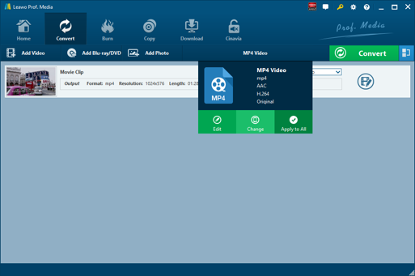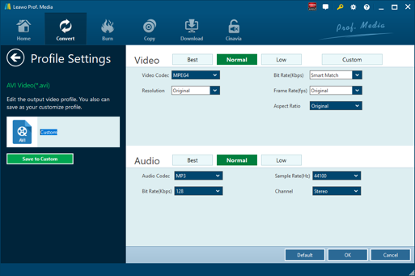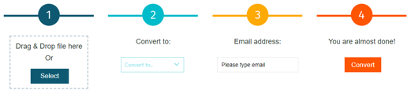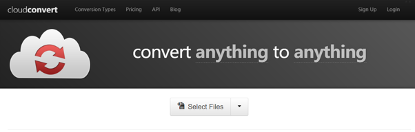Q: “I have kept some TOD video files. But my computer failed to open TOD files sometimes. It claimed that the format cannot be supported. I would like to convert TOD to AVI so that the video files can be opened without any quality loss. Are there any programs or tools that are helpful for TOD to AVI conversion? Any suggestions would be appreciated.”
Such question is quite common for so many users. Actually, TOD files refer to those video files that are mainly produced by digital hard disk camcorder such as JVC camcorder and others. Some of you have found that your computer may fail to open a TOD file, which is claimed to be compatible with Linux, Windows and Mac, though. That’s because TOD is not common video format and can only be played on some special players. AVI refers to Audio Video Interleave file, a commonly used video format that contains both audio and video. As a standard video format for Windows, AVI can be opened by Windows Media Player and VLC Player, etc. For smooth playback, sometimes you need to convert TOD to AVI. And there is several TOD to AVI converter that can make it.
Part 1: Convert TOD to AVI with Leawo Video Converter
When you need a TOD to AVI converter to convert TOD to AVI for free playback, Leawo Video Converter would be the best one that is strongly recommended. As an excellent and amazing video and audio converter, Leawo Video Converter can convert all video and audio files contained in more than 180 formats from one to another, such as MP4 to AVI, MKV to MOV, 3GP to MP4, TOD to AVI, MP3 to AAC and other conversion combinations. Besides, with lucid and easy interface, it is simple to use for all users. With built-in media player and video editor, it can open all video and audio files easily and customize the video as you like including trimming, cropping, adjusting video effects, converting 2D to 3D and watermarking, etc. Since it uses advanced algorithm technology, there is no quality loss at all.
You can download Leawo Video Converter and install it on your computer, and then follow the guide below to convert TOD to AVI with the original quality reserved. If you are a Mac user, you can also download the Mac counterpart, Leawo Video Converter for Mac to convert TOD to AVI on your Mac PC.
Guide on how to convert TOD to AVI with Leawo Video Converter.
Step 1: Import source TOD files into the converter
Step 1: Import source TOD files into the converter
Launch the program and then click on “Video Converter” to enter the converting module. Click on “Add Video” button to browse and select source TOD video files or TOD video folder for importing. Or you can also import TOD video files into the converter with direct drag-and-drop.
Note: This program can combine all the imported video files into one big file by simply clicking the blue “Merge all files into one” button next to the big green “Convert” button. Besides, you could play back the loaded video files, add external subtitles, customize the video files via the internal video editor, etc.
Step 2. Choose AVI as output format
Click on the format button named “MP4 Video” by default right before the big green “Convert” button to open a drop-down box where you can click on the “Change” button to enter the “Profile” panel, and then you can select “AVI Video” as output format.
Note: If you want to change the audio and video parameters, including Quality, Codec, Video Size, Bit Rate, Frame Rate, Aspect Ratio, Channels, etc., you can re-enter the drop-down box and then choose “Edit” option this time to open the Profile Settings panel.
Step 3. Convert TOD to AVI
When all settings are done, you could click on the blue “Convert” button to open the sidebar where you could set the output path for saving the converted files. And then click on “Convert” button to start converting TOD to AVI and the conversion process will be competed in minutes.
Part 2: Convert TOD to AVI with Freemake Video Converter
Freemake Video Converter is freeware that converts video and movies between more than 500 formats and gadgets. It supports converting video of any size or format to MP4, MP3, AVI, WMV, DVD, iPhone, Android and so on. Besides, it can also download or change streaming video clips from online video-sharing websites such as Vimeo, Vevo, Dailymotion, YouTube, etc. As a popular video converter supporting Windows Vista, Windows 7 and higher OS versions (including the modern Windows 10 OS), it is easy to use and most of you can simply use it to convert TOD to AVI with the original quality.
Step 1. Download Freemake Video Converter and install it on your PC, run the program for video conversion.
Step 2. Drag and drop the source TOD video files to the program for importing. Or you can click on “+Video” button in the top left corner of the utility to browse and select the TOD files from your local PC for importing. Batch conversion can be supported.
Step 3. At the bottom of the interface, choose “To AVI” as the output profile.
Step 4. Click on the blue “Convert” button to start converting TOD to AVI, and then the conversion process will be done in a while.
Part 3: Convert TOD to AVI with Windows Live Movie Maker
Except for the video converters mentioned above, Windows Live Movie Maker is also a video editing software program designed by Microsoft, which can be used to convert TOD to AVI. It can create and edit videos as well as to publish them on OneDrive, Facebook, Vimeo, YouTube, etc. As one of the best video creators, Windows Live Movie Maker is compatible with XP and Vista to create, edit, and view digital movies on Windows. You can follow the guide below to convert TOD to AVI video.
Step 1. Download and install Windows Live Movie Maker on your computer. And then launch it and choose “File” > “Open Project” to select and import the source TOD video files.
Step 2. Return to “File” option again and select “Save Movie” option this time to export the video file as AVI video.
Part 4: Convert TOD to AVI with Convertio
Apart from video converter programs, there are also convenient online video convert apps that will be helpful to convert TOD to AVI. Without installing any software, it claims that it uses high quality video processing algorithms so that you can keep the original quality during conversion. Besides, it can convert video to all popular formats such as MP4, WMV, MOV, AVI and other rare formats. The online tool can easily customize quality, aspect ratio, codec and other desirable settings, rotate and flip. Since it works in your favorite browser on any operating system: Windows, Mac or Linux, many of you may want to try this TOD to AVI online converter.
Step 1. Simply drag and drop your TOD file on the web page for uploading. Alternatively, you can also click on “Choose Files” button to select source TOD files from your local computer or online storage for uploading.
Step 2. Choose AVI an output format.
Step 3. Click on “Convert” button to start TOD to AVI conversion, and then wait a few seconds for the process to complete.
Step 4. Download the converted video when the download link is offered.
Part 5: Convert TOD to AVI with ClipConverter
Except for Convertio online converter, ClipConverter is another widely-used TOD to AVI online converter that can convert TOD to AVI for free. As one of the most popular free online converters, it works for various video and audio conversion combinations such as MP4 to 3GP, MKV to MOV, TOD to AVI, AAC to FLAC, etc. In addition, ClipConverter also works as a video downloader that could download online videos from video-sharing websites and convert the downloaded videos to any format you want. Since there is no need to install any program, it is so welcomed as a TOD to AVI online converter that can easily and quickly convert TOD videos in small size to AVI. You can follow the instructions below to simply convert TOD to AVI.
Step 1. In “Upload files” section, choose the source TOD files from your local computer for uploading.
Step 2. Select AVI as output format and set the quality for conversion.
Step 3. Click on “Start” button to initiate TOD to AVI conversion.
Step 4. When the conversion process is completed in minutes, you can download the converted AVI video files to your computer for playback.
Anyway, the professional Leawo Video Converter is quite popular and powerful with multiple converting and editing features that could help you easily customize the imported videos and convert TOD to AVI without any quality loss. There are no limits in video type or size, and you can import as many video files as you like to the program for batch conversion. Freemake video converter is one of the most popular freeware with limited features that could convert TOD to AVI simply. Moreover, online video converters are quite convenient applications to convert TOD in small size to AVI. You can choose any one of the video converters mentioned in this post and convert TOD to AVI in simple steps within minutes.