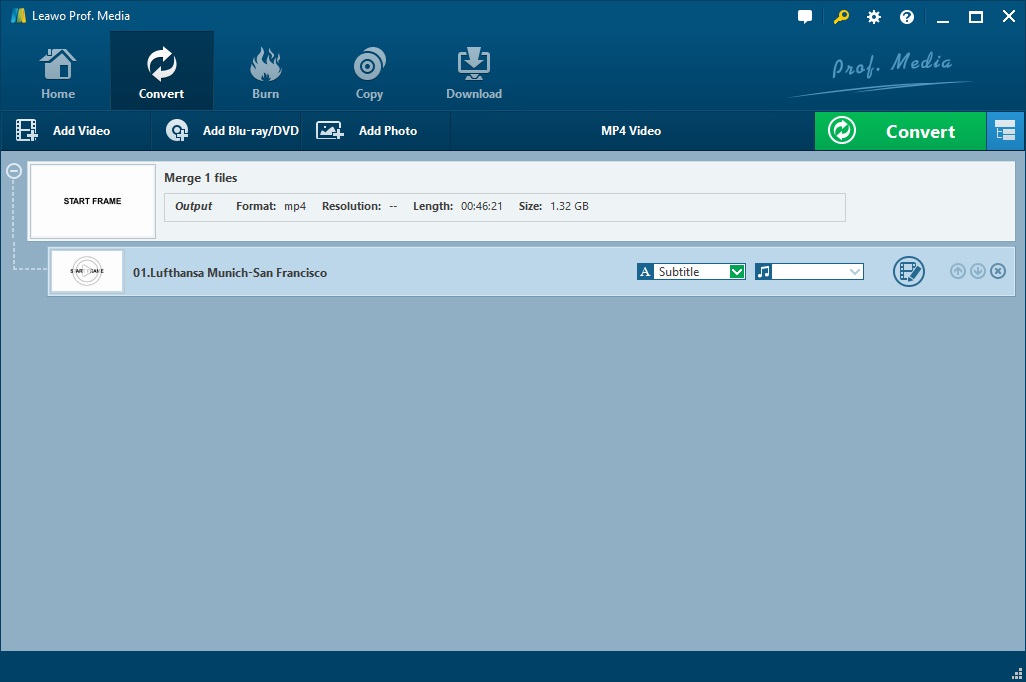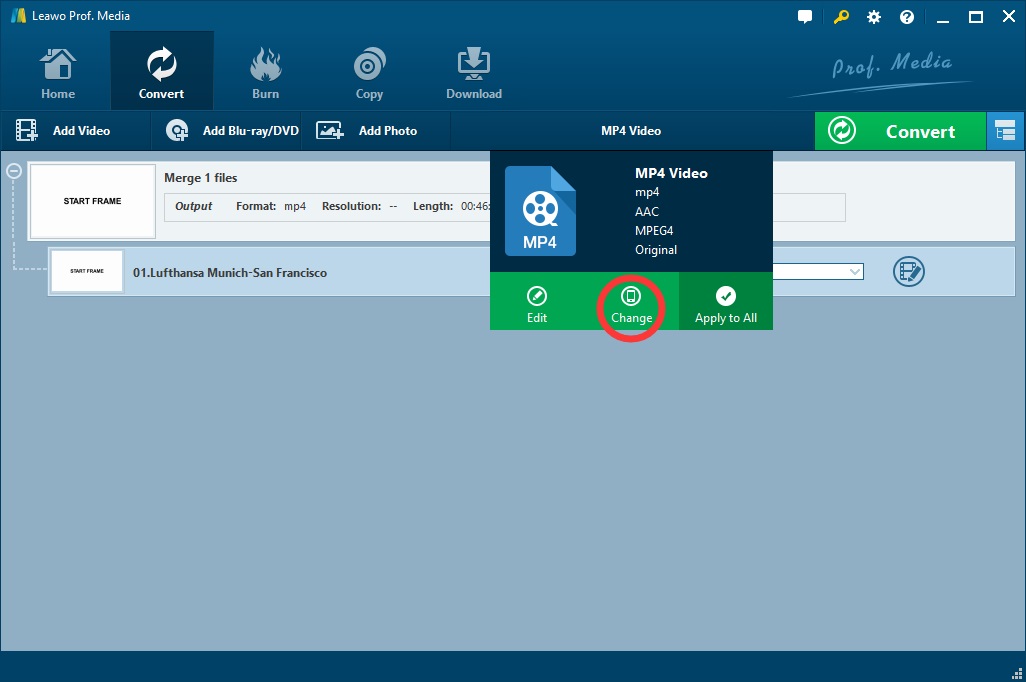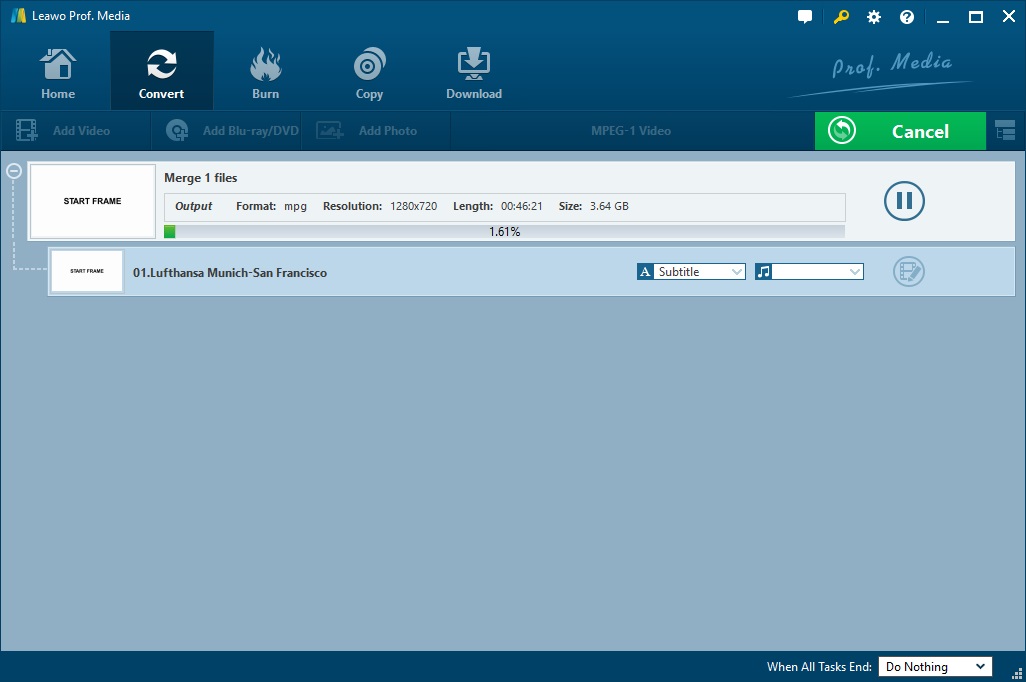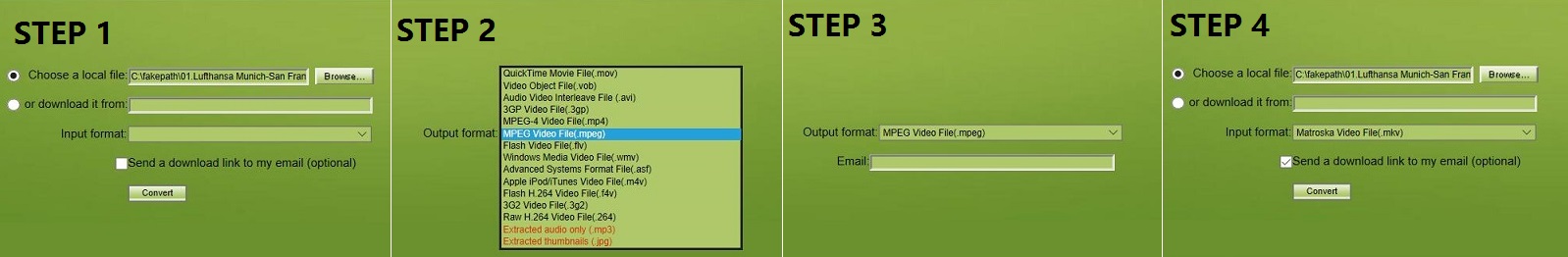"A while back I bought a DVD player for my parents so that they could enjoy movies at home. Yesterday I made an MP4 video with DVD Creator and wanted to play it on this DVD player, but unfortunately I got error said 'the file is not supported yet'. What should I do?"
Obviously, his DVD player can't play the MP4 video. According to Wikipedia we can learn that DVD player is a device which is widely used for playing DVD discs produced under both the DVD-Video and DVD-Audio technical standards. It has strong ability to play high quality video as well as audio CDs whenever you want. More than these, it is very functional for such people who prefer watching movies at home.
DVD player may play various formats: DVD, CD, MPEG-2, Divx AVI. Then the problem comes, DVD player does not support MP4 which is not included in supported formats of DVD player. So is there any solution to solve it? Will MP4 played on DVD player nicely?
The most direct way to solve this problem is to convert MP4 to any suitable format. Now you can see from above, MPEG-2 is suitable for DVD player, it is a compression standard of Moving Picture Experts Group whose abbreviation is MPG. In addition to MPEG-2, MPG also has many standards such as MPEG-1 which is used for VCD and MPEG-4(MP4). When it comes to the conclusion, if we can convert MP4 to MPG, this problem will be solved. Before we do that we should know what these two formats are and the distinction between each other.
Part 1: Know about MP4 and MPG
MPEG-4 Part 14 or MP4 is one of the compression standards of MPG for storing both video and audio and other data such as subtitles and still images. Just like many modern formats, it is mainly used for Internet flow, CD send (Video phone), voice, and television broadcasts. And it is welcomed by many stores like iTunes, Sony and PlayStation Portable (PSP).
Differing from MP4, MPG is one of a number of file extensions for MPEG-1 or MPEG-2 audio and video compression. This format is usually used on Mac, Windows,DVD player and other portable devices and it is designed to compress audio and video to formats that can be downloaded, which makes movies become less size and great quality.
Is there any method to convert MP4 to MPG? The answer is yes! Here in this post, I will share 2 ways to help you enjoy your videos on DVD player whatever their suitable formats are.
Part 2: Convert MP4 to MPG with Fastest MP4 to MPG Converter -Leawo Video Converter
The first way to convert MP4 to MPG is to use is Leawo Video Converter, a professional video to audio converter program. It is one of the most popular video converters in the world, supporting more than 180 different formats including MP4, AVI, FLV, MKV, MP3, MPG etc. What is more, it enables you to convert video to audio without any loss of quality. It is no doubt that it can convert MP4 to MPG as well.
Download and install Leawo Video Converter on your computer (Mac users should switch to Mac version of Leawo Video Converter), and then follow the guide below to convert MP4 to MPG.
Guide on how to convert MP4 to MPG with Leawo Video Converter:
Step 1: Import source MP4 video files
Open Leawo Video Converter to enter the main program interface, and load your source MP4 video which you want to convert by clicking the "Add Video" button.
Step 2: Set MPG as output format
Click the drop-down box next to the "Add Photo" button and select "Change" option on the list. Then on the child window, select "MPG″ from "Format" column as output format.
And if you find it hard to seek out "MPG" format,you can use the searching box and input "MPG" to find this format.
Note: If be necessary, you can adjust detailed audio parameters including audio codec, bit rate, channel and sample rate by clicking the "Edit" on the left side of the "Change" button.
Step 3: Convert MP4 to MPG
Click the green "Convert" button and then, on the popup sidebar, set output directory. After that Leawo Video Converter will start to convert MP4 to MPG as long as you click the "Convert" button again.
Part 3: Convert MP4 to MPG with Free MP4 to MPG Converter Online
If you are tired of downloading and installing program, there are also some online video converters that can help you to do this job. Among those online video converters, Convertfiles Free Online Converter is worth trying. After entering the online page, you can follow the guide to convert MP4 to MPG. The steps are easy to follow.
Step 1: Import source MP4 file
There are two ways for you to import source MP4 files into the free MP4 to MPG converter online. You can either choose files from your local hard drive, or add files from Internet.
Step 2: Choose output format
To convert MP4 to MPG, you need to choose "MPG" as output format under "Output format" drop-down list.
Step 3: Enter your email address to receive converted files
An email address is necessary because the only way for you to receive converted files is by mail. Therefore, you need to enter your correct email address; otherwise you will not get the converted files.
Step 4: Start converting MP4 to MPG
Click "Convert" button to start converting MP4 to MPG.
It is very easy for everyone to use MP4 to MPG converter online for converting MP4 to MPG free, but it requires files uploading and downloading, which means you need to access to internet when you are using an online MP4 to MPG converter, representing that you will waste more time on downloading the output file. What's more, it is probable that your video content will be exposed to the public, which will cause privacy leak. Compared to MP4 to MPG converter online, Video converter program is much safer and convenient.
To sum up, using Leawo Video Converter is better than Free MP4 to MPG Converter Online. It is a good choice to use it for not only MP4 to MPG conversion but also converting different kinds of video formats.