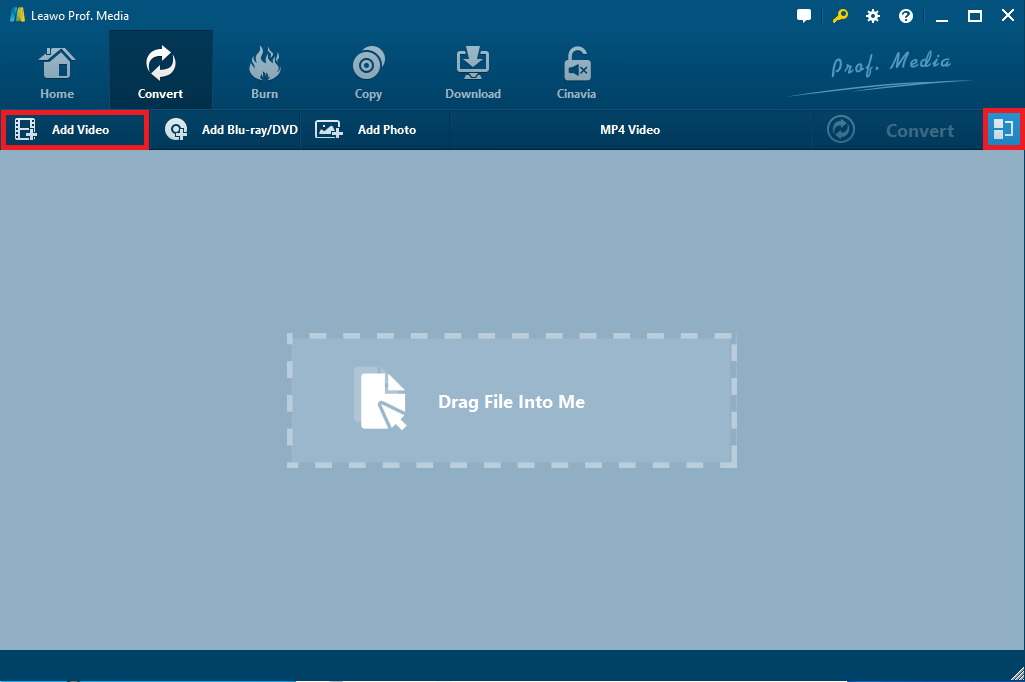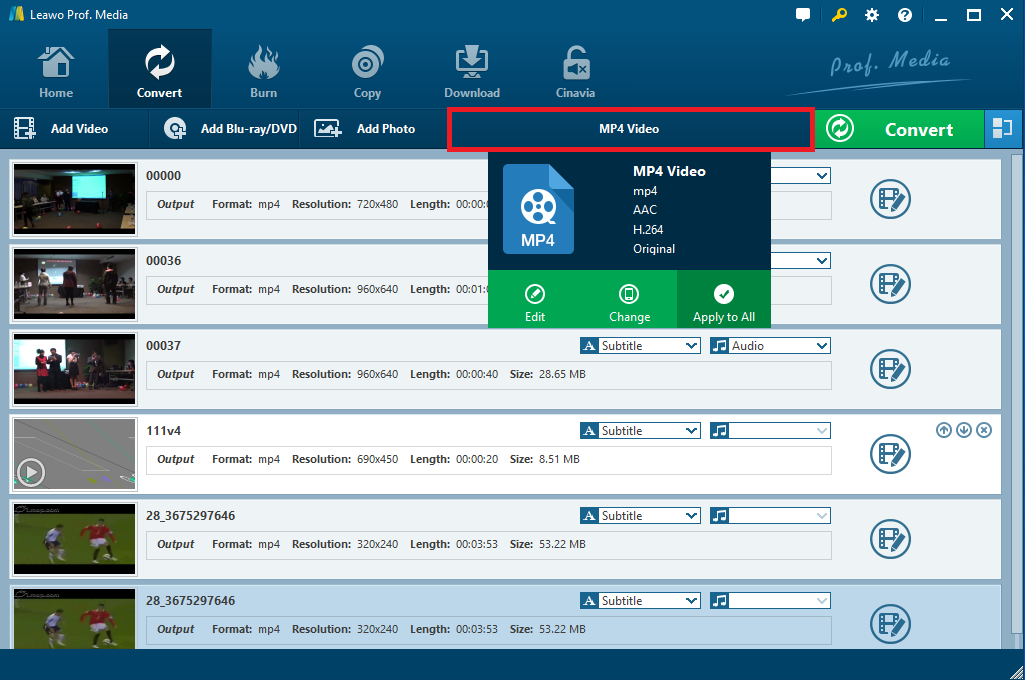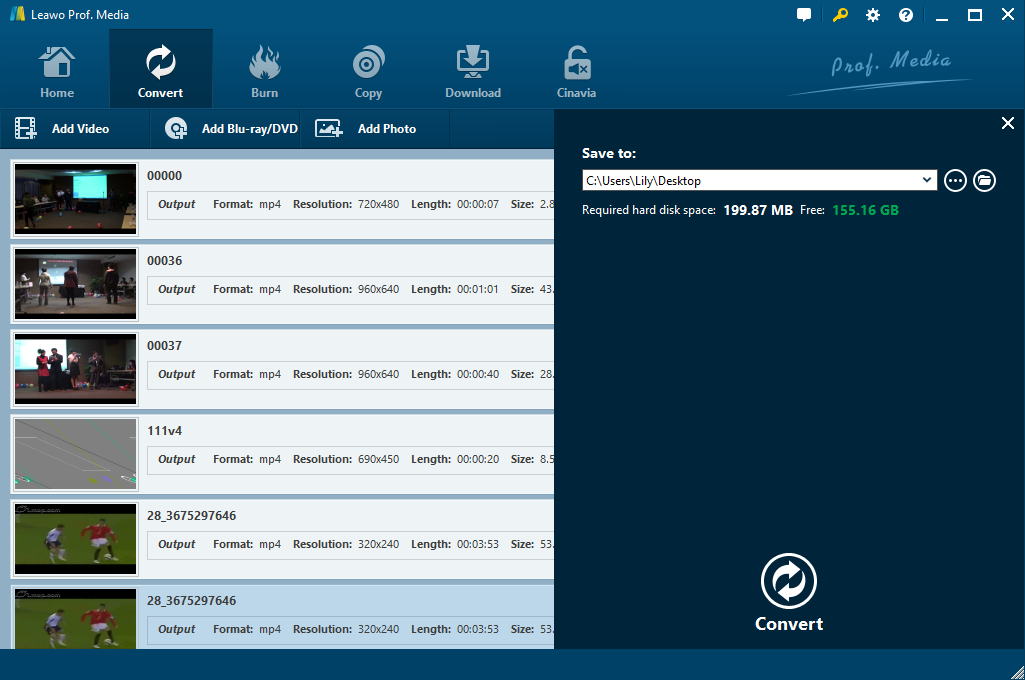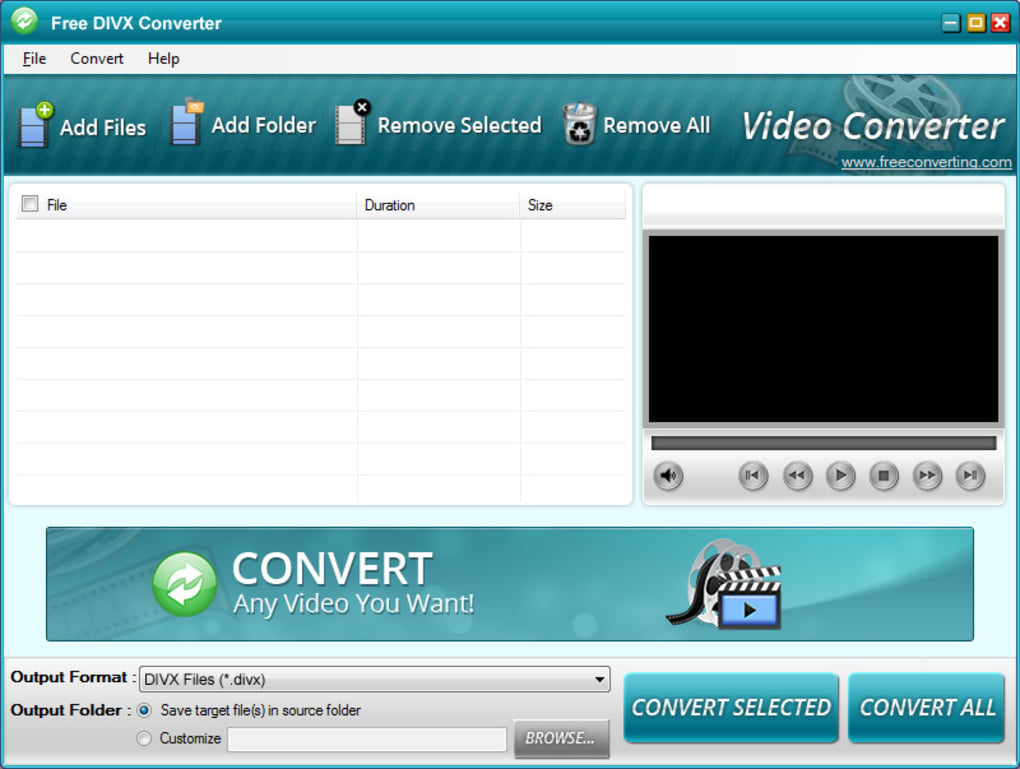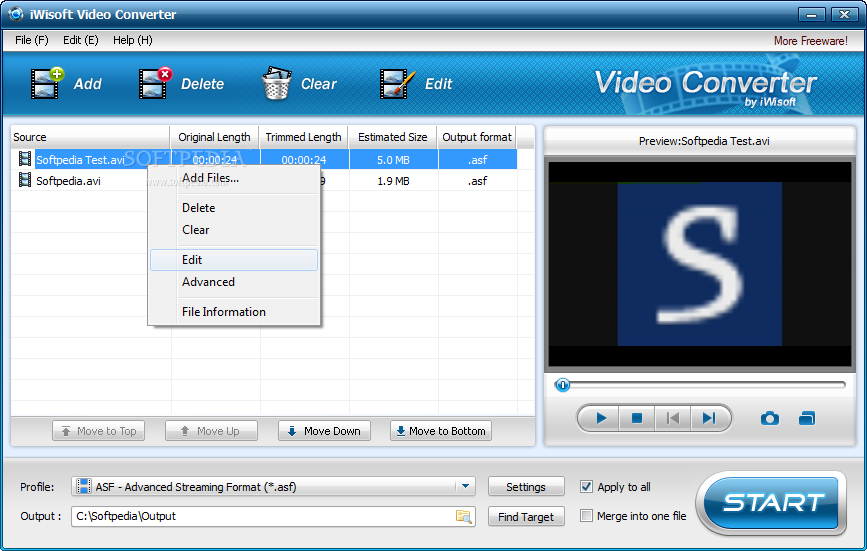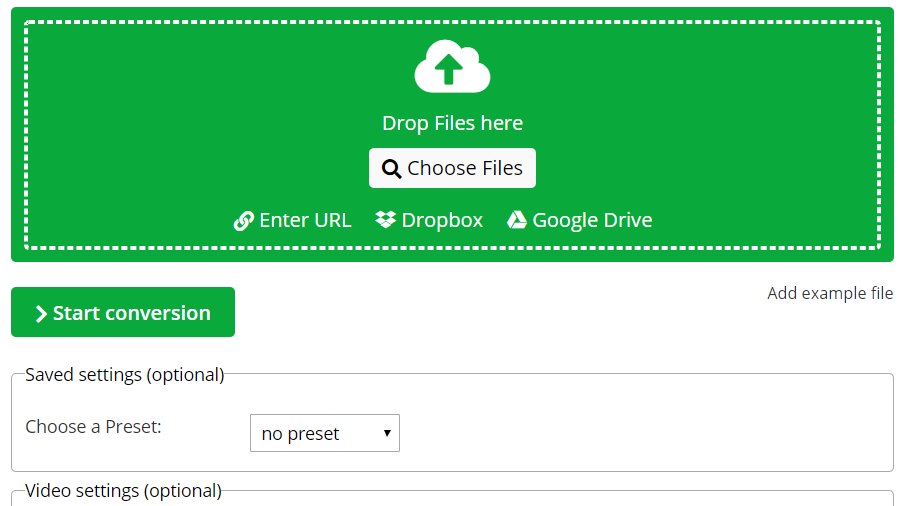"Hello, I'm shooting video on a FS100 Cannon camcorder that records .MOD files. Currently the files are imported to windows media player which will play sound but no picture. How can I convert these files to MPEG or any other format that is usable? Are there any powerful tools that would make it easily? Any help would be much appreciated please."
A MOD file is a video file format recorded by some digital Camcorders like Cannon, Panasonic and JVC, which generally contains standard definition video, with a maximum resolution of 480i or 576i. Usually, MOD files can be opened by players that support MPEG-2 video. Compared to modern powerful video container formats like MOV, MPEG, MP4, etc., this format is a little bit out of date. It may be unfavorable to play MOD files on your computer. To make it, you are required to convert MOD to MPEG, a popular video file format for movies distributed on the internet. There are many MOD to MPEG converter applications recommended for you.
Part 1: How to Convert MOD to MPEG with Leawo Video Converter
To convert MOD to MPEG effectively and efficiently, using a decent professional video converter program is strongly recommended. As you know, a powerful video converter program would be convenient and productive, while a badly designed program may lead to incompatibility finally. And Leawo Video Converter could be one of the most favorable MOD to MPEG converters that could put in the first place. It is trusted by millions of users because of its powerful video processing abilities and stable media converting performances, which converts video and audio files contained in more than 180 formats from one to another, including MOD to MPEG, AVI to MP4, MOV to WebM, etc. Besides, it cannot only have an astonishing converting speed but also retain100% original quality in output at the same time. What’s more, this program has a convenient video editor module built in for personalizing the video, including trimming, cropping, adding watermark, adding 3D effects, adjusting video parameters and removing background noise from video.
With an intuitive software design, Leawo Video Converter has made it easy for anyone to convert a MOD file to MPEG. If you are a Mac user, you could also use its counterpart Leawo Video Converter for Mac to convert MOD to MPEG easily. You could download the video converter on the official site or using the link offered below, and then install the program on your computer. After that, you could follow the simple guide below to convert MOD to MPEG.
Step 1: Import MOD video files into the converter
Launch the program and enter the converting module, and then click on “Add Video” button to pop out a drop-down box to browse and select source MOD video files for importing. Or you can directly drag and drop MOD files you want to convert into the program.
Note: You can combine all the imported video files into a single file by clicking on the blue “Merge all files into one” button next to the green Convert button. In addition, you could play back the imported video, add external subtitles and customize the video with the inbuilt video editor, etc.
Step 2. Set MPEG as the output format
After all the source MOD files you need are imported, just click on the format button named “MP4 Video” by default right before the big green “Convert” button to open the drop-down box, where you could choose the “Change” option to enter the “Profile” panel, and then select “MPEG Video” as output format.
Note: If necessary, you could go back to the drop-down box and choose “Edit” option to enter the Profile Settings panel, where you could adjust the video and audio parameters. And then click on “OK” to save the settings.
Step 3. Convert MOD to MPEG
Click on the green “Convert” button to open a sidebar where you are allowed to change the output destination. And then press “Convert” button at the button of the sidebar to start converting MOD to MPEG immediately. The conversion will be finished in minutes.
Part 2: How to Convert MOD to MPEG with DivX Converter
The free DivX Converter is a universal video converting tool that converts video to several other popular formats, including MOD, AVI, MPEG, MP4, MOV and so on. This converting program has lucid user interface and is easy to use so that even a novice can adopt to quickly convert MOD to MPEG. Besides, there are transcoding presets for iPad and iPhone available for optimizing your video for playback on iOS devices. Also, it allows you to add multiple files to the program for conversion and combination. You can download and install the program on your computer, follow the simple steps below for MOD to MPEG conversion.
Step 1. Add MOD video files to the program
Run the program, click on “Add Files” to import MOD video files from your local computer. Or you can also drag and drop the MOD files to the program for importing.
Step 2. Select “MPEG” as the output format
Click on output format drop-down list to choose MPEG as output format.
Step 3. Set output directory to save output video
Below the output format section, you can choose to save target files in source folder. Or you can click on Browse button to select an output folder for saving the output video.
Step 4. Convert MOD to MPEG
You can choose one or more MOD files and then click on “Convert Selected” to start converting the selected MOD files to MPEG. Alternatively, you could press “Convert All” to convert all the imported MOD files to MPEG.
Part 3: How to Convert MOD to MPEG with iWisoft Free Video Converter
Except for the two video converter programs recommended above, you can also apply iWisoft Free Video Converter to convert MOD to MPEG. As a totally free and powerful multi-functions video converter, iWisoft Free Video Converter can convert between any video & audio files, including AVI, WMV, FLV, MP4, MPEG, MKV, etc. as well as MP3, WMA, WAV, OGG, M4A, AC3, AAC, FLAC, etc. Besides, it also converts videos to all popular digital multimedia devices including Apple devices, PSP, Xbox 360, mobile phone and so on. Additionally, it can also work as a video editor which can easily help you customize the video as you want. Designed with user-friendly interface and rated safe, it is obviously very easy to use and you can install the program and follow the guide here to simply convert MOD to MPEG.
Step 1. Start the Program and add MOD files
After installation, click on “Add” button to import MOD files from your local computer into the program. You can also clear and delete the imported files if you don’t want them at all.
Step 2. Choose MPEG as the output format
In Profile section, open the drop-down format list and select MPEG as the output profile. If needed, you can also click on “Settings” button for advanced settings.
Step 3. Set output path to save the converted video
Click on the output box to browse and select an output folder to contain the converted video.
Step 4. Start MOD to MPEG conversion
Click on “Start” button to start converting MOD to MPEG and the conversion process will be completed in minutes.
Part 4: How to Convert MOD to MPEG with Online-Convert
Despite these MOD to MPEG converter programs, you can make use of the web-based video converter application to convert MOD to MPEG conveniently. One-Convert is a totally free online file converter tool that converts your video files to any video format you want, including MPEG, MOV, AVI, MP4, etc. in simple steps since you don’t need to download or install any program. You can go to the official site online-convert.com and then choose MPEG Video Converter for MOD to MPEG conversion.
Step 1. Upload MOD files to the web application
Drag and drop the source MOD files to the green area for uploading. Or you could click on “Choose Files” button to upload your source MOD video file. Besides, you can also specify the video link where you can download your video.
Step 2. Start converting MOD to MPEG
Click on “Start Conversion” button to start converting MOD files to MPEG immediately.
Step 3. Download the converted video
When the conversion process is finished, you can click on the download link to download the converted MPEG video.
Part 5: How to Convert MOD to MPEG with ClipConverter
ClipConverter is another web-based free application that converts MOD to MPEG. As one of the most trusted names in the online video converter scene, it supports file conversion and download of video or audio from YouTube, Facebook, Vimeo, and other sites. It upholds highest standards of user experience, you can simply paste the URL of the MPEG video, choose a format for output, start the conversion and then download the converted file.
Step 1. Go to the official site and then you can copy the URL of the source MOD files.
Step 2. Choose MPEG as the output format.
Step 3. Click on “Start” button at the bottom to start MOD to MPEG conversion.
Step 4. The conversion would be finished after several minutes. And then you can download the converted MPEG files.