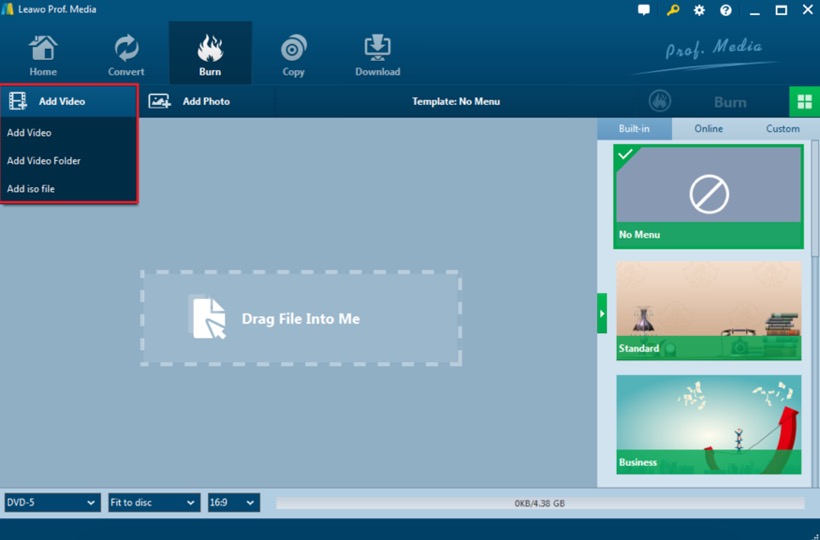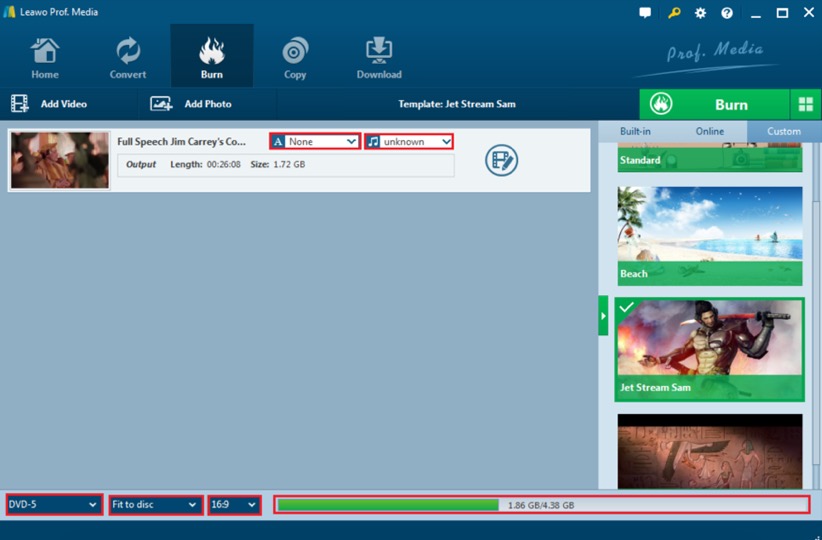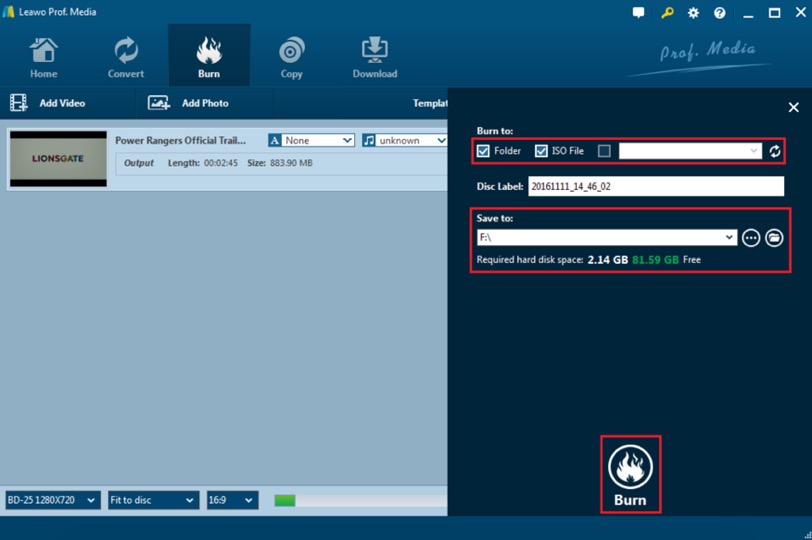As one of the most popular digital media, Blu-ray disc has already won the praise of many movie lovers due to its superior audio and video quality and large capacity. Compared to common DVD discs, Blu-ray disc outweighs in its large data capacity which is a key factor while buying a Blu-ray disc. We have introduced how much data can a DVD disc hold in the past, and in this article, you will be introduced additional information about Blu-ray disc and its data compacity respectively.
Part 1. What is Blu-ray?
Actually, Blu-ray is a new optical high definition disc format which is developed by a group of media manufactures in 2006. Blu-ray is also called Blu-ray Disc which is commonly known as BD. Compared with current optical disc technologies such as DVD, DVD-RAM which all use a red laser to read and write data, Blu-ray relies on a blue-violet laser which has a shorter wave length. This feature could enable the disc to pack data more tightly in less space. So Blu-ray could provide consumers an unprecedented HD experience with the extra capacity combined with advanced video and audio codecs. In comparison with DVD, Blu-ray could provide a better picture and higher definition.
Part 2. How much data can a Blu-ray disc hold?
Since many people adopts Blu-ray disc as the storage medium, it is quite important to know on how much data can a Blu-ray disc hold. Why does the Blu-ray disc hold such a large quantity of data compared to common DVD disc? It is mainly because the density for the recorded information on the disc is higher which is resulted in that Blu-ray disc uses blu-violet laser to read and write data. The pits and lands on a Blu-ray disc are packed together at a microscopic level so that it can store much data.
So how much data can a Blu-ray disc hold anyway? In fact, there are two types of Blu-ray discs: single-layer disc and dual-layer disc. For a single-layer disc, it can hold up to 25GB data. But some of the space is reserved for the file system which occupied about 1.7GB data. Therefore, a single-layer Blu-ray disc can hold up to 23.28GB data. As the same rule, the dual-layer Blu-ray disc is normally rated with 50GB capacity while the dual-layer Blu-ray disc's true data capacity is 46.57GB besides from file system reserved space. Someone has already predicted that in the future the storage capacity of Blu-ray disc will increase to 100GB-200GB by adding more layers to the disc.
Part 3. How to burn an HD movie to a Blu-ray disc?
Now, inspired by the large quantity of data capacity, the demands of Blu-ray discs have been increased continually. If you have already obtained a HD movie at hand, are there any ways to make it to a Blu-ray disc so that you can share the disc with others in the public places or for other purposes? Well, it is entirely possible to achieve your goal. What you need to do is to burn the HD movie to a Blu-ray disc with the help of a powerful Blu-ray burning program. Among various Blu-ray programs, I will strongly push Leawo Blu-ray Creator in the first place. As an all-in-one burning program, it can burn videos and photos in 180+ formats to Blu-ray with 40+ selectable disc menu templates easily. Of course, you can easily burn the HD movie at hand to a Blu-ray disc with the superior quality of movie and customized features retained with Leawo Blu-ray Creator. For the detailed instructions of burning process, please refer to the following steps.

Blu-ray Creator
☉ Burn videos to Blu-ray/DVD disc, folder and/or ISO image file simultaneously.
☉ Create photo slideshows from various photos and burn to DVD/Blu-ray disc easily.
☉ One click operation to burn ISO image file to Blu-ray/DVD disc.
☉Edit output videos to add image or text watermark, trim video size, adjust effect, etc.
☉ Create 3D Blu-ray/DVD movies with 6 different 3D effects.
☉ Add disc menu to Blu-ray/DVD disc, even design disc menu with personal preferrences.
Step 1. Download Leawo Blu-ray Creator and install it on your computer.
Step 2. Insert an empty Blu-ray disc to the disc drive on your computer. You have to check the size of your HD movie in the first place and then prepare a Blu-ray disc with enough capacity.
Step 3. Run the program and enter the main interface to insert the HD movie to the software by simply clicking "Add Video" or drag the HD movie directly to the main panel.
Step 4. Output settings. You can select the output Blu-ray disc type and the Blu-ray disc menu templates below and on the right hand respectively.
Step 5. Start HD movie to Blu-ray disc burning process. When all the output settings have been set successfully, you can click green "Burn" icon on the top right-hand corner to start the burning. Then you will be required to select the "Burn to", "Disc label" and "Save to" options. Finally click the "Burn" icon again. After several minutes, the HD movie will be burned to a Blu-ray disc successfully.
Conclusion
Just choose Blu-ray discs as your firm choice on storage device because it is large enough for you to store data. Sometimes, you can also burn your favorite HD movies to Blu-ray discs so as to save much more money in buying a new one. Don't worry about the loss of the original quality of the HD movie, with Leawo Blu-ray Creator, you will obtain a superior Blu-ray disc with lossless quality and customized menu retained.