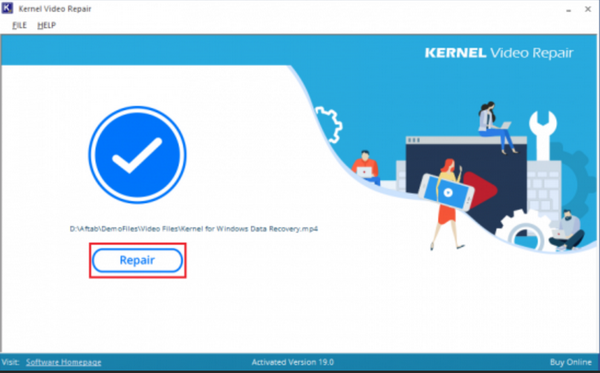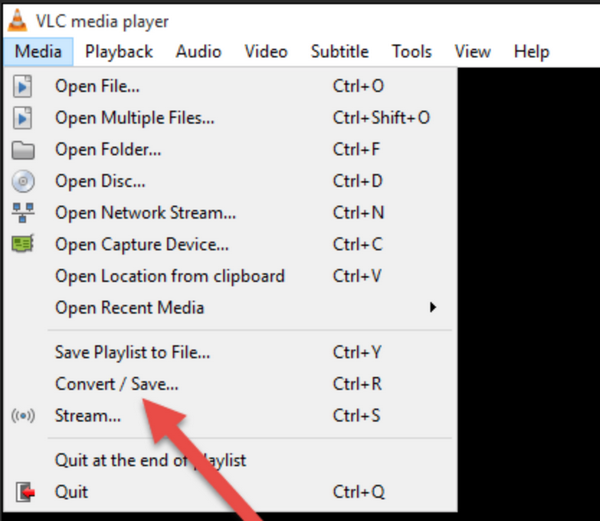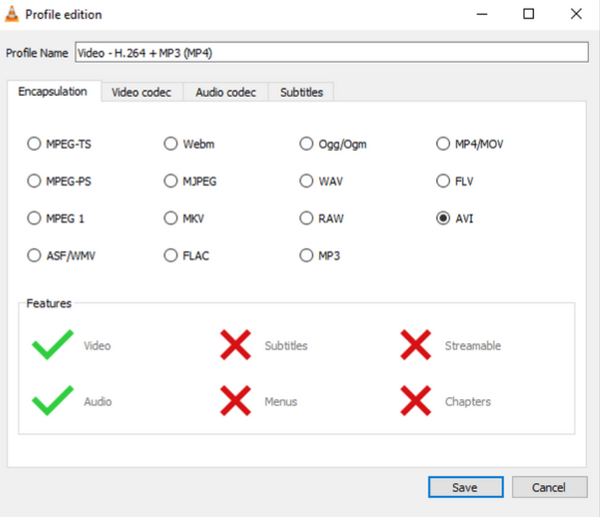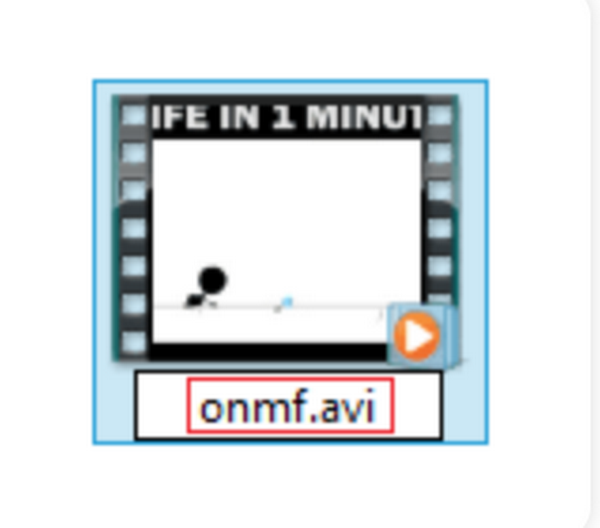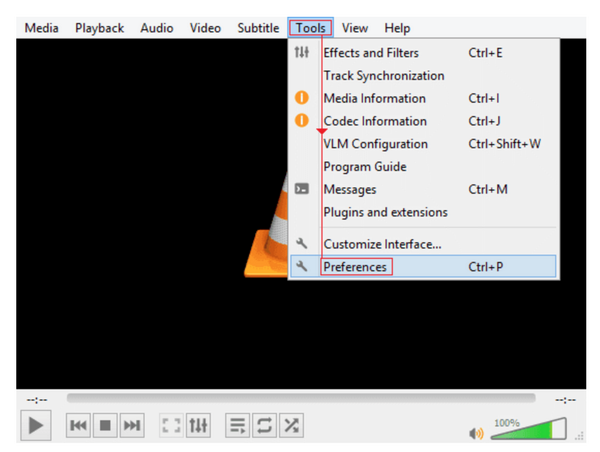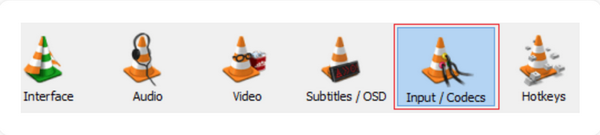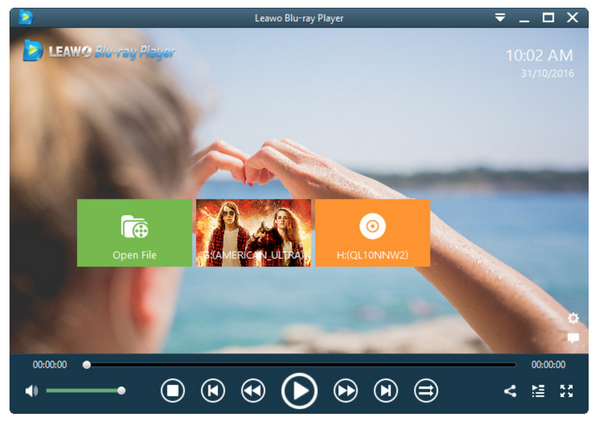MP4 get corrupted for various reasons. No matter what causes it to be broken, we will need a solution to fix corrupted MP4 files immediately. All too often, users without too much experience to fix corrupted MP4 files will fail in vain but now these problems can be solved quickly and professionally. Even beginners will know the tricks to repair corrupted MP4 files immediately after they read this article.
Part 1: Why MP4 File Can Be Broken
Like what we have said above, reasons vary for corrupted MP4 files as well as other files. Firstly, a broken header may lead to corruption easily. This is one of the most common reasons causing a corrupted file. Second, when your internet connection breaks down during downloading a file, the file may get corrupted as a consequence of loss of internet connectivity. This happens a lot in our day-to-day life and it is kind of inevitable.
Instead of going back to download again, you may consider repairing the corrupted file if you know the tricks to repair a corrupted file. Third, similar to internet connectivity loss, power loss or sudden shut down will also cause the corruption of a file, even when the file is being played. Some users feedback that after they compress the video file, it gets corrupted. This is another reason that leads to damaged video files due to inappropriate compression.
Indeed, files get corrupted due to various reasons, some of which are unpredictable and inevitable. All we need to bear in mind is we must fix the corrupted files with our best in order to secure the files. Fortunately, some powerful software is 100% capable of handling broken files without causing any quality loss. You may read on to check them out in this article!
Part 2: You Can Try Some Other Players First
Wait a minute! Before we fix the corrupted MP4 files, we may turn around a little bit to switch to other media players for checking and verifying whether the file is broken or damaged indeed. You have so many choices out there but among them, I will recommend Leawo Blu-ray Player and VLC to you first.
Leawo Blu-ray Player is a professional MP4 file player, being able to playback any media files, including Blu-ray, DVD, ISO, 4K and UHD videos, and other media files, therefore it gains the name of 6-in-1 media player suite. It is able to playback DVD folder and DVD ISO image file for totally free. It’s also a free 4K video player to deliver extraordinary image and audio experience via 4K displays. It’s capable of playing 4K video in MKV, MP4 and TS formats, 1080P videos in HD MP4, HD MKV, HD MOV, etc., 720P videos in MP4, AVI, MKV, and other formats, be it camcorder reordered footage, downloaded online video, or streamed video.
For your information, if you want to convert the DVD or Blu-ray to MKV files for better playback on your devices, you may upgrade the media player to the premium version, which will serve as an MKV converter with 100% quality preserved.
Despite all-powerful features it offers, it remains easy to use a player that only requires a few clicks to play back files. In this case, you may download and install the player and try to load the MP4 files to the player to see whether it is indeed damaged.
As for VLC, you must be pretty familiar with it. It is an open-source VLC media player application boasting a whole ecosystem of features & functionalities along with a huge library of video codecs that allows running slightly corrupt or damaged video files without the need of fixing the corruption issue. It means before you actually go down to repair the corrupted MP4 files, you may drop the file to VLC to try and see whether it can be played normally.
Part 3: Some Tools to Fix Corrupted MP4 File
Okay if you have confirmed the files are indeed damaged, you may proceed here to repair the corrupted MP4 files with certain software. You can consider VLC. This handy program is more than a simple media player. In VLC the option to fix corrupted MP4 video files is given built-in which can be enabled or disabled manually. Besides changing the name to the file, you may consider changing the format of the corrupt MP4 video file and try to fix the issue automatically using VLC.
If the freeware cannot solve your problem, turn to professional tool for help. Kernel Video Repair is such a professional repair tool that has the ability to repair any corrupted file. It’s an advanced video repair tool which is specially made to tackle circumstances like this; it can help you repair both corrupt and damaged MP4 and other format multimedia file(s) with ease. The process to repair a corrupted MP4 will be easy to handle even for beginners.
With the above best tools to repair the corrupted MP4 file, you will get rid of any obstacle during playback.
Part 4: How to Fix Corrupted MP4 File
You know, if you are not experienced and would like to have a step-by-step guide to fix corrupted MP4 files, here is the best guide for you. You may share it with your friends if you think it is good.
Let’s take VLC as an example to show how to fix corrupted MP4 files within clicks.
Step 1: Download and install VLC. Then launch VLC player.
Step 2: Choose Media, and then select Convert/Save.
Step 3: Next, add input files or streams that need to be transcoded, and then press Convert/Save.
Step 4: In the Convert window that appears, provide the file name for the destination file and select the desired input Codec from the profile list.
Step 5: Press Edit Selected Profile button to check or edit a specified profile settings.
Step 6: Next, press Start.
Or you may simply rename the file to .avi file. And proceed to below steps.
Step 1: Right click and select Rename.
Step 2: Change the file to an .avi file.
Step 3: Launch VLC and move to the Preference settings.
Choose Tools > Preference to enter the preference settings page.
Step 4: Switch to Inputs and codec window.
Step 5: Fix the corrupted file.
In the Damaged or incomplete AVI file box, choose Always fix and save the settings. This step will enable the fix feature to repair any corrupted file.
Apart from VLC, you may be interested to know how to check and repair corrupted files using Leawo Blu-ray Player. Let me tell you it is simpler. You simply drop the files to the media player and it will automatically detect any errors and fix the fixable errors simultaneously so that you will have no trouble to stream back the files. It is incredibly easy, right?
Part 5: Conclusion
Now you see if you happen to encounter corrupted MP4 files, you may know how to treat and fix the corrupted files. First of all, MP4 is a universal media streaming container that prevails in the media industry. It is common to come across corrupted MP4 files, which may happen due to bad internet connectivity or sudden power shut down. It is inevitable so all we need to do is finding ways to handle problematic files once corruption occurs unexpectedly.
Actually when you fail to play back MP4 files and you assume these are corrupted, you may double-check them by putting them to another player. Maybe they will fix internally without the need to turn to a professional repair tool for help. For example, if windows media player fails to play back MP4 files, it does not necessarily mean the files have been corrupted but you can put the files in Leawo Blu-ray Player or VLC to see whether they can be playable.
This is a first step which may eradicate the problem in some circumstances. If Leawo Blu-ray Player or VLC fails to make it right, I suggest you turn to the professional repair tool - Kernel Video Repair. Though it might cost you a fortune, it will pay off eventually.
In the above article, we also share a step-by-step guide to fix corrupted files using VLC in case some users may want to follow this procedure to fix their corrupted files. It is simple and easy to get hold so even beginners will feel handy to fix corrupted files. I suggest you give them a shot!