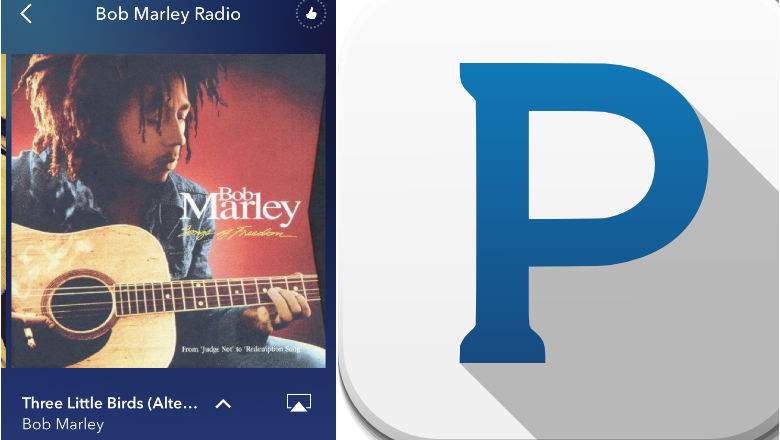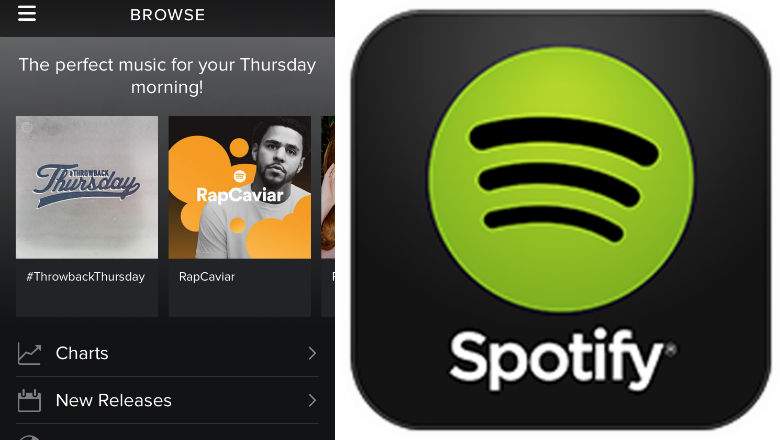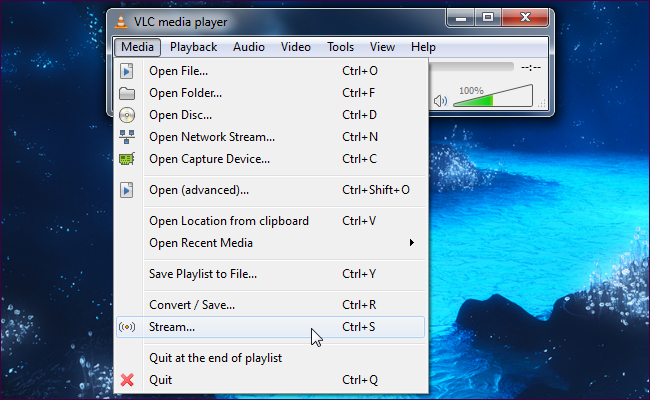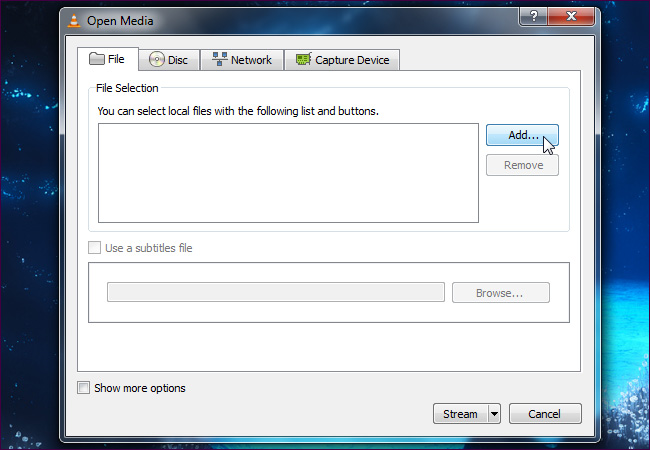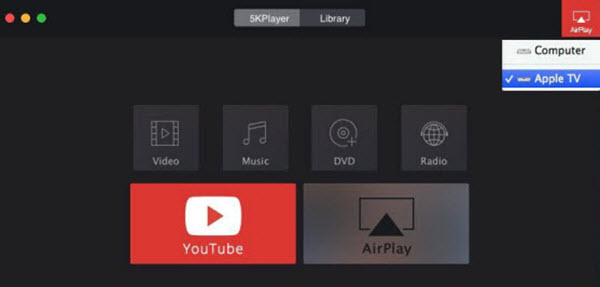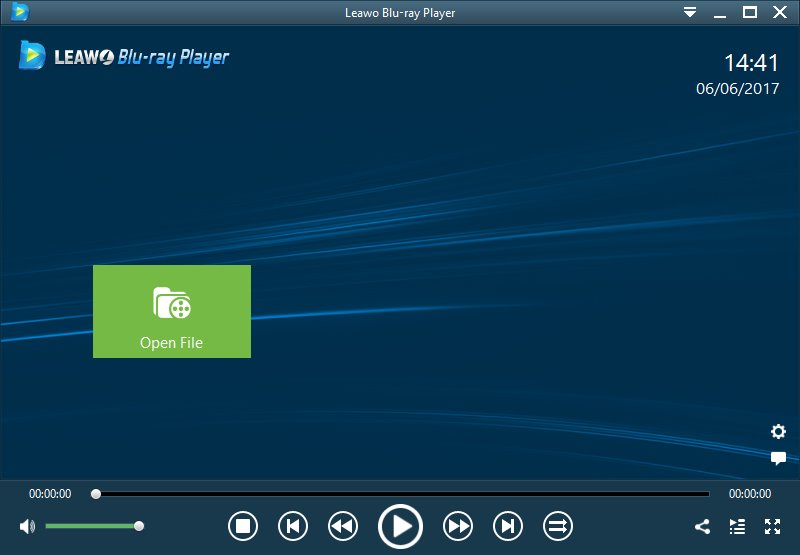Streaming bears some resemblance to downloading, but is still different. In a regular downloading, you will make a duplicate of a web file or certain program and you can not open it until the downloading process is fully completed. And streaming, also named as background downloading, enables you to preview and play the files while downloading it at the same time.
Sometimes, music streaming services allow you to listen to nearly any song or album for a small monthly fee compared with downloading them. Moreover, streaming music will occupy precious storage space as downloading music does. And that's why many users prefer streaming music. Speaking of this, how could you effortlessly stream music? Here, different solutions are offered to specific users. Just read the passage and get the right way that suits you most.
Multiple Ways to Easily Stream Local or Online Music
Way 1. Stream Music with Music Streaming Apps (For Mobile Users)
Needless to say, there are plenty of music streaming apps available in the market for Android and iOS users. Here, we've selected several that has won the warmest reception.
1. Pandora
This is a free music streaming app that allows you to play any music you love. With it, you can easily play music by the genre and you can create a highly customized station by filtering out your favorite songs. Moreover, while you are enjoy the melody, the corresponding lyrics will also appear at the bottom of the screen, so you can enjoy both the lyrics and melodies without any restrictions. Best of all, if you accidentally come across some beautiful songs and can't wait to share them with your friends or families, you can also directly share them to your social networks.
2. Spotify
Spotify has gradually become the one of the most popular music streaming apps for mobile users, entitling them the access to a wide variety of audio tracks, artist, genres, albums and playlists. The Offline Mode within this app allows users to enjoy music songs without incurring huge data charges. Aside from being a music streaming app, it can also serve as a music player, easily playing local music files in a convenient way. Similar to Pandora app, this Spotify app also has different versions targeted at Android and iOS users respectively.
3. SoundCloud
SoundCloud is actually a combination of a music streaming service and social media. With it, users can have access to their favorite selections of music without logging into the Internet in advance. This app boasts of a large music library that houses more than 125 million tracks offered by some of the biggest labels on the planet including Sony Music Entertainment, Warner Music Group and etc. So, you can actually get any music that you are looking for within this SoundCloud music streaming app. And you are also free to share any beautiful songs with others through network platforms.
All the above music streaming services allows you to stream online and local music on your mobile devices. And each of them has their own advantages and shortcomings, for example, you need pay for a subscription before using Pandora and Spotify and endure annoying advertisements within these two apps. And using iHeatRadio, you need to know that it doesn't have every live radio station. Lastly, SoundCloud requires an environment with available and stable Wifi. So you can now choose the right one that suits you most.
Way 2. Stream Music with Music Players (For PC/Mac Users)
For computer users, you can also use professional music players with Airplay function to freely stream music such as VLC Media Player and 5K Player. Let's see how exactly they work on your computer.
1. VLC Media Player
The Free, open-source and cross-platform VLC Media Player is not only a player for media files, it is also a streaming tool for users to stream music and videos over a local network or the Internet. Below is the guide on using VLC:
- After downloading the right version, install and open it on the computer. Then hit the Media tab
and select the Stream option to continue the process.
- Now, you will see the below interface. You can add the local music by hitting the Add option under the File tab or copy the URL of online file under the Network tab. Once you have successfully loaded the wanted file, hit the Stream option to begin the process.
2. 5K Player
5K Player is a totally free and and clean media streaming player, which allows users to stream 4K/5K/1080P video, HQ MP3/AAC music without any hassle. Now, let's see how to use it to stream music or other files from PC to Airplay receiver like TV or another computer, taking Apple TV as example.
- Open the installed 5K Player on your computer and then make sure your computer and Airplay receivers are connected to the same Wifi. Enable Airplay function by clicking on Airplay icon on the top right corner.
- Then upload the wanted media files from your local folder, be it music or videos and play in on 5K Player. Then the corresponding Airplay receiver will be appear on the main interface.
Now, you can enjoy the streaming music or videos on your Airplay receiver without any restrictions.
3. Free Leawo Blu-ray Player
As long as your computer and Apple TV are connected, you can also use this powerful but FREE Leawo Blu-ray player to stream all the contents played in this player to the connected TV or other devices.
To connect computer to TV, you have several options to go. For example, you can download AirParrot on your PC computer and then make both your PC and TV are connected to the same Wifi network and then enable Airplay on Apple TV and AirParrot on your PC computer at the same time to get them connected. And surely that's not the only way, you can also try other useful ways to link PC computer to Apple TV.
After that, you are free to play any media files with this FREE Leawo Blu-ray Player on your computer, and it will automatically stream the playing files to Apple TV from your computer.
As you can see, you have more than one way to stream music, no matter you want to do it on your mobile device or on your computer. And you can actually pick out the desired tool to start your music streaming in a jiffy!