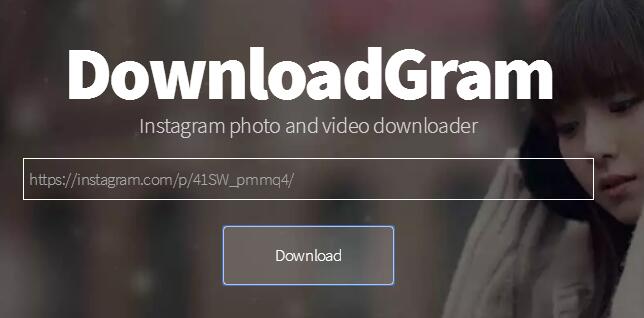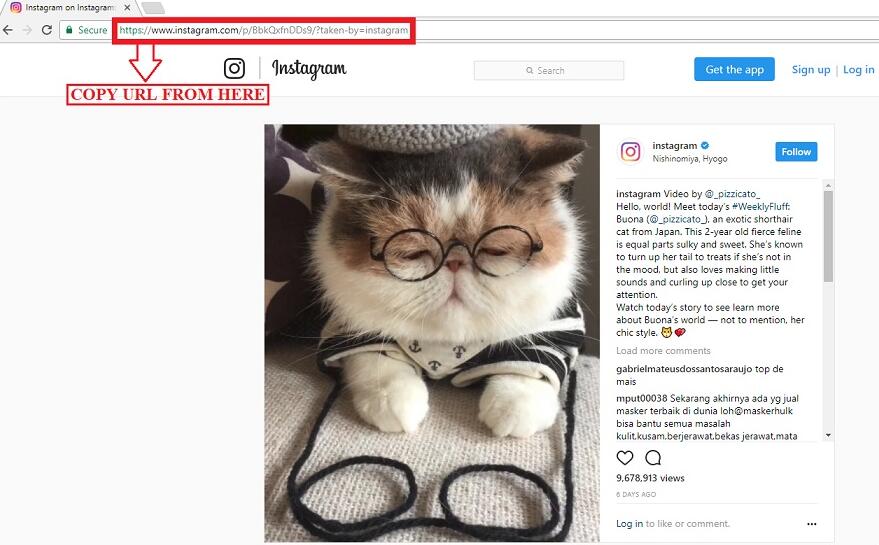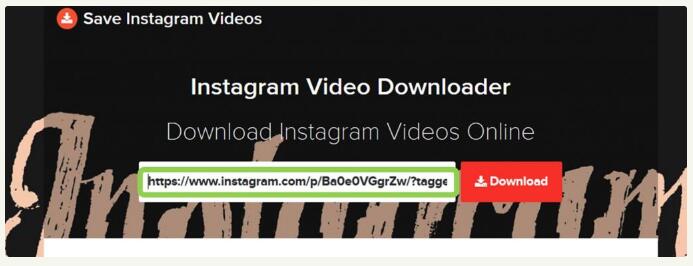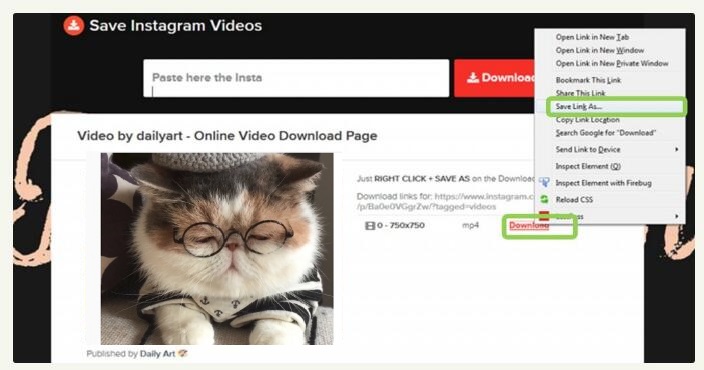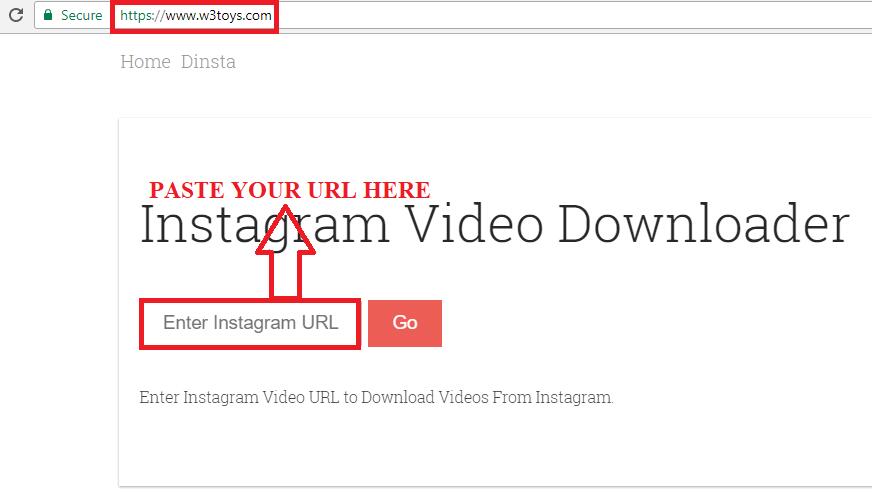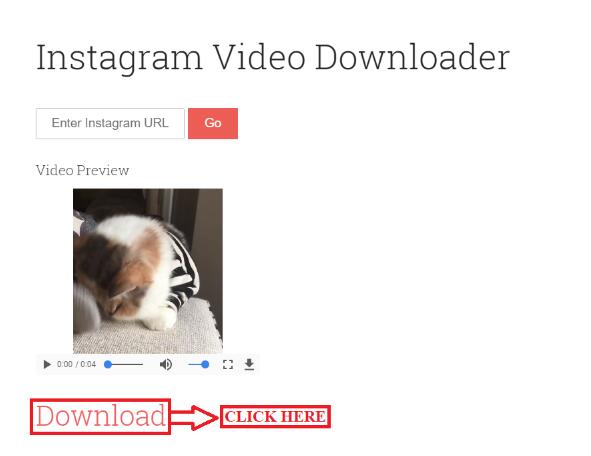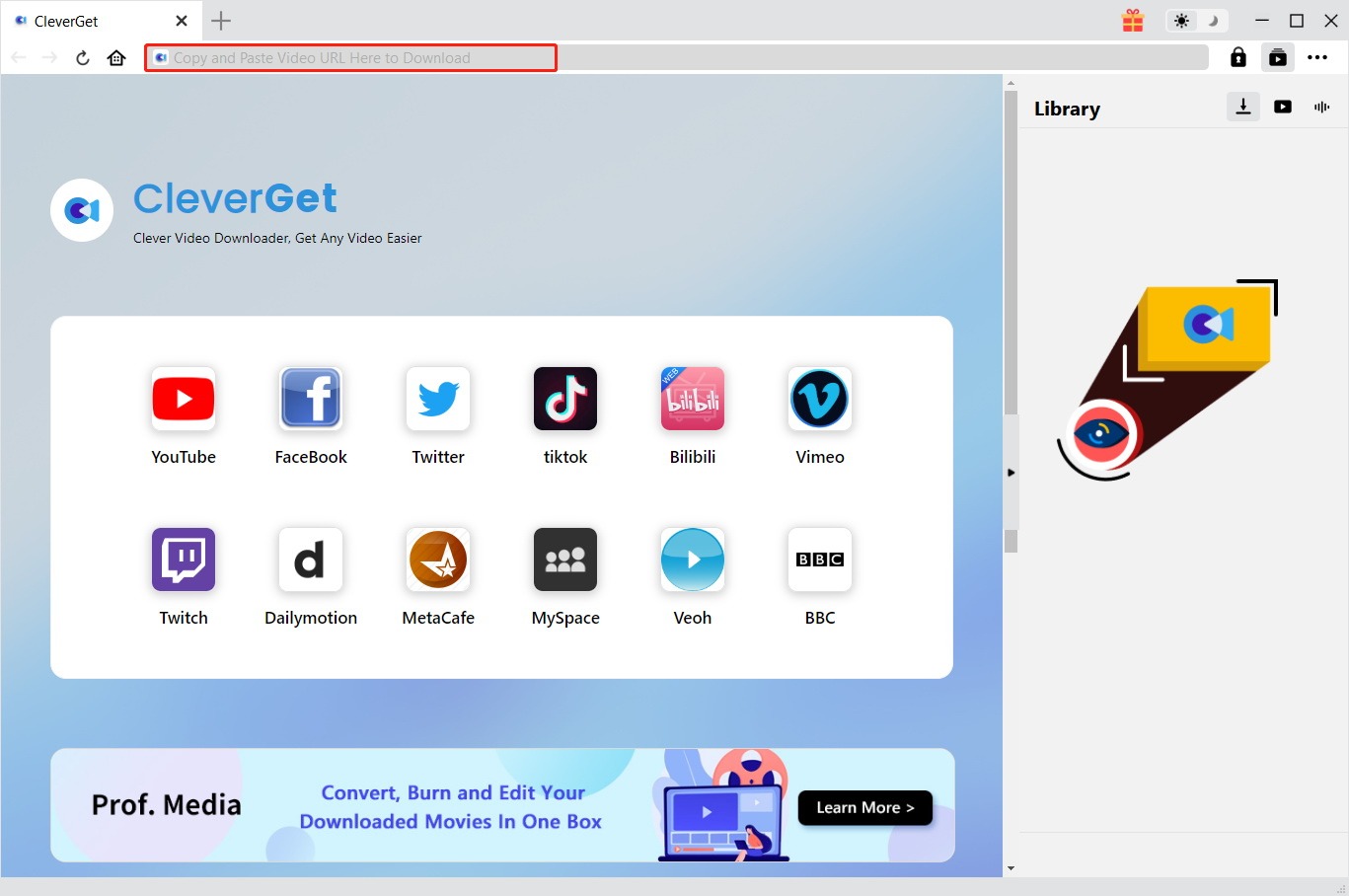It is known to most of smart phone users to share your amazing experiences with friends on Instagram, posting photos and videos that you are willing to share to others or following others you are interested in. Thus, you may have watched so many wonderful private videos on Instagram, and sometimes you are intended to download Instagram video online so that you can watch them in the future at any time or on other devices. However, there is no direct solution to download videos from Instagram. Fortunately, Instagram video downloader online is available to download videos and photos from Instagram on PC. And here lists some effective online downloader for you to easily get Instagram videos.
Part 1: 3 Best Online Video Downloaders
For some video-sharing websites, such as YouTube, Vimeo, Facebook, etc., you are not allowed to download videos directly. And it is proved that many online video downloader are developed for users to download videos from these video sharing sites easily and conveniently. There are also some online Instagram video downloader that will help you download videos quickly and simply. We'd like to list the best 3 for you for recommendation.
1. Downloadgram
Downloadgram is an Instagram photo and video downloader online which is particularly designed to download Instagram videos online. This online video downloader from Instagram is quite powerful since it can just download Instagram videos in quite simple steps. You can just copy the link of the Instagram video and paste the copied URL in the URL field of the downloader, then click "Download" button, and the downloader will redirect you to the video download link. Click it to download video Instagram online in your local computer.

-
CleverGet Video Downloader
Download Movie Video With 320 Kbps audio.
Easily Download Live Streams Without Quality Loss.
Video Info Extractor.
Supports Playlist Downloading.
Support Multi-tasking & Video Info Extractor Inside.
Ease-of-use UI.
2. Instagram Video Downloader
Instagram Video Downloader is also an online downloader that allows you to download video from Instagram online and save it to your computer or smart phone. With a convivial design, it supports downloading videos from so many video sharing sites including YouTube, Instagram, Twitter, Vimeo and so on. And you can follow three simple steps to download Instagram videos online:
Step 1: Locate the Instagram video and copy the URL
Step 2: Open the video downloader and paste the URL to start the download
Step 3: Select the video format to download and save the video
3. W3TOYS Instagram video downloader
This is an easy-to-use online Instagram video downloader which is specially working well for downloading and saving videos from Instagram. Simply you can enter the Instagram video URL to download it as quickly as you can at first.
Then click "Go" and the download link of the video will be showed right away.
Now you can just click on "Download" link to save the video or right-click the video center and click "Save Video as..." to download and save the video in your computer.
Part 2: How to use CleverGet video downloader to download Instagram videos
CleverGet Video Downloader, a comprehensive online movie downloader that could not only download online videos, but also free movies, paid movies and even live streams, could help you easily complete online free movie download tasks in simple clicks. With it, you could easily download free movies from various free movie or video websites like YouTube, Twitter, Tubi, Facebook live, Vimeo and various other free movie sites.
Step 1: Set download directory
Kick off CleverGet after you have successfully installed it on your computer. It has default download directory for saving downloaded online videos, but allows you to change it. To change the directory, on CleverGet, click the 3-dot icon and then choose “Settings” option on the drop-down panel. On the pop-up “Settings” window, set download directory in the “Save Video To” box on the “Settings > General” tab.
Step 2: Input Instagram Reels video URL
Copy and paste the Instagram Reels video URL into the address bar. Once you have entered the video URL, CleverGet will provide you the login options as Instagram requires. Log in with your Instagram account and password. After login completes, CleverGet will automatically analyze the video URL. Make sure you have entered a movie URL that could play back the target movie.
Step 3: Choose Instagram Reels video to download
Once the analysis is over, there will pop out a “Download” interface that provides all available download options in different resolutions, formats, frame rates and sizes. By default, CleverGet chooses the best option for you to download, but it allows manual change and multiple choices. Once you have chosen which video option(s) to download, click the blue “Download” button to start downloading Instagram Reels videos.
Step 4: Check downloading Instagram Reels videos
Once you click the “Download” button, on the right, there will pop up a sidebar showing you the downloading progress. You could stop/resume, stop or cancel any download options at your will.
Step 5: Check downloaded Instagram Reels video
Once the downloading completes, the downloaded Instagram Reels videos will display automatically under the “Video” library on the right sidebar. You could then freely click to manage downloaded Instagram Reels videos like playing back, deleting, showing video URL, etc.
Part 3: Comparison between online and offline video downloader
Now you must have known exactly how to download Instagram videos online or you are quite an expert to use the offline software CleverGet Video Downloader. And you will definitely find out the difference between them once you experience the downloading process by yourself. Here comes the comparison between the online and offline downloader:
|
Features |
CleverGet Video Downloader |
Online Instagram Downloader |
|
Software Download and Installation |
Needed |
Work online |
|
Downloading Speed |
6X faster |
Depends on the network |
|
Source video websites |
1000+ |
Common video sites like YouTube, Instagram, etc. |
|
Playback during downloading |
Allowed |
Not allowed |
|
Downloaded video editing |
Allowed |
Not allowed |
|
Cost for downloading |
Low cost |
Totally for Free |
|
Download Private video from Instagram |
Allowed |
Not Allowed |