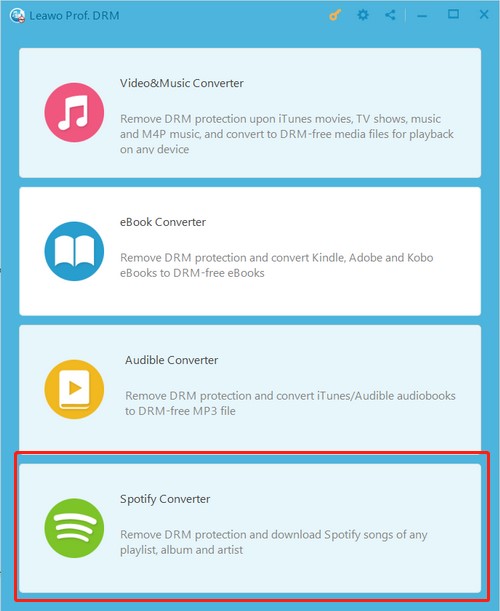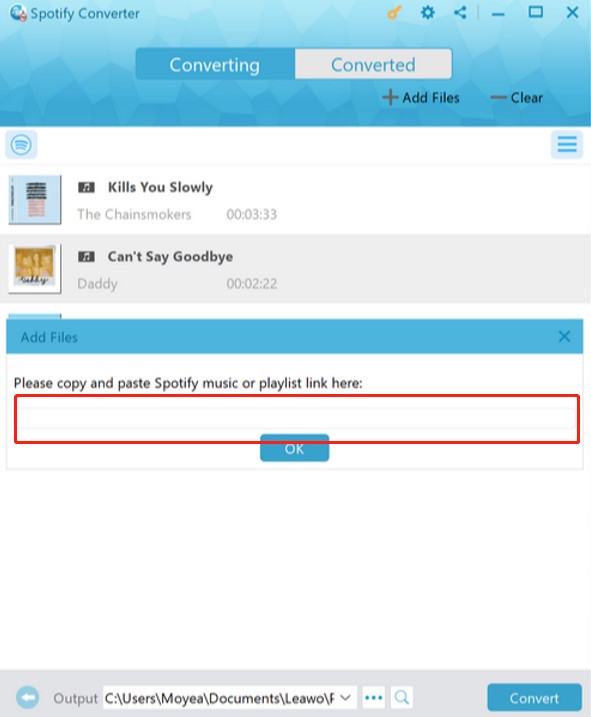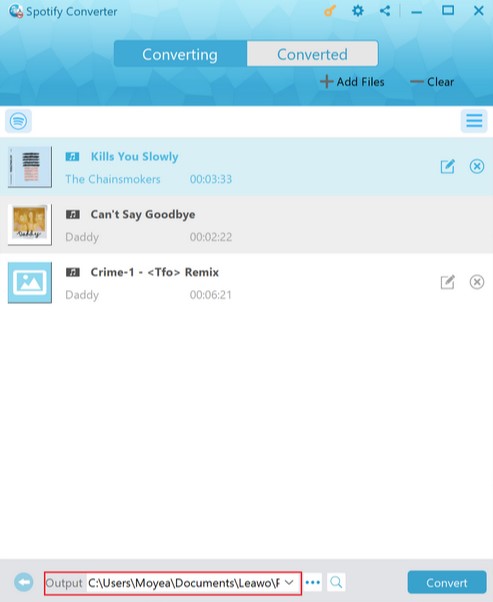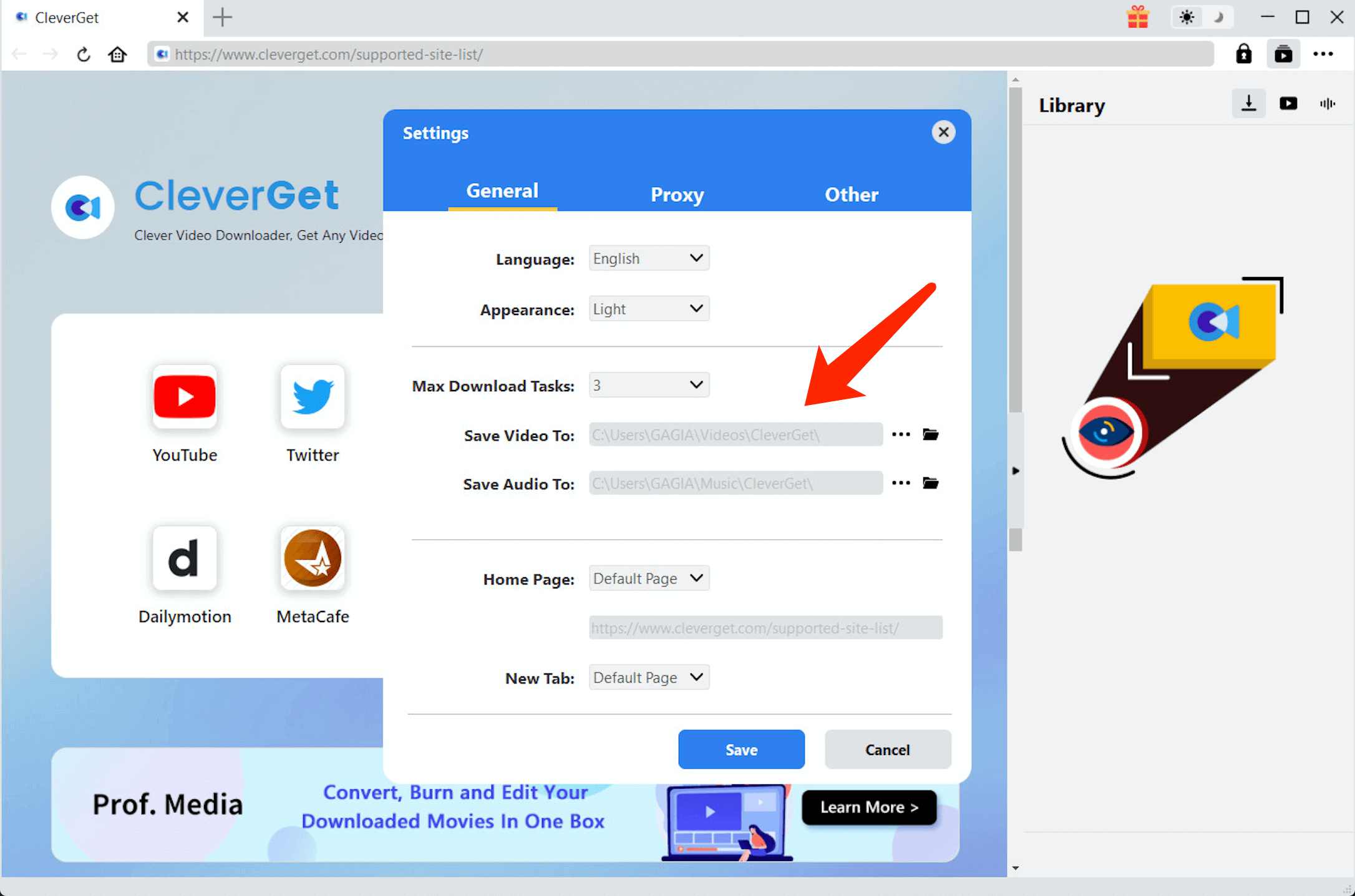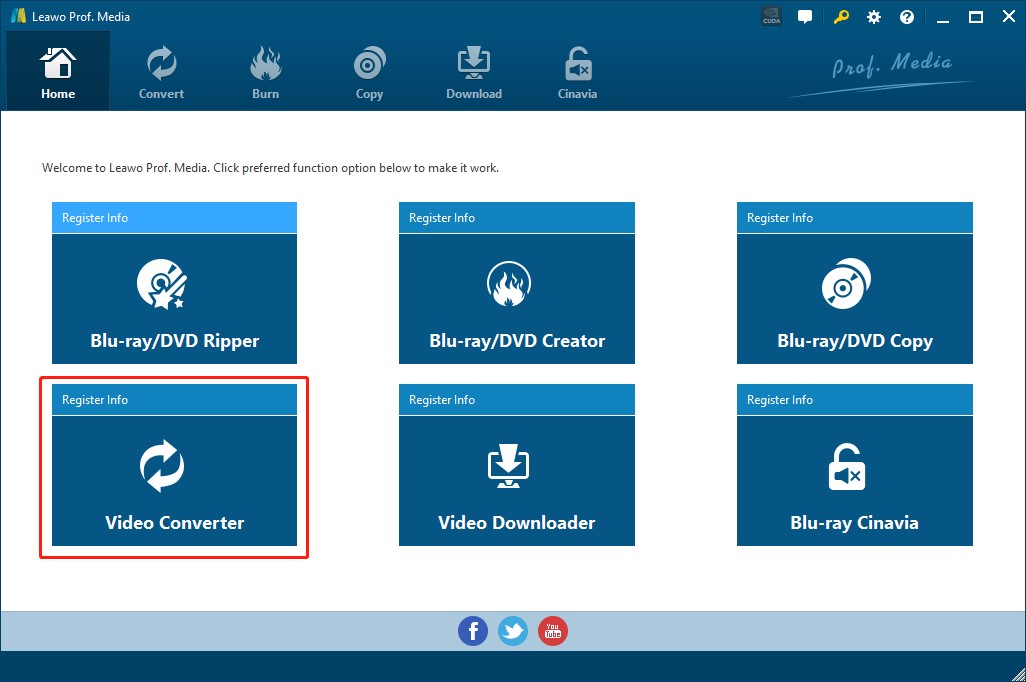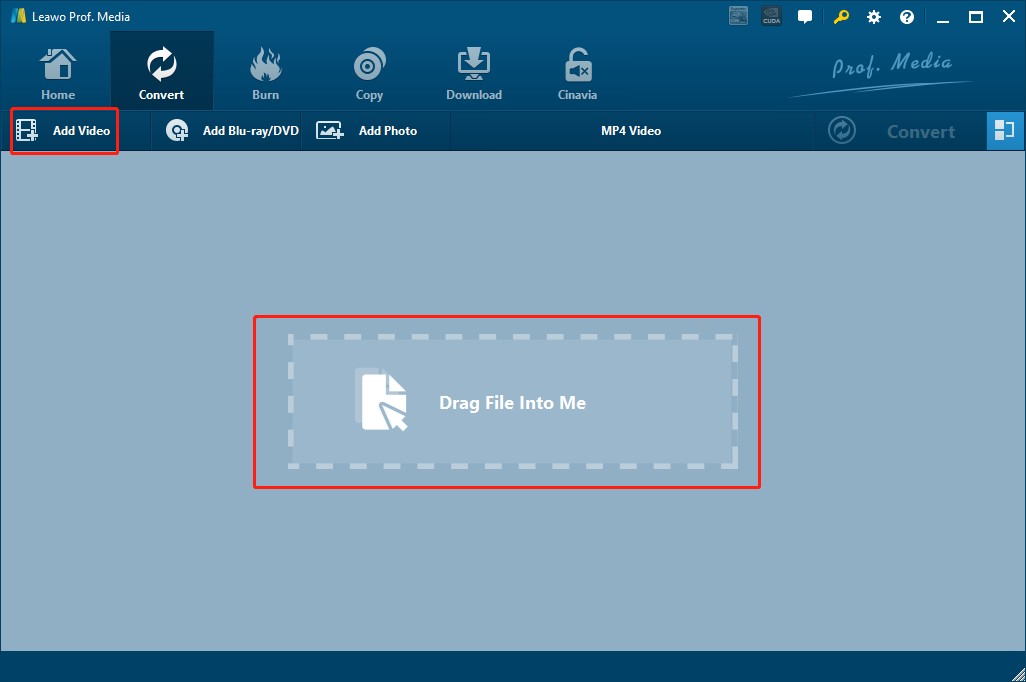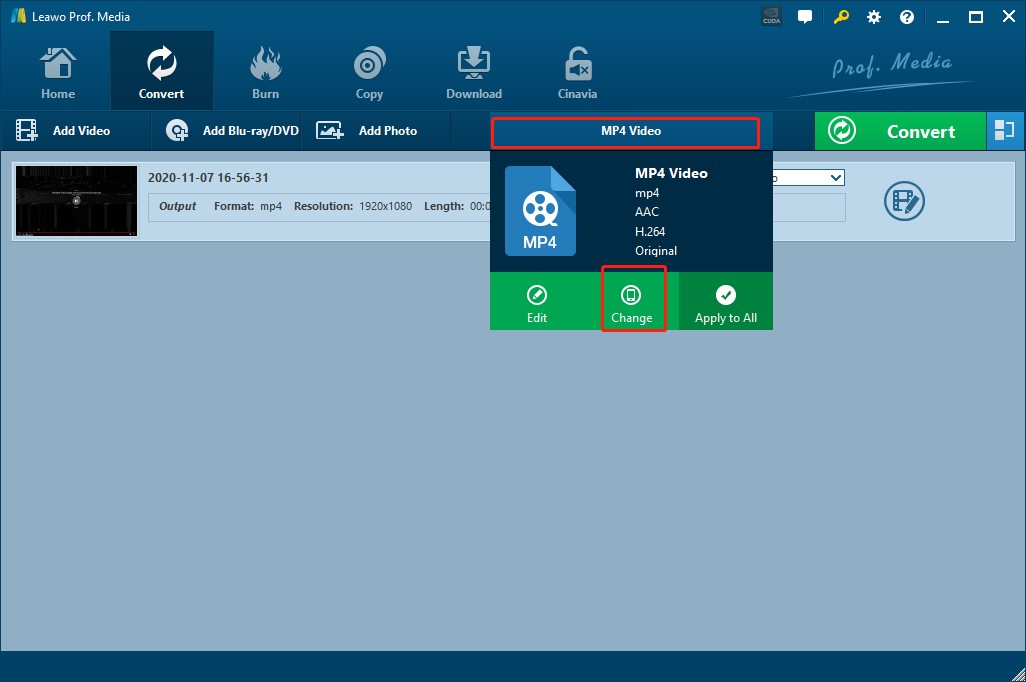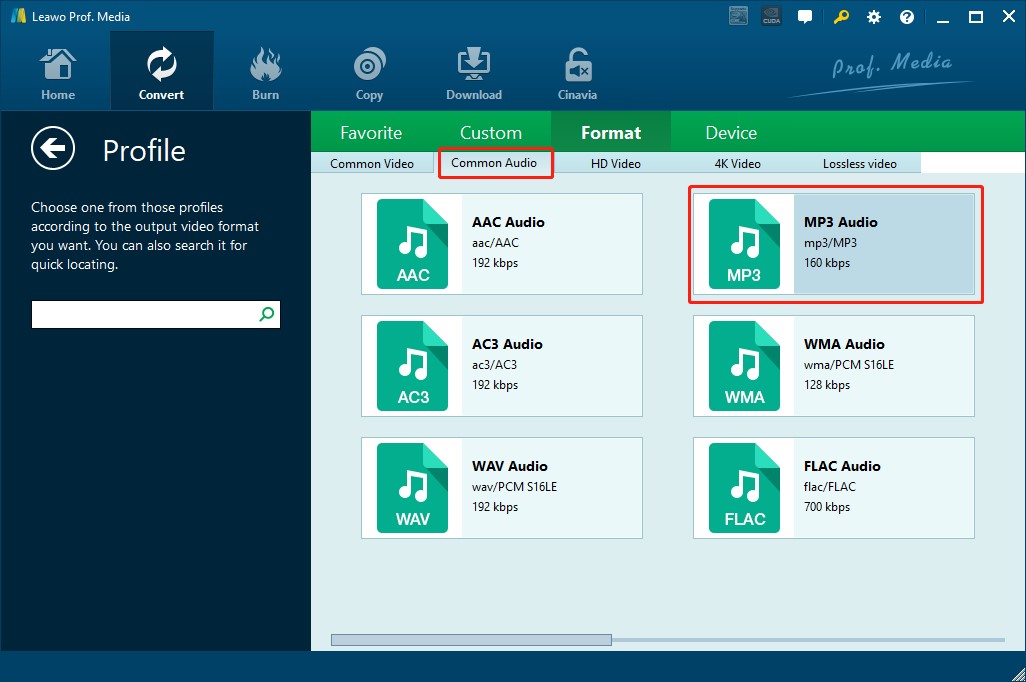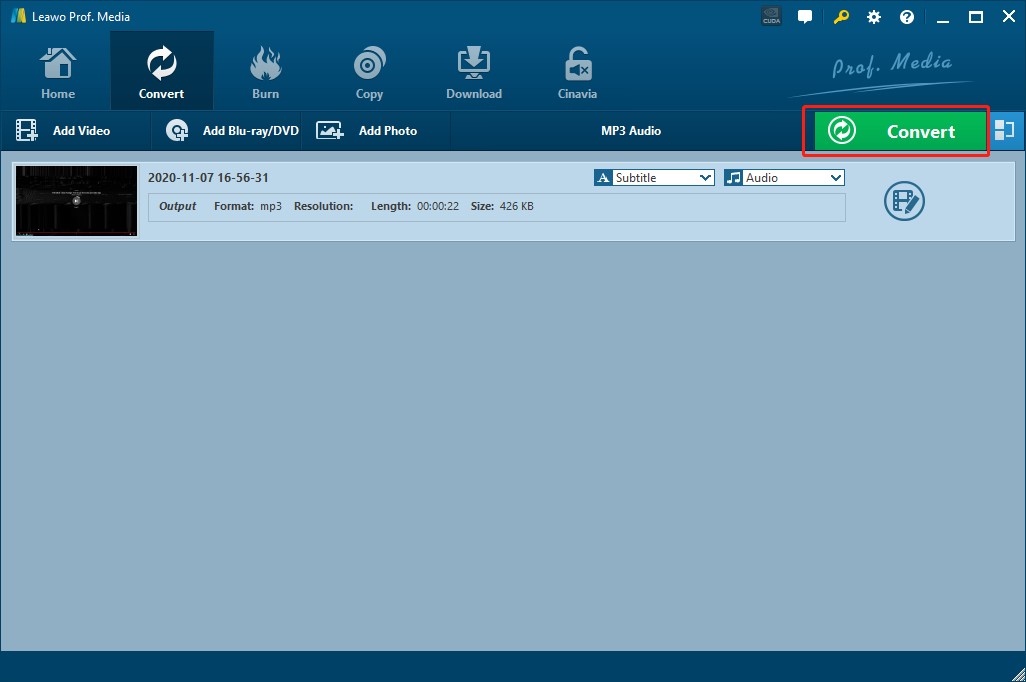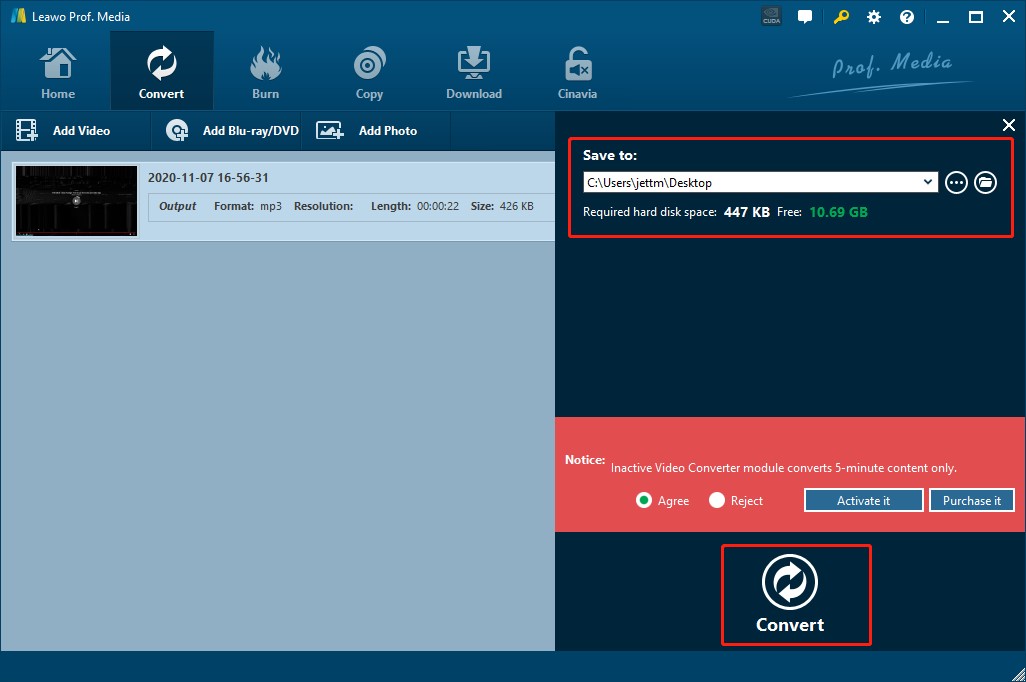Last updated on 2022-08-12, by
Where to Get Vlog No Copyright Music?
Vlogging has never been more popular than it is in the recent years. More and more people are making vlogs to share their lives with viewers from all over the world. However, besides the video making itself, one of the key elements to a successful vlog is the no copyright music. Many new vloggers don't know why they always need vlog no copyright music and how to get them. So today, let's talk about where and how you can get the best vlog no copyright music for your videos easily.
Part 1: Why do you Need Vlog No Copyright Music?
Vlog no Copyright music, also known as royalty free music for vlog, are music that you can use in your vlogging videos without having to give credit to the original music creator. For vlog creators, it is essential to make sure that your music has no copyright protection if you are using them for free. Because if the music in your vlogs is not royalty free, then it is your legal obligation to pay for the music, or as requested by some creators, give credit to the creator in your video or in its description.
If the music in your vlogging videos are not royalty free music and you didn't pay or give credit to the original creator, then you might be sued for violating the copyright regulation of the Internet. That's why it is important for vloggers to get vlog no copyright music for their videos. Now let's have a look at some of the best ways to get vlog no copyright music.
Part 2: Where to Get Vlog No Copyright Music?
Since it is important to get Copyright free music for your vlog, now let's have a look at some of the best ways to get them.
1.Spotify
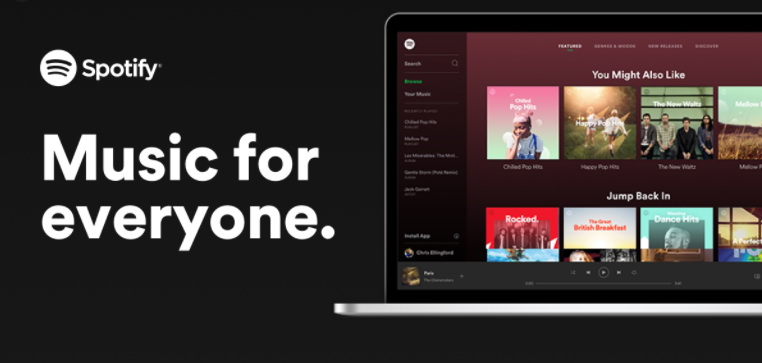
Spotify could be the best place for music enthusiasts to enjoy all kinds of music. Although there are a lot of ads for free users, the platform still becomes one of the most popular music communities in the entire world. The music on Spotify have high qualities, and you can find many Copyright free music for your blog in the platform. With a Spotify DRM removal application, you can even easily download any music from Spotify and use it in your vlog.
2.YouTube
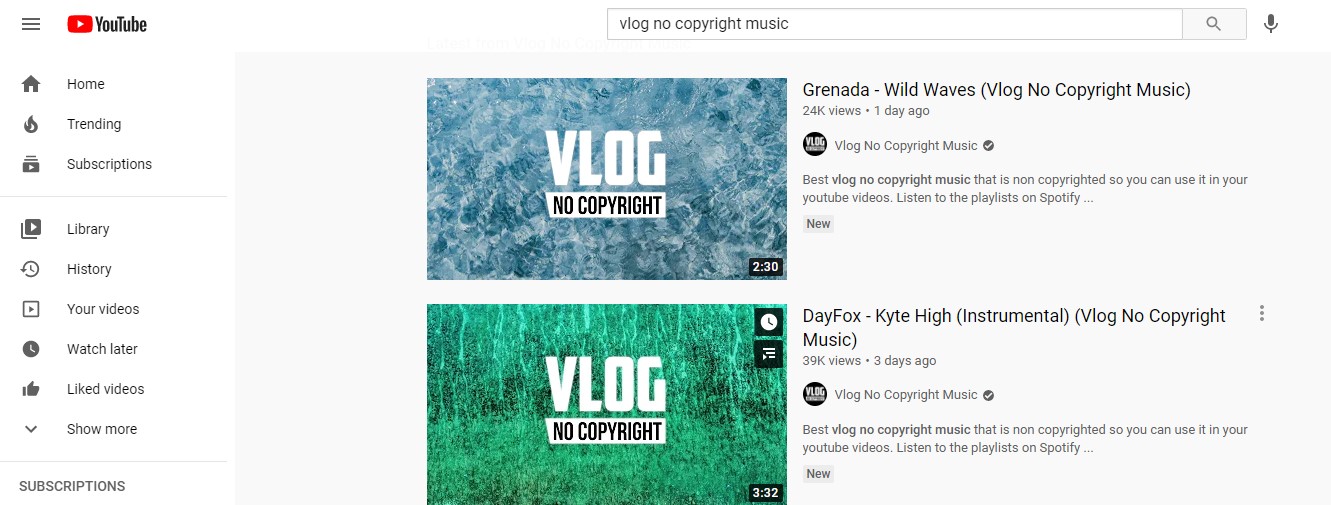
YouTube is the biggest video community and the second largest search engine in the world. Although YouTube users are mostly on the platform for all kinds of video materials, you can still find countless high quality audio materials on YouTube. Since most of the no copyright music materials on YouTube are in the form of video, you need to convert the videos to audio files after downloading them.
3.NoCopyrightSounds

NoCopyrightSounds is a dedicated website founded exclusively for video creators to find copyright free music for their videos. It doesn't matter if you are a vlogger or YouTuber or any other kind of video creator, you can for sure find copyright free music and sounds on this website. However, the limitation of this website is that the music library isn't as large as it is on Spotify or YouTube. So if you need a lot of different music materials in your blog, then Spotify or YouTube might still be better choices for you.
Part 3: How to Download Vlog No Copyright Music on Spotify?
In the last part, we introduced some of the best ways to get no copyright music for vlogging videos. As one of the most popular sources for vlog no Copyright music, Spotify is the go-to option for many vloggers. So in this part, let's talk about how to download vlog no Copyright music on Spotify.
Downloading vlog no Copyright music on Spotify isn't much of an issue for Spotify users, as anyone with a Spotify account can freely download any music for offline listening. However, if you want to use the music downloaded on Spotify in your vlog, then the biggest problem you would face is that Spotify DRM protection. Almost all music downloaded on Spotify are protected by the Spotify DRM, which only allows you to use the music inside of the Spotify application. Without a DRM removal program, you will not be able to open the music with other applications or transfer the music to any other device or platform.

-
Leawo Prof. DRM
- Convert iTunes DRM-protected M4V movie and TV show to DRM-Free MP4
- Remove DRM from M4B, AA, AAX files and convert any Audible AA, AAX file to MP3, even without iTunes authorization
- Convert iTunes DRM-Protected M4P and non-DRM iTunes M4A Music to MP3
- Remove DRM-protection on Spotify music and convert to Universal audio format for enjoying music offline on any devices
- Convert DRM-protected eBook from Kindle, Kobo, Adobe to DRM-free epub, mobi, azw3, txt, etc., format
In order to use the music downloaded on Spotify in your blog, you need to remove the DRM on the music with Leawo Prof. DRM. the program is one of the best DRM removal applications on the Internet. It can not only remove DRM protection on the Spotify vlog no copyright music, but also help you transfer music from Spotify to Soundcloud or any other applications easily.
Here is how to easily get vlog no Copyright music from Spotify without being limited by the DRM protection.
△Step 1: Download and launch Leawo Prof. DRM
Download and install Leawo Prof. DRM on your computer. On the home page of the application, click on the "Spotify Converter" entrance to enter the Spotify converter function module.
After entering the function module, the Spotify application will automatically launch, and you have to make sure to log in with your account so that Leawo Prof. DRM can successfully import your songs from your Spotify library.
△Step 2: Import Spotify music
There are 2 ways for you to import your Spotify vlog no copyright music files. You can either click on the "Add Files" button and locate your Spotify music files manually, or directly drag and drop your Spotify songs, playlists or albums into the interface of the program.
△Step 3: Set an output directory and start
After importing the songs that you want to convert, designate an output directory in the "Output" box at the bottom of the interface, then click on the "Convert" button beside it to start converting the DRM protected music files to regular MP3 audio files, which can be easily used in your vlog videos.
Part 4: How to Download Vlog No Copyright Music on YouTube?
Spotify is only one of the best sources for you to get vlog no Copyright music. Comparing to Spotify, YouTube is loved by more vlog creators as the platform is more open, has more music genres and is more easy to use. So now let's see how to download vlog no copyright music from YouTube and use them in your vlogs.
Unlike Spotify, YouTube does not provide a native support for users to download videos from the platform if the creators don't allow you to download their works. So if you want to download a music video from YouTube, you need a professional online video downloader program like CleverGet Video Downloader. As one of the most popular online video downloader tools, CleverGet Video Downloader allows you to not only download regular videos easily without any subscription to the YouTube Red, but also download 4K Video from YouTube in the highest speed, making sure that the footage and audio in the file could be in the best quality.

-
CleverGet Video Downloader
- Download Video & Music from 1000+ Sites
- Download Live Stream Videos from YouTube Live and Others
- Up to 8K UHD Video Downloading with 320 kbps Audio Quality
- Smarter Downloading Settings
- 1-Click to Play Downloaded Videos
- Provide Precise Video Info
CleverGet Video Downloader is powerful and also easy to use. Now let's see how to download vlog no copyright music from YouTube with CleverGet Video Downloader.
◎Step 1: Set Output Directory
Click on the Settings icon to enter the setting panel and set the output directory.
◎Step 2: Find your vlog no copyright music on YouTube
CleverGet Video Downloader has a built-in web browser. To find the no Copyright music on YouTube, you can either directly paste the URL of the video into the URL or search the video on YouTube with the built-in browser.
◎Step 3: Start downloading the music video
Once you have landed on the web page where your vlog no Copyright music is located, click on the downward arrow button at the edge of the interface to reveal the video list panel. Simply choose a specification of the video that you want to download and click on the "Download" button beside it to start downloading the video from YouTube. (A audio icon means that there is audio output available.)
It shouldn't take long for CleverGet Video Downloader to finish the downloading task. After your video is downloaded, you can convert the video file to an audio file in order to use it in your vlog or change the file format. Now let me show you how to convert the downloaded no Copyright music video to an MP3 audio file with Leawo Video Converter.

-
Leawo Video Converter
- Convert video and audio files between 180+ formats without quality loss
- Support 720P, 1080P and even real 4K video output
- Create photo slideshows from photos stored on camera, computer, camcorder, etc
- Built-in video editor to trim, crop, add watermark, apply special effect, etc
- 2D to 3D converter with 6 different 3D movie effects available
△Step 1: Enter the Video Converter function module
Launch Leawo Prof. Media and click on the "Video Converter" entrance to enter the "Video Converter" function module.
△Step 2: Import source video files
To import your downloaded vlog no copyright music video, simply drag and drop the videos into the program interface or click on the "Add Video" button to locate the video files from their folder.
△Step 3: Select output format
The default output format in Leawo Video Converter is MP4 video. To change it to MP3 audio, you need to click on the "MP4 Video" area next to the "Add Photo" button, and then click on "Change" in the drop-down panel.
Then you will be brought to the format selection window. On the window, choose "Common Audio" under the "Format" tab, and then click on "MP3 Audio" to select.
△Step 4: Start converting
Finally, click the green "Convert" button to reveal the output settings panel.
On the output settings panel, choose an output folder in the "Save to" box, and then click on the "Convert" icon below to start converting your no copyright music video to an MP3 audio file.
A great background video could be the key to a successful vlog video. Today in this article, we introduced some best ways to download and convert no copyright vlog music from the Internet. With the help of Leawo software, I'm sure you can use the best copyright-free music in your vlogs, making them truly outstanding and memorable.




 Try for Free
Try for Free Try for Free
Try for Free