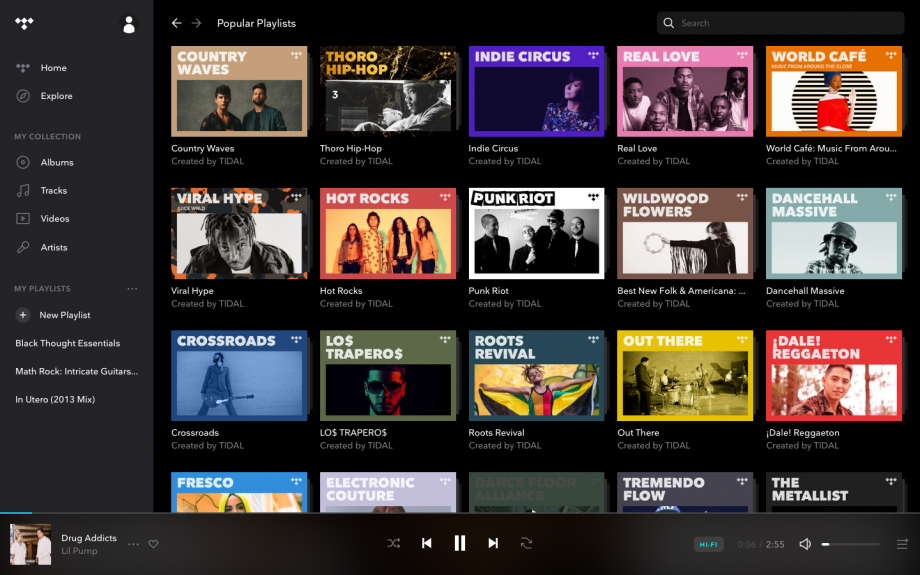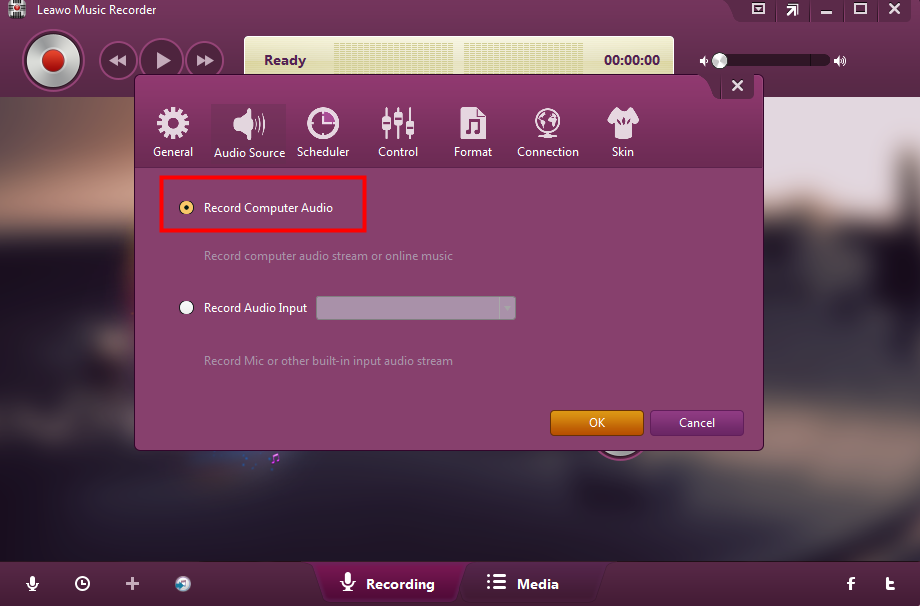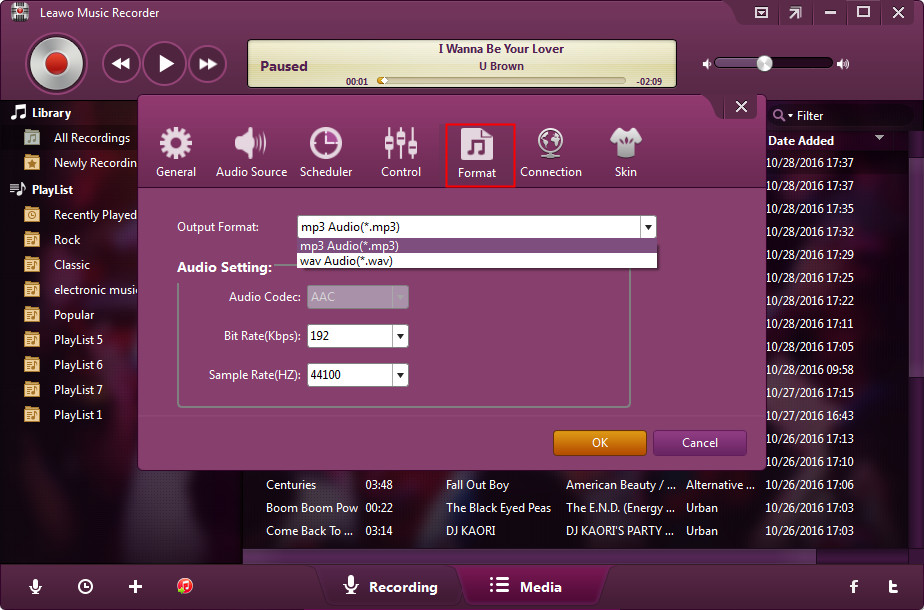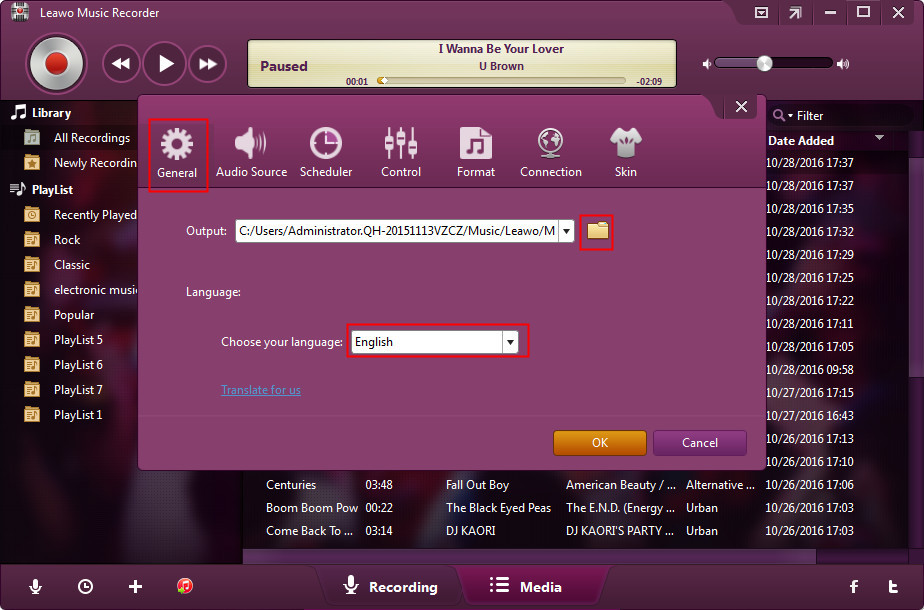Last updated on 2020-07-02, by
What is TIDAL?
When we talk about streaming the Hi-Fi music, TIDAL is absolutely the best choice for you. The real Hi-Fi audio needs faster downloading speed than the average service of music. In this case, if you want to listen to Hi-Fi audio from TIDAL but the internet connection is unavailable, what can you do? Downloading the Hi-Fi music from TIDAL for offline listening is the best solution. Once the downloading is finished, the downloaded music will become available to you anytime and anywhere. In this article, we are going to show you a great way to download music from TIDAL without much effort. Let’s move on and have a look.
Part 1: What is TIDAL
TIDAL is a platform for streaming music and entertainment, it offers the original content as well as the exclusive experiences to make the artist and fans get closer with each other. TIDAL is launched in 53 countries, the music catalog offers more than 60 million music tracks and above 25,000 good quality videos for the music enthusiasts, Hi-Fi audio quality and original video quality are guaranteed by TIDAL.
The artist owners in TIDAL committed that they will create a sustainable and practical mode for the music industry. TIDAL makes music fans get closer to their admired artists, offering the required access to find more new music tracks from the huge number of music and video catalogue. The exclusive content is provided by the extensive catalogue of TIDAL, which includes exclusive music, albums, videos, and more come from the global top musicians, entertainers, and the future independent artists. You can not only get access to the exclusive content, but also attend the experience of real-life concerts with the new artists, the immediate interaction between fans and favorite artists. Human curation also is the crucial part of TIDAL, the expert group of trend leaders helps choose the new artists to more audiences on the program of TIDAL Rising. The selection of premium and Hi-Fi audio quality is also provided to make sure that the fans can experience what they want to hear from their favorite artists.
Part 2: TIDAL vs. Spotify
There are many platforms offering music streaming service, however, the best music streaming platforms are TIDAL and Spotify. Spotify is the most popular platform for music streaming service, the users have reached 113 million in October, 2019. But there are some drawbacks of Spotify is the service and audio quality, so this is why TIDAL came in. Focusing on Hi-Fi audio quality, TIDAL has become the first music service for artists owners. The user experience, music catalogs, and pricing list are different between TIDAL and Spotify. How to make the best choice to suit your needs? TIDAL VS Spotify, which one is better?
Lots of different subscription grades existed between Spotify and Tidal. However, the free plan only is offered by Spotify. Spotify Premium is the cheapest for the Spotify plan. It just costs $9.99 each month, then you can get access to more than 30 million songs on a computer, smartphone, and tablet. Spotify Premium also allows you to download the songs to the devices for offline listening.
Tidal has two plans for subscriptions, the cheapest one is Tidal Premium, it costs $9.99 and provides the same stream service audio quality. If you want Hi-Fi audio, $1.99 should be paid for TIDAL Hi-Fi each month. So, a cheaper subscription is paid by Spotify, while Hi-Fi audio quality is offered by TIDAL.
Spotify is so popular due to the easy-operated interface. When Spotify app is opened, lots of personalized playlists can be found, your Daily Mixes has been set up based on the habits of your listening, your top artists and playlists, and new releases. As to the app for desktop and the web player, the left sidebar of the screen can navigate you to new music release, library, played songs in recent time, radio stations and more. The search on Spotify is intuitive, even you enter the misspelled artist's name, it still can find the songs that you are searching for. The interface of TIDAL is similar to tile under the dark background, you can find the created playlists, charts and albums from the home screen. Hit on the sidebar and you will be navigated to My music, in which you can find your saved music and get them browsed easily. But TIDAL is not very smart at searching, the misspelled name will lead to failure in searching results.
Spotify can be gained on iOS system, Android system and Windows system. In addition, OS X and Windows are also available for Spotify if you run it on your laptop and desktop. The compatibility for TIDAL is almost the same as Spotify, so TIDAL can run on iOS 11 and above, Android 5 and above, mac OS and Windows system. There are many left-field gadgets on both music streaming platforms, which include AV receivers and TVs and more.
Spotify has more than 50 million songs recently, while TIDAL has more than 60 million in the music catalog. Spotify has around 40,000 newly added songs on average every day and never slows down. It focuses on promoting new songs and artists with a breakthrough. You can find the new music and revisit your old favourite songs in the personalized playlists.
The catalog of TIDAL is inclined to rap artists, it does well playlists management based on the listening habits, you will find that there is enough information after a few weeks and it offers you some exciting recommendations.
You can select three different audio quality levels from Spotify, which is normal, high, and extreme. But any original and Hi-Fi music streaming is not offered by Spotify, this may be the main reason that audiophiles will choose other services. To focus on the best music quality, TIDAL is your ideal choice. TIDAL Hi-Fi subscription will let you stream original audio with 16 bits FLAC and ALAC.
Part 3: How to download music from TIDAL using music recorder
If you are the audiophiles who would like to download music from TIDAL with lossless sound quality, Leawo Music Recorder is absolutely your best choice to complete your downloading task with ease. Music Recorder is an excellent and easy-operated music recording tool which allows you to download music from different sources like internal input audio, computer audio and kinds of online music from YouTube, iHeartRadio, Spotify and more. The downloaded music can be saved into MP3 or WAV output format with original quality. Besides that, the customized settings offered by this music recording tool help you download any music with customization.
Hereby, we will show a full tutorial of how to download TIDAL music by using Leawo Music Recorder step by step as below:
Step 1. Launch Leawo Music Recorder on computer
Press on the “Audio Source” icon button from the main interface and make an audio source set firstly. As we need to record online streaming music from TIDAL, we must choose the option “Record Computer Audio”.
Step 2. Choose the output format for the recorded TIDAL music
Go to the tab “Format” and then press on the drop-down box beside the option “Output Format”. Here you can see two options for the output formats which include mp3 Audio and wav Audio. Furthermore, the audio parameters like bit rate and sample rate can be adjusted in the option “Audio Settings”.
Step 3. Choose target folder to save the recorded TIDAL music
Go to the tab “General” next to the tab “Audio Source”, then press on the yellow folder icon button beside the option “Output” to view and select a target folder to save the recorded music. You also can get the program interface language set here.
Step 4. Begin recording work
Press on the red button “Start” to make Leawo Music Recorder begin to work. Then play the source music from TIDAL. Here you should note that playing the source TIDAL music must be done after the music recording tool begins recording. If necessary, the basic settings like Task Scheduler can be used for your recording. Press on the icon button “Recording task scheduler” from the left corner bottom to bring out the feature Task Scheduler, in which the start time and duration time can be set for your recording as you need.
If you are music lover, you can stream a great number of songs on TIDAL every day, to make your favorite music become available for you to listen anytime and anywhere, get them downloaded for offline listening is a wise action. Now, why not try to use Leawo Music Recorder to download your favorite music from TIDAL effectively and simply.? Take action immediately and you will find an enjoyable downloading experience with Leawo Music Recorder.




 Try for Free
Try for Free Try for Free
Try for Free