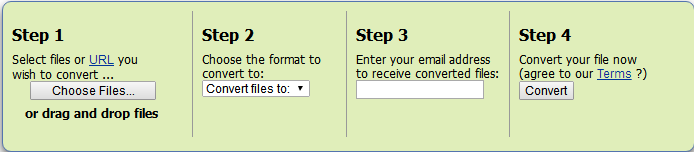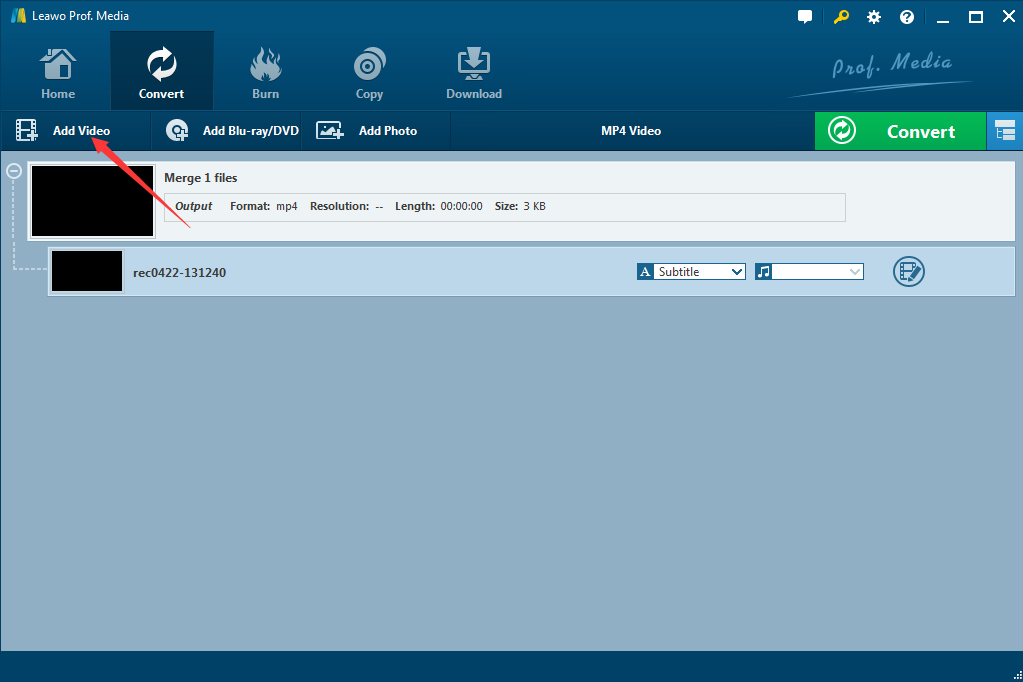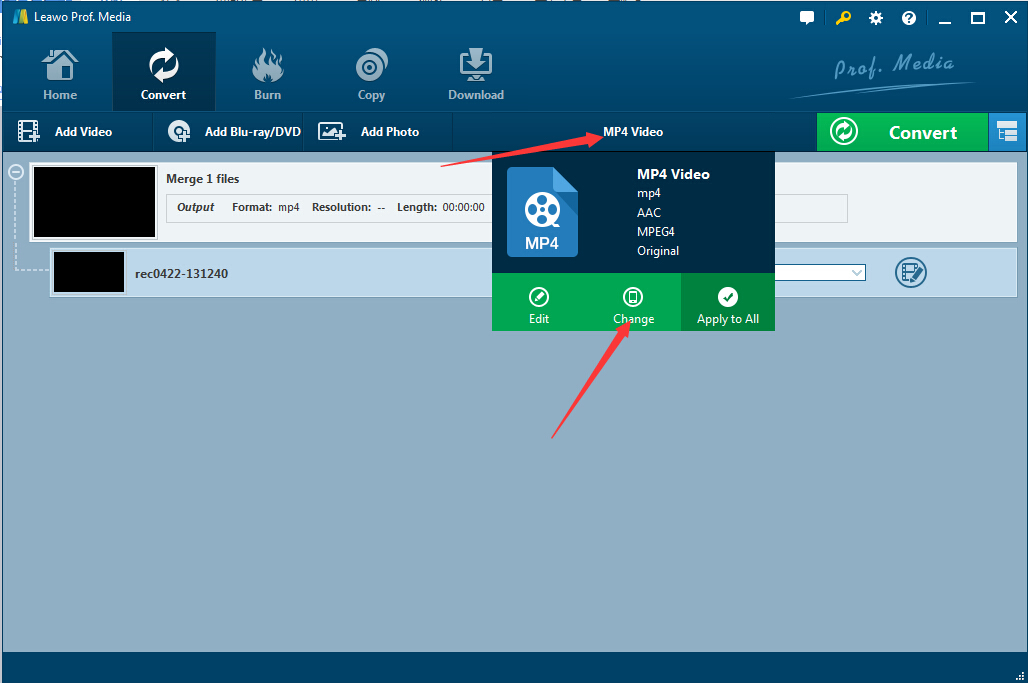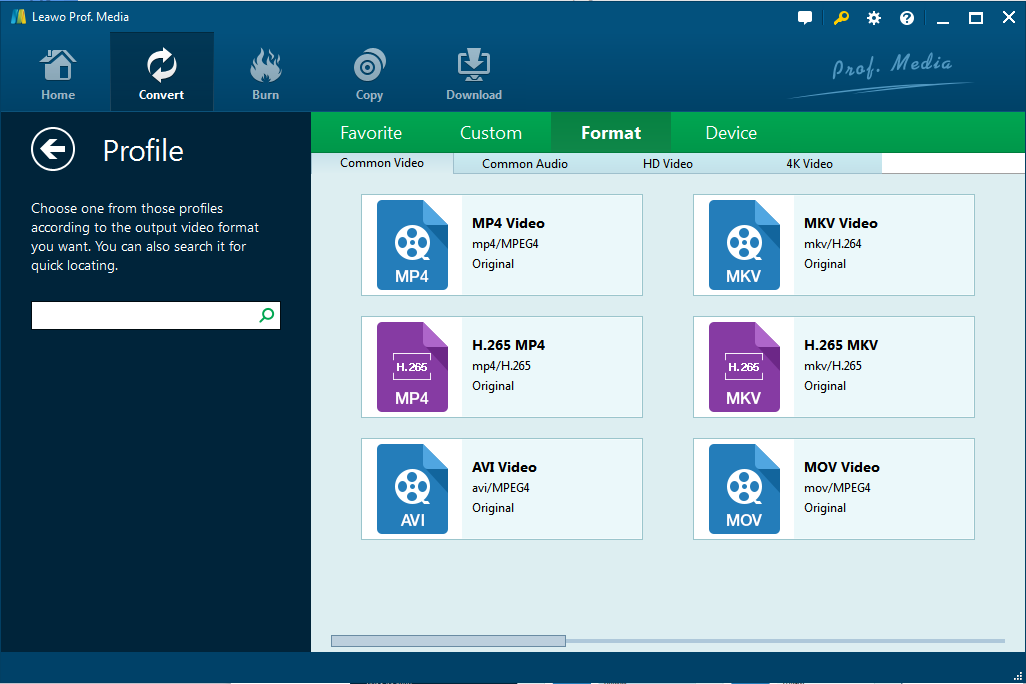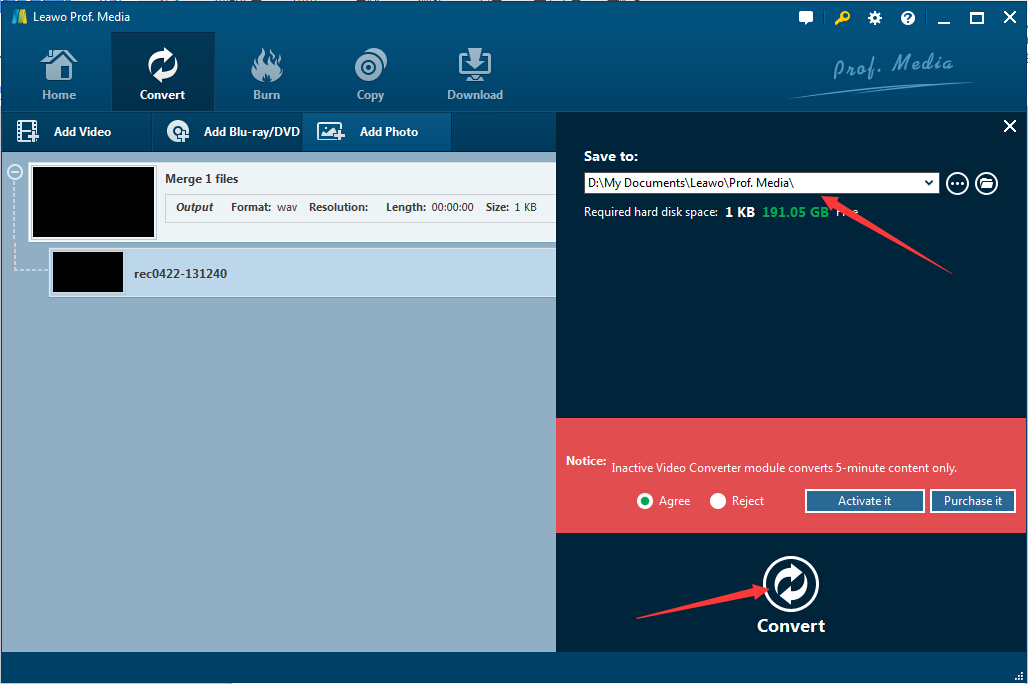Several days ago, I just entered into the Yahoo Answer website to find some effective way to convert VOB to MPG files. Luckily, I happen to encounter the people who also come across the same trouble. And there're also some answers below, so I just read each of them carefully and find the most effective means to solve the problem. Finally, I just try to apply the suggestion to use the third-party software Leawo Video Converter. You could find more information below.
Part 1. Why would like to convert VOB to MPG?
How do you define VOB? Concretely speaking, VOB could be such one kind of the container format in DVD-Video media. On the other hand, many kinds of content including digital video, digital audio, DVD menus and navigation contents could be able to multiplex together into a stream form by VOB format. People could apply encryption and security protection on those files or documents in VOB format. The files in a .vob filename extension are typically used as video objects of DVD, also the key files of DVD video tapes. VOB could contain the practical data of video tapes. VOB files could practically be the MPEG program stream format. VOB files could be used to store all of the video and audio data in MPEG-2 format. Keep in mind that one player of generic MPEG-2 files could generally support the playback of the unencrypted VOB files, which undoubtedly include MPEG-1 Audio Layer II audio.
MPG is also named as Moving Pictures Experts Group, which specialized in the standard work of moving pictures. MPEG could be the international standard of the moving pictures in compressed algorithm, which could be supported by nearly almost all of the computers. MPEG could contain MPEG-1,MPEG-2 and MPEG-4. MPEG-1 could be widely used as the making of VCD. Most of VCD could apply the compression of MPEG-1 format. MPG could be loaded with the good compatibility and provides the better compression ratio than other algorithms. More importantly, MPG could offer the high compression ratio with the smallest data loss. If you have some videos in VOB format and want to play on Windows media player, you will find it doesn't work. You might need to install a different DVD player for this. Because VOB files can't be opened in Windows media player. That are the reasons why we sometimes need to convert VOB to MPG. MPG is a very popular media file formats and can be played in Windows media player.
Part 2. Convert VOB to MPG with VOB to MPG Converter Online Free
In fact, if you're patient enough, you would notice that there're many kinds of VOB to MPG Converters online free for your reference, including Convertfiles.com, and Zamzar. Here we would like to take Zamzar as an example to show simple guidance.
Zamzar is one totally free online service for you to convert VOB to MPG with the fastest conversion speed. The operation procedures are very simple. You could do as the following step below.
Step 1. Open Zamzar, enter the main converting interface;
Step 2. Upload your VOB files or put the URL you wish to convert;
Step 3. Choose MPG as output format by clicking the "convert files to" button;
Step 4. Enter your email address to receive converted MPG file;
Step 5. Click the "Convert" button to start converting;
Part 3. Convert VOB to MPG with VOB to MPG Converter - Leawo Video Converter
Leawo Video Converter could be one powerful video/audio conversion and editing tool with the robust functions and easy-to-use interface. With the help of the useful application, you could do the conversion job between almost all popular video/audio files. If you want to use the powerful application, you may need to click the download link, open the installation package and launch the program freely. Below is the step by step guide on how to convert VOB to MPG easily.
Step 1: Add VOB videos
The first thing that you may need to do is to load your favorite VOB source files. The different buttons of the interface could represent different functions. If you want to import VOB videos to the software, you could click the "Add Video" button or directly drag and drop the VOB files to the program.
Step 2: Activate the settings window
Now it's turn to launch the setting panel, you could be able to click the "MP4 Video" button and the "Change" button. The page would enter into the "Profile" setting window automatically.
Step 3: Choose and save the output file as MPG format
When it comes to the exported file format, you could choose it in the setting panel. You could just select the MPG video under the "Common Video" sub-tab under the "Format" tab. You've completed the job of selecting MPG as the output profile.
Step 4: Start to convert VOB to MPG
Last yet important step is to begin the conversion job from VOB to MPG. You may need to click the "Convert" icon at the right part of the interface to activate the setting window. And then you could choose the exported directory under the "Save to" icon. Here you could easily click the "Convert" button to start the conversion process.
Since that you've read the guide above carefully, you may need to know the merits of Leawo Video Converter. The powerful program is really very helpful for you to convert VOB files or some other popular video/audio files to MPG files while keeping the original quality. Moreover, the application is also loaded with some other advanced editing features to let you create your own favorite MPG files from VOB files possible offline. We are sure you will not be disappointed with the highly cost effective program.