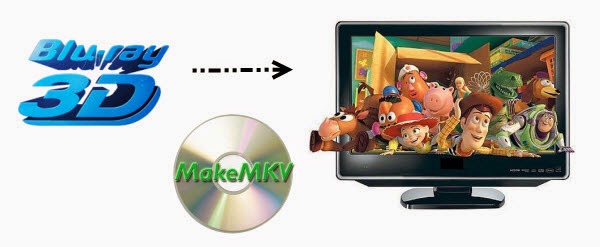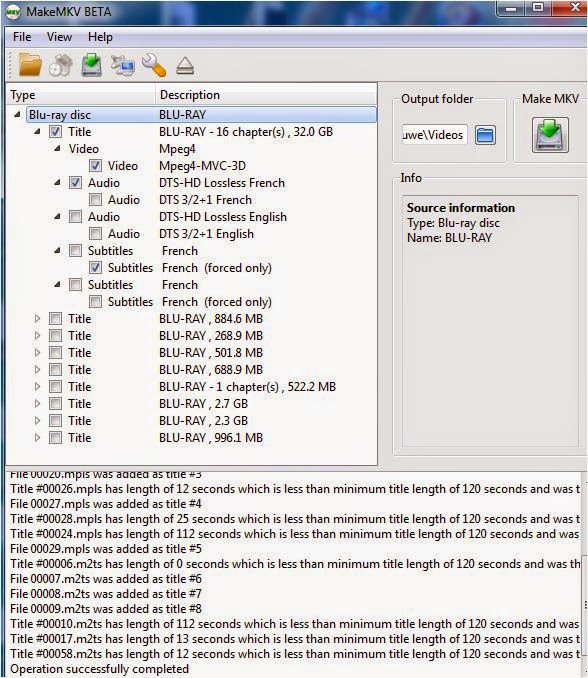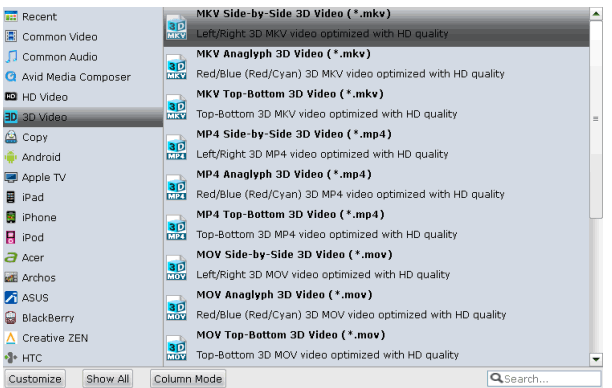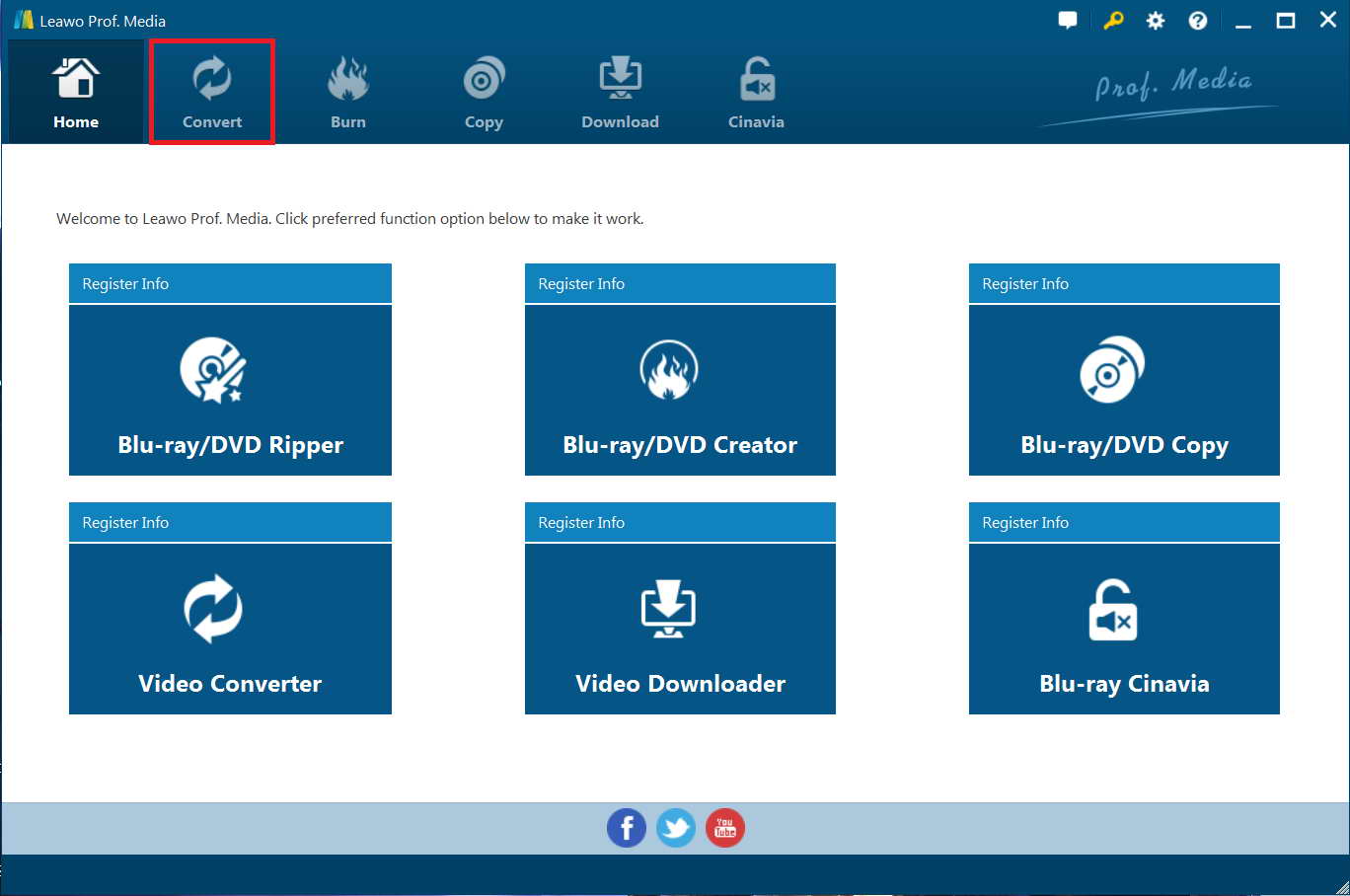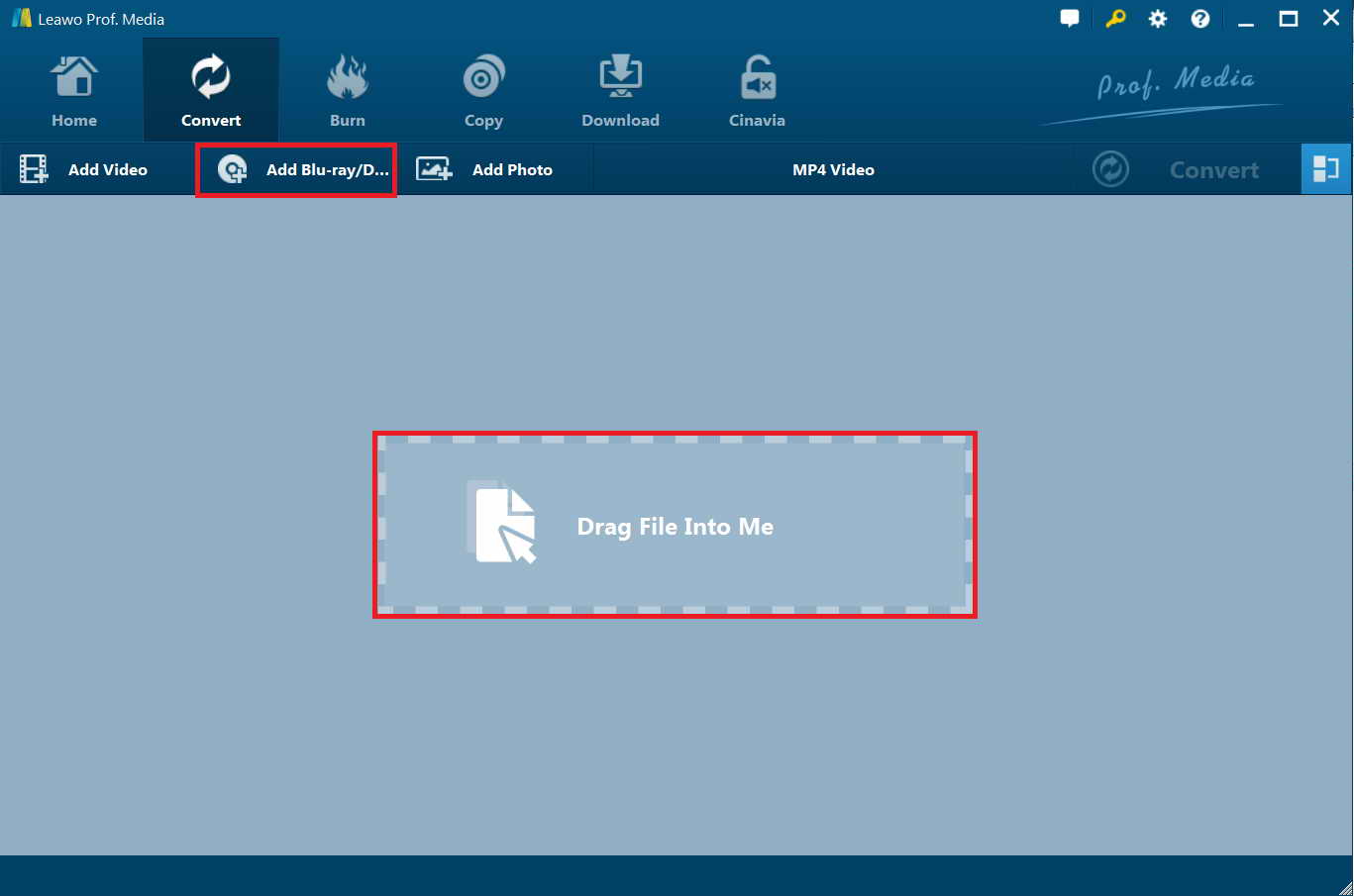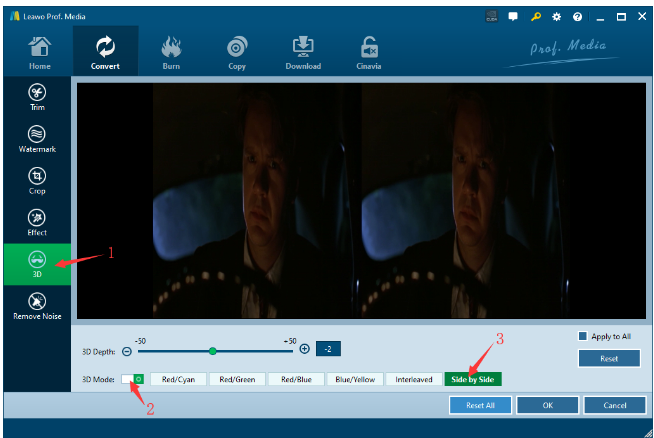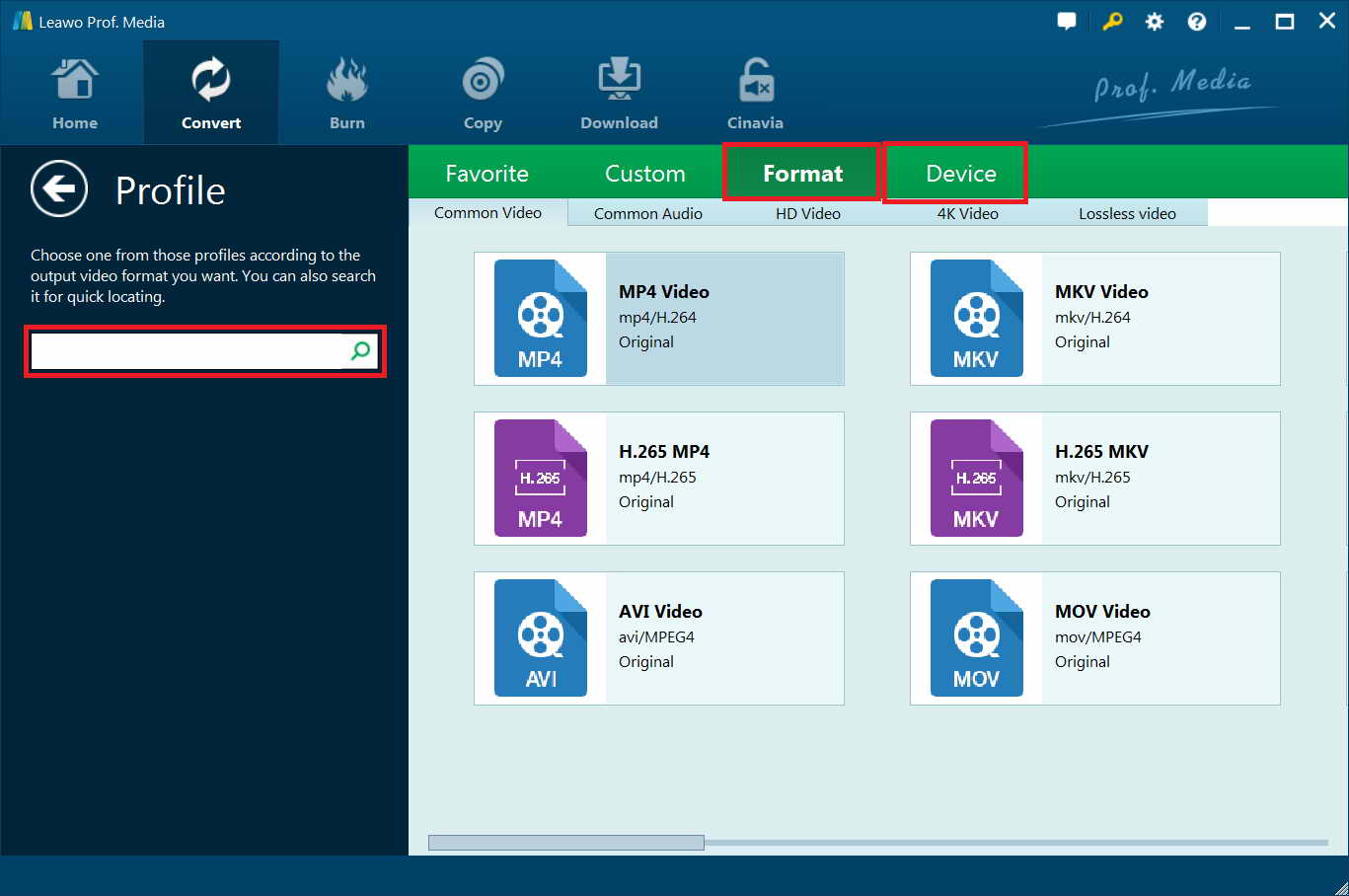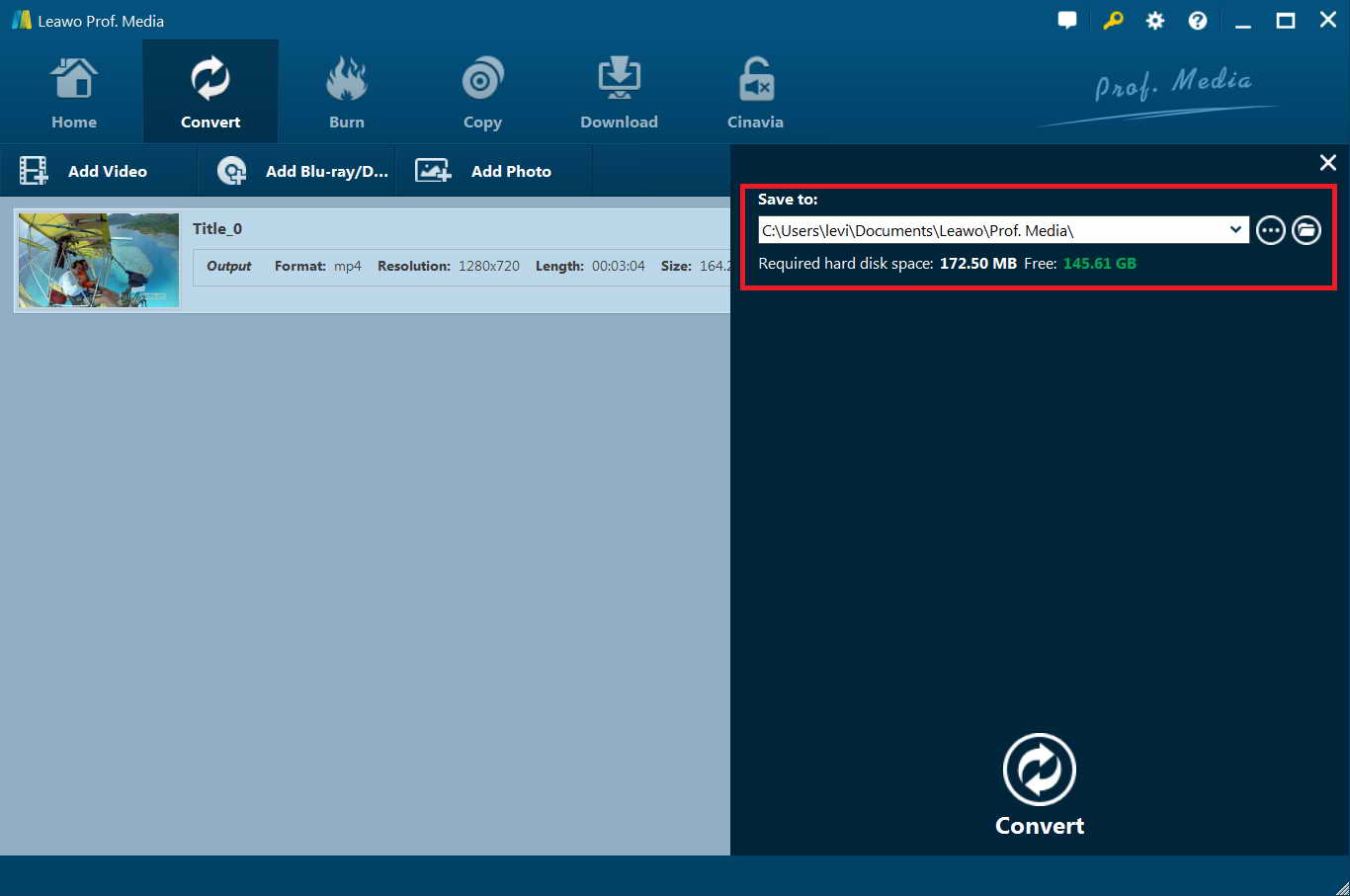Last updated on 2021-09-08, by
How to Rip 3D Blu-ray to 3D SBS MKV
Watching 3D Blu-rays is already not an easy thing, as most 3D player can't recognize these discs. How annoyed it is for a Blu-ray enthusiast! Thus, if you have collected some 3D Blu-ray discs, you may hope to want to rip 3D Blu-ray to 3D SBS MKV so that you can play them on a 3D PC or 3D TV without using the discs.
If you have no idea about the process of how to rip 3D Blu-ray to 3D SBS MKV, you're definitely being the right place. As there aren’t many tools out there that can perform this difficult process, however, we just happen to know some that can pull it off remarkably well. In this article, we will show you the way to rip 3D Blu-ray to 3D SBS MKV with some different tools - MakeMkv, Brorsoft and Leawo Blu-ray Ripper.
Part 1: Rip 3D Blu-ray to 3D SBS MKV with MakeMkv
Actually, MakeMKV can rip 3D Blu-ray to 3D SBS MKV directly. MVC, aka 3D MVC (Multiview Video Coding) is an amendment to H.264/MPEG-4 AVC video compression standard developed with joint efforts by MPEG/VCEG. MPEG4-MVC compresses both left and right eye views with a typical 50% overhead compared to equivalent 2D content and can provide full 1080p resolution backward compatibility with current 2D Blu-ray Disc players. Here we'll show you how to rip 3D Blu-ray to 3D SBS MKV with MakeMkv step by step.
Step 1. Download and install the latest version of MakeMKV on your computer. If you hope to rip 3D Blu-ray to 3D SBS MKV Mac, you need to adjust gatekeeper options in order to install the program, as MakeMKV is not signed by Apple.
Step 2. The handling is very simple, no need for soft decryption like AnyDVD HD, MakeMKV does everything alone, and automatically. Simply insert the Blu-ray 3D in your HTPC, launch MakeMKV.
Step 3. Click the big button that looks like an optical drive. MakeMKV will read the disc, then display its contents. The MakeMKV interface will allow you to select which elements from a disc you want to rip.
Step 4. Then a small window will appear with several tracks to rip or not the Blu-ray 3D. Just select the ones you want to keep. Drop in the main movie, you can see that you can select an MVC box. By checking this box, MakeMKV will rip Blu-ray 3D MVC automatically AVC Top & Bottom (or framepacking) without loss. The video is not re-encoded and retains all the qualities offered by the Blu-ray 3D.
Step 5. When you have selected the tracks of your choice, click on the 3D MKV MakeMKV and wait for the app to create the file. (Note: If your disc has multiple titles, you will have one file for each.). It is well known that the ripping Blu-rays can take a long time. Wait patiently.
Part 2: Rip 3D Blu-ray to 3D SBS MKV with Brorsoft?
Brorsoft Blu-ray Video Converter Ultimate offers all-in-one video, DVD, Blu-ray solution to help you rip, backup Blu-ray/DVD movies and convert various video formats to satisfy all your multimedia demands. This professional 3D Blu-ray Ripper has the full capacity to rip or convert all the 3D Blu-rays to Side-by-Side 3D videos in a bevy of formats, including MKV, MP4, AVI, WMV, MOV. What's more, the creating SBS 3D videos could be left/right or top/bottom videos. What's more, this video file converter ensures zero quality loss. Up to 6X faster encoding speed, stable, very simple and easy interface, Brorsoft Video Converter leaves other format converting tools in the dust.
Step 1. Now you need to install Brorsoft on your computer, insert your 3D Blu-ray disc into your BD drive, launch the 3D Blu-ray ripping software and click "BD/DVD disc" icon to load your files. Not long later, you will be able to preview the loaded Blu-ray files in the right preview window and select Blu-ray audio track/subtitle.
Step 2. Now just navigate the Format bar and follow the step by clicking "3D Video > MKV Side-by-Side 3D Video (*.mkv)" to rip 3D Blu-ray to 3D SBS MKV. If you like, just click "Settings" to adjust the target video size, bitrate, frame rate or 3D depth. In order to get the best video quality, you'd better switch them to "original".
Step 3. Finally, click the “Convert” button under the preview window to begin converting 3D Blu-ray to SBS 3D MKV format you select. When the encoding process has finished successfully, go into the destination directory to find the converted 3D Blu-ray files. Time to enjoy them anywhere as you wish.
Part 3: Rip 3D Blu-ray to 3D SBS MKV Leawo Blu-ray Ripper
Leawo Blu-ray Ripper 3D Blu-ray Ripper can decrypt the encryption of 3D Blu-ray discs and then extract 3D SBS MKV from 3D Blu-ray. It can rip 3D Blu-ray to 3D Full SBS MKV and 3D Half SBS MKV. Besides 3D SBS MKV, Leawo Blu-ray Ripper can rip and convert Blu-ray/DVD to MP4, rip Blu-ray/DVD to AVI, convert Blu-ray/DVD to WMV, etc. ... and extract audio off Blu-ray/DVD to save in MP3, AAC, FLAC, etc. . What is more, you can adjust 3D depth, video codec, video resolution, video bitrate, audio codec, etc to get compatible 3D video for your 3D TVs, VR Headsets and VR video players. In one word, being the best Blu-ray ripper software, this Blu-ray DVD ripper program could rip Blu-ray and convert DVD of any type, regardless of disc protection, region restriction, and movie studios.
Step 1. Download and install the Leawo Prof. Media software suite from the official website if you haven’t already. Now simply select the Blu-ray Ripper module from the top menu to get started. It's the first icon from the left.
Step 2.Start Leawo Prof. Media and open the “Convert” module on the menu bar.
Step 3. Launch the program on your computer, insert your 3D Blu-ray disc into an external Blu-ray drive that has been plugged into the computer, and then click on the button of “Add Blu-ray/DVD” for loading. You can load desired your Blu-ray content by selecting loading mode from 3 modes: Full Movie, Main Movie or Custom Mode. After loading, Select subtitles and audio tracks.
Step 4. Next, you can right click on the loaded videos and then select “Edit” option to call out the editing panel to add 3D effect by using the 3D tab. Choose 3D effect from the 6 preset ones, and you only need to select "side by side". You can also adjust the 3D Depth and get instant preview. If needed, you can also employ this panel to trim video length, add image or text watermark, crop video size, adjust video effect, remove noise, rotate video, and so on.
Step 5. Next, to rip 3D Blu-ray to 3D SBS MKV, it on the button of “Format > Change” to choose “MKV” to click on to set it as the output format.
Step 6. Finally, hit on the button of “Convert” at the top of the screen and then you will see a sidebar pop up in the right part of the screen. Navigate to the folder icon and then click on it to choose one proper location to store the ripped videos. Then, click the “Convert” button at the bottom of the sidebar to start to rip 3D Blu-ray to 3D SBS MKV.
After conversion, open output file destination, locate the created 3D SBS MKV and you could watch it on your 3D player as you want. With just 5 simple steps, you will find it is easy to rip 3D Blu-ray to 3D SBS MKV Mac version or Windows version.
Part 4: Comparison
From the above, we can notice these three programs are convenient for you to rip 3D Blu-ray to 3D SBS MKV, but they have some differences. The following table will show you the different aspects more clearly.
| Programs |
MakeMkv |
Brorsoft |
Leawo Blu-ray Ripper |
|
Operating System |
Windows and Mac OS X is available |
Windows and Mac operating systems |
Windows and Mac operating systems |
|
Usability |
it remuxes/changes the video clips from the disk into a set of MKV files, preserving most information but not changing it in any way(no video and audio reconversion). |
1.Supports Most of the Video/Audio Formats, Mobile Devices and Game Consoles |
1.Rip and convert Blu-ray to video and extract audio off Blu-ray to store in all formats for any media player and device |
|
Supported Format |
Matroska is a container file format, capable of holding unlimited number of video, audio and subtitile tracks, along with any metadata. |
More than 250 formats, like MOV, MP4, AVI, WMV, MKV, FLV, 3GP, VOB, ASF, SWF, DV, MP3, M4A, WAV, M4R, AAC, OGG, AC3 and more. |
Rip Blu-ray to video and audio in 180+ formats: MP4, MKV,AVI, WMV, MP3, AAC, FLAC,etc. |
|
Result Quality |
No assurance |
Without Quality Loss |
Without Quality Loss |
|
Price |
Free |
$69.95/Year |
1. $44.95/Year |
As you can see, Leawo Blu-ray Ripper is more price affordable with more advantages over the other two tools. With advanced graphic accelerating technologies and batch conversion support, this Blu-ray DVD ripper Mac or Windows version can rip Blu-ray/DVD and handle Blu-ray/DVD to video conversion higher than rivals. The program is extremely easy to use, no technique knowledge required.




 Try for Free
Try for Free Try for Free
Try for Free