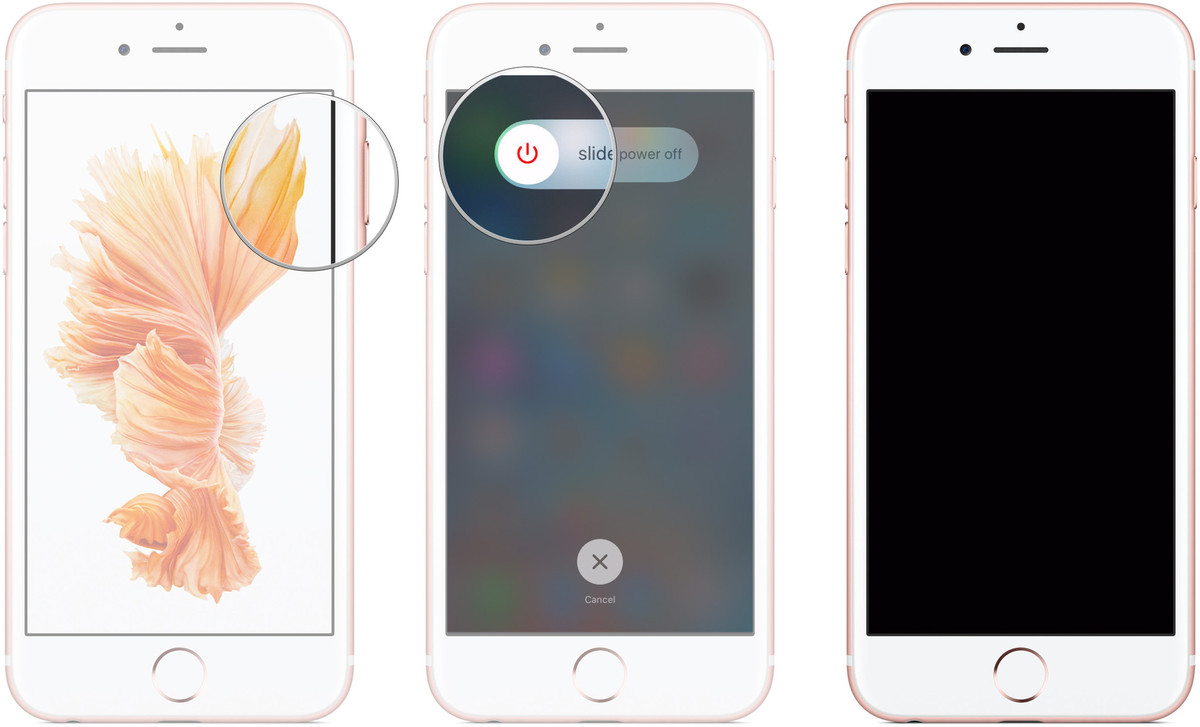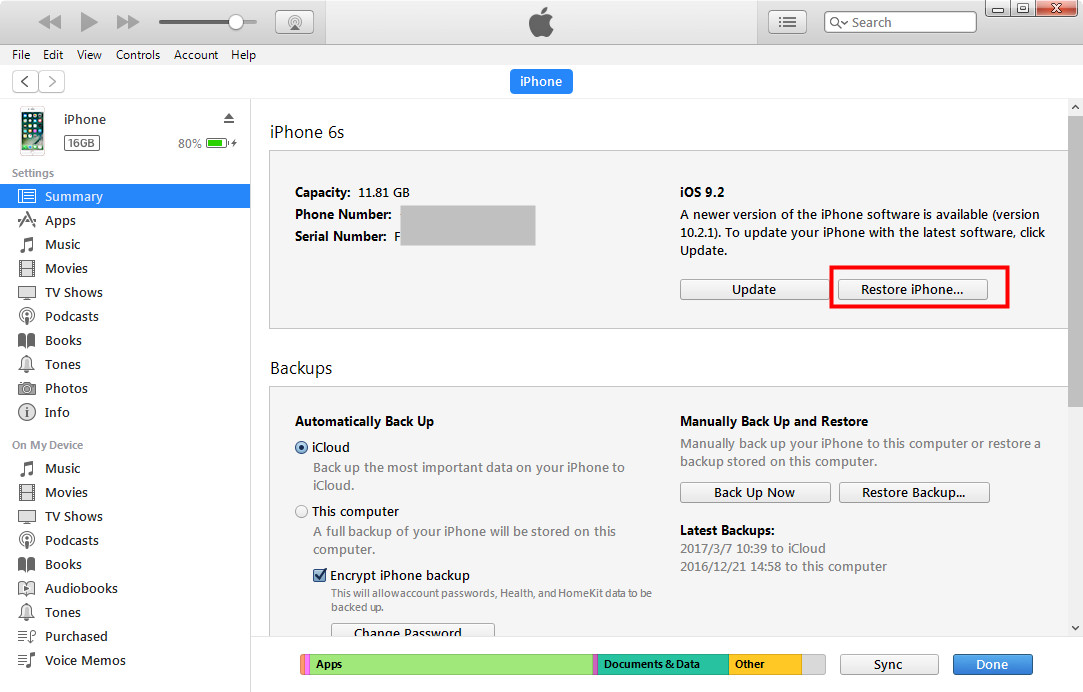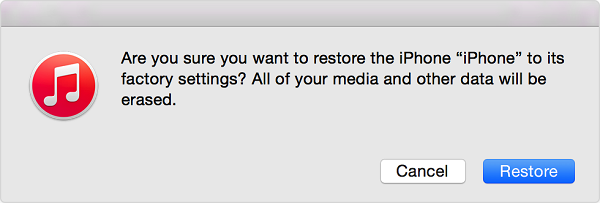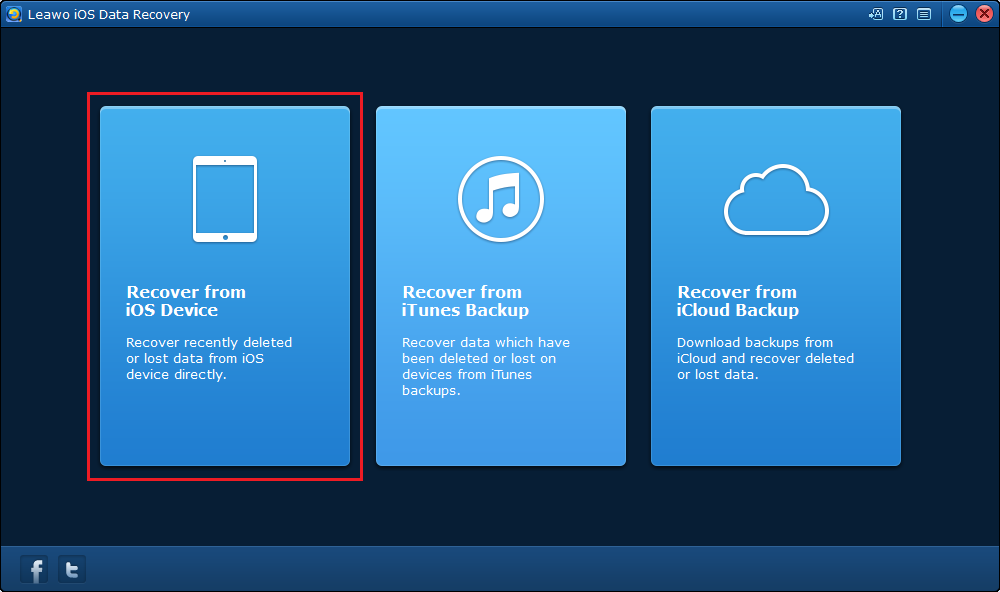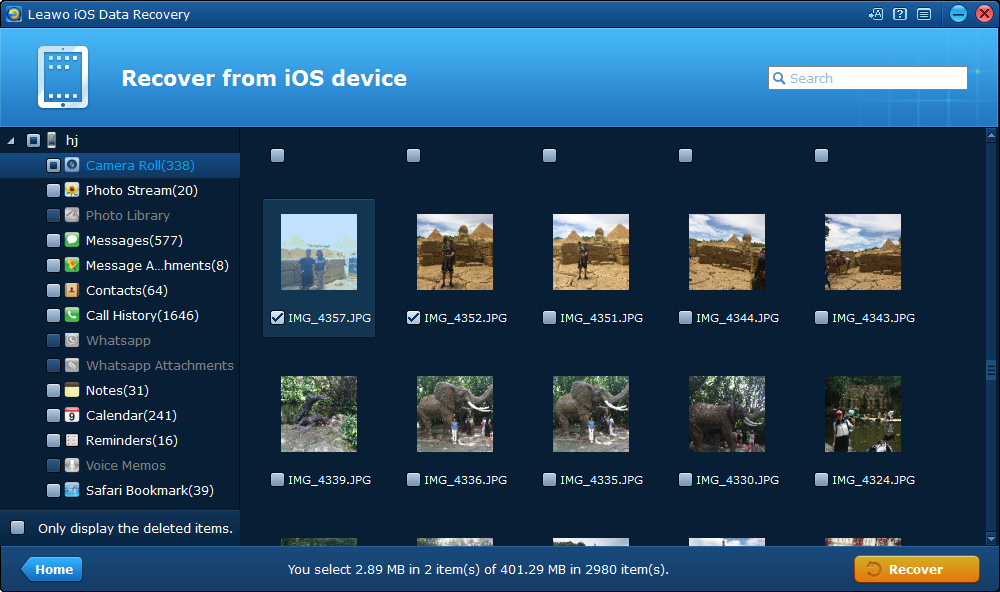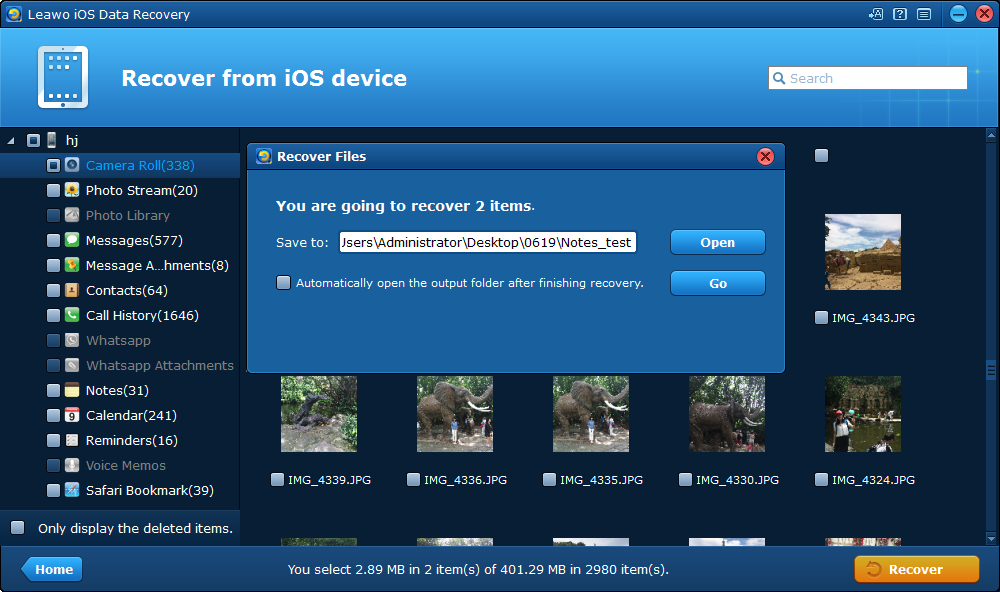Last updated on 2017-10-21, by
What to do when iPod Touch keeps restarting?
As we all know, iPod Touch is always a pretty flawless device without many bugs or glitches that can bring us a lot of enjoyment, but there is one issue that is really annoying for some iPod Touch users: their iPod Touch keeps restarting randomly or iPod keeps restarting. If you also encounter the frequent issue that iPod keeps restarting, there are some consistently reliable solutions to resolve your problem and you will stop complaining that my iPod keeps restarting.
Possible cause of the "iPod keeps restarting" problem
Below are several factors that might cause the "iPod keeps restarting" problem.
- Hardware issues, such as a faulty battery
- Software issues
- Outdated iOS version
- There are some bugs with the recently installed apps.
What to do when iPod Touch keeps restarting?
#1. Fix iPod Touch keeps restarting by restarting it
Sometimes problems like this are caused by some software issues and they could fixed by a simple reboot of the device. Before you go any further, try rebooting it in the regular way first.
- 1. Press and hold the Power button for a few seconds.
- 2. Slide the Power slider from left to right.
- 3. Keep pressing and holding the Power button until you see the Apple logo. Your iPod Touch will boot up and display the Home or Lock screen.
#2. Fix iPod Touch keeps restarting by using a new charging cable or connector
iPod Touch keeps restarting when there is something wrong with the USB cable or connector. You can use the original cables and charger for a while. Keep charging for at least half an hour. Make sure that there is no debris in the charging port, or breaks in the wiring, etc.
#3. Fix iPod Touch keeps restarting by restoring it with iTunes
If the problem continues, there might be something wrong with iOS itself, try restoring your iPod Touch with iTunes and see if the problem is still there.
- 1. Connect your iPod Touch with a USB cable to your computer.
- 2. Download the latest version of iTunes in your computer and launch it.
- 3. Click on the iPod Touch icon which is located in the upper left-hand corner to open the Summary page.
- 4. Click Resore iPod.
- 5. Confirm the restoration by clicking Restore on the following popup.
- 6. Wait for the restore process to complete, which may take several minutes. You can monitor the progress at the top of the iTunes window.
How to back up iPod Touch before restoring it
Before you restore your iPod Touch, you should probably back it up first. Usually you could use iTunes to backup all the data on your device. But we don't know if the restarting problem is caused by the software, so it is not recommended to backup your whole device. You can selectively back up the files you need like photos, bookmarks or notes. But you can't do selective backup with iTunes, so you are going to need some help from a third party data backup program.
Leawo iOS Data Recovery, a data recovery program developed by Leawo Software, is able to recover 14 types of data from iOS devices, iTunes and iCloud backups. You can also use it to backup data stored in iOS devices to computers. With it you can select specific files to back up to computer.
Check the instructions below to see how to use Leawo iOS Data Recovery to back up data on your iPod.
1. Open the program and on the interface, click Recover from iOS Device as you are backing up the data on your iPod Touch.
2. When you see a list of iOS devices shows up, connect your iPod to your computer with a USB cable(the original one that came with the device is preferred) and the program will soon recognize it. Next, click the Start button from below the image of your iPod to let the program start scanning your iPod.
3. When the program finishes scanning, it’ll present to you the data on your iPod on the interface. Check your data and choose those you need and click Recover button in the bottom right-hand corner.
4. Next a window would pop up. Click the Open button on it to choose a folder to store the files you chose previously. After setting the destination, click the Go button from below the Open button and this data recovery program would start backing up your files.
After you try these method, you will not be trouble by the issue that iPod Touch keeps restarting. Be sure that you have installed both the latest iOS version and the latest versions of the apps. In fact, each person may encounter that iPod keeps restarting problem. So, be calm before you keep complaining my iPod keeps restarting. Do remember to back up iPod Touch in advance with only 4 simple steps.




 Try for Free
Try for Free Try for Free
Try for Free