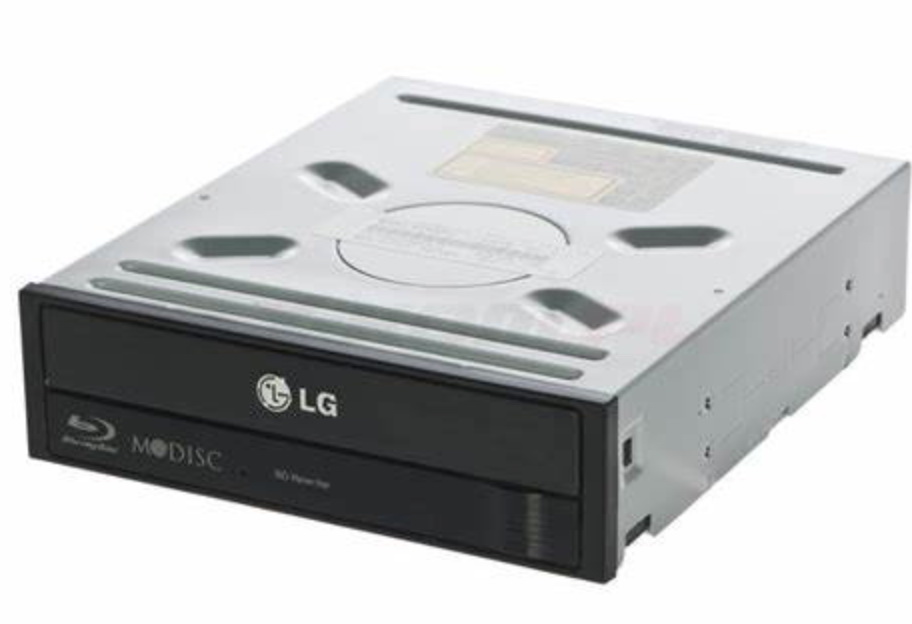Last updated on 2021-07-07, by
How to Downgrade/Revert Firmware for LG WH16NS40
UHD drives are popular these days as they can read, write or rewrite UHD Blu-rays or DVDs at ease. More or less, we will need to use 4K UHD optical drive for reading UHD discs. Problems come as some UHD drives prohibit third-party software to copy, rip, or back up 4K discs. It is annoying, isn’t it? The good news is that some UHD-unfriendly firmware on Blu-ray drive can be downgraded to a compatible version for 4K backup, ripping, or playing. UHD downgrader hence becomes a must in this case. Today we will focus on the most famous 4K UHD drive - LG WH16NS40 and further discuss how to perform LG WH16NS40 firmware downgrade to support third-party software to rip, copy or play 4K discs. Read on!
Outline
Part 1: Everything You Need to Know about LG WH16NS40
As a market killer, LG WH16NS40 is widely known for its brand and reliable performance. The LG Internal SATA 16x Super Multi Blue, Model # WH16NS40, as the title description implies has a Serial ATA Interface and is designed to connect internally within a Desktop PC that supports the Windows XP, Windows Vista&trade, Windows 7, Windows 8, and Windows 10 Operating Systems.
Moreover, the M-DISC™ uses a patent rock-like recording surface instead of organic dye to etch your data onto a disc. The M-DISC has been tested and proven to outlast standard DVDs currently on the market. Physically, This product is a bundle. The front bezel is black. The bundle includes a 1 pack of M-DISC DVD, SATA cable to connect to your PC, and 4 mounting screws to install the bare drive into your PC tower.
However, it is also a fact that the firmware on LG WH16NS40 has been designed to prevent ripping of UHD Blu-rays, thus making it a UHD-unfriendly drive. To resolve this issue, it is recommended to revert LG WH16NS40 back to firmware 1.02 so that third-party software can rip or copy 4K contents without limitation.
Part 2: What to Do if LG WH16NS40 Can't Read Discs?
Well, if you encounter problems when you fail to read discs from LG WH16NS40, don’t freak out. You are not alone. There might be a couple of causes leading to this failure but generally speaking, you can detect and resolve the issue by following our quick-fix solutions below.
Solution 1: Restart your PC and reinstall the drive
This is to make sure your PC is working fine and the drive is properly installed without any problem. The computer and the drive should be correctly connected otherwise the drive cannot work at all.
Solution 2: Clean the disc and check for any damage
If your UHD drive cannot read your disc, it is likely because your disc gets damaged or it is dirty on the surface. In this case, it is a way to firstly clean the disc. Keep in mind that use low or wipe any loose dust from the surface of the disc. Use a canister of compressed air to dislodge the dust without having to touch the disc. To ensure clean effects, suggest finding a soft, clean cloth. Always use a smooth-textured, lint-free material, such as cotton or microfiber cloth. Avoid rough materials such as facial tissues or paper towels.
Besides, if your disc gets damaged, it is not possible to smoothly play back. In this case, you can repair the disc if possible. Try to use professional repair tools to repair the disc before you open and play it back again on the UHD drive.
Solution 3: Downgrade the firmware to a compatible version for smooth playback
It is a common issue that firmware upgrades will prevent third-party software to open and play back discs naturally. In this case, it is recommended to revert the drive back to FW 1.02 or flash it to another FW that is known to support UHD reading capability. It is the technical solution to resolve the issue and to be frank, it is totally worth your time.
To revert LG WH16NS40 back to firmware 1.02, you would certainly need a professional utility to help. Leawo UHD Drive Tool enables to downgrade UHD-unfriendly firmware on Blu-ray drive to a compatible version for 4K UHD Blu-ray ripping, copying or playing via certain programs, such as Leawo Blu-ray Ripper. By saying that, you will be able to read, rip, or burn the discs without any restriction after using the tool to downgrade the firmware to a compatible version. It supports almost all the UHD drives on the market.
To downgrade the LG WH16NS40 firmware to 1.02, you may follow this tutorial guide with details.
First of all : Download and install the compact tool kit
Click the button below to download and install the downgrade tool kit. Make sure you have connected the UHD drive to the PC.

-
Leawo UHD Drive Tool
It supports a wide range of 4K UHD drives.
It enables you to downgrade UHD-unfriendly Firmware on Blu-ray drive to a compatible version for 4K UHD Blu-ray ripping, copying or playing via certain programs.
It has an intuitive interface
It can provide you with detailed information about your UHD Bu-ray drive, as well as a helpful log when you use the software.
It supports Windows 7/8/10 and macOS 10.13/10.14/10.15/11.

Step 1: Select the UHD drive from the available list. Ensure that the UHD drive is connected to your computer, then start Leawo UHD Drive Tool. Select the optical drive by clicking the downward triangle icon.
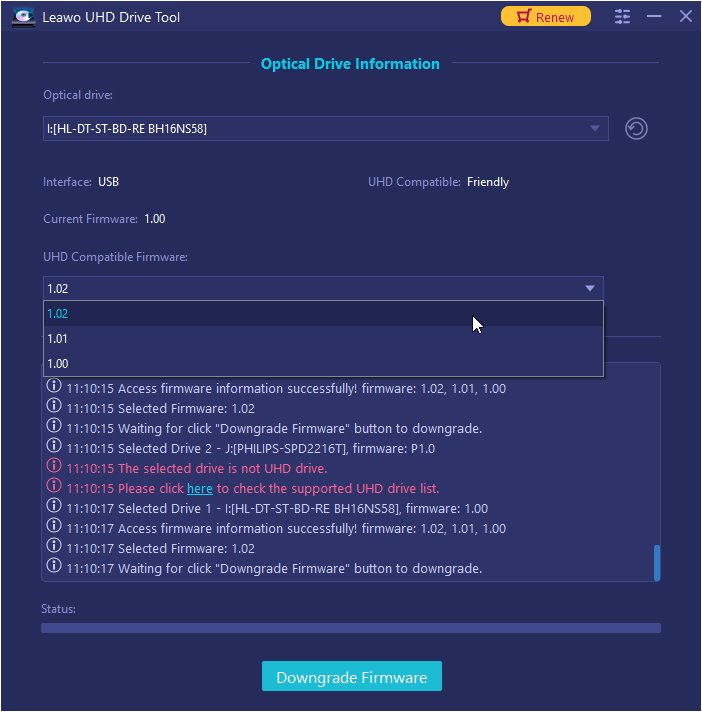
Step 2: Pick out a target firmware. Choose a firmware version from the drop-down box by clicking the Downgrade Firmware button.
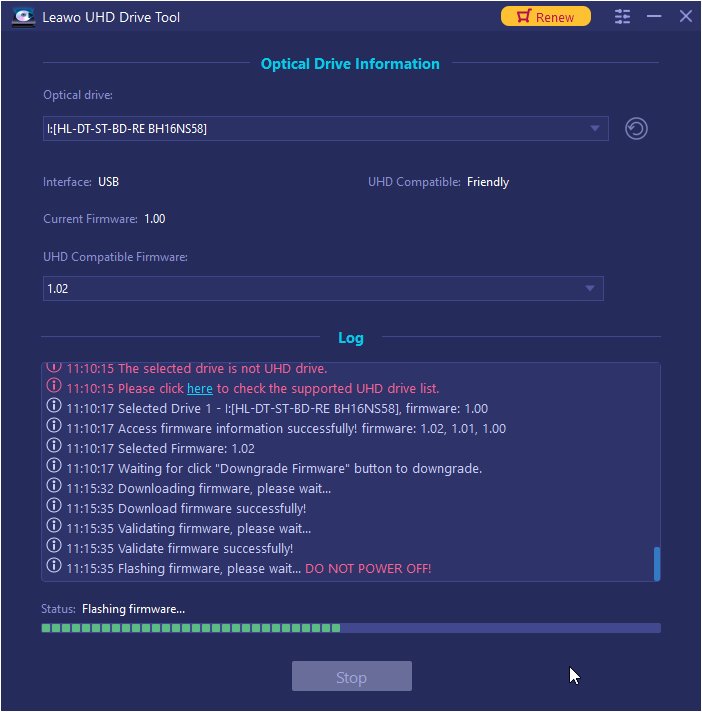
Step 3: Downgrade the firmware. When you click continue, the firmware should begin downgrading.
Note: When the downgrading process is finished, restart your computer to make sure that your UHD drive runs smoothly and flawlessly.
After the refreshing is done, you will be able to open and play back 4K disc smoothly without any problem.
Here is a video guide on how to use Leawo UHD Drive Tool:
The above-mentioned solutions will be offered for your reference which may well resolve the problem to open and play back 4K disc from LG WH16NS40. UHD drives will get firmware updates on a regular basis but to be honest, some firmware updates will prevent any other third-party software from ripping or copying the 4K disc content, which is absolutely annoying. In this case, we suggest users resolve this problem through LG WH16NS40 firmware downgrade. It is fast and it is practical to resume a 4K drive compatible version with professional firmware downgrade software tool like Leawo UHD Drive tool.
Bonus: A Handy yet Free Media Player Designed for PC/Mac
In some scenarios where you don’t stick to a UHD drive such as LG WH16NS40, it is still able to read the 4k disc with ease. Leawo Free Blu-ray Player is a handy yet free media player designed for both PC and Mac users. It is actually a 6-in-1 media suite, supporting Blu-rays, DVDs, ISO image files, IFO, 4K HD videos, and so on and so forth. With the super-strong decryption technology embedded within the suite, it is region free, meaning it is totally okay to work with region-locked discs, for instance playing region A Blu-ray disc in UK. You don’t need to take any extra steps to remove region codes because all is done within the media player automatically.
If you are going to open and play back 4K disc, it is no need to stick to a UHD drive and you are free to use Leawo Blu-ray Player for smooth playback.
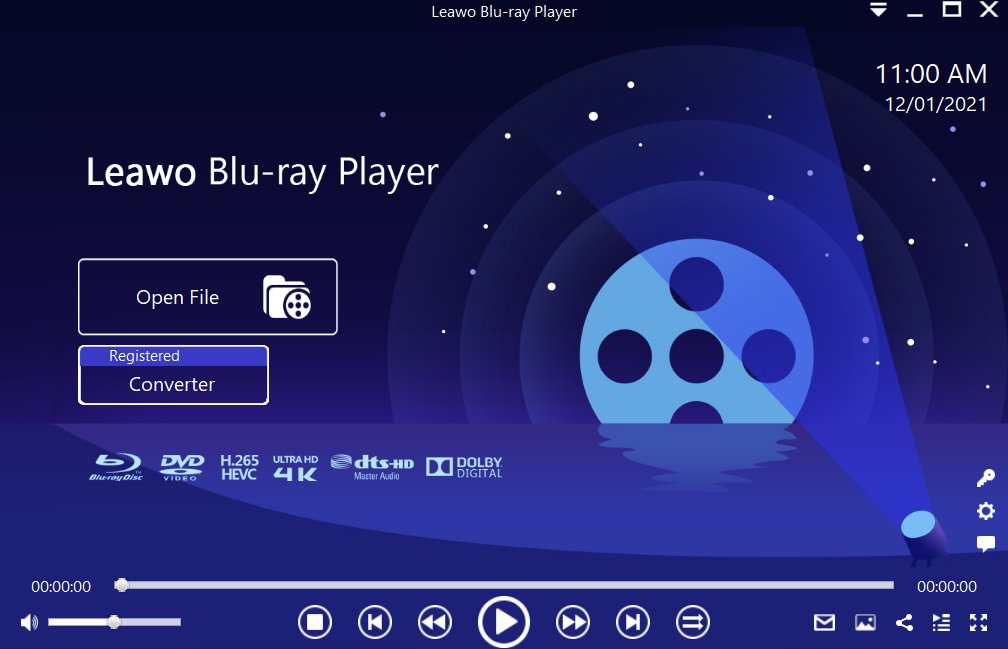
Step 1: Load the source media file to the media player. Before browsing and loading the source movie files, make sure you have installed this lightweight media player on your PC. Then click Open File from the home interface to load the source media files to the player.
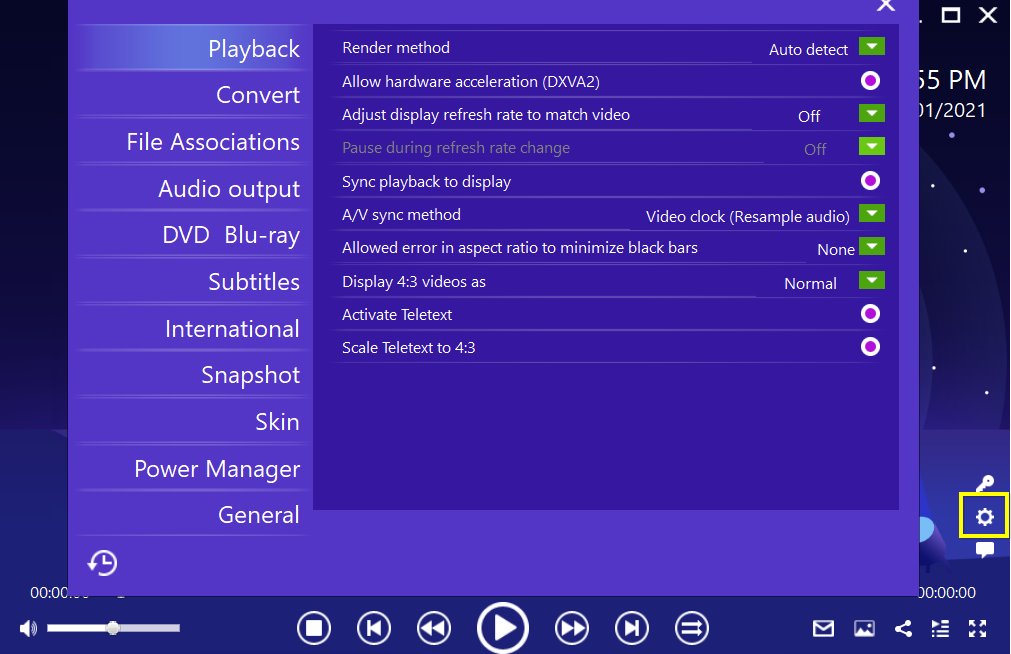
Step 2: Set the playback options. There will be a bunch of custom features for you to use, including subtitles, audio output, snapshot, DVD Blu-ray and so on. Click the settings button to enter the window for these features.
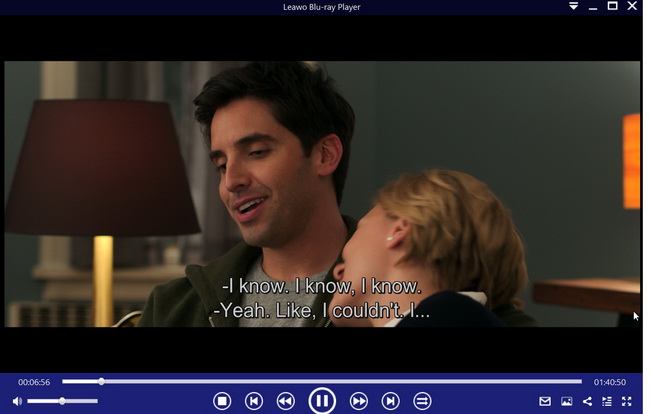
Step 3: Enjoy the video/movie playback. Click the start button to play the movie. You will be able to watch the most cinema-like movie streaming at home theater.
Conclusion
It is now clear that UHD drives are sometimes giving obstacles that prevent third-party software from ripping or copying the disc contents. These UHD-unfriendly drives are not necessary if you would like to back up disc contents from a DVD disc. Accessing the disc contents won’t be allowed in UHD-unfriendly drives but there are certain solutions to resolve this issue. We can downgrade the drive firmware to a 4K compatible version, which allows users to access and back up data from the 4K disc.
In this article, we mainly focus on the LG WH16NS40 firmware downgrade and share some practical solutions to resolve the UHD-unfriendly issue. Hope it helps.




 Try for Free
Try for Free Try for Free
Try for Free