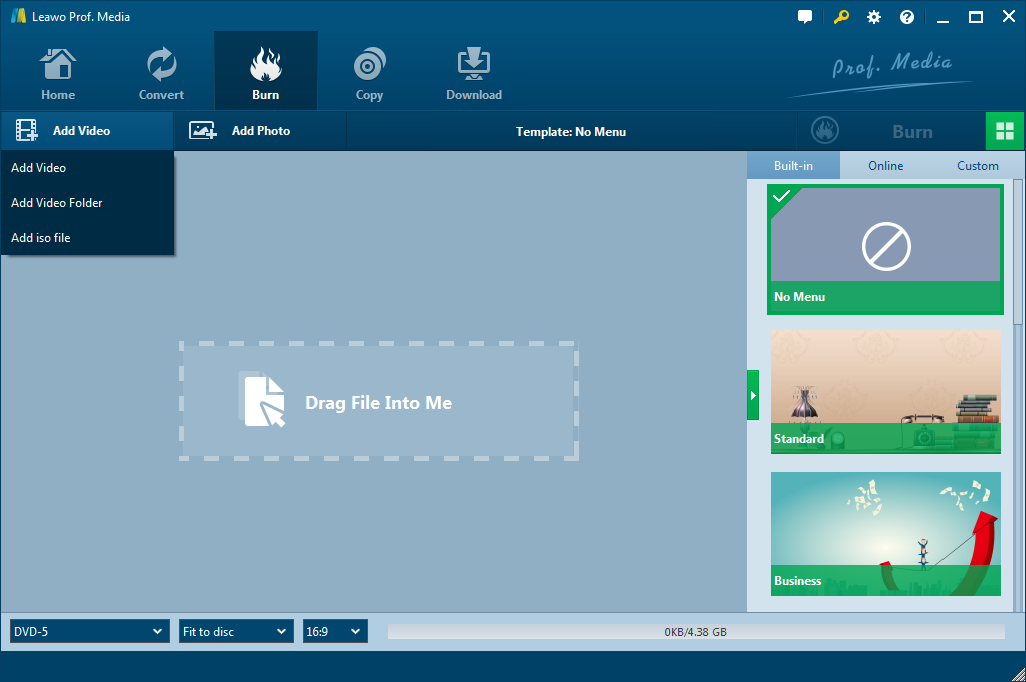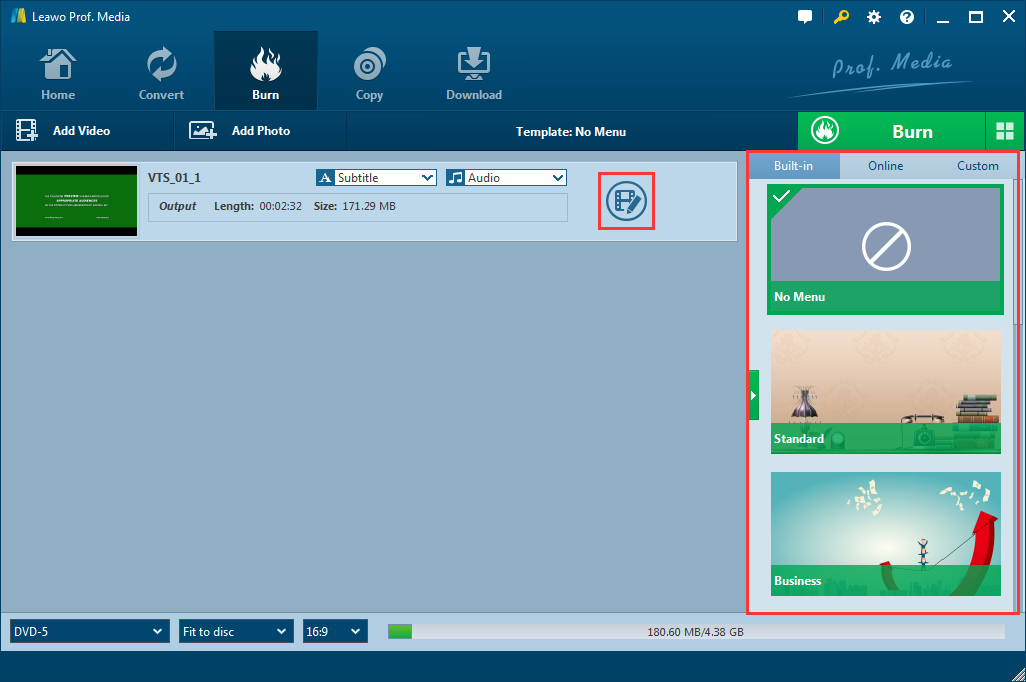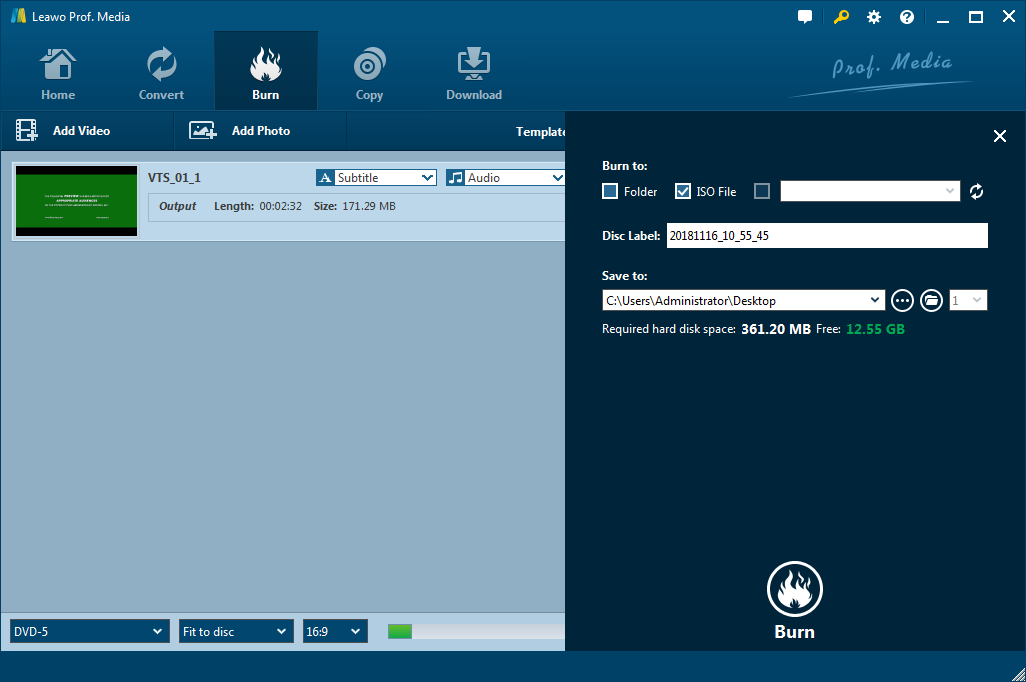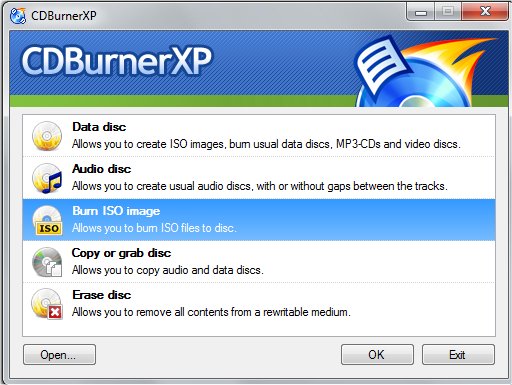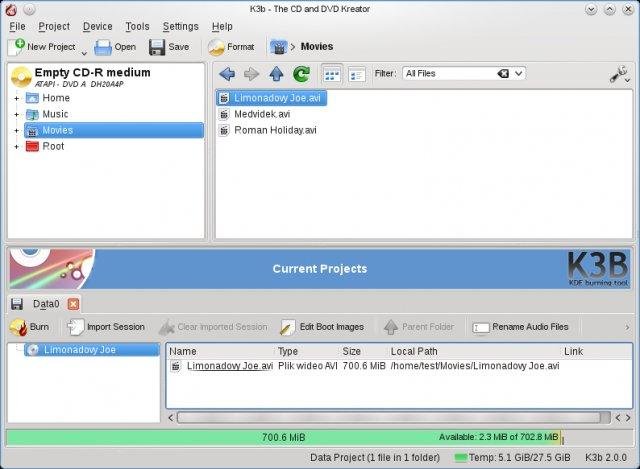Watching videos online is what we do for everyday leisure enjoyment. With the amazing development of the Internet, we can find all kinds of videos streaming online in all kinds of video streaming sites. No matter what you like, you can find what you love in a couple of minutes in large video streaming sites. Online videos are entertaining, but the have their own flaws and drawbacks as well. If we love one specific video online, we can only view it with internet connection. Once we have lost the connection, all the videos are no longer available to us. Also, there is almost no way to play an online video on a larger screen like living room TV to share it with every member in the family. That rises a question, is it possible to burn streaming videos to a DVD so that we can have offline access and the choice to be able to view the video on a lager screen? Well, that is what we are going to talk about today. In this post, I am going to show you how to burn any streaming video to a DVD. You will see the whole process of burning a streaming video to a DVD so that you can start doing it even today. Now let's get started.
Part 1: Burn streaming videos to DVD
Now that we know how to download online streaming videos from the internet, it's time to talk about how to burn streaming videos to DVD. In order to burn streaming videos to DVD, you need to prepare a DVD drive, a blank DVD and a DVD burning software. A DVD drive is easy to handle. If you are using a desktop computer, you probably already have a built-in DVD drive in your computer. Even if you are using a laptop, chances are you also have a built-in drive. If you don't, just buy an external DVD drive and connect it to your laptop. The blank DVD disc is also easy to deal with. You can buy many blank write DVD discs from online or retail stores. The DVD burning software on the other hand, is another thing.
There are a lot of DVD burning programs on the market, among them there are good ones and bad ones. The quality of the DVD burning program is very important when burning a DVD. It can determine the burning speed and the final quality of your DVD. Now I want to recommend Leawo DVD Creator for you to burn your streaming video to a DVD if you need you DVD to be in a high quality.

DVD Creator
☉ Convert videos like MP4, AVI, MKV to DVD format fast.
☉ Create DVD-5, DVD-9 disc, folder or ISO image without quality loss.
☉ 1-click operation to create photo slideshows and burn to DVD.
☉ Easily editable effects, 2D to 3D conversion support.
☉ Built-in menu templates and edit disc menu with personal preferences.
Leawo DVD Creator is a professional DVD burning program that can easily burn all kinds of videos to a DVD disc. The advanced burning technology within the software can allow you burn your video in a highest speed and preserve the original quality at the same time. The program is easy to use, and can deliver a stable performance when burning any video to a DVD disc or ISO files or folder. To burn a DVD disc in a high speed, all you need to do is to follow the instructions below.
Step 1: Download and launch Leawo DVD Creator
Step 2: Import your downloaded streaming video by clicking the "Add Video" button. You can import a single video, ISO file or a folder. Also, you can drag and drop your video to the program.
Step 3 (Optional): Besides common burning functions, Leawo DVD Creator also provides some additional functions for you to burn a more personalized DVD disc. If you want to do some further edits to your video, click the edit button on the video, you can trim, crop, add special effects, add watermarks, or turn 2D video to 3D in the built-in video editor. You can also create a DVD menuwith the built-in or online DVD menu templates.
Step 4: Finally, click the green "Burn" button to call out the burning setting panel, where you can set output format, whether you want to create an ISO file or folder, or you want to burn your video to an optical DVD disc. Then set an output directory. When you have set all of that, click the burn icon below to start burning. How long the burning process will take depends on the speed you have chosen in the third step. You can choose to shut down your PC when it's finished if you don't want to wait.
Video guide on Leawo DVD Creator
Part 2: Other programs to burn videos to DVD
Besides the Leawo DVD Creator, there are other DVD burning programs that provide DVD burning speed options, and have a quite good DVD burning performance. Here are some of the most popular choices of them.
CDBurnerXP
CDBurnerXP supports burning to several types of optical media discs, including DVD, CD, HD-DVD, and Blu-ray. You can burn audio CDs or data CDs in MP3, AAC, OGG, WAV, FLAC, ALAC, and other formats. CDBurnerXP can be installed on most versions of Windows and offers a user-friendly multilanguage interface. A neat feature of CDBurnerXP is its ability to directly add tracks to your compilation from audio CDs without having to rip the tracks first. This free burning software program also comes with a convenient integrated audio player to play your music. The software includes a feature to burn and create ISO files to CD. An ISO file is a single file that is a perfect replica of a CD or DVD. It is compatible with Windows 10, 8, 7, Vista, 2003, XP, and 2000.
K3b
K3b is available for the Linux platform. Linux users appreciate K3b (from KDE Burn Baby Burn) software. This open-source software burns data and video CDs and DVDs and audio CDs, Blu-ray discs, and rewriteable CDs. Use it to set up a multisession CD or work with video authoring. Plugins are available for WAV, MP3, FLAC, and Ogg, Vorbis formats for audio decoding. Write audio CDs on the fly without decoding them to WAV.
WinX DVD Author
WinX DVD Author is specifically for creating video DVDs, but there are some data disc tools. However, if you are looking for audio CD creation, you need to look elsewhere. WinX DVD Author includes a tool for downloading videos from YouTube and basic video editing tools and options for personalizing the DVD title menu and chapter menus. This free software is fast, and its output quality is high. WinX DVD Author is compatible with Windows 10 (32 and 64 bit) and lower.




 Try for Free
Try for Free Try for Free
Try for Free