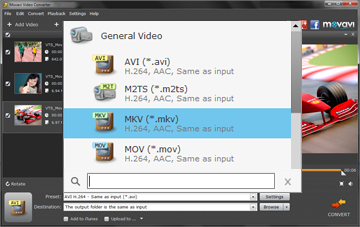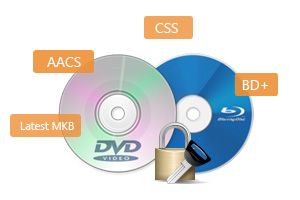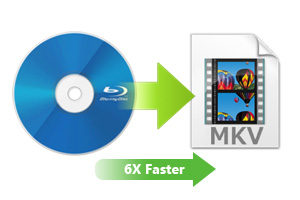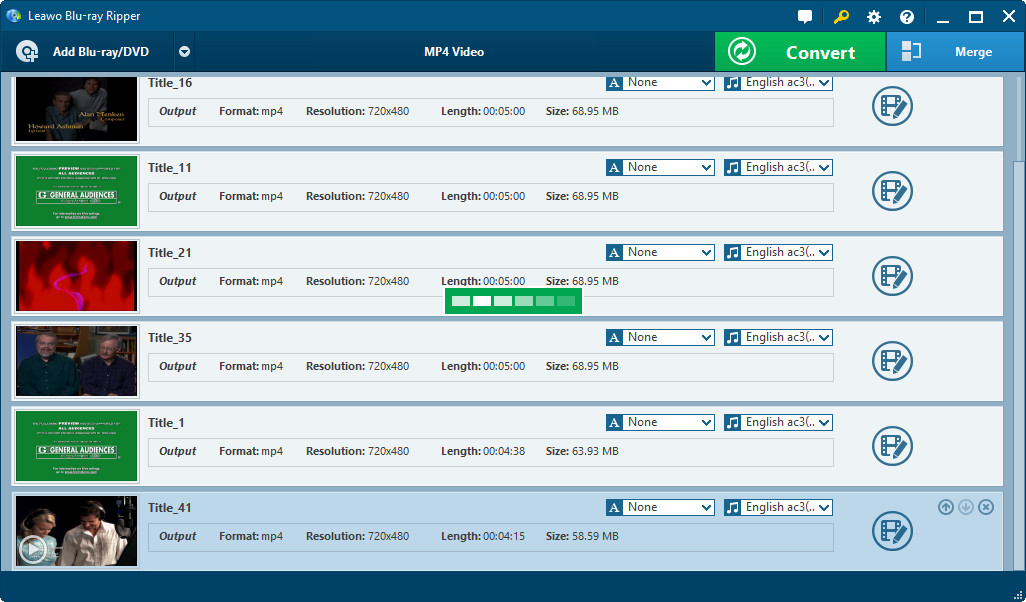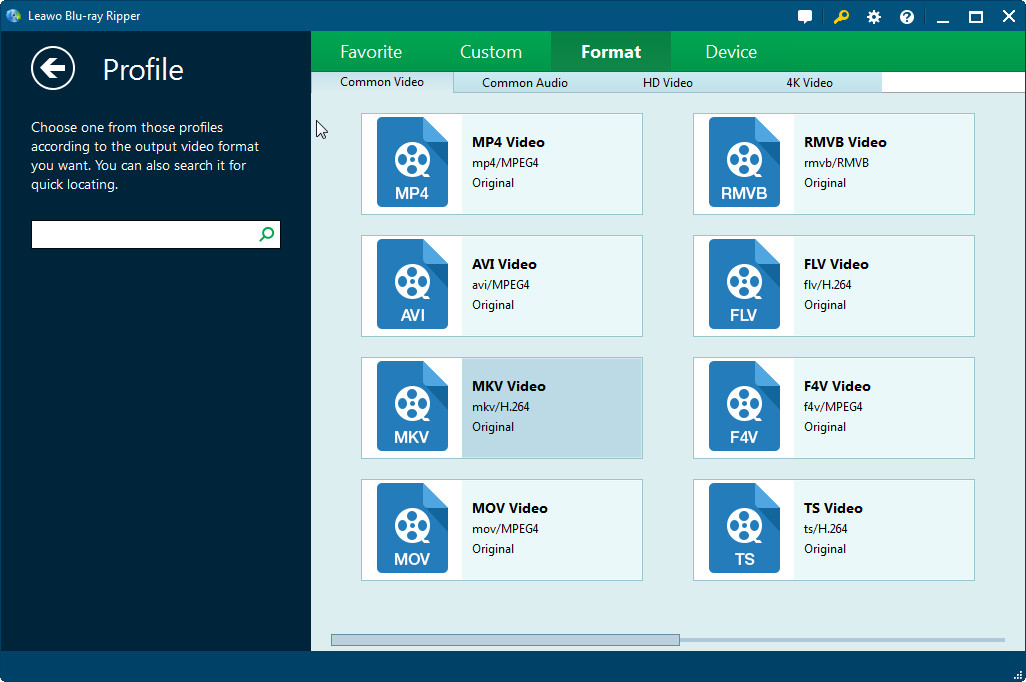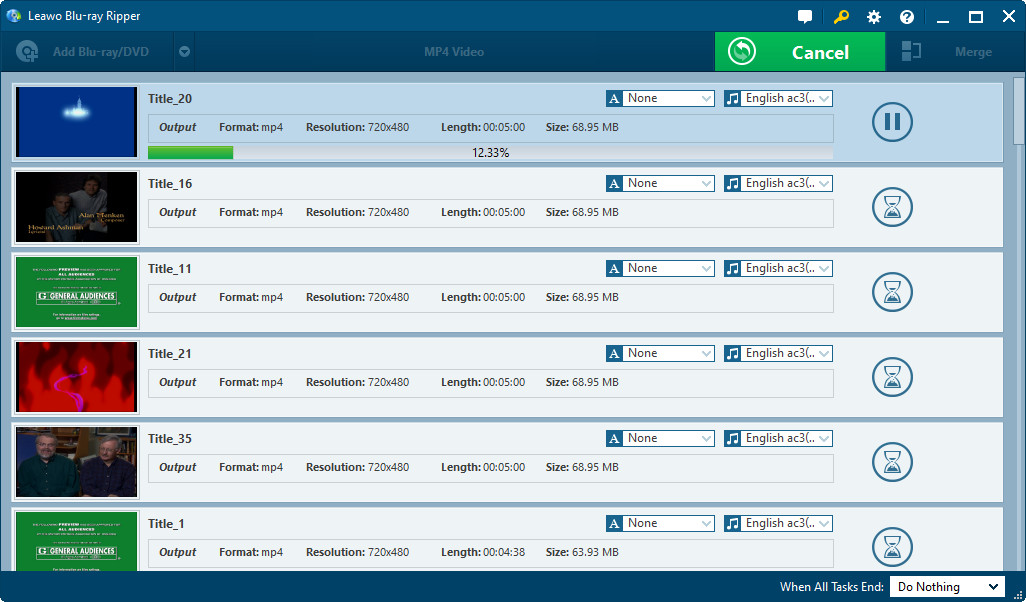Last updated on 2017-06-29, by
How to Convert DVD to MKV with DVD to MKV Converter?
Recently, I received a letter from one of the multimedia software users, "I want to copy my DVD collection on my PC, and I am wondering what the best video foramt is to retore my DVD video collection on my computer. Is the video format can be transferred to porable media player for on-the-go playback?" If you have the same situation as this user has, you are in a right place as the post is going to introduce what the best video format is when converting or backing up DVD video. Indeed, it is MKV video format.
Whether you are downloading videos from the Internet or if you get video files from other people, there is a high chance that you will come across MKV files. Due to the key strengthes and features of MKV format, MKV is widely used in video container, therefore you will not regret it if you convert DVD to MKV.
Part 1: Basic Knowledge about MKV
History of MKV:
Originated from Russia in 2002, MKV is comparativeky younger than most of video formats. The lead developer, Lasse Kärkkäinen, worked with the founder of Matroska, Steve Lhomme, and a team of programmers to create this comprehensive multimedia container file format. It got its name from the Russian word for Nesting Dolls, matryoshka. The Matroska project was developed as an open standards project which means that it is open source and is completely free for anyone who wants it for personal use. The company also has a lot of resources on their website, including a list of playback options. As time went on, the format was improved and in 2010, it became the basis for the WebM multimedia format.
Definition of MKV:
The Matroska Multimedia Container is an open standard free container format, a file format that can hold an unlimited number of video, audio, picture, or subtitle tracks in one file. It is intended to serve as a universal format for storing common multimedia content, like movies or TV shows. Matroska is similar in concept to other containers like AVI, MP4, or Advanced Systems Format (ASF), but is entirely open in specification, with implementations consisting mostly of open source software. Matroska file extensions are .MKV for video (with subtitles and audio), .MK3D for stereoscopic video, .MKA for audio-only files, and .MKS for subtitles only.
The most significant advantage of MKV video is that it can hold unlimited streams (like multiple Video, Audio, Subtitle tracks) into one single file. It is just like a DVD navigator built in MKV file, which can make you enjoy advanced cinematic extras such as multiple audio tracks (e.g. director's commentary), multilingual subtitles, bonus content and more. The only pity for MKV is that it does not support menu and chapter selecting like other video formats.
Ways to Play MKV:
Use VLC media player to play MKV.
Download and install VLC media player to associate your MKV file. To associate MKV files with VLC, you can right-click on one of them, click Properties, and then the Change button on the General page to switch out the default application. Find VLC media player in the list, and select it. Once you have set the file association, simply double-click on the file, and watch the video play with VLC media player.
Use Leawo Blu-ray player to play MKV.
Launch Leawo Blu-ray player to enter the main interface of player program where you shall click "Open File" to load source MKV video file. After the loading of source MKV video file, you can watch MKV video at ease.
Part 2: Professional DVD to MKV Converter - Movavi Video Converter
What is Movavi Video Converter?
Movavi Video Converter is a professional video converting program designed to convert video from one format to another format, of course including DVD to MKV conversion, therefore it can play the role of DVD to MKV converter. In addition to converting function, the professional DVD to MKV converter also offers some exciting extras: video editing function, a fast converting speed, high output quality guarantee, etc.
How to convert DVD to MKV with Movavi Video Converter?
Part 3: Best DVD to MKV Converter - Leawo DVD Ripper
Besides Movavi Video Converter, there’re also quite a lot of other DVD to MKV converters that could rip DVD to MKV and convert DVD to MKV format without quality loss. Different from Movavi Video Converter, Leawo DVD Ripper brings more user-friendly feature more than simply making MKV files out of DVD movies. The DVD to MKV converter software allows users to do more, like: playing back DVD movies, selecting subtitles from original DVD movies for output, editing before converting DVD to MKV, etc. The best DVD to MKV converter software – Leawo Blu-ray to MKV Converter is a professional DVD ripping and converting program to decrypt, convert DVD movies to videos, and backup DVD to computer hard drive or disc easily.
Advantages of Leawo DVD Ripper when converting DVD to MKV:
Free download Leawo DVD Ripper to start to convert DVD to MKV.
How to rip DVD to MKV with Leawo DVD Ripper?
With the help of Leawo DVD Ripper, it is extremely easy to convert DVD to MKV. Now let’s take a look at how to rip DVD to MKV with Leawo DVD Ripper.
Part 4: Leawo DVD Ripper vs Movavi Video Converter
The following chart will show you a comparison between those two DVD to MKV converters. You can make your own decision according to your actual need.
| Leawo DVD Ripper | Movavi Video Converter | |
| DVD Disc decrypting |  |
|
| Convert DVD to MKV |  |
 |
| Convert DVD to MP4, AVI, MTS, and other video formats |  |
 |
| Extract audio off DVD movies |  |
 |
| Convert DVD full movie to MKV |  |
 |
| Convert DVD main movie to MKV |  |
|
| Play back DVD movies |  |
 |
| Edit DVD movies |  |
 |
| Select subtitles and audio tracks |  |
|
| Add 3D effect for DVD to MKV conversion |  |
|
| Preview subtitles and audio tracks |  |
|
| Windows version |  |
 |
| Mac version |  |
 |
| Price | $29.95 | $39.95 |




 Try for Free
Try for Free Try for Free
Try for Free