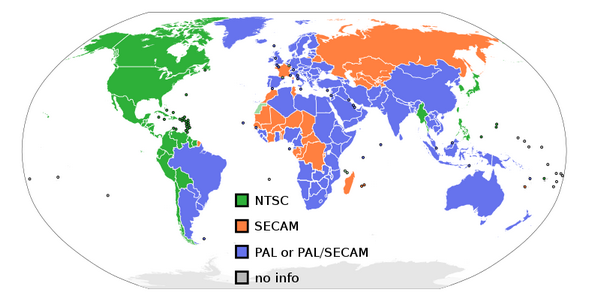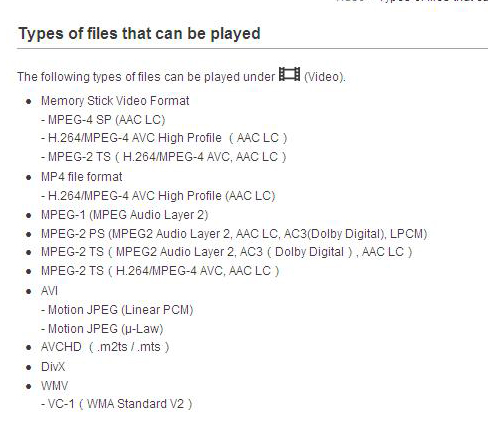Last updated on 2020-02-17, by
Can PS3 Play PAL DVD
“I have a friend in Australia that is sending me some DVDs of a TV show there. They are PAL formatted.
The US is NTSC formated. I have a PS3 that I wish to use to view the DVDs. I read some information that PS3 will play them. Does any one know can PS3 play PAL DVD for sure?”
There are many questions around PS3 PAL DVD compatibility referring to DVD entertainment at home. If you are also seeking for answers, this tutorial will demonstrate in detail from can PS3 play PAL DVD to how to play PAL DVD on PS3.
Part 1: About PAL DVD
If people are traveling or moving to other countries, it is not unusual to find the DVDs in the format of PAL. As DVD discs are basically applied in every country in this world, the DVD formats can be designed in multiple methods. So, the PAL DVD format is one type among other popular formats that are used widely in different portions. While you may have heard of the well-known NTSC format which is generally adopted in North America and parts of South America, this PAL DVD format is used mainly in most Western European countries, Mid Asia, Australia, New Zealand, East Asia, and Africa. There are surely some differences between NTSC and PAL that you should know. Another comparable analog that can be seen mostly in North Europe and mid-Africa is SECAM.
Here is a short introduction about what is PAL DVD. The full extension of PAL is Phase Alternating Line which is an encryption system color encoding analog television. The main usage of this system is to broadcast television content at 625-line / 50-field per second (576i) throughout the world. In the 1950s, color television was introduced to Western Europe. For conquering the drawback of the NTSC encoding system, PAL was brought out and developed with a standard of a 50HZ line account which is 25-frame per second image frequency in Germany. This PAL process will reduce the color tone shifting during the feeble signal transmissions. Likewise, SECAM was designed with the same purpose. Defining PAL as an analog system, it can be also employed to DVD discs. The DVD disc encoded through the means of the PAL color encoding process is called PAL DVD. In this way, it is not hard to assume the PAL DVD is coming with the 625-line/50HZ frame rate system. If you look back to the NTSC DVDs, they use a 525-line/60HZ encoding system instead. Under the genre of PAL, you will find more than one type of PAL distributed over the world such as PAL B, D, G, H, K or I. Thus, if you are trying to play PAL DVDs, then your DVD player should be compatible with PAL format.
Part 2: Can PS3 Play PAL DVD
Now we get back to the question can PS3 play PAL DVD discs?
The first thing to examine is the PS3 supported formats. You can easily check them out from the official website or the PS3 manual book if you still keep it. From this below image of the PS3 User’s guide, we can simply tell there is no sign of the PAL DVD in this list.
Although parts of PS3 customers might highly consider the region-free ability from PS3, the truth is not really what it says. The major DVDs are likely to be played on PS3 without issues while it is claimed that some data type may not be playable. Maybe you can play a large range of NTSC formatted DVDs without changing the regional options in the US. DVDs are basically region coded as not too many users will even notice the right protection until the problem pops up. When it comes to the PAL DVD from another region, PS3 will probably say NO due to the PAL format incompatibility and region limitation.
Wondering how to make PS3 PAL DVD playable? There are a couple of solutions you can take for how to play PAL DVD on PS3 such as playing PS3 PAL DVD with a great region-free DVD player on your computer and ripping the PS3 PAL DVD content to PS3 recognizable files. A detailed explanation will be shown in the next paragraphs.
Part 3: Free Solutions to Play PAL DVDs
Our primary method of how to play PAL DVD on PS3 alternative is totally free for everyone. In the market full of DVD players, only a few playing programs are able to stream PS3 PAL DVDs. Therefore, this sound Leawo Blu-ray Player is strongly recommended for a number of good reasons.
Serving as the most versatile media player program, Leawo Blu-ray Player has embodied with all the playback solutions, especially for DVDs and Blu-rays. Furthermore, it is a veritable region-free DVD player software that decrypts DVDs of any formats including PAL, NTSC, and SECAM. PAL formatted DVDs have different territorial types. No matter what PAL DVD is, Leawo Blu-ray Player is capable of breaking down the restriction with no difficulty.
Besides, any DVD from region 0 to 6 can be easily solved. And this excellent capacity has the same effects dealing with the Blu-ray region code as the region A, B, and C. Needless of switching player region repeatedly, this app allows users to instantly play whenever the PS3 PAL DVD is inserted. More than that, this application focuses on the quality-loss output for every media file. All the pictures will be delivered impeccably while it supports 4K and HD videos perfectly. Common videos and audios are all covered. At the same time, it provides everything you need during DVD playback like DVD menu support, virtual remote controller, power manager, screenshot snappers, and so on. Additionally, skins and background themes are all personalizable within this universal DVD player program.
Now, let’s have a look at how to play PAL DVD on PS3 using Leawo Blu-ray player.
Step 1. Download and install the freeware on your computer for PS3 PAL DVDs.
Being a cross-platform DVD player, Windows and Mac users are welcome to get different versions for seamless operations respectively.
Step 2. Run the best DVD region-free player to import PS3 PAL DVD videos.
Place the PS3 PAL DVD into your DVD drive that is connected to the computer. Open the Leawo Blu-ray player and the main panel will demonstrate the disc name next to the “Open File”. Simply click on the DVD name to begin watching.
Step 3. Adjustments on video settings.
Right-click on the DVD playing area and choose the "Videos" option to browse video settings. Plenty of parameters are offered for any changes you like.
Step 4. Changes in audio settings.
Click on the "Audios" from the right-click menu and adjust the volume and other items.
Step 5. Enable or disable subtitles.
Choosing "Subtitles" after right-clicking to visit the subtitles panel. You can also input another subtitle from local drives.
Part 4: Rip PAL DVD to MP4
If you insist to know how to play PAL DVD on PS3 device, here is another solution. Thinking of what format will be widely accepted by PS3, there could be numerous file types. Since MP4 video is one of them and constructed with normal codecs, it is applicable to rip your PS3 PAL DVD to MP4 files and play via a memory device. The answer to how to rip PS3 PAL DVD to MP4 relies on a sound ripping software. In this case, Leawo Blu-ray Ripper is no doubt the best candidate.
Leawo Blu-ray Ripper is regarded as the most breakthrough ripper software that works for DVD and Blu-ray discs. It is an all-region ripping application that features the DVD to video conversions without disruption from regional controls. Specializing in converting protected PAL DVD discs and Blu-rays, more comprehensive encryptions like AACS, BD+, MKB protection, and CSS-DVD are all translatable and convertible in this magic program.
Implanted with the brilliant function of extracting media off DVD to reform in any format, PS3 PAL DVD files are all offered because the powerful codec library hosts the key to every possible media world. That is to say, not only the input but also the output is unlimited to whatever device or platform you prefer. On top of that, your PAL DVD image and audio quality will be 100% obtained after ripping. So you can enjoy the original PAL movies on PS3. People are prone to make use of the inbuilt video editing tool while most performances can be merged into this one supremum software.
Part 5: Conclusion
Can PS3 play PAL DVD content from any aspect? Well, the answer is thoroughly discussed in this post and hopefully, the beefy knowledge is absorbed. Even though many PS3 users are still facing the problematic situation that how to play PAL DVD on PS3, the issue can be completely addressed through two strategies. The first way will cost nothing to play PS3 PAL DVDs with the help of Leawo Blu-ray Player. The second method is taking advantage of the leading-edge technology from Leawo Blu-ray Ripper to create PS3 acceptable formats. Either path will give you a successful experience.




 Try for Free
Try for Free Try for Free
Try for Free