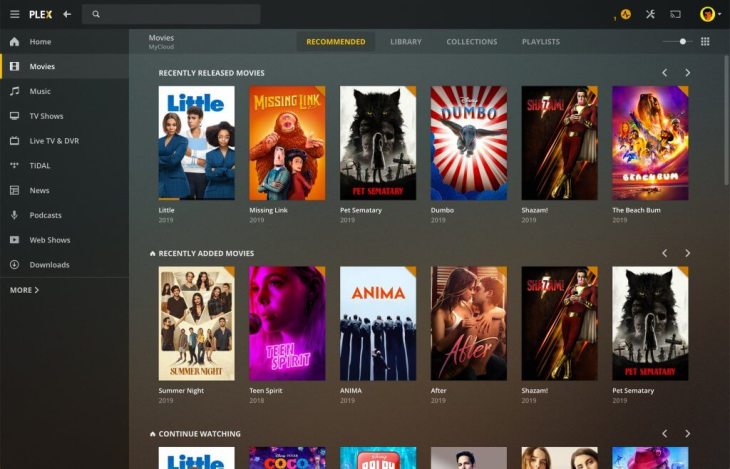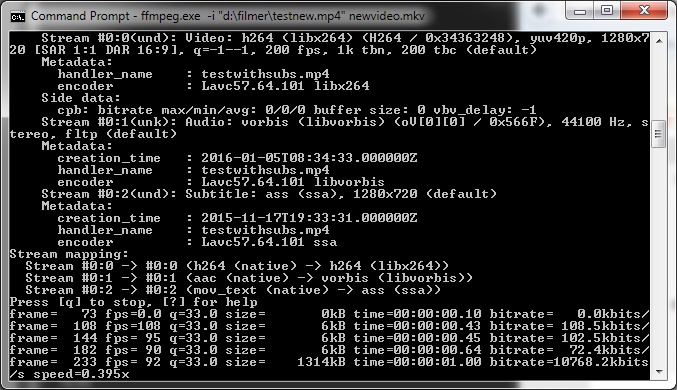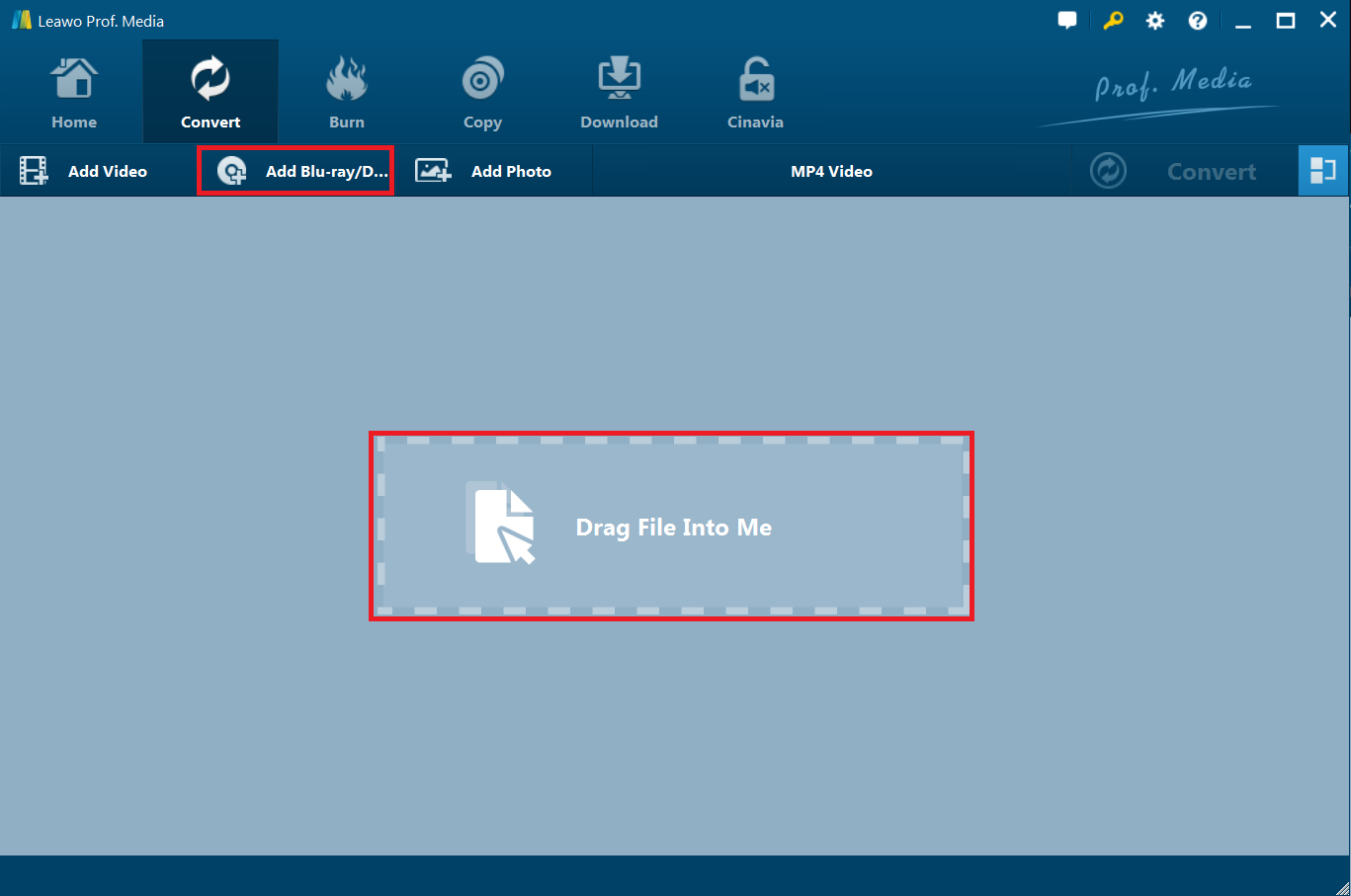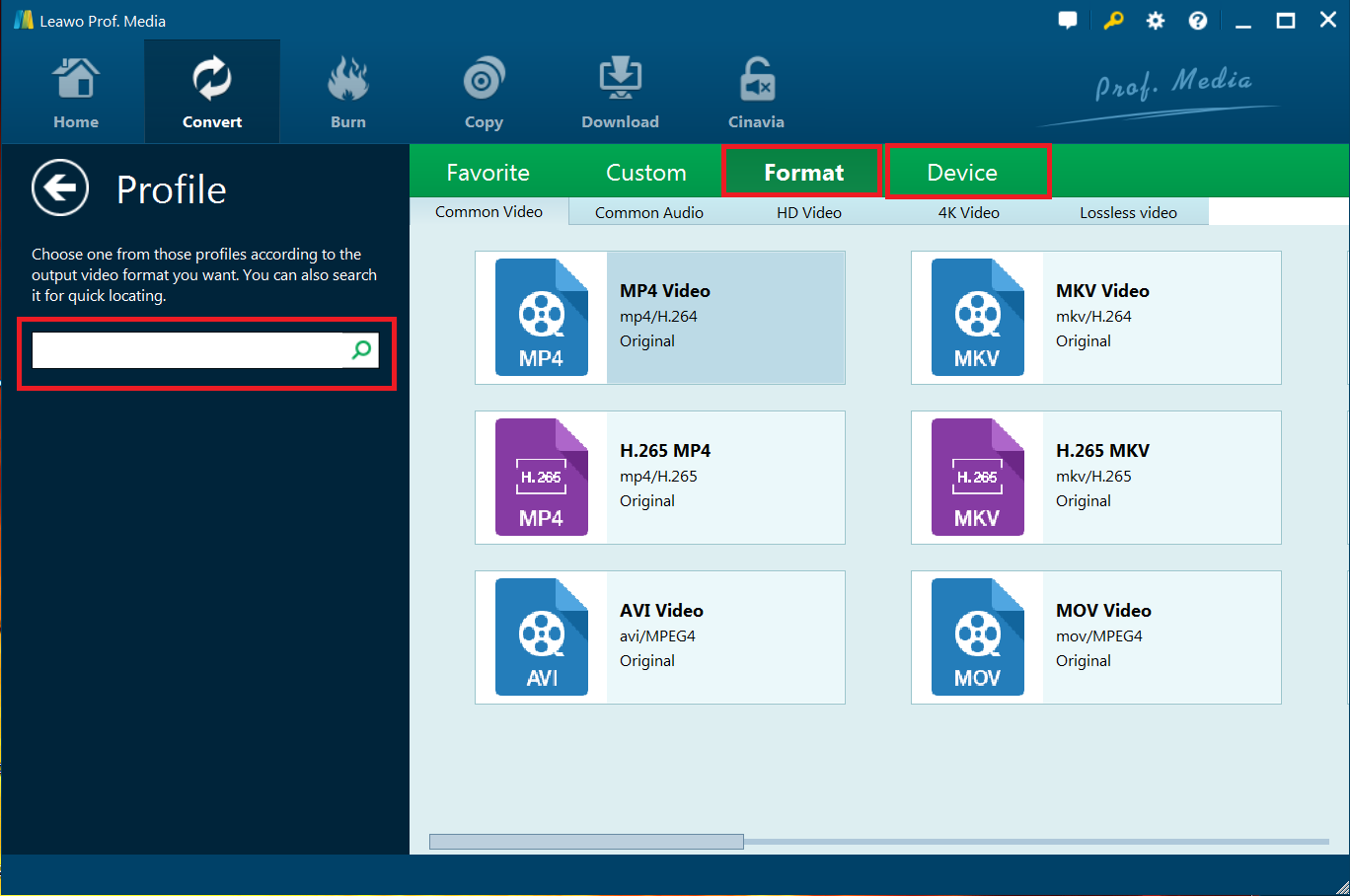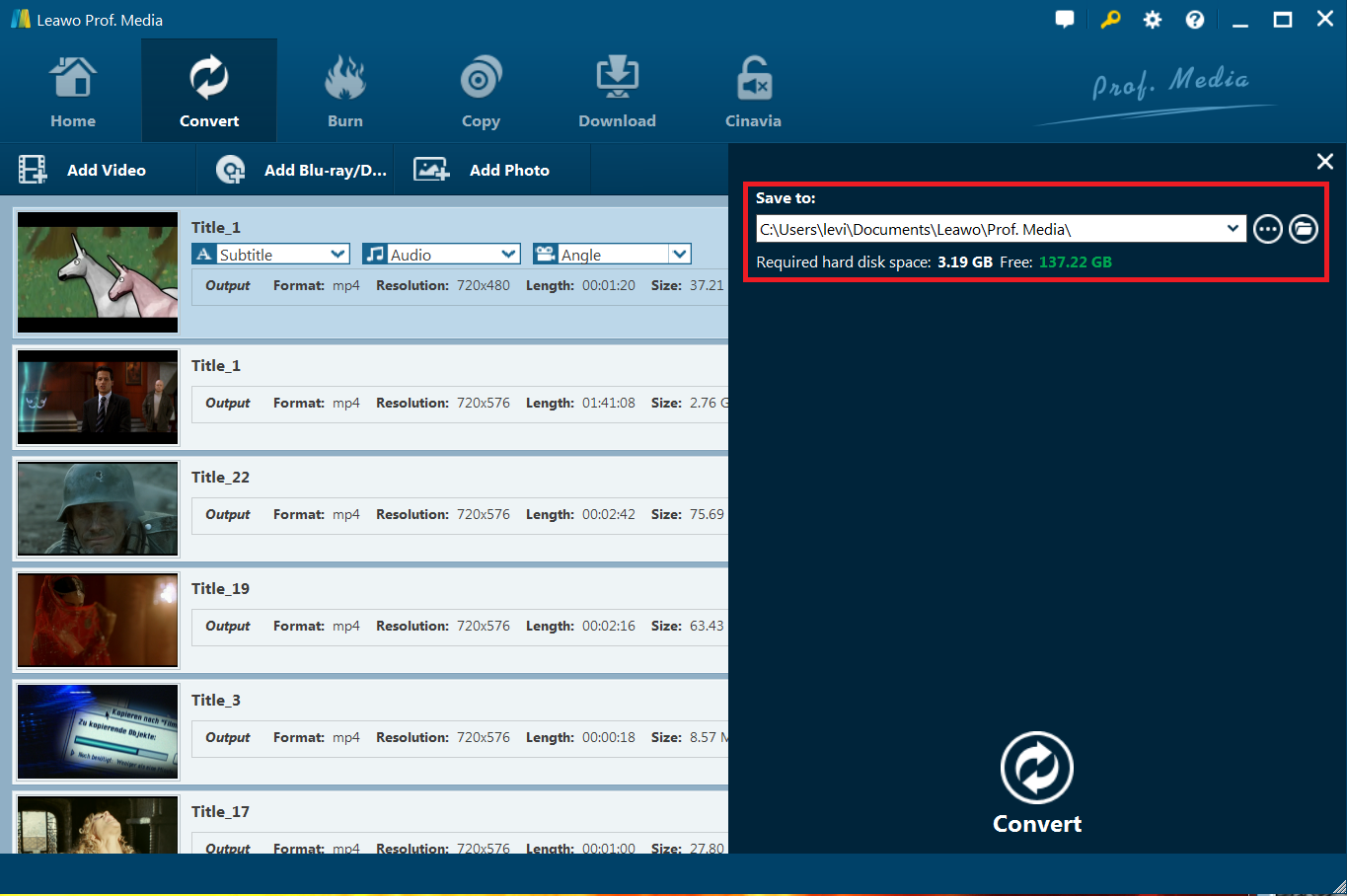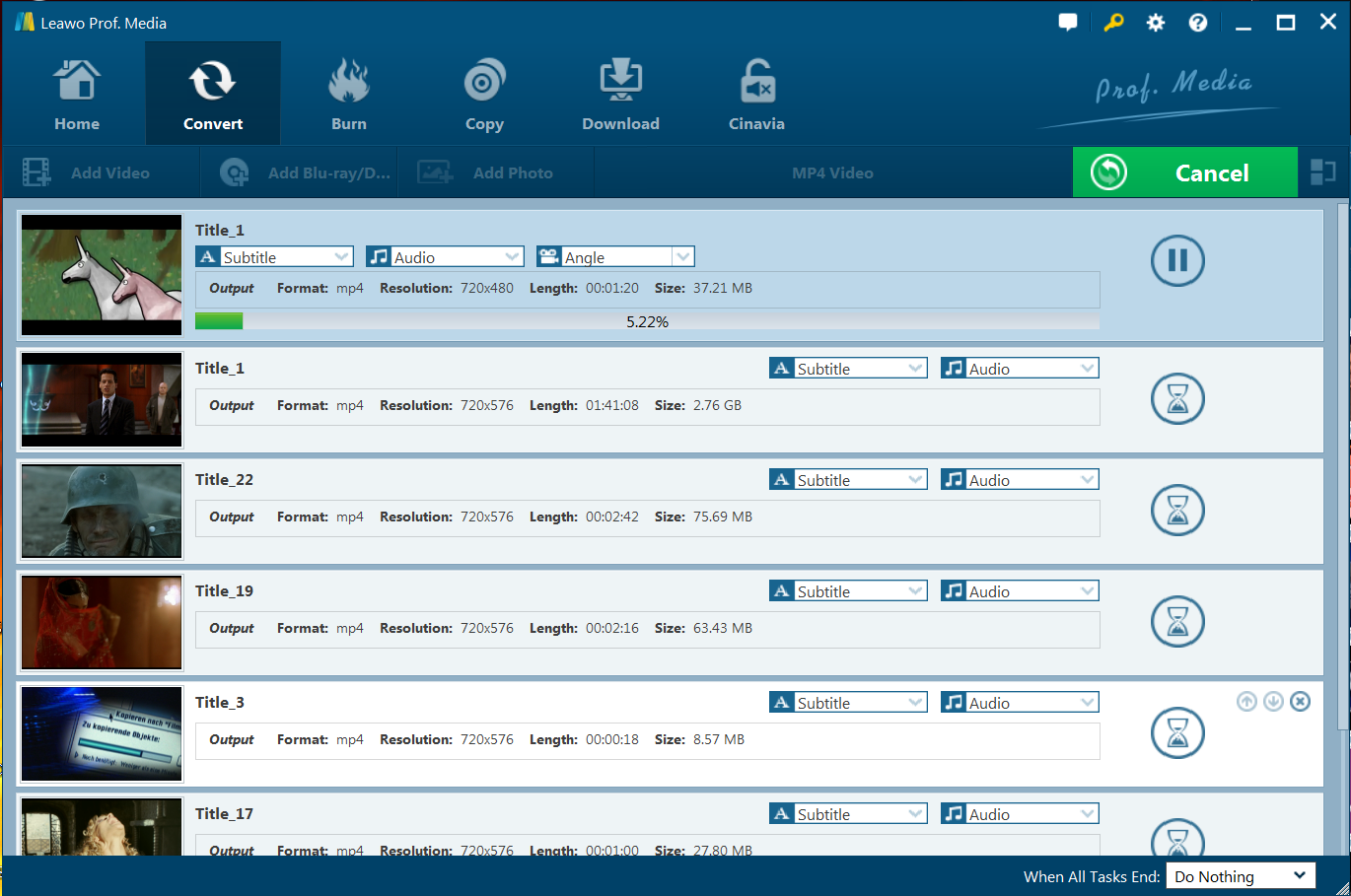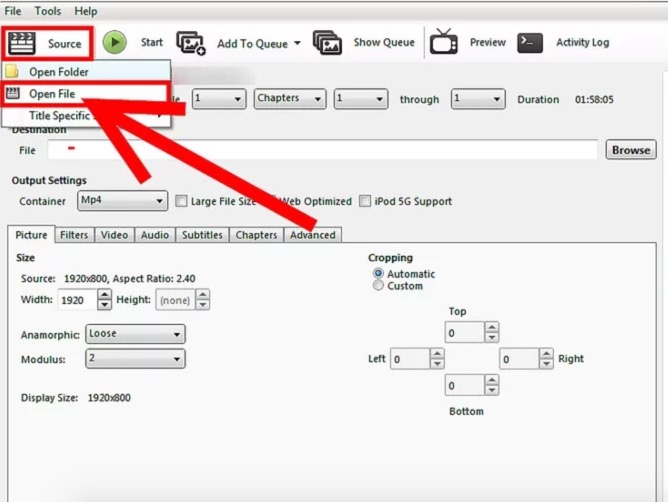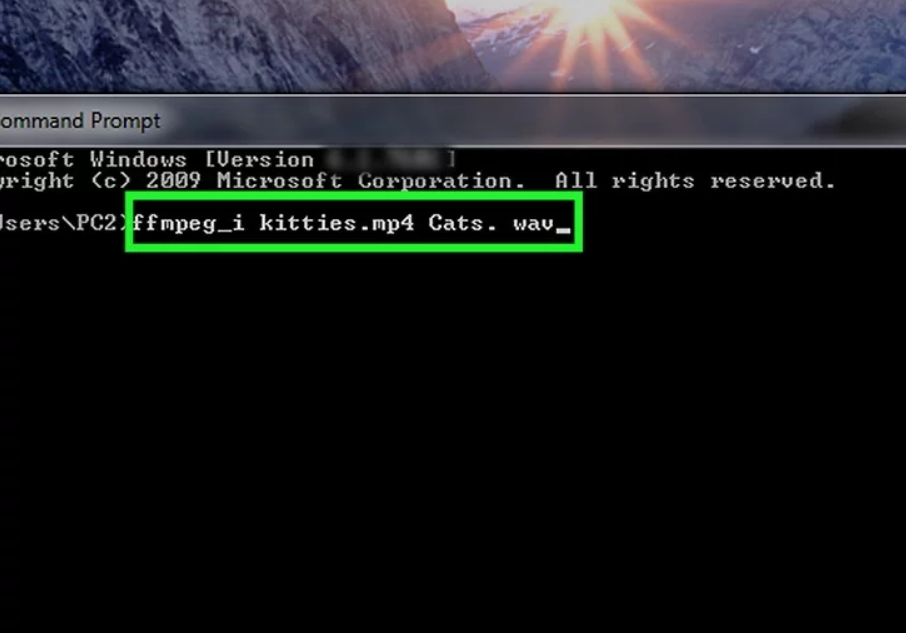Last updated on 2021-09-07, by
3 Best Tools for DVD to Plex
"Can Plex play a physical DVD if my PMS has a DVD drive? - Hi. I know this might be a little bit strange but I really want to play DVD movie on Plex. I have searched on Plex community and come across some solutions, but none of them worked. Please show me how to watch DVD on Plex. Appreciation for any advice."
This email was sent to us last week and we thought it would be important to create a guide for people who have the same desire. Actually, Plex doesn't accept DVD disc playback natively. You couldn't directly play back DVD movie on Plex. However, we could try to rip DVD for Plex media player so as to get our DVD movies into video files in the formats Plex media player accepts, like MP4, MKV, etc. In this guide, we will introduce you 4 different tools to help you convert DVD for Plex media player.
Part 1: Introduction to Plex media server
Plex is a client-server media player system and software suite comprising two main components: the Plex Media Server desktop application and clients. The Plex Media Server desktop application, available for Windows, macOS and Linux-compatibles including some types of NAS devices, organizes video, audio, and photos from a user's collections and from online services. It enables the players to access and stream the contents for playing back on various clients. The official client of Plex is available for mobile devices, smart TVs, and streaming boxes, a web app, and Plex Home Theater (no longer maintained), as well as many third-party alternatives.
As mentioned above, you couldn't directly play back DVD movies on Plex media players. To watch DVD on Plex, you have to rip DVD movies for Plex. Therefore it's quite important to get to know what formats Plex accepts. According to Plex official website, Plex could directly play back files in the following containers:
|
Supported file container |
Codec detail |
|
ASF |
Video Encoding: vc1, wmv2 |
|
AVI |
Video Encoding: mpeg4, msmpeg4, msmpeg4v2, msmpeg4v3, vc1, wmv3 |
|
MOV |
Video Encoding: H.264 |
|
MP4 |
Video Encoding: H.264, hevc (H.265), mpeg4, vc1, wmv3 |
|
MPEGTS, TS |
Video Encoding: H.264, mpeg2video |
|
MKV |
Video Encoding: H.264, hevc (H.265), mpeg4, msmpeg4v2, msmpeg4v3, vc1, vp9, wmv3 |
|
WMV |
Video Encoding: wmv2, vc1 |
Hence, to play DVD movies on Plex media player, you only need to convert DVD to videos in the above formats. In the below guide, we would like to take ripping DVD to MP4 as an example to show you how to rip DVD movies for Plex media player.
Part 2: Best software to Rip DVD for Plex
Here, we would like to recommend you 3 best software to rip DVD for Plex media player. All these 3 DVD converters could help you easily convert DVD movies to Plex media player accepted video files. And they all have their own advantages and shinning features.
1. Leawo DVD Ripper
Leawo DVD Ripper is professional DVD ripping software tool that could help you decrypt, rip and convert DVD movies to videos/audios in 200+ different formats like DVD to MP4, DVD movie to MKV, DVD file to WMV, DVD to MOV, etc. It could convert DVD movies from disc, folder and ISO image file for most media players and devices like iPad, iPhone, Surface, Android devices, Plex media player, etc., regardless of disc protection and region restriction. What's more, it comes with abundant bonus features like DVD movie editing, 3D movie creating, subtitle selecting, movie-only converting, etc. All these wonderful features make it the No.1 choice for converting DVD movies for Plex.
2. Handbrake
Handbrake is a free powerful converting program for Windows and Mac users to convert and rip DVD. Generally, its supported converting list contains "Any DVD or Blu-ray, such as VIDEO_TS folder, DVD image, real DVD or Blu-ray", so converting DVD to MKV for Plex media player is never a hard task. Since the release of Handbrake on Jan 3, 2011, it added some support for Blu-ray ripping on conditions that the Blu-ray disc must be free of protection.
3. FFmpeg
FFmpeg is the leading multimedia framework, able to decode, encode, transcode, mux, demux, stream, filter and play pretty much anything that humans and machines have created. It supports the most obscure ancient formats up to the cutting edge. No matter if they were designed by some standards committee, the community or a corporation. It is also highly portable: FFmpeg compiles, runs, and passes our testing infrastructure FATE across Linux, Mac OS X, Microsoft Windows, the BSDs, Solaris, etc. under a wide variety of build environments, machine architectures, and configurations.
Part 3: How to Rip DVD for Plex with DVD Ripper
Now, let's see how to rip DVD for Plex media player. Firstly, we will show you how to use Leawo DVD Ripper to complete DVD to Plex media player conversion in detail. You need to download and install this DVD ripping tool on your computer. Then follow the below steps.
Step 1: Add source DVD movies
Launch Leawo DVD Ripper (it's a module of Leawo Prof. Media) and then open the "Convert" module. Next, click the "Add Blu-ray/DVD" button to add DVD movies from disc drive or computer hard drive. To convert DVD disc for Plex media player, you need to firstly insert the disc into the disc drive and then choose it as target for adding. There are 3 content loading modes for you: Full Movie, Main Movie and Custom Mode. If you want to load all titles in source DVD, choose "Full Movie" mode. If you only want to rip the main movie from source DVD disc for Plex media player, choose "Main Movie" mode. The Custom Mode allows you to select titles for converting. After loading source DVD movies, you could then freely play back loaded movies, select subtitles and audio tracks, edit DVD movies via the internal editor, etc.
Step 2: Set MP4 as output format
Since Plex media player is compatible with MP4, MKV, MOV, WMV, etc. as mentioned above, we could convert DVD to MP4 video for Plex media player. Now, click the button right before the big green "Convert" button and then choose "Change" option on the drop-down panel to enter the Profile panel, where you could open "Format > Common Video" to choose MP4 Video as output format. You could also choose HD video in the "Format > HD Video" group or other video formats as output format. Meanwhile, you could click the "Edit" button on the drop-down panel to adjust the output MP4 parameters like video codec, bit rate, etc. to meet Plex media player.
Step 3: Set output directory
After setting MP4 as output format, click the big green "Convert" button and then set an output directory in the pop-up sidebar. You could see storage required and available.
Step 4: Convert DVD movies for Plex media player
Finally, click the bottom "Convert" button to start to convert DVD movies for Plex media player. After conversion, you could then freely play back MP4 videos (converted from DVD movies right now) within Plex media player.
Part 4: How to Rip DVD for plex via Handbrake
Next, let's see how Handbrake rips DVD movies for Plex media player on your computer. Of course, you also need to install it on your computer, and get source DVD movies ready for conversion.
Follow the below steps to learn the detailed guide:
1. Download Handbrake and install it.
2. Run Handbrake and make sure the DVD disc has circumvented the copy protection.
3. Open the Handbrake and insert the content in the DVD to the main panel by clicking "Open File".
4. Set the output video parameters. Select MKV files as output format. And you can also set parameters according to the above table for Plex media player.
5. Click "Start" button to start to convert DVD movies to MKV files for Plex media player.
The conversion will take you a while, depending on the source DVD movie size and your computer performance.
Part 5: How to Rip DVD for plex using FFmpeg
FFmpeg is quite different from the above 2 DVD converter tools, since FFmpeg is not a real converter. It's about code command tool that completes the conversion through commands. You have to write a few commands to do so.
You could follow the below steps to learn how:
1. Download and install FFmpeg on your computer.
2. Find your DVD movies on your computer. If you want to convert DVD disc into video for Plex, insert the disc into the disc drive. Right click the file and get its location.
3. Call out the Command Prompt by pressing "Win + R" keys on keyboard and then searching for cmd.
4. Type "cd folder-name" and then press Enter key to search target movie in the DVD movie folder
5. Enter the conversion command, for example "ffmpeg -i D:\film\*.VOB D:\out\concat.MP4", meaning converting target movie to MP4 file. You could also specify the parameters of output MP4 video like "ffmpeg -i D:\out\concat.MP4 -c:v libx264 -c:a aac -strict experimental D:\out\film.mp4".
You will find easily that FFmpeg is a little bit complicated if you have little acknowledgment in code and commands. For most people Leawo DVD Ripper is without a top choice.




 Try for Free
Try for Free Try for Free
Try for Free