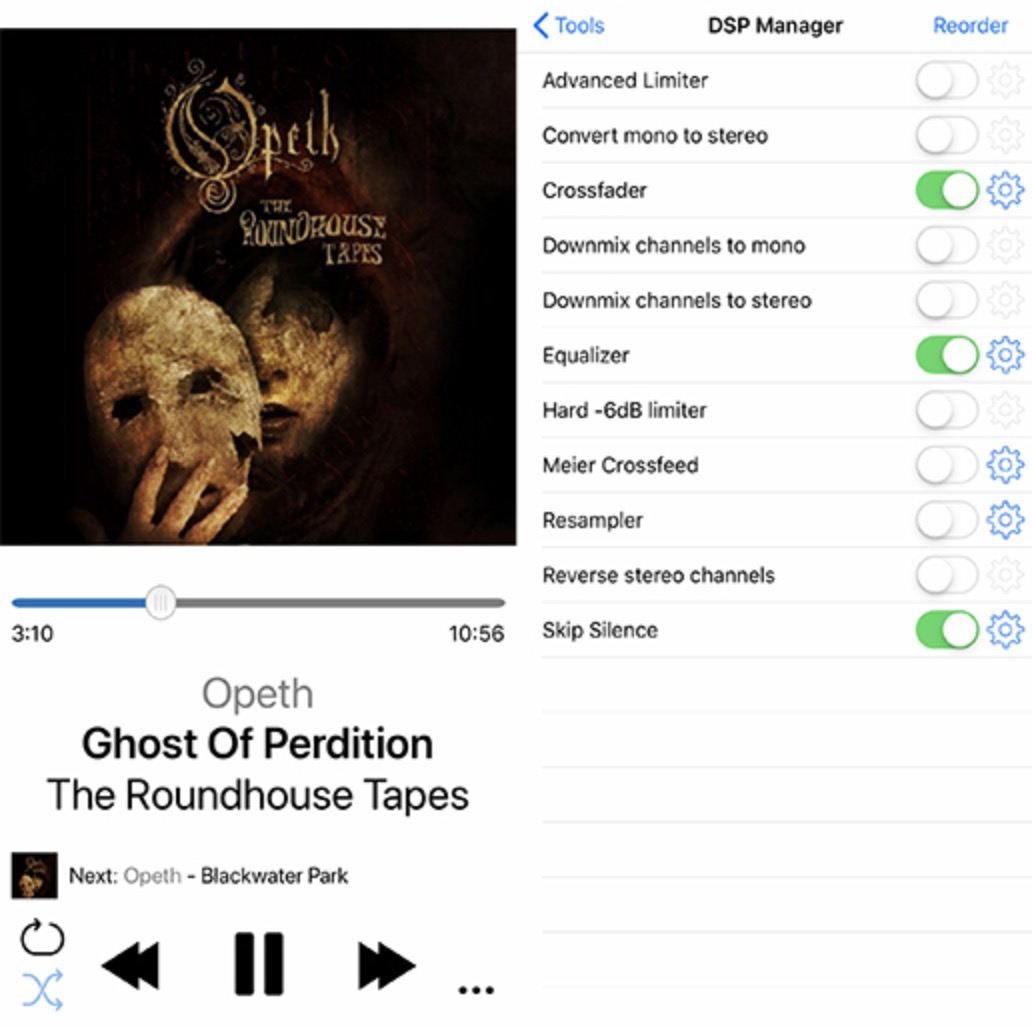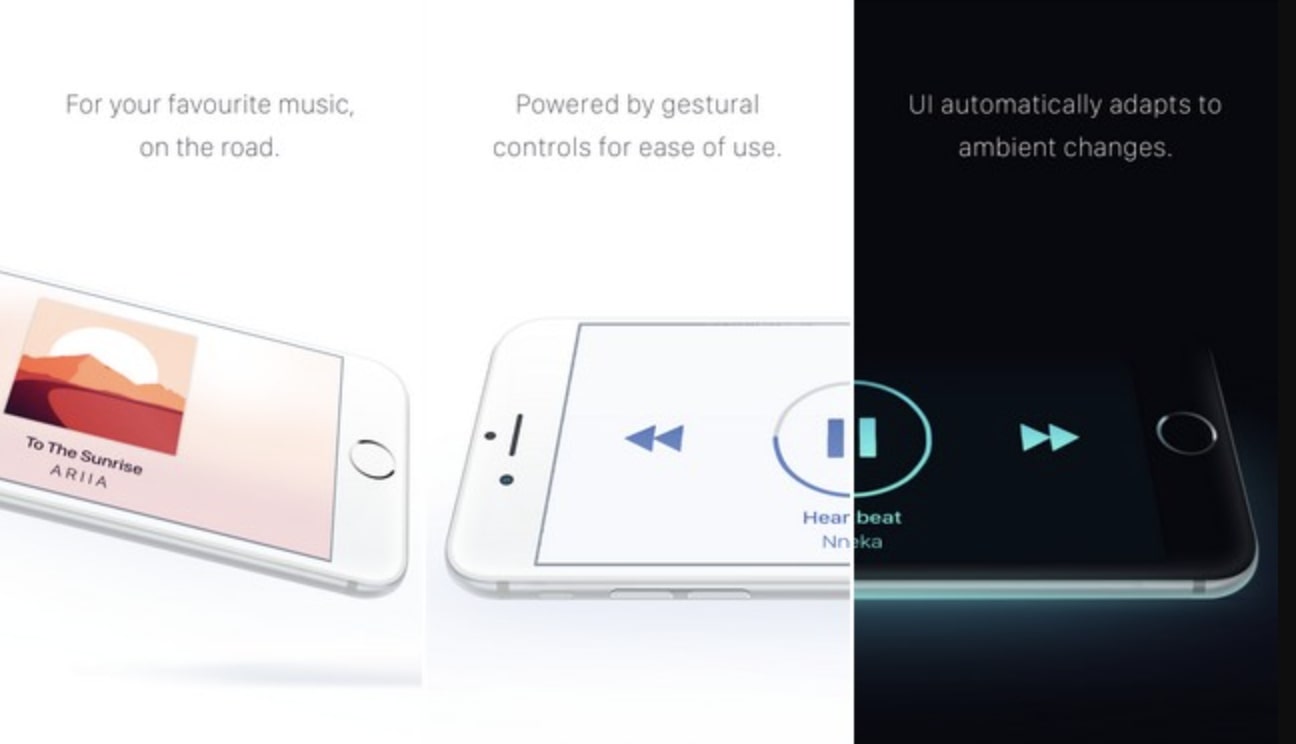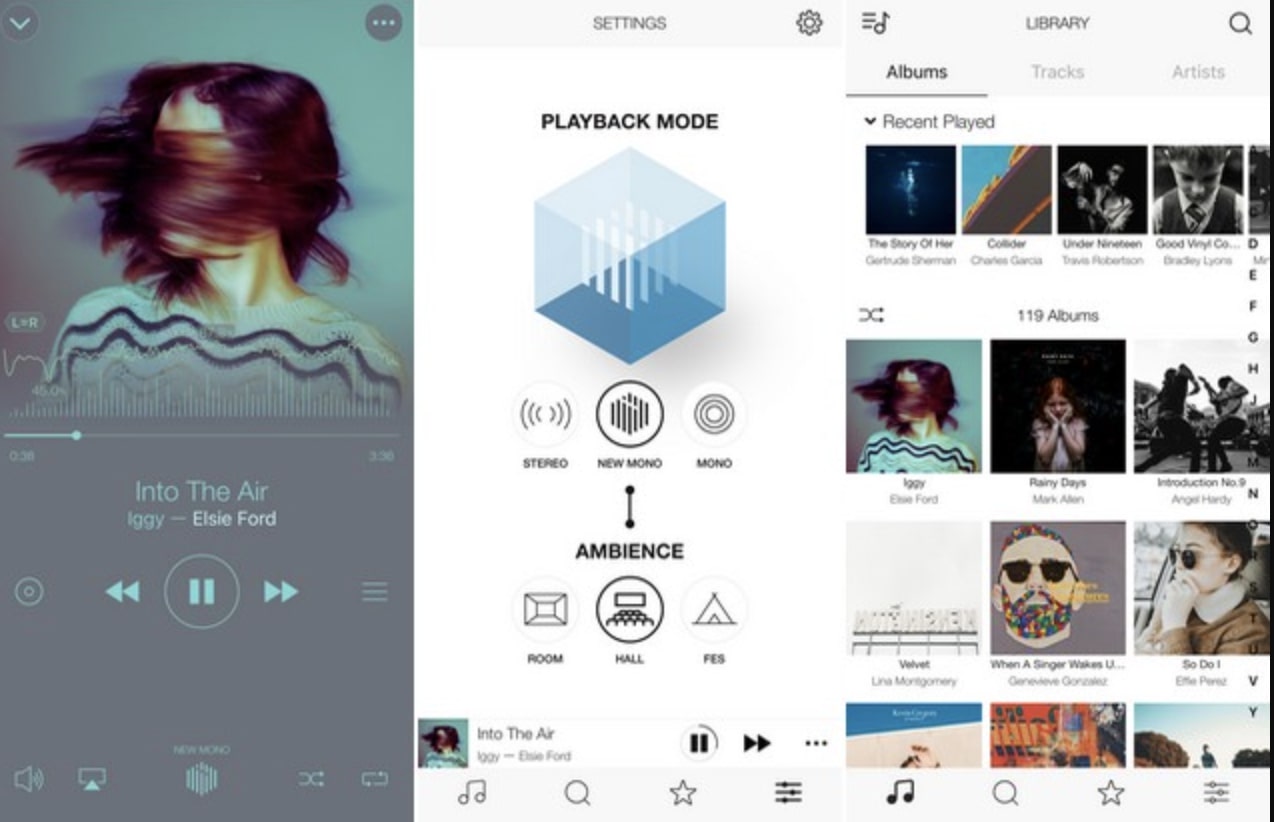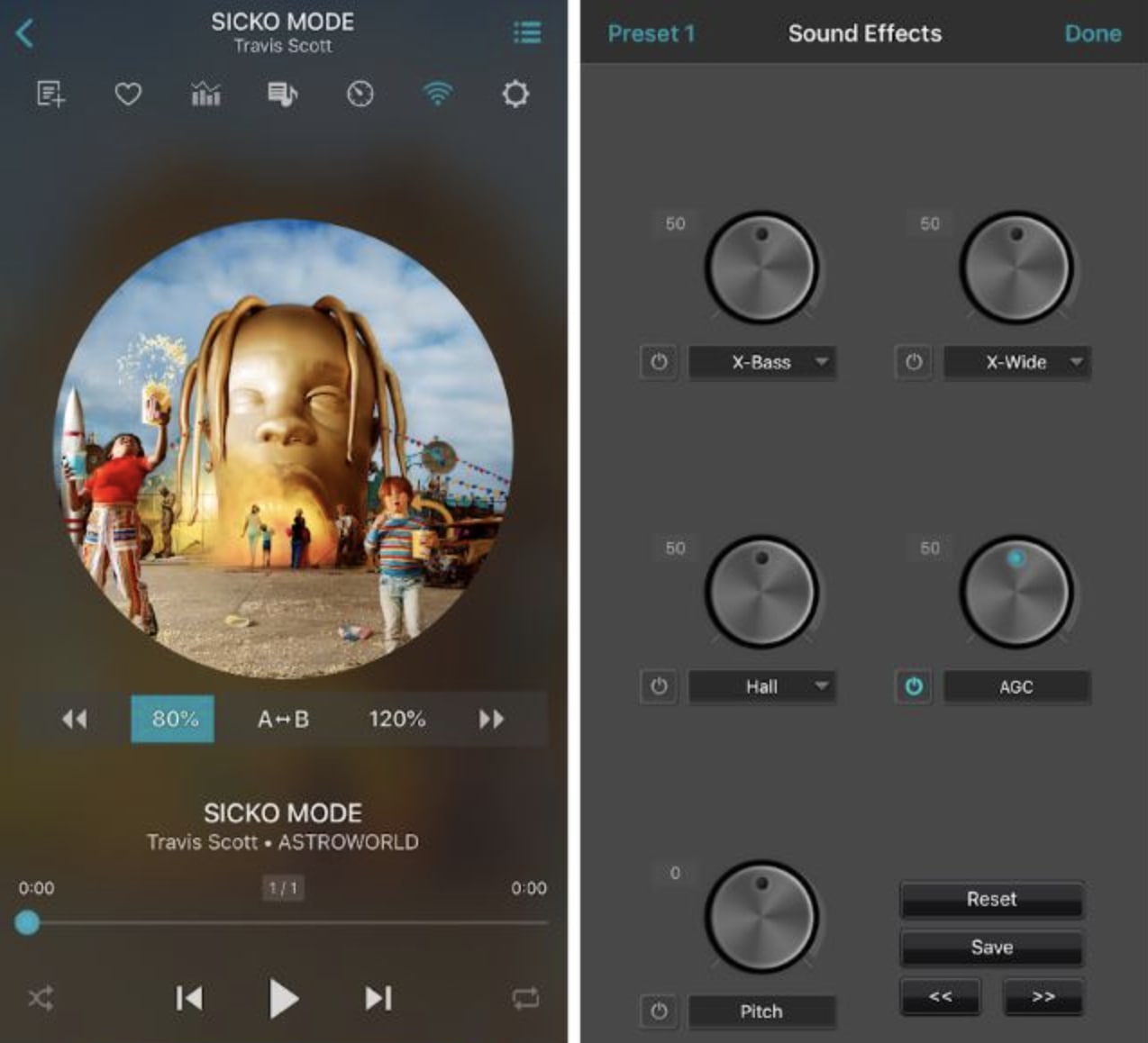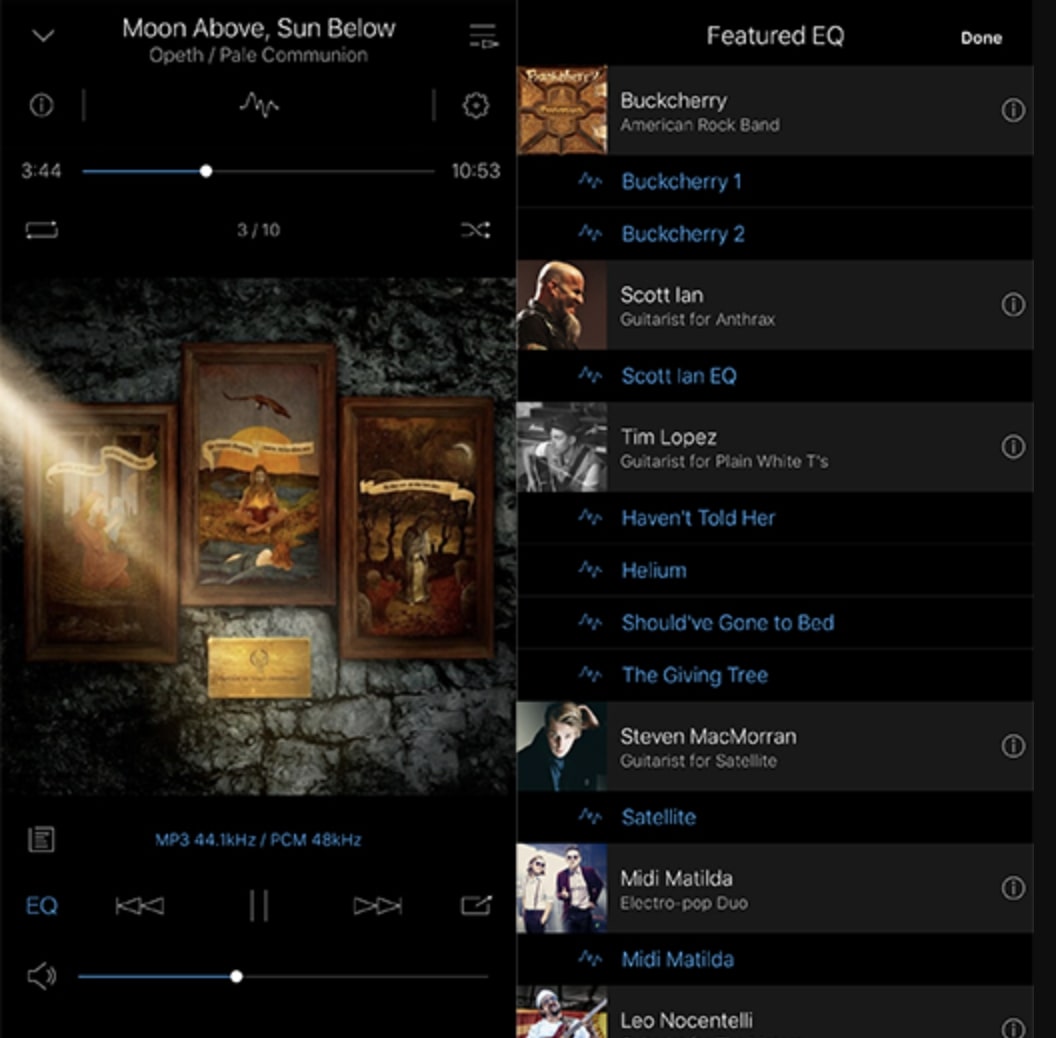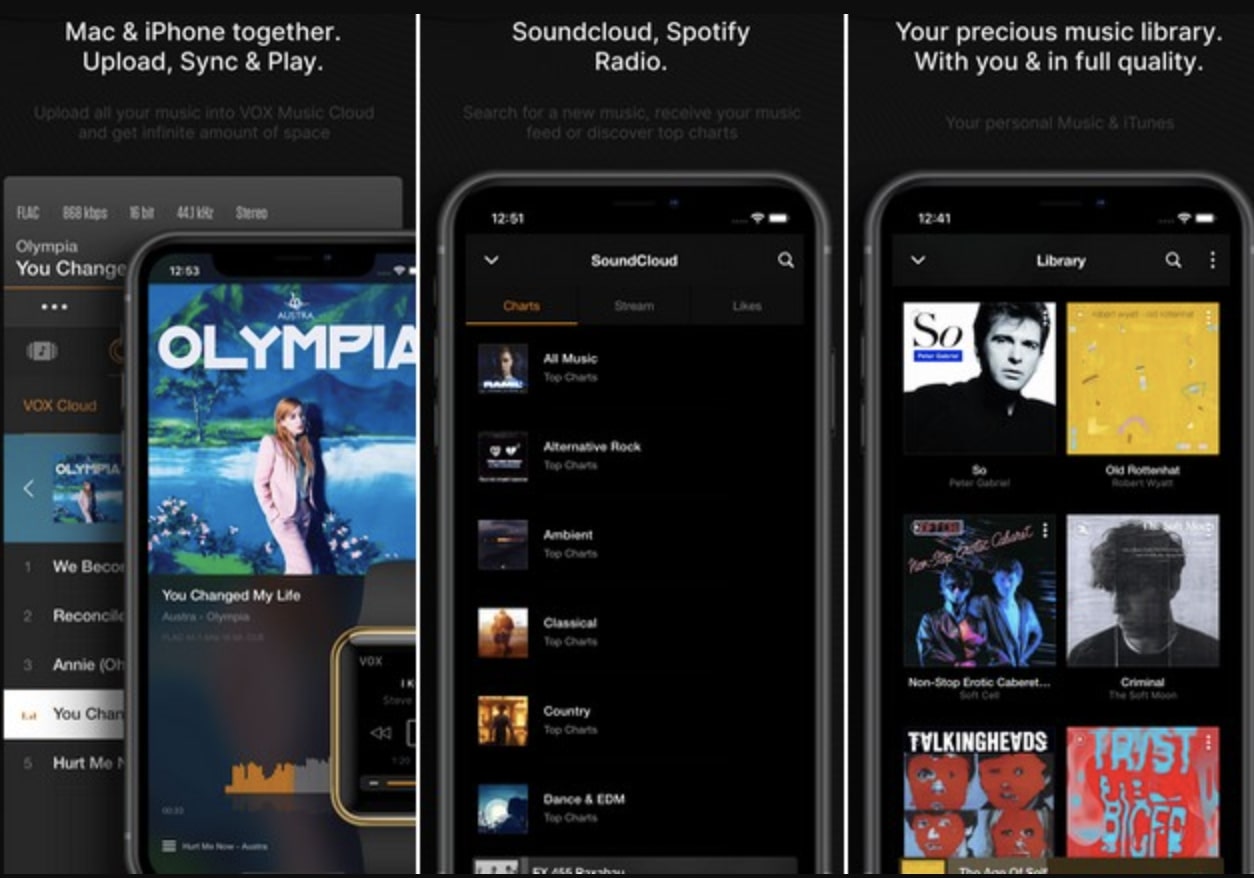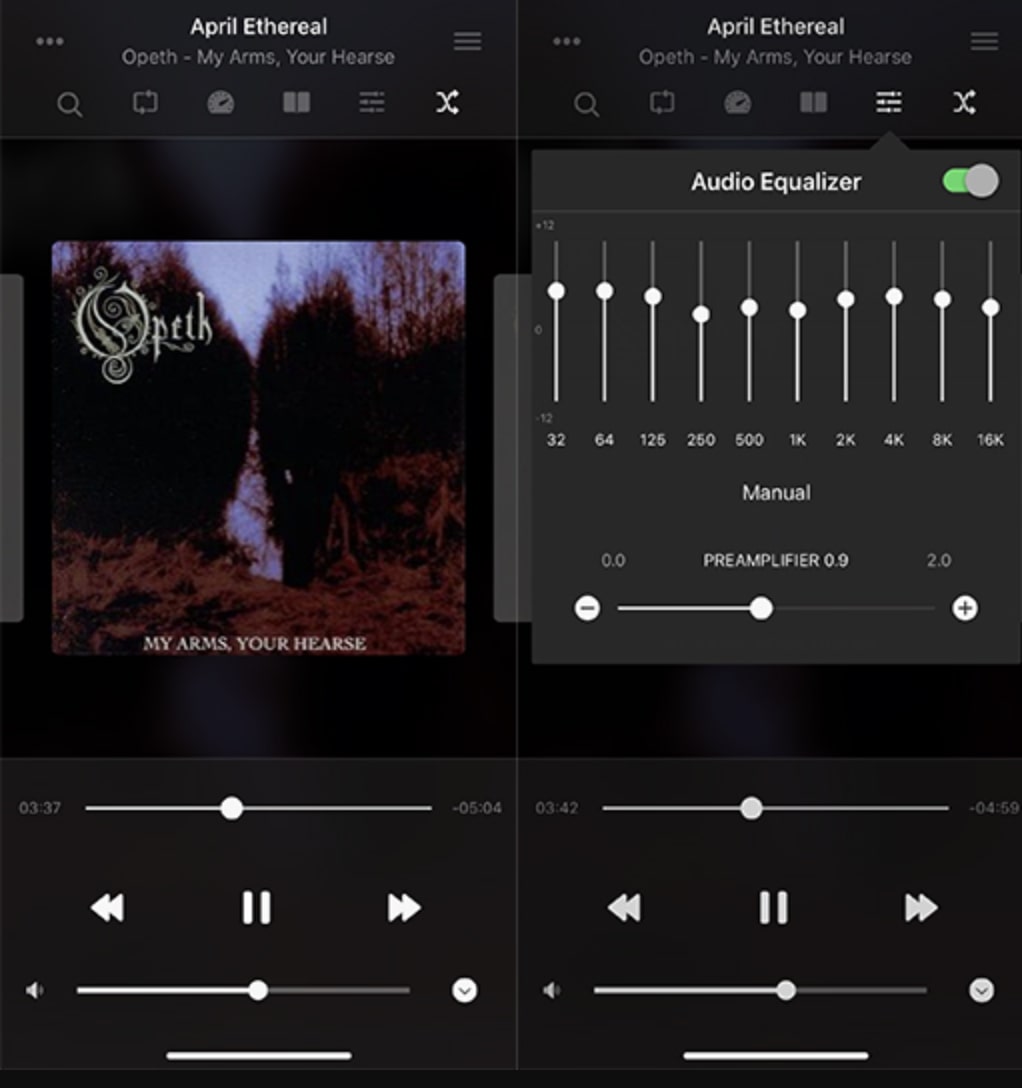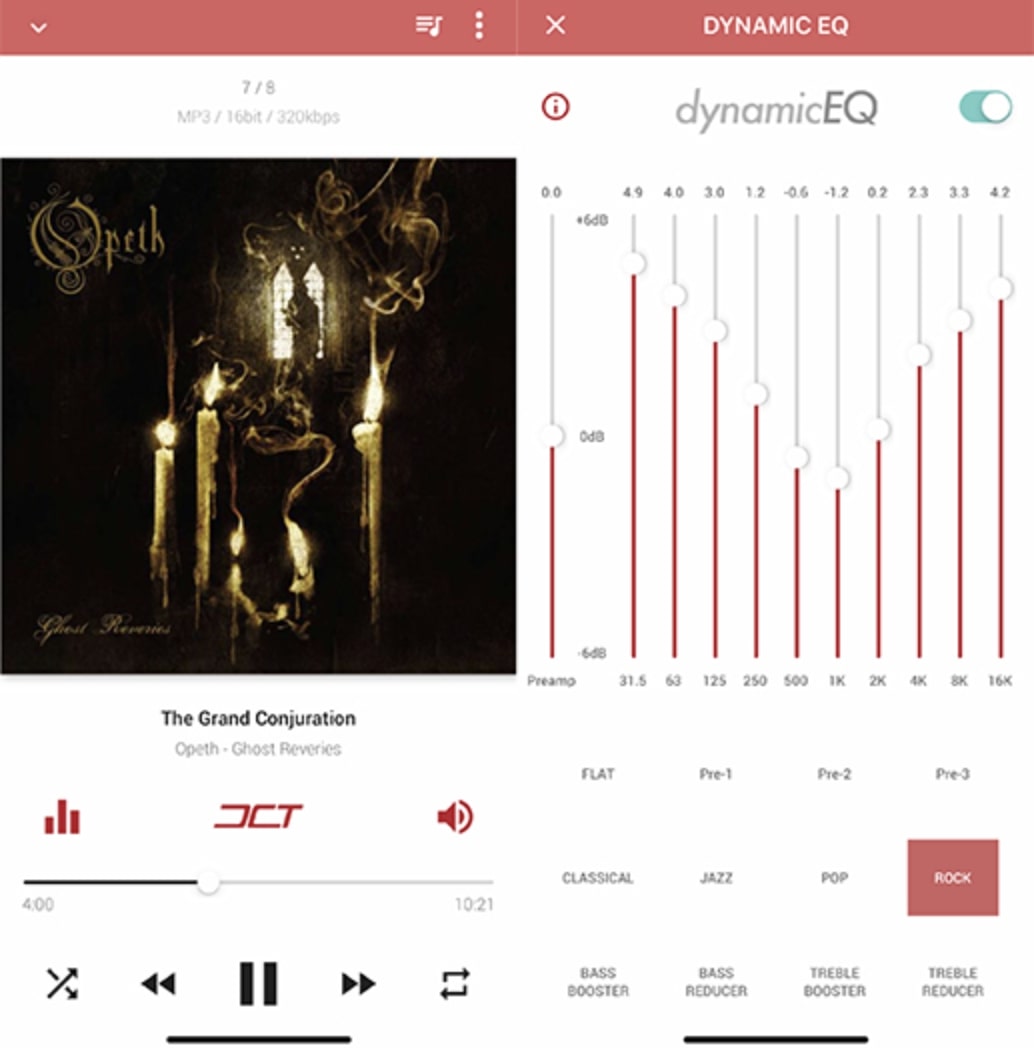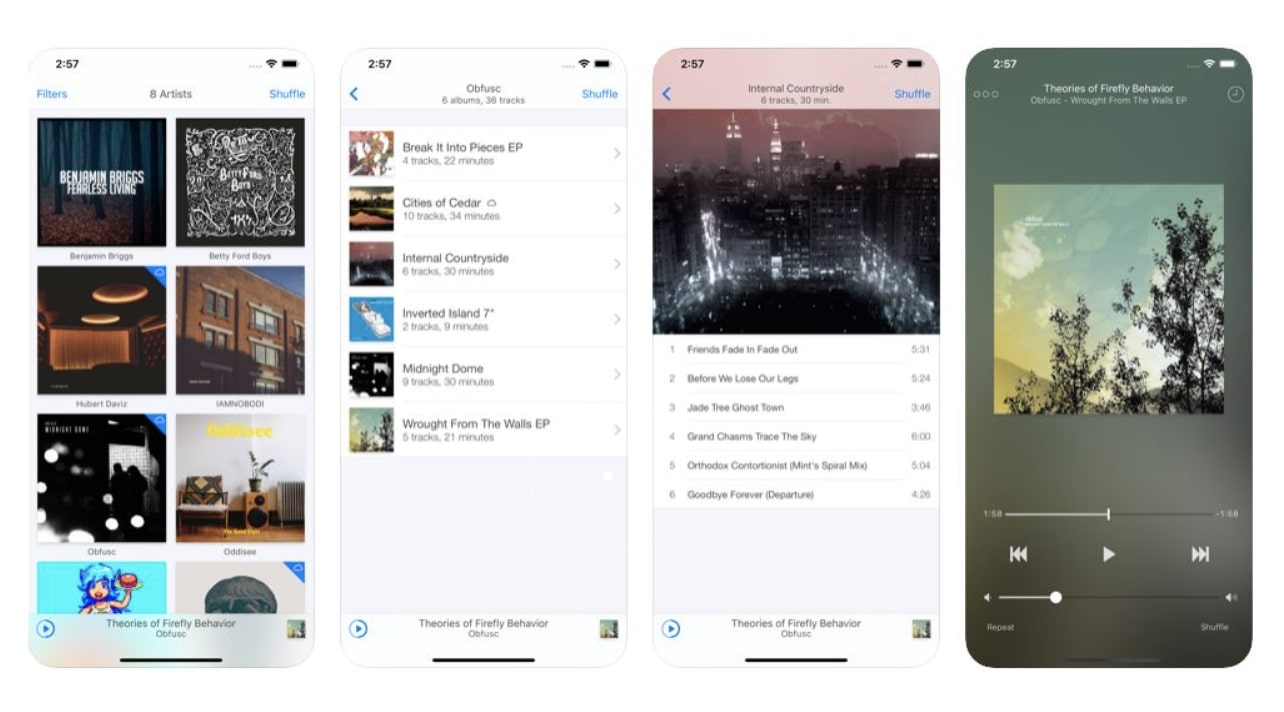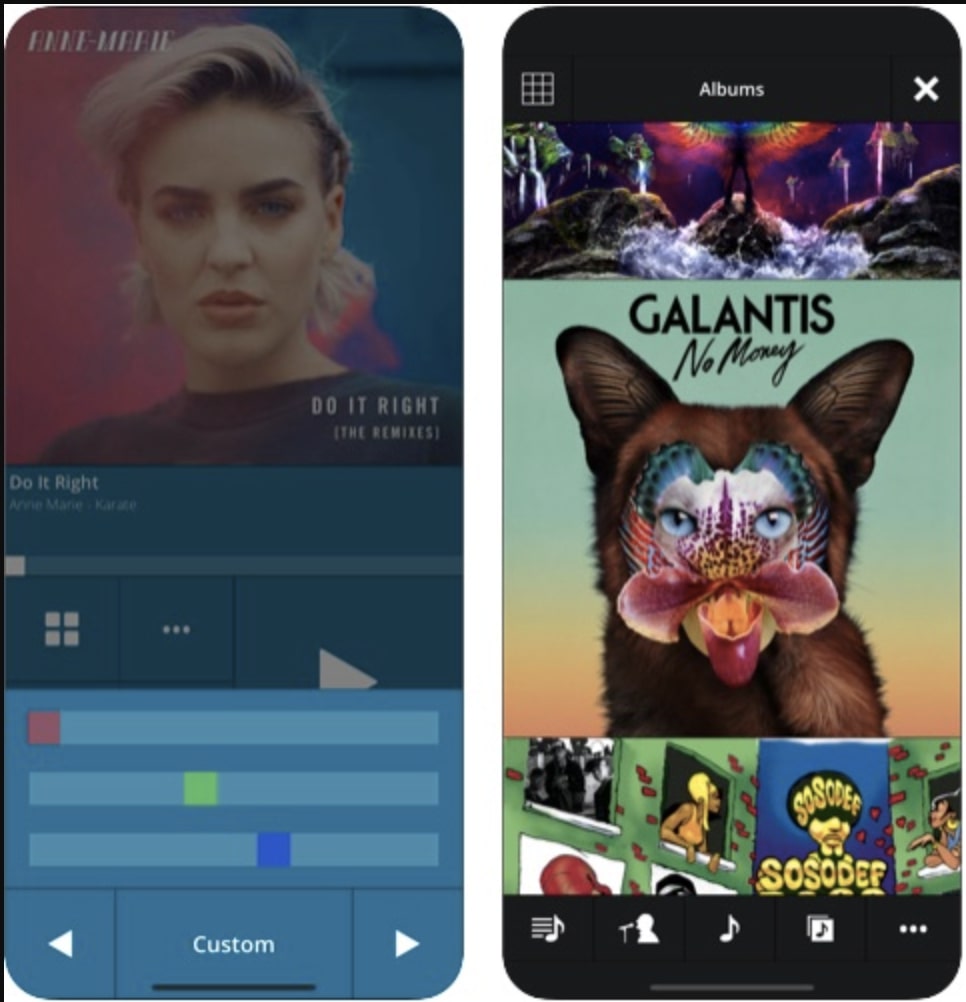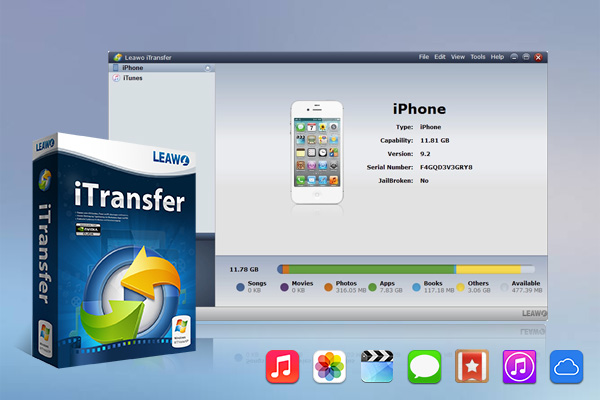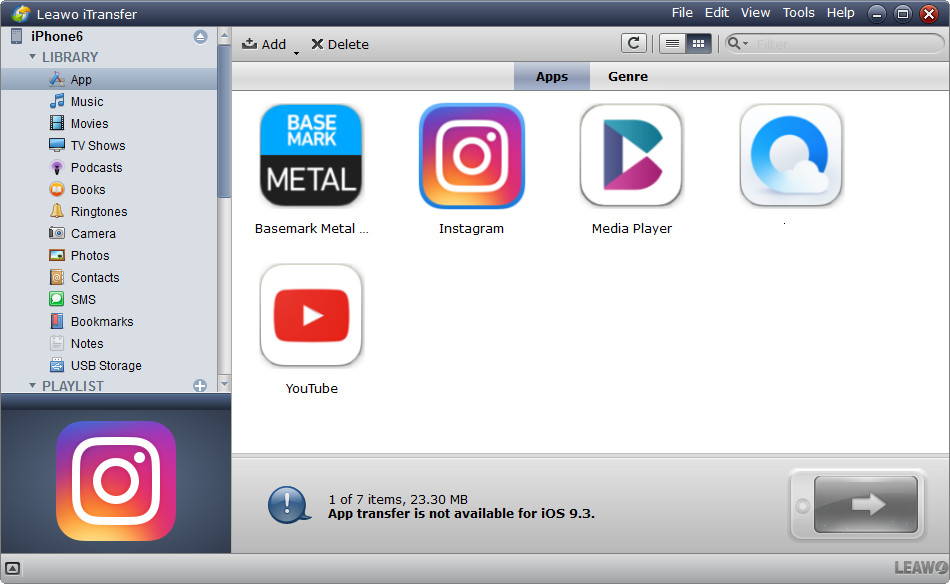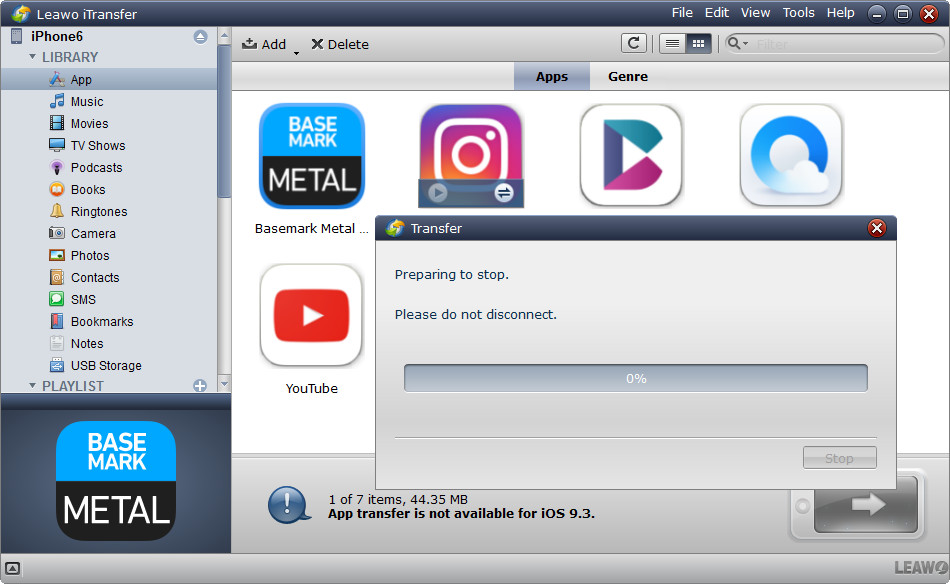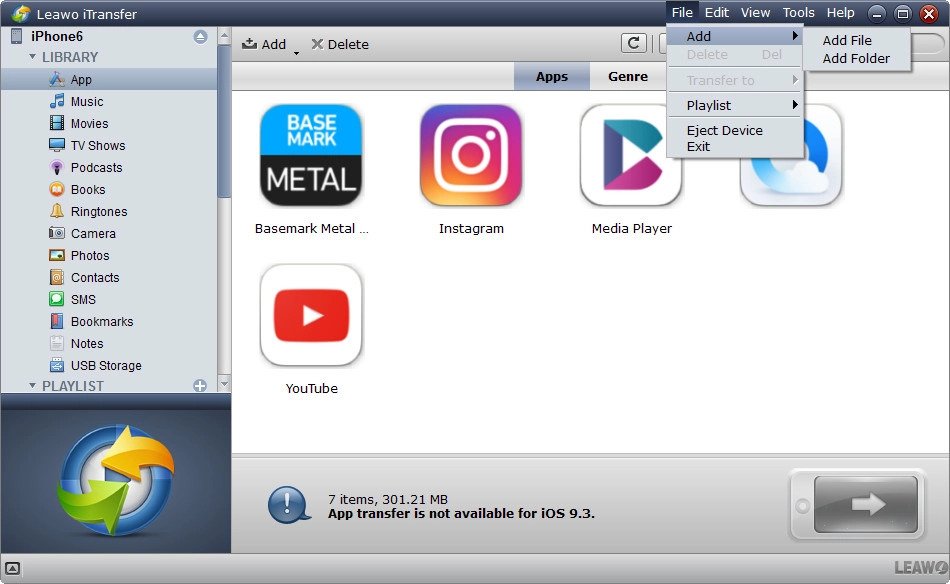While music streaming services have become commonplace, today most people choose to listen to music with streaming apps like Apple Music and Spotify. However, if you want to play local music files, you will need to import your files to streaming apps or resort to another music player. So what is the best music player for you? Here we'll introduce some free and paid music players working on iPhone/iPad/iPod touch. Don't miss out.
Part 1: [Free]5 Best Music Player for iPhone/iPad/iPod touch
The best music player offers a more personalized listening experience with full-fledged features. Here we've rounded up the 5 best and free music players that work for iOS devices, just check them out.
Foobar
Supporting a great variety of music file formats, for instance, MP3, MP4, AAC, Vorbis, Opus, FLAC, and many more, Foobar is the best music player you don't want to miss. Designed with simplicity in mind, Foobar offers varieties in customization with a minimal interface. Foobar's settings allow you to customize playback options including a comprehensive DSP effects manager for features like crossfade, the ability to downmix channels, and many more.
Pros:
- - Simple interface
- - Versatile music player
- - Comprehensive DSP effects manager
- - Customizable layout available
Cons:
- - Tough for beginner
ARIIA
ARIIA music player is the best music player if you want to have an immersive music listening experience. The music player supports a landscape mode that allows you to listen to music without distraction. Designed with a clean interface, you can manage the music player with simple gestures. This is the most convenient music player for iOS devices if you are about to hit the road!
Pros:
- - Simple interface
- - Easy gestural interaction
- - Ability to recognize changes in ambient and lightning
Cons:
- - No customization
- - Not a versatile music player
New Monaural
If you are an aurally-impaired user who can hear with only one ear, then New Monaural is the best music player for you. The music player can convert stereo tracks into monaural one, so the specially-abled person can enjoy stereo tracks with a single ear. The music player also supports surround sound experience on a wireless speaker with a single driver.
Pros:
- - Convert stereo tracks to monaural ones
- - Surround sound experience supported
- - Minimal design interface
- - Ability to view user-submitted LR Concordance Rates by genre
Cons:
- - Customization layout is not available
- - Doesn't support additional music playback features
jetAudio
jetAudio is the best music player if you are looking for features like a powerful equalizer and sound enhancer. The music player supports playback options on the main player screen and you can access them by tapping on the icon. jetAudio also allows you to control playback with a host of tap gestures, and you can enjoy the music with a sound enhancer to improve bass, depth, pitch-shifting, and reverb.
Pros:
- - Sound enhancers and power equalizer
- - Playback control with gestures
- - Snappy interface
Cons:
- - With-ads free version
- - No customization layout
Onkyo HF Player
Want to enjoy your music with the hi-res playback experience? Then Onkyo HF Player is the best music player for you. The music player can optimize the sound based on the model of headsets, for instance, Philips, Pioneer, and Onkyo. Onkyo HF Player also supports customization options like a 10-band equalizer and the ability to download EQ presets. Designed with a simple interface, the music player is the perfect one if you are looking for superior audio quality.
Pros:
- - Customization available
- - Support headsets based sound optimization
- - Minimal UI design
- - Can download EQ presets
Cons:
- - Free version with ads
- - You have to pay to unlock high-quality formats
Part 2: [Paid]5 Best Music Player for iPhone/iPad/iPod touch
Now you know the best music player for free, so what about those paid music players? These days, it seems you can unlock more features, for instance, cloud storage, cross-platform syncing, etc. with a paid music app. Here are the 5 best music players working on iOS devices, just keep reading.
Vox Music Player($4.99/month)
VOX is probably the best music player that can deliver premium sound quality in all formats with high resolution. It's an all-in-one music player that offers offline music playback and online streaming altogether. You can link your Soundcloud, LastFM, and Spotify to VOX music player so you can enjoy all your music libraries in one place. With VOX, you can enjoy seamless music with gapless playback. Availing itself of the swipe gesture and minimal interface, the music player is easy to use.
Pros:
- - Support high-resolution formats
- - Inbuilt equalizer with a score of presets
- - You can link it to SoundCloud, LastFM, and Spotify
- - Playback control with swipe gestures
- - Stream music via Airplay
- - Mac app available for offline music playback
Cons:
- - Not easy to handle playlists
- - Relatively more expensive than other apps
- - Some features are only available with a subscription
Flacbox($9.99/month)
Flacbox is the best music player when you want to customize your listening experience. The handy app supports almost all the high-quality audio formats like FLAC, AAC, OGG, AIFF, and many more. You can play local file music directly, browse and play music on cloud storage including Google Drive, OneDrive, Dropbox, etc. with the player. Flacbox is also equipped with powerful features like an inbuilt equalizer, playback speed control, and bookmark a particular track.
Pros:
- - Compatible with major cloud storage
- - Inbuilt equalizer
- - Ability to bookmark a particular track
- - Support high-quality formats
Cons:
- - Expensive monthly subscription
- - Take up a lot of space
Radsone Hi-Res Player (Starts from $1.99)
For audiophiles who are keen on crips and clear music quality, then Redsone is precisely the best music player made for you. One of the key highlights of Redsone is Distinctive Clear Technology(DCT), which means you can enjoy optimized sound by eliminating the losses due to compression in different listening scenarios. Designed with a minimal interface, you can use swipe gestures to control playback. The player also provides a variety of presets for external audio devices.
Pros:
- - Supports Distinctive Clear Technology
- - Minimal UI design
- - Good swipe gestures
- - Presets for audio devices
Cons:
- - Advanced features open to purchase
- - LImited in options
- - No customization available
Ecoute($0.99/month)
When it comes to the most beautiful music app, Ecoute is the one that can not be ignored. Designed with a minimal user interface, Ecoute is the best music player to pick up easily. The app also aims to provide a customized experience that allows you to add different options like "add up next," "play next" to the playing queue. Besides, the app has integrated with Twitter and Facebook, so you are free to share your favorite tracks with friends and family.
Pros:
- - Clean and beautiful interface
- - Social share features
- - Playback with gesture control
Cons:
- - Doesn't receive positive reviews from users
Stezza Music Player($2.99/month)
Stezza is the best music player if you are keen on a simplified experience. The music player can keep all your music files well organized for quicker access. Designed with a simple interface, the app is intuitive to use. Stezza is also perfect for customization, for instance, you can use color themes to add a touch of elegance to your music library.
Pros:
- - Adaptive album themes
- - Customizable color themes
- - Video playback feature
Cons:
- - You need to unlock premium features
Part 3: What If Music Not Playing on the Best Music Player?
With the guide above, you should probably find the best music player for your iOS devices. However, it's worth noting that except for Foobar that supports all formats, most apps above might be limited in format compatibility, or you might need to pay to unlock more high-quality formats. If you don't want to pay for the feature, you will need to convert your local music files to a popular format like MP3 to support playback. So you might consider getting Leawo Video Converter, the most powerful converter that can satisfy all your needs in media editing.

-
Leawo Video Converter
- Convert video and audio files between 180+ formats without quality loss
- Support 720P, 1080P and even real 4K video output
- Create photo slideshows from photos stored on camera, computer, camcorder, etc
- Built-in video editor to trim, crop, add watermark, apply special effect, etc
- 2D to 3D converter with 6 different 3D movie effects available
With Leawo Video Converter, you can convert, copy music and video, burn videos and images to DVD/Blu-ray, make video and audio editing with fast speed. If you want to make the file smaller without losing video quality, then Leawo Video Converter is the best choice. Besides that, the converter can handle format conversion of all sorts, for instance, you can convert FLAC to AIFF with it easily!
Explore More: How to Transfer files from Computer to iOS Devices with iTransfer?
Now you know the best music player for your iOS device, just get the one that suits you the best. For iOS users, here's the bonus tip if you want to back up or transfer files from computer to IOS devices, that is, to use Leawo iTransfer, a useful app that can help you transfer files between iOS devices, iTunes, and computers.

-
Leawo iTransfer
- Transfer files among iOS devices, iTunes and PCs with ease.
- 6x faster than iTunes
- Transfer up to 14 kinds of data and files without iTunes.
- Support the latest iOS devices like iPhone 12, iPhone 12 Pro, etc.
- Play back, view, and delete data and files on iOS devices.
- Support Windows & Mac OS
With Leawo iTransfer, you can backup up to 14 kinds of data and files like TV shows, apps, music, contacts, bookmarks, etc. When you encounter iTunes errors of all sorts, for instance, iTunes error 4013, and need to back up all your files, Leawo iTransfer is the most practical tool. You can also back up your files on iTunes with Leawo iTransfer before resetting the iTunes library.
Now let's see how to transfer files from computer to iOS devices with iTransfer. Just make sure you have downloaded the software from the links above.
Step 1. Connect your phone to the computer with the USB lightning cable. Launch Leawo iTransfer and it will automatically detect the device, showing libraries in the left bar.
Step 2. Choose "App" on the left-side menu. Click File > Add > Add File/Add Folder in the upper right corner to add apps you want to transfer from your computer.
Step 3. After you select files, the app will start transferring apps from computer to iOS devices.
All iPhone apps are saved as IPA files so you can find them easily. When the transfer is done, you can get the apps on your iOS devices.
Wrap Up
Which one is the best music player for you? It depends on your needs and budget to make a decision. Regardless of the music player you choose, just use Leawo Video Converter to convert your files to the supported formats, so you can enjoy music offline without hassle.




 Try for Free
Try for Free Try for Free
Try for Free