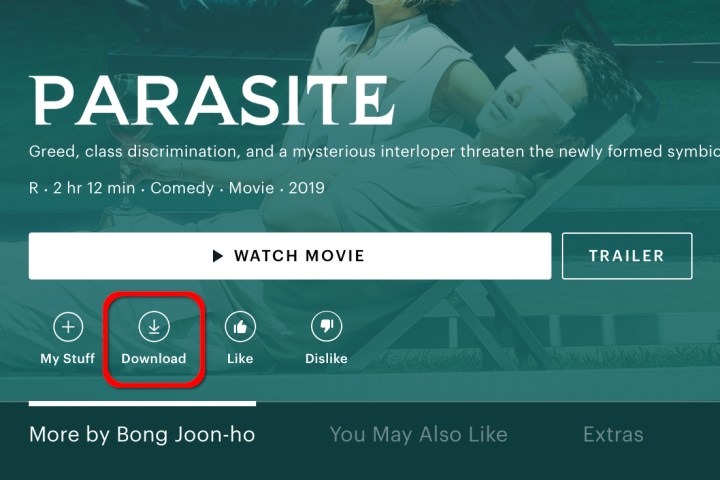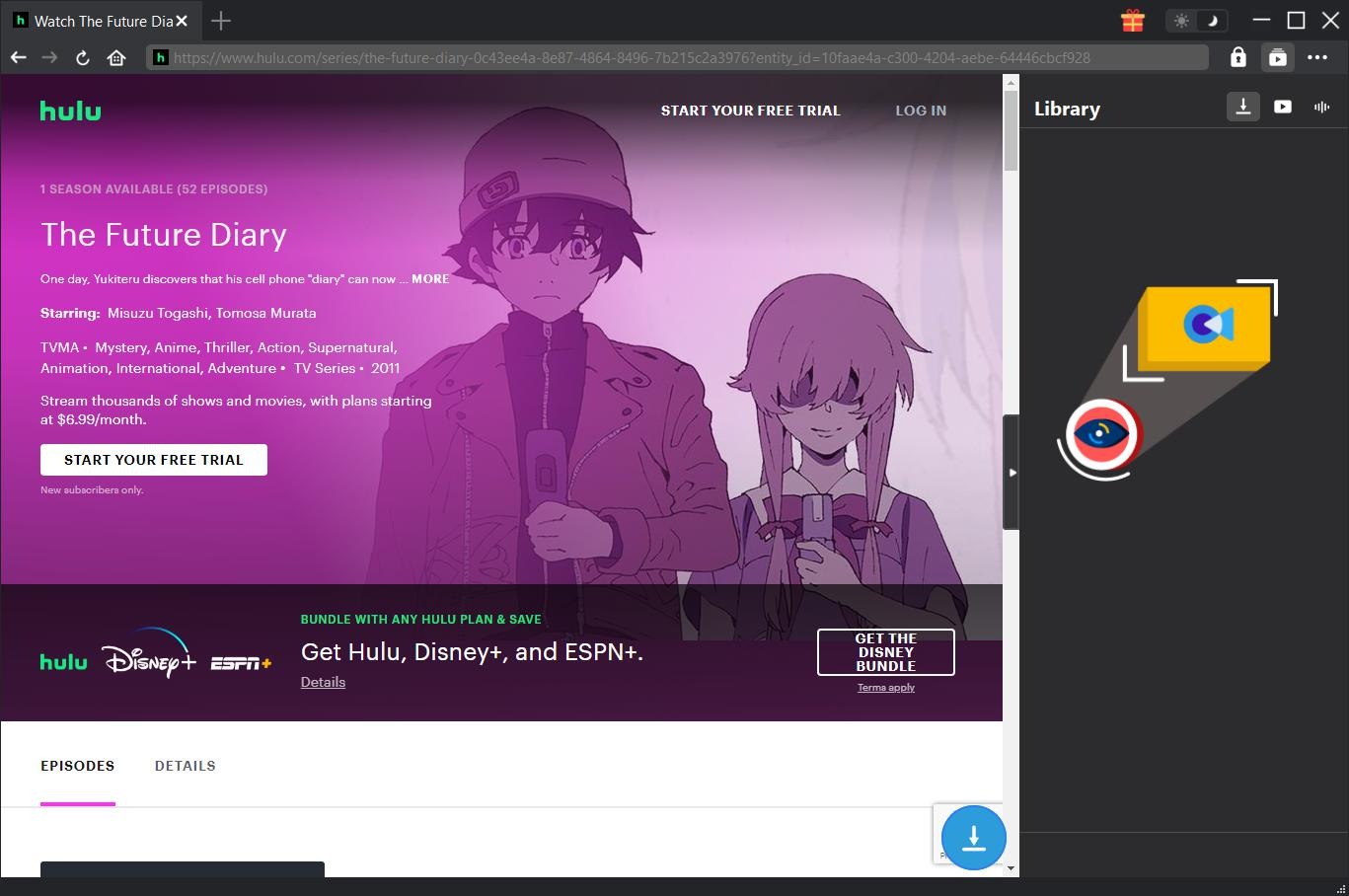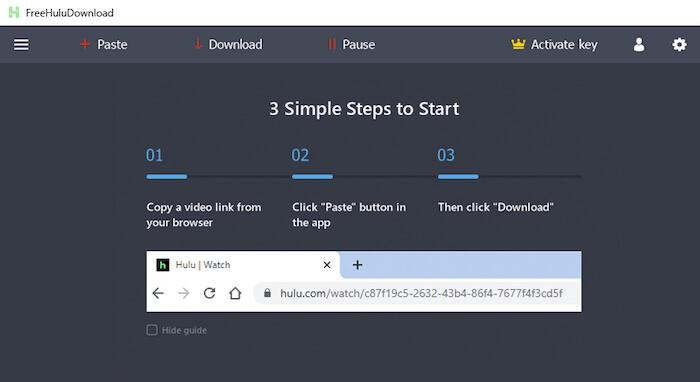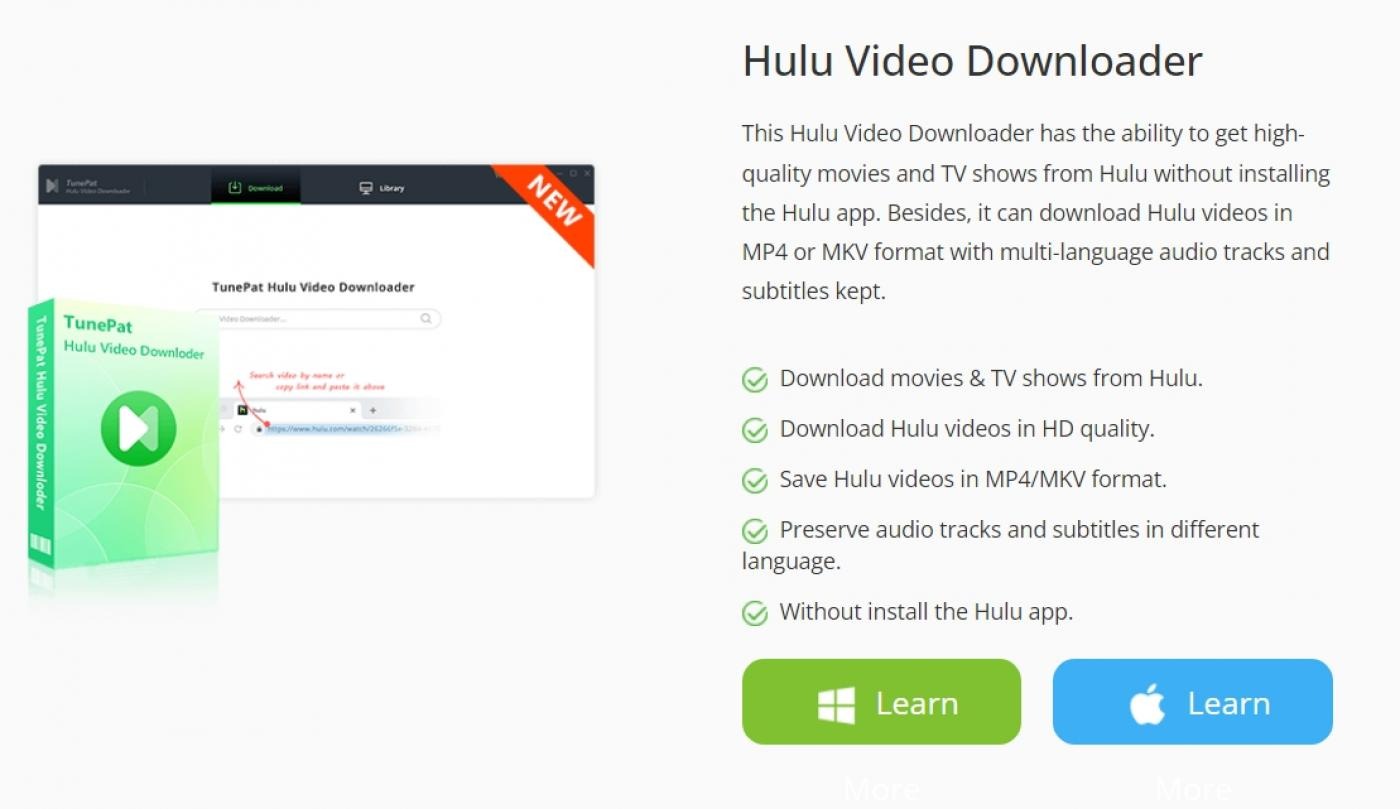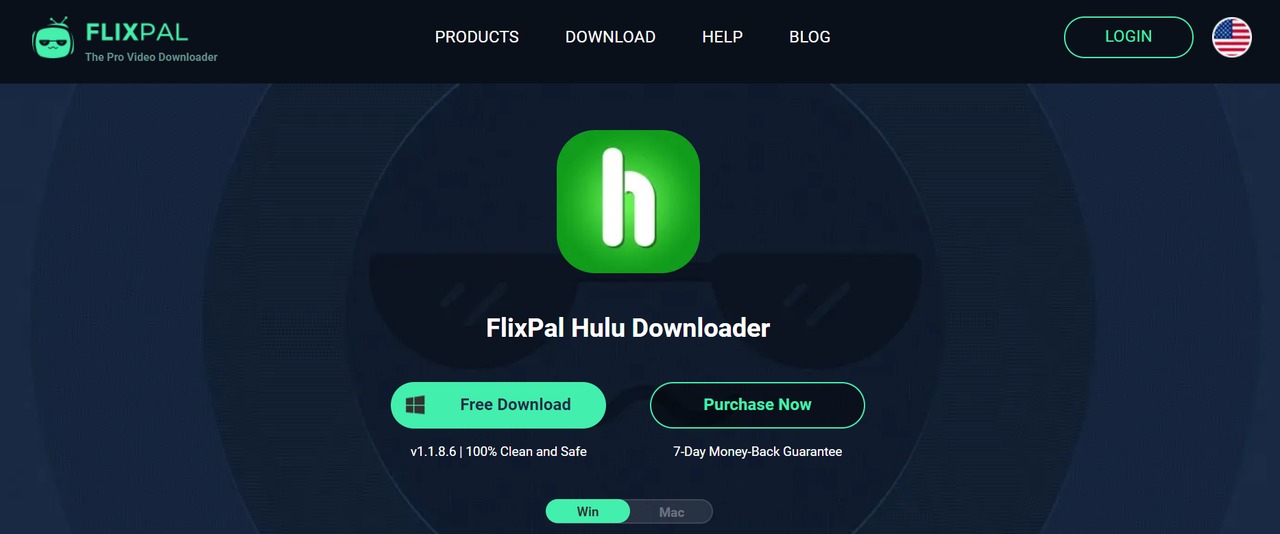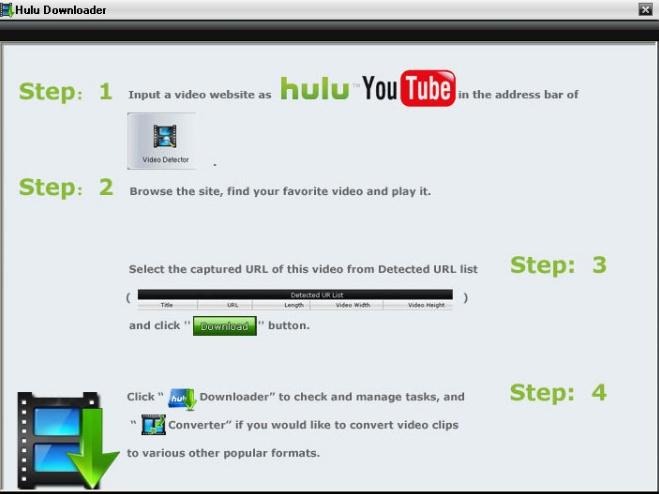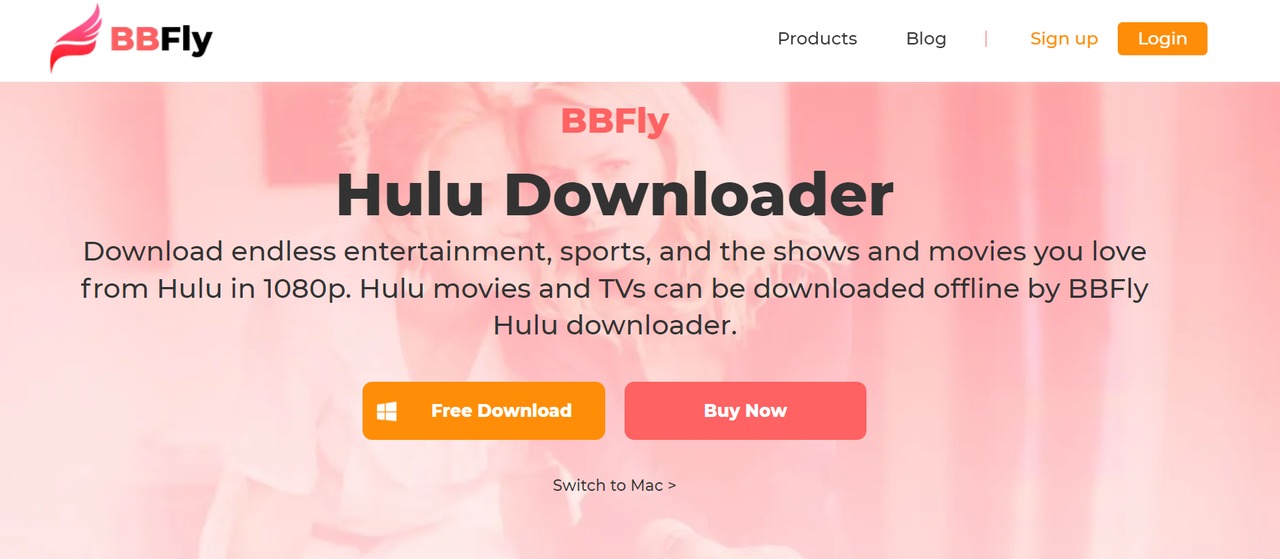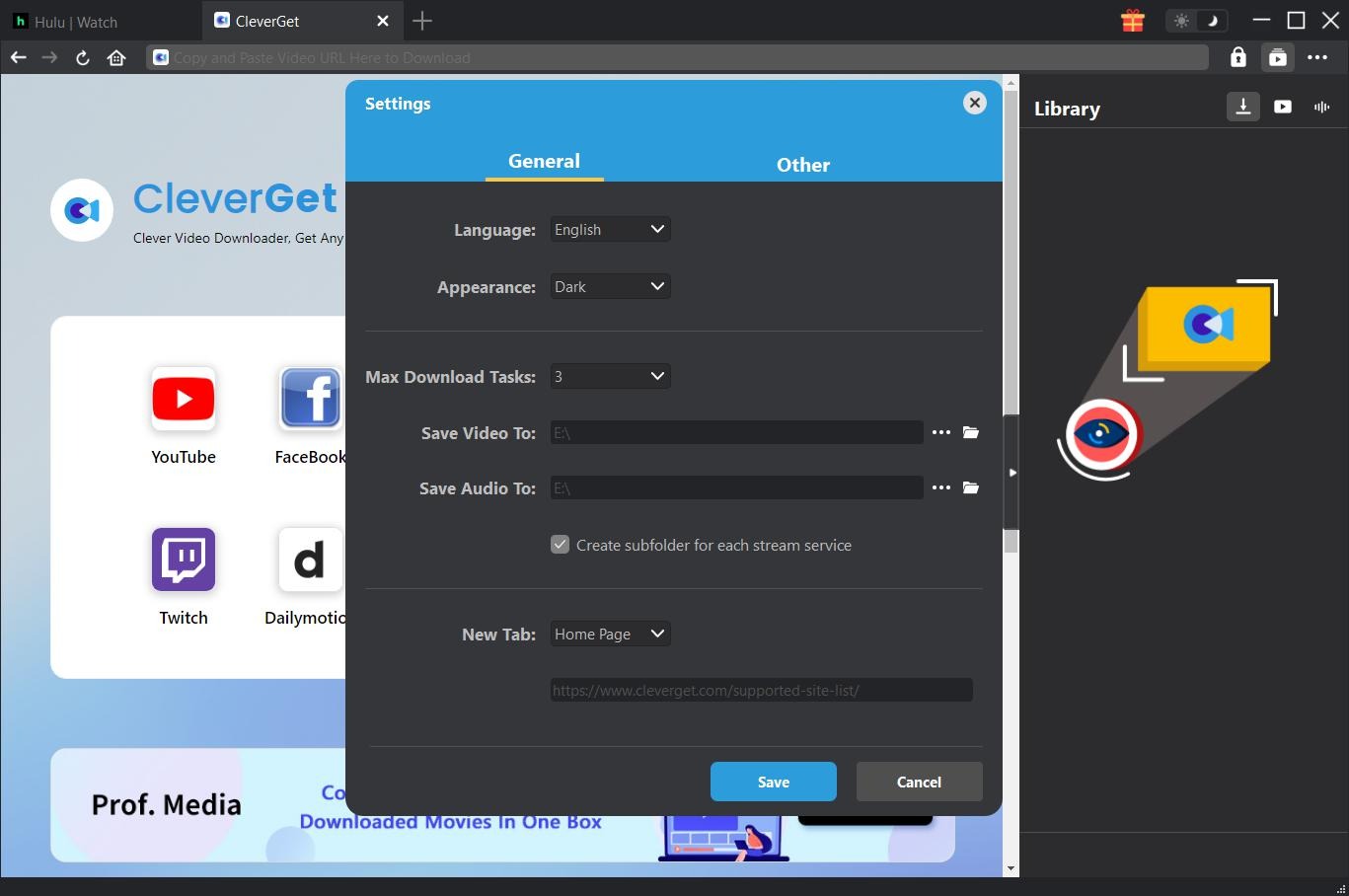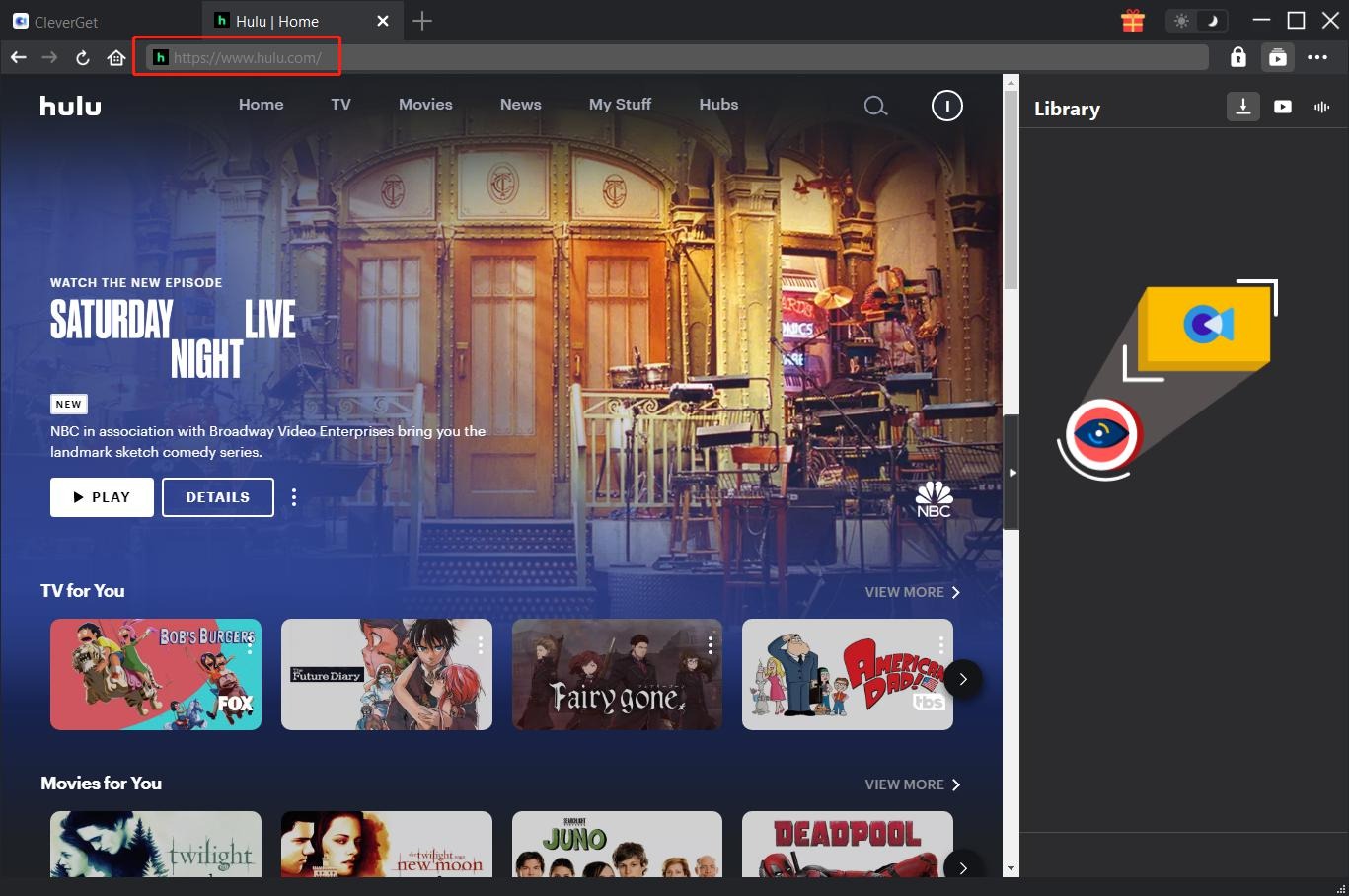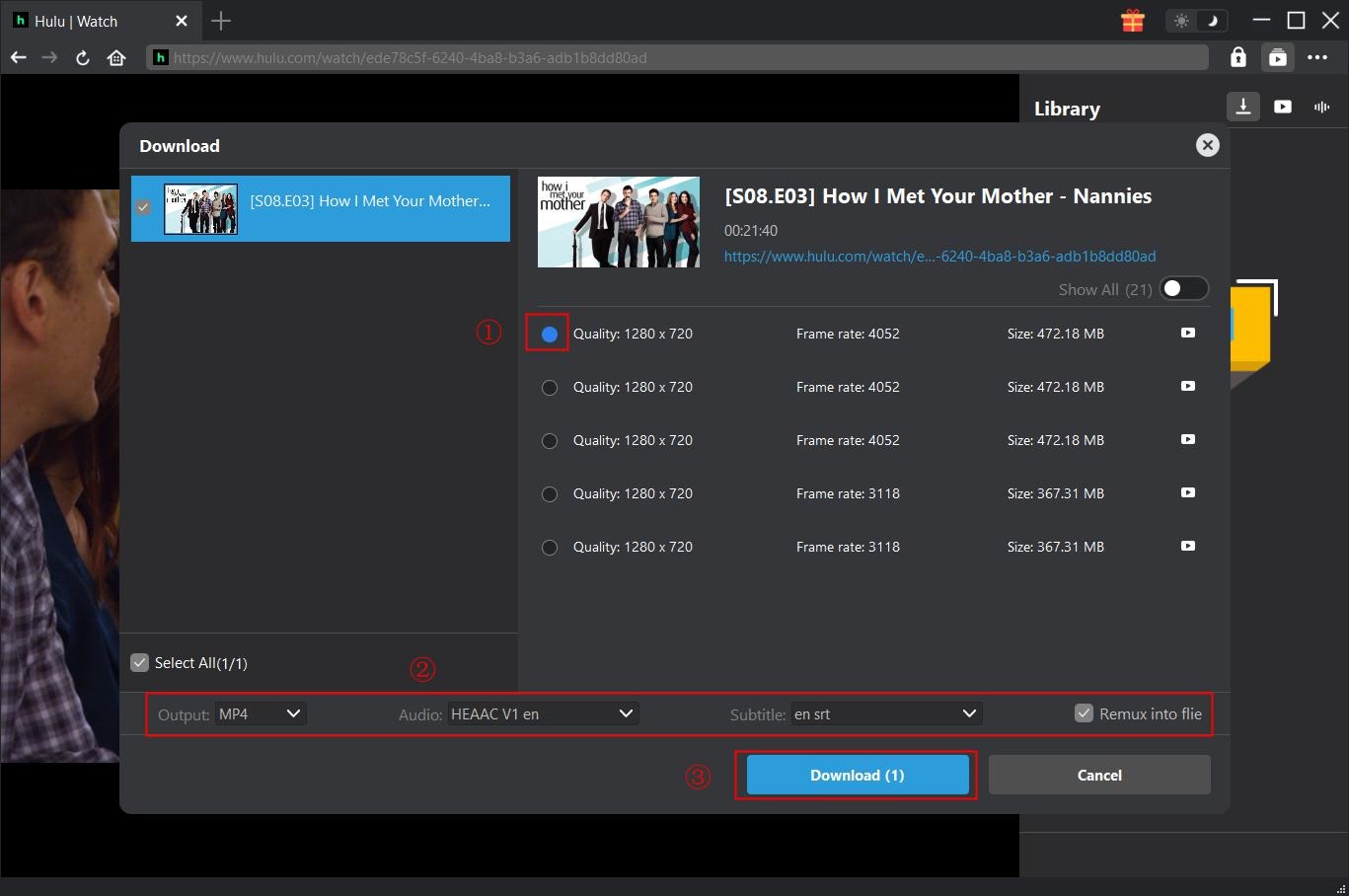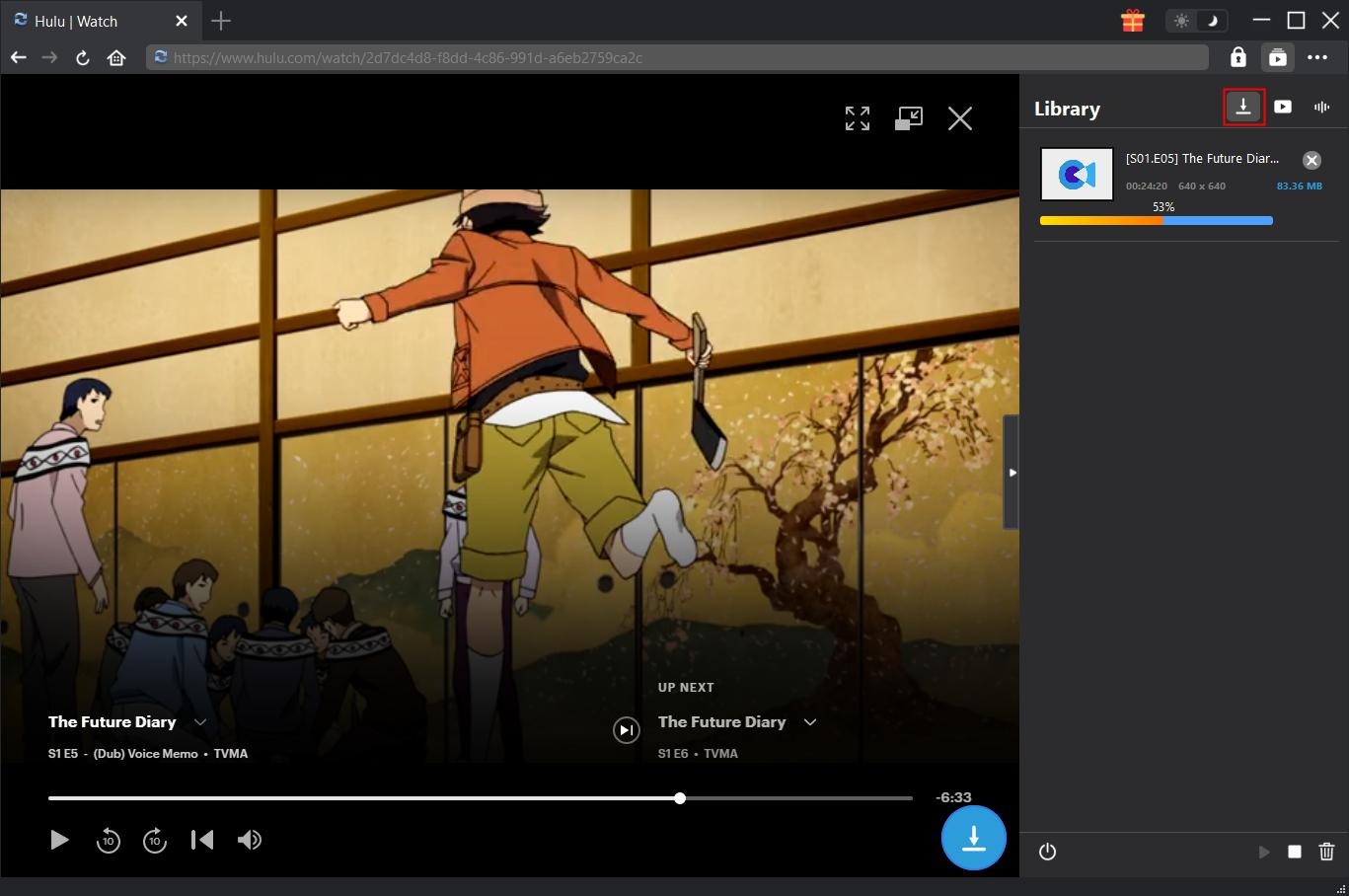Last updated on 2024-06-12, by
6 Best Hulu Downloaders to Download Hulu Videos for Offline Watching
Editor says:
- The Hulu download feature allows you to watch Hulu movies and shows offline within the Hulu app, but there are too many limitations for downloading directly from Hulu. In this post, we will introduce and compare the 6 best Hulu downloaders for choice.
“I found that though Hulu allows you to download Hulu videos directly via its download feature, there are quite a lot of limitations and I can’t stream Hulu videos offline on non-Hulu apps and devices. So is there any Hulu downloader that could download Hulu offline? I don’t prefer some website video recorders since they are quite time-consuming and the quality is a mess.”
As one of the best online streaming sites to watch premium original movies, series, full seasons of hit shows, latest episodes of hottest shows and other streaming media, Hulu has gained quite a big reputation. With a stable internet connection and a Hulu subscription, you could freely stream Hulu movies and shows online. While sometimes you might want to watch Hulu offline, in such a case, Hulu’s official download feature comes into play. However, due to its limitations, 3rd-party Hulu video downloader tools have been needed. Here are the 6 best Hulu downloaders on the web to help you download Hulu videos for offline streaming easily.
OutlineCLOSE
Part 1: Why Do You Need A Hulu Downloader?
There was no direct download function for Hulu since its release. And gradually with the requirement of Hulu subscribers, Hulu has added a download feature to help its subscribers download Hulu videos for offline viewing.
On Hulu app, when you see a Download icon on the detail page of a Hulu movie or show, you could click it to download Hulu videos for offline viewing. You could directly search “downloadable” within Hulu app to get all downloadable videos and then download videos from Hulu app. However, it should be noted there are quite a few limitations for you to download Hulu offline, including:
Limitations:
- Hulu subscription: Your Hulu subscription must be No Ads or No Ads + Live TV.
- Not all Hulu videos are downloadable: The show you want to download may not be included in Hulu download episodes. Though Hulu has enabled offline watching of thousands of movies and shows via downloading, not every TV series or movie is available to download.
- Download quantity limit exists: You can have up to 25 downloads on five supported mobile devices at one time.
- Download Hulu videos for offline view on Hulu app only: You must have a supported iOS, Android, or Amazon Fire mobile device that have Hulu app installed. You could only download videos from Hulu app. If you are going to download Hulu videos on computer, there is no entry. It’s only available to download video from Hulu app on the mobile operating systems listed above.
- There is a playback period limitation upon Hulu downloads: You’ll have access to your unwatched Hulu downloads for 30 days unless the episode or movie expires from this streaming library before that. Once you start playback, you’ll have 48 hours to finish watching before the download expires.
Because there are so many limitations, it’s not the first choice for Hulu subscribers to download Hulu videos with its official download path. 3rd-party Hulu downloaders have been introduced and played a great role in helping people stream Hulu content offline.
Part 2: 6 Best Hulu Downloaders to Download Hulu Videos for Offline Watching
As you can see from the above section although Hulu officially allows its subscribers to download Hulu shows and movies for offline watching, they at the same time set too many limitations on what you can download, when and where you could watch. This actually reduces user experience greatly. Therefore, we have summarized 6 best Hulu downloaders to help you download videos from Hulu without any limitations.
1. CleverGet Hulu Downloader
CleverGet Hulu Downloader is specifically designed for Hulu video downloading, no matter whether you are an ads-free subscriber or a basic subscriber of Hulu. As the best Hulu video downloader, no matter you are going to download Hulu movies or TV shows, CleverGet Hulu Downloader meets your needs, as long as you get an internet connection and a basic Hulu subscription.
Pros:
- Download Hulu shows/movies at up to 1080P quality.
- Download videos from Hulu with desired subtitles and audio tracks.
- Support batch Hulu video downloads, especially useful for you to download Hulu episodes.
- Download Hulu movies/shows to MP4/MKV for diverse uses.
- Help realize any kind of Hulu video downloads, like Hulu anime series download, Hulu movies download, etc.
- Download subtitles from Hulu movies/shows in either an independent SRT/SUP file or packing subtitles into output video.
- Remove ads.
Cons:
- You need to pay for it.
2. FreeGrabApp Hulu Downloader
FreeGrabApp Free Hulu Downloader is another trustworthy Hulu video downloader that could help you download Hulu movies with a simple video URL without hassle. FreeGrabApp Hulu Downloader offers optional audio/video quality and also languages to download Hulu videos.
Pros:
- Download Hulu videos to MP4 files.
- Download movies and all TV show episodes at a high speed.
- Optional audio/video quality and language options available.
- Batch download supported, but a little bit complicated to operate.
- Intuitive interface and easy-to-grasp functionality.
Cons:
- Free to use for downloading Hulu videos at the lowest standard. And requires a subscription if you want to download Hulu videos at a higher configuration.
- Require to switch between platforms to copy and paste video URLs;
- Unavailable to select subtitle types.
3. TunePat Hulu Downloader
TunePat Hulu Video Downloader is an impressive Hulu downloader tool to help you download Hulu offline on both Windows and Mac computers. This Hulu video downloader can download movies and shows from Hulu in high quality up to 720P, with multiple other important features like batch download, subtitle download and so on, too.
Pros:
- Download Hulu videos such as TV shows and movies to MP4 or MKV files.
- Download Hulua videos at 720p and with 5.1 sound preserve offline.
- Convenient in-app search function for easier Hulu video downloads.
- Download Hulu videos with subtitles and tracks.
Cons:
- Internet issues would greatly limit its performance;
- More expensive to subscribe to both 1-year license and a lifetime license.
4. FlixPal Hulu Downloader
FlixPal Hulu Downloader is an all-in-one online video downloader that features a clear-cut interface to help you download Hulu videos in different formats. It could download even up to 4K videos. You could download Hulu series and movies in batch at high speed.
Pros:
- Download Hulu movies and TV series freely.
- Support batch downloads of Hulu videos.
- Support up to 4K video downloads.
- Remove ads.
Cons:
- You have to pay for the all-in-one program more than just a Hulu downloader.
5. Hulu Downloader
With Hulu Downloader, you will be able to download videos from Hulu.com and then convert them to flash video (FLV) files. It features an FLV inbuilt browser that you can use to browse popular video sites and download content with ease. The software also includes a tool that allows you to convert video files to FLV formats and an FLV fixer for repairing FLV files with incorrect duration data.
Pros:
- User-friendly interface.
- Comes with a built-in FLV player.
- The built-in browser has video site library that shows the finest sources of high-quality movies.
Cons:
- Works only on Windows.
6. BBFly Hulu Downloader
With BBFly, you are now able to download any video, movie or TV show from both Hulu and Hulu JP streaming services. BBFly Hulu Downloader lets you download Hulu movies and TV shows in 1080p quality and EAC3 5.1 audio track. No matter where you live, American or Japan, as long as you have Hulu Downloader online on your device, you can download your favorite streaming contents for offline viewing as you wish.
Pros:
- Download videos from Hulu and hundreds of other sites.
- Download Hulu movies and TV shows at up to 1080P.
- Download Hulu videos with EAC3 5.1 audio track.
- Batch download feature.
- Download Hulu videos with selected subtitles.
Cons:
- The cost is relatively high.
Part 3: Comparisons of 6 Best Hulu Downloaders
The above are the best Hulu video downloaders that could help you watch Hulu movies offline easily. To help you better understand these best Hulu video downloaders, we have made a comparison table below.
| CleverGet | FreeGrabApp | TunePat | FlixPal | Hulu Downloader | BBFly | |
| Download Hulu movies and TV shows | Yes | Yes | Yes | Yes | Yes | Yes |
| Download 1080P Hulu videos | Yes | No | No | Yes | No | Yes |
| Download multiple audio tracks | Yes | Yes | Yes | No | No | Yes |
| Download multiple subtitles | Yes | No | Yes | No | No | Yes |
| Batch download | Yes | Yes | No | Yes | No | Yes |
| MP4 output | Yes | Yes | Yes | Yes | No | Yes |
| MKV output | Yes | Yes | Yes | Yes | No | Yes |
| Easy to use | Easiest | Complicate | Easy | Easy | Easy | Easy |
| Download speed | Highest | High | Medium | High | Medium | High |
Part 4: How to Download Hulu Videos via the Best Hulu Downloader?
As the No.1 choice of best Hulu video downloaders, CleverGet Hulu Downloader without doubt provides you with the best Hulu video download experience. The below guide would show you how easy and practical to download Hulu videos with CleverGet Hulu Downloader. Firstly, download and install CleverGet on your computer.

-
CleverGet Hulu Downloader
- Support to download Hulu TV series episodes of all/certain seasons in batches.
- Download Hulu video to MP4/MKV with subtitles and audio tracks.
- Pack captions into output video file, or save captions as independent SRT/SUP files.
- easy-to-use UI.
Step 1: Set download directory
CleverGet has default download directory to download Hulu shows and movies, but allows custom change for personal preference. Click the three-dot icon at the top-right corner and then click "Settings" option to open "Settings" panel. Under "General" tab, you can set output directory in the "Save Video To" box.
Step 2: Search and Play Target Video
Log into Hulu streaming service with your account info within CleverGet. Search and play back target movie or TV show you want to download. Click the round blue icon at the bottom right corner of the page to let CleverGet start parsing your page.
Step 3: Select Hulu Video Download Options
After parsing, all available Hulu video download options will be displayed on a pop-up "Download" interface, in different quality/resolution, frame rates and sizes. Choose the right resolution you want to download, and then determine either MKV or MP4 as output format, select audio tracks and subtitles, and decide whether or not to remux subtitles into output video file. Afterwards, click "Download" button to start downloading Hulu shows/movies.
Step 4: View Downloading Process
On the right sidebar, there will pop up a sidebar that showcasing you the download progress. Click "Downloading" icon to check out the video in downloading. By following the above steps, you could easily download any video from Hulu.
Notes:
- Keep it in mind that downloading online videos are only legal for personal use. Don’t break your local law in Hulu video downloads.
- CleverGet Hulu Downloader provides both free trial version and registered version. The free trial version allows 3 free downloads for each module. Meanwhile, make sure you have downloaded videos for personal use only for copyright issue.
Part 5: FAQs
1. Is it safe and legal to download Hulu videos using a Hulu downloader?
Yes. It's safe to download Hulu videos to watch offline using a Hulu downloader, as long as you choose a reliable Hulu video downloader and install it from its official site. Generally speaking, the Hulu Downloader is designed only as a downloading tool for personal use, all the downloaded content cannot be used for profitable intentions or sharing online.
2. Which is the best Hulu downloader?
Compared to the discounted price and easy-to-use UI, CleverGet Hulu Downloader is the best choice if you want to download Hulu movies and shows with subtitles and audio tracks in a batch. CleverGet usually offers Hulu Downloader(lifetime plan) at $49.97 on their promotions.
3. Does CleverGet Hulu Downloader have a free trial?
Yes. CleverGet Hulu Downloader offers a free trial for users. You can use its free trial to download 3 Hulu videos.
4. Is there any playback restriction when using CleverGet Hulu downloader?
No. Unlike the Hulu download feature, the downloaded content doesn't have any playback restriction if you use CleverGet Hulu Downloader to download Hulu videos.
5. Can I download Hulu videos on Mac?
Officially no. The download feature of Hulu is available only on supported mobile devices via the Hulu app, but you can use the best Hulu downloaders to download Hulu videos on Mac through Hulu's browser website.




 Try for Free
Try for Free Try for Free
Try for Free