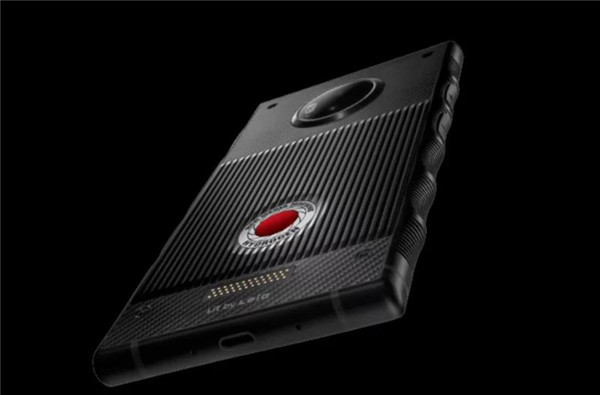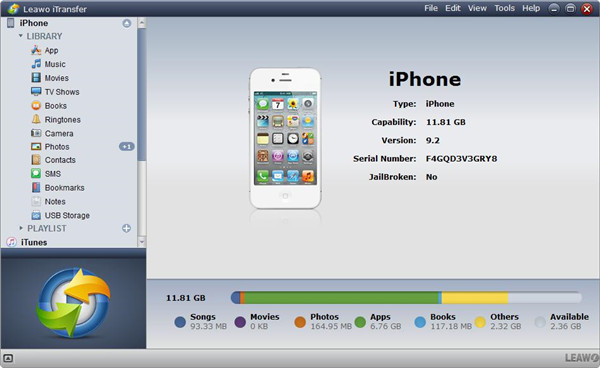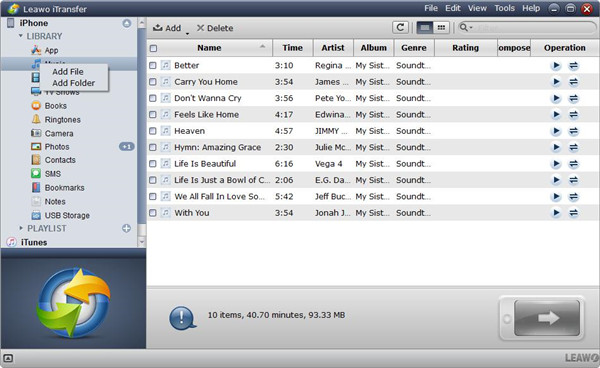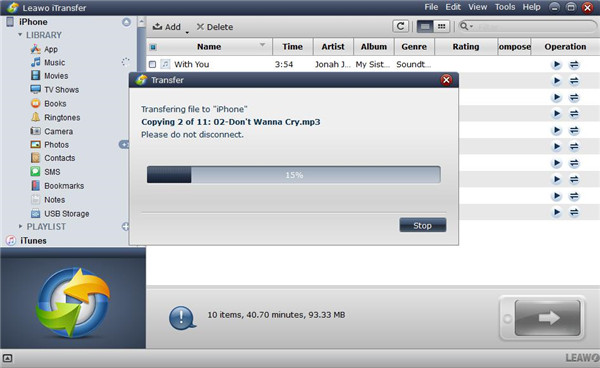Last updated on 2020-04-20, by
6 Upcoming Smartphones in 2020
Reviewing the past decades, our phones came with small screens and a single function. But with speedy technological development, the smartphone technology opened a path for multiple functions with powerful features. Upcoming smartphones 2020 like Apple, Huawei, Xiaomi, HTC, Samsung and Google will enter the market in the next few months of 2020, let’s go to view the list below and see what we can find.
Part 1: 6 forthcoming smartphones in 2020
1. Huawei Mate 10
Huawei Mate 10 is a new folding phone which will enter the market soon in 2020. Huawei Mate X comes in the design of dual displays in 6.6 inches, its rear comes in a thinner display with 6.38 inches. It can become a single panel in 8 inches when the display is shown without folding. Mate X is powered by the processor of Kirin 980 Octa-Core which adopts the technology of 7Nm, improving the performance of gaming and multiple tasks. Leica cameras are equipped at the back of Mate X, which offers 40 Megapixel in the primary lens, 16 Megapixel in the wide-angle lens, 8 Megapixel in a telephoto lens. Finally, Mate X is able to charge to 85% within 30 minutes due to the 4500 mAH battery and the charger with 55 Watts.
2. Google Pixel 4a
This new smartphone has three colors White, Black and Purple for your option. Most design is the same as its predecessor, Pixel 4a comes with a fingerprint sensor at the back and the hole-punch can be cut to the upper left of the phone screen. The size of the IPS LCD display screen is about 5.8 inches, the screen resolution is 1080*2340. It has 64 GB storage with RAM in 6 GB. The phone comes in a dual sim slot. Its camera is a main wide camera in 12.2 MP which has dual PDAF, LED Flash and the Auto-HDR. There is an 8 MP Selfie camera with the feature of Auto-HDR on the front. The battery of this phone is non-removablein 30380 mAh Li-Po.
3. Red Hydrogen Two
The significant feature of this smartphone is its video camera which can provide incredible details in making video, and its color science is unique. There are three rear camera on this smartphone, and two front cameras can be used for selfies. This phone is powered by the processor of Qualcomm Snapdragon 855 and Adreno 640 GPU. There are 8 GB in ram, 256 GB in internal storage and a battery with 400 mAH capacity.
4. Xiaomi Mi Mix 4
Xiaomi Mi Mix 4 is expected to launch into the market in the first quarter of 2020 in China. This phone comes in a full visual effect, nearly no bezel and curved display. Its bezels have a uniform and thin feature. The dual rear cameras have 12 MP lens and f/1.8 aperture supported by OIS. The front dual cameras feature in the bokeh effect. It is powered by Qualcomm Snapdragon 855 Plus and Adreno 640 GPU. It has 12 GB in DDR4 ram and 512 GB in storage capacity.
5. Google Pixel 5 and Pixel 5 XL
This phone comes with leveraging machine learning of computational photography and AI processing for excellent images. Its 90/120 Hz display screen offers the user experience in the super smooth feature. Pixel 5 has Full HD+ display and 5XL has the display panel of a Quad HD+ OLED. Its Soli project allows you to cancel the calls or swipe the phone photos by using gestures. Another advantage is that its IR face camera is similar to that of iPhone, which is used for secured unlocking.
6. One Plus 8 & OnePlus 8 Pro
Oneplus 8 will come with the hole punch camera which is like Samsung Galaxy S20. This phone has a design of glass back and will adopt Super AMOLED Display in large 6.5-6.6 Inch with the aspect ratio 19.5:9. Corning Gorilla Glass 6 will be used for protection. In addition, the new 120 Hz display will be used in 8 series. There are Quad-Cameras with TOF depth sensor on Oneplus 8 Pro. It is powered by the upcoming Processor of Qualcomm 865 and Adreno 650 GPU. This model will have 8 GB ram and the storage capacity in 128 GB. Another big advantage is the display screen in 120 Hz.
Part 2: Which one is right for me, Android or iOS
Smartphone is an indispensable device that you take around every day. Is your phone running on Android or iOS system? Which is better for you? Each mobile system covers various kinds of fields and features, and they actually do the same thing. To know about the difference and similarities between them, please go on reading the following guides.
The basic function is similar. Android is designed by Google, the Pixel-flavoured version is sticky on the Pixel phones, and allows Samsung, LG and Huawei and the like get their own skids added onto their own hardware. While, iOS is developed by Apple for iPhone/iPad/iPod touch. Both of Android and iOS are basically similar. You can make phone calls, text and send messages, take photos and watch movies via the apps and so on. These are their similarities. But there are some main differences between them.
1. The hardware of Android system enables that you can have lots of options to choose different phones, like the series of Samsung Galaxy, the Pixel and the Huawei. But for iOS, it has iPhone 7 and iPhone 8 (include the plus version) with the feature of the traditional home button, and here more expensive one like iPhone XR, X, XS, XS Max can help you figure out which is the best one.
2. Android is customizable so that you can change the default SMS app or the web browser as per your preference. Android can be completely transformed by a launching app, but you cannot do that for iOS.
3. Many well-known apps can be found on Android and iOS, and nowadays there are not so many main apps that are only available on one platform but not others. Some new apps may show up on iOS firstly, but you can see them on Android after waiting for some time. You can gain all the main Google apps from your iPhone, actually many iOS users use Google apps instead of default apps from Apple. With the comparison of Android and iOS, the only important app that you can find on Android which is made by Apple company is Apple Music.
Part 3: How to transfer data from Android to iOS device
If you want to transfer data from Android to iOS device, what can you do? You may worry about something like the safety, but in fact, there is a wonderful way which can help you to transfer data between Android and iOS device in a lossless way. Here we will introduce you an outstanding third-party tool Leawo iTransfer to help finish the transfer task without any hassle.
Leawo iTransfer is a professional transfer program for iPod, iPad and iPhone. More than 14 kinds of data are supported for transfer between iOS devices, iTunes and computer. In addition, it is a great data back up tool for iPod, iPad and iPhone. Besides that, it is an excellent music management tool to help the users to manage the playlists of the iOS devices and iTunes with no limits. What’s more, security and reliability is 100% assured during the transfer process.
Hereby, you can refer to the following guidance of how to transfer data from Android to iOS device in the specific steps.
Before moving the data from Android to iOS device, the first step is you should transfer the data from your Android device to the computer in the way of copy and paste after setting up the connection between your Android device and computer. After that, it is time to begin to transfer the data from computer to iPhone as per the following steps (let’s take transferring music from PC to iPhone as an example)
Step 1. Run Leawo iTransfer on your computer and then connect your iPhone to computer via USB cable. You iPhone will be detected by iTranser automatically and the detailed information will be listed on the left column of the window.
Step 2. Import files from computer to iTransfer window. You can follow 4 options to import files to iTransfer from computer.
The first option is to drag and drop the files directly to the iTransfer window.
The second option is to press on the “Add” button on the center top of the window.
The third option is to choose “File > Add > Add File/Add Folder” from the top right corner menu.
The fourth option is to have right-click on the name of phone library and then select “Add File or Add Folder”.
Step 3. A prompt of transfer progress will pop up to let you know the transfer percentage, the names and the numbers of the transferred files. And don’t forget to disconnect your iPhone to the computer in case that the data transfer hasn’t been finished.




 Try for Free
Try for Free Try for Free
Try for Free