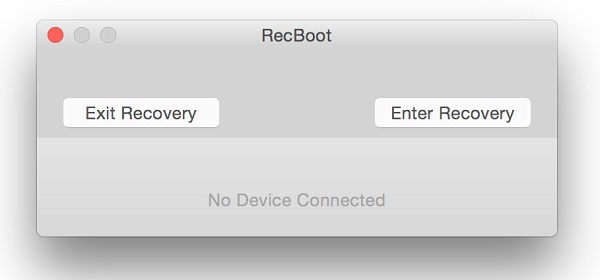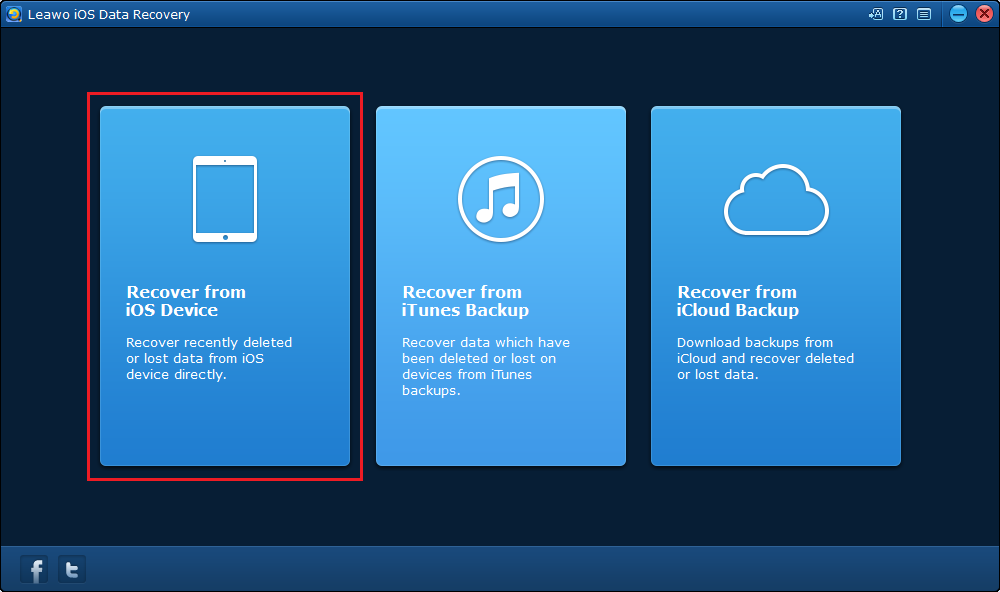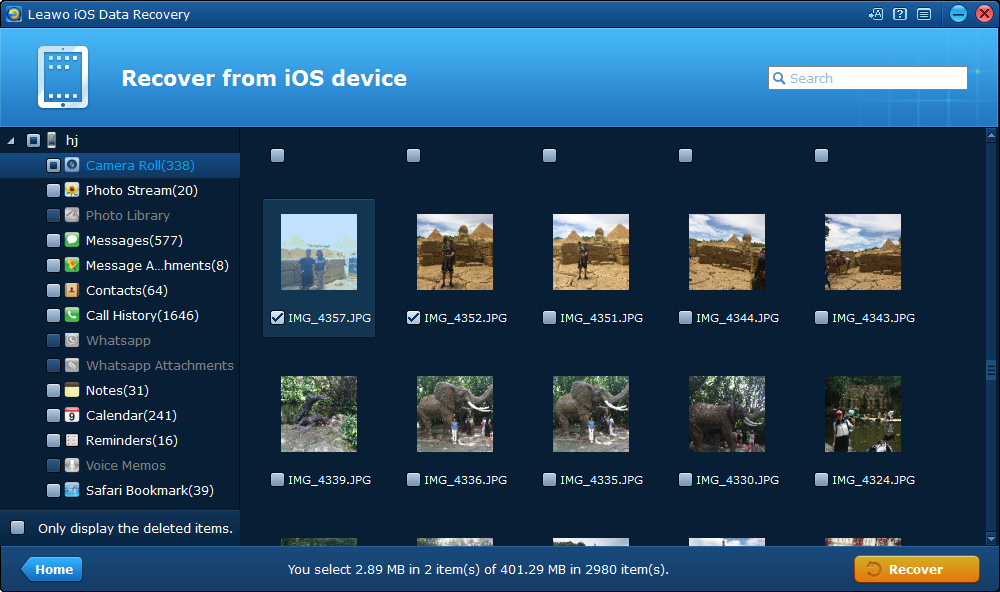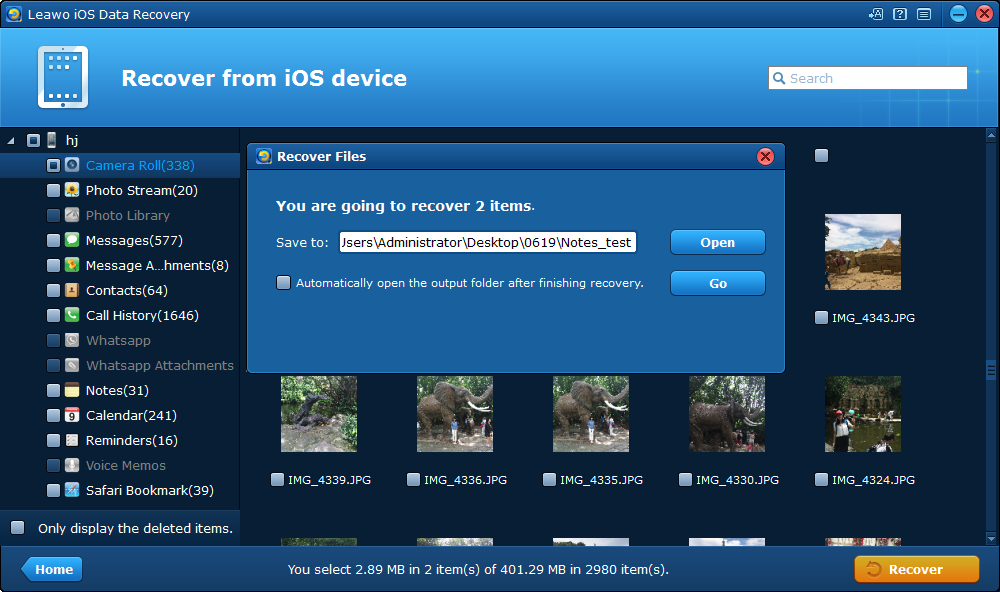"Hi, I was trying to restore my iPod Touch from an old iTunes backup but my iPod got stuck in recovery mode. What am I supposed to do to get it out of recovery mode? "
A lot of iOS device users have been complaining about problems like this on their devices. Some users have had experiences of their iPod Touch stuck in recovery mode. This problem could occur under certain circumstances. In this post you would find solutions as to what to do when your iPod stuck in recovery mode.
How to fix iPod stuck in recovery mode on Windows
Recovery mode can be used when you are trying to restore or update your OS. And when you are doing so on your iPod Touch, there's a chance that it might get stuck in recovery mode. If your iPod got stuck in recovery mode during a restoration, you may try using a recovery mode exit tool to help your iPod Touch get out of recovery mode.
If you are using a Windows computer, there's a tool named TinyUmbrella that you can use when iPod stuck in recovery mode. With it you can get your iPod Touch out of recovery mode with a few clicks.
Here's how to use TinyUmbrella to get your iPod Touch out of recovery mode:
Step 1. Download TinyUmbrella online and install it on your computer.
Step 2. Launch TinyUmbrella.
Step 3. If your iPod Touch is already connected to your computer, you can find it on the left column under Recovery Devices tag. Click on your device and there would be an Exit Recovery button on the right side of the interface. Click on it and your iPod Touch would restart automatically and be back to normal.
How to fix iPod stuck in recovery mode on Mac OS
If you are using a Mac, you can also use a small app name RecBoot to help you when your iPod Touch stuck in recovery mode.
Only a few simple steps are needed to get your iPod Touch out of recovery mode using RecBoot.
1. Download RecBoot and install it in your Mac.
2. Open it and you should see two buttons on it:Exit Recovery and Enter Recovery.
3. Plug your iPod Touch into your computer with a USB cable and RecBoot would recognize your device.
4. Click Exit Recovery and your iPhone should restart and back to normal.
How to back up iPod Touch in case of data lost
When your iPod stuck in recovery mode, it's possible that it might cause data lost during the fixing process. It's better to back up your iPod in case of data lost.
Normally you can use iTunes or iCloud to back up your iPod, but if you only need part of your data to be backed up, there's a better choice for you. Leawo iOS Data Recovery is a practical data recovery program and a data backing up program which allows users to select specific files in their iPod to back up to their computer. With this data backup program users will be able to select whatever files in their iPod to back up with no limitation.
Here's how to use Leawo iOS Data Recovery to back up your iPod Touch.
1. Launch Leawo iOS Data Recovery and click Recover from iOS Device on the main interface.
2. Next you would see a list of all the iOS devices that this data recovery program supports. When you see the list, connect your iPod Touch to your computer with a USB cable and the program would detect your iPod. When it does, click the Start button below your device to allow the program to scan your device for data.
3. When your iPod is being completed scanned, you can see different types of data on your iPod listed on the left column. Click on each type of data to check out and select the specific files you want to back up. When you finish selecting files, click Recover button.
4. Next you should see a window appear on the interface, click the Open button to choose a folder to store the files you want to back up. To start backing up your files, click the Go button.
When your iPod stuck in Recovery Mode, the above two tools should be enough to help you slove the problem. But if both tools didn't work, you might have to contact Apple for technical support.