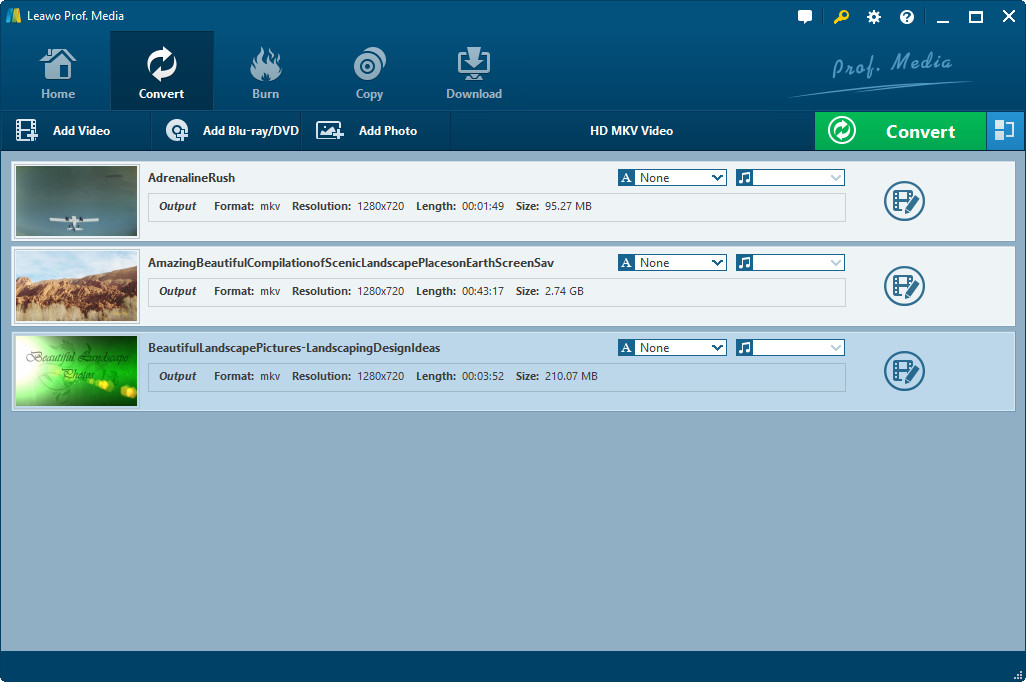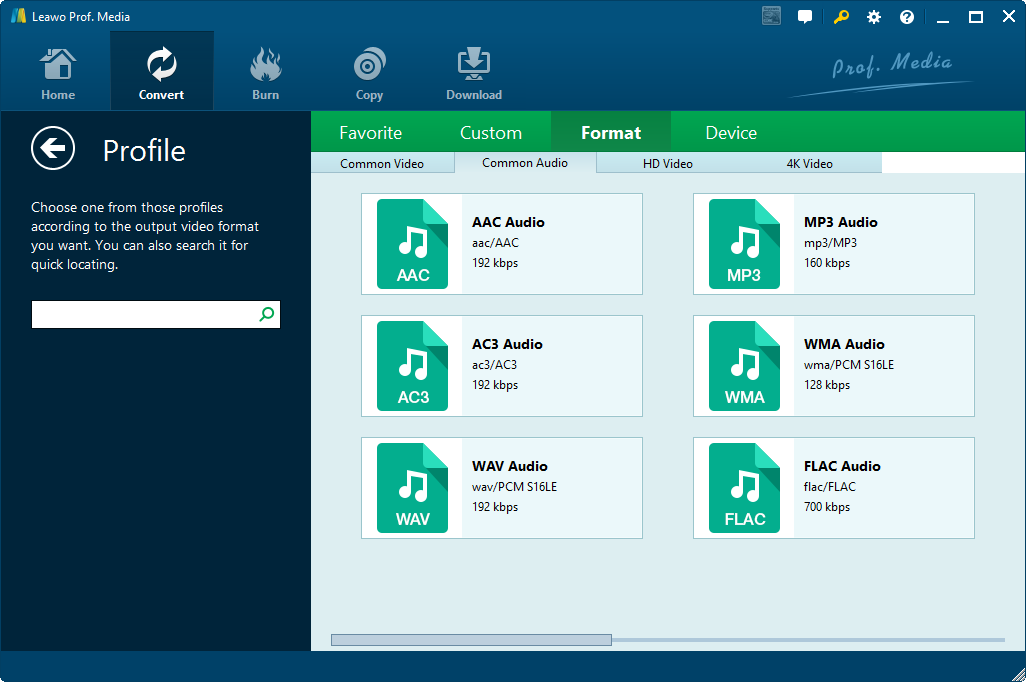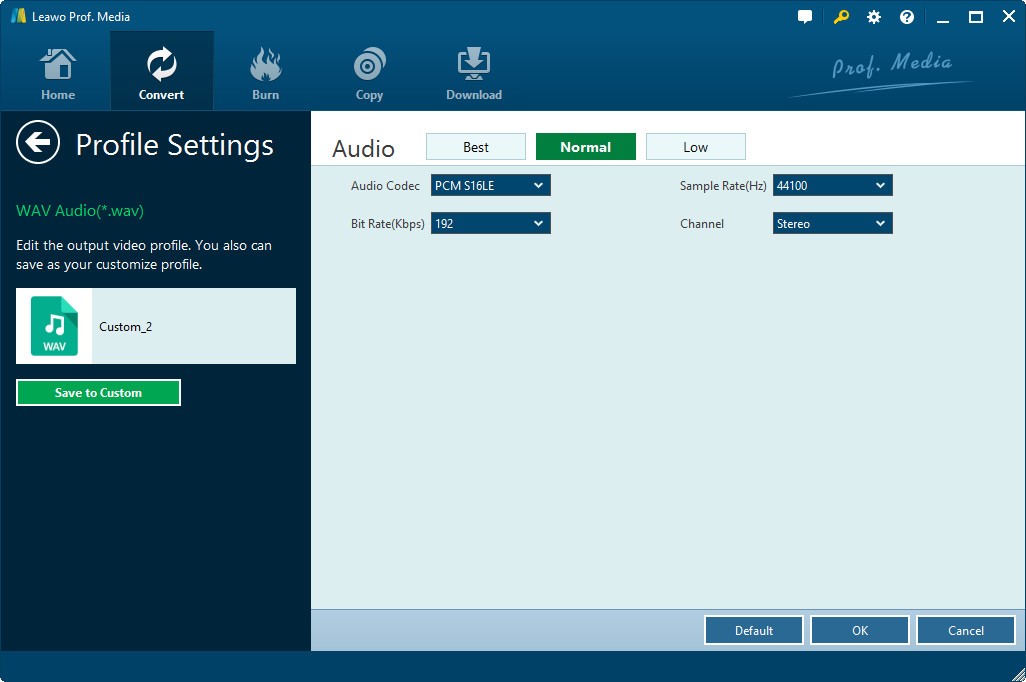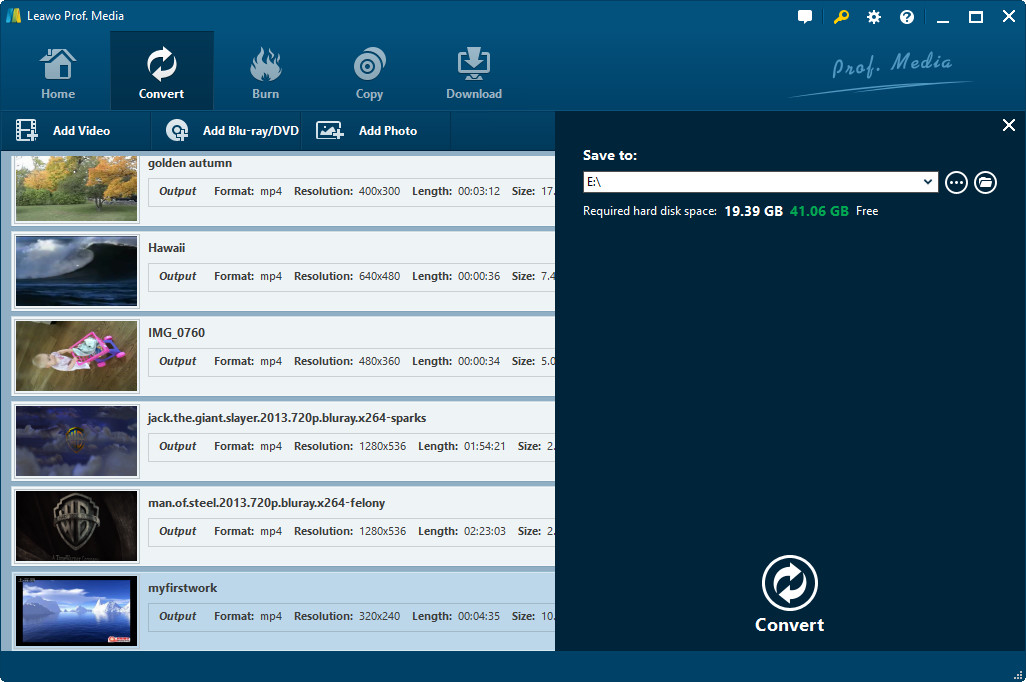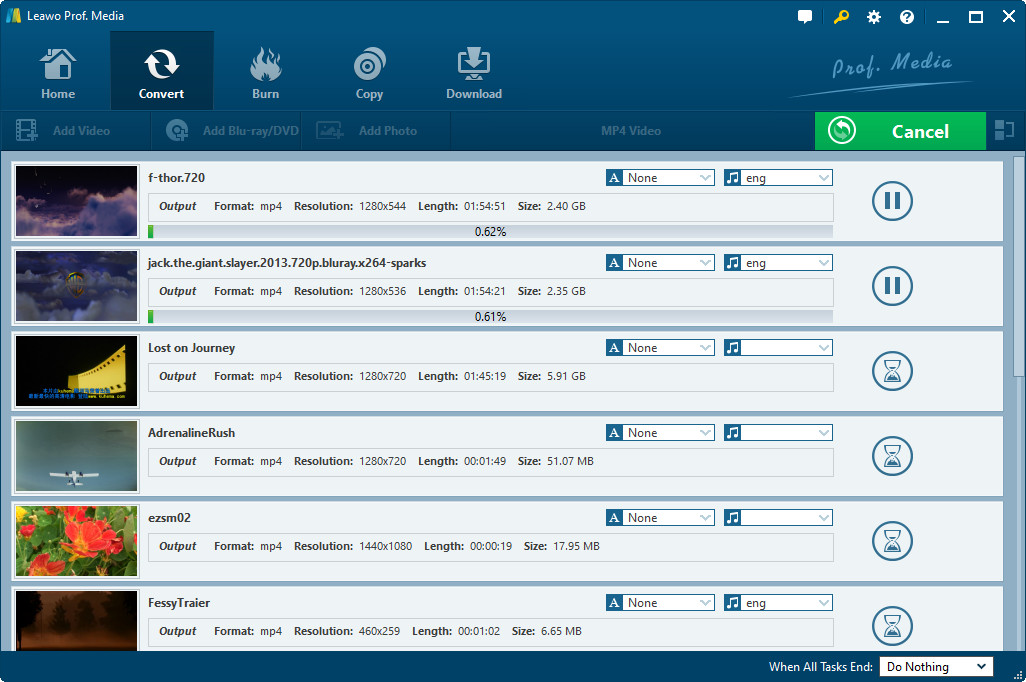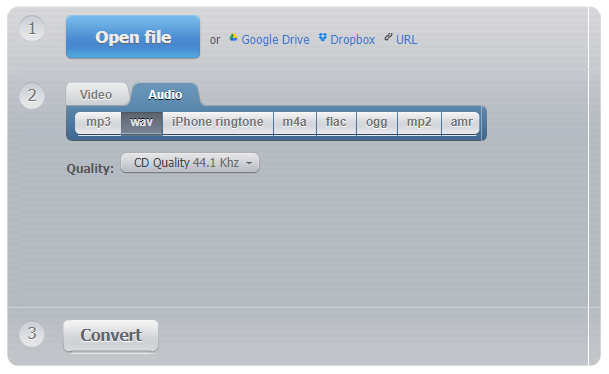Just last Friday, I received an email from my friend John, who wrote to me for some video converting issues. "I would like to extract audio off ASF file and save in WAV format. How could I convert ASF file to WAV?" he wrote. With the thought of other people needing solutions like this, I collected 2 effective solutions here to illustrate how to convert ASF to WAV for free and online, with different ASF to WAV converter tools.
Part 1: Introduction to ASF Format
ASF, aka Advanced Systems Format, Advanced Streaming Format, and Active Streaming Format, is Microsoft's proprietary digital audio/digital video container format, especially meant for streaming media. ASF is part of the Media Foundation framework.
ASF files specify the structure of the audio or video stream, but not the encoding method. They often contain Windows Media Audio (.WMA) or Windows Media Video (.WMV) data. They can be compressed using a variety of video codecs.
On the other hand, Waveform Audio File Format (WAVE, or more commonly known as WAV), is a Microsoft and IBM audio file format standard for storing an audio bitstream on PCs. Uncompressed WAV files are large, so file sharing of WAV files over the Internet is uncommon. However, it is a commonly used file type, suitable for retaining first generation archived files of high quality, for use on a system where disk space is not a constraint, or in applications such as audio editing, where the time involved in compressing and uncompressing data is a concern.
Both WAV and ASF files could be opened by players like KMPlayer, VLC, Windows Media Player, etc. Leawo Blu-ray Player offers you the best playback experience for ASF and WAV file playback, available in both Windows and Mac platforms. The most important is that it could even decrypt Blu-ray/DVD discs and then play back them, overcoming the restriction of disc protection and region codes.
Part 2: How to Convert ASF to WAV with Leawo Video Converter
To convert ASF file to WAV format, you could turn to Leawo Video Converter, a professional, easy to use and powerful video converter software tool that handles video and audio conversions between 180+ formats for various media players and portable devices. You could use it to convert MP4 to MOV, MP4 to MP3, AVI to MP4, AAC to MP3, etc., and ASF to WAV as well.
Download and install Leawo Video Converter on your computer from the below links. Launch it on your computer and then follow the below tutorial to learn how to convert ASF to WAV.
Step 1: Add ASF files
Kick off Leawo Prof. Media and then open the “Convert” module. Click the “Add Video” button to browse and upload either ASF video files or ASF video folder.
Step 2: Set WAV audio as output format
Right next to the “Add Photo” button, click the drop-down box and then choose “Change” option to enter Profile panel, where you could select WAV Audio as output format under “Format > Common Audio”.
Step 3: Adjust WAV file parameters
After setting output format, re-open the drop-down menu and this time click the “Edit” option to enter the Profile Settings panel, where you could adjust audio parameters of output WAV format, including: audio quality, audio codec, sample rate, bit rate, channel. Click the “OK” button to save and quit.
Step 4: Set output directory
Then click the big green “Convert” button. In the “Save to” box, set output directory. Make sure you’ve selected a drive that has enough space.
Step 5: Start to convert ASF to WAV
Finally, click the bottom “Convert” button on the sidebar to start converting ASF to WAV format. It will take you some time to finish the conversion.
Part 3: How to Convert ASF to WAV with Free Online ASF to WAV Converter
Some people may prefer to free ASF to WAV converters to convert ASF to WAV format. You could find rare desktop ASF to WAV converters now. However, online free ASF to WAV converters are everywhere. In this guide, we would like to take online-convert.com as an example to show you how to convert ASF to WAV for free online.
Open this website and follow the below steps to learn how to convert ASF file to WAV format online for free.
1. After you enter convert-video-online.com.
2. Click the "Open file" button to browse and upload your ASF file from computer
3. Secondly, open the "Audio" tab and then choose "WAV" as output format.
4. In the "Quality" option, select the one you need.
4. In the "Quality" option, select the one you need.
5. Then, Click the "Convert" button to start converting.
6. You could view the converting progress and cancel converting anytime you want.
7. Then you will be given a download link to download the converted ASF file (now in WAV format).
As well, it would take you a few minutes to finish the online conversion. The speed depends on the Internet connection status, file size, quality selection, and your computer performance.
Part 4: Leawo Video Converter vs. Online Free ASF to WAV Converter
Want to know which one is better? Generally speaking, free online video converters are usually not stable in performance, through our bundle of tests. Errors would occur now and then. The biggest advantage of online free video converter is its zero cost. Desktop video converter's only disadvantage is it charges. We have prepared a comparison table for you. You may get the answer after viewing the table.
|
|
Leawo Video Converter |
convert-video-online.com |
|
Convert video and audio |
Yes |
Yes |
|
Convert photo to slideshow video |
Yes |
No |
|
Choose quality for output |
Yes |
Yes |
|
Adjust video and audio parameters |
Yes |
Quality only |
|
Trim video length |
Yes |
No |
|
Add watermark |
Yes |
No |
|
Apply 3D effect |
Yes |
No |
|
Choose subtitles and audio tracks |
Yes |
No |
|
Add subtitles |
Yes |
No |
|
Play back video and audio |
Yes |
No |
|
Internet connection requirement |
No |
Yes |
|
Success rate |
Up to 100% |
Lower than 50% |