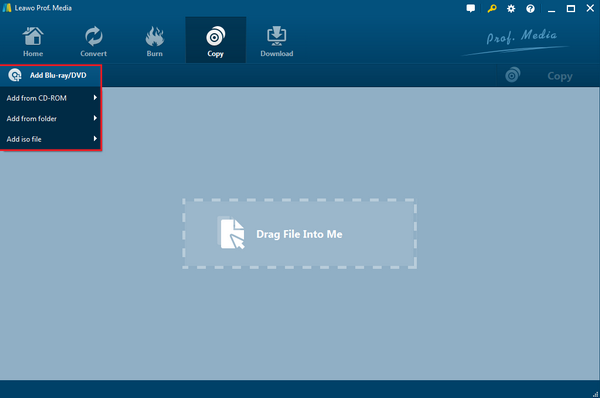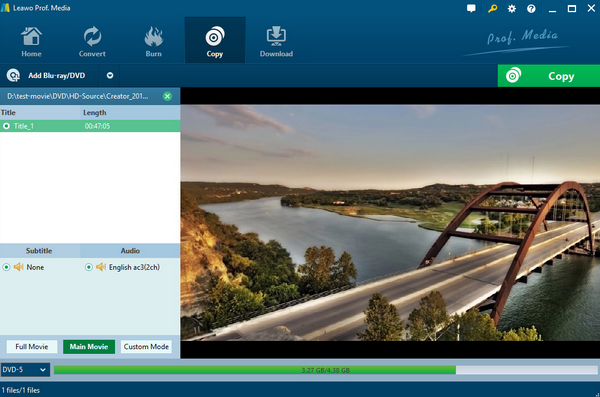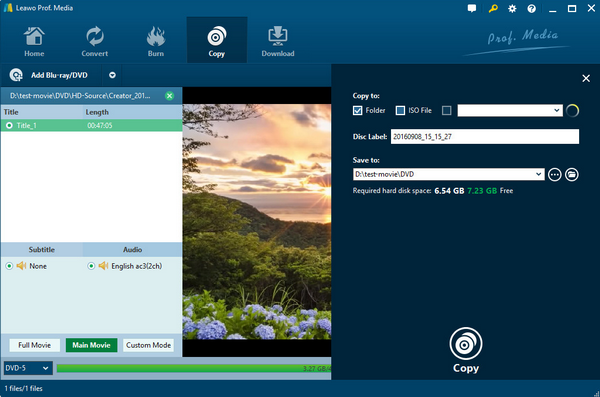Nowadays you can freely enjoy various media resources on your mobile phones or computer or tablet anywhere you want. Different from the previous ages when you have to buy a DVD player so as to enjoy the movie content in a physical DVD disc, now if you are a DVD or Blu-ray disc lover, you can get access to these digital content in the Blu-ray discs with the availability of digital copy within. In the past days, your physical discs are just sitting there to gather dust. So you may gradually have the need to get the digital copy of the movies you have already owned. Compared to hard discs, digital movies are much better on that they are not easily scratched or broken, they could be played anywhere, and they are cheaper and more space-saving, etc. In today's article, we will put our focus on a digital copy of Blu-ray.
Part 1: What is Digital Copy of Blu-ray When You Buy a Blu-ray Disc
Have ever been deeply impressed by the Jet Li movies or some of the best movie trilogies? If you are a movie enthusiast, you must have the desire to collect all of these Blu-ray discs for further playing. When you buy a Blu-ray disc, a digital copy is usually contained within the physical disc. Just as its name implies, the digital copy is a bonus of a movie with your purchased DVD or Blu-ray discs which can be also regarded as a digital movie that can be played on your computer without any physical Blu-ray player. In common cases, the digital copy will be needed to be used after redeeming. A digital copy code will be provided within the physical Blu-ray discs.
Usually, the digital copy of Blu-ray discs can be perfectly compatible with iTunes and Windows Media Players. Most of the digital copies of the Blu-ray discs are stored on the physical Blu-ray/DVD discs, while some of them may need to be downloaded from the online resources. All these Blu-ray digital copies can be played on all portable media players. Once you have bought a Blu-ray disc, you had better activate the digital copy as soon as possible because the Blu-ray digital copies may expire within the limited period. If they expire, you will not be able to watch them anymore. Therefore, focus on the period of validity once you get the Blu-ray immediately. When you obtain the digital copy of the Blu-ray disc, you need to store it on your computer's hard drive or other storage media for further protection and viewing.
Part 2: How to Get Digital Copy with Digital Code
If you have never known digital copy before, the further information about Blu-ray digital copy will be not familiar to you, but how to get a digital copy? Generally speaking, there are various ways to get a digital copy. The first also the most common way is to seek help from the digital code to obtain the full digital copy. How to get a digital copy with digital code? Please refer to the following details.
In most cases, in order to get the digital copy of the Blu-ray, you have to find the digital code first. Usually, the digital code is printed on a piece of paper inserted in the package which is also presented in an alphanumeric code. To activate the Blu-ray digital copy code, you have to redeem it via some certain software or websites for licensed access to a digital version of the movie. The website listed will be useful for you.
Step 1. First, go to redeemdigitalmovie.com and enter your 12-digit code to blank space and click the blue "Redeem" button. Once you obtained the digital copy code, here I will strongly recommend you to play the digital copy on the Google Play.
Step 2. Sign in Google Play.
Step 3. Add you're the digital copy movie to your account's library. Then you can watch your digital movie on Google Play or the Google Play Movies & app.
Part 3: Get a Digital Copy on Your Own Even without Digital Code - Leawo Blu-ray Copy
In some areas, if the Google Play is not so convenient to be handled with, some users may find that it will be quite complex to play the digital copy on it. Furthermore, if unfortunately, you have lost the digital copy in the Blu-ray box, what should you do? Then redeeming the digital copy code will obviously improper to you. In such a case, you have to turn to additional methods to obtain the digital copy. That is to make a 100% copy of the Blu-ray disc you have bought with a third party program. Once the Blu-ray disc has been copied to another totally new disc, then you can play it on any portable device or media player with ease. In order to make the exact copy of Blu-ray disc, Leawo Blu-ray Copy will be the most helpful tool you should use.
Leawo Blu-ray Copy is able to 1:1 copy Blu-ray & DVD movies in forms of disc, folder, and ISO image file in 6X higher Speed without any quality losses. Also, it can allow users to import any Blu-ray discs with the region code protections ranging from A, B, C to region 1-9 due to its utilization of powerful decryption technology. Even for the 3D movies, this copying program can retain the whole 3D effects with ease. 3 different copy modes could meet users’ various copy needs, including Main Movie, Full Movie and Custom Mode. The copying process is quite simple, and you can easily copy the discs by following the tutorial steps. A lot of users have also been attracted by its user-oriented bonus features, such as 6X higher copy speed, rich copy settings and simple user interface. Among various copy programs, Leawo Blu-ray Copy is always standing by users’ side via its comprehensive help and online solutions and support.
Part 4: How to Get a Blu-ray Copy with Leawo Blu-ray Copy
If you confirm that you can’t obtain the Blu-ray digital copy via the digital code, then using the Leawo Blu-ray Copy will be the necessary method you should take. For the details, please take a look at the following steps. Before starting copying the Blu-ray disc to a digital video to your computer, please pay attention that you would not need to buy a rewritable Blu-ray disc or readable Blu-ray disc because you can directly copy the digital content of the Blu-ray disc to your hard drive. Just follow the steps, you can easily convert the Blu-ray disc to digital copy.
Step 1: Download Leawo Blu-ray Copy and install it on your computer.
Step 2: Insert the Blu-ray disc you have purchased to the disc drive on your computer. Make sure your computer has t
Step 3: Open the program and click "Add Blu-ray/DVD" to load the Blu-ray disc to the program. Once the Blu-ray disc has been imported, then you can see it on the main interface.
Step 4: Choose relevant settings. You can select the Disc Type, Copy Mode (Full Mode, Main Movie and Custom Mode) and subtitle and audio track. All of these parameters can be seen and selected from the bottom of the program.
Step 5: Start copying Blu-ray to a digital copy to your hard drive. Once set all the parameters, you can click the big green button "Copy" on the top-right corner. Before copying, you will be required to set the "Copy to", "Disc Label", "Save to". Here, you only need to save it on your computer, not needed to copy the Blu-ray disc content onto another disc.
Just wait in patience and you will get a digital copy of the Blu-ray disc with the help of Leawo Blu-ray Copy shortly. You can play the digital copy in any media player or portable devices you prefer.
Part 5: Conclusion
As one of the best ways to spend your leisure time, watching a Blu-ray disc on a standalone Blu-ray player will be a wise option for you. But once you have bought a Blu-ray disc, don't waste the inserted digital copy code which could allow you to have the digital version of the Blu-ray movies. Even though as a kind of commercial Blu-ray content, this digital copy is not allowed to shared or sold for commercial usage, you can keep it for a longer time without any concern about the damage applied to it. If you don't get the method to download the digital copy code, just relax, a more digital converting tool will be helpful for you. Don't forget to take a try on Leawo Blu-ray Copy.