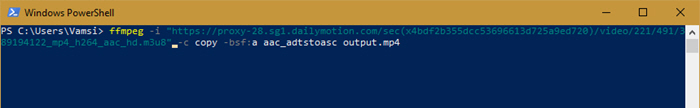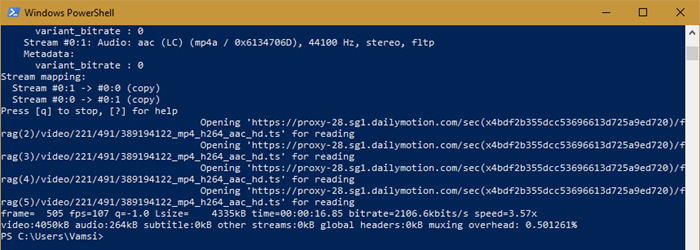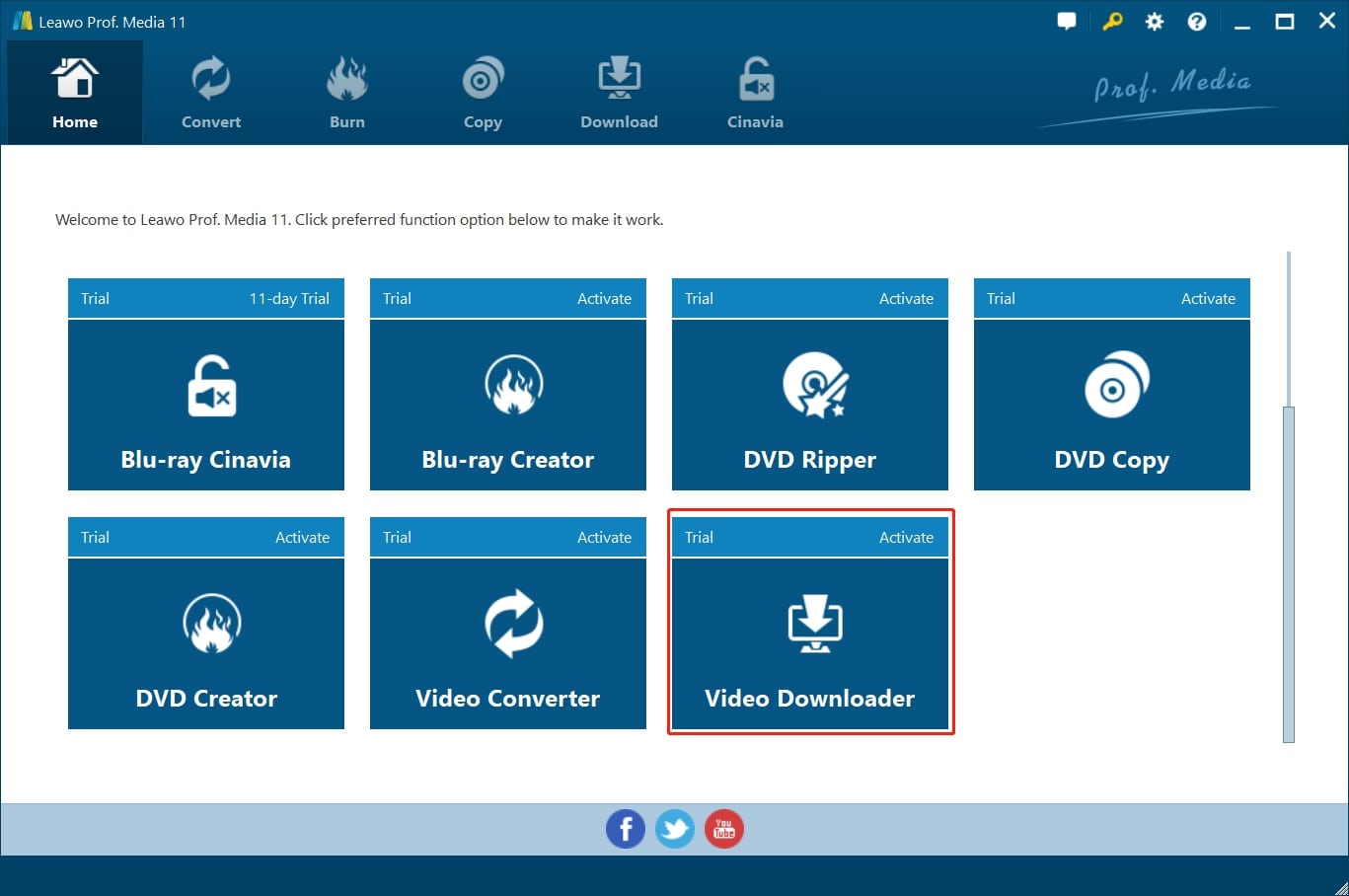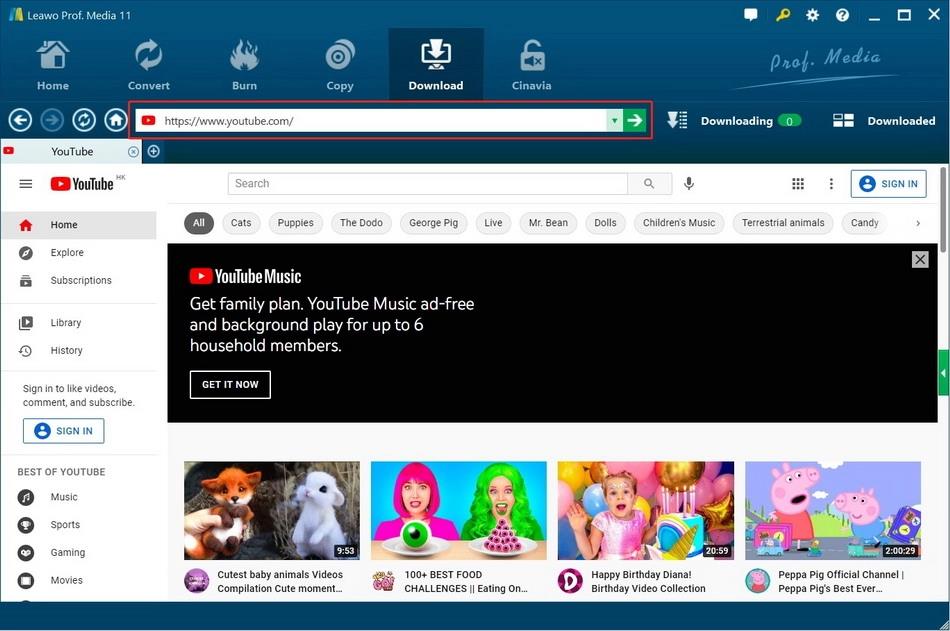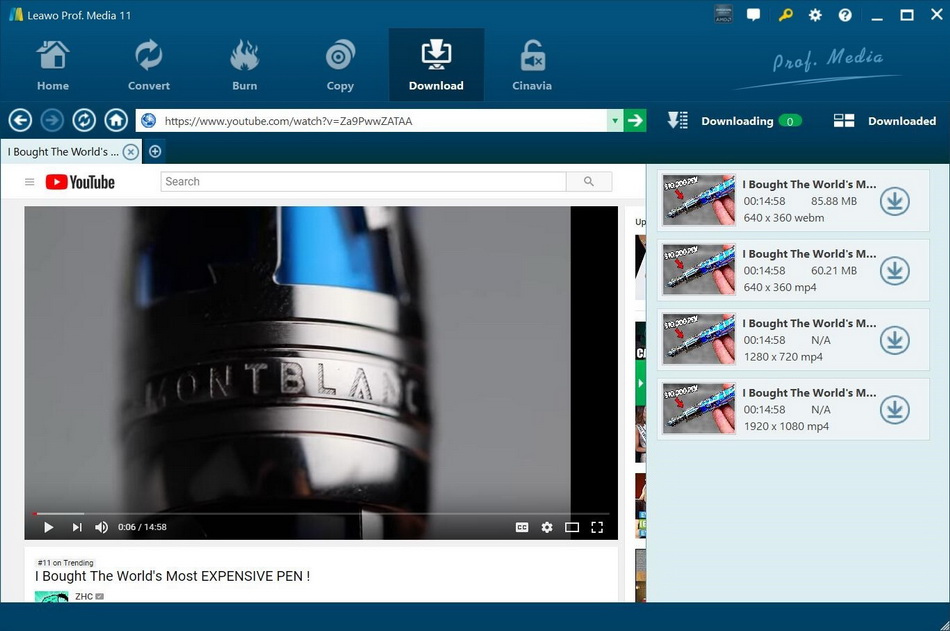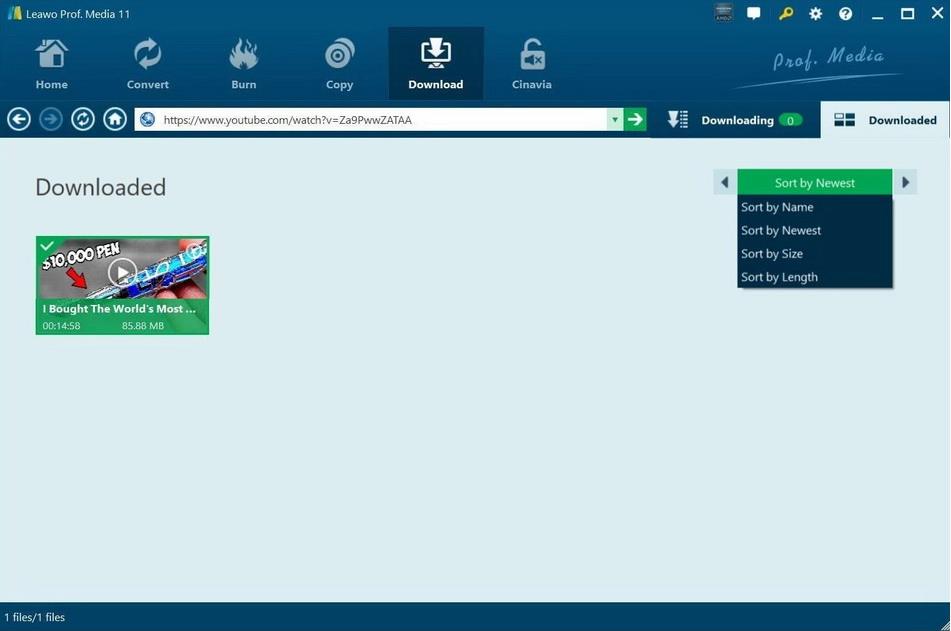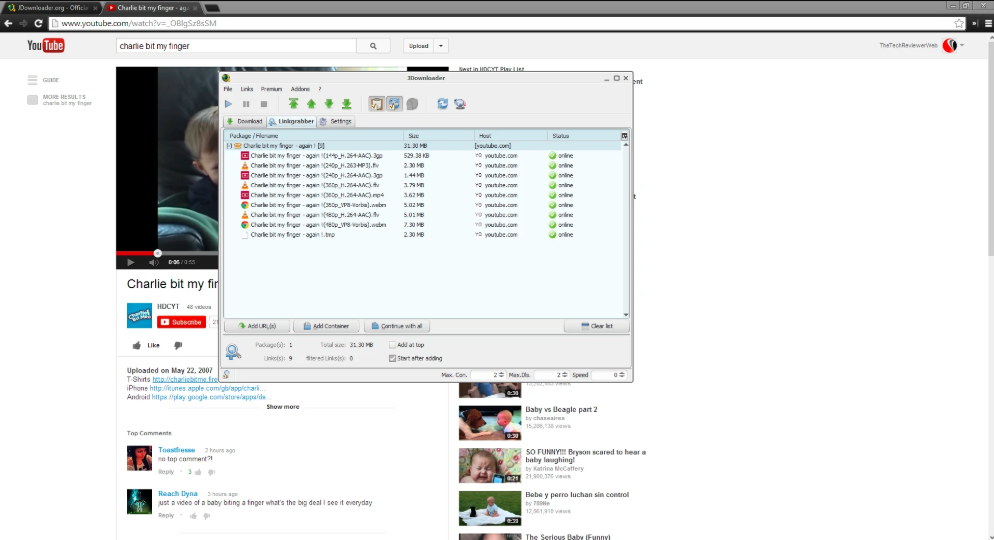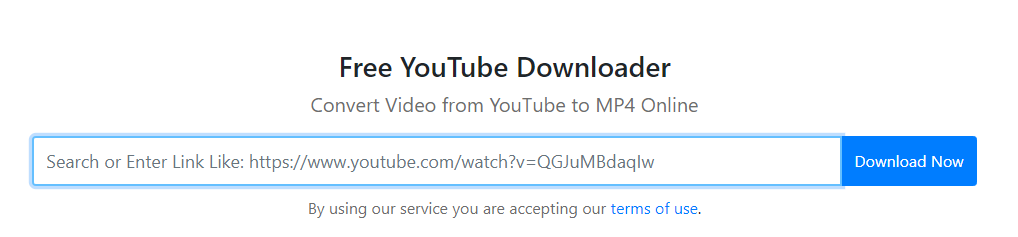Last updated on 2022-04-28, by
How to Use FFmpeg to Download M3U8 File?
A file with the M3U8 file extension is a UTF-8 Encoded Audio Playlist file. They are plain text files that can be used by both audio and video players to describe where media files are located. For example, one M3U8 file may give you references to online files for an internet radio station. Another might be created on your computer to build a playlist for your own personal music or a series of videos. An M3U8 file can use absolute paths, relative paths, and URLs to refer to specific media files and/or entire folders of media files. Other text information in an M3U8 file might be comments that describe the contents. Here we introduce two ways for you to download M3U8 file: one with FFmpeg, the other with FFmpeg alternative.
- Part 1: About FFmpeg
- Part 2: How to Use FFmpeg to Download M3U8 File?
- Part 3: Download M3U8 File with Leawo Video Downloader
- Part 4: Download M3U8 File with CleverGet M3U8 Downloader
- Part 5: Download M3U8 File with Jdownloader
- Part 6: Download M3U8 File with KeepVid
- Part 7: Download M3U8 File with YooDownload
Part 1: About FFmpeg
Being an all-around program, FFmpeg is up to download or convert video, for instance, converting MKV to MP4 under the command. FFmpeg is the leading multimedia framework, able to decode, encode, transcode, mux, demux, stream, filter and play pretty much anything that humans and machines have created. It supports the most obscure ancient formats up to the cutting edge. No matter if they were designed by some standards committee, the community or a corporation. It is also highly portable: FFmpeg compiles, runs, and passes our testing infrastructure FATE across Linux, Mac OS X, Microsoft Windows, the BSDs, Solaris, etc. under a wide variety of build environments, machine architectures, and configurations.
FFmpeg is a free and open-source software project consisting of a large suite of libraries and programs for handling video, audio, and other multimedia files and streams. At its core is the FFmpeg program itself, designed for command-line-based processing of video and audio files, and widely used for format transcoding, basic editing, video scaling, video post-production effects, and standards compliance.
Part 2: How to Use FFmpeg to Download M3U8 File?
Downloading M3U8 file with FFmpeg is way easier than you think. All you have to do is execute a single line command. Since most of all the video streaming services use web-optimized video MP4 format, we are going to download M3U8 video files with FFmpeg and convert them to MP4 format.
1. To start off, download and install FFmpeg if you haven't already.
2. Next, go to the streaming site from where you want to download and grab the M3U8 video URL. For ease of use, you can use free extensions like Video DownloadHelper available for both Chrome and Firefox to grab the M3U8 file.
3. Now, open the PowerShell or Command Prompt by searching for it in the start menu.
4. Once you have opened the command-line tool and have the M3U8 video URL, replace http://example.com/video_url.m3u8 in the below command with the actual M3U8 video URL and execute it. If you want to, you can customize the output file name by changing output.mp4.
ffmpeg -i "http://example.com/video_url.m3u8" -c copy -bsf:a aac_adtstoasc "output.mp4"
5. As soon as you execute the command, FFmpeg starts the downloading process. i.e, it downloads each individual .ts file and adds them to create a single .mp4 video files. So, depending on the video length and speed of your internet connection, it can take some time to complete the downloading procedure.
6. Once the procedure has been completed, you can go to the destination folder to see the output file.
That's all there to do and it is that simple to download M3U8 video with FFmpeg.
Part 3: Download M3U8 File with Leawo Video Downloader
To download M3U8 file, besides FFmpeg, we can make use of a third-party computer program or an FFmpeg alternative to download M3U8 file for offline playback. Here we use Leawo Video Downloader, which is claimed to be able to download videos and music from 1000+ Sites with 6X Faster Speed. As an online video downloader, this professional program is capable of downloading videos from a bunch of popular online video sharing websites like YouTube, Vimeo, Hulu, Dailymotion and Facebook, etc. The professional video downloader supports to output 720P, 1080P HD Videos.

-
Leawo Video Downloader
Download Video & Music from 1000+ Sites.
Support 720P, 1080P HD Videos Downloading.
Download Live Stream Videos from YouTube Live and Others.
1-Click to Play Downloaded Videos.
6X Faster Downloading Speed.
The program is included in a software bundle: Prof. Media. Kick off the bundle, and then click the Video Downloader tab to open the downloader.
When you enter the video downloader, the built-in web browser would open YouTube.com automatically by default. You can change it to other websites in the settings. You can directly watch video on YouTube or input/paste a new link in the address bar to open a new link that contain M3U8 file. This online video downloader would detect all the downable video sources on the current page and provide you with the option to download them.
The downloadable video sources would be listed on the sidebar on the right. If you can’t find the sidebar, click the button in the middle of the scroll bar on the right to call it out. Click the Download button on the desired video source to download the video.
All the downloading tasks would be listed in the Downloading Tab, and when the downloads are finished, check them out in Downloaded Tab. If you want to go back to the video page, just click on the address bar.
Sometimes, the video downloaded by Leawo Video Downloader might be contained in a format that is not compatible with your device. After you’ve downloaded the videos you want, you might need a video converter to perform video conversion task.
Part 4: Download M3U8 File with CleverGet M3U8 Downloader
Being one of the best M3UB downloaders on the market, CleverGet can easily download live videos automatically through M3U8 links. This program can could not only download live streams, but also movies, and even paid movies, could help you easily complete online free movie download tasks in simple clicks. With it, you could easily download videos from various websites like YouTube, Twitter, Tubi, Facebook live, and various other free movie sites.

-
CleverGet Movie Downloader
Download Movie Video With 320 Kbps audio.
Easily Download Live Streams Without Quality Loss.
Video Info Extractor.
Supports Playlist Downloading.
Support Multi-tasking & Video Info Extractor Inside.
Ease to Use UI.
You can download the installation package of CleverGet for free by visiting the homepage of CleverGet directly. Install it on your computer and run it. CleverGet has a default output directory, but you probably don't want that. You can click the "..." icon in the upper right corner, and then reset the output directory under the "General" in the "Settings" window.
Open the M3U8 file with Notepad to get the URL of the target video. Paste the URL directly into CleverGet's address bar, then tap "Enter" on the keyboard. CleverGet will directly access the page where the target video is located.
CleverGet will identify various information about the video available for download on the page, such as: video format, definition, etc. You can see this information in the popup window, select the video you want to download and click the "Download" button. CleverGet will download the video to the output directory you set.
Part 5: Download M3U8 File with with Jdownloader
Another online video downloading program is Jdownloader, which is a free, open-source download management tool to make downloading as easy and fast as it should be. As an easy-to-use tool, it can save hours of your valuable time when downloading videos online. Check out the detailed steps to download M3U8 file with Jdownloader.
Step 1. Copy and Paste Video URL
Visit the M3U8 file you'd like to download, and with the JDownloader client open, highlight & copy the URL of the file.
Step 2. Choose Output Format
Click on the “Linkgrabber” tab on JDownloader to view the downloadable formats of this M3U8 file. You can choose “MP4” as the output video format for downloading.
Step 3. Start to Download
Click “Continue with selected link(s)” to start to download M3U8 files. After downloading process completes, you can open your downloads folder and locate the file, and then transfer the file to your device
Part 6: Download M3U8 File with KeepVid
Besides Leawo Video Downloader, you can try a free video Downloader called Keepvid.pro, which provide totally free online service for you to download M3U8 files. Moreover, this online video downloader allows you to save videos from Facebook, Instagram, Vimeo, Dailymotion, Break, Lynda, Netflix, Hulu, Liveinternet, etc. Check out the detailed steps to download M3U8 file with Keepvid.
Step 1. Find Video for Downloading
Copy the video link which you want to download from your browser address bar.
Step 2. Input Video Link
Paste the video URL into the search box of keepvid.pro.
Step 3. Start to Download
Click "Download Now" to start downloading M3U8 file online. After downloading process completes, you can transfer video files to your device.
Part 7: Download M3U8 File with with YooDownload
The last one is YooDownload, a fast-online Video Downloader without java or any 3rd party plugins or extensions. It helps you save your favorite online videos with all the formats available (up to HD). Check out detailed steps below to download M3U8 files with YooDownload.
Step 1. Copy Video Link
Find the M3U8 files you want to download, and then copy the video link.
Step 2. Paste Video Link into YooDownload
Go back to YooDownload and paste the video link in the URL box on the homepage.
Step 3. Start to Download
Click “Download” button to start to download M3U8 files, and then you'll see a new page that contains the different video formats of your video. Choose MP4 as the output video format and click Download. The video will start downloading. When downloading completes, you can transfer downloaded files to your device.




 Try for Free
Try for Free Try for Free
Try for Free