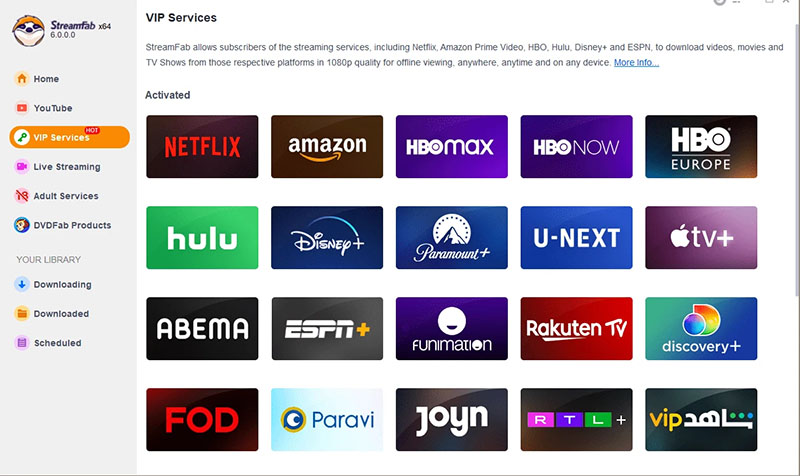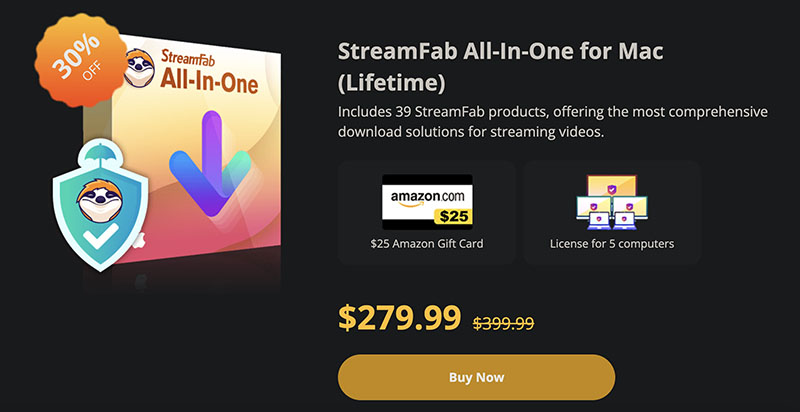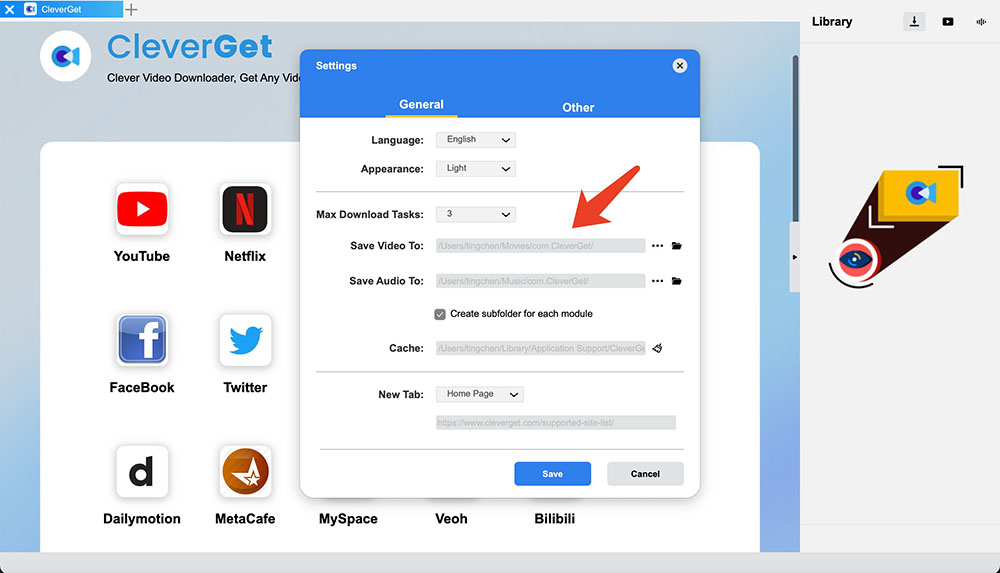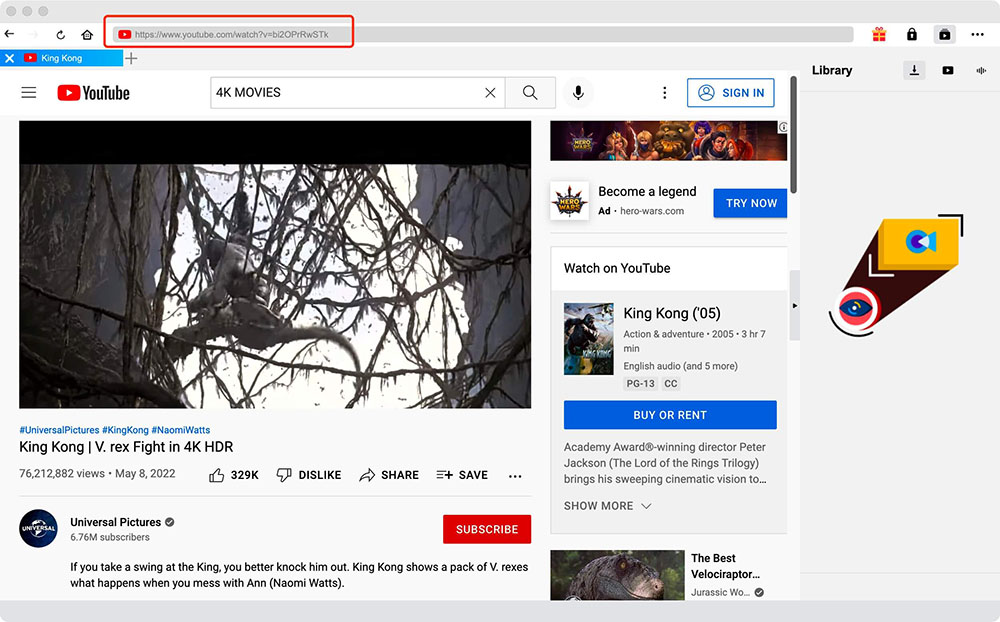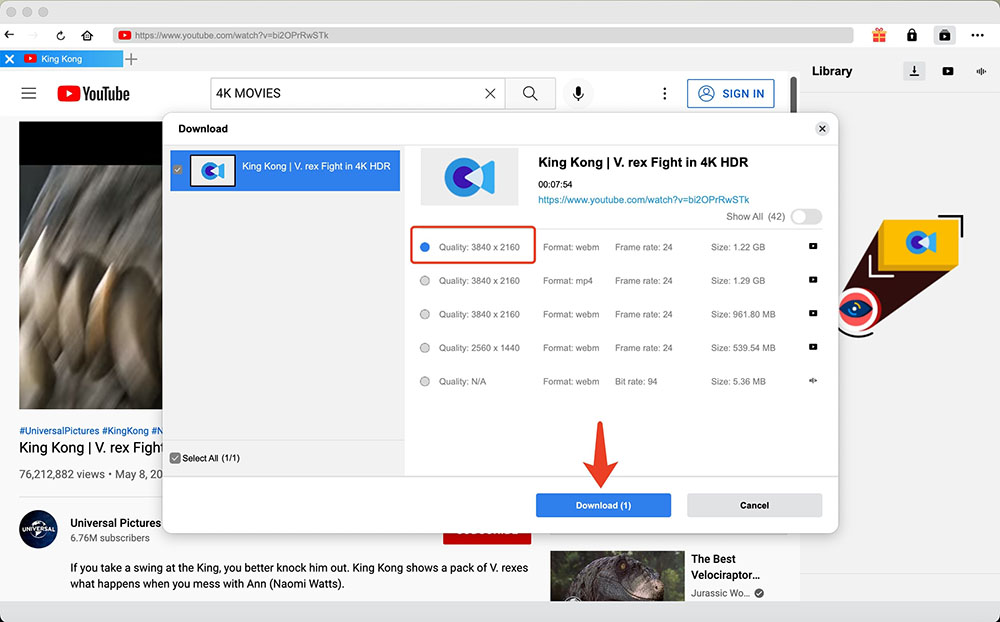Last updated on 2023-11-30, by
StreamFab Review: Is StreamFab Safe & Worth Your Money?
Summary:
This blog is a full review of StreamFab. You can learn its features, functions, pros, cons, pricing, and other key information as well as the best StreamFab alternative on the market.
StreamFab is a powerful video downloader that can help you download online videos with ease. So for those who haven't tried it yet, there are plenty of questions regarding the software. For instance, its features, pros and cons, prices, etc. Want to learn more about StreamFab? This blog is the ultimate guide, which offers the latest StreamFab review in 2023.
Outline
You may also be interested in:
Part 1: What is StreamFab?
StreamFab is a video downloader that allows you to download online videos from a good variety of websites, including YouTube, Facebook, Instagram, Netflix, Disney+, and many other streaming sites at fast speeds. The leading video downloader is a one-stop solution if you want to save your favorite social media videos, movies, and TV shows for offline playback.
Launched in 2019, StreamFab all-in-one downloader is widely recommended by many users for its high speeds and full features. Want to use StreamFab to download online videos but not so sure about it? This blog is a comprehensive StreamFab review. You can learn about features, functions, and all the information you need to know.
Part 2: StreamFab Review: Feature & Function
As one of the most recommended video downloaders, StreamFab offers high-quality services and powerful features. So here comes the most important part of the StreamFab review, just read on to find all the highlighted features of the downloader.
- - Support 1000+ websites, including popular social media platforms like YouTube, TikTok, Facebook, and more, and paid streaming services such as Netflix, Hulu, etc.
- - Download videos with up to 8K video quality. And export video with premium EAC3/AC3 5.1 audio settings.
- - Remove ads from the downloaded videos, regardless of the streaming subscription you have.
- - Download videos at a relatively fast speed. You can expect to save videos with 15 minutes per title.
- - Compatible with Windows and macOS, the downloader lets you save videos on desktop computers hassle-free.
- - Guarantee 30-day money back, you can get the money back if you are not happy with the service.
- - 100% clean and safe, with no malware, ads and pop-ups.
- - Good customer support that lets you get assistance within 48 hours.
- - Free tech support with no extra fees needed.
Part 3: StreamFab Review: Pros and Cons
Now you have learned about the core features. So is StreamFab the right fit for you? To help you make a better decision, here we will introduce the pros and cons of StreamFab video downloader, which is also the key part of this StreamFab review. Don't miss out.
What we like about StreamFab
- - Support a wide range of websites: Supporting 1000+ websites including many paid streaming sites, StreamFab video downloader is just great for users who like to save movies and TV shows for offline viewing.
- - High-quality downloads: While many average video downloaders support 1080p or even lower resolutions, StreamFab allows you to download video with up to 8K quality, depending on the video source.
- - Fast download speeds: As long as you have a valid subscription and stable connections, the download speed is stable and fast, which can help you save online videos quickly.
Things that need to be improved
- - Sometimes massive delays: Users report that there are serious delays when downloading videos. The bug seems to be pretty persistent and hasn't been fixed for a long time.
- - Not supporting as many sites as it claims: StreamFab advertises that it supports a lot of websites, but it seems some users report that part of the video websites are not supported.
- - Video quality can't be guaranteed: While StreamFab allows you to download videos from most websites in 1080p, it sometimes requires you to switch the site to lower quality and download videos in 720p or even 480p.
Part 4: StreamFab Review: Price & Plans
The previous parts should have covered the key information of StreamFab, which should help you make better decisions. But there are things you need to consider - the pricing, especially when you have budget control. Here in this part of the StreamFab review, we will illustrate the pricing and plans of StreamFab in 2023.
The StreamFab All-In-One package costs $279.99 for a lifetime license. This means you can download videos from all the websites it supports, including Netflix, Amazon, etc. But if you are keen on downloading movies from a certain website, then you can buy the individual package that supports one website only. Here are a few examples.
- 1.StreamFab Amazon Downloader + Disney Plus Downloader(Lifetime) - $139.99
- 2.StreamFab Netflix Downloader + Amazon Downloader(Lifetime) - $139.99
- 3.StreamFab Netflix Downloader + Disney Plus Downloader(Lifetime) - $139.99
- 4.StreamFab YouTube Downloader Pro(Lifetime) - $44.99
You can also customize the options of downloaders as you see fit. Just pick multiple downloaders and there will be a total price at the checkout page.
Part 5: Best StreamFab Alternative for Online Video Download
According to the StreamFab review above, now see StreamFab video downloader is great for downloading online videos. It's just that unstable services might cause inconveniences of all sorts. But worry not, there are plenty of StreamFab alternatives out there and CleverGet Video Downloader is the best equivalent, which can help you download online videos quickly and easily.
Designed for downloading online videos of all sorts, CleverGet Video Downloader is the most professional video downloader that can help you download online videos with the best quality. With CleverGet Video Downloader, you can download videos to MP4 or WEBM without quality loss. Packed with the batch download feature, the video downloader allows you to save multiple 4K videos simultaneously. Meanwhile, all metadata like titles, formats, etc. will be preserved as well.
CleverGet Video Downloader is not only a simple video downloader but also a downloader that can download online videos of all kinds. Apart from YouTube, it supports a good variety of video-sharing and streaming websites, for instance, Twitter, Facebook, Vimeo, Reddit, iFunny, and many more. Similar to the features introduced in the StreamFab review, CleverGet Video Downloader can also capture and save online videos instantly with a link only.
Want to download movies and TV shows from paid streaming services as well? CleverGet has got you covered. Equipped with multiple modules, CleverGet allows you to download videos from Netflix, HBO Max, Hulu, and more. Simply upgrade your CleverGet Video Downloader to premium services and you can save your favorite shows for offline playback.
Now let's see how to download videos with CleverGet Video Downloader.
△Step 1. Launch CleverGet Video Downloader
CleverGet Video Downloader is a module of CleverGet. Free download and install CleverGet on your computer.

-
CleverGet Video Downloader
- Download Video & Music from 1000+ Sites
- Download Live Stream Videos from YouTube Live and Others
- Up to 8K UHD Video Downloading with 320 kbps Audio Quality
- Smarter Downloading Settings
- 1-Click to Play Downloaded Videos
- Provide Precise Video Info
△Step 2. Set Output Directory
Click on the Settings icon to enter the settings panel and set the output directory.
△Step 3. Locate Online Videos
Click the website icon to enter a video hosting site. Find the video you want to download. You can also copy and paste the link to CleverGet Video Downloader.
△Step 4. Download Online Video
Choose your preferred quality and format. Click on the "Download" button to download the video.
Compatible with Windows and macOS, CleverGet is the best video downloader as well as the most powerful StreamFab alternative to check out. Please note that you can download 3 videos in total for free with CleverGet Video Downloader. If you hope to download more videos with the best video quality, you can upgrade CleverGet Video Downloader to enjoy premium services.
Note: Please mind that you are only allowed to download videos/audio with permission. The videos you downloaded are for personal use only and distributing content offline for financial benefit is not allowed. You can also find the copyright laws in your country/region for more references.
FAQ
The previous parts are the ultimate StreamFab review of 2023, and now you should have a grasp of the video downloader. But what if you still have questions? Just check out the frequently asked ones in the following.
-
- 1.Is StreamFab safe?
- Generally speaking, StreamFab Video Downloader is safe to use. Most StreamFab review records show that it is clean and safe software without malware and ads.
-
- 2.Is StreamFab legit?
- It's also legit to use StreamFab Video Downloader to download videos for personal use. But if you want to grab copyrighted content then it's better to ask for permission before you download it.
-
- 3.How to use StreamFab?
- It's easy. Just enter the link of the video and the StreamFab Video Downloader will capture the video source. You can choose to download videos with your preferred resolution.
-
- 4.Is there a StreamFab cracked version?
- There are some cracked versions on Reddit or so. But you are recommended to use the paid version because a cracked one might be stuffed with bugs that can threaten your computer and your online security.
-
- 5.What is the StreamFab download limit?
- If you have a valid subscription to StreamFab, then there is no download limit. You can download as many videos as you want.




 Try for Free
Try for Free Try for Free
Try for Free