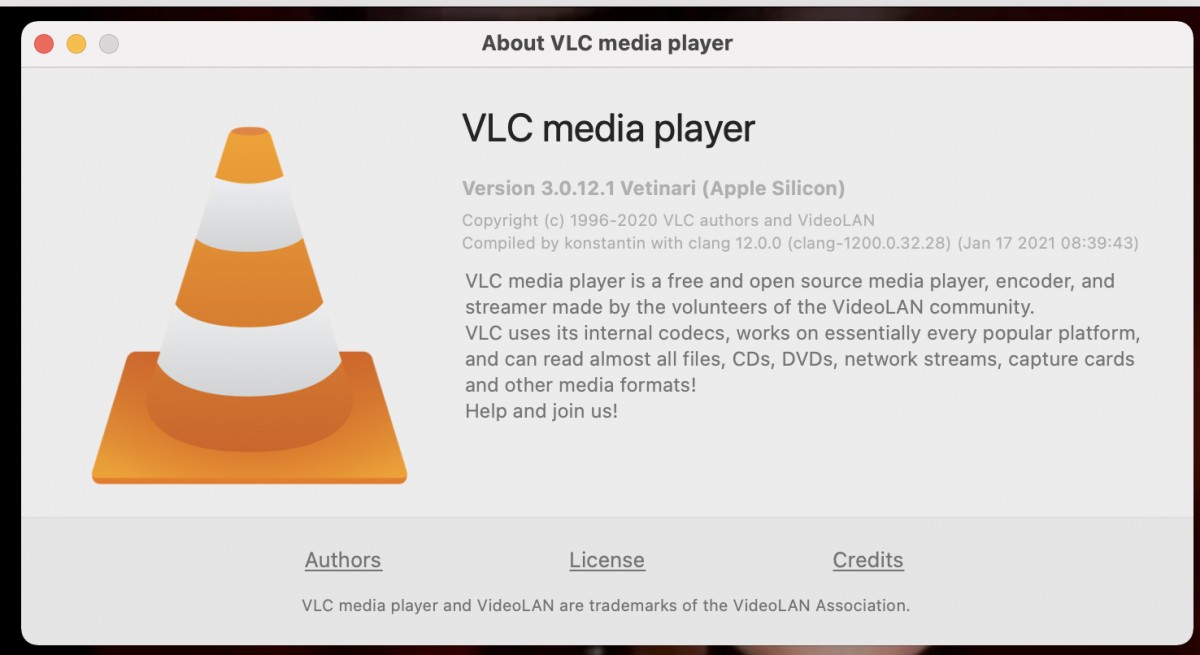Last updated on 2021-03-10, by
QuickTime vs. QuickTime Pro - What's the Difference?
QuickTime is a media player developed by Apple for both PC and Mac computers, which can also be used to record, convert and play media (images, audios, and videos) from the supported formats. Apple describes it as a suite of files, applications, and plug-ins. The first version of QuickTime was released back in December 1991 and has been rapidly growing since its launch into one of the biggest media players. After over 20 years, QuickTime still dominates among users on both Mac and Windows. Unbeknown to many is that there used to be a QuickTime Pro until it was discontinued and therefore, what is QuickTime Pro? In this guide, we will explore more about QuickTime and QuickTime Pro.
OUTLINECLOSE
Part 1: QuickTime vs. QuickTime Pro
The QuickTime software is the default video player and multimedia framework included with all versions of macOS. While the majority of its users think that it only handles various video and audio formats, QuickTime is also able to handle panoramic images and interactivity formats. QuickTime was also available on Windows, but it was discontinued in 2016. QuickTime 1.0, which had the codename "Warhol" was originally released for the Macintosh System 6 in December 1991. In all the newer versions of QuickTime, this is what you can use it for and what it can do:
● Playback various media formats.
● Create recordings. You can create movie and audio recordings, which allow you to sample videos.
● Rotate or flip videos. If you have a video or movie that is wrongly rotated, you can use QuickTime to correct it. If you want, you can horizontally and vertically flip your videos.
● Remove audio/ video from media files. Suppose you have a video, and you only need the audio from the video, QuickTime can remove the video and reserve the audio. The same is also true for audio, which you can remove from videos.
● Trim videos. You can select any parts you want to reserve from videos, trim and then export them.
● Export your videos to mobile formats. Basically, this media player can convert videos to other popular formats such as MP4, MOV and a few others supported by QuickTime.
● Show audio tracks. Showing audio tracks will allow you to see where you want to start and end it, which is useful for audio recording.
QuickTime already has decent features, and therefore you could wonder why there is a ‘pro’ version. What is QuickTime Pro? How to get QuickTime Pro?
As suggested by the word ‘Pro’, this version of QuickTime was sold and distributed by Apple until they stopped selling its licenses in mid 2016. Although they have stopped supporting it, this version of QuickTime is still available for download. These are the features of QuickTime Pro:
● To edit clips through the cut, copy and paste functions. You can also merging separate audio and video tracks, and freely place the video tracks on a virtual canvases.
● Save or export codecs supported by QuickTime.
● To save existing QuickTime movies from the web directly to your hard drive.
QuickTime Pro reportedly also has some features from Final Cut Pro. From what we have shown you about QuickTime and QuickTime Pro, there are no significant differences. That is because Apple decided to make some of those features free, and the reason why they stopped issuing licenses for the ‘Pro’ version of QuickTime.
Part 2: Best Alternatives to QuickTime Pro for Mac
As with all software applications, QuickTime or QuickTime Pro it has its shortcomings with the biggest one being its incapacity to support many media file formats. Therefore, if you are searching for an alternative media player to use other than QuickTime or QuickTime Pro, here is a list of the three best free alternative to QuickTime Pro:
1. Leawo Blu-ray Player
If you are looking for the best QuickTime or QuickTime Pro alternative, then look no further, as Leawo Blu-ray Player is player is the best media playback software for you available for you. It supports common/HD movies and audios in various formats on your computer, as well as Blu-ray movies and DVD movies contained on a disc, ISO file or folder. Moreover, it delivers quality-lossless video images with resolutions of 720P, 1080P, 1080i and 4K (2160P). It also supports premium audio like Dolby Atmos, DTS-HD etc., which will go hand in hand with stunning pictures As the best QuickTime alternative, it is available on macOS, as well as for Windows users. It can also handle subtitles, audio tracks, as well as audio and video effects.
2. VLC Media Player
This is the second best QuickTime alternative. VLC Media Player still remains one of the very popular media player (it has millions of users from all over the world), because it is an open source cross-platform playback software that supports a handful of video and audio formats. VLC is popular for its ability to play the video content of an incomplete, unfinished, or damaged video downloads (for example, when you are still downloading a video torrent), because it is a packet-based player. It is also able to stream over networks and it can transcode multimedia files and save them into various formats. Because of its popularity, VLC has however attracted the attention of cyber criminals and as such it has a critical security flaw which can allow a remote anonymous attacker to exploit a computer having this software. Moreover, this media player is known to have stuttering issues on older hardware, or if some codecs are missing. It is still a good alternative, and you can try VLC Media Player on your Windows, Linux or macOS computer.
Part 3: How to Play Various Video with Leawo Blu-ray Player for Mac
It is unfortunate that Apple discontinued QuickTime Pro, but they moved the editing features to Final Cut Pro, and the advanced media playback features from this playback suite are now free on the regular version of QuickTime. QuickTime is the default or system application that opens videos and movies on Mac computers. Despite the fact that it adopted the advanced QuickTime Pro playback features, this video player is still quite limited in comparison to the other players we listed above for several reasons. For example, QuickTime will not be able to open Blu-ray movie ISO files, discs or folders because it does not support the file format. This is mostly true for native operating system video players. Native operating system video players are outperformed by third-parties like Leawo Free Blu-ray Player, which in this case can support Blu-ray formats as well as over 180 other video and audio formats for playback. Leawo Blu-ray Player is the best alternative to QuickTime, and you refer to the previous segment of this guide or visit the product page to learn more about the software. Download and install this software, and follow the steps below on how to use the software.

-
Leawo Blu-ray Player
Region-free Blu-ray player software to play Blu-ray disc and DVD disc for free, regardless of disc protection and region restriction.
Play 4K FLV videos, 4K MKV videos, 4K MP4 videos, etc. without quality loss.
Support the conversion from Blu-ray/DVD discs to MKV in the premium version.
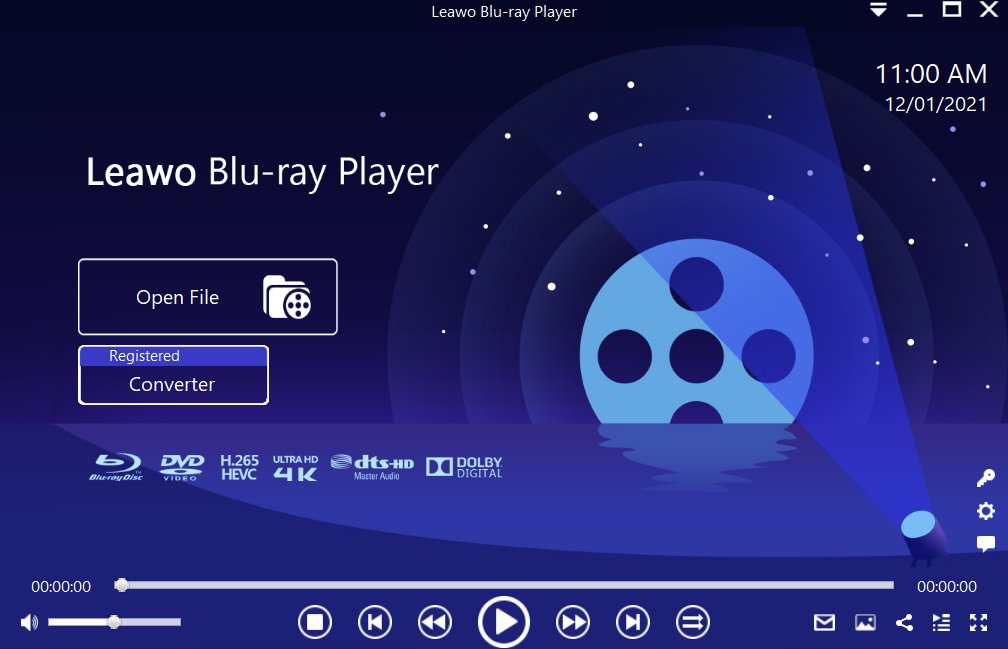
Step 1: Load the source movie/video to the media player. Before browsing and loading the source movie files, make sure you have installed this lightweight media player on your PC. Then click Open File from the home interface to load the source media files to the player.
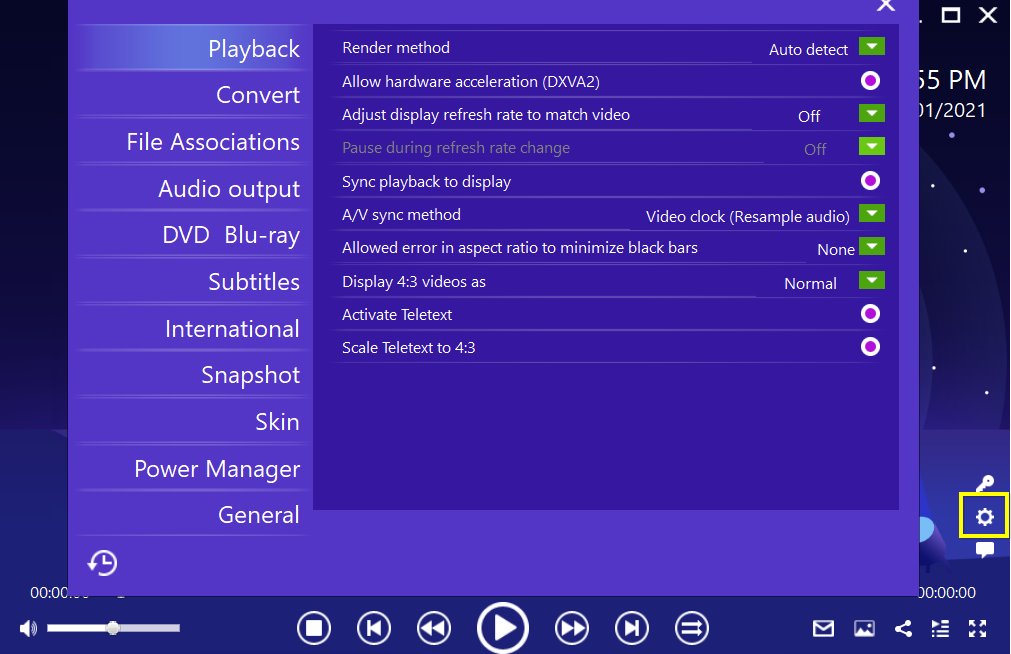
Step 2: Set the playback options. There will be a bunch of custom features for you to use, including subtitles, audio output, snapshot, DVD Blu-ray and so on. Click the settings button to enter the window for these features.
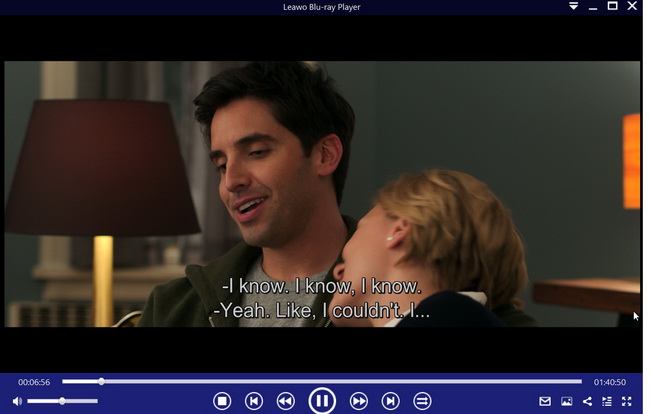
Step 3: Enjoy the movie/video. Click the start button to play the movie. You will be able to watch the most cinema-like movie streaming at home theater.
Related Articles




 Try for Free
Try for Free Try for Free
Try for Free