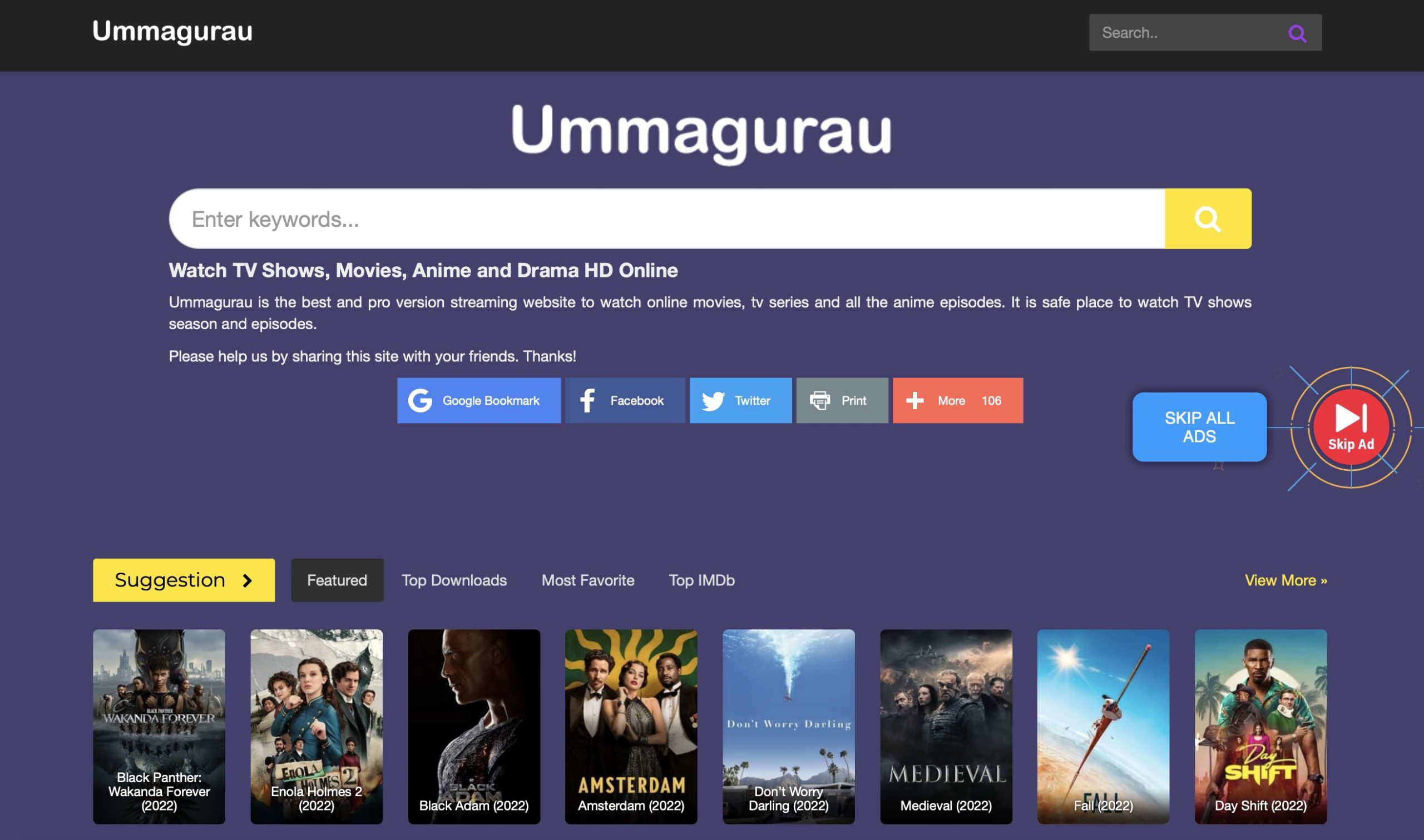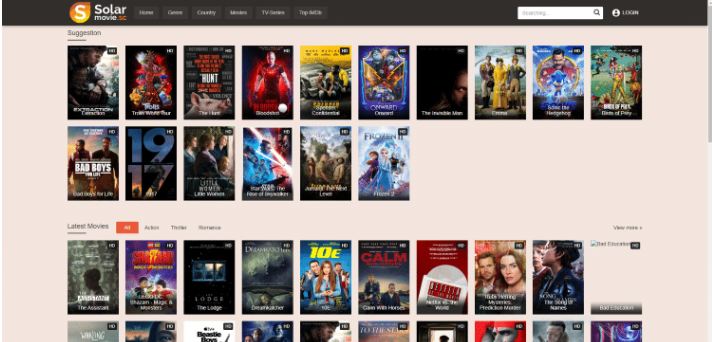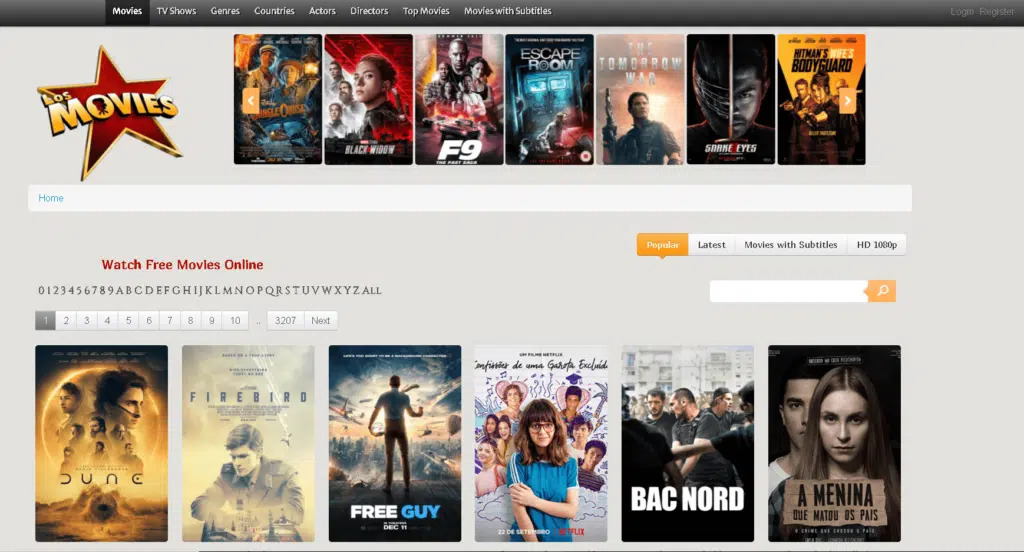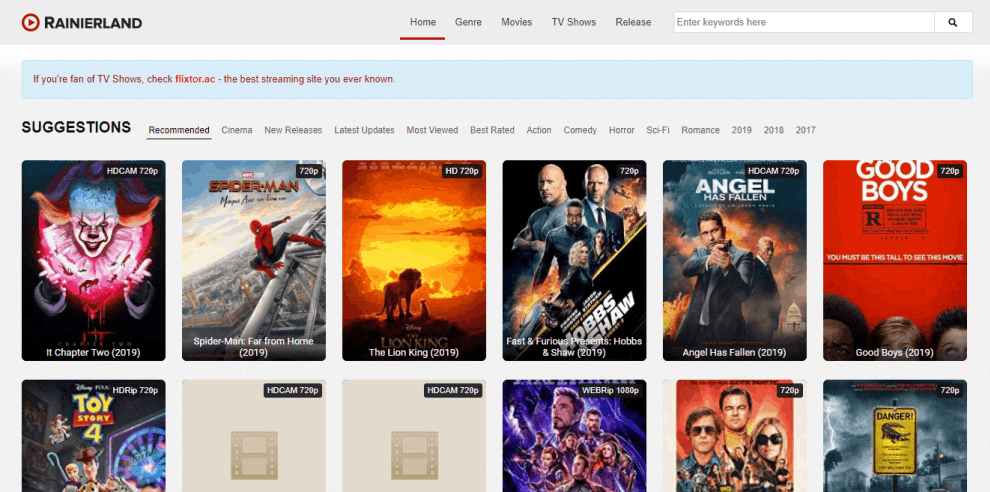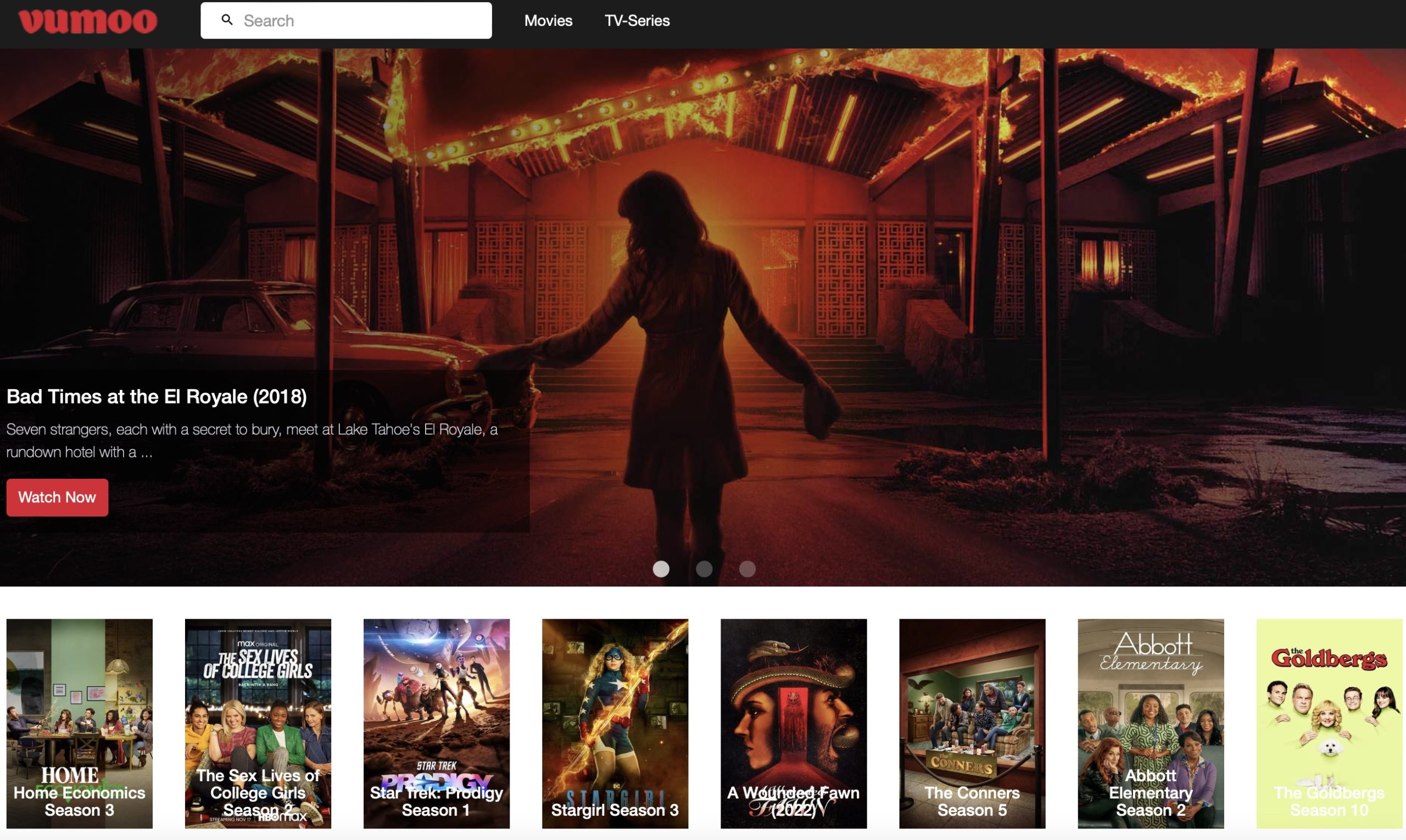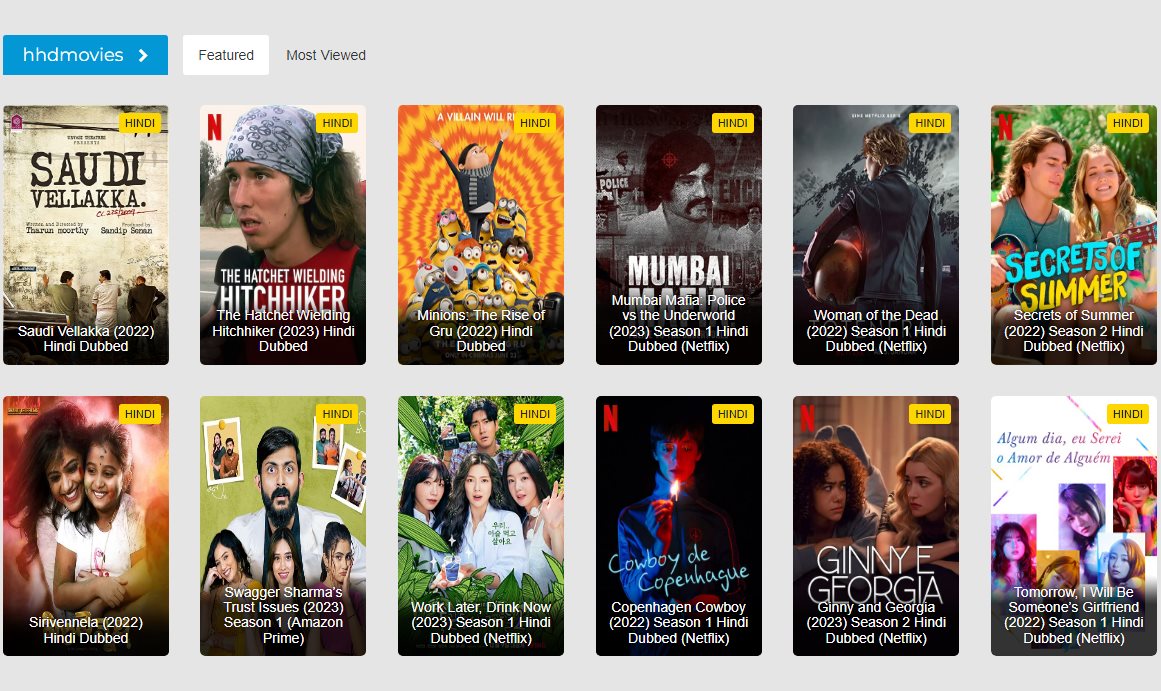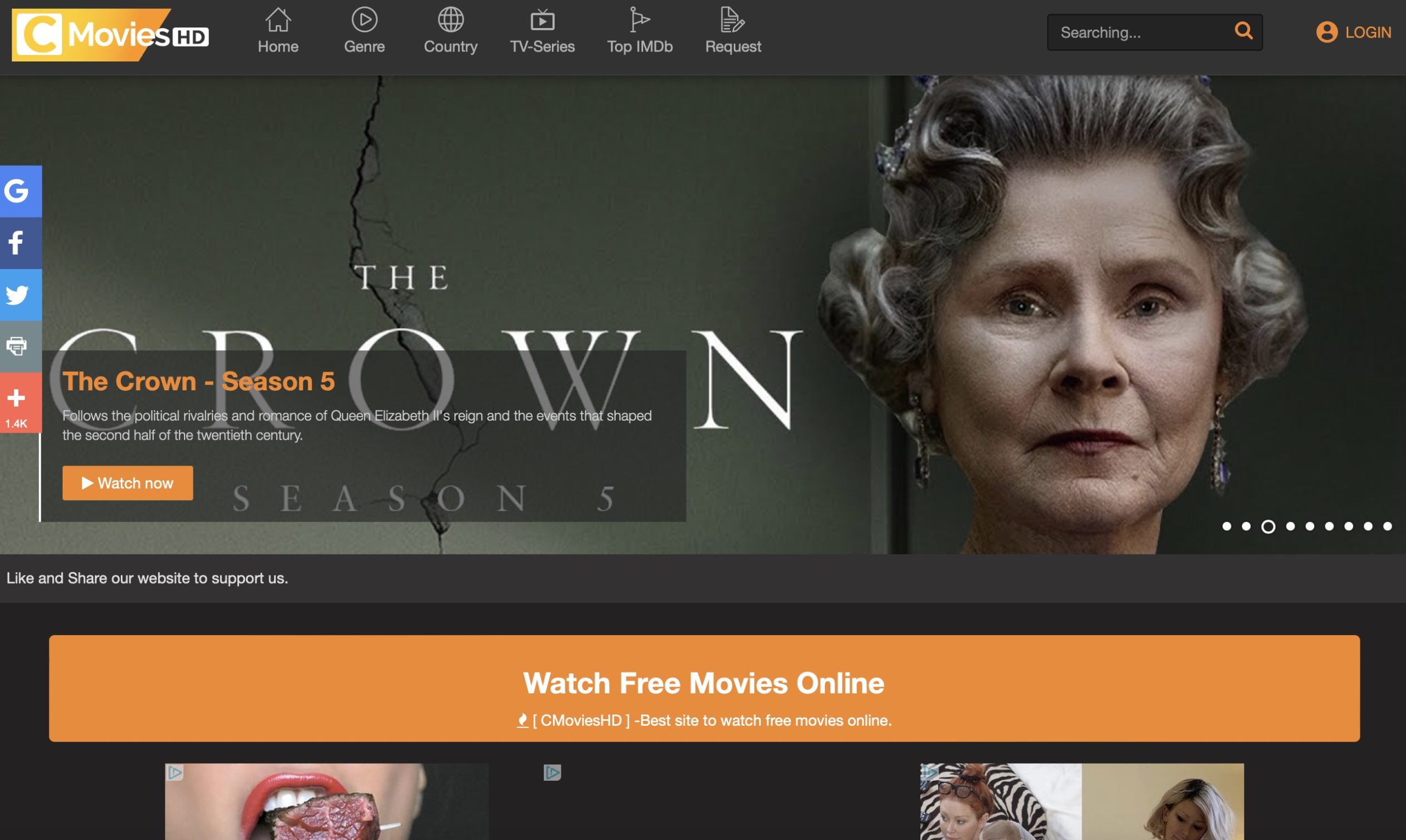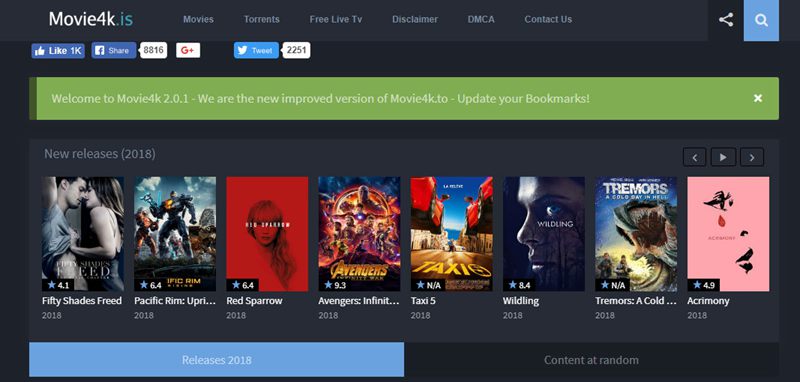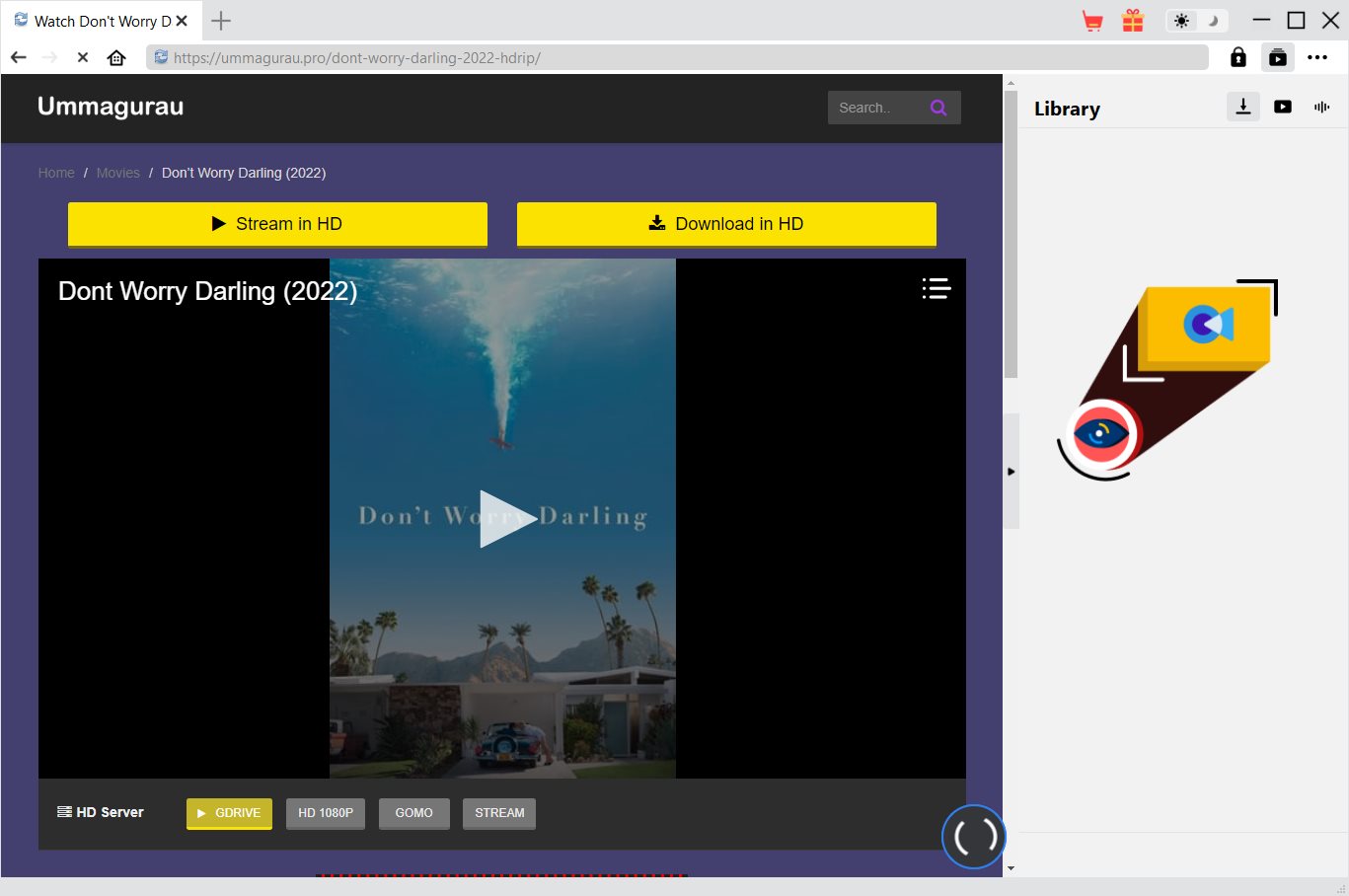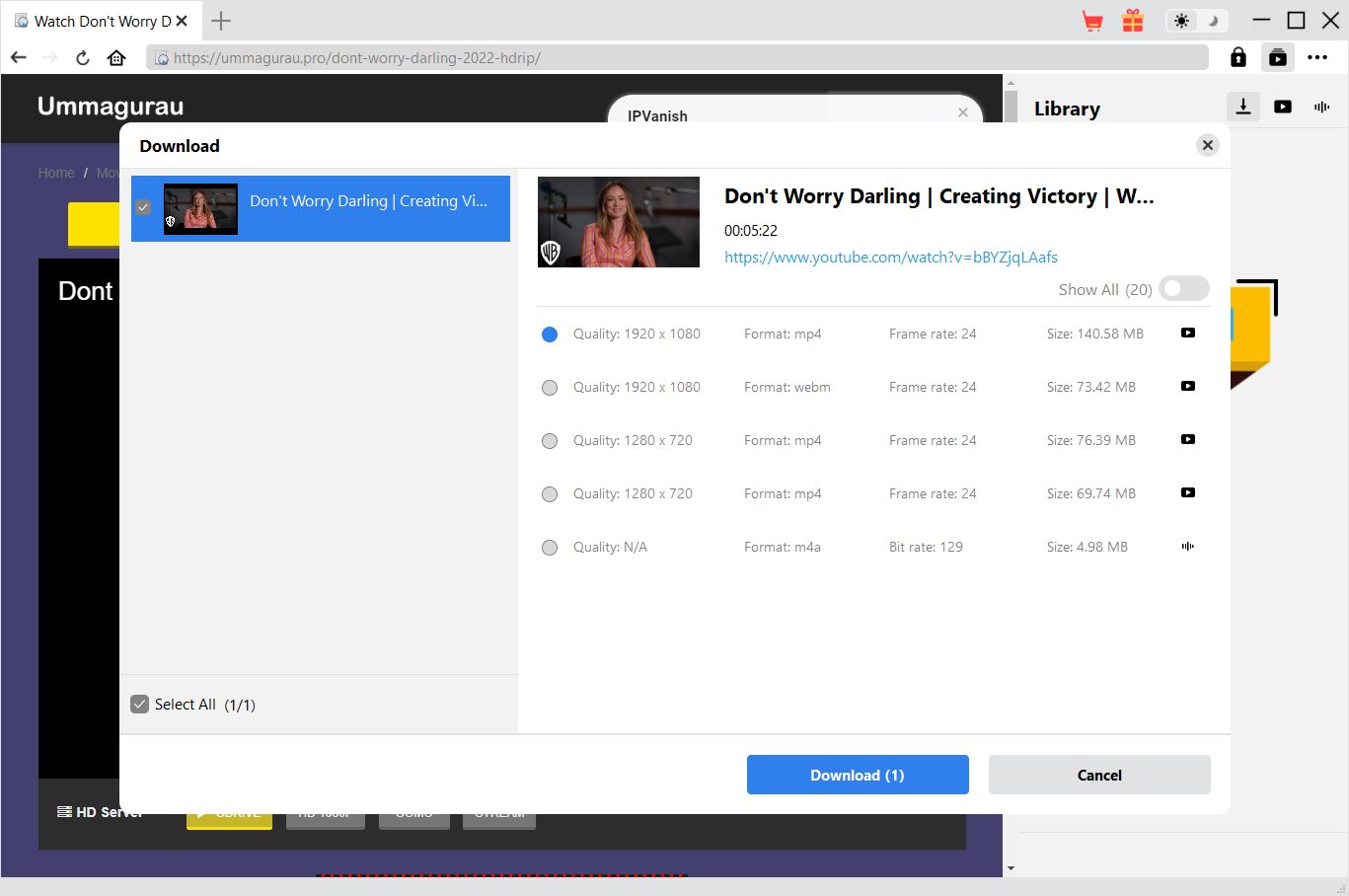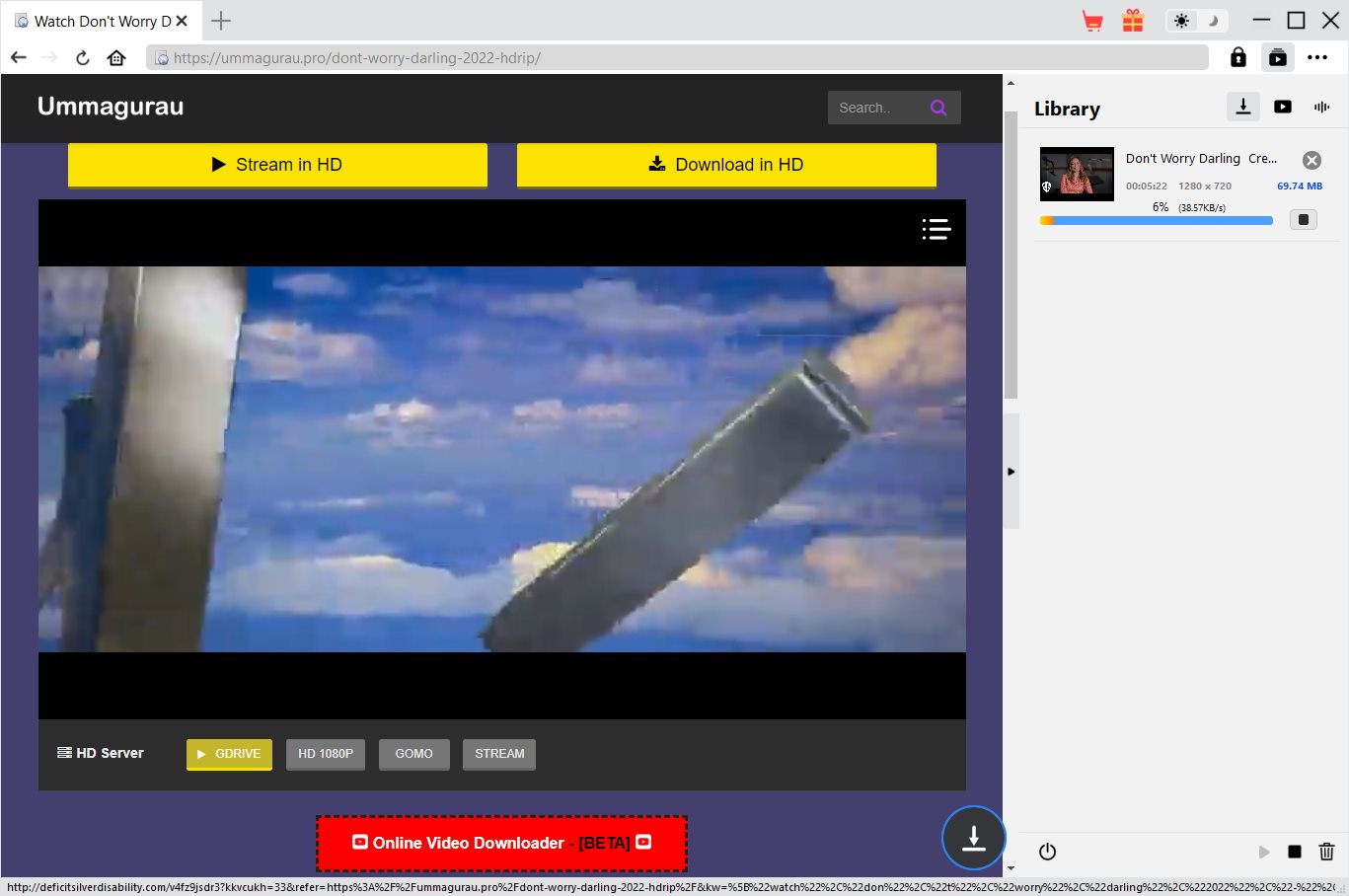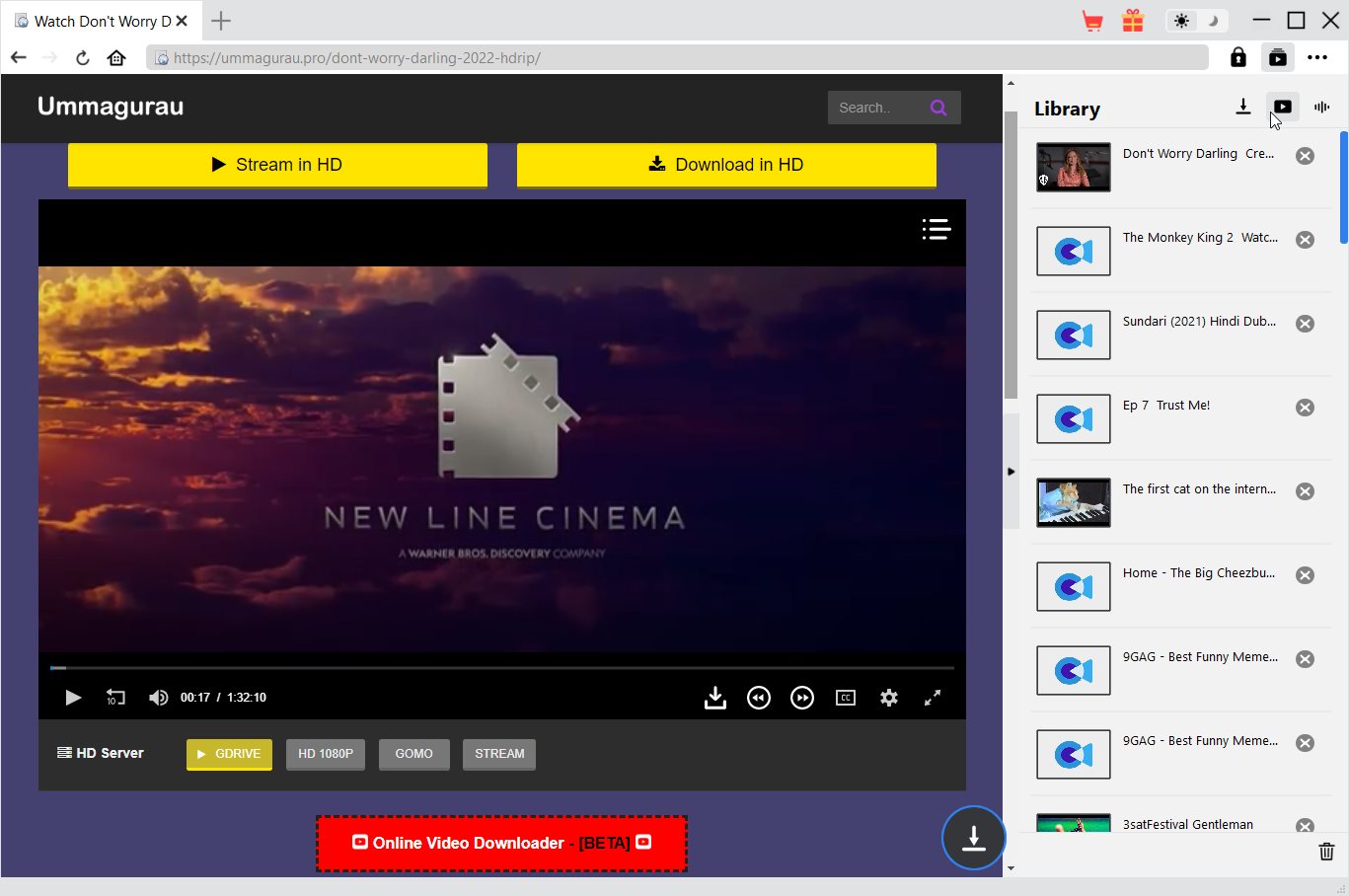Last updated on 2023-03-30, by
Everything You Need to Know about Ummagurau
Free streaming sites are booming, such that it almost feels like a new one is launched every month. This is also in part due to the rising costs of streaming services such as Netflix, HBO Max and Apple TV+, etc., which had recent price hikes. Ummagurau is one such free streaming site, and in this guide, we will discuss more it.
OUTLINECLOSE
Part 1: A review for Ummagurau.com
Ummagurau is a streaming website to watch online movies, TV shows and all the anime episodes for free. Because it is free to use, many people often ask if Ummagurau safe, and we are happy to say that Ummagurau website is actually a safe place (according to the scam-report site). Ummagurau also has an Android app which is available from many third party Android app sources.
Part 2: 7 best Ummagurau alternatives to stream free movies
Looking for Ummagurau alternatives? Here is a list of the seven best sites like Ummagurau, if Ummagurau movies do not satisfy you, although the vast majority of the sites have similar content;
1. Solar Movie
Solar Movie is a free movie streaming sites that is widely known in the free movie streaming world, and so far is the best Ummagurau alternative. On its main page, you can see the top views and the high-rating movies of the day. Moreover, the page can let you choose all the latest content according to a specific genre like action, comedy, thriller, horror, romance, and more. The annoying thing about solar movie is, it changes its domains every now and then.
2. LosMovies
LosMovies is a free movie and series streaming site that has no ads, similar to Ummagurau. While it has no ads, the website sometimes will redirect you to several sites before it allows you to watch. It launched in 2017, but was shut down in the year 2018 because of legal issues, and then it somehow made its way back to the internet in 2021. LosMovies requires you to activate the Adobe Flash Player or the DivX player to watch the movies.
3. Rainierland.pro
Rainierland is a newer movie streaming site, which many like for its simplistic design and little to no ads for streaming. It provides recommendations for movies, and if you need to check the newest stuff, it is always listed under ‘Recently added’. The site is also updated multiple times a week, and everything on the site is free to watch.
4. Vumoo
Another great Ummagurau alternative is Vumoo, which is an unofficial video entertainment platform for movie and TV show streaming. Vumoo is also known as a search engine for copyrighted video content. It has been around since 2019, and it is currently the best known mainstream movie sharing site, because it has just about everything you might be looking for, including all the best movies and TV shows such as Better Call Saul, and House of the Dragon etc.
5. HHDMovies
HHDmovies is a website that allows users to watch free movies and TV series, just similar to the four mentioned above. What makes it even better is that HHDmovies has an android app, which will enable users to download content right to their android devices. Unfortunately, an iOS app is not available. The website also has Western HD movies in Hindi and Telugu.
6. CMovies
CMovies is yet another great site which is easily a top Ummagurau website alternative. This website allows you to enjoy the best movie and TV series content without charging you anything, from comedy, drama, animation, sci-fi, and everything in-between.?For a long time, it has been one of the websites delivering English content. But with increased demand, the website has expanded its services to different languages and a variety of genres. It also has Tamil, Telugu, Malayalam, Korean, Bollywood movies, apart from the Hollywood movies which are most popular.
7. Movie4k
Movie4k is yet another free movie streaming sites, and it is known to have a good collection of new and old movies and TV shows that people like. If you are a fan of all the latest and trending movies/ TV shows, then you will be happy to know that this site is updated daily or as needed. Movie4k has movies from different countries and in different genres. It has an option to translate the website into English or Deutsch.
Part 3: Top video downloader for PC/Mac to grab any videos from website
Ummagurau is a safe place to watch free movies and TV shows, but if that is not for you, there are seven other sites like Ummagurau which we mentioned above. If you still feel unsafe to stream from Ummagurau website and other similar ones, it is always a good idea to download the videos for offline playback. Moreover, watching a downloaded video will always give you the best experience, and you basically will not need to worry about slow buffering speeds. What you need is CleverGet Video Downloader, an advanced video downloader. With this software’s advanced features, your internet video downloading tasks become very easy, and you would be able to download more since it supports over 1000 website, including YouTube, Twitter. Interested to know more about this video downloader?

-
CleverGet Video Downloader
Download Movie Video With 320 Kbps audio.
Easily Download Live Streams Without Quality Loss.
Video Info Extractor.
Supports Playlist Downloading.
Support Multi-tasking & Video Info Extractor Inside.
Ease-of-use UI.
CleverGet Video Downloader can indeed support Ummagurau and the seven Ummagurau alternatives mentioned above, and we therefore highly recommend it for you. If you have downloaded and installed it on your computer, follow the steps below on how to use it properly;
Note:
Please kindly pay attention that this sort of free streaming site will update from time to time and we strongly recommend you try the free trial of CleverGet Video Downloader before purchase. Feel free to contact us if you have any questions and we welcome all kinds of feedback.
Step 1: Launch CleverGet Video Downloader
Navigate to the LosMovies website, or any other you wish to download from. From the homepage, search for the program you wish to download, then copy and paste the address from your address bar.
Step 2: Select the needed video(s)
When you find the video you wish to download, select the desired download quality from the shown list, on the pop-up window, for example 1920x1080 (which is HD quality).
Step 3: Click to download video(s)
Allow the downloader to finish the download, and avoid interrupting the download by closing the window or pausing.
Step 4: Check the finished task
Once you have finished downloading, you will be prompted to navigate to the downloads library, where you will see everything downloaded by the software. The downloaded videos can also be found in Windows explorer, or Finder on macOS.
Part 4: Leawo Blu-ray Player - Your first choice to enjoy downloaded movies/TV shows
Have you finished downloading your favorite movies and TV shows from Ummagurau or the Ummagurau alternatives mentioned above? The next step would obviously be to watch and enjoy your downloaded content. With that said, are you stuck on deciding which Media player you should use on your Windows or macOS computer for this task? We are happy to recommend Leawo Free Blu-ray Player to you for the following reasons;

-
Leawo Blu-ray Player
Region-free Blu-ray player software to play Blu-ray disc and DVD disc for free, regardless of disc protection and region restriction.
Play 4K FLV videos, 4K MKV videos, 4K MP4 videos, etc. without quality loss.
Support the conversion from Blu-ray/DVD discs to MKV in the premium version.
Deliver super high-quality stereo audio experience with the support of various advanced audio decoding technologies like Dolby, DTS, AAC, TrueHD, DTS-HD (including 5.1, 7.1 channels), etc.
If everything is clear, and if you wish to try Leawo Blu-ray Player on your computer which is available to download for free from this link . Follow the steps below on how to properly use it;
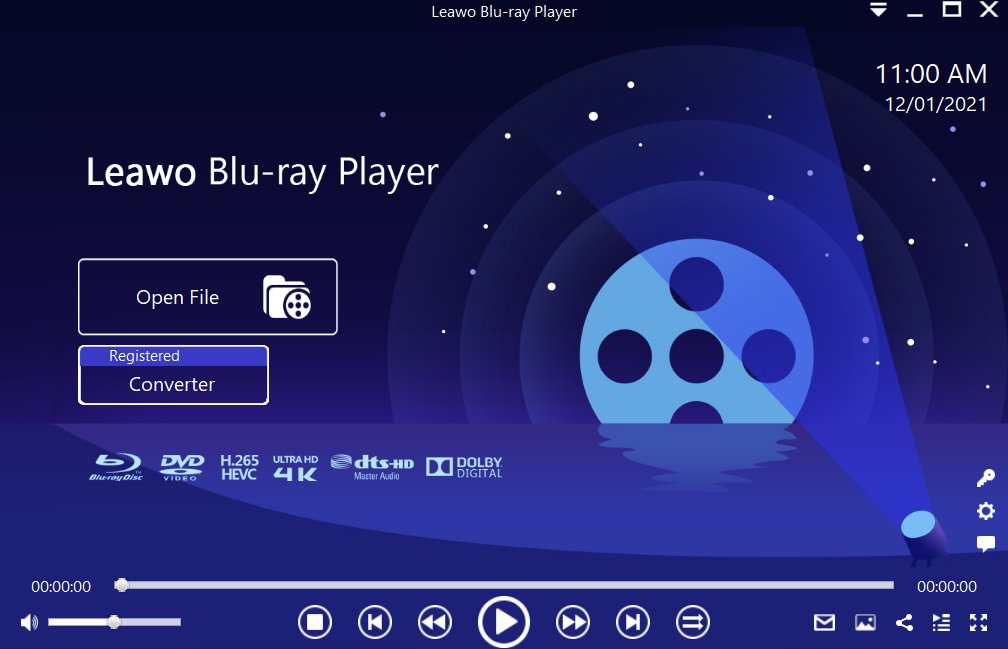
Step 1: Load the source media file to the media player. Before browsing and loading the source movie files, make sure you have installed this lightweight media player on your PC. Then click Open File from the home interface to load the source media files to the player.
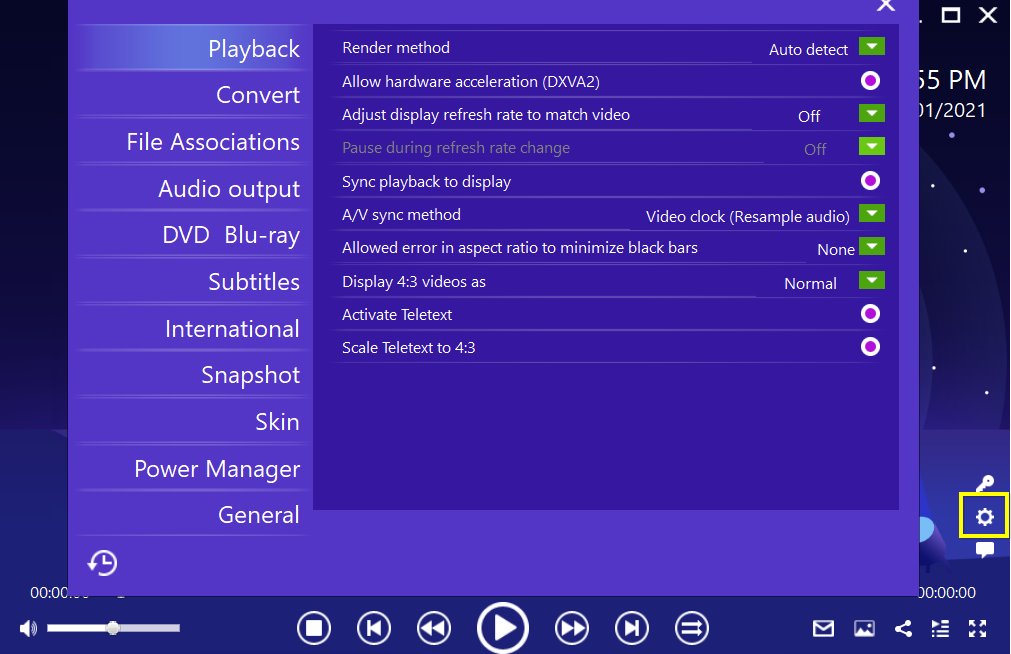
Step 2: Set the playback options. There will be a bunch of custom features for you to use, including subtitles, audio output, snapshot, DVD Blu-ray and so on. Click the settings button to enter the window for these features.
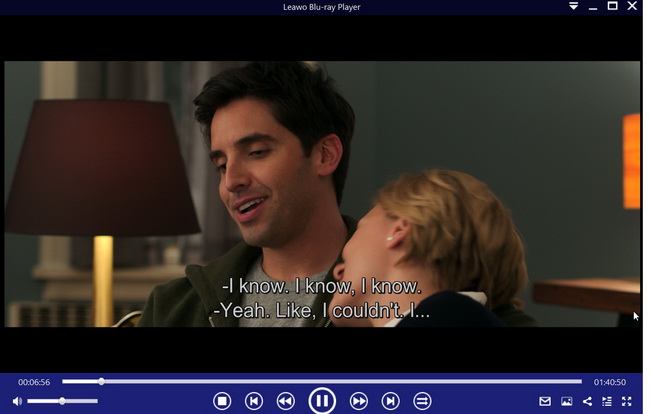
Step 3: Enjoy the video/movie playback. Click the start button to play the movie. You will be able to watch the most cinema-like movie streaming at home theater.




 Try for Free
Try for Free Try for Free
Try for Free