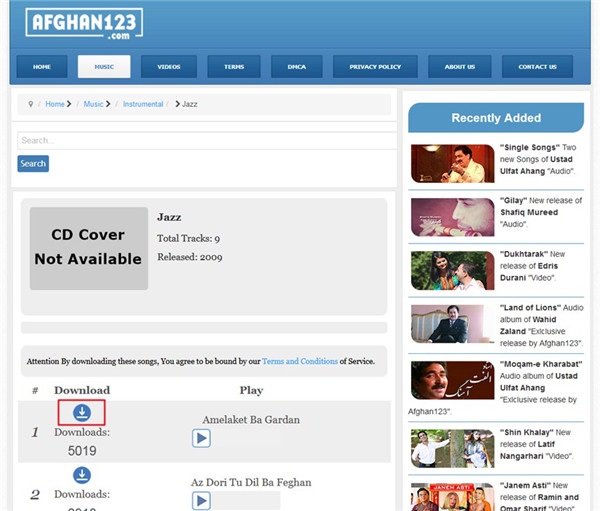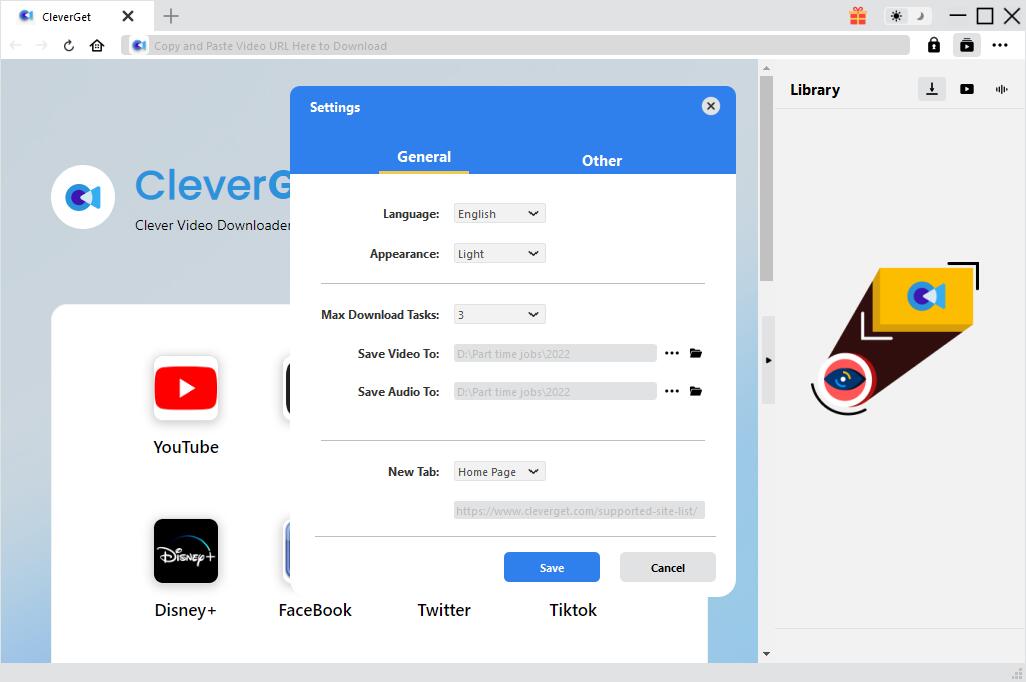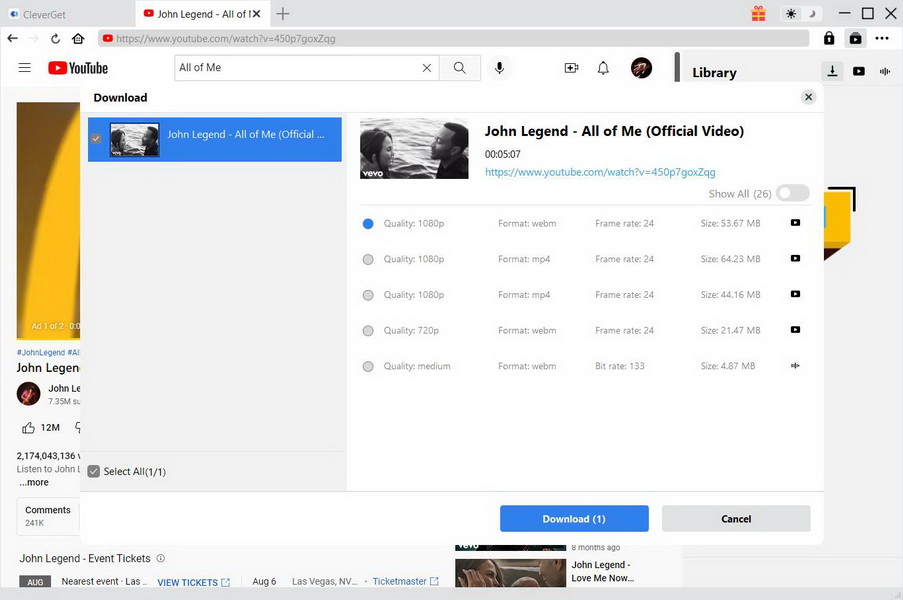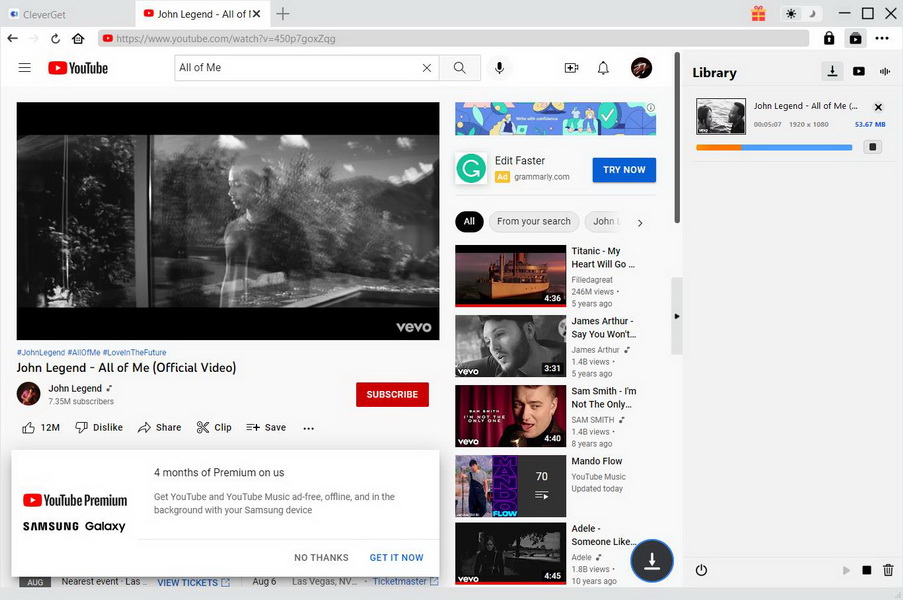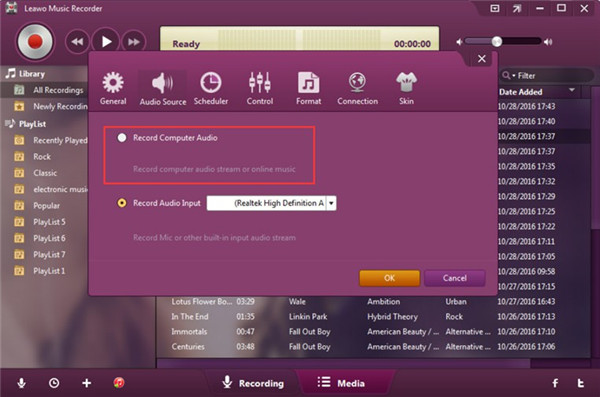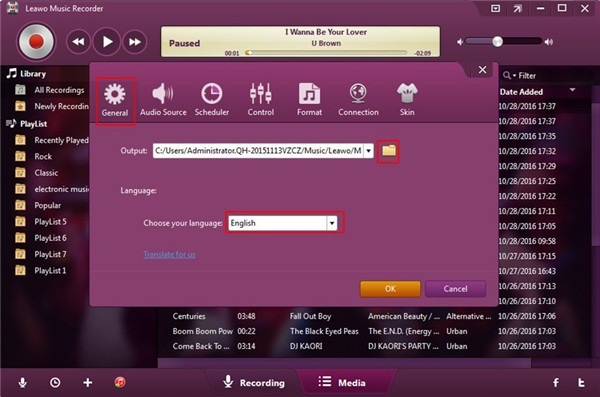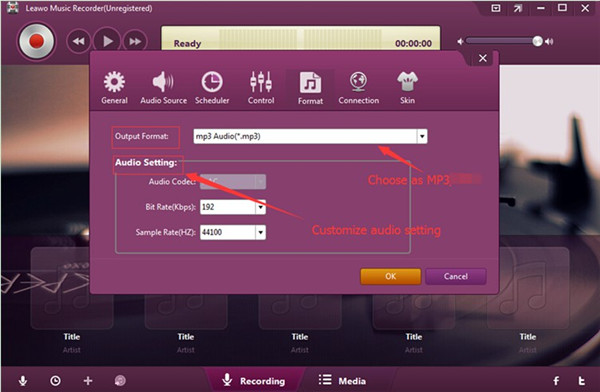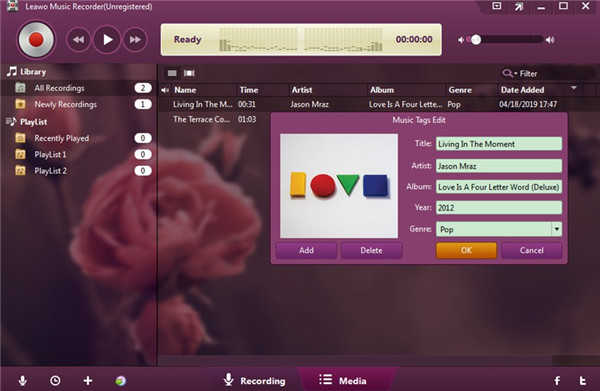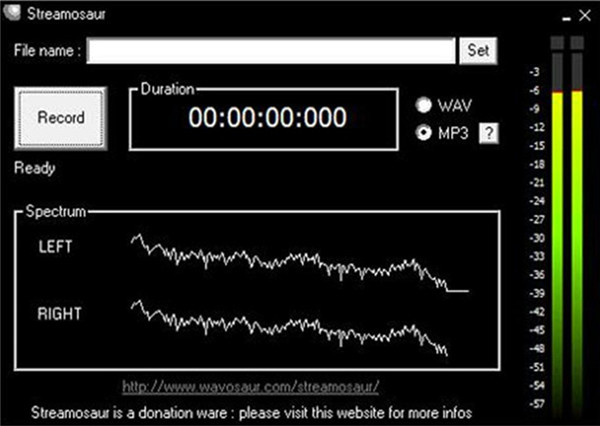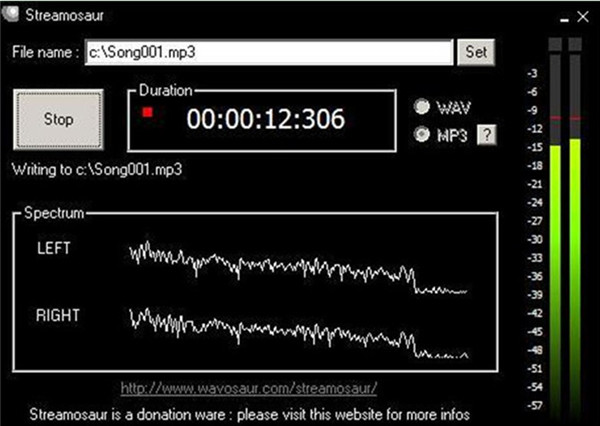Last updated on 2022-08-15, by
Top 10 Jazz Artists and Songs
In your spare time, you may choose to listen to some jazz songs to relax yourself. This is really a good way out of reducing pressure in daily life and work. Jazz music is popular for its rhythms, which also has some changes with the development of the music industry. In this article, I would like to take you to know the top 10 jazz artists, top 20 songs from best jazz artists and the methods to download jazz music to your computer for listening to on the go.
Related Readings:
Listen to John Legend All of Me Free MP3
10 Best YouTube Study Music Playlists
How to Download Music from YouTube to iPhone?
Menu
Part 1: Top 10 Jazz Artists of All Time
There are numerous jazz artists of all time. According to the votes of listeners online, the top 10 of them comes into being. They are all quite worthy musician for their classic jazz songs that are popular among fans all over the world. The Top 10 jazz artists of all time are shown below.
| Miles Davis | Louis Armstrong | Duke Ellington | John Coltrane | Ella Fitzgerald |
| Charlie Parker | Billie Holiday | Thelonious Monk | Bill Evans | Oscar Peterson |
Part 2: Top 20 Songs from Best Jazz Artists
Jazz music is a kind of music without limitation and boundary. The worthwhile and excellent jazz tracks are myriad, so it is hard to include all of them in a list. Here I would like to list the top 20 songs from best artists for you to refer to.
| Ranking | Song Name | Artist |
|---|---|---|
| 1 | So What | Miles Davis |
| 2 | John Coltrane | My Favorite Things |
| 3 | Take Five | Dave Brubeck |
| 4 | Acknowledgment | John Coltrane |
| 5 | Birdland | Weather Report |
| 6 | Miles Davis | Freddie Freeloader |
| 7 | John Coltrane | Psalm |
| 8 | Billie Holiday | Strange Fruit |
| 9 | Dizzy Gillespie | Salt Peanuts |
| 10 | Cannonball Adderley | Mercy, Mercy, Mercy |
| 11 | Charles Mingus | Goodbye Pork Pie Hat |
| 12 | Herbie Hancock | Chameleon |
| 13 | Freddie Hubbard | Straight Life |
| 14 | Pharoah Sanders | The Creator Has a Master Plan |
| 15 | Miles Davis | Blue in Green |
| 16 | Count Basie | One o'Clock Jump |
| 17 | Wes Montgomery | Bumpin' on Sunset |
| 18 | John Coltrane | Naima |
| 19 | Jimmy Smith | Back at the Chicken Shack |
| 20 | Grover Washington | Mister Magic |
Part 3: How to Download Jazz Songs from Jazz Artists
After you have known the jazz fusion artists top 10 and the top 20 songs of best jazz artists, you may also want to know how to download them to your computer for offline listening. In fact, the ways to make it are various. You can either navigate to some jazz music websites to download them directly or make use of handy programs to get them.
Method 1: Download from Jazz Music Site Directly
To go to jazz music site to download the songs of the top 10 jazz artists today is feasible, which is quite easy to handle. For instance, you can navigate to the website of afghan123 to search the jazz music that you desire in the searching bar. When the searching result is listed in the interface, you can hit on the download button at the left side of the song name to get it to your computer local folder directly.
Method 2: Download via CleverGet Video Downloader
Jazz music videos are more appealing to jazz fans because you can not only listen to songs but also watch jazz artists perform at the same time. If you want to download jazz music and music videos, CleverGet Video Downloader is perfect for you. This tool can be used to download music videos and audios from various sources such as YouTube, Vevo, Pandora, etc. Wondering how to use this professional tool? The following will teach you to complete the task without any difficulty.
Step 1: Download and launch CleverGet
After downloading and install CleverGet by clicking the button below, launch it on your computer.

-
CleverGet Video Downloader
- Download videos up to 8K resolution
- Support 1000+ sites
- Support live video M3U8 link downloading
- Multi-task and playlist download
- Built-in browser and player
- Advanced hardware acceleration
- Easy-to-use interface
Step 2: Set output directory for music video
To find downloaded audio faster and easier, you can change the default output directory as needed. Click the three-dot icon in the upper right corner, then click the Settings option. In the pop-up window, you need to click the "Save Video To" box to select the output directory of the downloaded video, or click the "Save Audio To" box to set the output directory of the downloaded audio.
Step 3: Locate and download Jazz music and music videos
Enter the jazz music link in the top address bar, then press the keyboard's "Enter" key to continue. The program will start the analysis automatically. After a few seconds, you will see a window pop up listing all available sources listed in different parameters. You can choose the music video that suits your needs and click the blue "Download" button to download the Jazz music or music video to your computer.
Step 4: Manage download progress
When starting the video download, you can check the download process under the "Library" sidebar, stop and end the task as needed. After downloading the video, go to the video tab to play and find the downloaded video (if needed).
Method 3: Download via Leawo Music Recorder
In order to download the songs of the top 10 smooth jazz artists or other artists, you can resort to Leawo Music Recorder to help you. This powerful music recording tool is easy-to-use with clear and simple interface, which is also proper for a green hand to handle. With this software, you can record Jazz music from diverse audio sources like online website, microphone, TV, computer disk, etc. Now, let’s read through the following contents to see how to download jazz songs with this powerful tool.
Step 1: Download Leawo Music Recorder
Download and install Leawo Music Recorder from the link below. Then, launch it.

-
Leawo Music Recorder
- Record any sound from computer stream audio and built-in input audio.
- Record music from 1000+ music sites like YouTube, Facebook, Veoh, VEVO, etc.
- Schedule music recording via the internal recording task scheduler.
- Automatically/manually add and complete music tags like artist, album, cover, genre, etc.
- Save recorded musicfiles into either WAV or MP3 format for wide uses.
Step 2: Choose audio source
Hit on the icon with a downward arrow in a box at the top right side of the interface to choose “Settings>Audio Source” successively. Thus, you need to choose the tab of “Record Computer Audio” to click on in the panel, for you desire to record the streaming jazz music online.
Step 3: Choose output folder and set format
Hit on the “General” tab in the same panel and select a destination folder on your computer by tapping on the folder icon. You can also alter the UI language in the same interface as you like.
Afterwards, click on the “Format” menu to select MP3 or WAV as the output format. Moreover, you can adjust the bit rate and sample rate to get better sound quality.
Step 4: Record Jazz music
To enable the jazz music download, you can begin to record by activating the red recording button. After that, you need to make the jazz music playback. Re-click on the recording button to stop the process when the jazz song comes to an end.
Step 5: Edit Jazz music tag
You can actually finish the jazz music downloading task with Leawo Music Recorder with the three steps shown above. This step is optional for you. The software is able to download music tags automatically. If you desire to adjust the jazz music info manually, you can make use of the “Media” interface to right-click on the jazz music that you have just downloaded. Choose “Edit Music Tags” to call out the panel to begin to edit the music tags like year, genre, name, etc.
Method 4: Download via Online Music Downloader
When it comes to downloading songs of top 10 modern jazz artists, some online music downloaders may come to your mind. Here I will take one of them for instance to show you the specific steps to finish this task perfectly.
Steps:
- 1. Move to the website of freemp3downloads in a web browser on your computer.
- Type the song name of top 10 smooth jazz artists in the search bar or copy & paste the link of the jazz music in the box. Hit on the “Go” button to start searching for the jazz music you would like to download.
- The jazz music results will be shown below the searching bar.
- You can locate the jazz song you are going to download and hit on the download button under it. Thus, the jazz music will be downloaded and automatically saved on your computer local folder.
Method 5: Download via Streamosaur
As for downloading jazz music, Streammosaur is one preeminent free music recorder for you to take advantage of. Follow the steps shown below and you will know clearly on how to use this handy tool to settle down how to download jazz music to your computer smoothly.
Step 1: Kick off Streammosaur on your computer and then set WAV or MP3 as the recorded format. If you do not like the default format of WAV, you can download one MP3 encoder to set it as MP3.
Step 2: Click on “Set” button to browse your computer to set one suitable directory to save the downloaded jazz music.
Step 3: Hit on the “Record” button and play the jazz music simultaneously to allow the software to record the streaming jazz song.
Step 4: Click on the “Stop” button when the jazz music comes to an end. Thus, you will be capable of enjoying listening to the download jazz music on your target folder on computer.




 Try for Free
Try for Free Try for Free
Try for Free