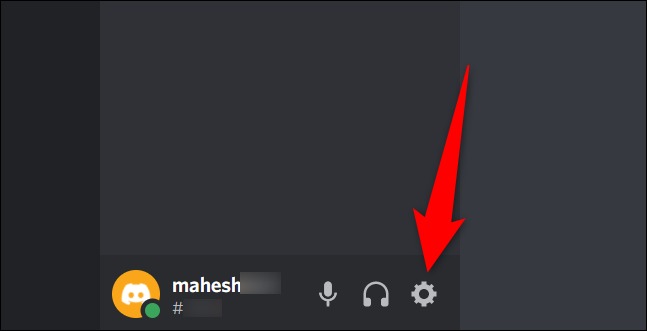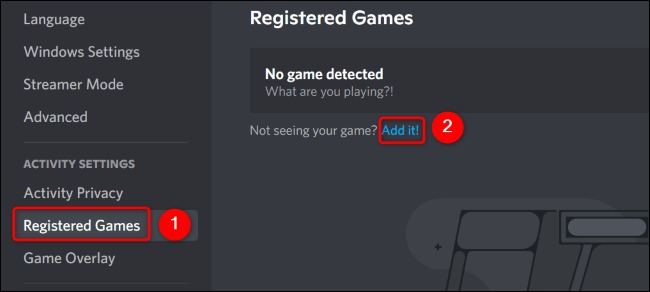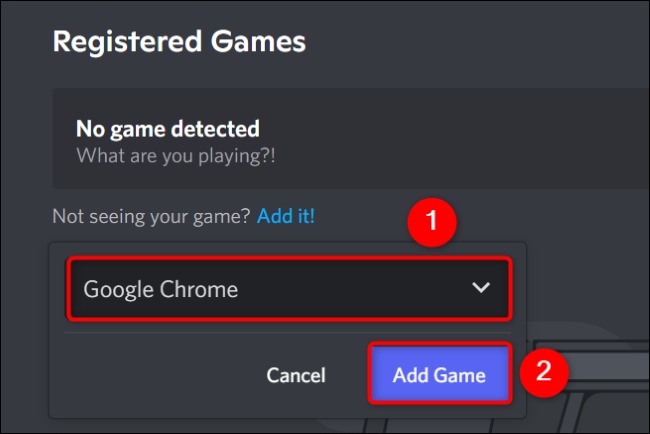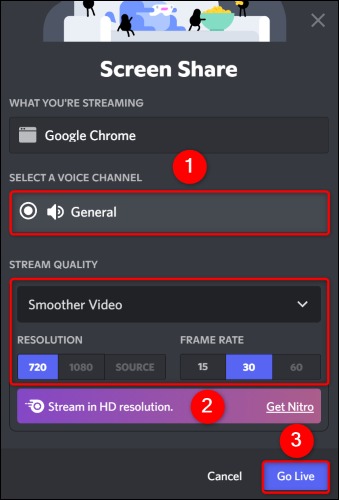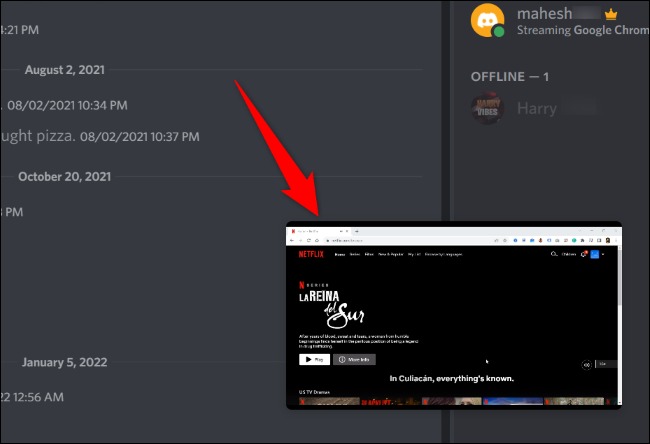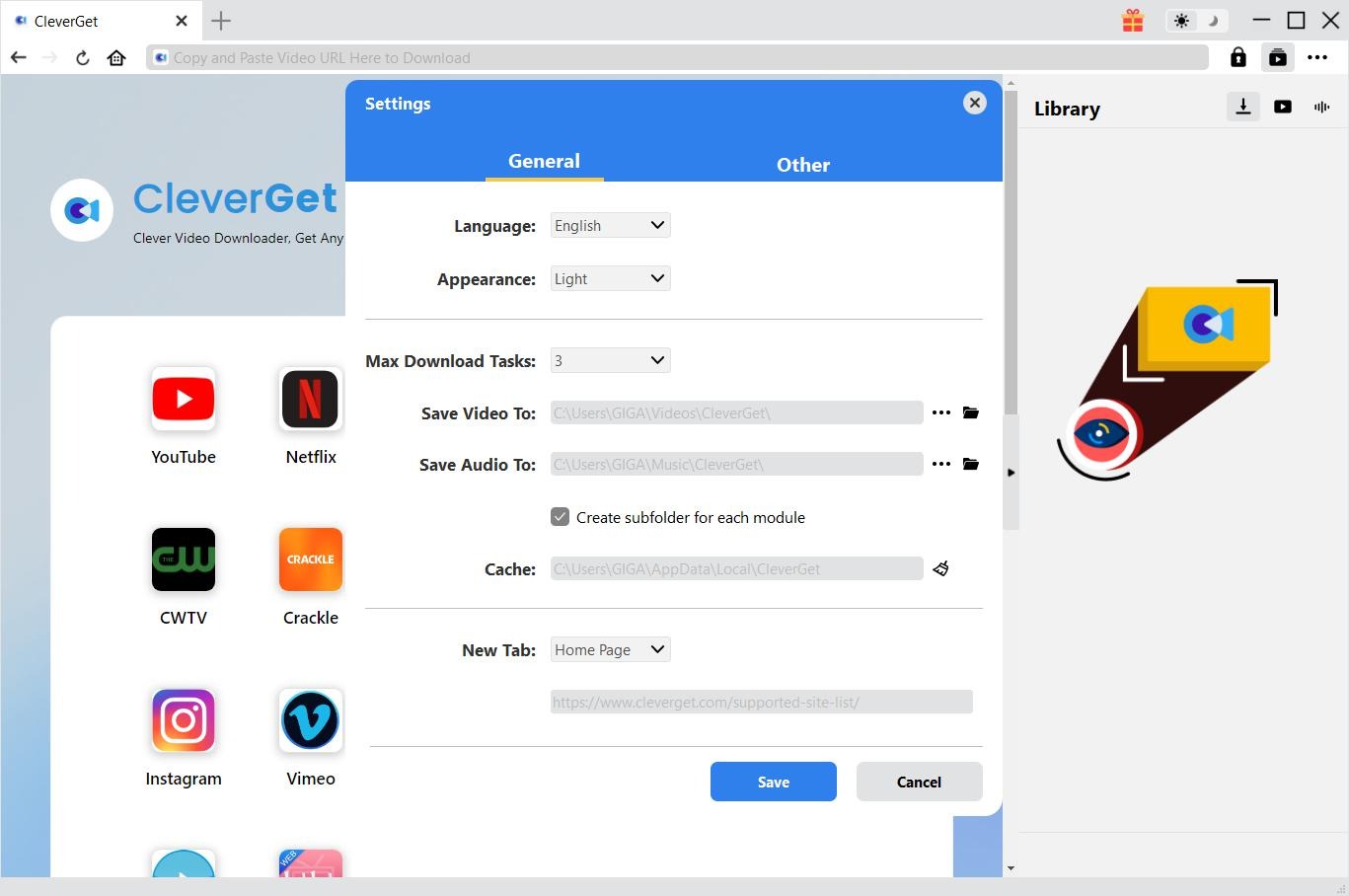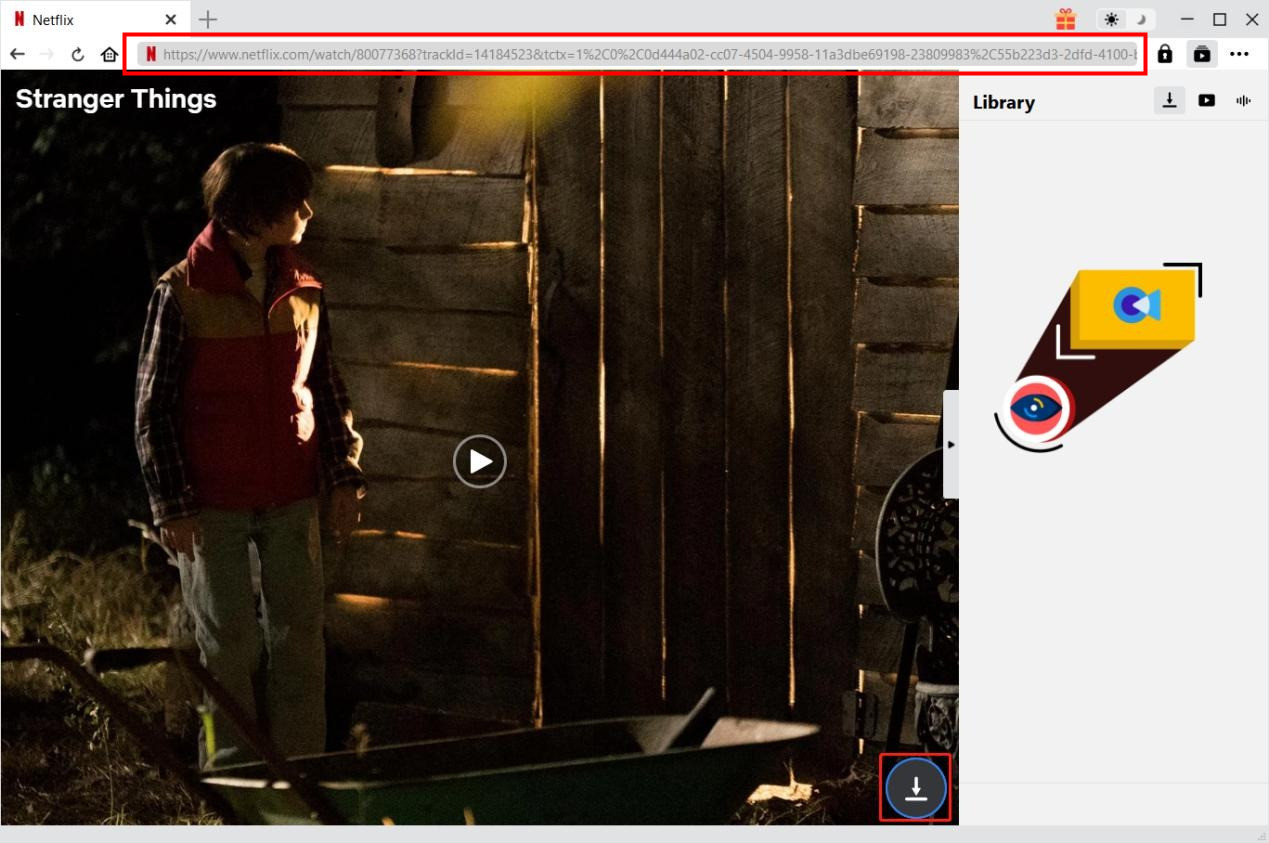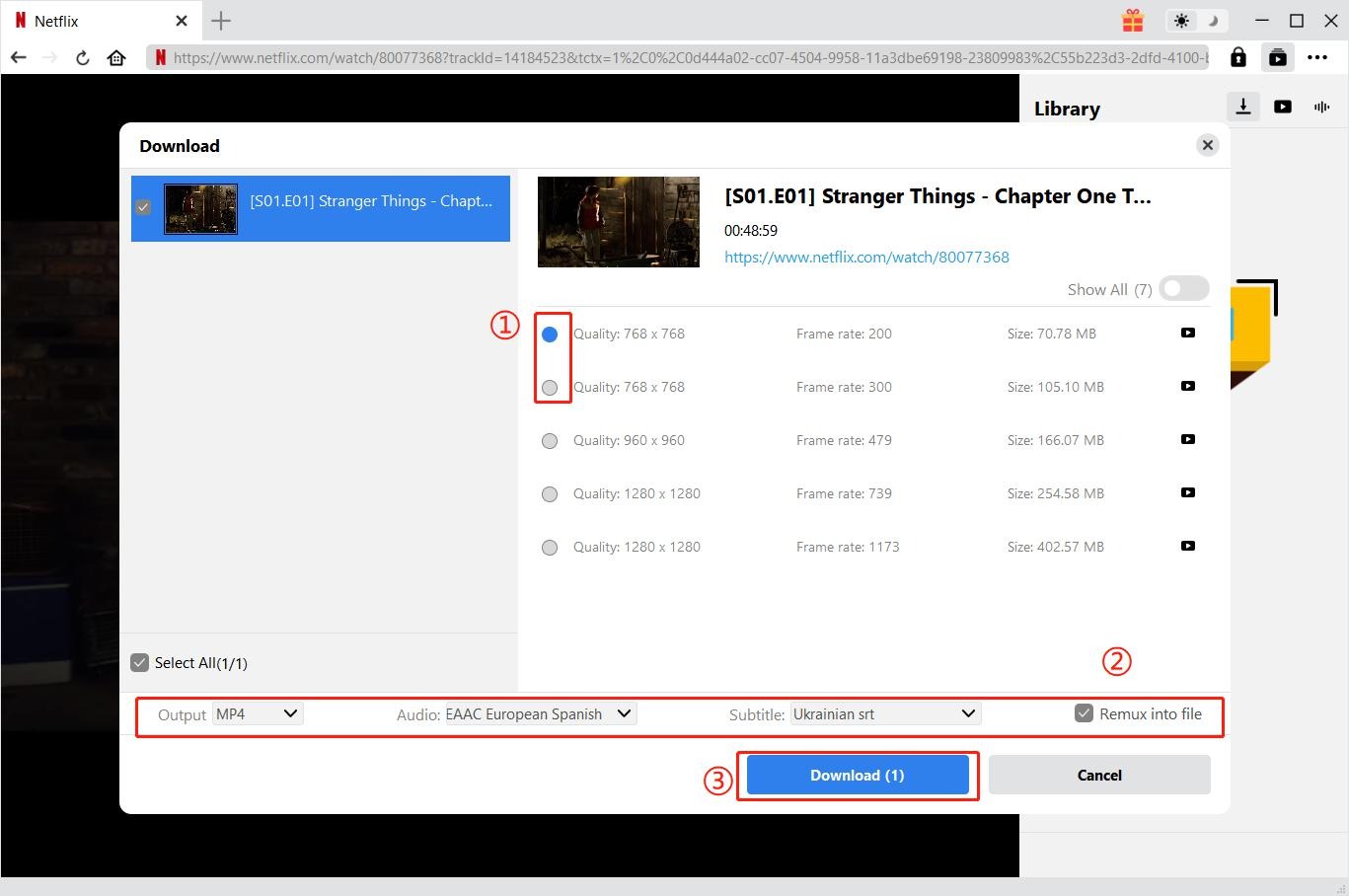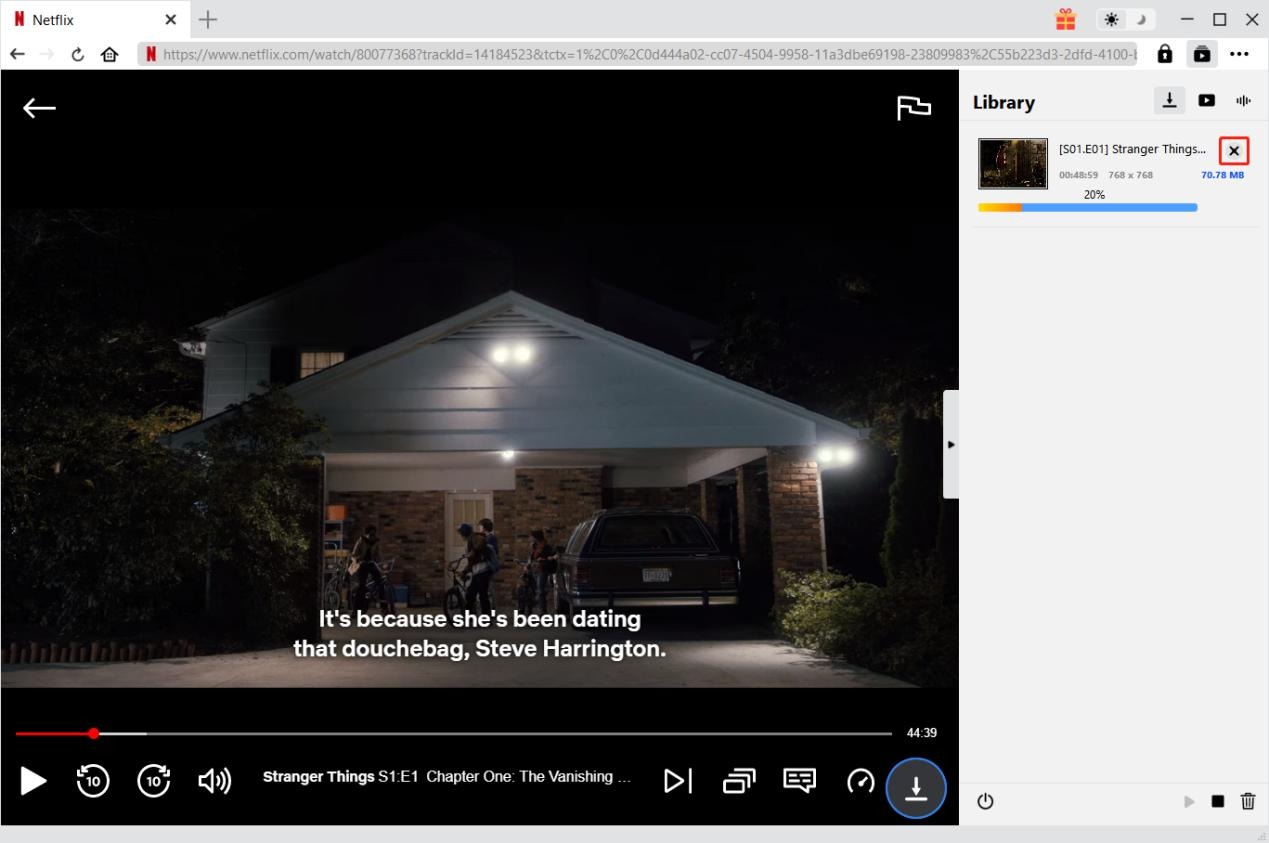Last updated on 2023-03-07, by
[2023 Guide] How to Stream Netflix on Discord
“Can you stream Netflix on Discord? I’m planning watching Netflix movies with my friends who have no Netflix account on Discord, since I heard that Discord lets people watch movies with friends far away. But I have no idea how to stream Netflix on Discord. Do I need some special things for streaming Netflix on Discord with my friends? Please help me with this.”
Are you a Netflix fanatic searching for an easy way to watch your favorite Netflix shows and movies with friends that are far away? If so, you have come to the right place. In this guide, we would like to show you how to watch Netflix movies with friends who live miles apart in real time by streaming Netflix on Discord.
OUTLINECLOSE
Part 1: Can you stream Netflix on Discord
Discord is a voice, video, and text chat app that's used by tens of millions of people ages 13+ to talk and hang out with their communities and friends. And your concern here might be: Can you stream Netflix on Discord to watch Netflix content online with friends. The answer is definitely yes.
You can stream Netflix on Discord as long as you meet the minimum requirements for doing so. There are several requirements for streaming Netflix on Discord. The first requirement is you must have an active Netflix plan. Secondly, you need a Discord server where you can stream your content. You can create your own server if you don’t already have access to one. You do not need a Nitro subscription to stream Netflix on Discord, but without one your stream quality will be limited.
With all of those requirements met, you can simply access Netflix in your Windows or Mac’s web browser and stream the content on your browser onto your Discord server.
Part 2: Detailed guide - How to Stream Netflix on Discord
Now you have learned that you could stream Netflix content on Discord to watch your favorite Netflix contents with your friends in real-time while living far away. Then, how to stream Netflix on Discord in detail? Is it hard to stream Netflix on Discord? The below are the detailed steps on how to stream Netflix on Discord. Check them below.
1. Launch your preferred web browser on your Windows or Mac computer and access the Netflix site. Sign in to your account on the site. And then run your browser in the background. Don’t shut it down.
2. Kick off the Discord app on your computer. In the app’s bottom-left corner, you could see a gear icon named “User Settings”. Click and open it.
3. From the left sidebar, select “Registered Games”. You could choose to stream Netflix on Discord through created game. If you haven’t created any game, just create one. On the right pane, choose “Add It” option.
4. To create a new game, in the box that opens, click the “Select” drop-down menu and choose your open web browser. Then, click “Add Game”.
5. Once the game is created, press Esc key on the keyboard to close the Discord settings window.
6. On Discord’s main screen, in the left sidebar, click the server in which you want to stream Netflix. Then, in the app’s bottom-left corner, click the monitor icon next to your web browser.
7. You’ll see a “Screen Share” window. Here, click the “Select a Voice Channel” menu and choose the channel in which you want to start the stream. Choose the desired streaming resolution and FPS (frames-per-second) in the “Stream Quality” section.
8. To begin streaming, at the bottom of the “Screen Share” window, click “Go Live”.
9. You’ll see a floating window on your screen, letting you watch your Netflix stream on Discord.
10. When you’d like to stop streaming, then in the floating window’s bottom-right corner, click the “X” icon.
The above are the detailed steps on how to stream Netflix content on Discord. By following the above steps, you could easily watch Netflix movies and shows with your friends away from you.
Part 3: Troubleshooting Tips
When you are trying to stream Netflix on Discord, you may find that you can’t stream Netflix on Discord. Why won’t Discord let you stream Netflix? Here we have collected several tips for you to troubleshoot Discord can’t stream Netflix issue:
- 1. Hardware acceleration: Enabling that feature when you don’t have a GPU to handle the stream can lead directly to the black screen. To troubleshoot this, try to check your computer’s configuration and turn on/off the hardware acceleration according to your GPU.
- 2. If you try to stream in Full-screen mode sometimes, it could go wrong. Streaming in Windowed mode/ Borderless mode is ideal for screen sharing.
- 3. Another reason why you fail to stream Netflix on Discord is that Those extensions can interrupt the stream and cause a black screen.
- 4. Clear Discord app data: Free up Discord cache to avoid various issues- including streaming black screen.
- 5. Tweak Discord video settings: Video settings of your Discord application play a massive role in this gray shade issue. Enable the “Use our latest technology to capture your screen” option on the Video Settings panel.
- 6. Update the Discord application: Updating applications cast off the existing bugs and glitches from the current version. So, try to update your Discord app if you have met any issues.
- 7. Close background applications: To ensure successful and smooth Netflix streaming on Discord, try to close other running apps, especially those apps run in the background.
If you have tried all these solutions but the issue still exists, you might have to turn to the customer service of Discord or Netflix for help, or try the below bonus feature to download Netflix movies onto your computer for streaming on Discord, which is much easier.
Bonus: How to download video from Netflix for offline enjoyment
You know that you could stream a game on Discord with your friends or followers. Exactly, just like streaming gaming on your computer through Discord, you could try to download Netflix videos onto your computer for streaming on Discord, which might be more familiar to you. In such case, what you all need is just a Netflix video downloader that could help you complete the Netflix video downloading task. CleverGet Netflix Downloader is exactly what you need.
As a professional Netflix video downloader, CleverGet Netflix Downloader could download and convert Netflix movies and TV shows to MP4/MKV files with desired subtitles and audio tracks at up to 1080P resolution for unlimited offline watching. With CleverGet Netflix Downloader, you could try to download shows and other shows from Netflix website, and then stream on Discord with your friends just like you are streaming gaming on Discord.

-
CleverGet Netflix Downloader
Support Netflix Movies and Shows Download
Download 720p/1080p Netflix HD Videos Without Quality Loss
Save Netflix Movies in MP4 or MKV Format
Reserve Multi-Language Audio Track & Subtitles
Remux Subtitles to Video
Follow the below guide to learn how to download Netflix videos with CleverGet Netflix Downloader for streaming on Discord. Make sure you have Netflix subscription already.
Note: CleverGet Netflix Downloader is a module built in CleverGet.
Step 1: Set output directory
Before you try to download Netflix videos, you can decide output directory at will. Kick off CleverGet on your computer after the installation, click the three-dot icon on its top-right corner and then open the "Settings" option to pop up detailed settings panel. Under "General" tab, you can set output directory in the "Save Video To" box and change other settings if like. Finally, click "Save" button.
Step 2: Play back target Netflix video
Log into Netflix.com website with your own account within CleverGet program, and then play back the Netflix video you want to download. At the bottom right corner, you could see a download icon, by clicking which you could let CleverGet Netflix Downloader parse target Netflix video URL.
Step 3: Choose download option
Once CleverGet successfully parses the Netflix video URL, it will list all available download options to you in different resolutions, frame rates and sizes. Choose the right one you want to download, then decide the Output format, Audio, and Subtitle below before you click the blue “Download” button to let CleverGet start downloading Netflix videos. Checking “Remux into file” option means the subtitles will be packed into downloaded video.
Step 4: Check downloading and downloaded shows
There will pop up a sidebar on the right once the downloading starts, showing you the detailed downloading process and downloaded results. Once the downloading completes, you could directly play back downloaded Netflix show with your default media player, burn to disc, play back with Leawo Free Blu-ray Player, etc.
In this way, you could download any Netflix video onto your computer and then stream the downloaded Netflix video on Discord just like you are streaming a game on Discord. This makes it much easier for streaming Netflix videos on Discord. CleverGet is available in both Windows and Mac.
Note: CleverGet provides both free trial version and registered version. The free trial version allows 3 free downloads for each module. Meanwhile, make sure you have downloaded Netflix videos and other videos for personal use only for copyright issue.




 Try for Free
Try for Free Try for Free
Try for Free