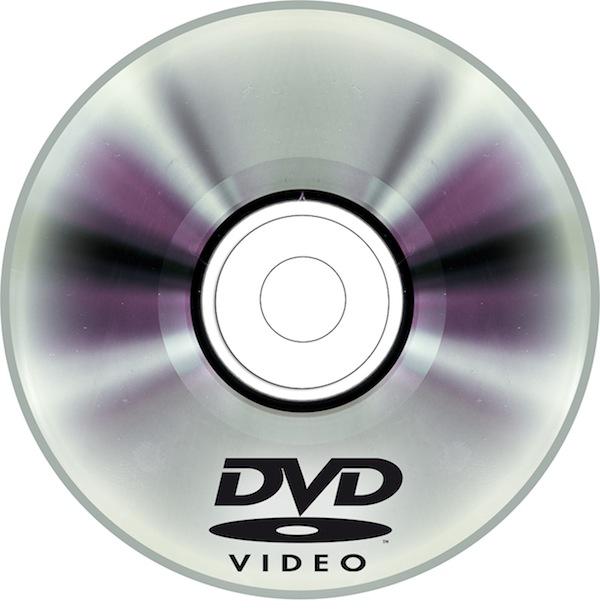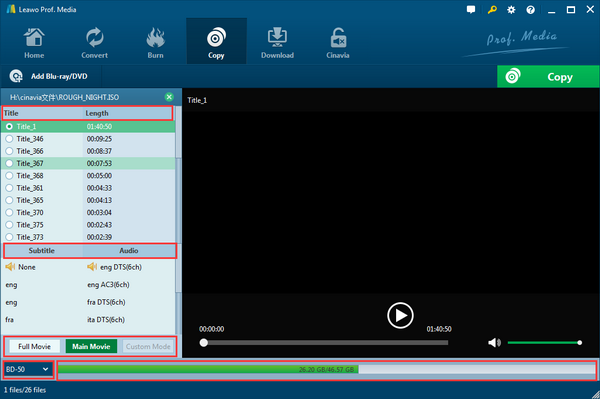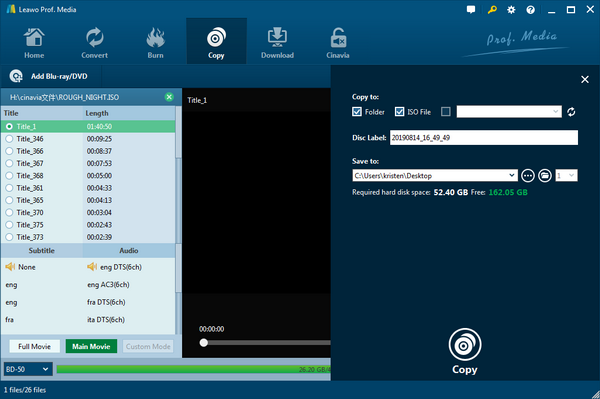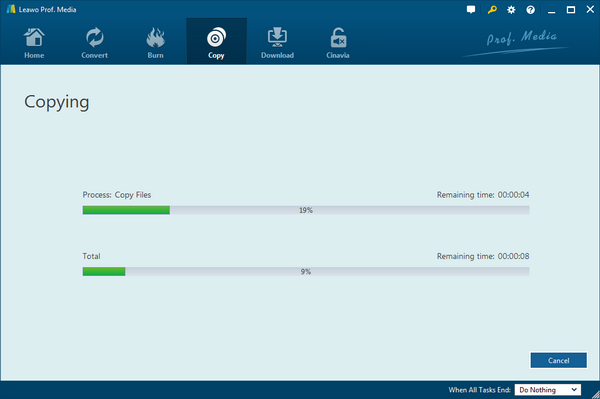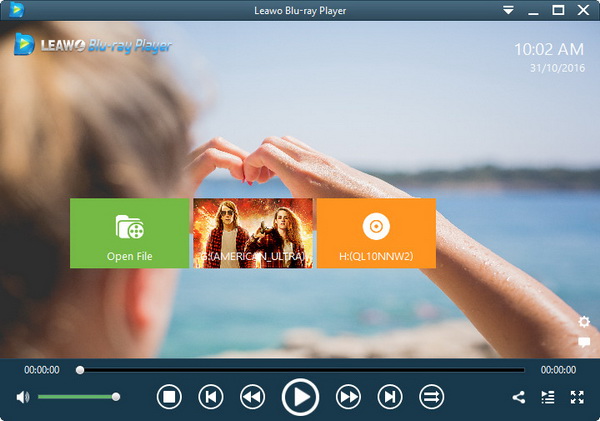Last updated on 2021-09-08, by
My Old DVD Player Won't Play New DVDs? Solved
As a container, DVD optical discs are widely used to store media data like videos and movies. Likewise, there are CDs and Blu-rays that can function the same. But Blu-ray is designed with better resolution support while CD could be only open to the soundtracks. The truth is telling us the discs are keeping developing faster than we assume. When there are still many people holding an outdated player, the question comes as an old DVD player won’t play new DVDs. Why is that? This article is expected to explain the detailed reasons and help you solve this troublesome problem.
Part 1: Why My Old DVD Player Won't Play New DVDs
With time flying, new movies and videos are created with better visual effects. So there is a trend that new movie content will be continuously packed in new DVDs. While seeing those new DVDs lying on the ranks of popular genres, it is hard to make a decision for what to buy. I was spending a long time picking up DVDs.
However, the funny thing is my old DVD player won’t play new DVDs at all when I get some new DVDs sold in local shops. What happens to my old DVD player? It seems to work properly whereas I put in some old DVDs. And new DVDs look exactly the same as old ones in shape.
The main cause is that new DVDs are usually formed with newer formats. For example, if you play a DVD with a CD player, then none of your DVDs will be readout. The worst case could cause damages to both DVDs and disc players. That is to say, different decoding processes are required in distinct players. So the DVD player must possess the capability to recognize and transcribe the DVD format.
Whilst new DVD formats are evolving each year, the outdate DVD player may not be able to handle the latest formats due to the insufficient codecs. For your further information, basic formal DVD data is using the compression of MPEG-2 format which is also known as H.222 or H.262. Along with AC-3 or PCM audio formats, MPEG-2 DVDs can reproduce clear and colorful media content. The latest DVDs have significant improvements that part of them is applying the MPEG-4 standard compressing process. MPEG-4 is also called H.264 and mostly defined as Blu-ray.
Overall, many home videos can be burned with multiple formats onto new DVD discs at present. You may also bump into other DVD formats from DVD-R, DVD+R, DVD+RW, DVD-RW to DVD-RAM. If the old DVD player won’t play new DVDs, that's probably because of the format incompatibility. Specifically, older DVD players cannot support all of those DVD types and compression methods. Thus, if you want to solve the old DVD player won’t play new DVDs, I recommend transferring new DVD formats to the previous DVD types. Or you can simply get the budget or a cheap DVD player to replace the old one.
Part 2: Copy New DVD to Old-type DVD
As the fact shows, not all the normal DVDs are even available on DVD drives. So the DVD format requirements are critical to the DVD copy feasibility. Hence, Leawo DVD Copy is highly suggested to be placed into DVD copying usage.
Being format-friendly DVD copy software, Leawo DVD Copy represents its strategic advantages of commanding DVD ripping and burning techniques. The primary feature is this program works for the newest formats while all the outdated formats are available. Beyond this formidable codec base, original video and audio quality can be well preserved. That makes your watching experience flawless even after rebuilding the whole DVD format into an older one.
On top of that, it has the ability to decrypt disc restrictions from CSS management and the region code. That means you are enabled to copy DVD content from any corner of the world. Moreover, all the copy procedures can be achieved up to 6 times faster steadily. Given the capacity of customizable copy modes, users are free to choose 3 different practical modes to get rid of unnecessary parts. If you want to preview the products, this app is implanted with an internal DVD player for instant playback.
Step 1. Download and Install DVD Copy.
If you are a Mac user, there are editions for Mac OS X systems.
Step 2. Launch the DVD copy application to import new DVD disc content.
Once the program is opened, the interface will be shown in organized frames. Whereas the drag-and-drop feature is ensured, you can also use the "Add Blu-ray/DVD" button to input the DVD data.
Step 3. Configure the DVD copying settings.
The DVD video will be put into the playback section which is mainly on the right part of the whole screen. Look to the left side, you will see various settable options. You need to change the disc type because there might be a necessity for certain old-type DVD. The disc type is sitting right next to the file size indicator. Furthermore, the copy mode is offered above the disc type option.
Step 4. Assign the old DVD disc as the location.
Notice the green button of "Copy" on the right of the playing panel. Click on it to draw out a directory sidebar. At the "Copy to" field, tick the last option and select the inserted former DVD as the target. You can also rename the DVD name at the "Disc Label".
Step 5. Initiate the new DVD copying.
Lastly, hit the white "Copy" beneath the destination menu.
Part 3: Try Free DVD Player on Computer
If you use other DVD copying programs instead of Leawo DVD Copy, the results may not be in enriched image performances. Or else it could even fail the transcoding processes from time to time. In spite of settling the old DVD player won’t play new DVDs, there is a free solution to verify your DVD content.
Leawo Blu-ray Player serves as the most powerful freeware to playback all DVD, Blu-rays, videos, and movies with no quality loss. To be particular, the DVD format of all kinds is available on this DVD player. No matter what DVD drive you are using, Leawo DVD Player can be operated seamlessly on both Windows and Mac systems. Either the latest or the oldest format, it has the all-purpose codec library to even support 4K videos (2160P) and High definition content.
Besides acting as a supreme DVD movie player, it helps break down all the restrictions on DVD and Blu-ray discs. The region code could come with new releases that prevent playing outside the geographic area. In other words, you can use this software to solve some burned DVD not playing issues. In addition, the player program allows users to benefit from free playback control. Playing DVD movies can be created for more fun through personalized choices. And it is free for everyone.
Step 1. Download the free DVD player and install it completely.
The universal DVD player has provided two versions to run on Mac and Windows. Get the correct link to download.
Step 2. Run the DVD program and load DVD source.
Put the copied DVD disc into your old DVD drive that is connected to the computer. Double-click on the Leawo Blu-ray Player icon, the interface will bring an intuitive panel for you. This player can detect the DVD media content automatically. So you will see the inserted DVD disc name in a box directly on the entrance page. Just tab the DVD name that you want to play.
Step 3. Set up the video parameters.
During DVD playback, maybe the old DVD videos are requested to do some configurations to view better. It is easy to access the video settings window by choosing the "Videos" option from the right-click menu on the interface.
Step 4. Modify the sound effects.
Right-clicking the main interface will call out plenty of options, look for "Audios" and click on it to change the volume or others.
Step 5. Make the subtitle changes.
There is also an optional shortcut to reach subtitle settings. Move your mouse to the title area and a strip banner drops down with four icons on the left. Press the first one that is meaning the "Subtitle".
Part 4: Conclusion
If you are still struggling with the old DVD player won’t play new DVDs, then you should understand the reason. That is the newer DVD formats are not supported by your old DVD player. But this issue is not unsolvable. There could be more than one single way, including copying new DVD content to older DVD discs and buying a new DVD disc player.
To copy DVD data of any formats, Leawo DVD Copy is the most ideal option. The quality protection is featured while all the input DVD formats are decodable. And you also need to think about the quality lossless playback for the copied DVD data.
In this way, Leawo Blu-ray Player can be the best match. As a third solution, you can simply just save the new DVD content on the computer using the Blu-ray/DVD to MKV file conversion feature via Leawo Blu-ray Player.




 Try for Free
Try for Free Try for Free
Try for Free