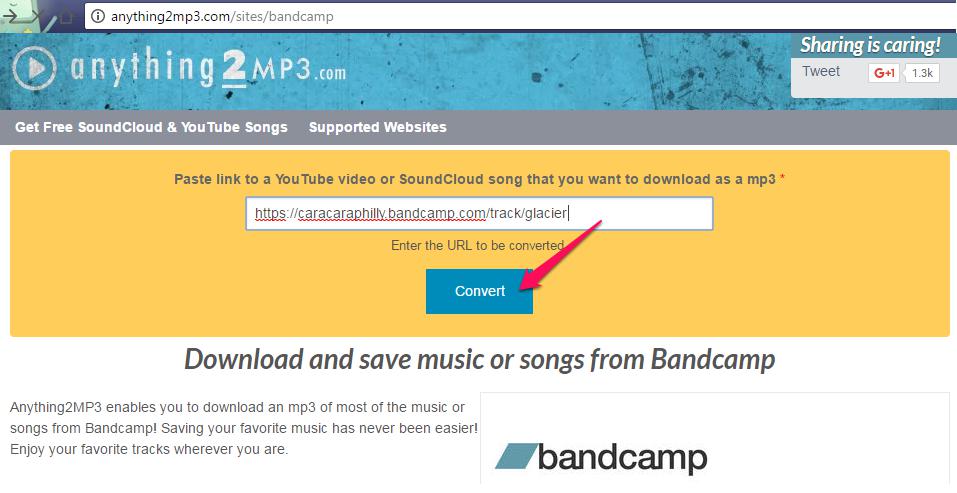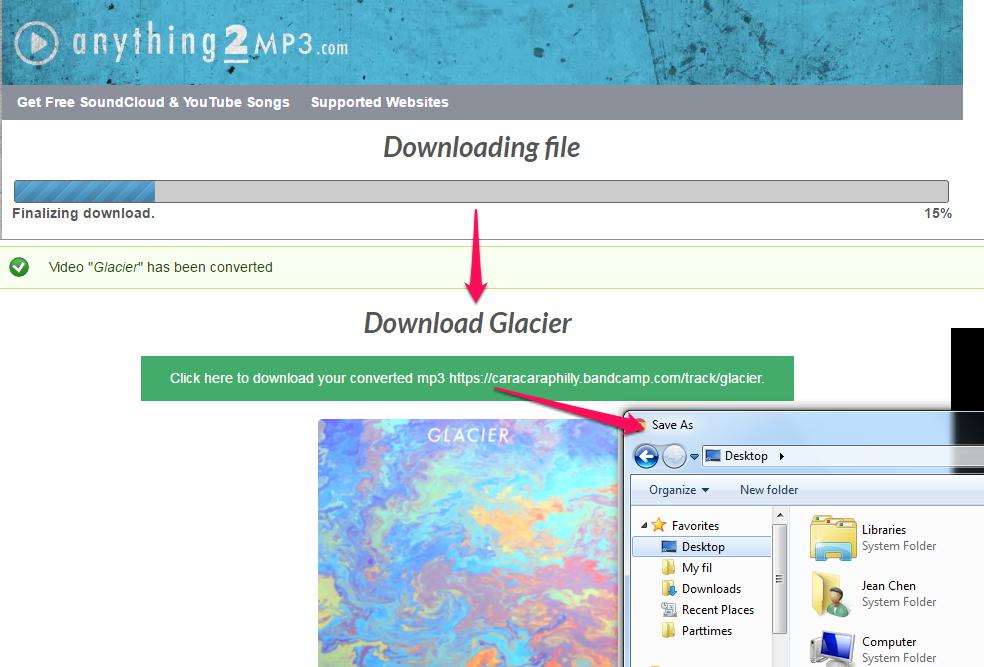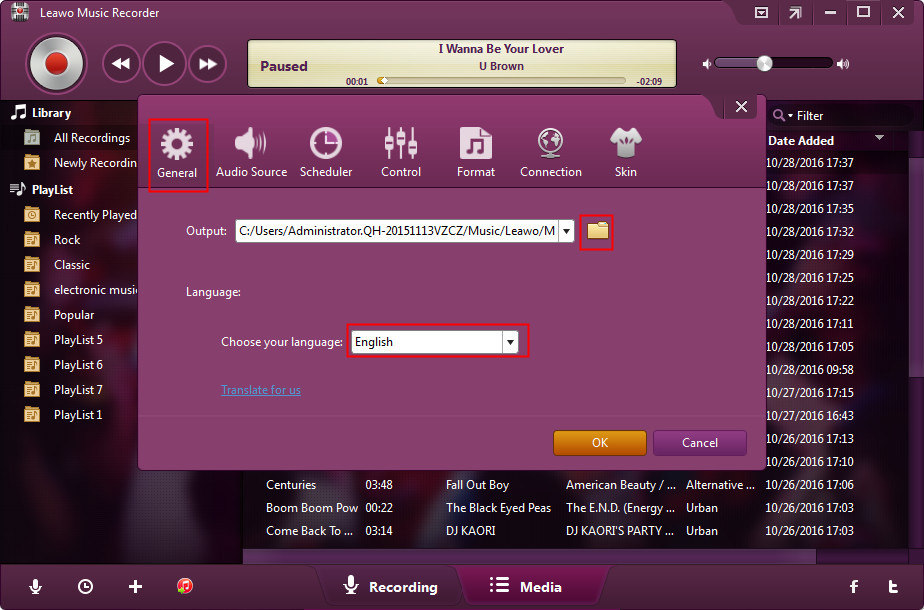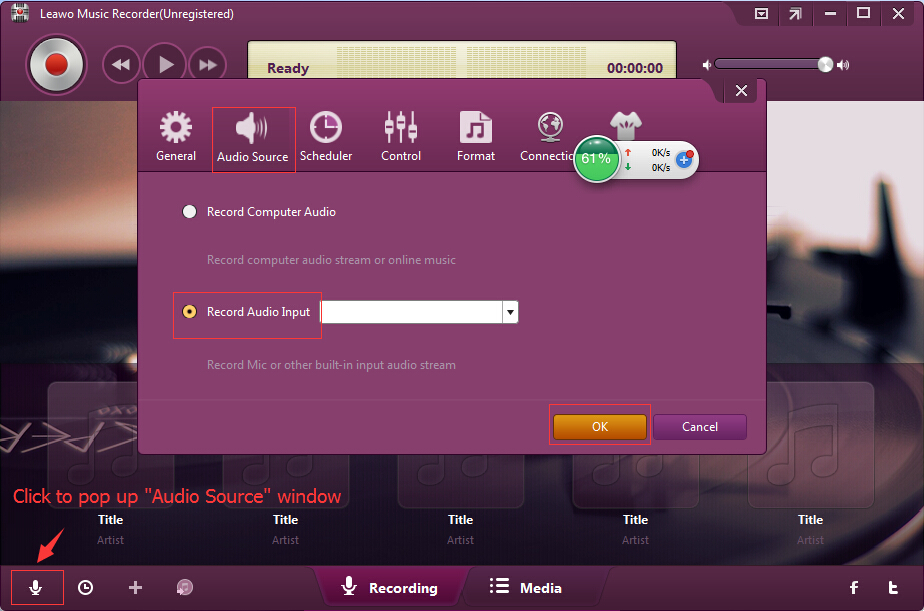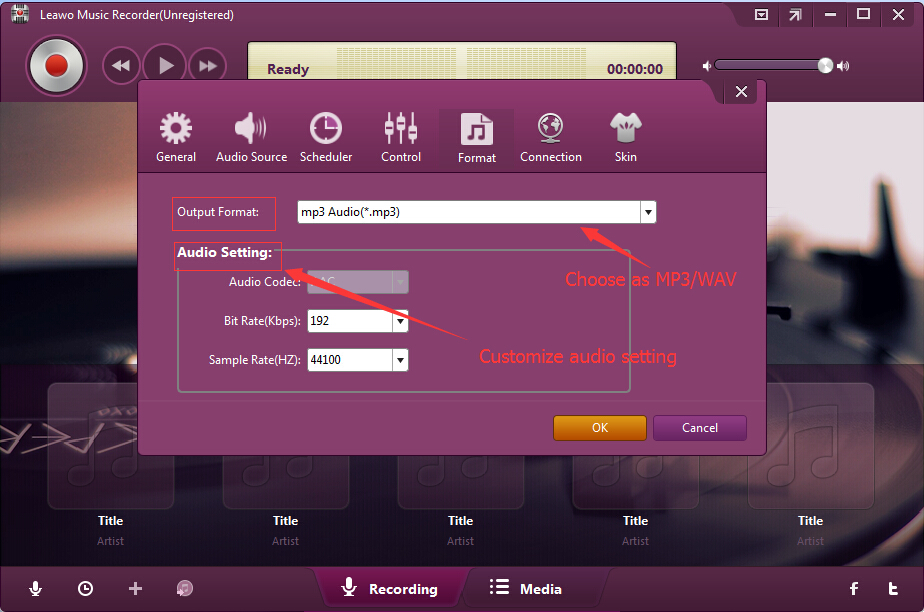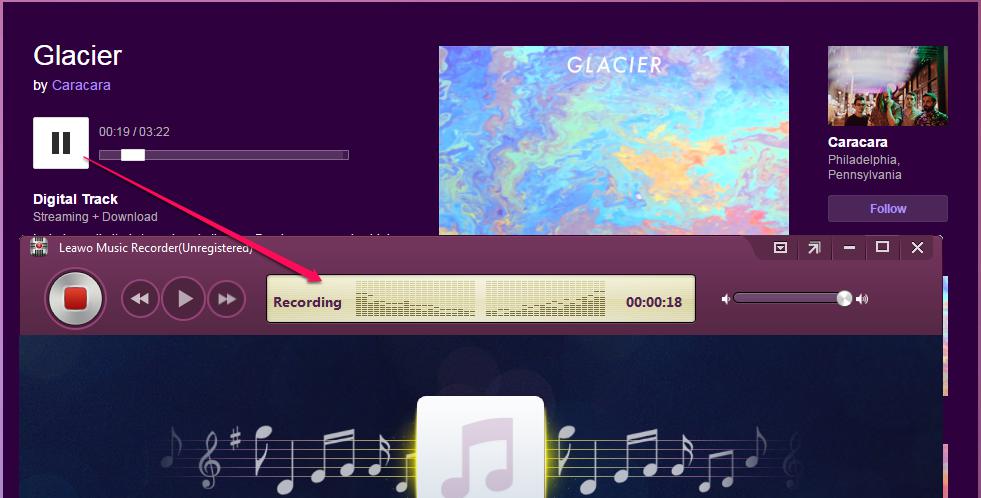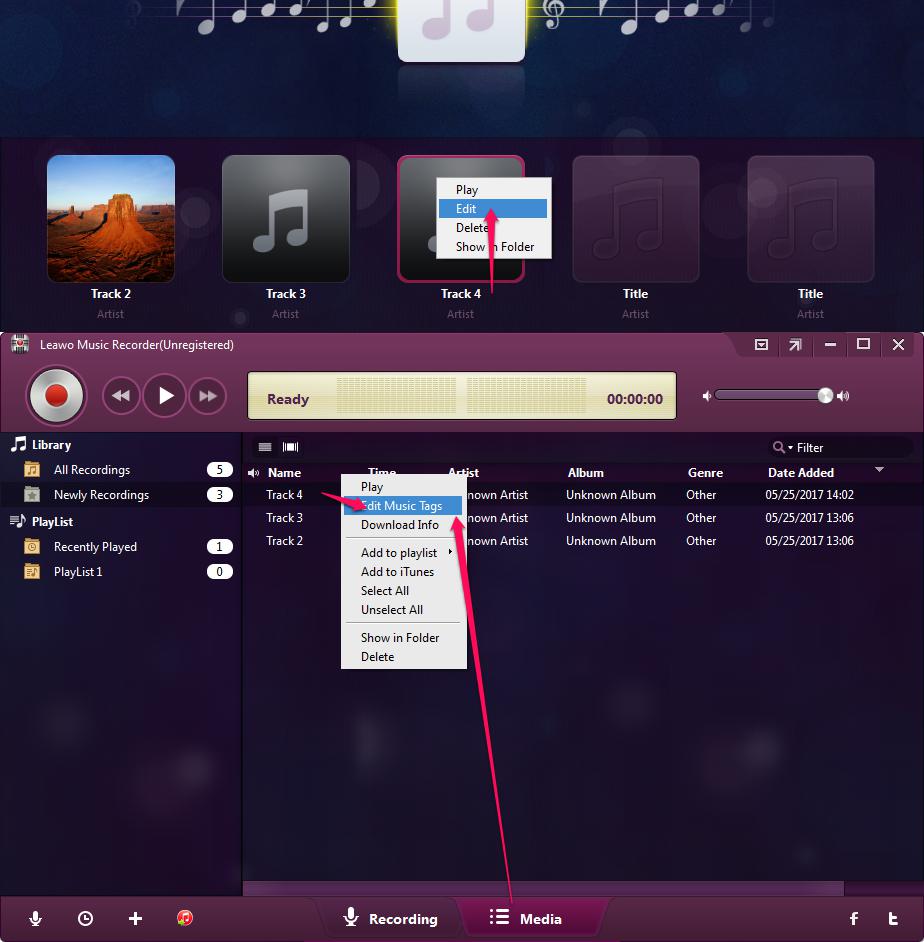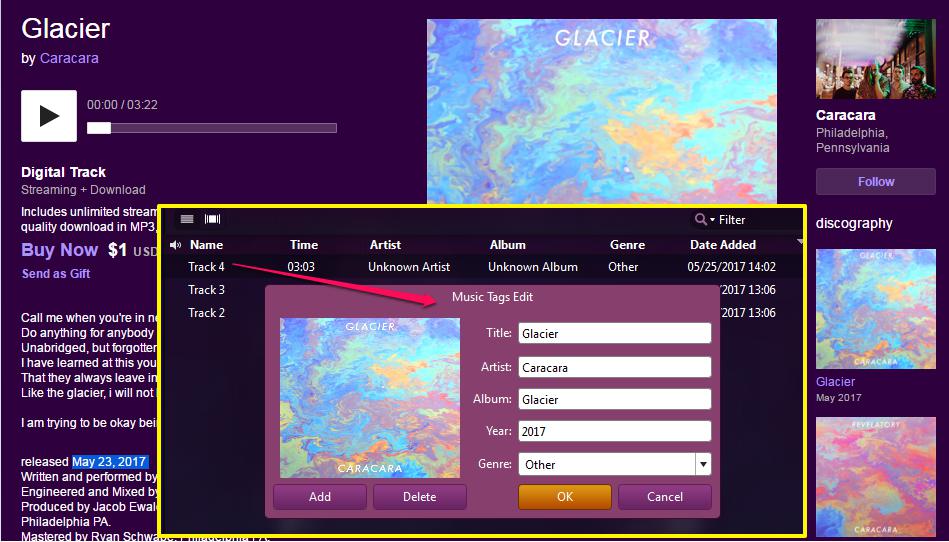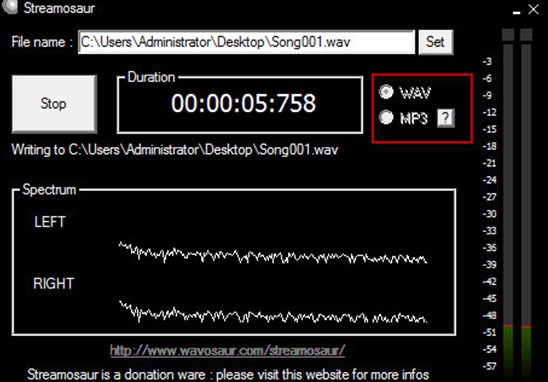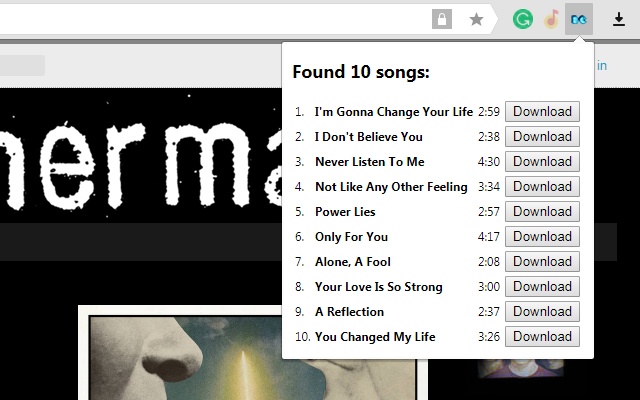There are so many good independent music sang by multiple singers on Bandcamp. Do you want to find a unique song that you can make into a ringtone and send to your phone? Are you looking for a tool to download those wonderful online music from Bandcamp?
You need a Bandcamp album downloader to collect all your favorite music to local. But how can we download those audio music from Bandcamp for free? We know some ways to download Bandcamp songs and we are going to tell you how to do it.
Solution 1: Download from Bandcamp via Online Bandcamp downloader
Some online websites are designed to download music from Bandcamp. Like "anything2mp3". You just need to paste the URL of YouTube video or SoundCloud song you want, and it will start to analyze the web page and the save the music as MP3 files. Just follow below steps and try the music download from Bandcamp.
Step 1: Copy the music page URL link from Bandcamp
Go to Bandcamp and open the music page you need, copy the URL address to the clipboard.
Step 2: Paste the URL onto the converting page
Open the online Bandcamp downloader "anything2mp3" (https://anything2mp3.com/sites/Bandcamp). Paste the URL in the input box and click the convert button.
Step 3: Download Bandcamp music
It will jump to the converting page and start Bandcamp download to the website. After the music has been converted, click on the green button to save the song as MP3 to your PC. This online Bandcamp album downloader is very easy to use and could download Bandcamp music conveniently.
By making use of this online free Bandcamp music downloader, you could easily get music from Bandcamp sites onto your computer local drive to save in MP3 audio format.
Solution 2: Download Bandcamp Music with Leawo Music Recorder
Leawo Music Recorder is a great Bandcamp downloader with many features like music recording and music editing. Not only can it download all the music from Bandcamp by recording the whole song down but also it records all the audios from online websites or from local files. It could record and download audio from 1000+ sites like YouTube, Facebook, Last.fm, Spotify, Pandora, etc. Therefore, if you come across some wonderful songs, it could help you easily record and download songs like Spotify. what’s more, Leawo Music Recorder could automatically download and add music tags like artist, album, artwork, genre, etc. to recordings, and allow you to manually edit these tags.
Download and install this Bandcamp music recorder on your computer and then follow the below steps to see how it works on Bandcamp download.
Step 1: A few settings before recording the Bandcamp music
Launch Leawo Music Recorder, click on the microphone icon on the lower-left corner, and go to "General" panel. Choose output folder location for the download music from Bandcamp.
Go to "Audio Source" tab, choose "Record Computer Audio" to enable the recorder to record from Bandcamp.
In "Format" panel, output format and audio quality can be adjusted. You can save the output music as MP3 or WAV file. Bit rate and sample rate can be changed to different rates.
Step 2: Record songs from Bandcamp
Click on record button to activate recording mode before you play the online music. It will be ready to start recording once the audio starts playing.
Play the music and you can see it is recording the audio now. Leawo Music Recorder will stop recording automatically when the music stops playing.
Step 3: Edit music tags manually
This Bandcamp album downloader can download music info from music database during the recording process. If you don’t feel satisfied with the automatic generated tags, sure you can modify them by yourself by right clicking target recorded music and then choosing "Edit Music Tags" option to edit music title, artist, album, cover, etc. You can also go to the Media Library for more settings.
For those new created Bandcamp songs, you can right click on the new tracks and edit the music tags as you want. Save the album picture from Bandcamp, and copy the music detail information and add to the track. Click OK to save and update. Then you can enjoy your music anywhere in anytime.
Besides recording online audio, Leawo Music Recorder could also record external voice through microphone, local audio files, and extract audio off video easily into MP3 or WAV file. Leawo Music Recorder has a Mac version. That’s Leawo Music Recorder for Mac, which could do exactly the same thing as that of the Windows version, and be compatible with Mac OS 10.6 and later.
Video Demo of How to Use Leawo Music Recorder
Solution 3: Download Bandcamp Music through Streamosaur
Streamosaur is another wonderful choice for you to record and download Bandcamp music to WAV files on computer hard drive. Whether you want to digitize analog sources (vinyl records, audiotapes, etc.), or record streaming music, Streamosaur is a flexible program that can capture audio and encode it onto your hard drive. The program natively records audio as WAV files.
Check the below steps to learn how to record and download Bandcamp songs to WAV file on your computer with the help of Streamosaur audio downloader.
1. Launch Streamosaur on your computer.
2. On Bandcamp, play back the song you want to record and download.
3. On Streamosaur, immediately click on the “Start” button to begin the recording process.
4. When the song is over, click on the “Stop” button to stop recording.
5. In the option of “File name”, you can click on “Set” button to set or change a local directory to save the recorded Bandcamp song file and name it.
As mentioned above, Streamosaur creates WAV audio files by default, but you can also create MP3 files if you have the Lame encoder installed.
Solution 4: Download Bandcamp Music using Chrome Extension
For Chrome users, there is another way to download Bandcamp music for totally free. That’s to make use of some music downloader extensions. Google has designed a Chrome Web Store to provide Chrome users a lot of practical tools installed to Chrome browser. Chrome users could search for desired tools and install extensions to Chrome browser for various purposes. As to Bandcamp music download, you could make use of Bandcamp MP3-128 saver extension on Chrome browser. It’s a wonderful and free Bandcamp song downloader that could download songs from Bandcamp to save in MP3 format in 128kbps. If you think 128kbps sound meets your needs, this extension would be a top choice.
The below steps would show you how to download Bandcamp songs for free with Chrome extension - Bandcamp 128kbps MP3 saver.
1. On Chrome browser, go to the Chrome extension store and search for “Bandcamp MP3-128 saver”. Then, install it on your Chrome. You will then see a Bandcamp icon on the extension area.
2. Open the Bandcamp website and then find the target music page you want to download. Play back the target song.
3. Click the extension icon to call out the downloadable panel, which lists all available songs for downloading.
4. Choose the song you want to download and then click the “Download” button.
5. You will then be provided with a download option to set download path and song name. Fill the blank and then click the “Save” button.
With this Chrome extension, you will get an MP3 copy of Bandcamp songs. However, during our tests, this extension doesn’t always work normally. Sometimes it can’t detect the target song for downloading, which is frustrated.
Conclusion
Compared with online Bandcamp downloader, Streamosaur and Bandcamp extension, Leawo Music Recorder has many obvious advantages. It has more formats to choose for saving the output music. It’s not just a downloader but an excellent music editor to record satisfied quality songs. More parameters can be set, and more music details can be added in. It is an incredibly useful software tool which works online or offline to record all kinds of audio from external microphone devices or built-in sound card. It tidies your music library up and enriches the music info for your songs. With tidy and easy-to-use program interface, superb bonus features like song tags adding and editing, Leawo Music Recorder is without doubt the best choice for you to record and download music from Bandcamp.




 Try for Free
Try for Free Try for Free
Try for Free