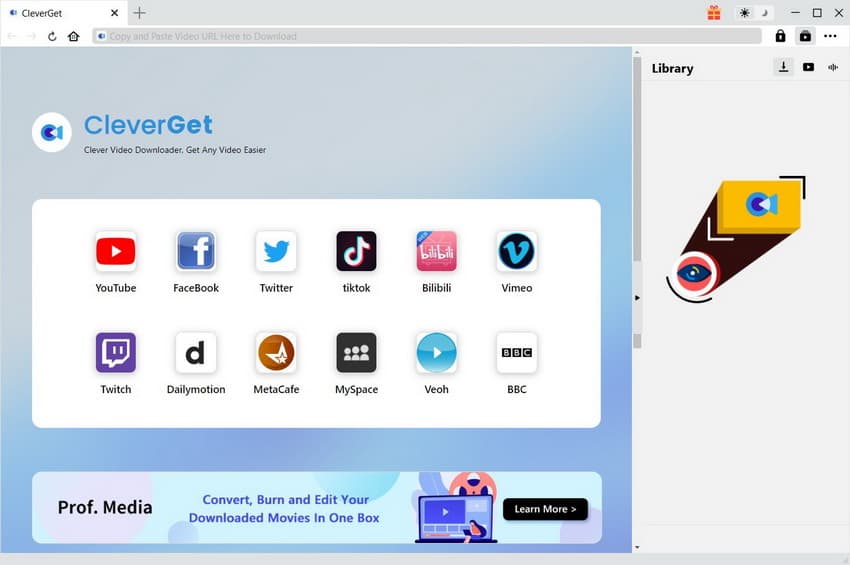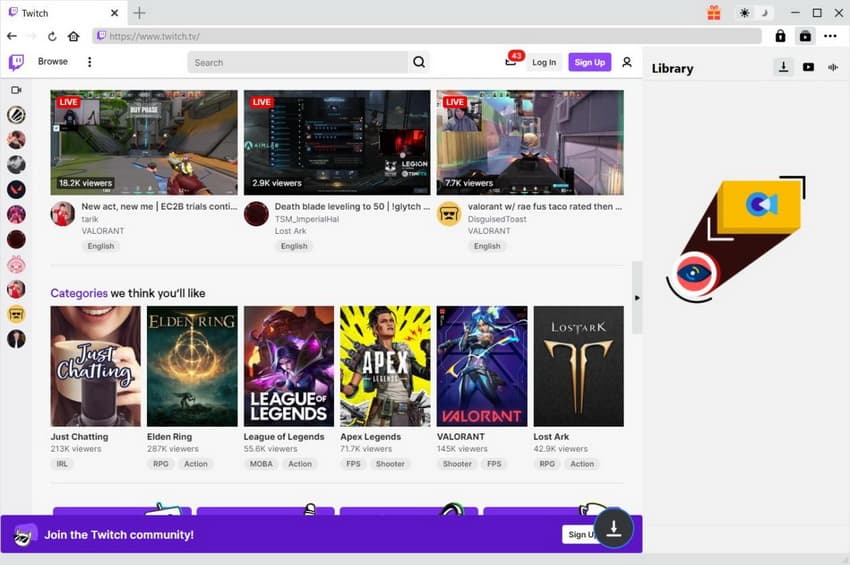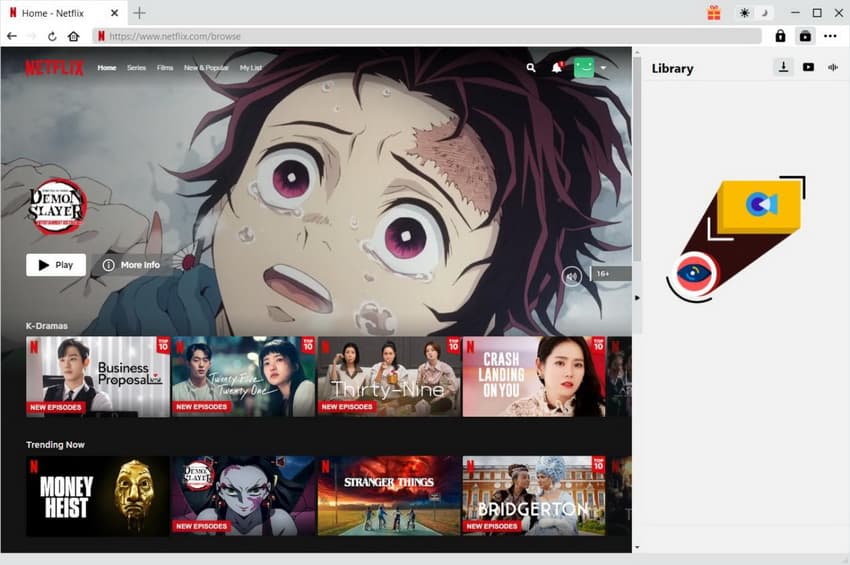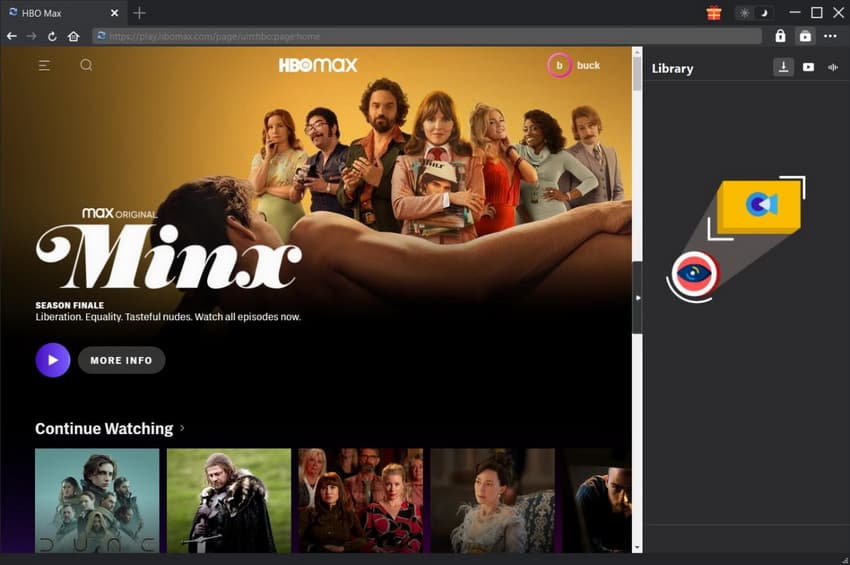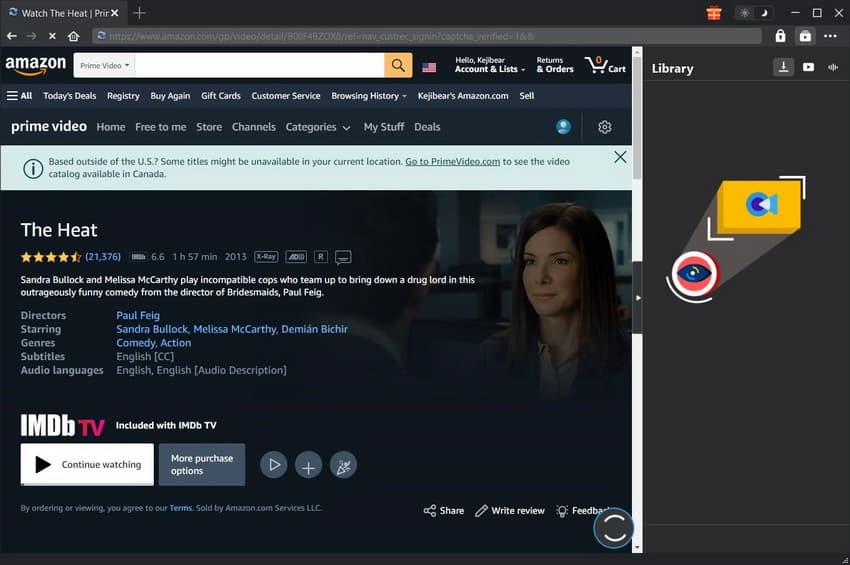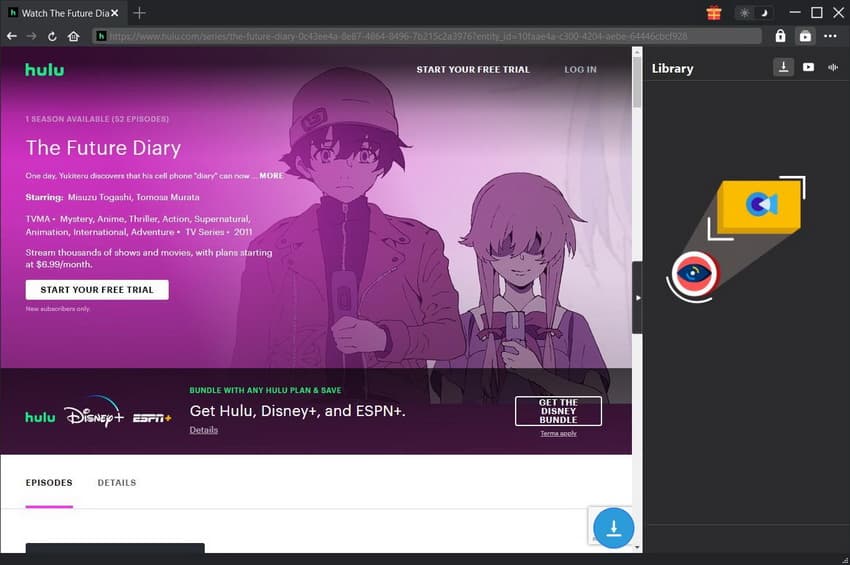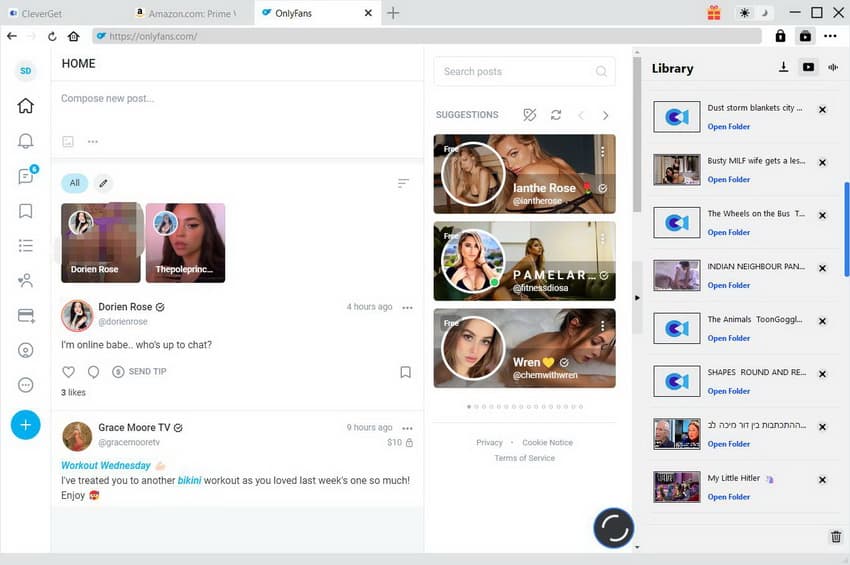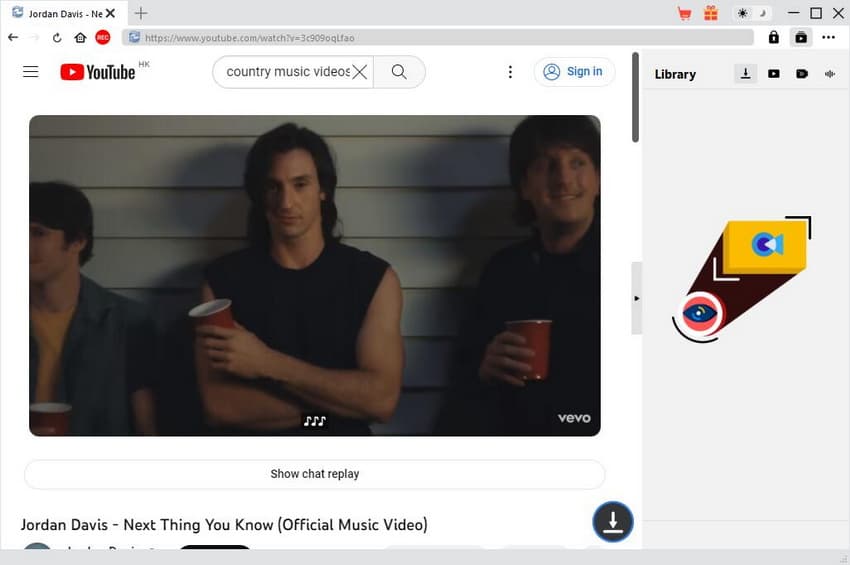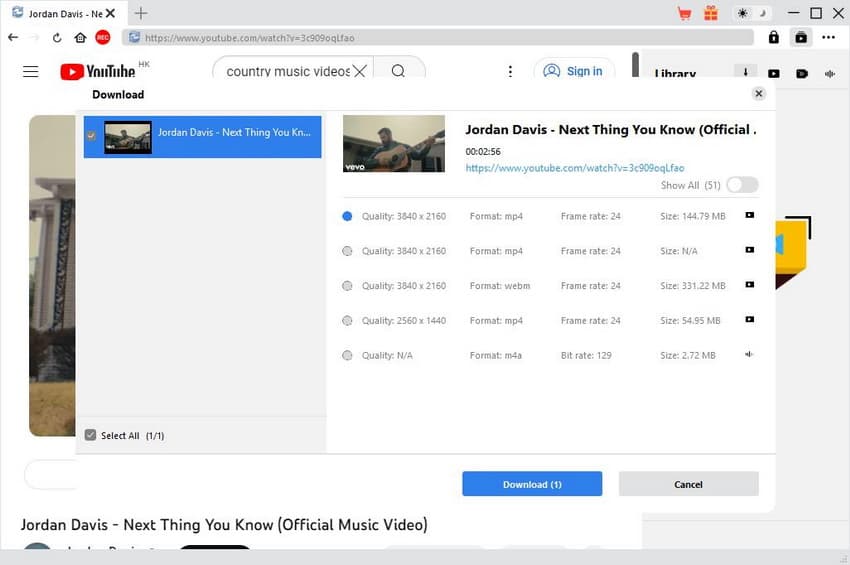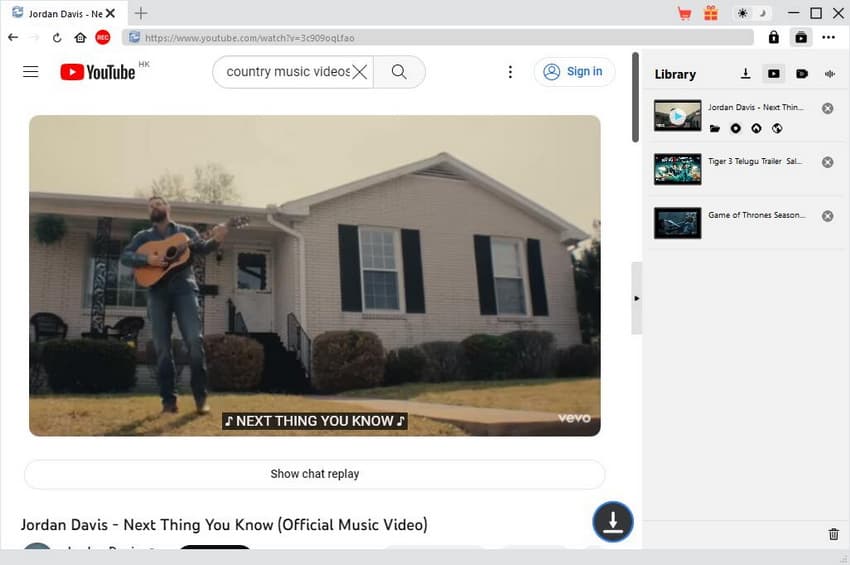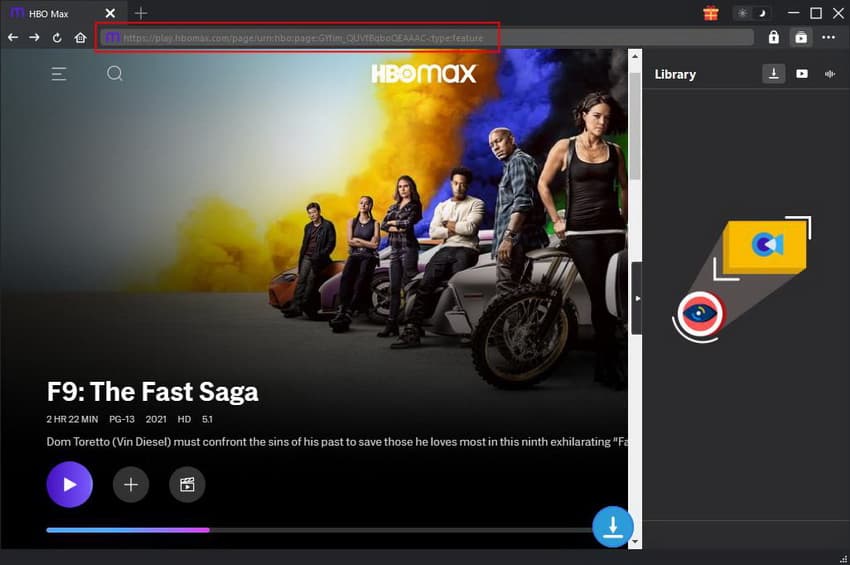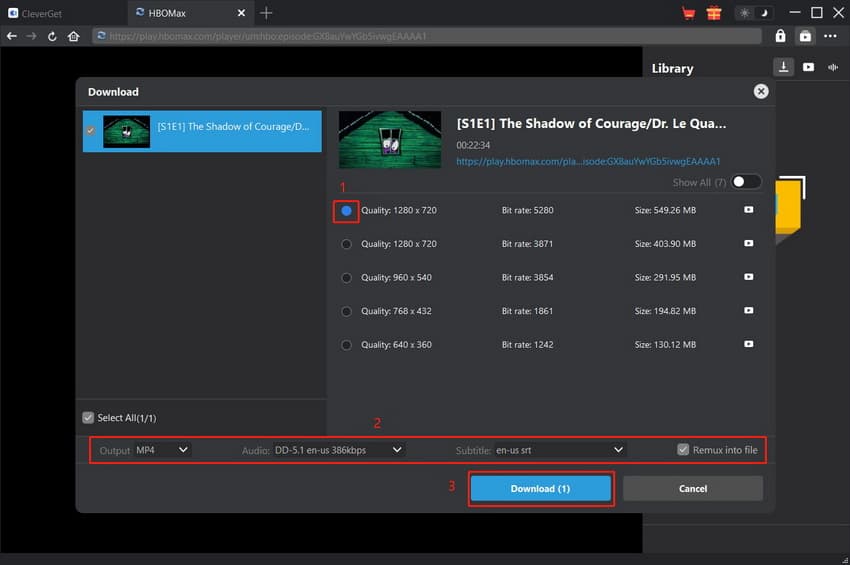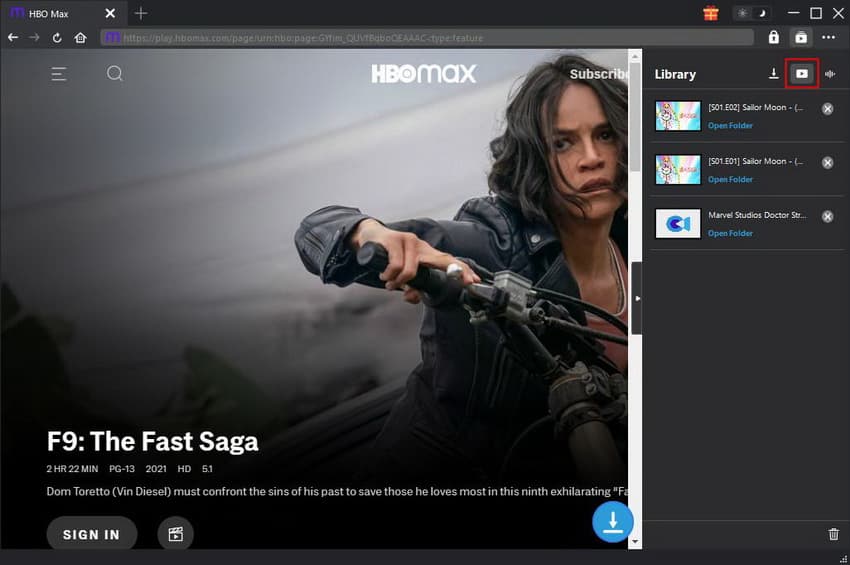Last updated on 2023-11-27, by
CleverGet Review & How to Download Videos with CleverGet
In recent years, watching videos online or offline has become one of the most popular activities for global audiences and has a tendency to be more prevalent than traditional television viewing. Many online video enthusiasts prefer to download videos for later viewing in their spare time or for other purposes. As most free and subscription-based streaming services don’t offer download options at all, tons of third-party video downloaders are developed to give a great help. Among so many video downloader programs, CleverGet is one of the most frequently used to download videos from most video streaming websites. This post is a general CleverGet review and devoted to explicitly explain how to download videos with CleverGet, which is expected to be helpful.
MenuCLOSE
Part 1: CleverGet Review
CleverGet is a reliable video downloader designed to download online videos, live stream videos, music videos, and TV shows in up to 8K resolution. It downloads videos from more than a thousand websites such as YouTube, Vimeo, Twitter, BBC, Dailymotion, Twitch.tv, Max, Netflix, Amazon, and many more. The interface of CleverGet is simple and intuitive, which is easy-to-use for anyone who wants to download online videos. There is a built-in browser and player that enables you to go to the target streaming website directly, and then search, play back and download online vides. Besides, CleverGet boasts intelligent video parsing capabilities, which can automatically detect all seasons of the current TV series. The current episode, selected episodes from various seasons, entire season or even all seasons can be downloaded in batch.

-
CleverGet
- Download videos from 1000+ sites like YouTube, Netflix, Hulu, Twitch, and more
- Download up to 8K videos without quality loss
- Support live video M3U8 link downloading
- Support multi-task and playlist downloading
- Download TV series episodes of all/certain seasons
- Download online videos to MP4/MKV/WebM and other formats
- Record videos to 1080P MP4/MKV from nearly all sites
- Download selected audio tracks and subtitles
Part 2: What Modules Does CleverGet Have?
It is worth mentioning that CleverGet is an all-inclusive online video downloader toolkit pack that has dozens of modules currently. Here comes a list of all available CleverGet modules.
△ 1. CleverGet Video Downloader
CleverGet Video Downloader is one of the most important modules of CleverGet that can download online videos, TV shows, live streams videos and music videos in up to 8K resolution. It supports 1000+ websites including popular social medias like YouTube, Twitter, Vimeo, Twitch, BBC, LiveLeak, etc. as well as other free video sharing websites. The downloader module helps you download videos with different qualities ranging from 480p, 720p, 1080p, 4K, and up to 8K UHD with 320 Kbps audio quality.
△ 2. CleverGet Twitch Downloader
CleverGet Twitch Downloader is the module for downloading live streams and broadcasts from Twitch. It can be used to download 720P, 1080P and even 4K Twitch live streams and past broadcasts at up to 60fps with original quality and resolution. With Twitch Downloader module, you can download and save Twitch videos, clips, and lives to MP4 or WebM files.
△ 3. CleverGet Netflix Downloader
This is one of the CleverGet modules that is developed to download movies and TV shows for Netflix subscribers. CleverGet Netflix Downloader can easily analyze and detect download options of Netflix movies and TV shows and save to 1080P MP4/MKV files. Apart from that, it downloads subtitles from Netflix videos upon your own needs, and switch subtitles freely during offline playback.
△ 4. CleverGet Max Downloader
CleverGet Max Downloader is the module for HBO Max subscribers to from HBO, HBO Max, and other HBO franchises at up to 720P for watching offline. Featuring video detection and parsing technology, the downloader could detect all related TV episodes and seasons for custom download as well. HBO movies and shows can be downloaded and saved to MP4/MKV files at will. You can also select audio tracks and subtitles for downloading.
△ 5. CleverGet Amazon Downloader
CleverGet Amazon Downloader is developed to download Amazon Prime videos with desired audio tracks and subtitles. It allows you to search and browse movie or TV show on Amazon Prime, then download to MP4/MKV files at up to 1080P resolution with selected subtitles and audio tracks.
△ 6. CleverGet Hulu Downloader
This is the module for Hulu movies and TV shows downloading. CleverGet Hulu Downloader can download Hulu titles, including TV shows, episodes and movies, in MP4 or MKV files. It offers up to 1080P download options (1080P for Hulu.jp videos, 720P for Hulu.com videos) for its users to download videos on Hulu, no quality loss. Like other modules, it can pack subtitles into output file or save subtitles as independent SRT/SUP files.
△ 7. CleverGet OnlyFans Downloader
CleverGet OnlyFans Downloader is the module specifically designed for video downloading from OnlyFans.com. It downloads OnlyFans videos at up to 1080P resolution in simple clicks. It features high-speed and batch video downloading. The downloader allows its users to download and save OnlyFans videos to MP4 files for unlimited playback on various media players and devices.
Except for those commonly-used modules, there are still more for video downloading from different platforms around the world. Here come more current available modules for reference.
8. CleverGet Video Recorder
9. CleverGet Apple TV Plus Downloader
10. CleverGet Disney+ Downloader
11. CleverGet Discovery+ Downloader
12. CleverGet Crunchyroll Downloader
13. CleverGet ESPN Plus Downloader
14. CleverGet Paramount Plus Downloader
15. CleverGet Crackle Downloader
16. CleverGet Funimation Downloader
17. CleverGet Pluto TV Downloader
18. CleverGet Roku Channel Downloader
19. CleverGet Tubi Downloader
20. CleverGet RaiPlay Downloader
21. CleverGet Joyn Downloader
22. CleverGet Pantaflix Downloader
23. CleverGet ARTE Downloader
24. CleverGet WATCHA Downloader
25. CleverGet TVING Downloader
26. CleverGet U-NEXT Downloader
27. CleverGet TwitCasting Downloader
28. CleverGet TVer Downloader
29. CleverGet Rakuten TV Downloader
30. CleverGet NHK Plus Downloader
31. CleverGet MGS Downloader
32. CleverGet FOD Downloader
33. Cleverget DMM Downloader
34. CleverGet FANZA Downloader
35. CleverGet FANZA Downloader
Obviously, CleverGet gives its user access to a wide range of video sharing platforms and streaming services. What more can be expected is that it is still being updated, ensuring that more and more modules will be introduced.
Part 3: Is CleverGet Safe to Download Movies?
“Is CleverGet safe to download movies” has been one of the most frequently asked questions for some users. Actually, a positive answer can be given here: it is completely safe to download movies with CleverGet. CleverGet respects your individual privacy, and is committed to protecting your personal information. None of your login information entered on any OTT or video platform will be saved. Besides, CleverGet provides you with very secure and fast online purchase. It should be noted that CleverGet only allows video downloading for personal needs. It is not allowable to share content downloaded with CleverGet with any third party or for business purpose.
Part 4: How to Download Online Videos with CleverGet?
With multiple modules available, CleverGet can download online videos from many streaming services and websites in simple steps. If you would like to download videos from free video sharing websites like YouTube, Twitter, and many more, CleverGet Video Downloader is the right option. This is the guide on how to download online videos from YouTube for your reference.
Step 1. Download CleverGet Video Downloader
Simply download and install CleverGet Video Downloader on your computer. It’s completely free and fast.

-
CleverGet Video Downloader
- Download MP4/MKV/WebM videos up to 8K resolution
- Support 1000+ sites, like Facebook, YouTube, Twitter, etc.
- Support live video M3U8 link downloading
- Multi-task and playlist download
- Built-in browser and player
- Advanced hardware acceleration
- Easy-to-use interface
Step 2. Play the target video
Go to the website where you want to download video within CleverGet. You can search for the target video directly using the on-site search tool and go to play it back. Or you can also copy and paste the URL of the target video in the address bar, and then press “Enter” on the keyboard to enter the playback page.
Step 3. Download online videos
CleverGet will instantly detect all available sources to download and open a Download panel where lists downloadable video options in different qualities and formats. Just check the desired option and then click “Download” to start downloading the video.
Step 4. Watch downloaded videos offline
The downloading process will be displayed on the right library sidebar. You can check the download speed, stop or end the proceeding task. When the process is completed, you can find all the downloaded files under Video tab on the sidebar. Double-click the video to start playing it back for offline viewing.
Part 5: How to Download Movies from Websites Like Netflix, Hulu, Max?
With multiple modules for downloading videos from different platforms, CleverGet is a comprehensive video downloader tool that works well for free websites users and subscribers to some paid streaming services. CleverGet downloads movies from many subscription-based websites like Netflix, Hulu, Max, etc. based on the premise that you have been joining their plans.
Make sure you have downloaded and installed CleverGet on your computer. Then, you can follow the simple guide below on how to download movies in high quality from such websites like Max.
Step 1. Launch CleverGet on your computer
CleverGet MAX Downloader is a component of CleverGet. You can activate it to download any movie you like. If you haven't download it, click the button below.

-
CleverGet HBO Max Downloader
- Download HBO Max videos up to 1080p resolution
- Support other 1000+ sites
- Save HBO Max videos in MP4 or MKV formats
- Retain multi-language subtitles and audio tracks
- Save Subtitles as SRT/SUP files or remux into video
- Advanced hardware acceleration
- Easy-to-use interface
Step 2. Locate target movie
You can directly locate the movie by copying and pasting the Max movie URL into the address bar within CleverGet. Alternatively, you could go to Max home page, log in and then search for target movie title to download. Next, log into Max with your own account and password.
Note
Make sure you have entered the playback page of the target video within CleverGet. Elsewise CleverGet will not analyze and parse the video URL effectively.
Step 3. Select Max movie option and download
When entering the playback page, click the download icon at the bottom right corner to let CleverGet MAX Downloader parse the video URL. After successfully parsing the video, CleverGet will pop up a “Download” panel with all downloadable options listed in different qualities, bit rates and sizes. Select the option you want to download. Next, you can also set the output format, Audio Tracks and Subtitles as you need. When all settings are done, click “Download” button to start downloading Max movie.
Step 4. Watch downloaded Max movies
While downloading the movie, the right sidebar will show you the downloading progress. You are allowed to check the downloading progress and speed, end or delete the task anytime you like. The movie will be downloaded very soon. Then, CleverGet will automatically open the downloaded panel to show all movies you have downloaded. You can just click the play button to start watching the movie offline.
Conclusion
According to reliability and versatility, CleverGet can be used to download online videos, TV shows and even live streams in up to 8K resolution from over a thousand of websites. It offers multiple modules so as to work for most major video sharing websites and paid OTT platforms. For those who would like to watch movies or TV series or live streaming videos offline, CleverGet is a safe and worthy video downloader that helps.




 Try for Free
Try for Free Try for Free
Try for Free