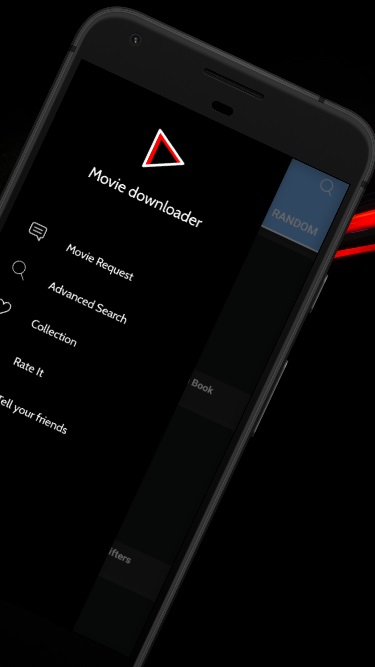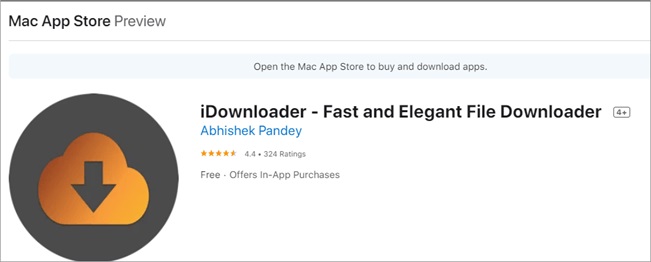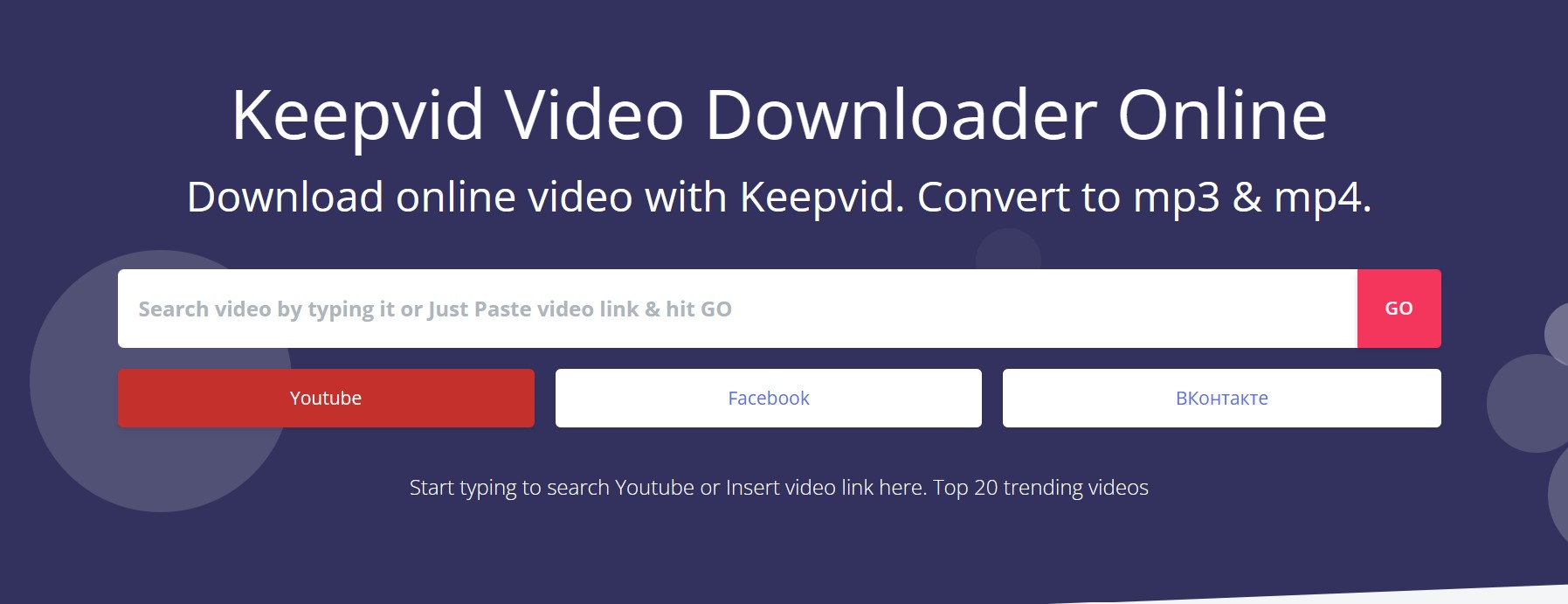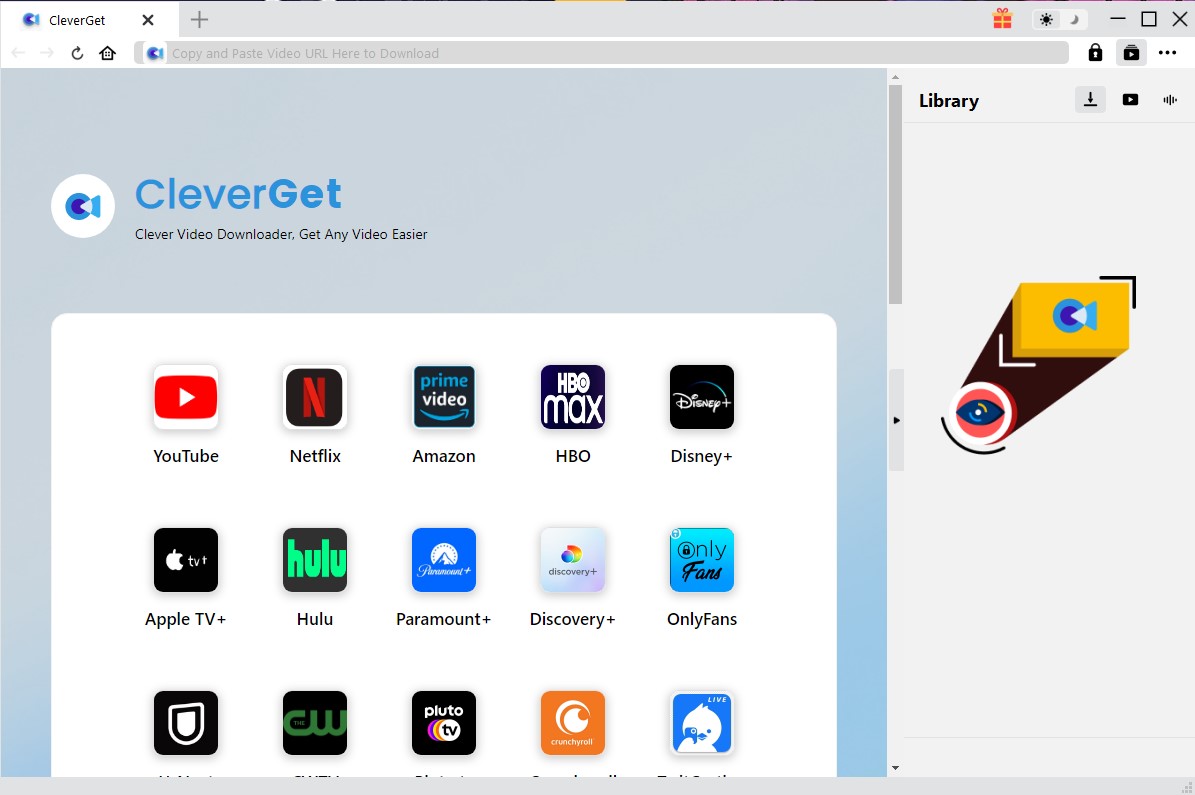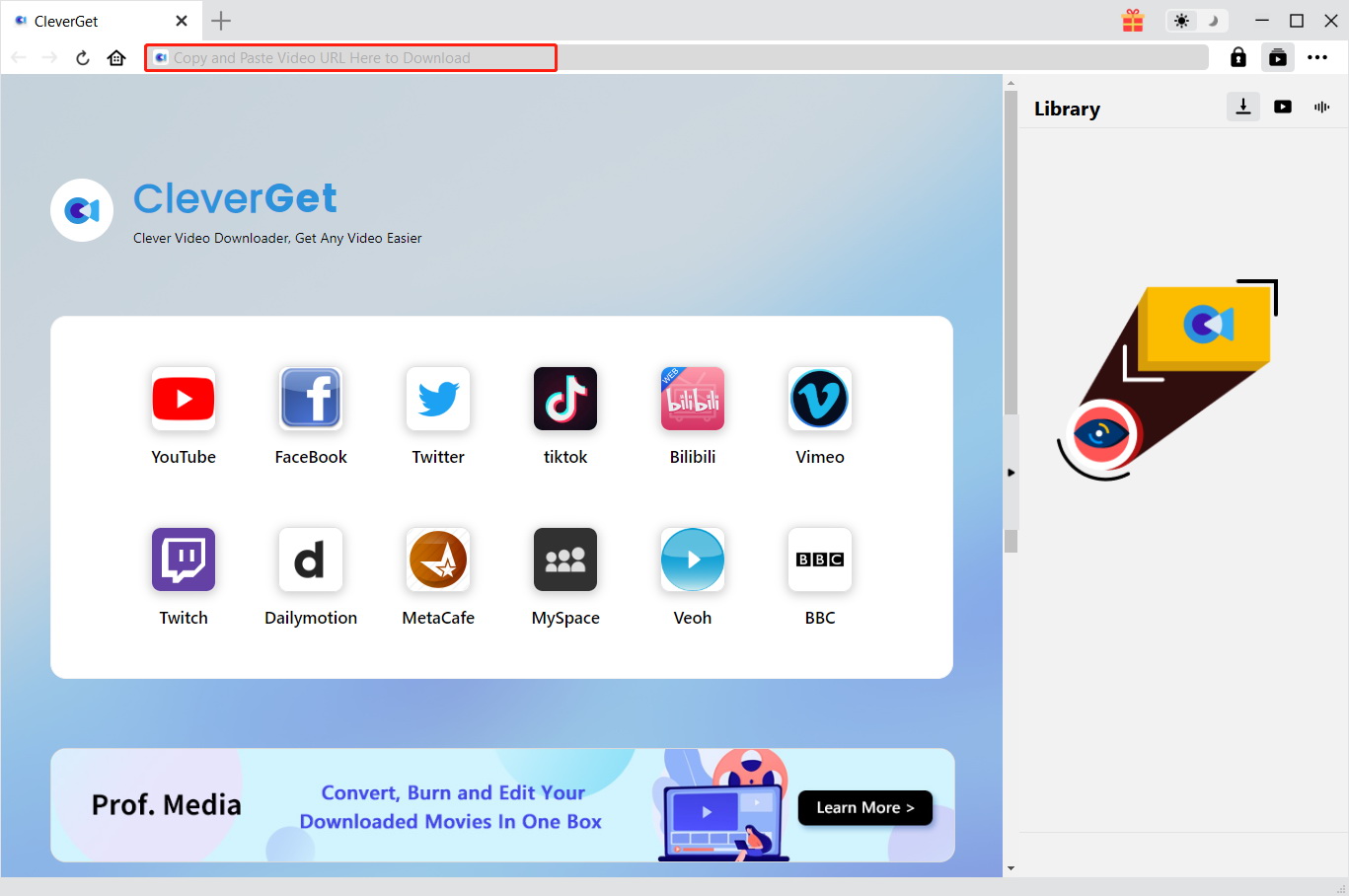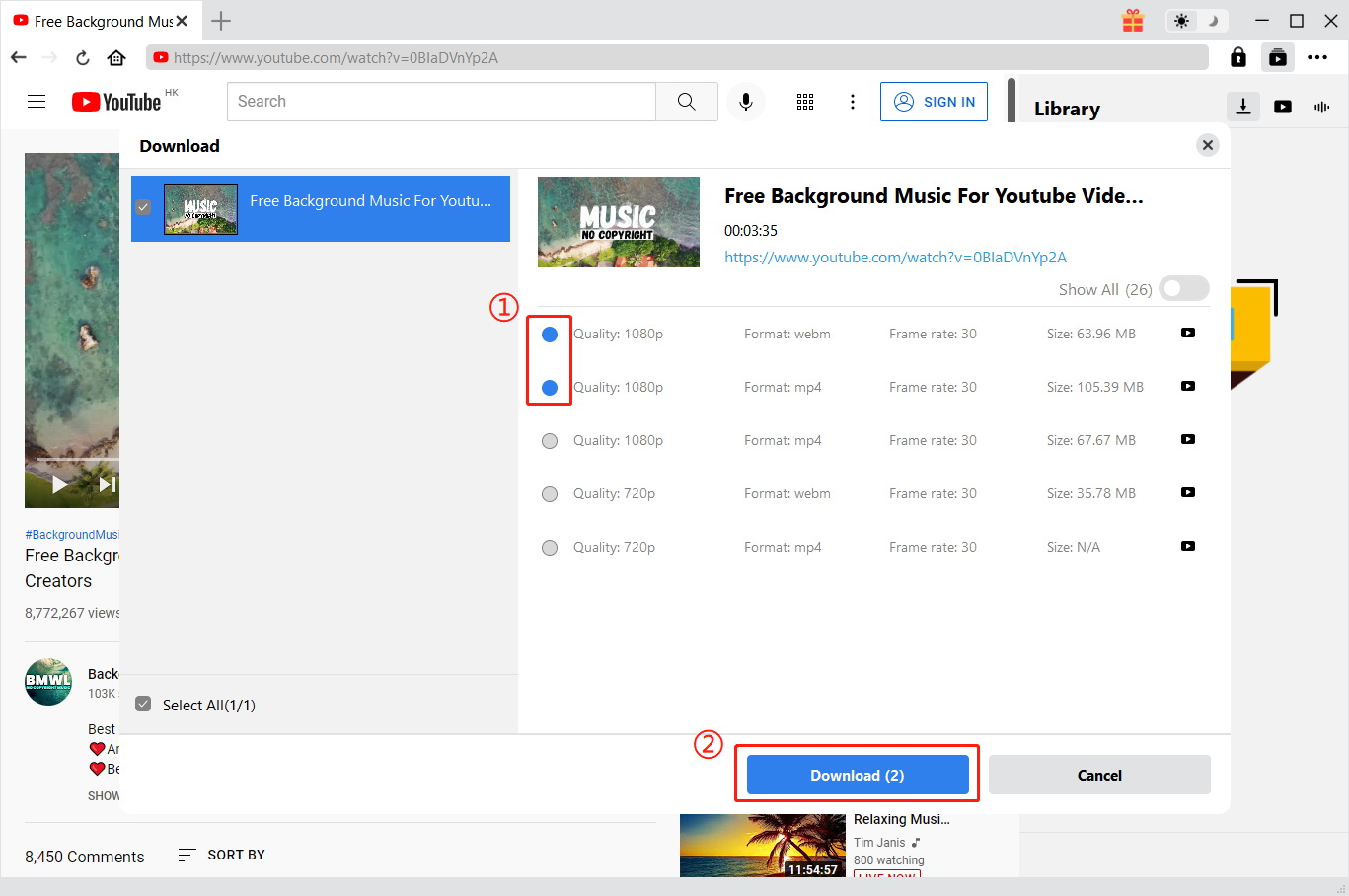YouTube was founded on February 15, 2005. After more than ten years of development, YouTube has now become one of the most popular video sites in the world. Every day, more than one billion users from all over the world download, watch and share videos or short clips on YouTube. Now, users upload and share a lot of movies on YouTube. Although YouTube is open to users downloading videos from the site, it does not provide users with any tools for downloading videos.
Therefore, if users want to download movies from YouTube, they must find a YouTube movie downloader and use it to download YouTube movies. Of course, there are a lot of YouTube movies downloaders on the market now. I have also personally used several of these YouTube movie downloaders to come up with the following best YouTube movie downloader for Mac or Windows, best YouTube movie downloader App for iPhone or Android, and best YouTube movie downloader online free. If you don't know which YouTube movie downloader to use, you can check out this article and my advice.
Outline
You may also be interested in:
Part 1: Best YouTube Movie Downloader for Mac or Windows
Now there are a lot of computer software on the market to provide users with YouTube movie download services. Some of them require a fee, and some are completely free. After I used more than 20 YouTube movie downloader software. I think CleverGet is the best YouTube movie downloader for Mac or Windows. CleverGet developers have developed corresponding installation packages according to different computer systems.
Therefore, whether it is a Mac or a Windows system, CleverGet can run smoothly. Besides, CleverGet is not only a YouTube movie downloader, but also a Twitch VOD Downloader, Facebook video downloader, etc., because it is able to download movies and videos from more than 1000 video sites. What is even more surprising is that CleverGet can not only download videos from video sites, but also download live broadcasts from these video sites, for example: downloading Fox News live streaming from YouTube. Of course, whether it is a movie or a live broadcast, the resolution of the videos downloaded by CleverGet is very high, up to 8K.
In addition, CleverGet has other surprising little features. For example: CleverGet has a built-in browser that allows users to directly access YouTube in the client; CleverGet supports batch downloading of videos; CleverGet allows users to browse videos in the client and so on. Therefore, in my opinion, CleverGet is the best YouTube movie downloader for Mac or Windows.

-
CleverGet 8K Downloader
- Download Video & Music from 1000+ Sites
- Download Live Stream Videos from YouTube Live and Others
- Up to 8K UHD Video Downloading with 320 kbps Audio Quality
- Smarter Downloading Settings
- 1-Click to Play Downloaded Videos
- Provide Precise Video Info
Pros:
- Can download videos from more than 1000 video sites.
- Supports batch downloading of videos.
- A browser is built in.
- Ability to download live streams.
- Ability to manage media files within the client.
Cons:
- Paid service with free trial
Part 2: Best YouTube Movie Downloader App for iPhone or Android
In the age of smartphones, you can see people watching YouTube videos on their phones everywhere. People spend their whole day with their smartphones. However, the current mobile network is not stable. In some locations, smartphones may not receive a signal or connect to the Internet. At this time, people cannot watch videos on the YouTube website through their smartphones. Therefore, the best way is to download the movies on the YouTube website in advance, and then play them offline, so as not to affect the viewing experience due to network connection problems. Here are what I consider the best YouTube movie downloader App for iPhone or Android.
1. Movie Downloader
In my opinion, Movie Downloader is definitely the best YouTube movie downloader for Android. On the one hand, users can find the resources of popular movies on YouTube in the Movie Downloader App, and then order Movie Downloader to download these movies to the device by clicking a few buttons. On the other hand, Movie Downloader will also update movie resources from time to time, and add tags and categories to these movies, so that users can filter out their favorite movies. In addition, as a free YouTube movie downloader, Movie Downloader can download YouTube movies with a resolution up to 1080P. However, the shortcomings of Movie Downloader are also very obvious. There are too many advertisements in the Movie Downloader App, and users are forced to download software they do not want if they are not careful. Also, some movies downloaded by Movie Downloader don't have subtitles.
Pros:
- There are movie resources in the app.
- Timely update movie resources.
- Categorize movies.
- The download speed is fast.
- Downloaded movies are high resolution.
Cons:
- There are a lot of advertisements.
- Force users to download software.
- The downloaded movie does not have subtitles.
- Some YouTube movie resources are missing.
2. iDownloader
iDownloader can run smoothly not only on iOS devices, but also on Mac devices. Therefore, iDownloader is not only the best YouTube movie downloader for iPhone, but also the best YouTube movie downloader for Mac. There is a file viewer in the iDownloader App, which is convenient for users to manage media files in the device. In addition, iDownloader can also download videos in batches, and can quickly download YouTube movies that users want to watch. Of course, iDownloader is also completely free. iDownloader also supports downloading a variety of movie formats, including: MP4, MKV and so on. However, the shortcomings of iDownloader are also obvious. It can only provide YouTube movie download services for users of Apple's products. In addition, iDownloader downloads videos sometimes unstable, and download tasks sometimes fail.
Pros:
- With a file viewer, it is convenient for users to manage media files.
- Support batch download.
- The download speed is fast.
- Completely free.
- There are many movie formats supported for downloading.
Cons:
- Only Apple products are supported.
- Downloads are unstable.
- Not many video sites support downloading.
Part 3: Best YouTube Movie Downloader Online Free
Through the investigation, it is found that people's demand for downloading movies from YouTube is very high. Many people have discovered business opportunities and developed many websites that can provide people with the service of downloading YouTube movies online. After using a dozen of sites that offer this type of downloading service, I found that Keepvid.to is the best YouTube movie downloader online free among them. As a free YouTube movie downloader, Keepvid.to can not only download movies from YouTube, but also get videos from Facebook, Instagram and Twitter. Also, the clarity of the YouTube movies that Keepvid.to is able to fetch is excellent. Of course, when using Keepvid.to, you should also pay attention to a problem. When Keepvid.to downloads YouTube movies, it needs to read and write to the computer's hard drive, which may reveal your privacy. Therefore, the security of Keepvid.to is not guaranteed in my opinion. You need to pay extra attention to this issue.
Pros:
- Completely free.
- Able to get videos from current popular video sites.
- The resolution of the downloaded video can be up to 1080P.
- Can convert YouTube videos to MP3.
Cons:
- A browser is required.
- Security is not guaranteed.
- The download process needs to ensure a stable network connection.
- Downloading videos sometimes fails.
Part 4: Download YouTube Movie with YouTube Movie Downloader
Of course, you may not know how to use YouTube movie downloader to download videos from YouTube. The following are the specific steps I use to download movies from YouTube using CleverGet.
△Step 1: Run CleverGet
According to your computer system, download the corresponding installation package from CleverGet's official website, and install it to your computer. Then, run it.
△Step 2: Find the YouTube Movie You Want to Download
Because CleverGet has a built-in browser, you can directly visit YouTube's home page in CleverGet. You can enter the URL of YouTube in the address bar above or click the YouTube icon in the middle to enter YouTube's home page. Then, find the webpage where the YouTube movie you want to download is located.
△Step 3: Download YouTube Movies
CleverGet will automatically identify the movie resources that can be downloaded in the webpage, and then feed this information back to the user through a small window. You can select the format, resolution and other information of the movie in this window, and then click the "Download" button below to download the movie to your computer.
After personally using more than 30 YouTube movies downloaders, I think the 4 YouTube movies downloaders I introduced above gave me the best experience. Of course, it is a pity that iDownloader can only run on iOS or Mac devices, and cannot provide video download services for Android users; there are too many advertisements in the Movie Downloader app, which makes people feel annoying; although Keepvid. It is very convenient to operate, but its safety has been questioned by people. Although CleverGet requires a fee, compared to the other 3 YouTube movies downloaders, it is the best in terms of functionality, stability and security. Therefore, if you ask me which YouTube movie downloader to use, I will choose CleverGet without any hesitation.




 Try for Free
Try for Free Try for Free
Try for Free