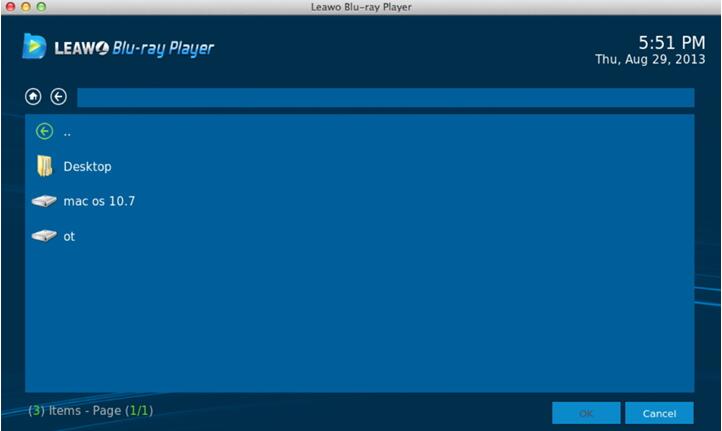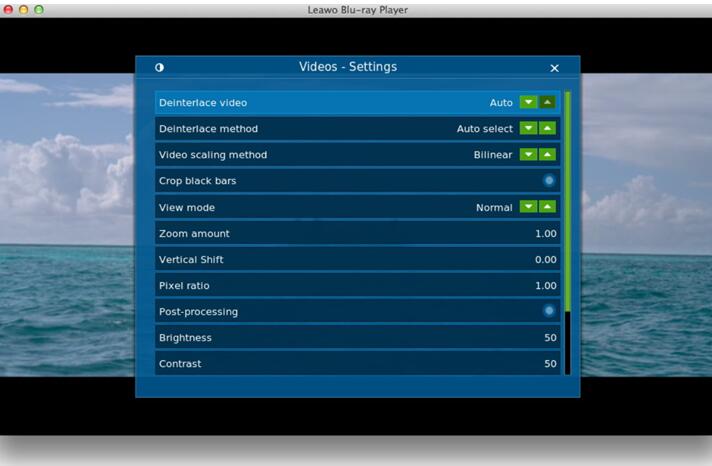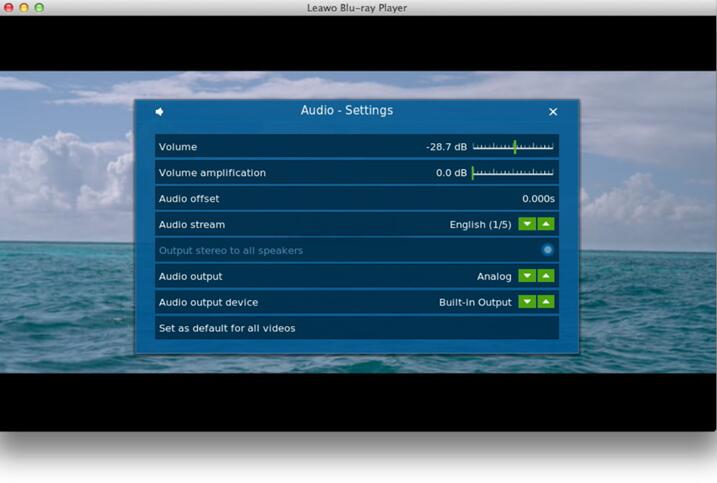What is MOV? MOV is a common multimedia format mainly used in Apple's QuickTime for saving movies and other video files which could also be compatible with Mac and Windows platforms. And MOV can be regarded as an MPEG 4 video container file format which has used Apple's compression algorithm. MOV is native to Mac's QuickTime Movie Player. Besides, MOV is also the preferred file format by other Apple's devices, such as iPhone, iPad and iPod. So Apple users have better choose MOV format as their preferred format when downloading movies or videos from the internet.
Why can't Play MOV on Mac?
Even though QuickTime Player supports MOV, sometimes you may not be able to open MOV files on Mac. Why does this happen? Actually, QuickTime Player only supports MOV file which is encoded with MPEG-4 or H.264 video and AAC audio. Therefore, if you download the MOV video from internet which is received with other encodes incompatible to QuickTime Player video codec, and then you can't play the MOV files on Mac.
How to Solve the Issue?
The solutions must depend on the specific reasons for this issue. If you try to play 4K MOV videos on your Mac, you must check whether your Mac support the high-bitrate files or not. Secondly, you must make sure your MOV file was not damaged or corrupted during the downloading or transferring. Thirdly, you can try to update your QuickTime Player to the newest version to read the digital video formats. Fourthly, since QuickTime Player could only support MOV file which is encoded with MPEG-4 or H.264 video and AAC audio, so in this case, you need to install a third-party codec pack to convert the MOV video codec into the general supported H.264 codec. Lastly, you can choose to use another MOV player or convert the MOV to other video formats which are more compatible with QuickTime Player, such as MP4 with some converting programs.
Solution 1. Use Leawo Blu-ray Player for Mac to Play MOV on Mac
Another direct method to play MOV is to use Leawo Blu-ray Player. As a professional media player, Leawo Blu-ray Player for Mac could allow you to play all kinds of videos and audios, which includes HD MKV, HD MP4, MP4, MOV, AVC, FLV, etc. Powered by advanced audio and video technology, this player will give you a fantastic cinema-like movie enjoyment with surround stereo sound and customized personal preference. You can also be allowed to perform video-settings, audio-settings, and subtitles-settings with its free video setting functions. What's more, you will be satisfied with its virtual remote control of the disc menu, power manager for battery protecting, changeable aspect ratio customization, and so on. Please refer to the following detailed steps.
Step 1. Download Leawo Blu-ray Player for Mac and install it on your Mac computer.
Step 2. Load the MOV files you would like to play. You will see some options after entering the main interface. You can click Open File button to import the MOV file to the program by browsing the source file. After loading the MOV files, then you can be able to watch this MOV video on your Mac.
Step 3. Do subtitle settings, video settings and audio settings. When the MOV file is loaded to this program, you can set the subtitles, videos and audios by clicking the icon on the upper-left corner of the screen display. After setting these parameters, you will obtain the better video entertainment.
By following the above steps, you can easily play MOV files on your Mac with ease and your own preference.
Solution 2. Use Leawo Video Converter to Convert MOV to Other Video Formats
Besides, if you fail to play MOV on Mac, then you can convert the MOV files to other video formats compatible with QuickTime on Mac, such as MP4. Here, Leawo Video Converter for Mac will be your best choice. As one of the most popular video converters, Leawo Video Converter is so powerful in converting videos to more than 180+ video and audio formats with no quality loss in video and audio. Besides, the built-in player enables you to preview editing effect, 3D effect, subtitle and audio tracks, etc.
In summary, you can easily solve the issue that the MOV file won't be played on Mac by referring to the above solutions. Concerning the K-Lite Codec Pack, someone may feel a bit confused about its working theory. And sometimes, decoding or encoding is a more difficult task for some naive users. Therefore, compared to K-Lite Codec Pack, Leawo Blu-ray Player and Leawo Video Converter are more direct and accurate to solve this issue. Besides, you can DIY your own MOV videos according to your preference by referring to their powerful editing functions. You can take a try!