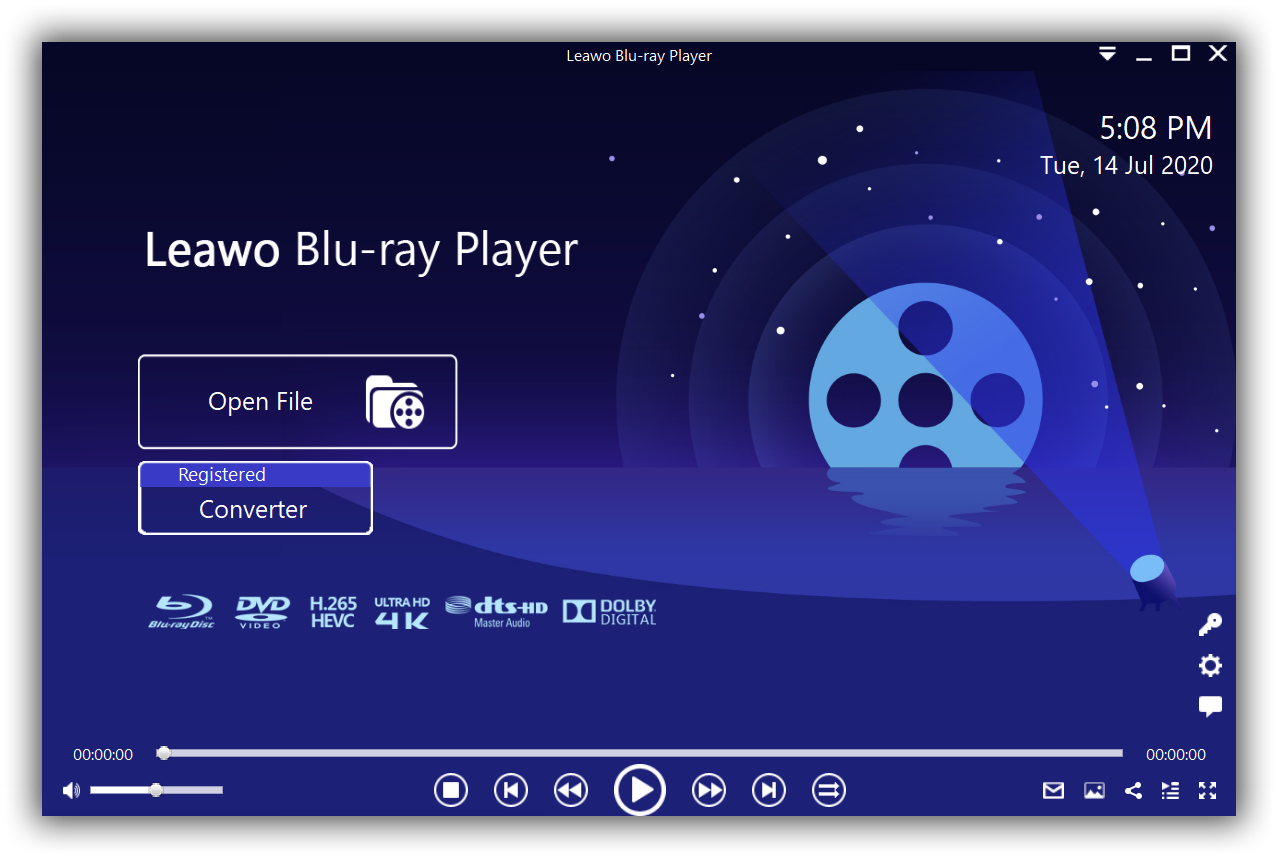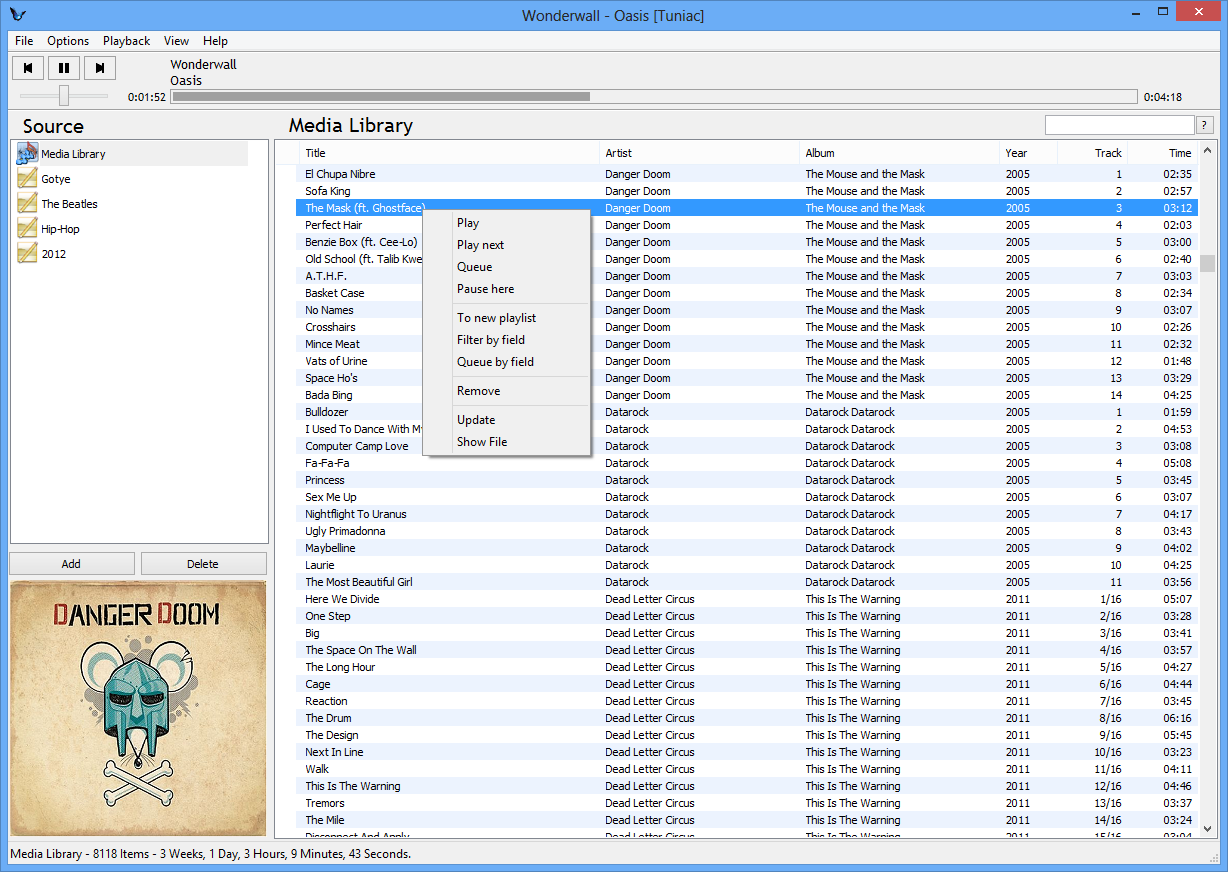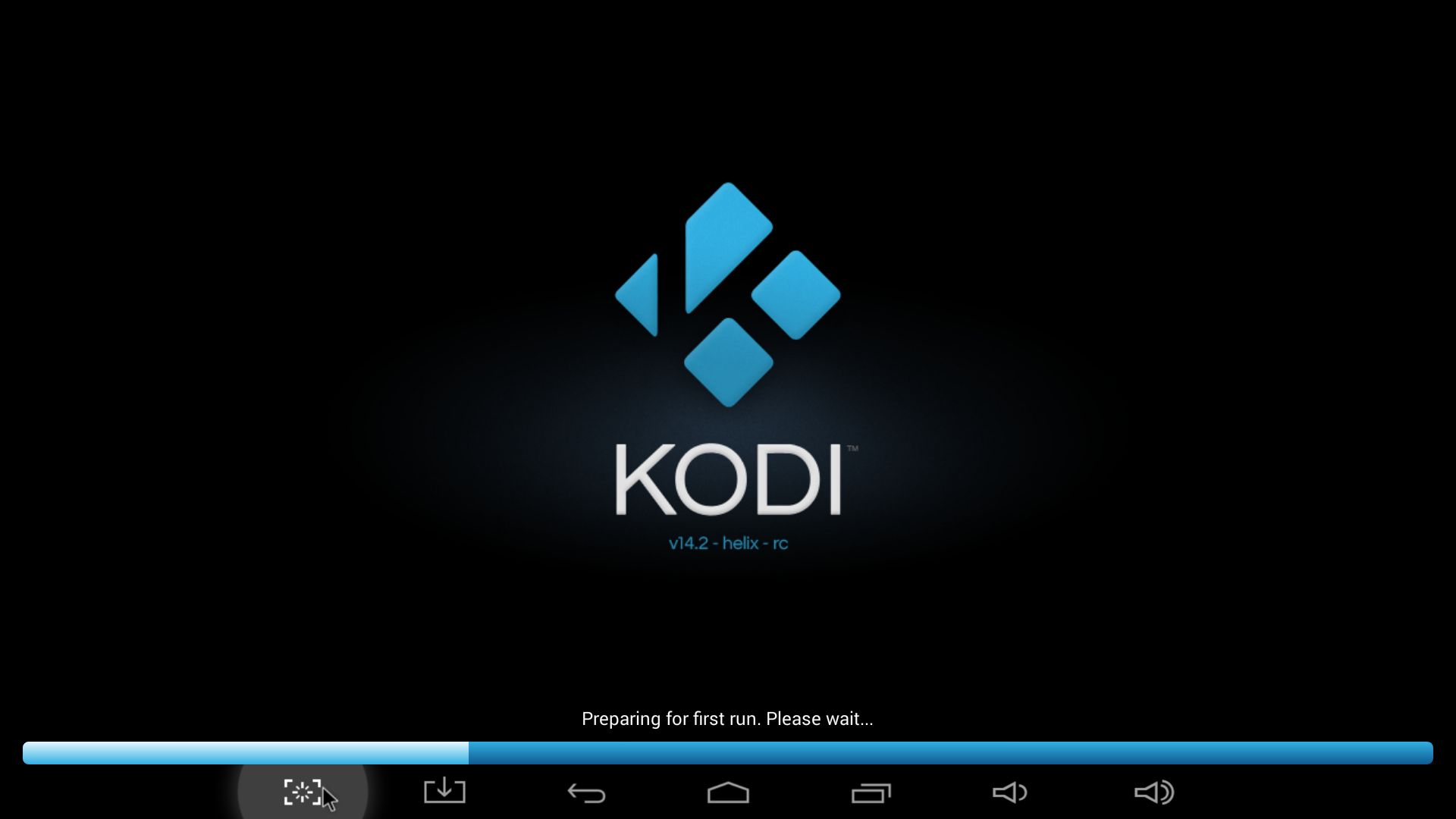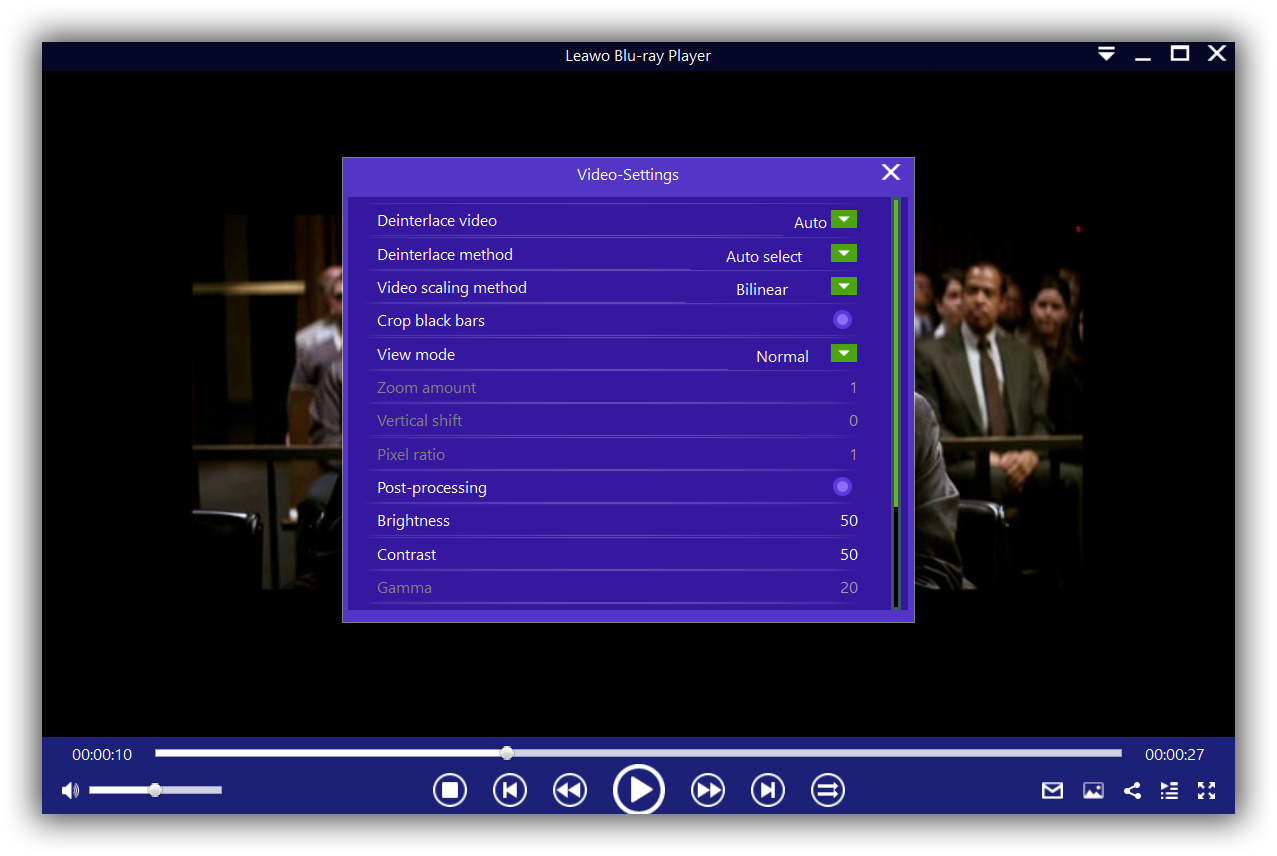Last updated on 2020-07-25, by
5 Best Lossless Media Player Apps
A lossless media player is a kind of high-quality player which is welcomed by many customers. You can see many music lovers listen to music with earphones on the bus, on the subway or while walking on the street. But when they stay alone in a silent place, they are more likely to wear earphones. It is because the sound quality of music played by mobile phones and music played through headphones is different. We can hear the sound produced by more instruments if we wear high-quality earphones. In addition, a lossless player can give you best image quality. You can enjoy not only good music, but also good videos.
What is "Lossless"?
The commonly found MP3, WMA, OGG is called lossy compression. It reduces audio sampling frequency and bit rate, so the output audio file will be smaller than the original file. Another audio compression is called lossless compression, which can reduce the volume of the audio file and restore the compressed audio file. Lossless compression format includes APE、FLAC、WAV、WavPack、LPAC、WMALossless、AppleLossless、TTA、Tak、TAC、La、OptimFROG、Shorten. At present, common lossless format are APE, FLAC, TTA, TAK, WAV.
Introducing Some Lossless Media Players for Your Reference
1. Leawo Blu ray Player: a very high quality blue-ray disc player software. It contains all media playback solutions you need for your leisure entertainment. Meanwhile, as free DVD player, it’s not only a free DVD disc player, but also free DVD player to play back DVD folder and DVD ISO image file for totally free.
2. SMSL X3: with networking capabilities, including upgrades.X3 that is the biggest highlight of the entire transfer music files to the X3 (transmission bandwidth of up to 150M, minimizing transmission losses), X3 and then decode and play music files, high-fidelity restore the music itself, can reach fever level. General product is the first re-transmission decoding and playing the music itself can cause severe losses due to poor sound quality.
3. Tuniac: a iTunes - style media player and media management tool. It has advanced search function. Through the search box in the software interface, you can quickly find the music you need. The search box is very powerful. Click on the "?" to make you feel that. In addition to the file names you can search for, you can also enter the music, artists, albums to find them, but you must specify a search parameter in the "?" button before searching.
4. Foobar2000: a high - level audio player on a Windows platform. Foobar2000, all the functional components is to realize the modular design, the default interface using Win32 GUI. you can freely adjust in the control module according to your need to play and control, such as adding visual renderings of the audio gain Spectrogram, Spectrum, VU meter, Oscilloscope, etc.
5. XBMC: a good free and open source (GPL) media center software. As a standard media center software, XBMC works well because its development goal is to be your best partner for your HTPC. Support almost all of the remote control, support mouse and touch screen, also support mobile phone and tablet computer installation of remote control terminal and media center on - demand control of APPS, integration of gorgeous and powerful skin engine, XBMC naturally becomes your living room home theater system ideal choice.
Leawo Blu-Ray Player --- the Best Lossless Player and Tutorial Guide
Leawo Blu-ray Player is one of the best software to play blue ray on Windows or Mac. As the most efficient blue - ray media player, it can play all the blue-ray discs around the world without quality loss.
Lifelong Free Blu-ray/DVD/SD HD Player Program
It is a completely region-free Blu-ray/DVD player that can play Blu-ray/DVD and ISO files. It can play AVI, MPEG, WMV, MP4, FLV, RM, MOV, XVID, 3GP as well as 1080P HD video etc.
Wonderful Music/Audio Player Program
It's no wander that this blue-ray media player is the best audio player as well. It supports AAC, AC3, MP3, M4A, MKA, WAV, WMA and other formats.
So, how to use Leawo Blu-ray Player? The following steps will help you.
Step 1: Start Leawo Blu-ray Player after installation. The software automatically detects whether your computer has DVD or blue - ray.
Step 2: Select movie to import. You can click "Open File", browse video, audio or DVD ISO file that you want to add.
Step 3: Playback settings. Just right-click the screen during movie playback, you can do captions, video and audio settings, and other playback control settings like full-screen, volume control, etc.
With the help of these best media players, you are able to enjoy the lossless & theater-like watching experience at home, and free of charge!




 Try for Free
Try for Free Try for Free
Try for Free