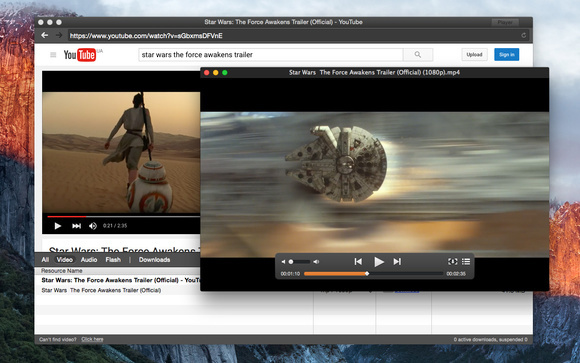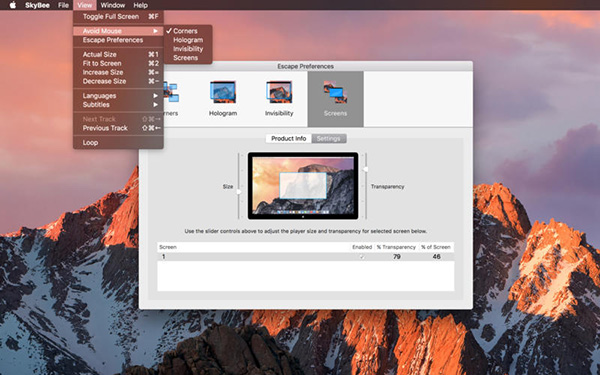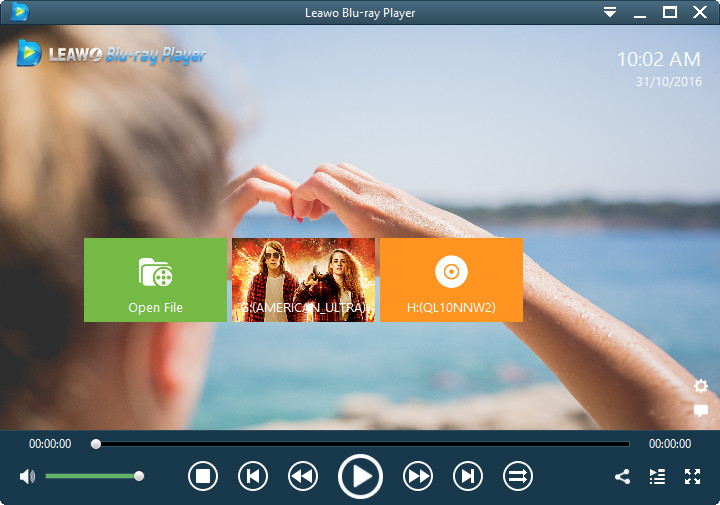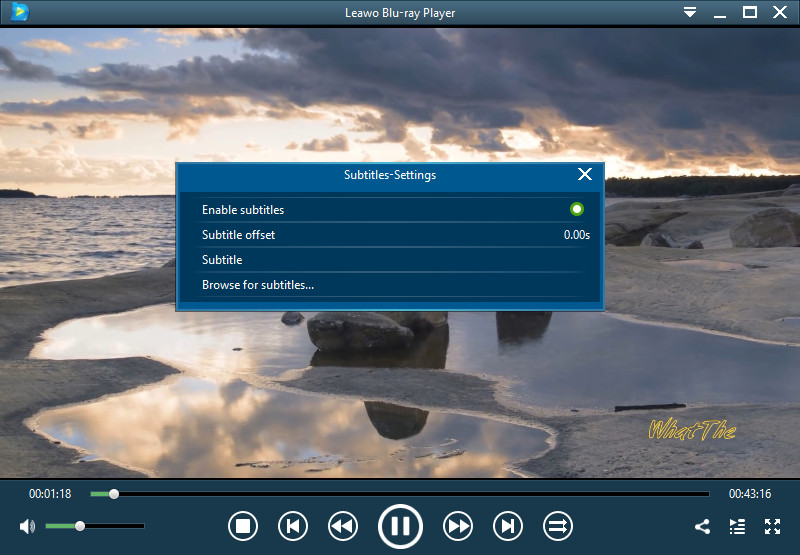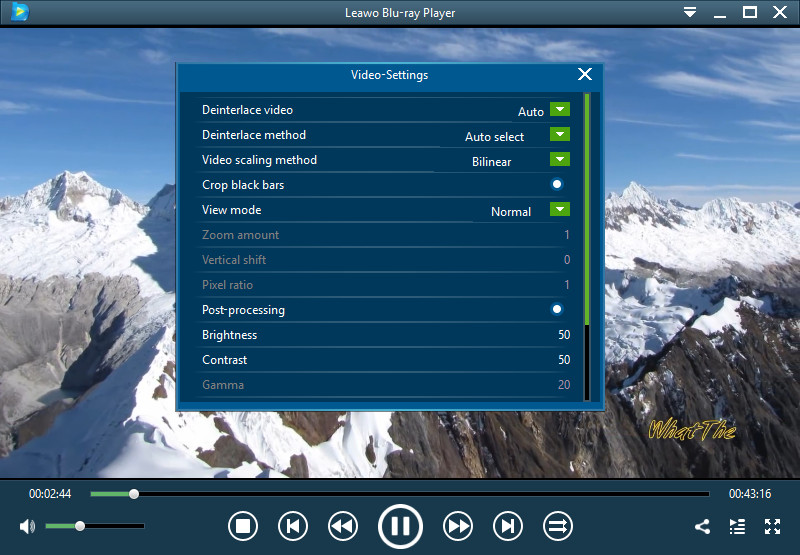With the development of society, people's demands for the quality of life are getting higher and higher. More and more people want to use the best things in their life, including using players to play media files. Most of people raise the topic of HD video playback requirements. How to meet and what can meet their needs?
Part 1: 5 Best Video Players for PC
# 1: Leawo Free Blu-ray Player
Leawo Free Blu-ray Player gets very simple to use interface, but offers quite abundant settings to fully meet your needs. Leawo Free Blu-ray Player is a very easy to use Blu-ray media playback software program. As a multifunctional media player software program, Leawo Blu-ray Player provides comprehensive solutions for you to play back Blu-ray, DVD, ISO files, common video, HD video and audio files on Windows PC smoothly. It could play back all Blu-ray and DVD discs in the market from various movie studios, even they're just released.
# 2: SMPlayer
SMPlayeris a good and useful media player. It can support most of the video and audio files. It supports audio track switch and allows users to adjust brightness, contrast, hue, saturation and gamma value in accordance with the four speed playback etc. It can also adjust audio and caption delay to synchronize audio and subtitles.
# 3: KMPlayer
KMPlayer is a video player from Korea. Extending through various plug-ins, KMP can support new formats that emerge in endlessly. It can use Winamp audio directly by powerful plug-in features. You can choose to decode different formats using different decoders with unique extensibility.
# 4: Full Player
Full Player has powerful functions. The software uses unique technology to make the playback better. It can matching subtitles intelligently according to the progress of playing. It supports most of video formats on the market.
# 5: Zoom Player
Zoom Player is a free and compact media player. It improves the quality of the picture output by eliminating Overscan including supporting MPEG4 formats such as DivXPG, ASF, AVI and full screen and playlist. It can also use the background color to test the brightness of the display.
Part 2: 5 Best Video Players for Mac
# 1: Leawo Free Blu-ray Player for Mac
Leawo Free Blu-ray Player for Mac offers comprehensive solutions for you to play all kinds of media files on Mac computer, be it iMac or MacBook, with high quality. Originally tailored for Blu-ray content playback, this Blu-ray player software for Mac accepts Blu-ray disc, Blu-ray folder and Blu-ray ISO image file input. Besides, it is compatible with DVD content, which means it can be regarded as a professional DVD player for Mac, and accepts DVD counterparts (DVD disc/folder/ISO image file). Not only free of charge, it is also region-free. Therefore, it can play Blu-ray disc and DVD disc from any region in a smooth way. Powered by advanced decryption technology, this best Blu-ray/DVD player for Mac can smoothly play encrypted or commercial Blu-ray/DVD disc, not to mention non-commercial one.
# 2: Elmedia Player For Mac
Elmedia Player is a media player software on the Mac platform. It is an advanced video player featured by playing flash. It was specially used for playback of flash files on the Mac platform in limine. It was developed to support not only flash but also silver light and WMA format later. It can download initial file of external resources and keep the original structure of video and other resources.
# 3: iMovie for Mac
iMovie for Mac is produced specifically for Mac OS editing software platform by Apple. It allows the user to edit their own movies. Most of the work only need a simple click and drag to complete.With the beautiful and streamlined designing, you can browse video database and make your own film.You can use iMovie Theater on all devices to watch movies by iCloud.
# 4: QuickTime Player for Mac
QuickTime Player for Mac is a multimedia technology powerful built-in media player launched by Apple. It allows you watch Internet or local video in many file formats. What's more, it makes you enjoy the unusual high-quality content.
# 5: The SkyBee Player for Mac
The SkyBee Player for Mac is a lightweight video player software on the Mac platform. It supports a variety of common video, audio file formats with four different playback strategies, customizable location, configurable transparency and other special features.The SkyBee Player Mac version can also import and export the current playlist.
Part 3: Why does Leawo Blu-ray Player Top Other HD Video Players
Leawo Free Blu-ray Player software contains all media playback solutions you need for your leisure entertainment. It acts as free Blu-ray disc player, free DVD disc player, free HD video player (free 4K video player), free ISO file player, and free audio player (free music player). Being a free Blu-ray disc player software app, it plays Blu-ray discs for totally free, and downward compatible with DVD discs playback, no matter they are commercial or regular. It's the best free software to play Blu-ray on Windows (including Windows Vista, XP, 7, 7, 8, 8.1, and 10).
Meanwhile, as free DVD player, it's not only a free DVD disc player, but also free DVD player to play back DVD folder and DVD ISO image file for totally free. It's also a free 4K video player to deliver extraordinary image and audio experience via 4K displays. It's capable of playing 4K video in MKV, MP4 and TS formats, 1080P videos in HD MP4, HD MKV, HD MOV, etc., 720P videos in MP4, AVI, MKV, and other formats, be it camcorder reordered footage, downloaded online video, or streamed video.
Part 4:How to Use Leawo Blu-ray Player?
Step 1: Load source media files
Launch Leawo Blu-ray Player and then you could see a clean interface with several options. Click respective buttons to load corresponding media files for playback.
1. Click the green "Open File" button to browse and load video, audio and ISO image file for playback.
2. To play Blu-ray/DVD folder, you could either right click on the main interface and then select "Open > Open Folder", press "Ctrl+P" shortcut, or click the inverted triangle drop-down menu on the top right corner and then select "File > Open Folder"option (mentioned above).
3. To play Blu-ray/DVD disc, you need to insert your Blu-ray/DVD disc into the disc drive, and then click the disc name on Leawo Blu-ray Player home interface to start playing.
4. To play IFO file, you could figure out the IFO files inside "VIDEO_TS" folder of your DVD folder for playing, like "Thor/VIDEO_TS/VIDEO_TS.IFO".
Step 2: Subtitle settings(optional)
After loading source media files, this media player would start to play. During playback, move mouse to the title area, then you could see 4 icons pop out. By clicking the "Subtitles" icon to do subtitle settings: Enable (Disable) subtitles, Subtitle offset, Subtitle selecting, Browse for subtitle.
You could also open the subtitle settings panel by right clicking on the main interface and then choosing "Subtitles" option to set subtitles.
Step 3: Video settings (optional)
Click the "Videos" icon on the top-left corner, or right click on the main interface and then choose "Videos"option to enter the Video Settings panel, where you could do multiple video settings during playback.
Step 4: Audio settings (optional)
Click "Audio" icon on the upper-left corner, or right click on the main interface and then choose the "Audios"option to do audio settings during playback, including: audio volume, amplification, offset, stream, output, output device, etc.