CDA file isn't audio file in real meaning. Instead, it is a virtual file produced by Microsoft Windows and doesn't contain sound wave data. CDA can only work on CD. In other words, if you intend to copy CDA file from CD, you will get nothing. In this way, some people are confused at how to convert CDA to WAV so as to facilitate to play CDA files. Today's guide will teach you how to convert CDA to WAV in an easy way.
Solution 1: Convert CDA to WAV Online with CDA to WAV Converter Online
CDA to WAV Converter Online has an intuitive and concise interface that allows you to easily get how to convert CDA to WAV in 3 steps. This CDA to WAV Converter supports to convert formats like MP3, WMA, WAV, MP4, APE, CUE to output formats like WAV, MP3, OGG, FLAC, etc. Furthermore, this CDA to WAV converter online freeware doesn't require you to download and install the software. You don't need to register but enjoy the converting services. To convert CDA to WAV online, you can read these steps:
1. Insert CD contains CDA files you need to the computer CD drive. Then click the link to enter the website: https://www.coolutils.com/Online/Audio-Converter/ and click "Select files" to upload CDA file from local computer.
2. Go to "Set convert options", choose WAV as the output format. Besides, you can change channels here.
3. Now start to convert CDA to WAV by click the big blue button "DOWNLOAD CONVERTED FILE". In a pop-up box, you can select the target output directory and rename your file.
Solution 2: How to Convert CDA to WAV with Leawo Music Recorder
With clear and simple interface, Leawo Music Recorder is an all-in-one sound tool that can record music from any sources like computer audio, online websites and microphone. It is equipped with Task Scheduler to automatically record sound by setting start time and duration. What's more, it supports to record audio in many formats and save them in MP3 or WAV with lossless quality. Leawo Music Recorder needs you to download the software, but once you download it, you can enjoy the services in an easy way. This CDA to WAV converter can automatically download music tags like title, album name, year and genre. If needed, you can also manually edit music tags.
Download and install Leawo Music Recorder. Now let's learn how to convert CDA to WAV.
Step 1: Choose audio source
You have to insert the CD containing the CDA file into computer first and then run the software. Click the little microphone icon at bottom left to choose "Record Computer Audio" to convert CDA to WAV.
Step 2: Set output format
Move to Settings > Format > Output Format to select WAV as the output format. Afterwards, change bit rate and sample rate to adjust sound quality.
Step 3: Set output directory
Go to Settings > General to click the yellow folder icon to choose destination folder.
Step 4. Start to convert CDA to WAV
Invoke the recording button of this CDA to WAV converter and then play the CDA file on CD. After you finish recording, click the button again to stop.
Step 5. Modify music tags
As we mentioned the above that Leawo Music Recorder can automatically download and add music tags. If you find some tags mislabeled, you can also manually modify music tags like genre, album by going to Media > Library and right-clicking the recording to choose "Edit music tags".
If you're using a Mac computer, Leawo Music Recorder for Mac could help you easily record and convert CDA audio to WAV audio on Mac OS 10.6 and later.
Video Demo of How to Use Leawo Music Recorder
Solution 3: Convert CDA to WAV with Express Rip CD Ripper Software
Express Rip is specially designed to extract audio tracks directly from CDs to MP3 or WAV audio files. It is featured by maintaining the pure audio quality when you convert CDA to WAV. The software is able to help you quickly convert CDA to WAV and supports to convert audio formats like WMA, M4Q, AAC, AIFF and so on. Moreover, it can automatically link to an online database to get audio track information and save music tags to audio. If you are not satisfied at it, you can manually add metadata information like title, artist, album and so on.
1. Download and install Express Rip from the website: https://www.nch.com.au/rip/index.html. After installing the software, launch it.
2. Insert CD and then audio tracks on CD will show on the interface. You can see music tags at the top. If you would like to change tags like artist, genre, year and album, you can directly change at the top.
3. At the bottom, you can choose destination folder and choose WAV as the output format and enter "Encoder Settings" to choose sound quality. After that, click "Rip CD" at bottom right corner.
Conclusion
The below content makes a brief summary upon these 3 methods for you:
1. Output format: Compared with Leawo Music Recorder, Online CDA to WAV converter and Express Rip support more output formats like MP3, WMA, OGG and ACC.
2. Audio source:
In comparison, Leawo Music Recorder provides more choices, for it can record audio from computer audio, microphone audio and online audio.
3. Network:
Online CDA to WAV converter requires network to convert CDA to MP3, while Leawo Music Recorder and Express Rip need you to download and install these software. Once you download software, you don't have to worry about the issue of network.
4. Music tags:
Leawo Music Recorder and Express Rip can automatically access music tags and also allows users to manually edit music tags like title, song name, artist, etc.

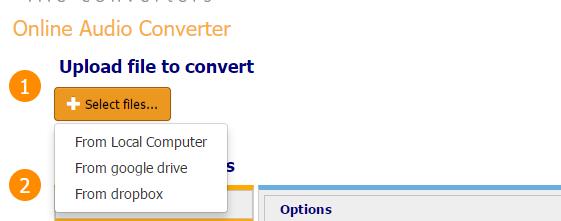

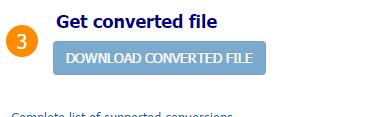

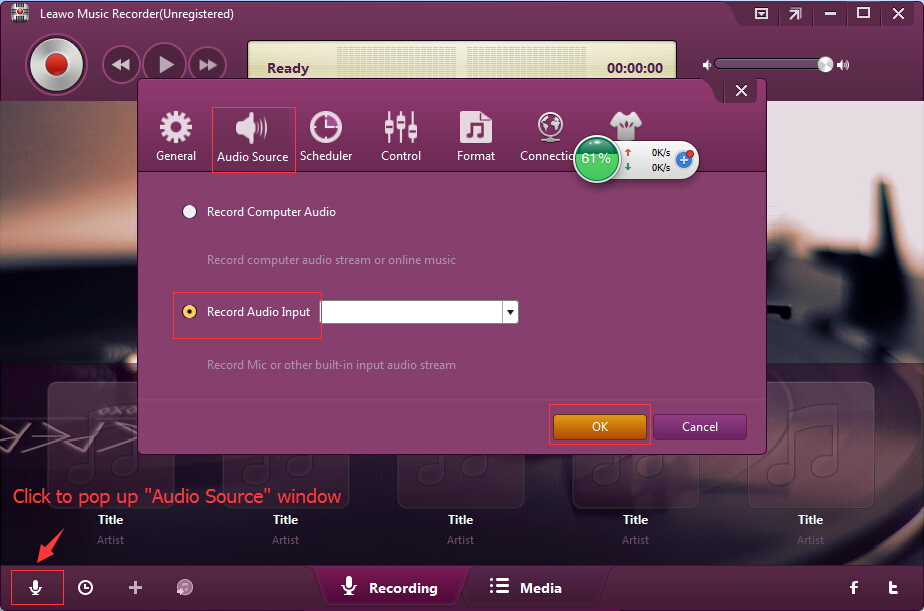
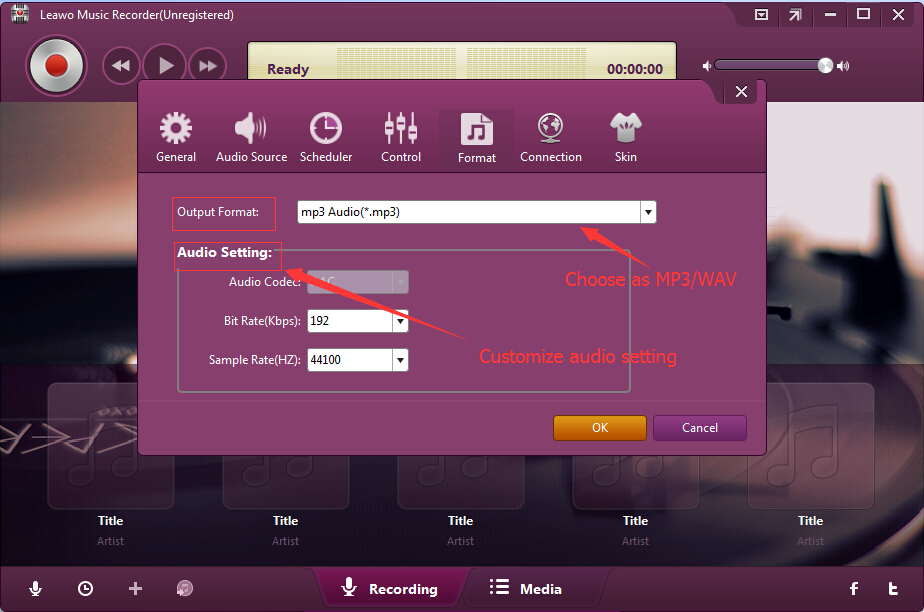
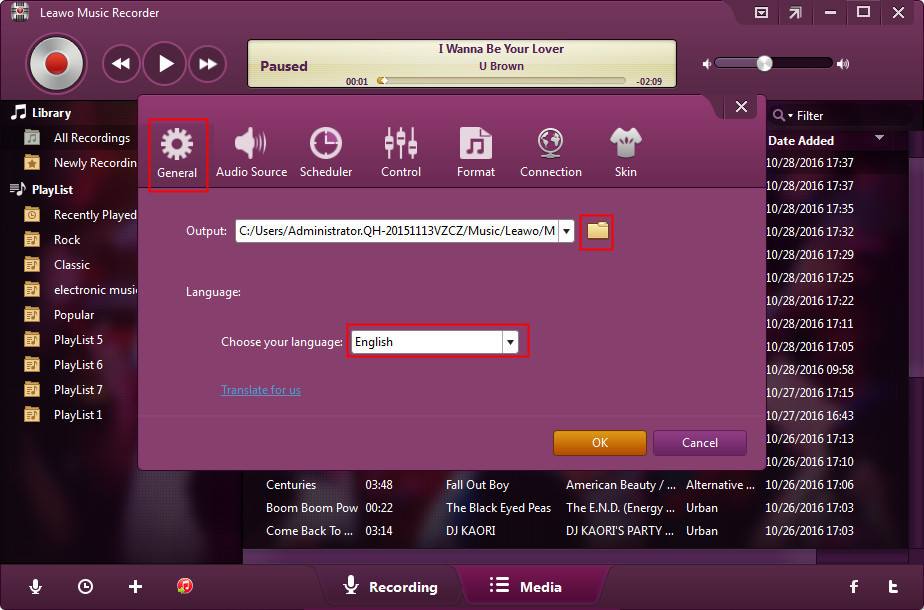


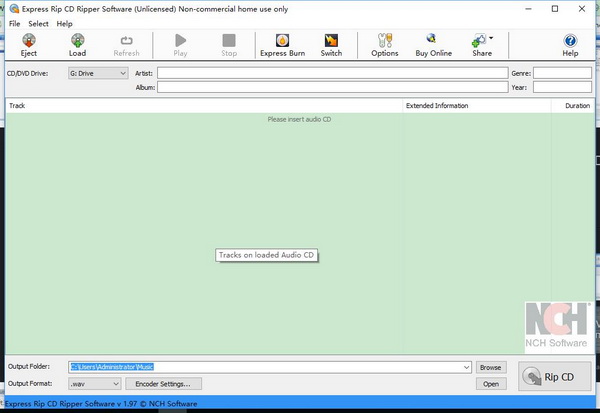
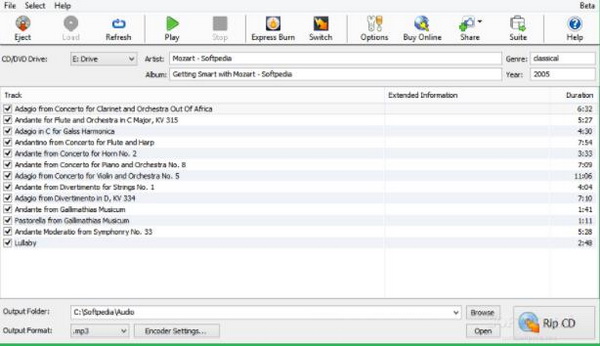
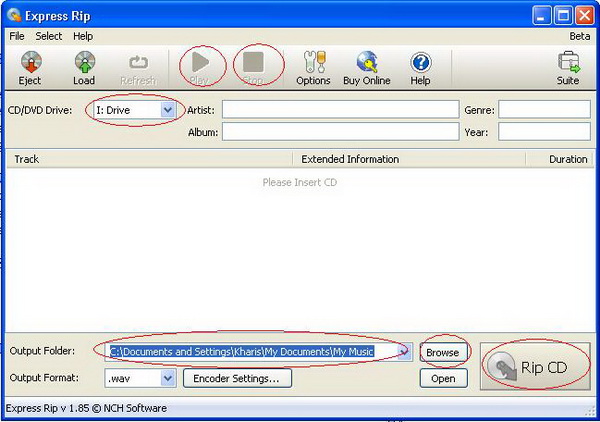
 Aug. 10, 2017 by
Aug. 10, 2017 by 














