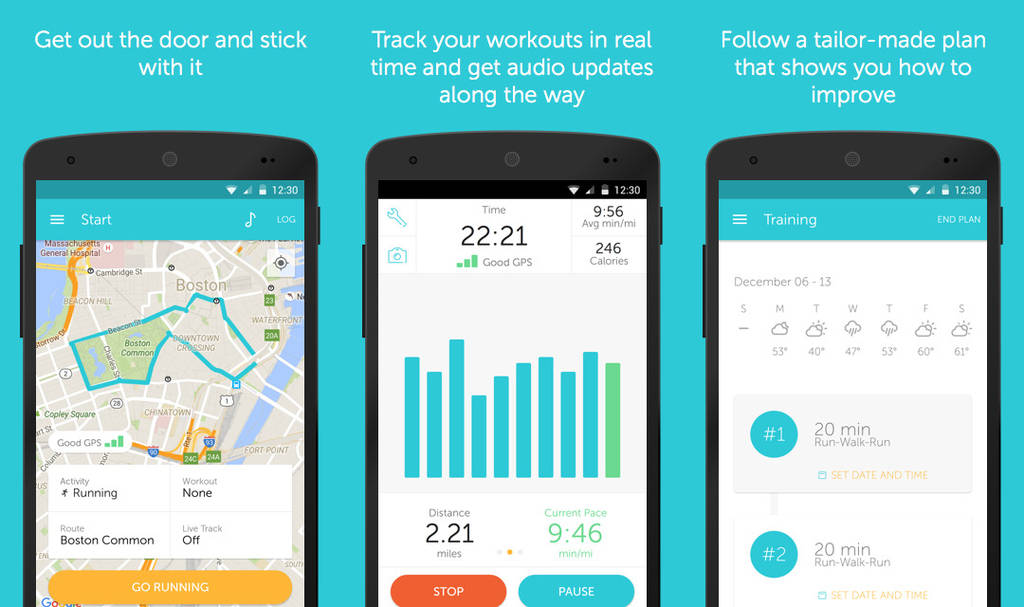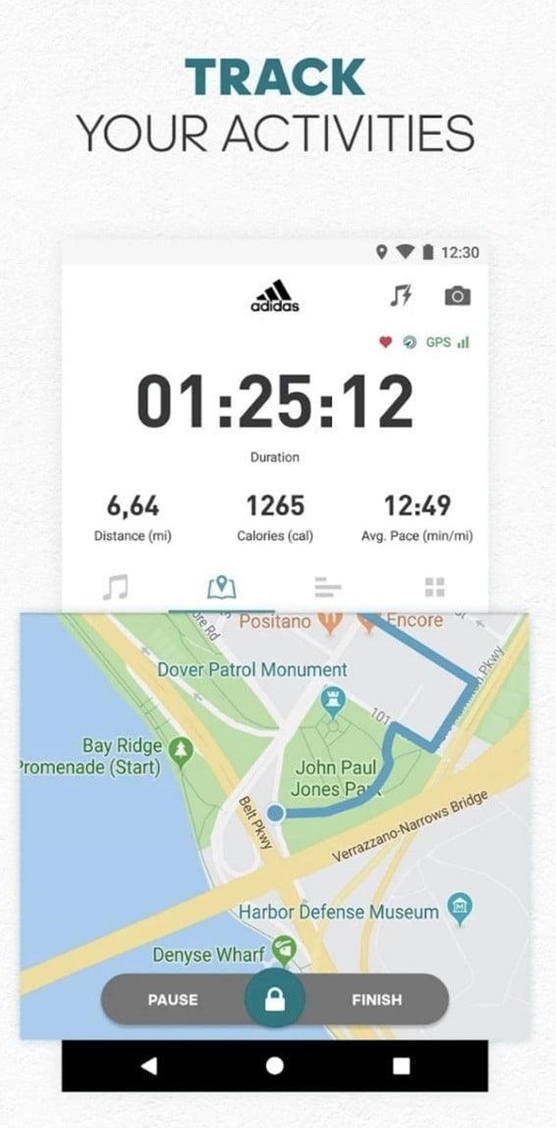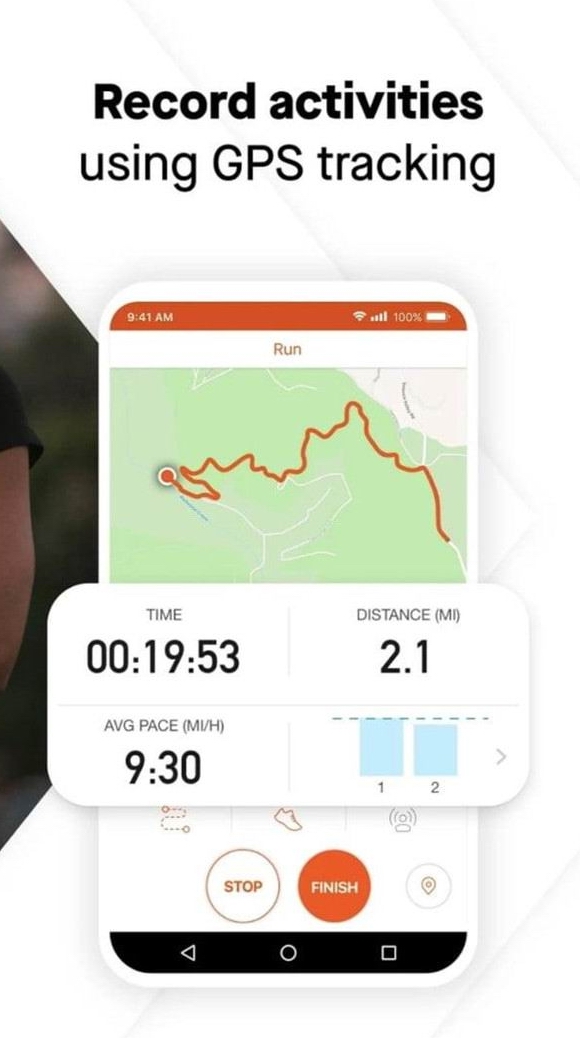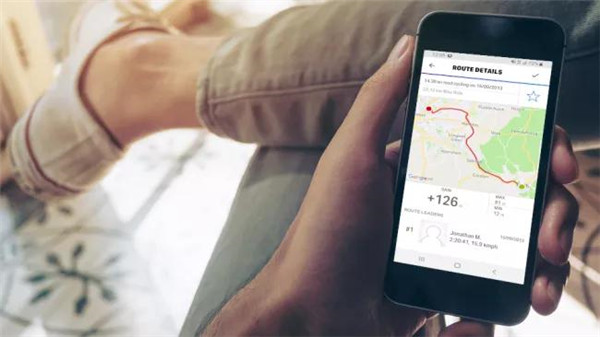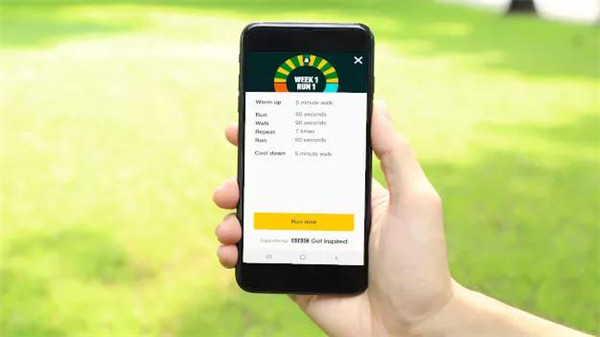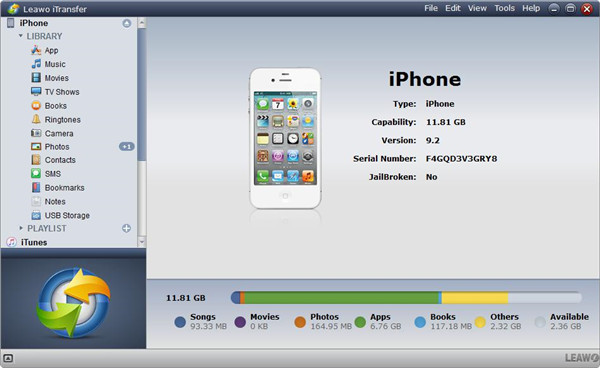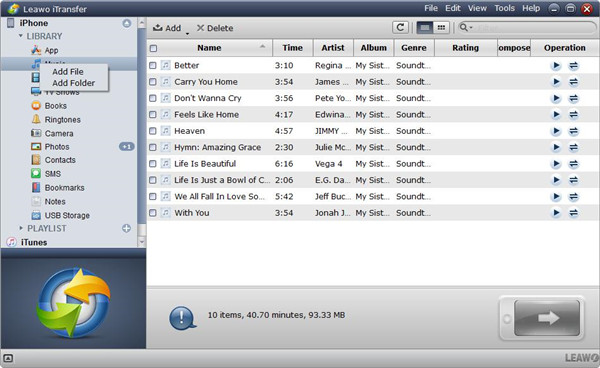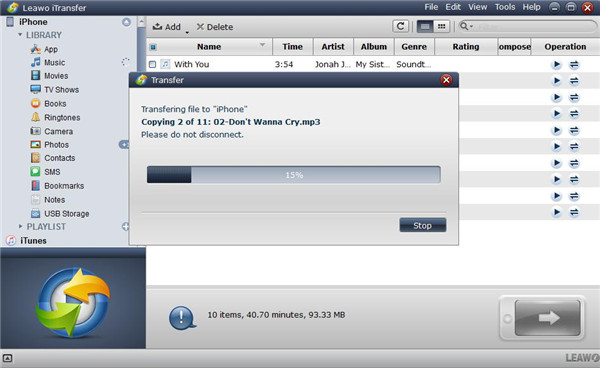If you want to become healthier or keep good body shape by workout, the smartphone will contribute a lot as a great number of apps can be downloaded on your smartphone to get your workouts monitored, the recording of your workouts via the workout apps can help you see the progress you have made during your exercise. It is a wise and simple act to use the workout app on your smartphone as you may listen to music on your phone while you are getting sweat. Therefore, it is perfect to download one or two workout apps on your phone to make your workout managed well. Some apps only can record the workout which is being done, some can inspire you to do exercise, the timely notifications can urge you to do more. Since there are a lot of workout apps available for your selection, we can choose the best one to suit your needs.
Part 1: 3 best fitness apps for Android
If you are looking for the apps for keeping track of the daily activities for Android, you can refer to the free workout apps below:
Runkeeper can record the running speed and distance from the different routes in your workout by using GPS transceiver of your phone. A goal speed also can be set, and the audio updates will be offered via the app to help you keep pace with tempo. Furthermore, setting up a personalized daily routine, joining a running group, sharing your progress, and taking challenges and more can be done as well. Therefore, it is a great idea to get Runkeeper and our running earbuds paired in the workout.
Kinds of metrics can be recorded from your workout by Adidas Runtastic, which includes your distance, relative speed, calories burned, and heart rate. Motivational audio feedback, the groups of running, competitive ranking list, and the integration of wearable devices also can be found. Even if you leave your phone at home, you can still be tracked via wearing an OS smartwatch. The ads can be removed and more features can be unlocked if you are the premium membership.
Strava Running and Cycling GPS is a great workout app that can record your running or riding routes by GPS. Your aerobic exercise can be gamified, and the ranking list, the achievements and the challenges can be offered by this app, which brings the spirit of competitiveness to your daily life. With a network connected to the app, the most popular routes of running can be found in the new cities or the workout progress can be shared with your friends. In addition, the support of Wear OS also is offered as well.
Part 2: 3 best workout apps for iOS devices
This app is free and supported by ads, multiple kinds of activities can be recorded which includes running, cycling, swimming, yoga and more. What’s more, a social element also is included in this app, the new routes can be updated from other app users via the activities like running or cycling, which help your workout become more interesting. The options of Goal Settings offers you a goal, which gives you a feeling of achievement when you achieve your goal. The compatibility of Map My Fitness makes it to be compatible with a lot of workout trackers, and MyFitnessPal is linked in with it to make you understand the situation of the burning of your calorie. This app has a pro version that is available for charging, and it not only can remove ads but also can authorize to get extra features like heart rate monitoring, audio update, and real-time location sharing.
Yoga classes guidance is offered by this app, whether you are a beginner or a practitioner with experience, you can joint different exercises together to set up your own customized workout. Furthermore, you also can choose to get classes scheduled to make them match with the appointments which have been added to the calendar previously. Classes can be customized not only on the basis of the level of exercise and the poses you like, but also can be done by choosing the background music type that you prefer for your exercise. This workout app is free to try for seven days, and you can select different courses according to your budgets when the trial days expires.
This workout app aims at encouraging more people to develop a habit of physical training. As its name implies, it is a great app for beginners, starting with simple walking. The final goal is that you can run 5K, you can run as per your space and the training plan will last for nine weeks. You can choose the trainer to work with, the perfect point of this app is that it will give you encouragement instead of pressure. It is no problem that you begin with zero, as the goal of this app is to cultivate athletes, you will find many helpful suggestions on the way.
Part 3: How to stream music into iPhone for playing during workout
Is it wonderful to listen to music while you are doing exercise, enjoying your music during a workout is a great way to relax. If you have a lot of fantastic music on your computer and would like to add them to your iPhone to get them played during your workout, what can you do to import the music to your device? Is there a simple way to import a batch of music into your iPhone rapidly without data loss? Of course, yes. Here we will introduce you to transfer your favorite music to computer with an outstanding third-party tool Leawo iTransfer.
Leawo iTransfer is professional transfer tool to solve the transfer issue between iOS devices, iTunes and computer. It is an excellent transfer app for iPod, iPad, and iPhone. There are about 12 types of data which include music, videos, photos, apps and more available for transfer. Furthermore, you also can use this transfer tool to back up files from iPad, iPod, and iPhone to computer. Besides that, Leawo iTransfer acts well in managing apps, or the playlists of your iOS devices. Based on the innovative technology of files scanning and transferring, Leawo iTransfer can complete the data transfer in a safe and fast way. Once the users have chosen the files they need for transfer, all the selected files will be moved in a few seconds with several simple clicks. In addition, the easy-to-use user interface gives you clear guidance in each step. Hereby, you can follow the step of the detailed instruction below to transfer your music to iPhone from computer simply.
Step 1. Run Leawo iTransfer on your computer and then plug your iPhone to the computer via supported USB cable. Once your device is connected, your iPhone will be detected and scanned automatically, then the details of your iPhone will be shown in the left sidebar.
Step 2. Import the music from computer to iTransfer. There are 4 options available on adding files from computer as below:
Option 1. Drag and drop the music files to the iTransfer window in a direct way.
Option 2. Click on “Add” button from the center top middle of the iTransfer software.
Option 3. Click on “File > Add > Add File/Add Folder” on the top right menu of the iTransfer window.
Option 4. Have a right-click on the name of the library, then select “Add File or Add Folder”.
Step 3. Once you have added the music files to the iTransfer, the transfer process will begin. A dialog will pop up to let you know the transfer percentage, the names and numbers of files that are being transferred. Keep in mind that don’t interrupt the connection between your iPhone and computer until the transfer is completed.
Now that you have known the best workout apps which will do a great favor in your exercise, you can pick one as per your exercise needs to record the details of your exercise so that you can learn more about your workout situation and improve it accordingly. By the way, to make your workout become more enjoyable and relaxed, listening to music while exercising is a good idea, you can import your favourite music to iPhone from computer in a batch by using Leawo iTransfer. With the help of iTransfer, you can transfer multiple kinds of files easily between computer and your iPhone. Since there are so many advantages of iTransfer, why not have a try on this transfer tool to help you move or back up the files with ease? Go to download the trial version and enjoy your digital life with such an amazing transfer tool.