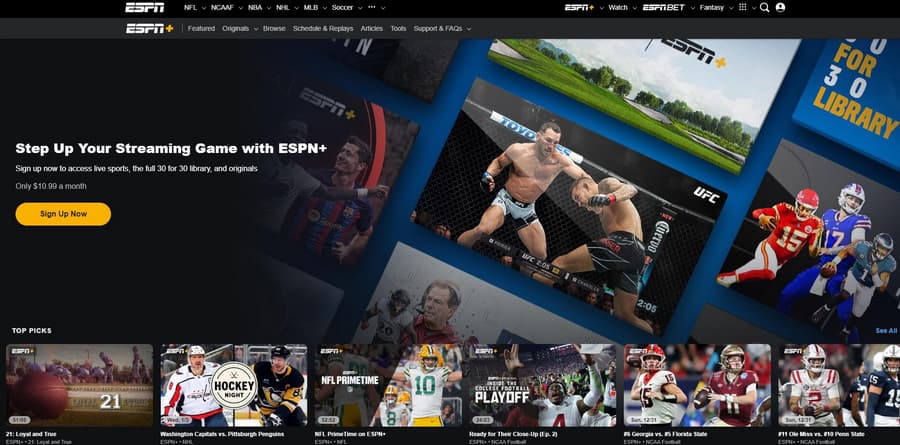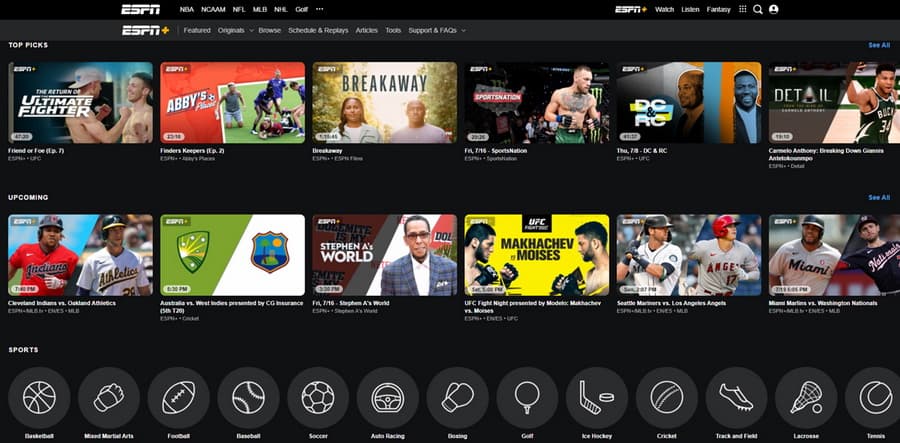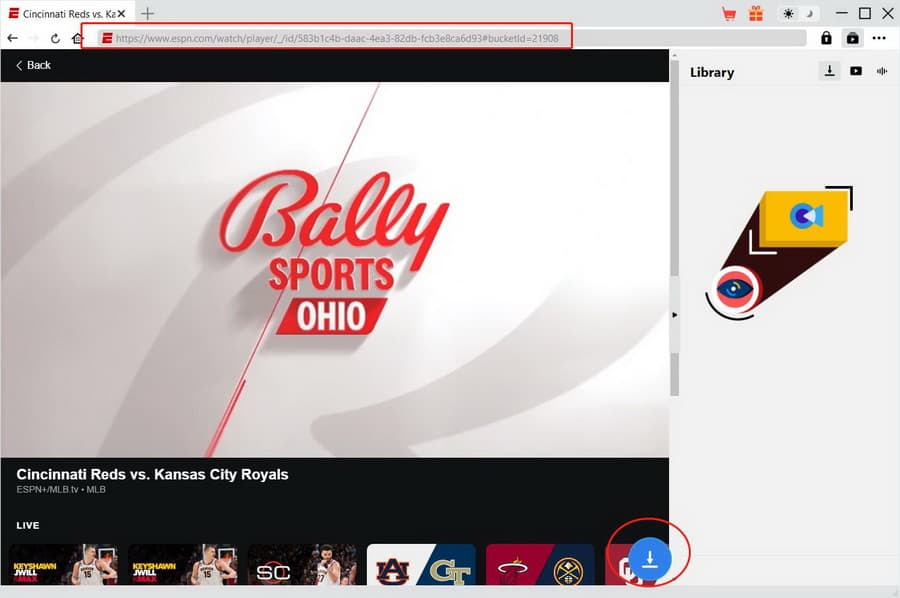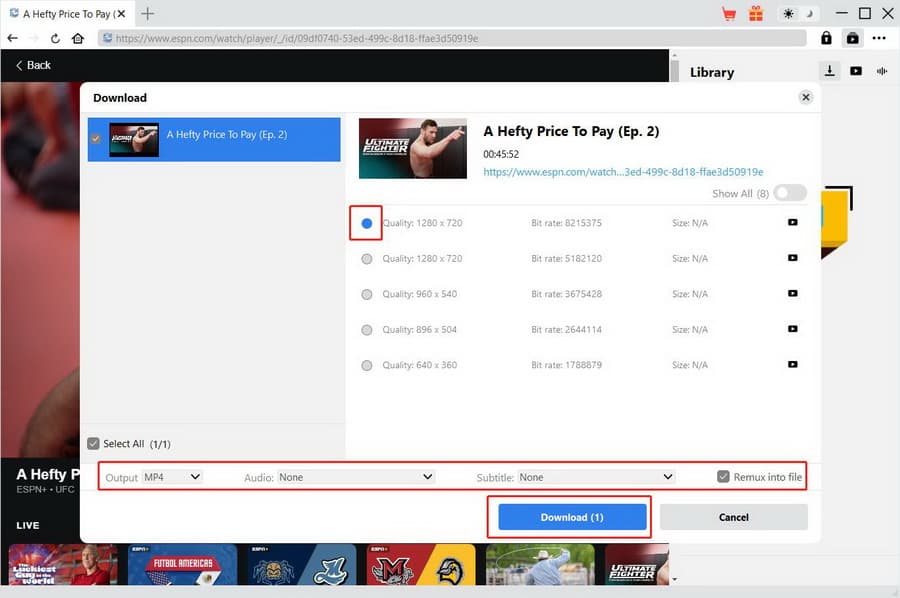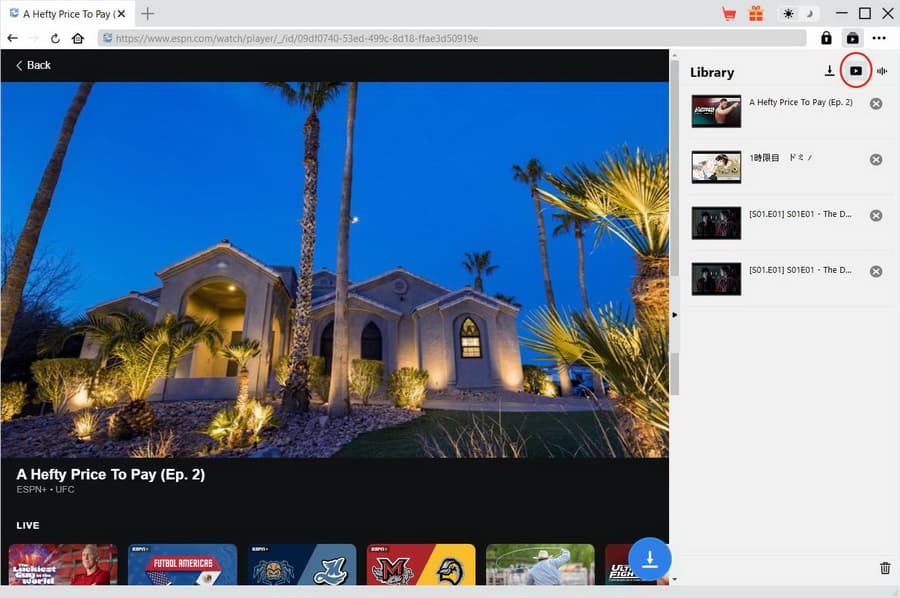Author says:
What channel is ESPN Plus on DirecTV? Unfortunately, ESPN Plus is not a channel on DirecTV. However, you can watch ESPN Plus on channel 206, 208, 209, etc. Additionally, this tutorial provides a solution how you can download and watch ESPN Plus on DirecTV. Let's check it out.
There’s no denying that DirecTV is one of the most well-known cable TV providers in the United States. With many sports channels, DirecTV allows you to get coverage of the mainstream sporting competitions worldwide. And ESPN Plus is a streaming service that offers live sports and original shows from various leagues and sports. If you are a sports lover, you would prefer to watch all your favorite sports matches on ESPN Plus or sports channels coming with DirecTV. Alternatively, you may be wondering “is ESPN Plus on DirecTV?” so as to access ESPN Plus on DirecTV. This post helps you figure out what channel is ESPN Plus on DirecTV and how to watch or download videos from ESPN Plus.
MenuCLOSE
Part 1: Is ESPN Plus on DirecTV?
Some sports enthusiasts may want to watch ESPN Plus content on DirecTV and frequently ask “is ESPN Plus on DirecTV?” The answer is unfortunately no. ESPN Plus is actually a separate streaming subscription service rather than a sports channel on DirecTV.
Part 2: What Channel Is ESPN Plus on DirecTV?
You can watch ESPN on channel 206, however, as mentioned above, ESPN Plus is not a channel on DirecTV. Also, there is no sign that DirecTV will be in partnership with ESPN Plus to bundle their services. The cheerful part is that DirecTV has a wide range of popular sports channels to stream your favorite live sports content. If you are looking for what channel is ESPN Plus on DirecTV, there are indeed some related channels for you to access. To access those channels, you need a cable login.
List of ESPN Plus Channels on DirecTV
| Channel | Channel Number | Channel | Channel Number |
|---|---|---|---|
| ESPN HD | 206 | Longhorn Network | 407 |
| ESPN on ABC | 206 | ESPN Deports | 466 |
| ESPNEWS | 207 | SEC Network | 611 |
| ESPNU | 208 | ACC Network | 612 |
| ESPN2 | 209 | ESPN Classic | 614 |
Part 3: What Is ESPN Plus on DirecTV?
1. What is ESPN Plus?
ESPN Plus serves as a subscription-based sports streaming platform that gives you access to a variety of live sports matches as well as original programming and other content. Launched in 2018, it has become one of the most essential streaming services as of now for any sports fan to live stream sports online. It is worth noting that ESPN Plus is only available in the United States. If you’re outside of its service area, you can access the service through a virtual private network.
2. What Can You Watch on ESPN Plus?
ESPN Plus allows its subscribers to stream live sports from the best leagues in the world. There are dozens of sports categories available including football, hockey, basketball, and college sports. Besides, you can enjoy thousands of live events from UFC, NHL, MLB, PGA TOUR LIVE, LaLiga, Top Rank Boxing, and more on this platform. Except for live sports streaming, ESPN Plus also gives access to original series from the biggest names in sports.
3. How Much Is ESPN Plus Subscription?
ESPN Plus offers various subscription options to fit your budget and plan needs. You can also switch or cancel your subscription at any time. Prices vary depending on which plan you sign up for. The table below shows you the available plans you can choose.
| Subscription Plan | Price | Services |
|---|---|---|
| ESPN+ monthly | $10.99/month | ESPN+ |
| ESPN+ yearly | $109.99/year | ESPN+ |
| Disney Bundle | $14.99/month | Disney+, Hulu (No Ads), and ESPN+ (With Ads). |
4. What Devices Support ESPN Plus?
As of now, ESPN Plus supports streaming on web browsers, mobile devices, tablets, streaming sticks, gaming consoles, smart TVs, and set-top boxes. Some supported devices are listed below for your reference.
- iPhone/iPod Touch/iPad
- Android phones/tablets/ TV devices
- Amazon Fire tablets/TV devices
- Apple TV
- Chromecast
- Cox Contour TV and Contour Stream Player
- Playstation
- Roku TV/Roku Stick
- Samsung Tizen Smart TVs
- Xbox consoles and models
- Xfinity Flex and X1 TV Box
- Xumo TV and XiOne Box
Part 4: How to Watch ESPN Plus on Your TV?
You can easily watch ESPN Plus on its supported devices on condition that you have purchased a ESPN subscription plan. Make sure you have install the official ESPN Plus app on your TV and then follow the simple guide for you to watch ESPN plus on your smart TV.
Step 1: Launch ESPN Plus app on your TV.
Step 2: Log in with your ESPN Plus account.
Step 3: Watch any content on the ESPN Plus app with no restrictions.
Part 5: How to Download Videos from ESPN Plus?
Most of the time you need to watch sports videos offline. In this case, you can download and keep videos of the awesome games stored for later viewing. Then, how can you download videos from ESPN Plus? ESPN Plus has a download feature that allows you to download your selected content on supported mobile devices. However, you’d better know that the downloaded videos will be on your device as long as you are an active ESPN Plus subscriber and connect to the internet with your device at least once every 30 days. If you would like to watch the downloaded videos from ESPN Plus without restrictions, you need to use a particular third-party video downloader. And CleverGet ESPN Plus Downloader could be your first choice.
Steps to Download ESPN+ Videos
CleverGet ESPN Plus Downloader serves as a professional video downloader that downloads ESPN Plus videos, shows and originals to MP4/MKV format at high quality for offline viewing on any device. It allows you to save sports videos from ESPN Plus at up to 720P resolution and in 60fps framerate without losing quality from 720P source videos. Besides, the downloader will remove ads from ESPN Plus videos so that you can watch the downloaded videos without interruptions. What’s more, you can also use the downloader to download closed captions to independent SRT/SUP files, or pack subtitles into the output video. In this case, you can watch the downloaded ESPN Plus videos in your desired language.
With simple and intuitive interface, CleverGet ESPN Plus Downloader can download your preferred videos from ESPN Plus with no hassle. Make sure you have installed CleverGet ESPN Plus Downloader on your computer, and then follow the detailed steps to download videos from ESPN website.

-
CleverGet ESPN Plus Downloader
- Download up to 720P videos from ESPN+
- Save ESPN+ sports videos in 60 FPS frame rate
- Filter and remove ads from downloaded ESPN+ videos
- Download ESPN+ videos to MP4/MKV
- Download closed captions in two different ways
- Advanced hardware acceleration
- Easy-to-use interface
Step 1. Play back ESPN video
Launch CleverGet first, and then click the ESPN+ icon to go to ESPN Plus website. You could log into ESPN website with your own account and password to search for play back the ESPN video you want to download. Alternatively, you could directly copy and paste ESPN video URL to CleverGet for playback.
Step 2. Analyze ESPN Video URL
Once you click the download icon at the bottom, CleverGet ESPN Plus Downloader will instantly analyze the video URL. When succeeding in parsing, CleverGet will open a “Download” panel with all available download options. You can select the option you prefer, choose the output format, subtitle and audio track (if available), and then click the blue “Download” button to start downloading ESPN videos.
Step 3. Download ESPN Video
On the right sidebar, you could view all downloading tasks under the “Downloading” tab. You can check the downloading speed, stop or end the task if you want. When the downloading completes, you can go to the “Video” tab to check all downloaded files and watch your favorite video offline at any time you like.
Part 6: Conclusion
All in all, this post helps you figure out what channel is ESPN plus on DirecTV. As one of the best cable TV providers in the United States, DirecTV does give access to dozens of sports channels including ESPN DirecTV channels. Despite this, ESPN plus may be more of popularity for sports lovers in terms of the high-quality and wide range of sports content they offer. The catching point is that ESPN plus is a subscription-based sports streaming service, you need to purchase a subscription plan before you watch your favorite sports games from ESPN plus. There are even specialized video downloader tools that can help you download ESPN videos as ESPN plus offers limited downloading features. CleverGet ESPN Plus Downloader is your first choice, which helps you save your favorite sports matches in high quality for offline watching at any device.