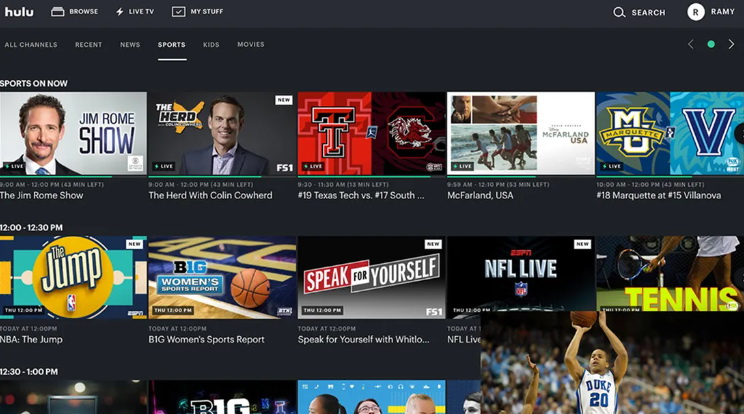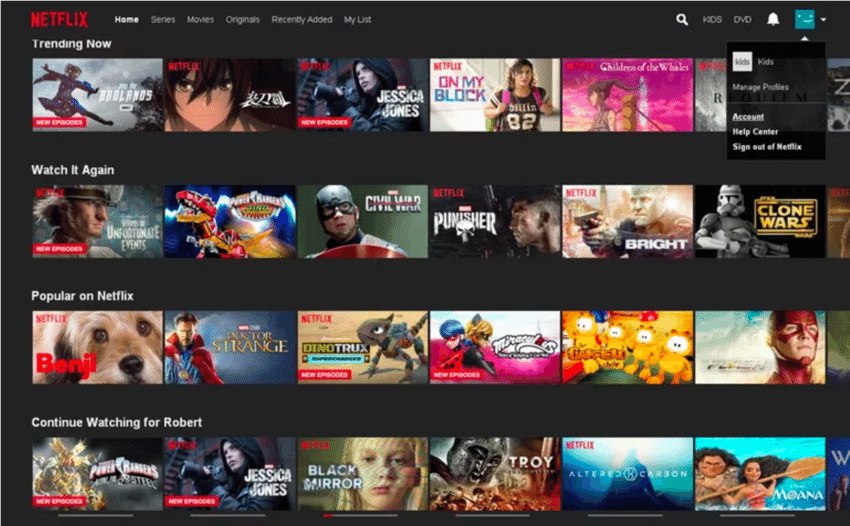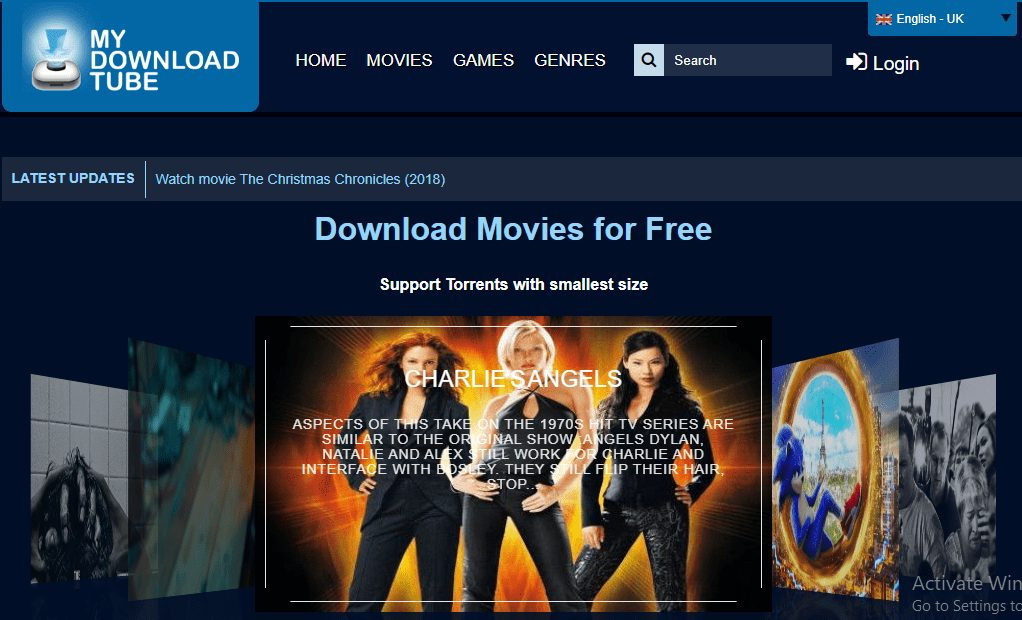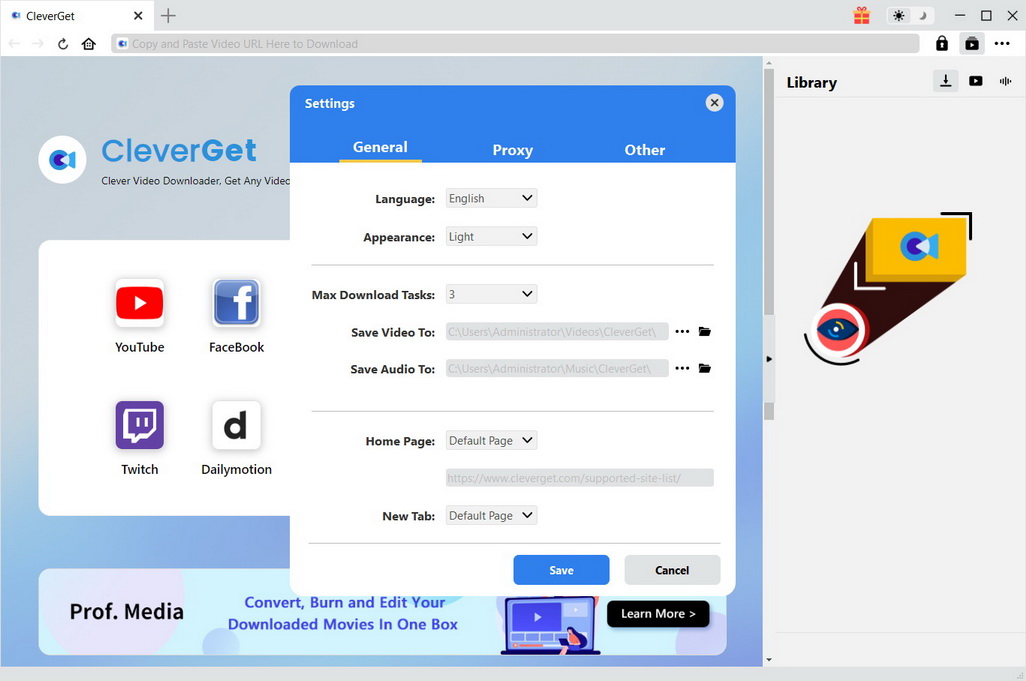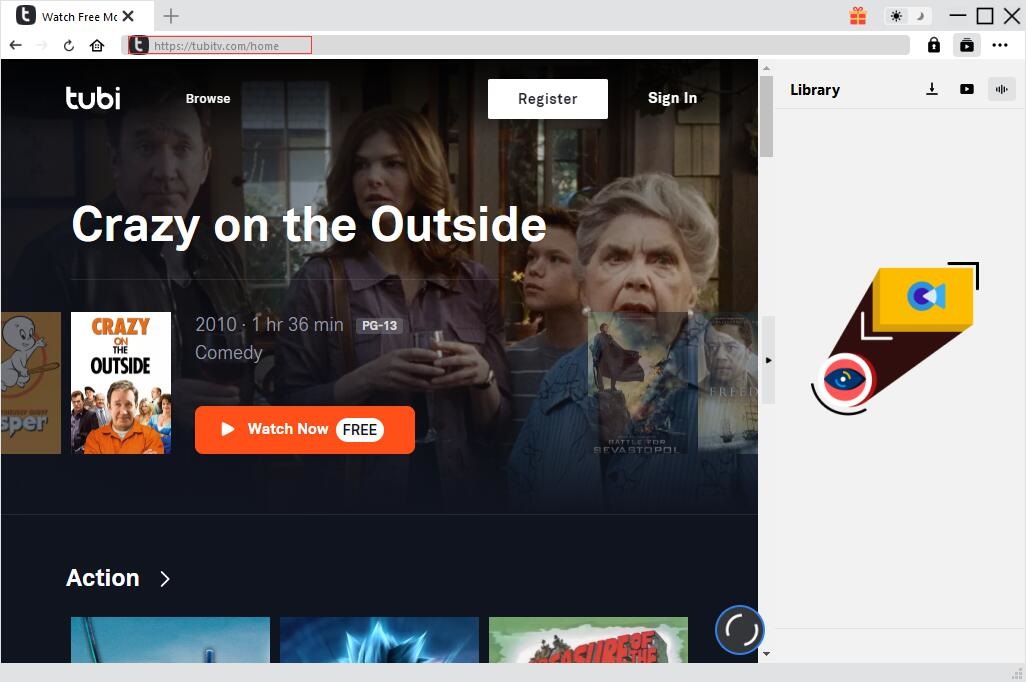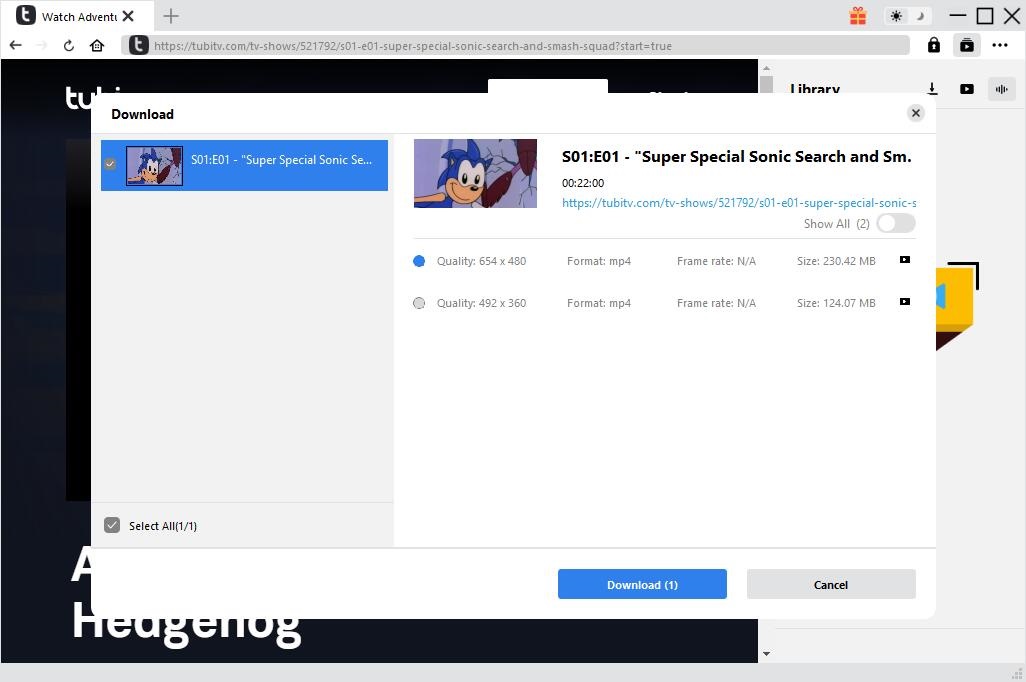What is your favorite method to spend your leisure time? For some of you, maybe go outside for window shopping or have a short journey is a good choice. In my perspective of view, stay at home and crunch in the sofa to follow the TV series will be most attractive and comfortable. Especially, if you are a fan of American TV shows, Bollywood series or Korean plays, then spending your holiday in updating and tracking the newest series will be the most wonderful. But is it only possible to crunch in the sofa at home to enjoy these plays? Well, of course not. In the era of intelligent mobile phones, everyone tends to be indulged in the world of mobile phones. With a mobile phone at hand, you can be accessible to all kinds of information and usages. Without doubt, if you really desire to obtain the TV series but you are not allowed to spend a whole day at home, then mobile phones will be there waiting for you. What you need to do is to download your favorite TV series from some free TV series download sites for mobile phones, and you can easily enjoy the TV series anywhere anytime. If you are looking for the best free TV series download sites for mobile phones, this article will be your right place to stop. Next, I will present a detailed elaboration about the free TV series download sites for mobile phones.
Related Readings:
10 Best Web Series Download Websites Free
3 Free Ways to Download Movies from Fmovies
Menu
Part 1: Which Video Formats Are Good for Mobile Phones?
Before selecting a free TV series download sites for mobile phones, you have to know which video formats are good for mobile phones. No matter which device you are using, whether Android or iPhone, you can both choose MP4 as the default video format which is perfectly compatible with nearly all of the mobile phones now, and we have introduced some MP4 download sites exclusively in the past if you are interested. Asides from MP4 format, you can also choose 3GP video format which is also another popular video format for mobile phones. But in comparison with 3GP, MP4 video format has higher resolution and larger capacity. Here I will strongly suggest you to download MP4 video for your mobile phones.
Here is a chart listed below to help you compare several video formats for mobile phone.
| Video Format | Description |
|---|---|
|
MP4 |
MP4 is a universal video formats sharing on mobile video. As a matter of fact, any mobile phone is able to play MP4 video.
|
|
3GPP |
It was designed by the third Generation Partnership Project, so it is named 3GPP. This format is a standardized communication system throughout the world. |
|
RTSP |
When you use mobile video, you will meet the technical terms like RTSP and RTP. Once RTSP is combined with RTP in use, RTP means Real Time Streaming Protocol. RTSP deals with stopping and launch. RTP is responsible for the actual transmission.
|
|
Flash Lite |
Flash Lite is the simplified version for Flash, which was designed for portable devices. |
|
Mobiclip |
With this codec, delivering video on memory cards can be done from mobile phones. Downloading or steaming via telecome network also can be completed with Mobiclip.
|
|
AVI |
This is one of the early forms for the video format, which has a frame of video matching with audio. |
|
WebM |
This format is available for VP8&VP9 video, also Vorbis & Opus audio is supported. |
|
H.264 & H.265 |
These formats come with a high compression used in video data. |
|
BDAV MPEG-2 transport stream (.m2ts) |
This format is mainly used in BluRay or HD camera, typically coming in video format H.264 and audio format AC-3. |
Part 2: Free TV Series Download Sites for Mobile Phones
Next, let's go to our main points. Now you would like to download TV series to your mobile phones, what would you do? First of all, I want to point out that if your mobile phone is intelligent enough which means it allows you to download various Apps from the online application store, then you can choose a good video App for you to download videos directly. But if you prefer to download the TV series from the free online download sites which have more abundant TV resources, now you can refer to the following recommendations.
△ FZ Movies
The first free TV series download website for mobile phones is FZ Movies. As a classic video downloading website, FZ can provide a lot of Hollywood movies, Bollywood TV series in MP4 format. It is easy to handle and you only need to input the key words in the searching column, and then you can download the TV series immediately.
△ Hulu
Hulu provides hundreds of anime episodes and series for various categories. Also, Hulu is famous for its superior quality of anime episodes and newest TV series. You can add your favorite TV series to the watching list if you are loading online website to watch anime. You can also download the TV series in MP4 format.
△ Netflix
Another online TV series downloading website is Netflix. However, it is not totally free. For the first month, it is free to subscribe the TV series on it. You can find a large number of videos on it with HD and UHD options.
△ YTS
One more TV series download site I will list here is YTS. This website has already gathered a large number of fans in recent years due to its fluent downloading speed and latest TV series. Some users even remarked that they have never encounter any problems with the site in spare of pop ups. As a best choice for TV series, it can undoubtedly meet your requirements on the TV series download.
△ Mydownloadtube.tv
Last of all, if you prefer a more simple and clean designed free TV series download website for mobile phone, Mydownloadtube.tv can be your best choice. You are free to download the Blu-ray, 720P, 1080P and MP4 videos with latest series updated on this website.
Part 3: Free Download TV Series from Any Site for Mobile Phones
Although there are many free TV series download sites described above, their resources are limited. In order to be able to download more and more comprehensive TV series, you can actually go to the computer. Because there is a software out there that can download videos from most websites - CleverGet, one of the best video downloaders on the market. It supports more than 1000 websites, including YouTube, Netflix, HBO Max, Disney+, etc., which covers the vast majority of TV series. In addition, it also has batch and list download function, which makes you download TV series much more efficient. Anyway, if you want to know how to use this software to download free TV series for mobile, please read the following section.
Step 1: Download and install CleverGet
Click the direct download link below to download and install this TV series downloader on your computer.

-
CleverGet
- Download videos up to 8K resolution
- Support 1000+ sites
- Support live video M3U8 link downloading
- Multi-task and playlist download
- Built-in browser and player
- Advanced hardware acceleration
- Easy-to-use interface
Step 2: Set output directory for easier management
Due to the large number of TV episodes, you may want to redesignate the output directory for easier management. Click the three-dot icon in the upper right corner and select the "Settings" option. Then, click the "Save video to" box to browse and select the output directory for downloaded TV shows for mobile phones.
Step 3: Locate targe TV series
Copy the URL of the TV show you want to download and paste it into the address bar. Or you can fill in the video sites you like to download TV series from, and the built-in browser will help you find and open TV series.
Step 4: Start to download free TV series for mobile phones
Once you land on the page of the target TV series, CleverGet will automatically detect all available sources on that page. All downloadable videos will then be listed in different formats, sizes and resolutions. Select the desired option and click the "Download" button to download the TV series.
You can view and manage downloaded and downloaded TV shows under the "Library" sidebar. Click the down arrow icon and the video icon to switch between the Downloads and Downloaded tabs. Or, if you want more smooth TV series watching experience, you can check out the next step for a free video player.
Part 4: Preview Your Downloaded Series on Computer with Leawo Blu-ray Player
After downloading the TV series from the above recommended free TV series download sites for mobile phones, what you need to do next is to connect your mobile phone to your computer with a data USB cable and then you can transfer these TV series to your mobile phones.
Furthermore, after obtaining the TV series form the downloading websites and storing these TV series on the computer, instead of inserting them to your mobile phones, you can directly enjoy your favorite TV series on your computer. Here there is a question. If you would like to watch the downloaded TV series on your computer, then you need to prepare a powerful media player so as to gain the best watching experience. Absolutely, you can turn your eyes to Leawo Blu-ray Player which will provide you the best playback solutions for all kinds of video formats. With Leawo Blu-ray Player, you will enjoy the TV series without any buffering and can also have a customized watching panel as well. If you only would like to preview these downloaded TV series, then Leawo Blu-ray Player will be the best because it supports you to add the TV series to the playlist and you can easily drag the progress bar to preview the videos quickly.

-
Leawo Blu-ray Player
- Ultimate MKV compatibility including HD MKV, 4K MKV, 720P MKV, etc.
- Quality guarantee with 100% original display for 4K MKV content even 4K Blu-ray
- Diverse container format supports to reproduce over 180 file types
- Thoroughly region-free decryptions provide unlimited access to Blu-ray and DVD discs
- Breathtaking stereo sound output offer Dolby, DTS, AAC, TrueHD, DTS-HD
- Optimized playback personalization like addable subtitles