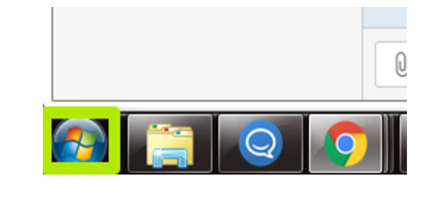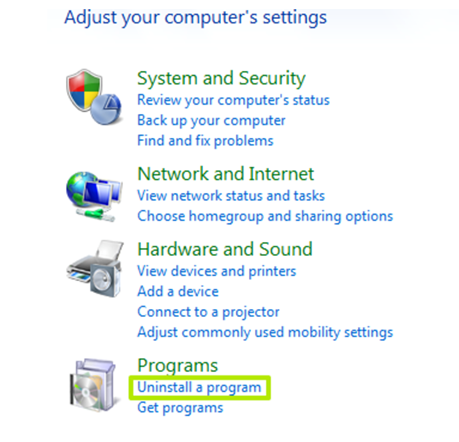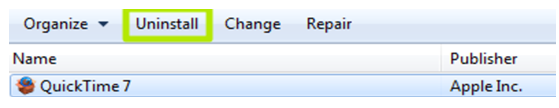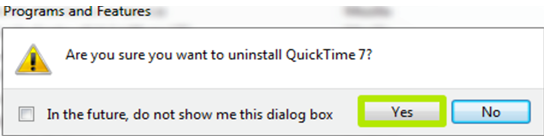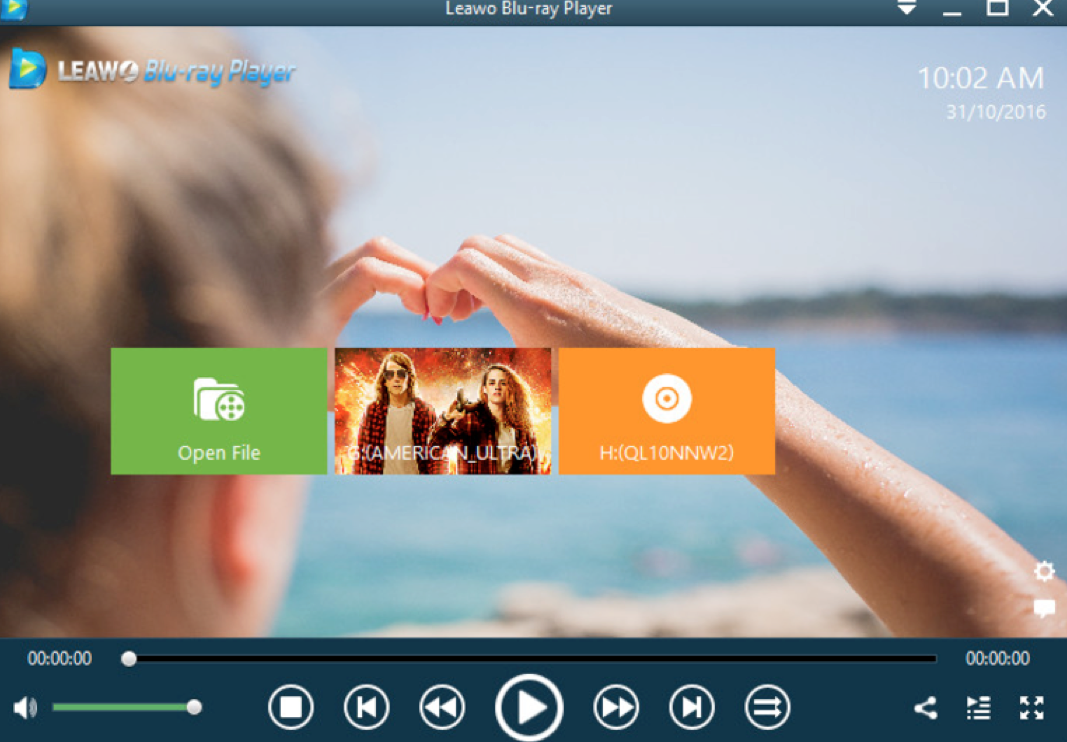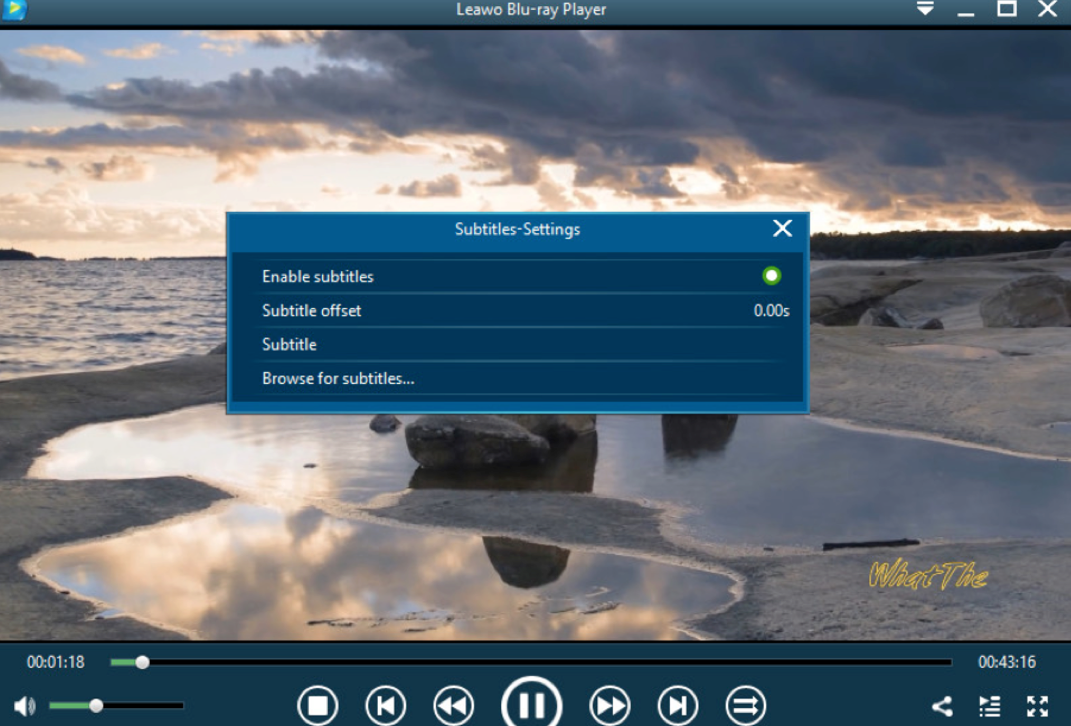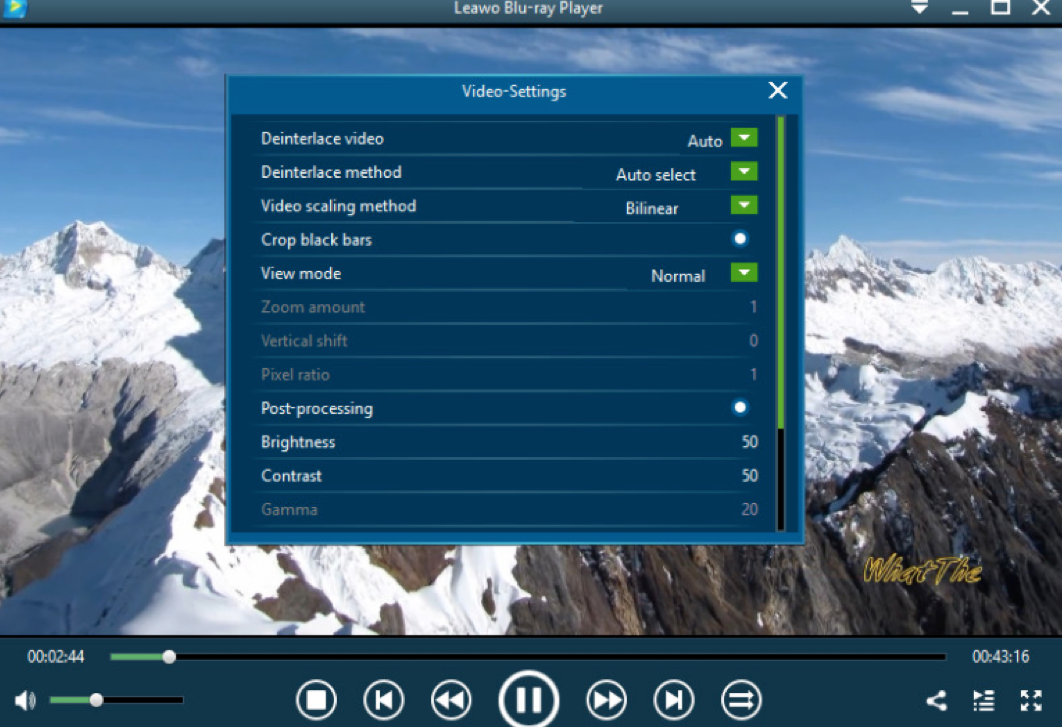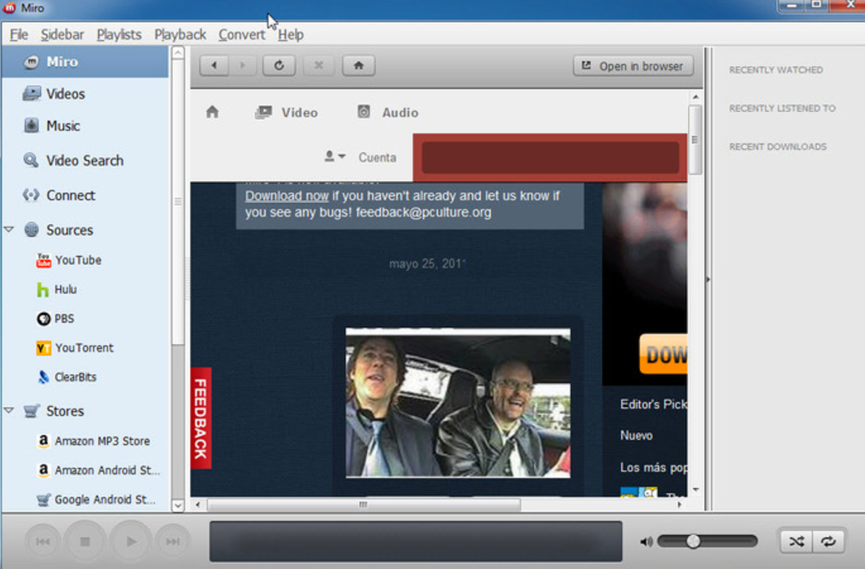Just as you know, as the default video player, QuickTime could also be applicable in Windows system. However, Apple recently declaimed that all Windows users should uninstall QuickTime from their computers. And Apple has stopped updating QuickTime for windows. Why does QuickTime have to be uninstalled for Windows? Why is it so necessary to remove QuickTime Player from Windows 7 or 10? You can find the main reasons below.
Why Does QuickTime Have to Be Uninstalled from Windows?
Firstly, since QuickTime is mainly developed for OS X and iOS system instead of windows, some video formats are not supported by QuickTime while running on Windows.
Secondly, the main reasons may lie in that two vulnerabilities have been found which allow an attacker to run malicious code on PCs running QuickTime. And the two flaws may result in loss of confidentiality, integrity as well as damage to system resources. Now Apple is not going to update QuickTime for Windows anymore, so the only way to protect your PC is to uninstall it from Windows. But until now, these vulnerabilities don't affect Mac users.
How to Uninstall QuickTime from Windows?
Since uninstalling QuickTime from windows is so necessary, how to uninstall it with ease and accuracy? Actually, uninstalling QuickTime Player is an easy job for PC users. Next I will take Windows 7 for an example to show the uninstalling procedures.
Step 1. Click the Start button on Window 7.
Step 2. Select Control Panel.
Step 3. Select Uninstall a program option. Then you need to find QuickTime and click Uninstall. Finally, you can uninstall QuickTime from Windows immediately.
How to Install Leawo Blu-ray Player as an Alternative to QuickTime?
After uninstalling QuickTime from Windows, you can install another player as the alternative. Here Leawo Blu-ray Player can be your best choice. In most cases, QuickTime supported formats include MKV, WMV, MTS, FLV, MP4, MP3 and so on. As an all-in-one multi-functional media player, Leawo Blu-ray Player could easily meet your needs. Powered by advanced audio and video technology, this player will give you a fantastic cinema-like movie enjoyment with surround stereo sound and customized personal preference. You can also be allowed to perform video-settings, audio-settings, and subtitles-settings with its free video setting functions. Here I will list the detailed instructions for your reference.
Step 1. Download Leawo Blu-ray player and install it.
Step 2. Enter the main interface and load the videos on the computer by clicking the respective buttons on the screen. When you have imported the media sources, then you can see the loaded content on the playlist immediately.
Step 3. Set subtitles. After loading the media sources, they will be played automatically. During the playback, you can move mouse to the title area. Then you could see 4 icons for subtitles setting.
Step 4. Set video and audio parameters. Click the "Videos" icon on the top-let corner, or right click on the main interface and then choose Videos option to enter the Video Settings panel. As the same, you can click Audio icon on the upper-left corner to DIY the audio output effects. The editing features of Leawo Blu-ray Player could allow you to obtain a customized video and will give you more special watching experience.
Other Alternatives Recommendation --- Miro Player
Besides Leawo Blu-ray Player, you can find various media player for Windows on the internet for free. As an open-source media player, Miro has a built-in video converter which allow you to convert various video formats. And another feature of the program is that you can share your media files over the network. But the disadvantages of Miro players are also obvious. For example, the video services may not be available in your country and the video quality is not stable. However, if you only need a simple media player, maybe it is a good choice for you.
Above all, besides QuickTime Player for Windows, users still have a lot of alternatives to play media sources on Windows. As an advanced media player, it must be powerful in playing all kinds of videos and audios, as well as customizing videos and audio sources. Based on these criteria, Leawo Blu-ray Player could be perfectly fitted. With Leawo Blu-ray Player, you will enjoy the best leisure entertainment at home. Just try it!