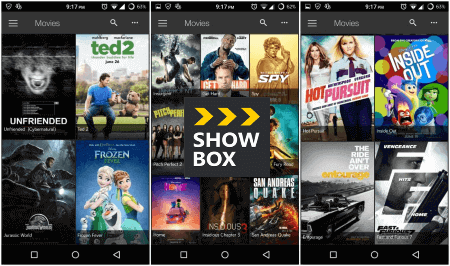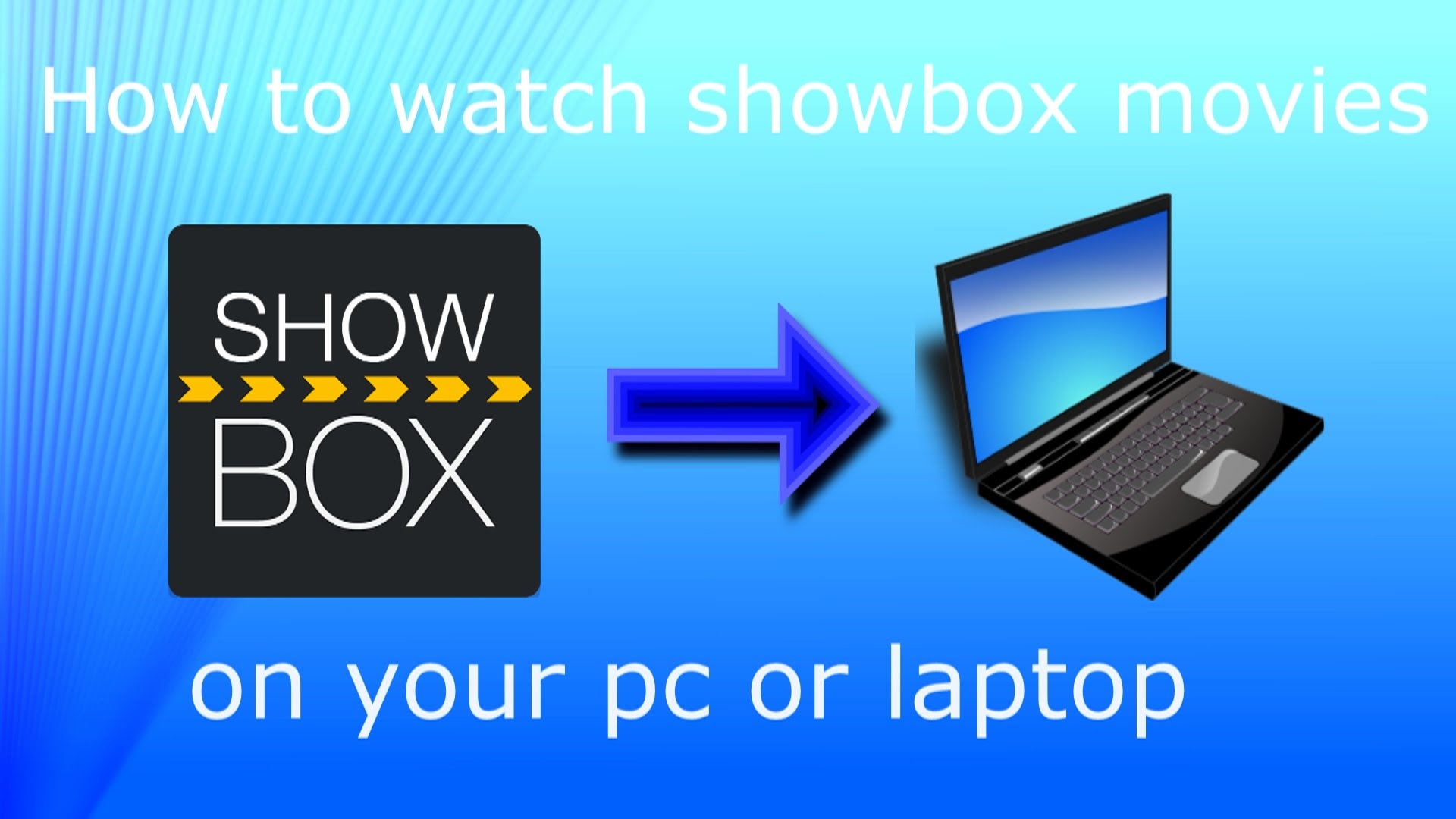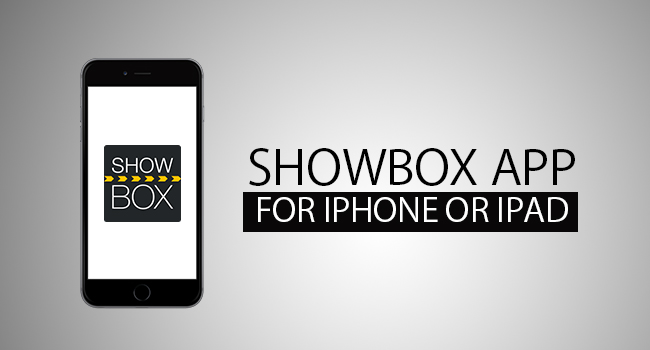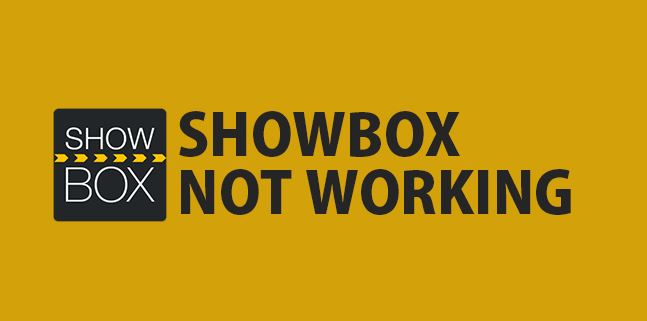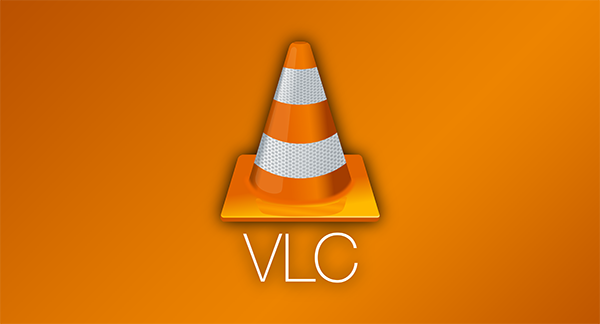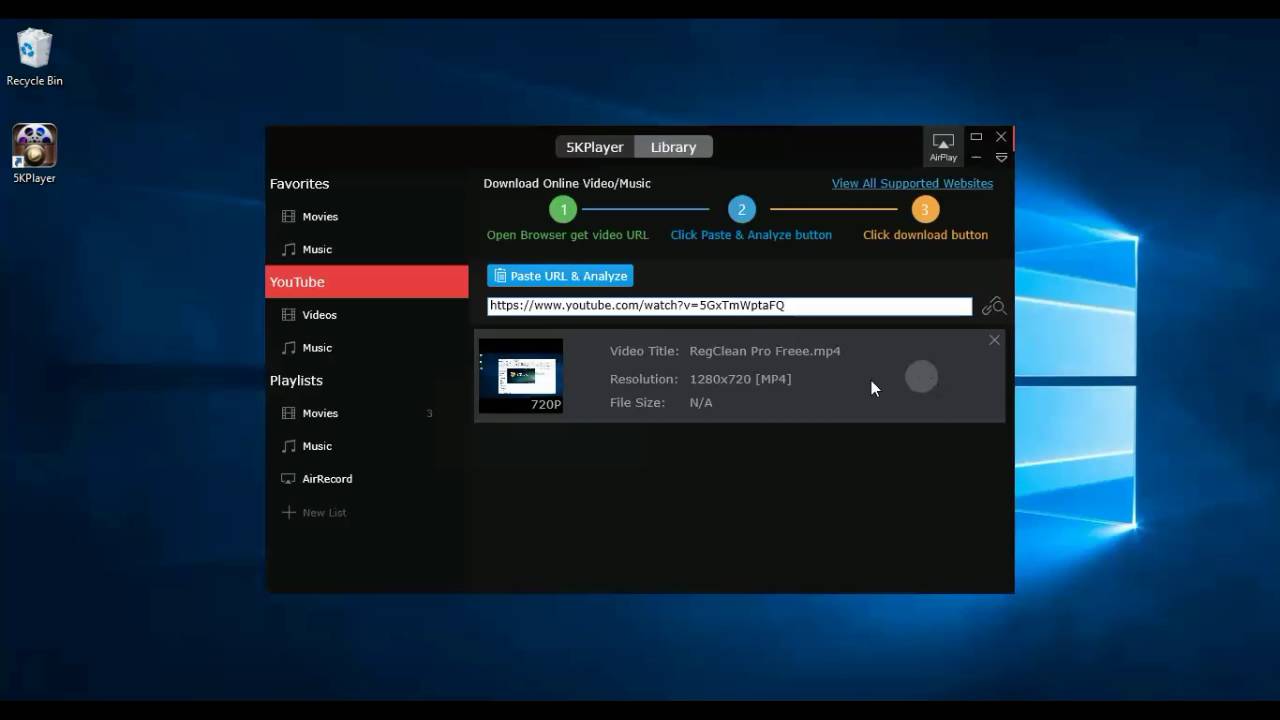Showbox in general is an excellent movie app for Android especially Android mobile devices users. This application comes with all the streaming and downloading capabilities to watch TV shows and movies including HD movies totally for free.
Download Showbox to PC or Showbox to iPhone?
Where can you get the Showbox for free? Here are some easy downloading sources for your reference: you can download Showbox Movie App on the web using your PC or Mac, or you can download Showbox Movie App directly from Android stores from your mobile devices. We take the PC for example below to demonstrate exactly how to download Showbox Movie App to PC using various approaches.
1. Download Showbox to PC via ARC Welder
1.1 It has to be done inside Google Chrome by adding ARC Welder app into Chrome;
1.2 In ARC Welder, add ShowBox APK to finally complete the ShowBox installation in PC.
2. Download Showbox to PC via BlueStacks
Like ARC Welder, BlueStacks is a third-party app that allows you to install ShowBox in PC with easy steps.
2.1 Download BlueStacks from its official website and have it installed on your PC;
2.2 Download ShowBox APK and have it opened in BlueStacks APK Installer;
2.3 Open BlueStacks and run Showbox.
3.Download Showbox to iPhone via iTunes
Download Showbox to iPhone is quite easy through iTunes App Store and you can also find other downloading sources from internet. iPhone and other iOS devices have enabled us to access a variety of multitasking and productive applications from the iTunes app store.
Showbox Main & Impressive Features
Free, Easy-to-Use and Available for All
Showbox works on multiple platforms like iOS, Android, and PC. However, you cannot directly download and install Showbox on your PC unless you firstly install an Android emulator like BlueStacks mentioned above.
Stream from Different Sources & Huge Collections of Shows and Movies
Showbox is able to stream almost from anywhere for any video content that you can want to watch. The existing big collection of shows and movies can even be extended by adding more downloaded movies for watching immediately or watching later.
User-oriented GUI and HD Movie Support
Showbox is designed to have the clean and neat interface that all-level customers can use and with the perfect support for HD movies as well according to the resolution of your device's screen.
Is Showbox Legal and Safe to Use? What are the Downsides?
This is a good question and it depends where are you located and what kind of contents are you holding. If you are in Europe or UK, streaming is legal but hosting unauthorized content is not. There are certain legal issues regarding usage of ShowBox app. In short, if you are using this app, then please consider all the legalities of its usage.
It's true that Showbox works for many people but unfortunately not all. Some are complaining its buggy that the app stops working after they've downloaded a couple of movies, while others experience frequent crashes when using the app.
Some said that Showbox is not legal and ethical although most internet users are not actually really care about it. We already discussed the legalities of streaming and downloading above, so please just read the relevant contents there.
Showbox Update/Server Errors
Showbox server not available and update not working problem can be a headache for its users. And what's the worse, the error isn't exactly accurate in its description of itself. It leads you to believe that there is an issue with the media you want to stream but this isn't the case. What appears to be happening is a mismatch or error between your installed version and the server you are connecting to. There are two main ways to fix it. Install the latest version of Showbox or roll back to an older version.
Showbox Alternatives
As what you can see from the good and bad things listed above, an alternative player that with streaming feature might be a better idea to avoid those downsides including the risks and errors of Showbox.
Here are some good ones to recommend:
VLC is a free streaming player that can be used as the cross-platform streaming solution and the settings is also easy. Simply open the VLC media layer and press CTRL + N or click on the Media menu and click Open Network Stream. Enter your IP address and port.
5KPlayer on another hand supports multi-region 4K UHD, 3D DVD video playback and can seamlessly stream those video contents to AirPlay enabled displaying devices.
Besides, these players can also download online videos by entering the video URL directly for instant watching experience.
Last but not least, Leawo Blu-ray Player is an excellent replacement to play all kinds of videos as well except the lack of streaming function at this moment. Leawo team however, is already working on it and hopefully to have this feature added soon in the next versions.