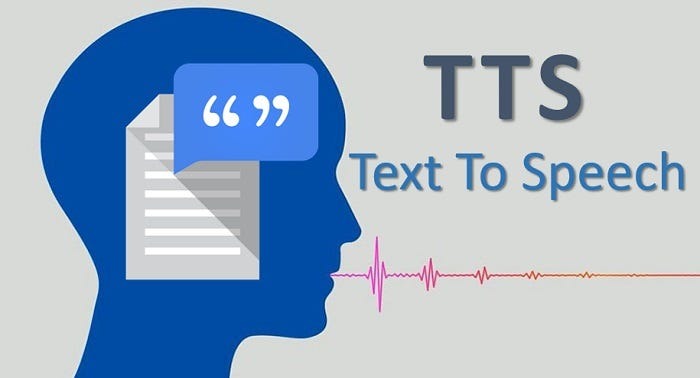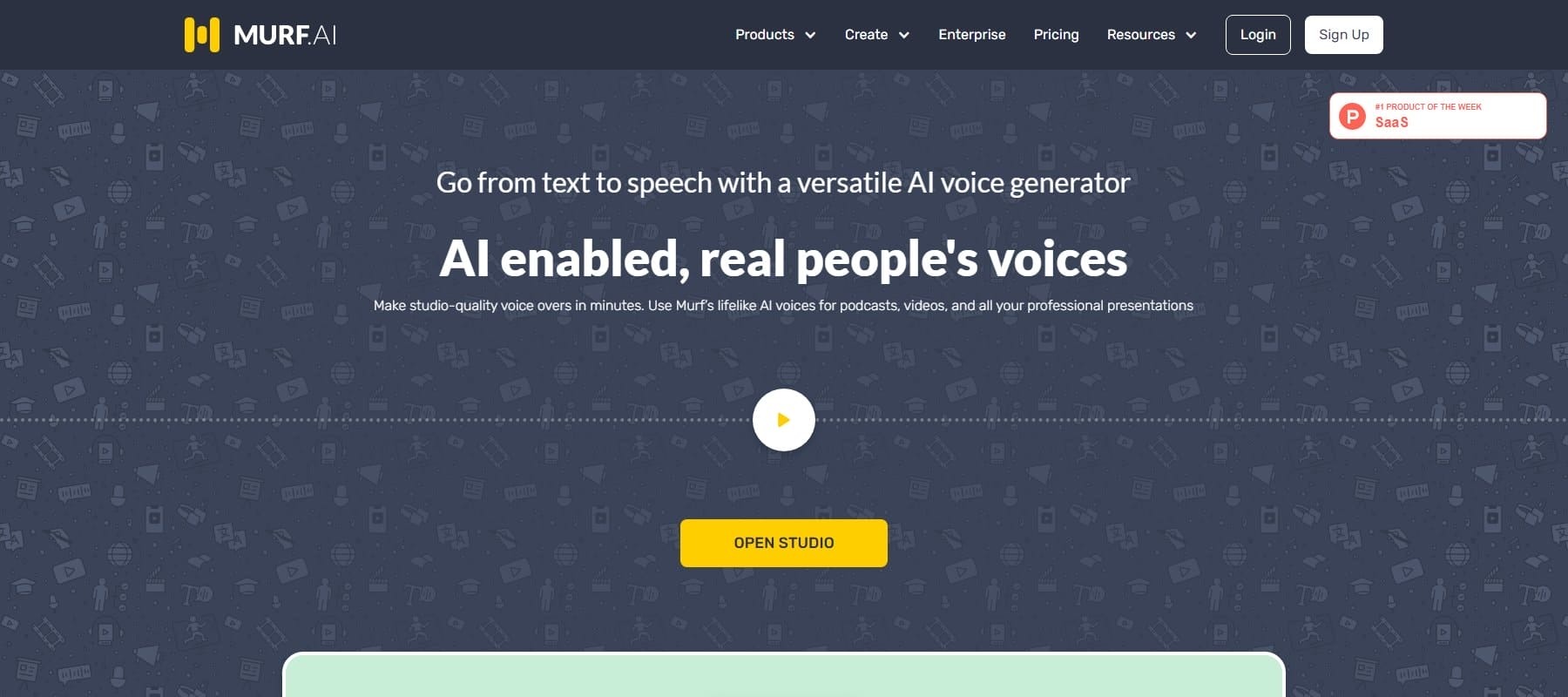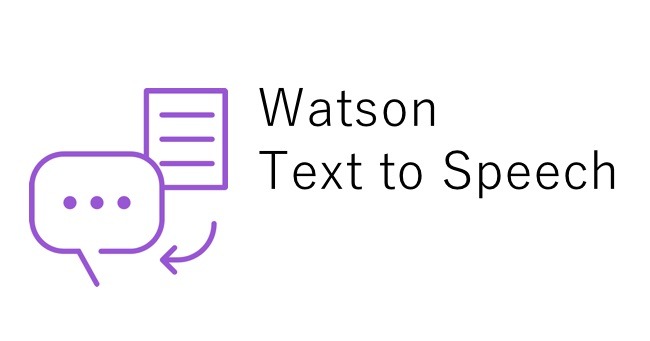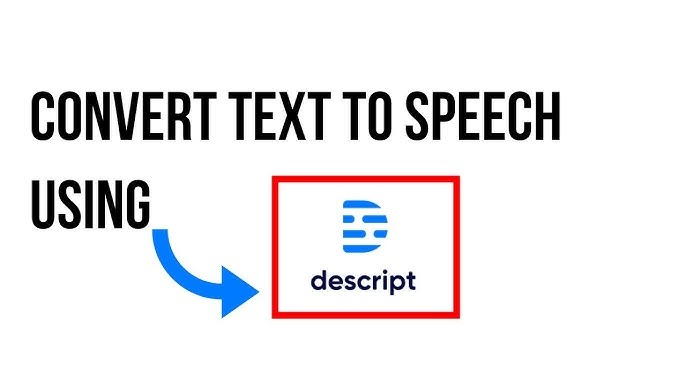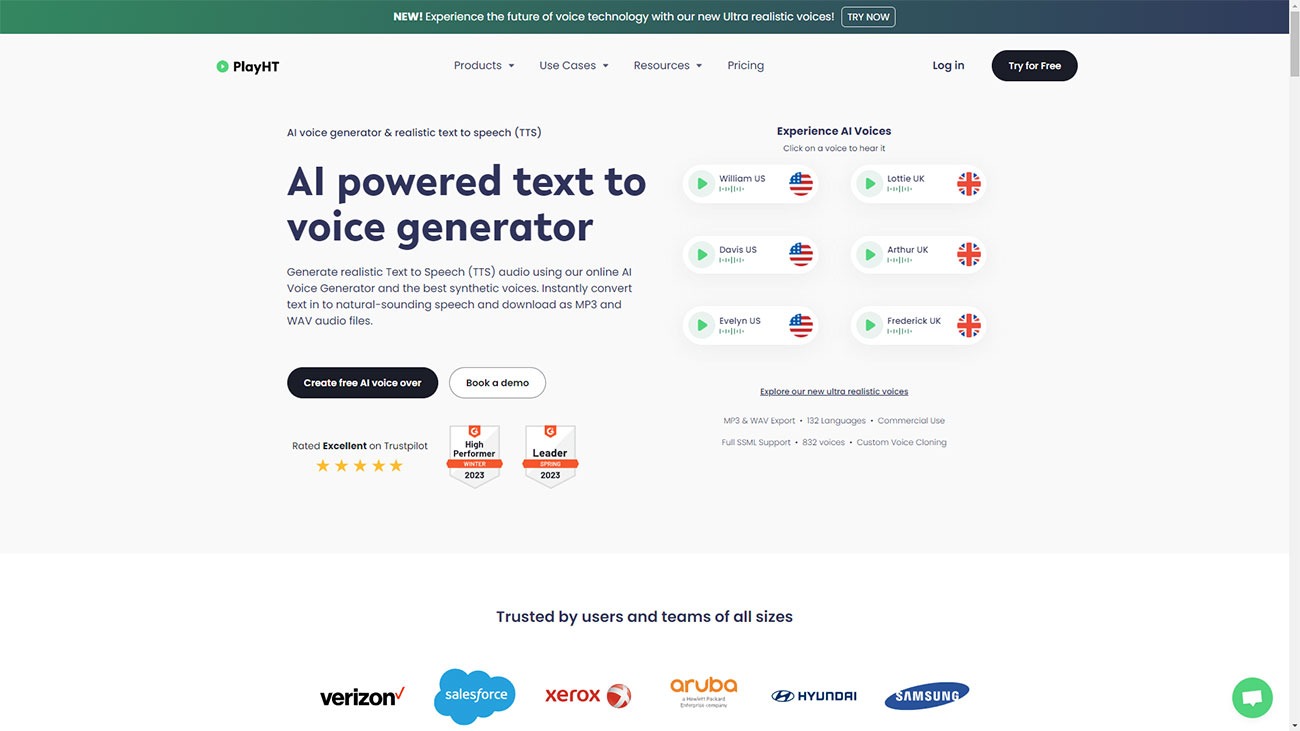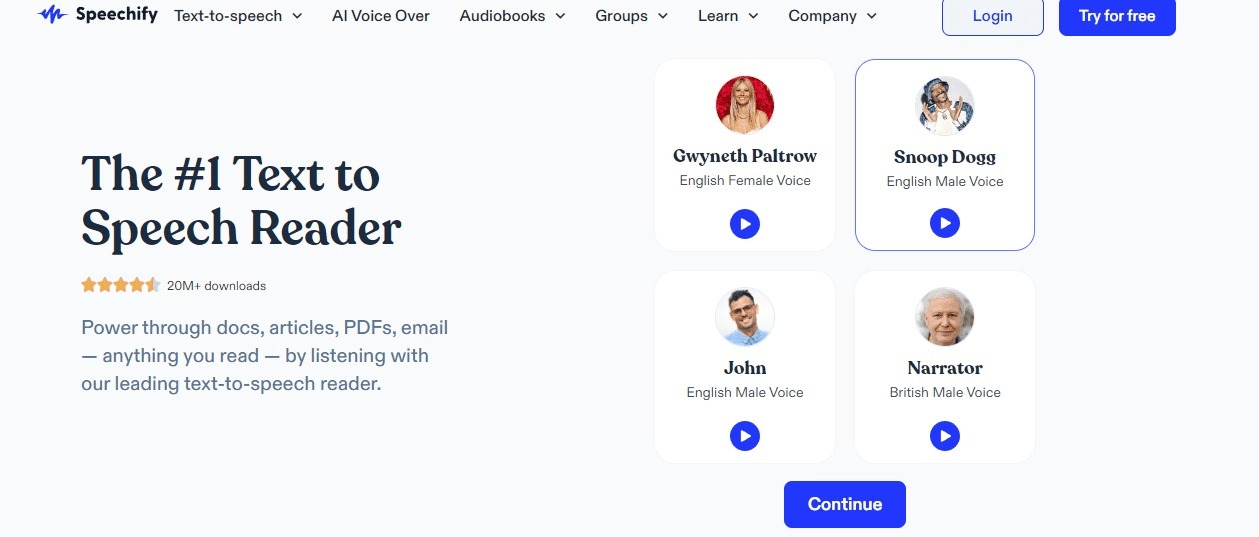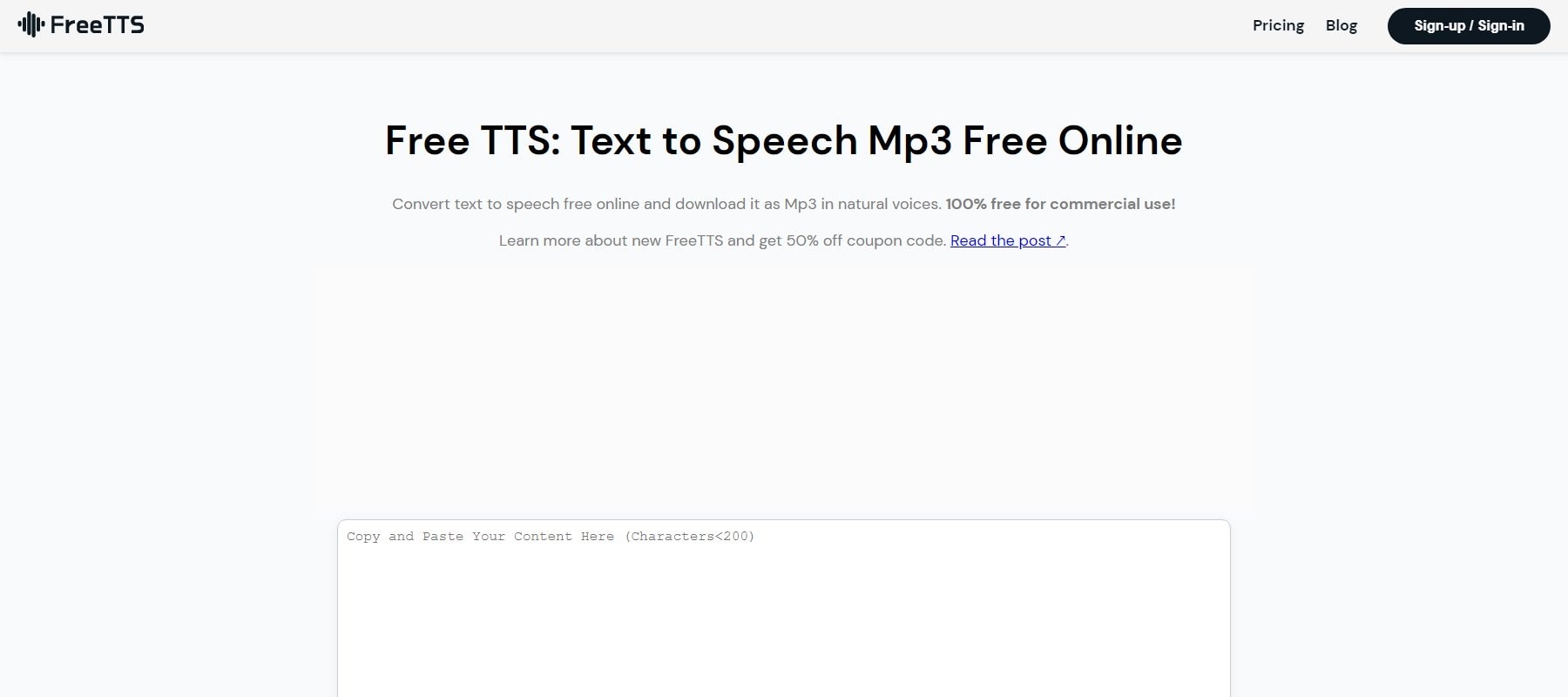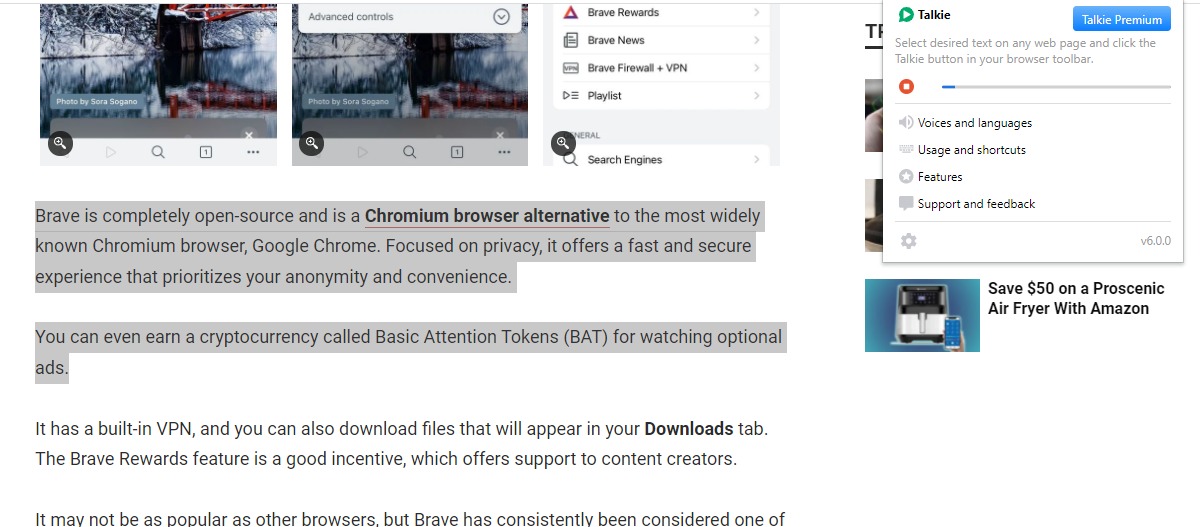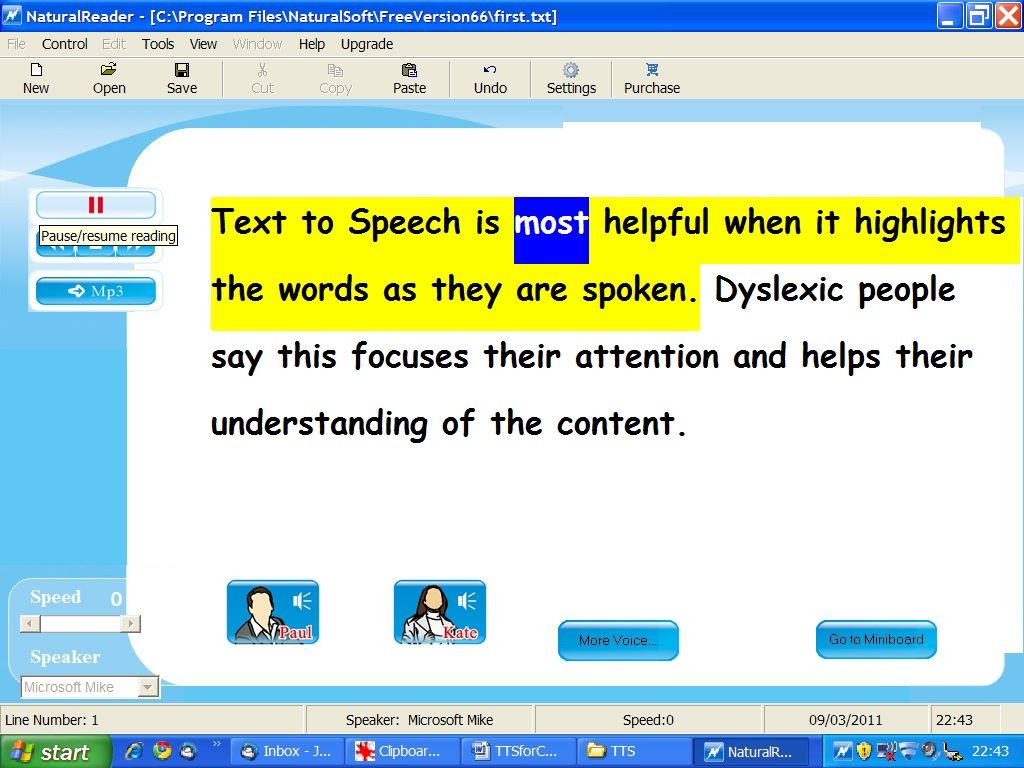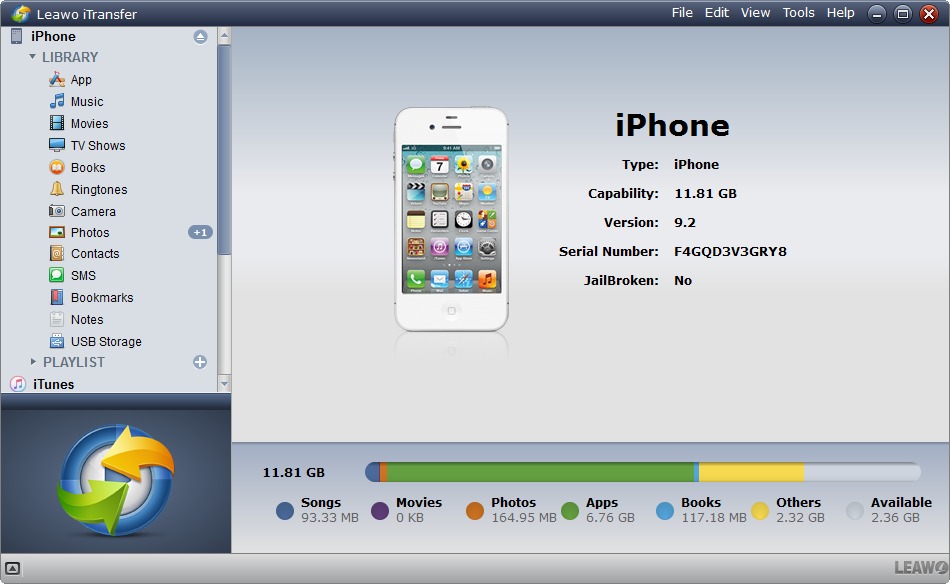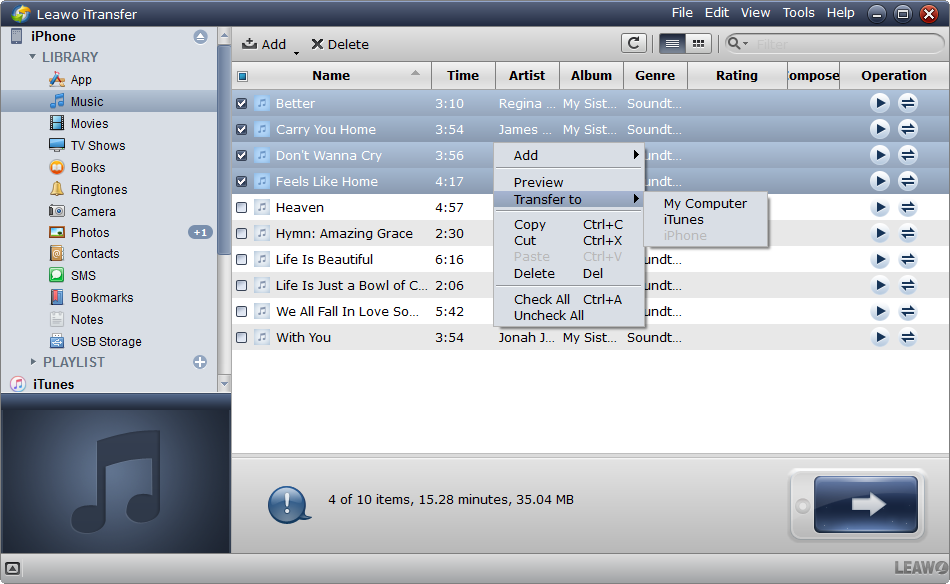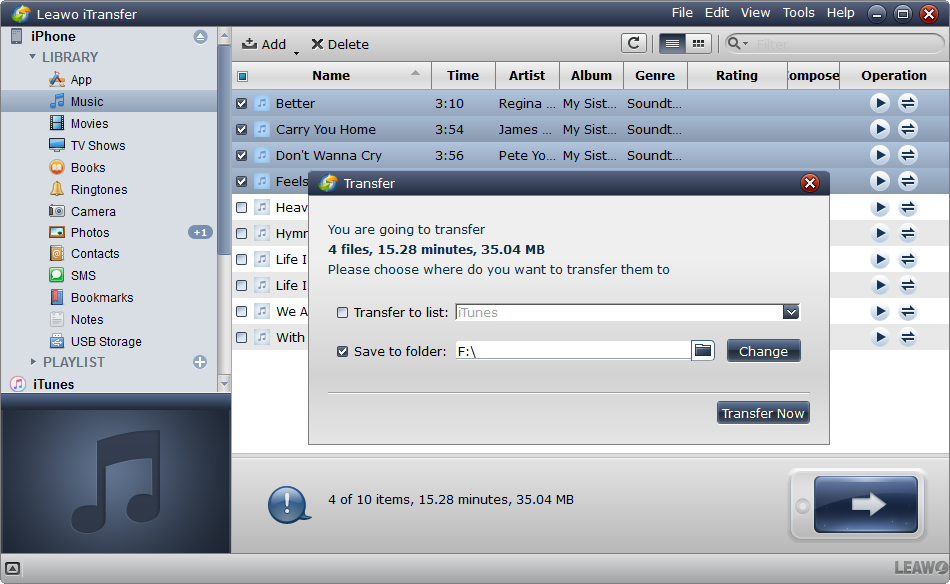The demand and technology fulfillment of transferring text to speech actually have been out for a while. The issue is that previously the generated speeches seemed to be robotic and not natural. It's quite easy to tell the generated speeches were not real people speaking. However, with technologies developing fast, text-to-speech software tools have been developed, optimized, and improved to a realistic level, especially with the fast development of AI voice generator techs. Artificial intelligence has made text-to-speech technology even better in recent years. If you are looking for text-to-speech software tools, you have come to the right place.
OutlineCLOSE
Part 1: What is the Text-to-Speech Generator Used for?
What is a text-to-speech generator? Exactly the opposite of speech to text converter that helps transfer speech/voice to text, text to speech generator (TTS apps) helps turn text documents and web pages into audio to increase engagement, make the material more accessible, and provide content in various formats.
Text-to-voice apps are a great way to bring on-screen words to life — whether you’re focused on boosting productivity and accessibility, creating artificial voice-overs for videos, or just want to hear your work out-loud. With the fast development of technology, especially the advancement of artificial intelligence, neural networks have allowed for more natural-sounding voices that in many cases sound almost indistinguishable from real voices.
Text-to-speech application has several use cases and is used by everyone, including content creators, e-learning professionals, businesses looking for a versatile, easy-to-use text-to-speech solution, podcasters, video creators, professionals who require transcription and editing capabilities alongside text-to-speech features, students, professionals, bloggers, marketers, and content creators who are looking to expand their audience reach through audio and podcasting, etc.
Part 2: 8 Best Text-to-Speech Tools in 2023
Nowadays, there are more and more text-to-speech apps to help you transform text into speech. You could get text-to-speech online tools to convert text to speech free online, AI text-to-speech apps with highly simulated human voices, or even text-to-speech extensions to complete text-to-speech generating in simple clicks. Here we have collected 8 best text-to-speech apps for you.
◎ 1.Murf
Murf is a powerful AI text-to-speech online app that helps you convert text to speech with a wide range of voice options. Specializing in voice synthesis technology, Murf uses AI to generate realistic voiceovers for a range of uses, from e-learning to corporate presentations. Murf comes with a comprehensive suite of AI tools that are easy to use and straightforward to locate and access. There's even a Voice Changer feature that allows you to record something before it is transformed into an AI-generated voice - perfect if you don't think you have the right tone or accent for a piece of audio content but would rather not enlist the help of a voice actor. Other features include Voice Editing, Time Syncing, and a Grammar Assistant.
◎ 2.IBM Watson Text to Speech
With Watson Text to Speech, you can generate human-like audio from written text. Improve the customer experience and engagement by interacting with users in multiple languages and tones. Increase content accessibility for users with different abilities, provide audio options to avoid distracted driving, or automate customer service interactions to increase efficiencies.
◎ 3.Descript
Descript is comprehensive audio and video editing software with an integrated text-to-speech feature, offering a seamless workflow for content creators. The whole platform is built differently than your typical TTS platform. Descript works by importing audio files and then converting them into text. Descript allows users to edit the text (in a Google Doc-like environment), which also then edits the original audio file. This means you can edit your audio like you’d edit a document draft. Remove filler words, fix misspoken text, and fix other audio mishaps - all without re-recording.
◎ 4.Play.ht
Play.ht is one of the best text-to-speech software tools that comes with almost 600 AI-generated voices available in over 60 languages. Play is an intense and realistic text-to-speech tool that employs artificial intelligence to produce audio and voiceovers from IBM, Microsoft, Google, and Amazon. It is beneficial for turning realistic text-to-speech results into amazing projects.
◎ 5.Speechify
As a professional AI text-to-speech app, Speechify can convert text in any form (doc, PDF, email, etc.) to speech with the help of high-quality AI voices. The software allows you to add a ‘play button’ to all sorts of content on your website and app. Speechify also allows you to adjust the reading speed, allowing you to listen at a reading speed that is 5 times faster than usual.
◎ 6. FreeTTS
FreeTTS is a free text-to-speech converter that is great for generating natural-sounding voices in multiple languages and accents, perfect for those on a budget. It’s a simple website with a text box and a submit button (but you’ll have to put up with endless banner ads). When text is submitted, it’ll create a simple audio file for your use.
◎ 7.Talkie
As a free text-to-speech online extension for Chrome browser, Talkie is simple and easy to use for turning text-to-speech for multiple languages. Talkie automatically detects the languages, selects a voice, and reads the text for you. For setting a default voice, you’ll have to upgrade to Premium. It doesn't have any word limits and can work offline if the languages are downloaded. Best of all, you can download more TTS languages and voices for your operating system, and Talkie can auto-detect and use them. Most of the features are free, while the Premium version is pay-what-you-want subscription, without a fixed price.
◎ 8.Natural Reader
NaturalReader is a mobile app that can read aloud a variety of texts like PDFs, online articles, cloud documents, even images taken by your camera and so many more. It has innovative features like the ability to convert and download text into MP3 files, OCR text recognition for PDFs and our camera scanner. NaturalReader is also an essential reading tool for those with dyslexia and other reading difficulties. By presenting the text both audibly and visually, readers can focus less on the act of reading, and more on the content they are reading. We also offer a dyslexia-friendly font for closed captions and within our text box.
Tip: Transfer Audio Files Between iPhone and Computer
You could turn your text to speech on your computer and iPhone/iPad/Android devices easily with the text-to-speech apps or extensions mentioned above. It’s quite simple and easy for you to transfer audio files between computer and Android devices. A USB cable will help you solve the audio file transfer issue. However, if you are having an iPhone or iPad, it would be a little bit complicated for you to transfer audio files between iPhone and computer, since Apple has been strict with data transfer.
Apple provides iTunes and iCloud for you to transfer files between iOS devices and the computer. iTunes helps you transfer the entire audio file library for syncing between iOS devices and the computer, while iCloud has no permission for audio file transfer. Is there any easier solution to transfer audio files between iPhone and computer? Try Leawo iTransfer.
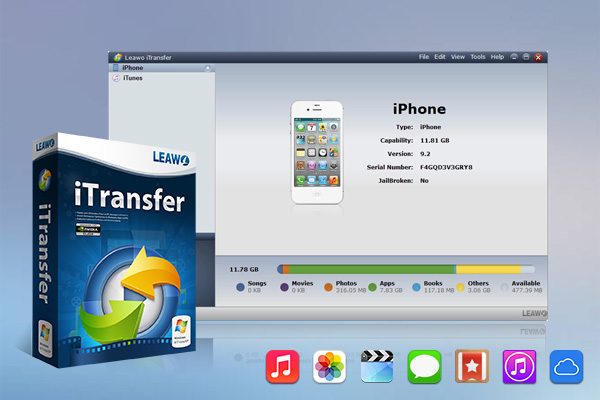
-
Leawo iTransfer
- Support the latest iOS devices like iPhone 14 series, all models of iPad Pro, iPod Nano3/4/5/6/7, etc.
- Backup and transfer photos/music/contacts/SMS between iOS devices/iTunes and computer.
- Manage iPhone/iPad/iPad files without limits.
- Finish the data transfer task rapidly and safely without data loss.
Leawo iTransfer is a professional iOS data transfer that could help you transfer data and files between iOS devices (iPhone, iPad and iPod), computer, and iTunes. It could act as iPhone transfer, iPad transfer, and iPod transfer. It could help you transfer 12 kinds of files, like photos, music, videos, SMS, contacts, and so on between iOS devices, iTunes, and PCs. It can also back up iPhone, iPad, and iPod (touch) files to computer.
It’s quite simple to transfer audio files between iPhone and computer with Leawo iTransfer. Download and install Leawo iTransfer on your computer first, and then follow the below guide:
Step 1: Connect iPhone to Computer.
When you have connected iPhone to computer, the software will show detailed information about the iPhone. The library and playlists of iPhone will show in the left sidebar accompanied with the library and playlists of iTunes.
Step 2: Choose audio files to transfer.
Successively open the "iPhone > LIBRARY > Music" tab on the right panel, then select the target audio files. Right-click the selected files and choose "Transfer to > My Computer".
Note:
- Plus, if you want to transfer files from computer, just click “File > Add > Add File/Add Folder” option at the upper right corner to browse and transfer the data.
Step 3: Select folder to transfer data.
After choosing audio files for transferring, The dialog of transfer settings will pop up after the files are selected. Check "Save to Folder" and click "Change" to choose a target folder on your computer to save the files. Then click "Transfer Now" to transfer iPhone files to computer. The transferring will last for a few seconds depending on the size of files.