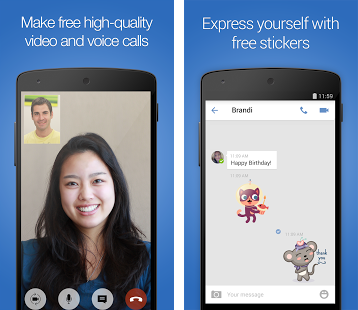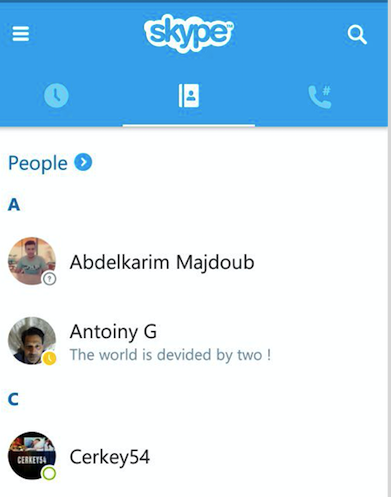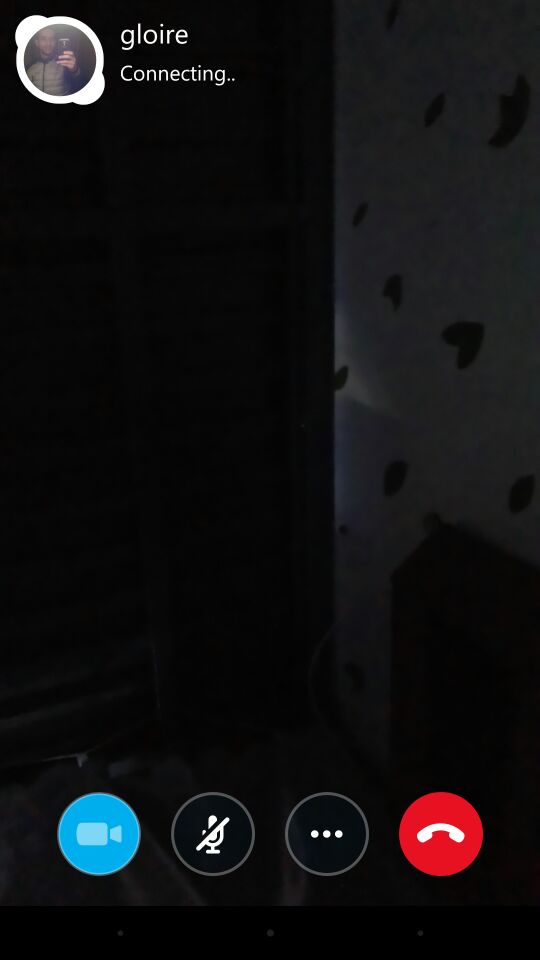The advancing of technology reduces the frequency of phone calls. A lot of people would prefer placing a video call via specific apps. Phone call charges by minutes while video calls enable people talking with others simply by connecting to WiFi network. Though people have to pay for WiFi, it is still cheaper. Along with the increasing video calls, many apps are devised. Then what kind of app can provide people with the best experience of video phone calls?
FaceTime is the one that iPhone users most fond of but it isn't available on Android devices, then which app allows users to make video call between an Android device and an iPhone? This article presents to you 5 of the best apps to do this.
Top 5 Apps to Make Video Call Between Android and iPhone
Skype
The name for the software is derived from "Sky peer-to-peer", which means no matter how far away you are from other people, you can make call with them. Skype allows users of different Operating Systems make video call between Android and iPhone and the program can be downloaded for free and it is quite powerful because you can not only make phone calls through it, but also send messages, share pictures and files. You can download it to iPhone, Android phone, or even smart TV. By connecting to WiFi, you can make a video call for free, but if you want to make international and landline calls, you need to pay.
This software sounds like "what’s up", and it is indeed a good software to make Android to iPhone video calls. It is very possible that you want to make phone call with other people while this person does not have the app that you want to make video call with. Under such circumstances, you may need to try WhatsApp because it has been widely known and has grown to over 1 billion monthly users since it was purchased by Facebook. With this app, you can send recorded audio messages and text messages, photos, and videos.
Facebook Messenger
Facebook Messenger, sometimes abbreviated as Messenger, is an app that is widely used, and its service is provided by Facebook. You can download it from Google Play on Android and App Store on iPhone. Anyone who uses Facebook, no matter if they are using Android or iOS, can make video call between Android and iPhone with it. Voice calling, text chat, multimedia messages, and group chats are supported by this software.
imo
If you want to make video call between Android and iPhone and you want the call to be more private and secure, this app is your first choice. This app possesses the functions that normal video call apps have — free video and voice calls over 3G, 4G, and Wi-Fi, text chat between individuals or groups, and photos or video sharing. The best part of this app is that your chats and calls are encrypted.
Google Hangouts
Not only individual call is supported by Google Hangouts, it also supports video calls for groups of up to 10. You can easily make Android to iPhone video call with it. Another advantage of this app is that you can directly sign in with your Google account. With this software, you can also make voice call and text others. It’s integrated with other Google services such as Google Voice, Google Talk, and it means that if you installed Google Hangouts, you can deleted the rest of the service from your phone.
How to Make a Video Call Between Android and iPhone
Let's take Skype as an example to show you how to make a video call between Android and iPhone. Make sure that Skype is installed in both devices.
Step 1: Launch Skype and tap the account of the person that you want to make a video call.
Step 2: Now on the top of the page you should be able see that there is a camera like logo, tap it.
Step 3: Wait for the other side to accept the phone call.
In a word, when choosing a phone call app that can make video call between android and iPhone, you need first above all choose the one that available both in android application market and iPhone’s App Store.