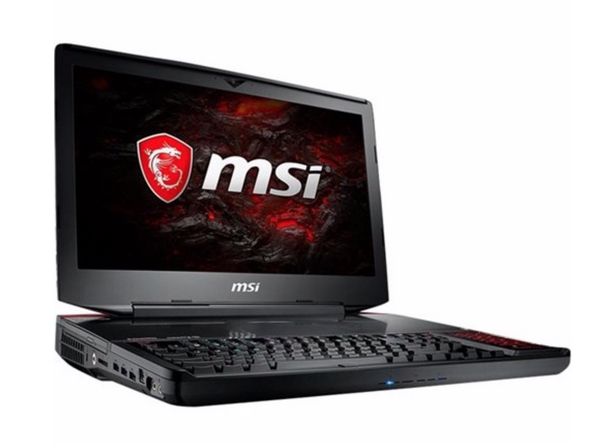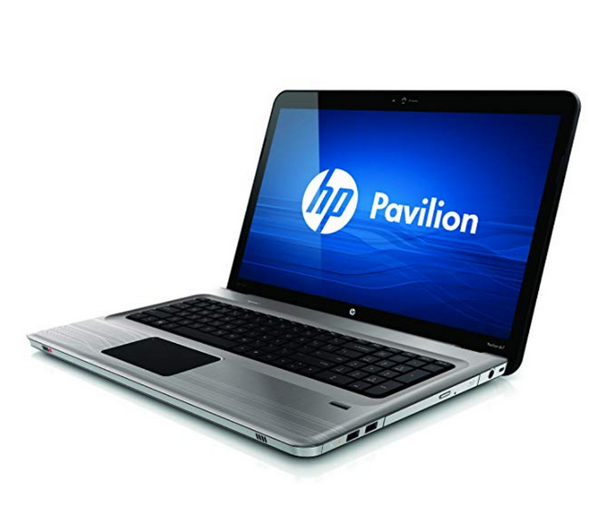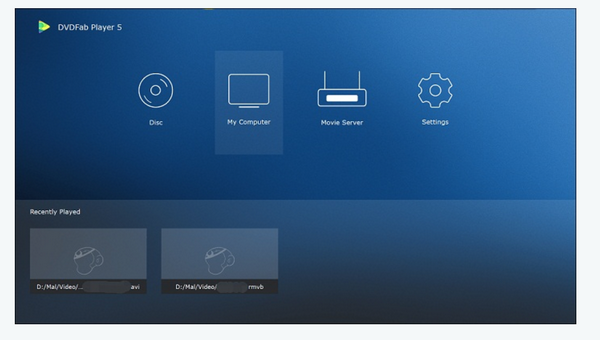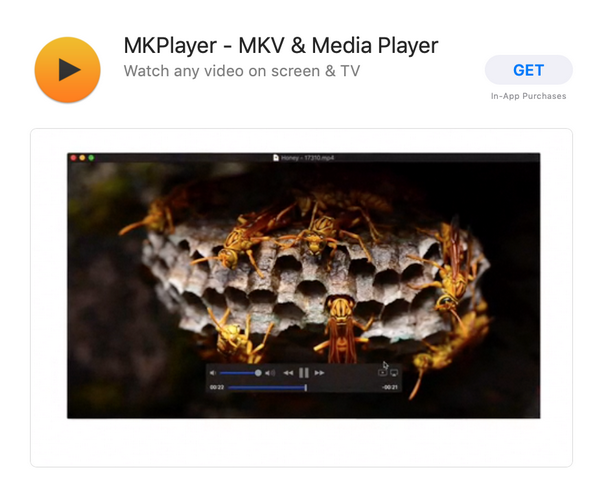Summary:
This post will shed some light on Blu-ray drive and go deeper to introduce top picks of laptops and Blu-ray player software for playing Blu-ray discs.
Laptops with Blu-ray drives are not rare and since users have increasing demands on Blu-ray streaming on the laptop without hassle, Blu-ray drives have gained ever-lasting popularity among laptop makers all over the world. This post will shed some light on this issue and go deeper to introduce top picks of laptops and Blu-ray player software.
Part 1: Why Do You Need Laptops with Blu-ray Drives
This is especially necessary for high-end players in gaming as they need Blu-ray drives to play Blu-ray discs without hassles or interruption caused by network connection or something. Streaming videos and audio with live services such as Netflix or Amazon is not a bad idea except that network can be as fast as it claims. But we all know that the network connection depends on the individual's network situation. This does not blame Netflix or Amazon but instead, a better way is very much needed - use optical drive to stream Blu-rays. You can ignore network, Wi-Fi, HDMI, and else if you have an optical drive on your laptop. Everything will become much easier for streaming Blu-rays on laptops. This is an essential reason for laptops to be built-in with Blu-ray drives. Another reason is that a Blu-ray drive can serve as a backup solution to restore the system once it breaks down suddenly. It is so much frustrating that when you find the laptop system breaks down, but you cannot insert a system Blu-ray to re-install the system immediately.
Therefore, laptops with Blu-ray drives are very much needed even in today's tech world, which gradually promotes thinner and lighter laptops.
Part 2: Tips for Buying Laptop to Play Blu-ray Discs
There are multiple factors to be considered before you purchase a laptop with a Blu-ray optical drive to play Blu-ray discs. First of all, considering the system compatibility is a must. Take a careful look at the Blu-ray disc format and make sure your laptop or Blu-ray player software on your laptop fully support the disc format input.
Second, check whether your laptop can support 4K videos. Sometimes Blu-ray discs claim to be 4K Blu-ray so make sure your system supports 4K. 4K movies require competent players and displays to stream. Otherwise, you will only get nowhere close to 4K.
Third, take disc encryption or region into serious consideration. If your Blu-rays discs have been encrypted or have set specific region codes, it is always wise to rethink your laptop purchase and better figure out a practical way to deal with decryption beforehand, for example, use third-party software to free encryption or region codes. Keep in mind that there are all realistic tips for you before you make your decision to buy a laptop to play Blu-ray discs.
Part 3: Top 5 Laptops with Blu-ray Drives
1. ASUS GL553
Not only is the ASUS GL553 one of the finest entry-level gaming laptops you can buy, but it also has an optical drive without being overly thick and heavy. That said, it adds that physical media slot some can't live without and doesn't make an insanely thick and heavy laptop in the process. The 15.6-inch 1080p display looks fantastic and it comes with Intel Core i5 or i7 processors, 16GB or 32GB of RAM and a mixture of SSD and HDD storage as standard.
2. Acer Predator 15
Being a slightly more expensive laptop, Acer Predator 15 a very neat trick, having or having not an optical drive. Amazingly user-friendly right? It is kind of the laptop with a Blu-ray drive that only exists upon users’ requirements. In addition to that, you've got a Core i7 processor, 16 or 32GB of DDR4 RAM, a combination of HDD and SSD storage and a really nice 15.6-inch 1080p display. And of course, top-notch graphics from NVIDIA in the form of a GTX 1060.
3. MSI - 18.4" Laptop
This is a relatively large laptop dedicated for gaming. It matches your powerful RPG profile with this 18.4-inch MSI Titan gaming laptop. It runs on an Intel Core i7 processor and 16GB of RAM to handle high-bandwidth activity smoothly, and its NVIDIA GeForce GTX 1080 graphics card lets you experience incredible VR realms. This MSI Titan gaming laptop has 1TB of storage to support future game and Windows 10 updates. It also features as a Blu-ray Disc burner for high-def movies, indicating that it reads and writes Blu-ray Discs, plus a variety of other media formats, including DVD+R/RW, DVD-R/RW and CD-R/RW. It is a laptop with a Blu-ray drive.
4. HP Envy 17t 17.3 inch UHD 4K Laptop
Its spec looks pretty cool saying 8th Gen Intel i7-8550U Quad Core Processor (1.8 GHz, up to 4.0 GHz, 8 MB cache) + NVIDIA GeForce MX150 (4 GB GDDR5 dedicated). With regards to the display, it is equipped with a 17.3" diagonal 4K IPS anti-glare WLED-backlit (3840 x 2160) non-touch Display, HP Wide Vision FHD IR Camera with Dual array digital microphone. It is also a DVD writer.
5. HP Pavilion dv7-4069wm 17.3" Laptop
HP has another offer for the laptop with a Blu-ray drive, which is much cheaper than the other four listed above. It is a traditional laptop with spec indicating AMD Phenom II triple-core N830 processor, 4GB DDR3 system memory, 640GB SATA hard drive, LightScribe Blu-ray Disc drive, SuperMulti double-layer DVD burner and 17.3" diagonal HD BrightView LED widescreen display.
Part 4: Top 5 Blu-ray Software for Playing Blu-ray Discs
1. Leawo Blu-ray Player
This free 4K Blu-ray player takes the advantage of video and audio enhancing technology to guarantee the best ever output quality, that being said, users are able to enjoy the superb movie experience with this player. It handles all the 4K Ultra HD videos like 4K MP4, and 4K MKV, 1080P Full HD video like HD MP4, HD MKV, HD AVI, HD TS, HD VOB, etc., 720P HD video and SD video like MP4, MKV, AVI, FLV, etc. The highlight of Leawo Blu-ray Player is that it always gives users the best quality for video/audio playback and even more, it can deal with region codes freely thanks to the advanced decryption technology it applies. All in all, it is an all-in-one media player with the full capability of Blu-ray content playback, as well as Blu-ray disc, Blu-ray folder and Blu-ray ISO image file input.

-
Leawo Blu-ray Player
Region-free Blu-ray player software to play Blu-ray disc and DVD disc for free, regardless of disc protection and region restriction.
Play 4K FLV videos, 4K MKV videos, 4K MP4 videos, etc. without quality loss.
Play 1080P videos, 720P videos with lossless quality.
2. DVDFab Player 5
Coming from the DVDFab family, this particular player offers several features that make it unique, which is categorized as a 3D Blu-ray player. Meanwhile, it allows playback with both PC mode and TV mode (the mode is targeted for large screen). The playback capacity is versatile along with support for 4K Ultra HD Blu-rays, Blu-rays, DVDs and various videos. The menu playback on 4k UHD Blu-ray/Blu-ray/DVD is one of its salient features.
3. PowerDVD Ultra
This is a great Blu-ray player software that is set for Windows systems. Be it a competent Blu-ray player, it quickly loads up to 4K playback for all kinds of digital video formats, including MP4, AVI, WMV, MOV and MKV. With this software, you will be free from any possible hassles thanks to stellar performance, extensive compatibility, and variety of convenient features and controls. The biggest drawback for this software is that it supports Windows only so sorry Mac OS, still not available to enjoy this software.
4. MPlayerX
Boasting a simple, beautiful and powerful media player, MPlayerX is handy for all. You just drop anything to it, and MPlayerX will give you a clear and smooth playback. Technically, MPlayerX is armed by FFmpeg and MPlayer, which means it could handle any media format in the world without extra plug-ins or codec packages. This is incredibly convenient for use since it can achieve so much in order to bring the best user experience.
5. iDear Blu-ray Player
Have you heard about this? iDeer Blu-ray Player for Windows PC has officially authorized Blu-ray player software for Windows operating systems around the world. It can play all commercial and non-commercial Blu-ray discs, folders and ISO files in different regions on Windows computers. Besides Blu-ray, it also supports DVD and other video and audio formats, including CD, MOV, AVI, MOV, FLV, WMV, MP4, MPEG, RMVB, MP3, WMA, AAC, AC3, as well as photos. It is an all-in-one and one for all solution for any media file playback.
Part 5: Conclusion
To be frank, laptops with Blu-ray drives are quite common to see on the market and will continue to prevail for coming years although many laptop makers tend to innovation their design to make their laptops look thinner and lighter for the pack. There are always scenarios where users will need a laptop with a Blu-ray optical drive to facilitate their application. Demands bring to market and this is true since forever. When you buy a laptop to play your Blu-ray discs, there are many factors that will affect your purchase decisions, for example, where the laptop system will be compatible with your Blu-ray video input, whether the Blu-ray disc encryption or region codes can be settled within the laptop and the like. Finally, we give several top picks in terms of laptops with Blu-ray drives and Blu-ray player software that can be installed conveniently on your laptops. All of them have strong aspects and drawbacks as well. Generally, Leawo Blu-ray player is compatible with almost all laptops and will be the first and best choice to be installed on your laptops. It is totally free so you can get it quite conveniently without spending a penny at all.