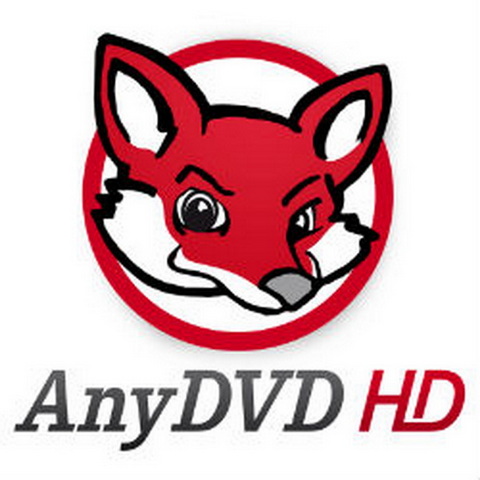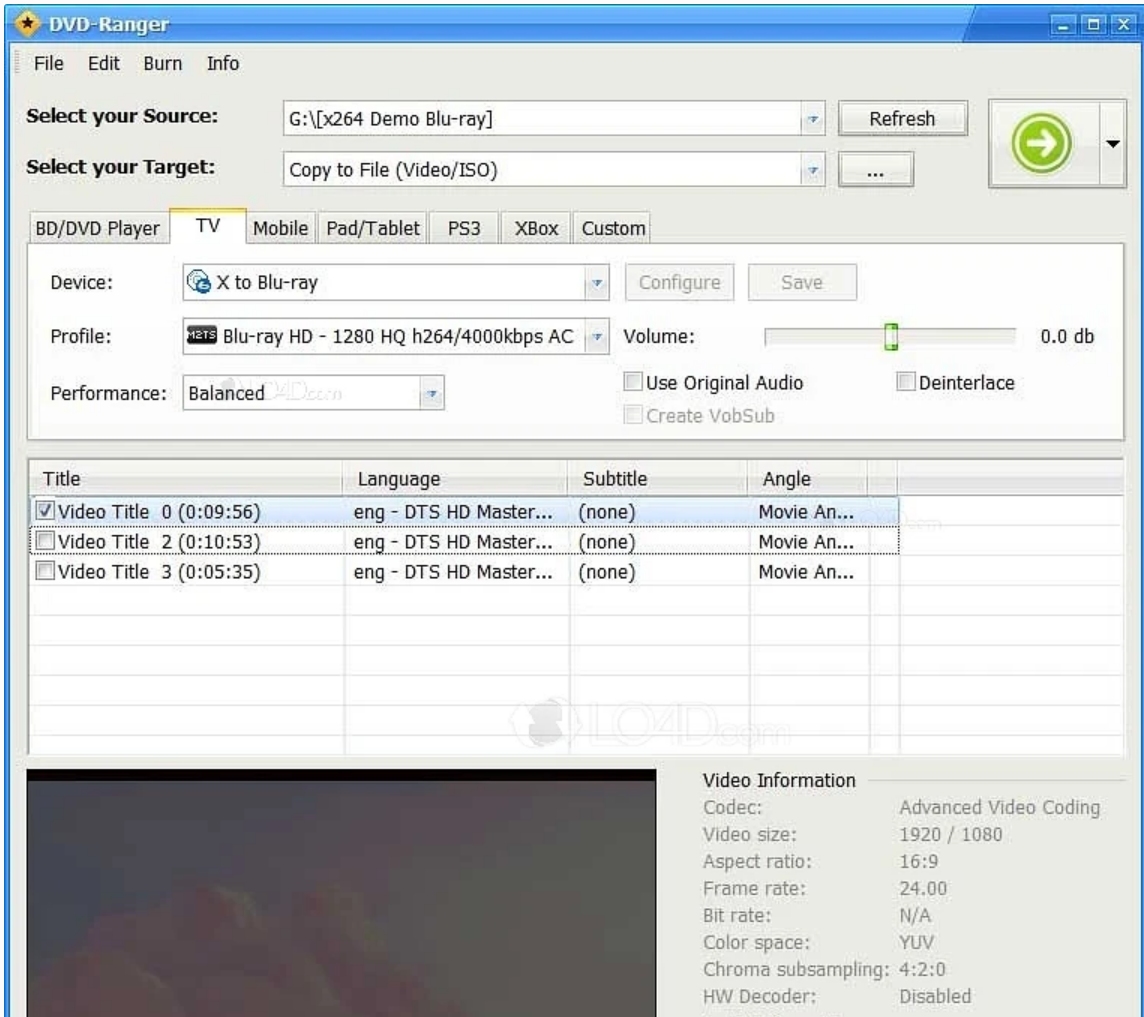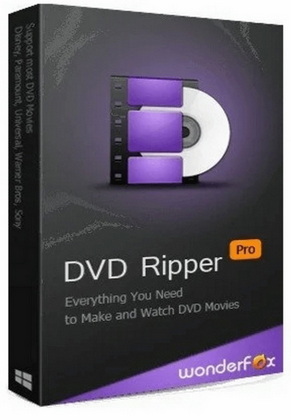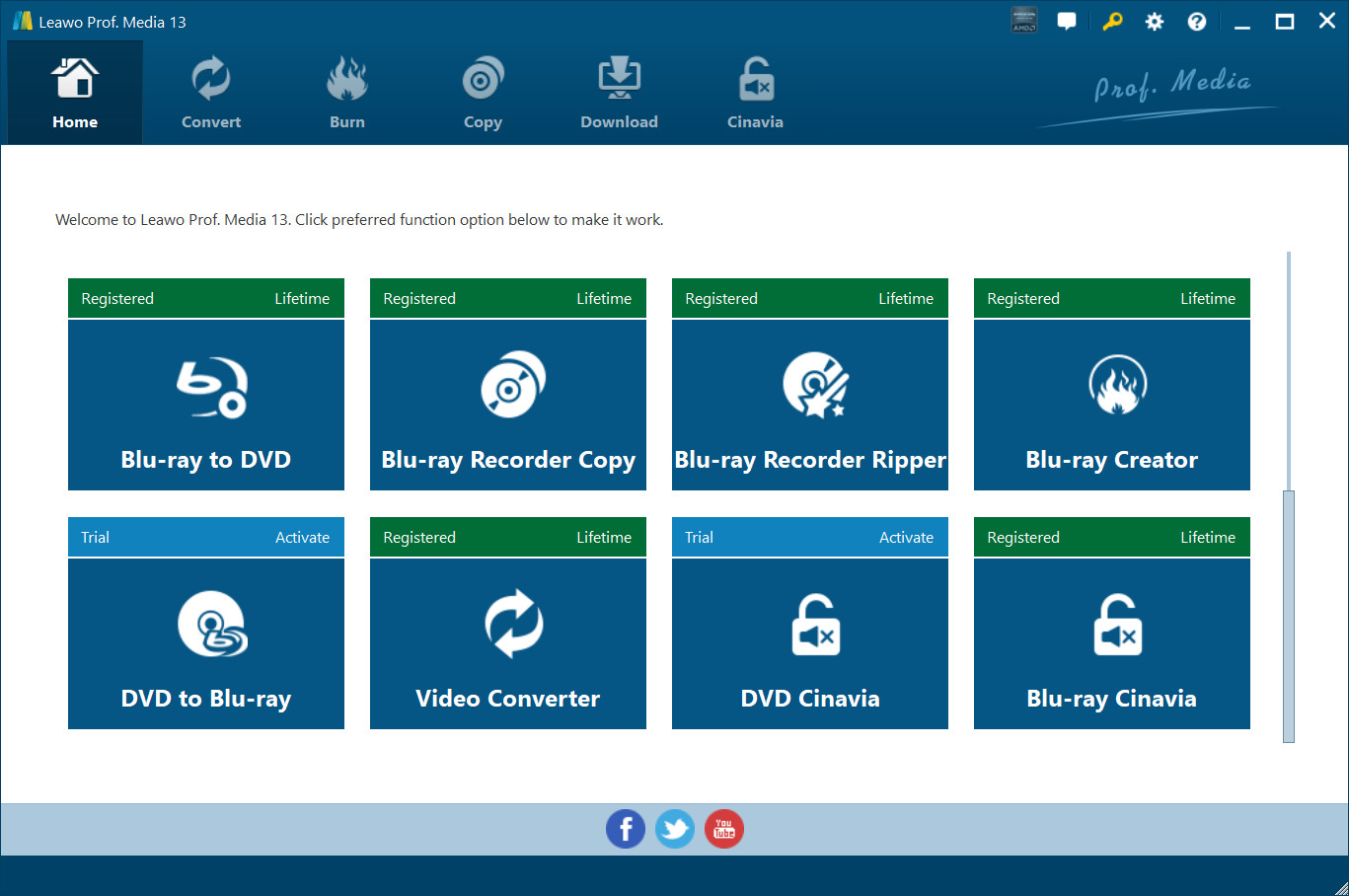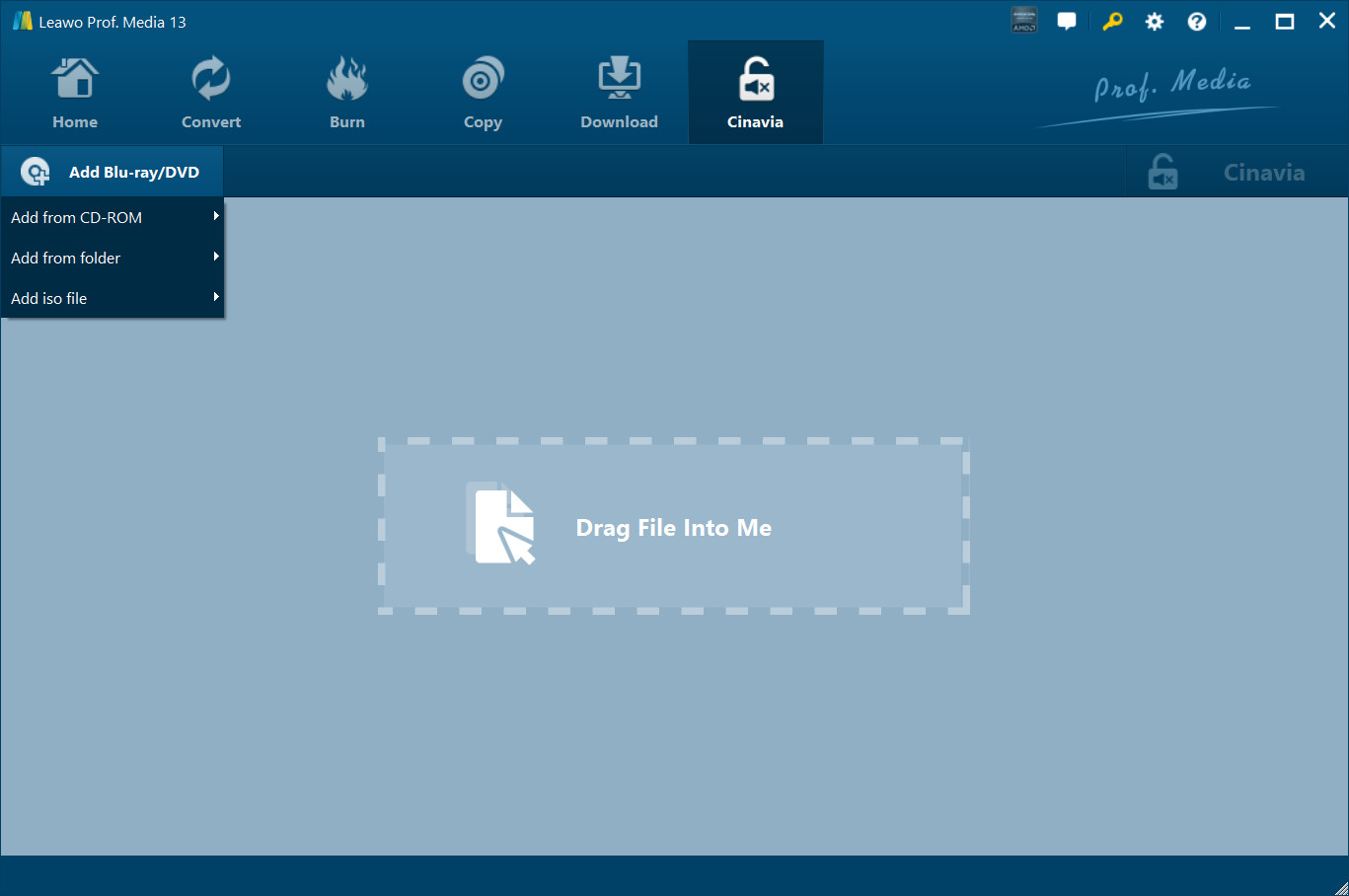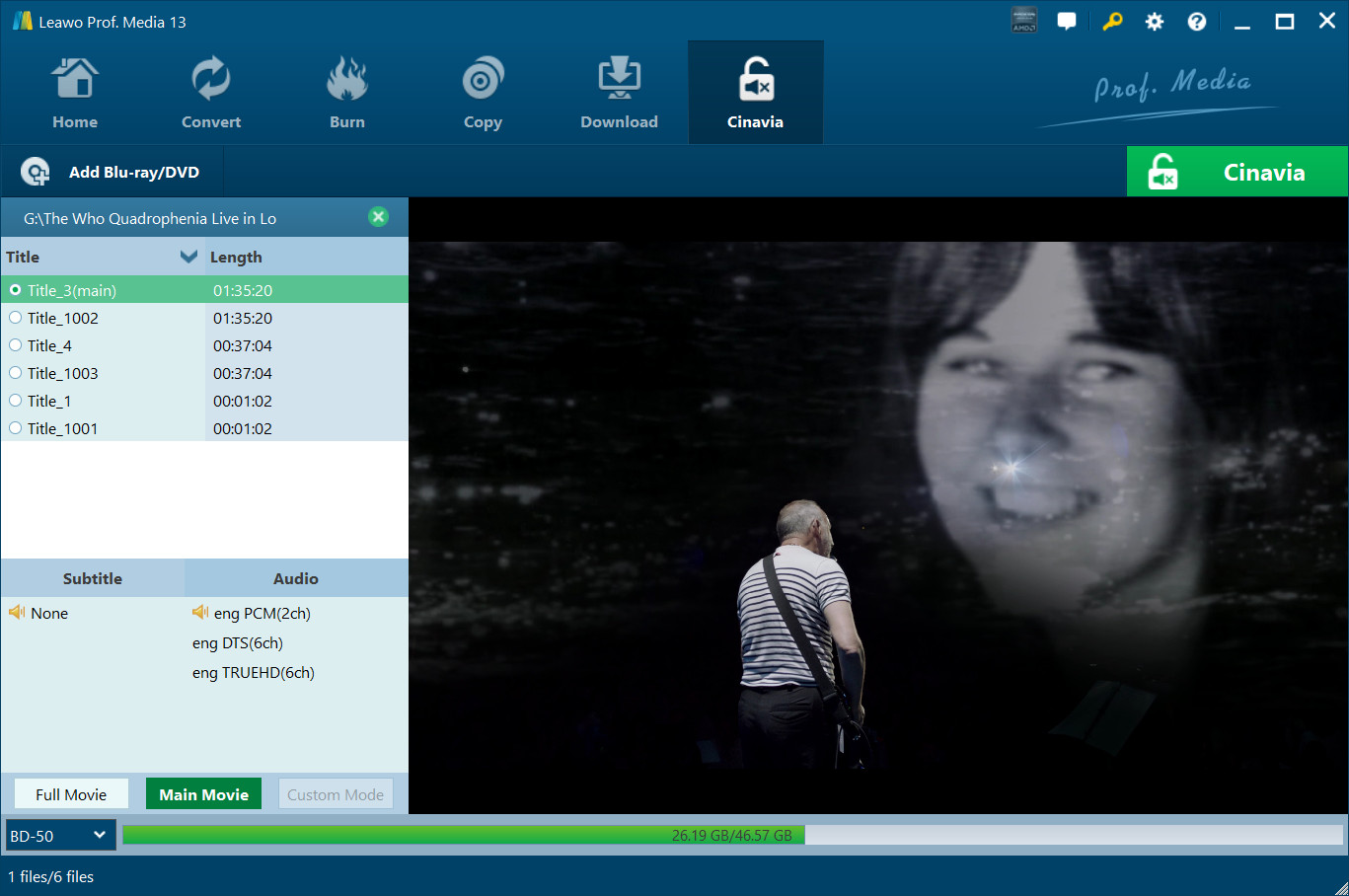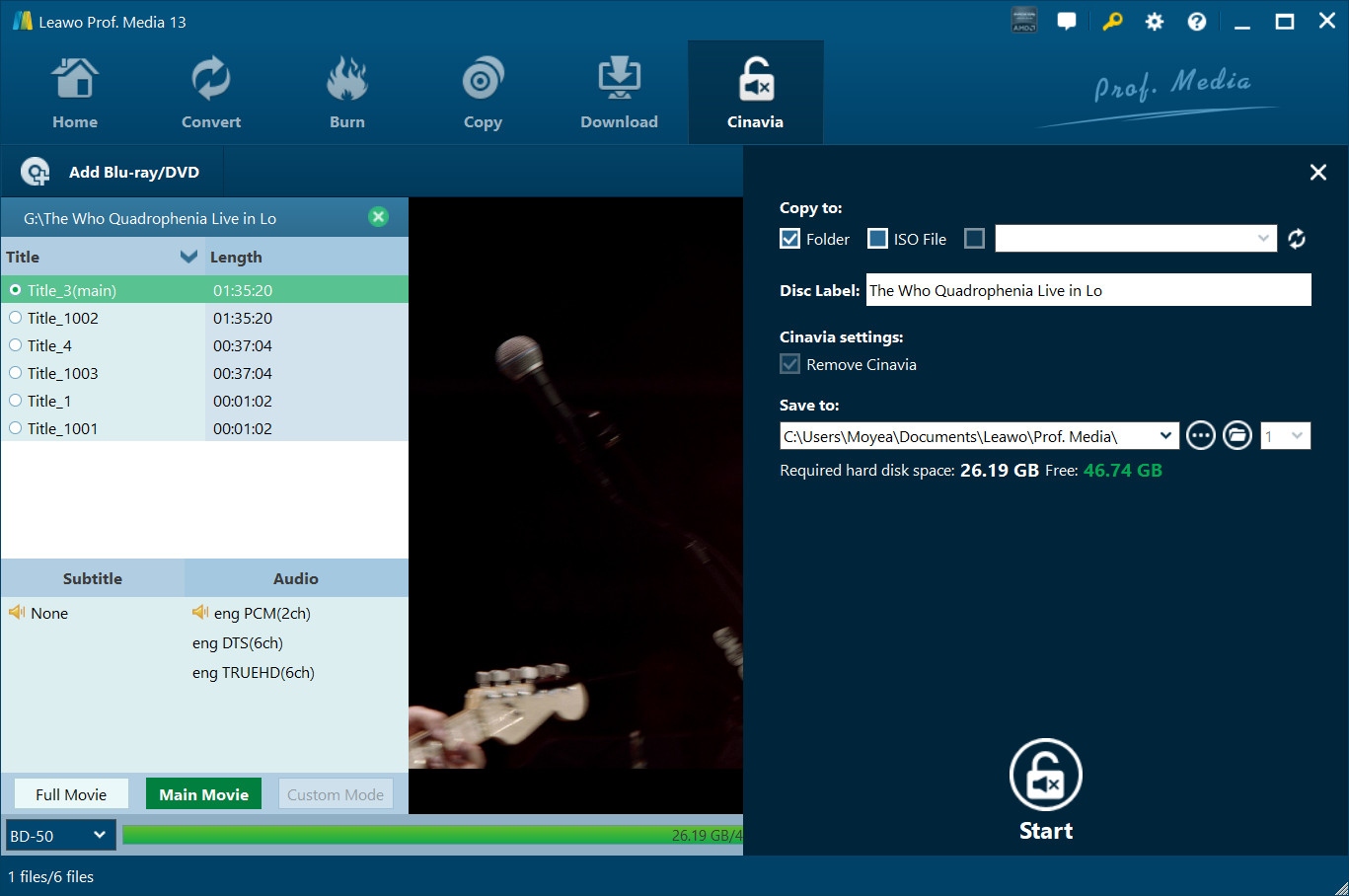It is believed that quite a lot of people has developed the habit of copying DVD, and more recently, Blu-ray discs to enjoy the extraordinary experience which no other things can provide easily. However, when you try to play DVD movies on your DVD player, you will only get the following message "Audio outputs temporarily muted. Do not adjust the playback volume...". you have, probably, stumbled on something called Cinavia. Hereby, this post will show you all the things you wish to know about DVD Cinavia Protection and how to remove Cinavia from DVD.
Outline
Part 1: What is Cinavia? Can I Remove Cinavia from DVD or Play Cinavia Infected DVD?
As we all know, Cinavia is a kind of copyright protection technology for DVD and Blu-ray discs to prevent unauthorized DVD/Blu-ray movies from being played. It's part of AACS and digital rights management system with a two-tier system. However, you might experience trouble when you try to watch a DVD, or when you try to make your DVD copy. A Cinavia message will pop out on your screen as an obstacle when you are copying or watching the DVD, or the audio of your DVD will suddenly be muted if you disobey Cinavia rules. These are how Cinavia will reveal itself in the movie you are copying or watching. If you’d like to play a Cinavia-protected DVD, you can try several Cinavia removal software.
Part 2: Top 6 DVD Cinavia Removal Software
This part has collected 6 professional Cinavia removal programs for you to get DVD Cinavia removal free from your DVD. Below you could have a better understanding of some well-known tools.
1.Leawo DVD Cinavia Removal
As the best DVD Cinavia removal, Leawo DVD Cinavia Removal, also known as one of Leawo Prof. Media’s modules, would surprise you a lot. It can provide you with the best solutions to eliminate the disturbing Cinavia watermark protection with ease. Not only can it remove Cinavia's protection. Leawo DVD Cinavia Removal can also remove AACS, BD+, and MKB protection at the same time. It enables you to get rid of DVD Cinavia removal free permanently and has no interruptions when you are watching your favorite DVD. Also, you can play your Cinavia-free video in any Cinavia-contained player with the original quality kept and experience Cinavia removal at high speed without quality loss.
2.AnyDVD HD
AnyDVD HD claims to be able to crack any DVD encryption code. The advantage of AnyDVD HD is that it simply works in the background to automatically remove the copy protection of a DVD movie as soon as it's inserted into the drive. However, the only drawback of AnyDVD HD is the number of daily updates that are released, which can be rather annoying and prone to slowing your computer down.
3.CinEx HD
CinEx HD is not a bad choice for videos that have something called Cinavia on it. To remove Cinavia from DVD, you can try it. Not only does this utility have a vast number of powerful features but it also comes bundled with a lot of other amazing tools that will help to make your iPod playing experience one of a kind. But its weaknesses also deserve your attention. In order to remove Cinavia with CinEx HD, you are required to download a database for the movie that encounters the Cinavia error. And you also need to update the database file list every time before you use it.
4.DVDFab
DVDFab DVD Copy is one of the most powerful and flexible DVD burning software that could help remove Cinavia from DVD. With 8 copy modes, you can backup any DVD to DVDR or hard drive in just one or a few clicks. DVDFab Blu-ray Copy is the first full-featured Blu-ray copying/burning software. Some users complained that they daily get annoying pop-ups on their main window telling them to buy a DVDFab update. There is no way to stop these daily pop-ups on their screen.
5.DVD-Ranger
DVD-Ranger Player is a powerful media player designed to handle HD videos and provide a bunch of other next-generation tools for the best possible video quality. Besides, it could complete the job of removing Cinavia from DVD. With the help of the Frame Doubler technology, the program intelligently recreates missing motion in 24p cinematic content, bringing an amazing smooth image. But it sometimes works slowly.
6.WonderFox DVD Ripper Pro
WonderFox DVD Ripper Pro is an excellent Cinavia removal tool that can remove DVD Cinavia permanently. This is a powerful DVD ripping tool that can remove all DVD copyright protections like Disney X-project protection. It provides a good solution to convert DVDs to a wide range of mainstream video and audio formats. Unfortunately, it supports Windows only.
Part 3: How to Remove DVD Cinavia
This part will take Leawo DVD Cinavia Removal as an example to show you how to remove DVD Cinavia. Before starting to remove Cinavia from DVD, you need to free download and install Leawo DVD Cinavia Removal on your computer. The program itself is very simple to use, and it doesn't take much effort to learn how to properly use it.

-
Leawo DVD Cinavia Removal
- Support both Windows and Mac versions.
- Remove Cinavia protection from any DVD completely and permanently.
- Copy Cinavia-protected DVD/folder/ISO file to protection-free DVD.
- Support to remove other DVD restrictions like CSS, APS, ARccOS, RC, etc. from Cinavia-protected DVD content.
- Compatible with players with Cinavia detectors like Nero, Cyberlink, X-box, etc.
- High-speed backup and user-friendly UI.
Step 1: Launch Leawo DVD Cinavia Removal
Insert a Cinavia-protected DVD into DVD-ROM. Then, click either "Cinavia" at the top toolbar or the "DVD Cinavia" module on the interface to enter the DVD Cinavia Removal module.
Step 2: Add source DVD file
Click the "Add Blu-ray/DVD" button to add the source DVD file. There are 3 different ways to add Cinavia-protected DVD files: Add from CD-ROM, Add from folder, and Add iso file. In addition, you can just drag and down the DVD file to the interface to add it.
Step 3: Choose Cinavia-DVD backup contents
Choose "Full Movie" or "Main Movie" modes, and you can select titles/subtitles/audio tracks to set the Cinavia removal task. After that, click the big green "Cinavia" button on the top-right corner, then move to the next step.
Step 4: Set output directory to complete cinavia removal
The big green "Cinavia" button on the top-right corner will call out the output setting panel, where you need to set the "Copy to", "Disc Label", and "Save to”. In addition, Remove Cinavia is set checked status by default. Finally, click the "Start" button at the bottom of the sidebar to start removing Cinavia on DVD. After a while, you can get a DVD copy which is free of Cinavia.
After knowing how to remove Cinavia from DVD, you can now create multiple copies of your DVD movies, and enjoy watching them without disturbances. If you'd like to rip Blu-ray/DVD movies, Leawo Prof. Media can meet your demands. The best media converter suite comprises Blu-ray, DVD, 4K video, ISO file, audio, and photo solutions. This all-inclusive media converter toolbox acts as Blu-ray/DVD backup, Blu-ray/DVD creator, Blu-ray/DVD ripper, 4K video converter, ISO image burner, audio converter, photo slideshow maker, and photo slideshow burner, with astonishing bonus features. In a few quick clicks, you'll be on your way to watching your movies without any issues.
Part 4: How to Play Cinavia Infected DVD
Above, this post has shown you the tools to remove DVD Cinavia free and the method of how to remove Cinavia from DVD. Is there a way to play Cinavia infected DVD? The answer is Yes. There is a list of three ways below for your reference.
◎Method 1: Use Cinavia authorized device
The simplest way is to use Cinavia authorized device. Nevertheless, trying to find a decade-old Blu-ray player is, probably, not an easy task. And even if you do find one, it might not play your Blu-ray discs for other reasons or update the moment you insert a disc or connect it to the internet. While there are some Cinavia-free Blu-ray players out there, they are pricier than regular ones.
◎Method 2: Use DVD player firmware that bypasses Cinavia
To use some DVD player firmware that bypasses Cinavia is a feasible choice. But there is limited DVD player firmware in the market, and it is difficult to identify which one is the best.
◎Method 3: Use DVD player software
Make Cinavia-free backup DVDs/ISO files/folders to watch on a home DVD Player or PC DVD media player software, or convert Cinavia-protected DVDs to Cinavia-free digital videos (MKV, MP4, M2TS, etc.) for playback on compatible devices. Therefore, using DVD player software is highly recommended. Generally, there are a lot of professional Blu-ray/DVD Players. The best one is Leawo Blu-ray Player. It can successfully play Blu-ray/DVD protected by AACS, and BD+, but also supported Cinavia technology. Via this Blu-ray/DVD player software, you can easily play Blu-ray Disc, Blu-ray ISO files, or DVDs, with 1080p ease.
With various advanced audio decoding technologies like Dolby, DTS-HD, etc. built-in, Leawo Blu-ray Player delivers extraordinary audio effects. Being the best media player software combo, Leawo Blu-ray Player is all-inclusive media player software to playback Blu-ray/DVD, common videos, and up to 1080P HD videos smoothly on Windows 8. As professional Blu-ray/DVD media player software, Leawo Blu-ray Player could play back the newest Blu-ray and DVDs released in the market on Windows 8.1/8/7/Vista/XP. It could play back common videos, up to 1080P videos, and audio in almost all formats with lossless quality.

-
Leawo Free Blu-ray Player
- Support both Windows and Mac versions.
- Deliver quality-lossless video images at 720p/1080p/1080i/4K in H.264/H.265, MP4, MKV, MOV, etc. formats.
- Support various audio decoding technologies like Dolby, DTS, AAC, TrueHD, DTS-HD, etc.
- Personalize settings like selecting subtitles and audio tracks freely.
- Support fluent and smooth media decoding and playback.
- Convert protected Blu-ray/DVD of all regions to lossless MKV file.