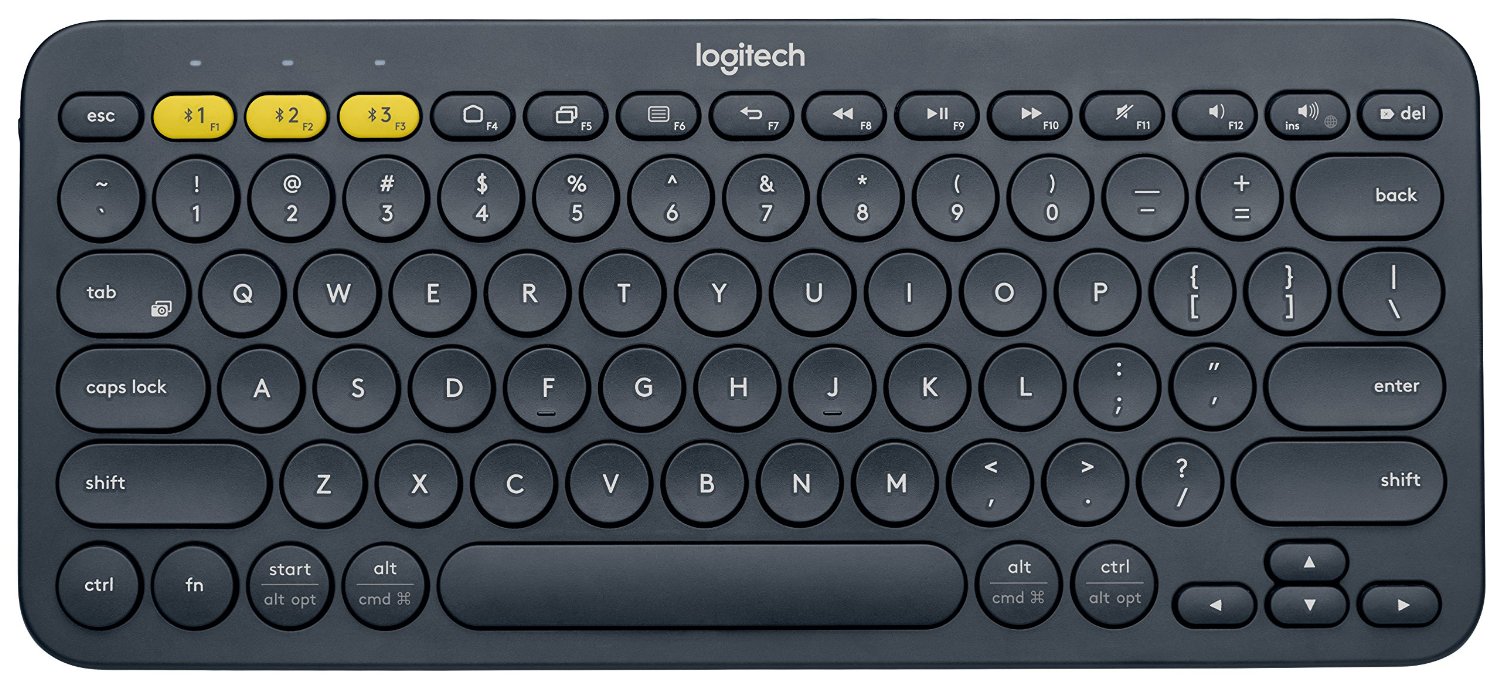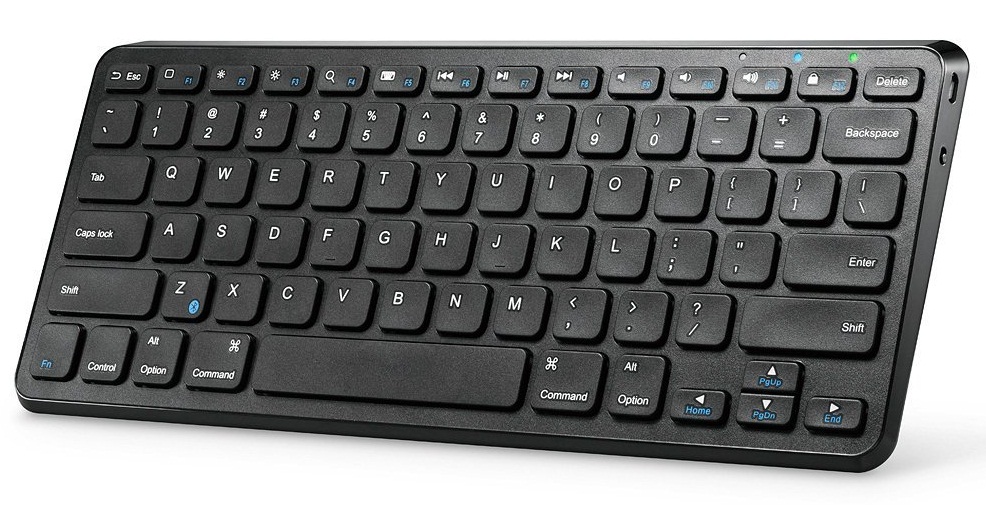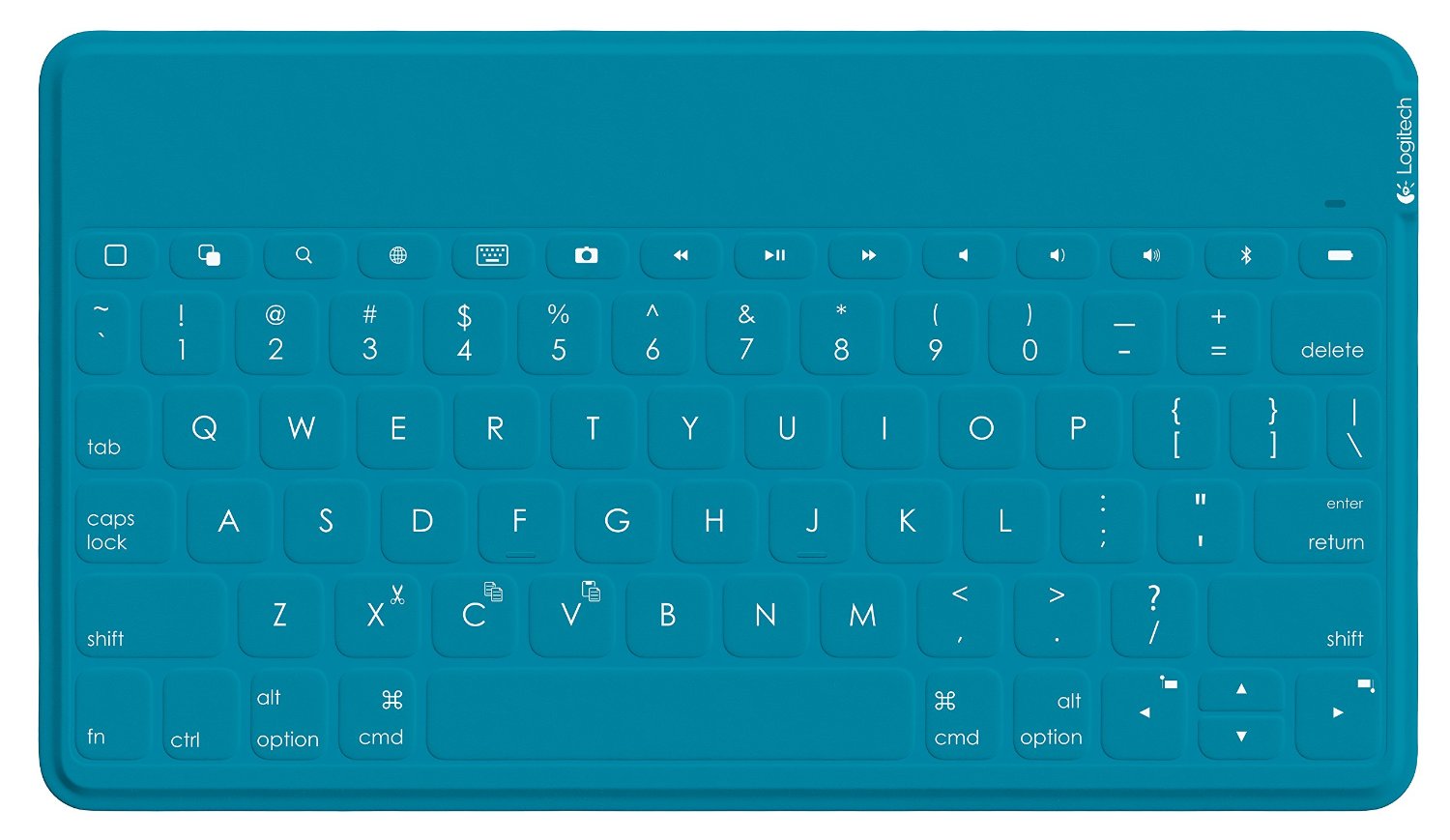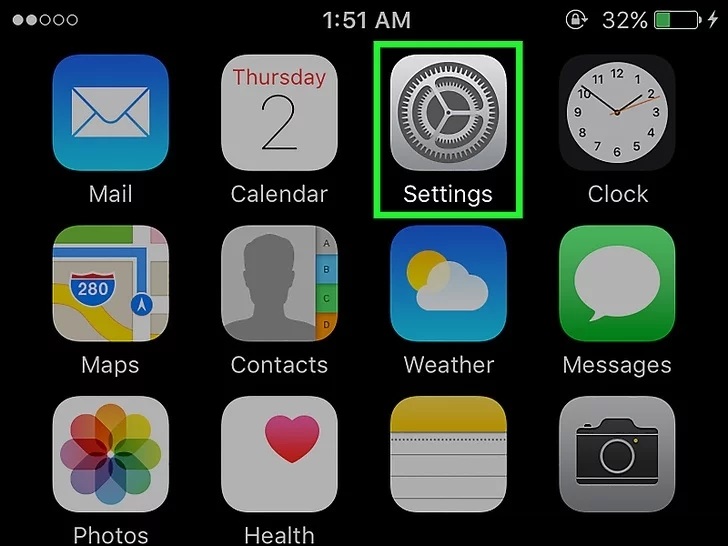Nowadays, a lot of people like to do major emailing or document writing on iPhone. However, it is tiresome and annoying to type with the virtual keyboard on iPhone. It’s often not accurate and quick to type with the virtual keyboard as a result of the shallow keys on it, thus wasting a great deal of time. The solution to this problem is to use a Bluetooth keyboard for iPhone, which could be connected to iPhone through Bluetooth. It enables you to create an immediate workstation anywhere. Another advantage of using external keyboard for iPhone is that the virtual keyboard disappears automatically when it is paired, thus giving you a full view of the entire screen when you’re typing.
Five of the best Bluetooth keyboard for iPhone
The factors determining the quality of a Bluetooth keyboard for iPhone include design, compatibility, hand feeling and response of the keys and battery life. If you want to buy a Bluetooth keyboard for iPhone, those factors should be taken in account. The five of the best Bluetooth keyboard for iPhone are mentioned as follows.
Logitech K380 Multi-Device Bluetooth Keyboard
The Logitech K380 is a kind of iPhone Bluetooth keyboard with universal praise and good build quality, and it is relatively compact and designed fashionably. The keys on it are well spaced with excellent travel and response, thus you could type conveniently and pleasantly with fast speed. The battery life, which is said to be about 2years, is long enough to support you daily use. The price of this kind of iPhone Bluetooth keyboard is about $40, and it is your optimal choice.
Microsoft Universal Mobile Keyboard
The merit of this kind of iPhone external keyboard is that it has a convenient integrated phone stand to hold your iPhone in front you when you are typing. The cover is detachable, thus you can remove the cover if you like. It has large and well spaced keys which make the typing work quick and accurate. It costs about $40, and it’s also a great option that worth your consideration.
Logitech Bluetooth Easy-Switch K811 Keykoard
The price of Logitech Bluetooth Easy-Switch K811 Keykoard is about $86, it’s comparatively expensive because it is comparable with Mac, iPad, and iPhone, and the different platforms could be switched easily. The merit of this kind of external keyboard for iPhone lies in the large, well-spaced keys and a backlight, which enable you work and type at night conveniently without any hindrance. It’s quite comfortable to use this kind of Bluetooth keyboard for iPhone as ergonomics has been taken into account in the design process.
Anker Ultra Compact Bluetooth Keyboard
If you want to choose an iPhone external keyboard which is cheap and reliable, the Anker Ultra Compact Bluetooth Keyboard, which costs about $26, would meet your demand. It is black and white in appearance, and it has well-spaced and long-travelled keys, which enable you to type accurately and comfortably. The battery life is about 6 months, and it’s a good option attractive in price and quality.
Logitech Keys-To-Go
If you want to a portable keyboard for iphone which is compact and lightweight, you’d better choose Logitech Keys-To-Go as it’s thin and tiny in dimension and easy to carry about. It costs about $50, and you may take some time to get used to it in reality because the keys are shallow and the feedback is mushy.
How to Connect a Bluetooth keyboard to iPhone
The way to connect a Bluetooth keyboard to iPhone is quite simple and convenient. Here is how to connect it to iPhone.
Step 1. Launch the Settings app on iPhone.
Step 2. Tap on the General tab.
Step 3. Tap on the Bluetooth tab.
Step4. Turn on the Bluetooth keyboard. Put the Bluetooth keyboard into pairing mode by holding the Power button down for a few seconds. Back in the Bluetooth setting on the iPhone, swipe the switch to on position. Keyboard Not Paired should appear just under Devices list. Tap on the Keyboard tab.
Step 5. The iPhone will present a popup notification with a passcode. Type the passcode by the external keyboard to confirm syncing and press the enter key.
Step 6. Wait until the iPhone external keyboard is connected, then you can use the iPhone external keyboard.
If you are not used to typing with the virtual keyboard on iPhone, the solution to the problem is to use an iPhone Bluetooth keyboard. The factors determining the quality of a Bluetooth keyboard for iPhone include design, compatibility, hand feeling and response of the keys and battery life. Five of the best Bluetooth keyboard for iPhone are mentioned as follows, Logitech K380 Multi-Device Bluetooth Keyboard, Microsoft Universal Mobile Keyboard, Logitech Bluetooth Easy-Switch K811 Keykoard, Anker Ultra Compact Bluetooth Keyboard and Logitech Keys-To-Go. They all have their own merits and worth your consideration if you decide to buy one. The way to connect a Bluetooth keyboard to iPhone is stated in the article, and it basically includes the pairing and syncing process.
If you are used to taking notes in the Notes app on iPhone, it’s recommended that you back up your notes periodically in case they got missed or deleted mistakenly. Try using Leawo iOS Data Recovery, it’s a program that can recover mistakenly deleted data on iPhone and back up important data on iPhone to PC. You can use it to both backs up your notes to PC and recover your notes when they got mistakenly deleted on your iPhone.