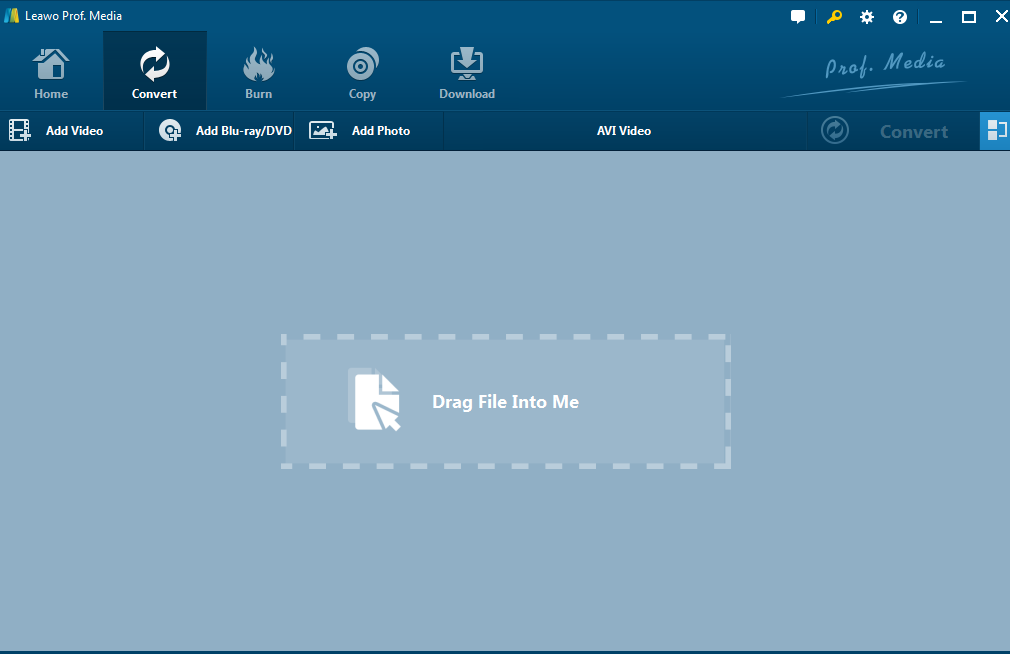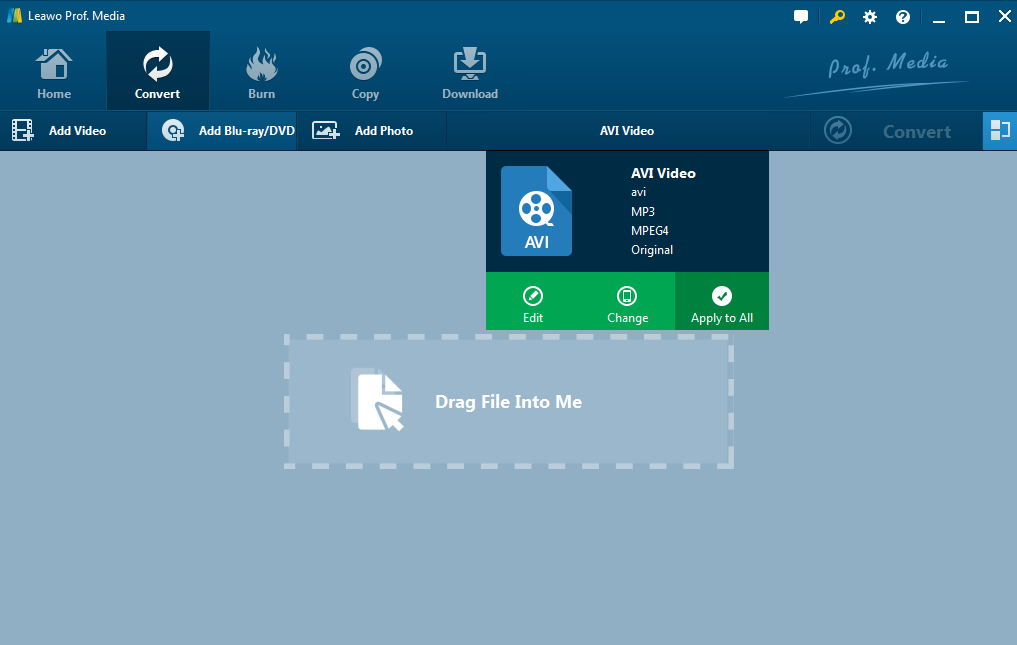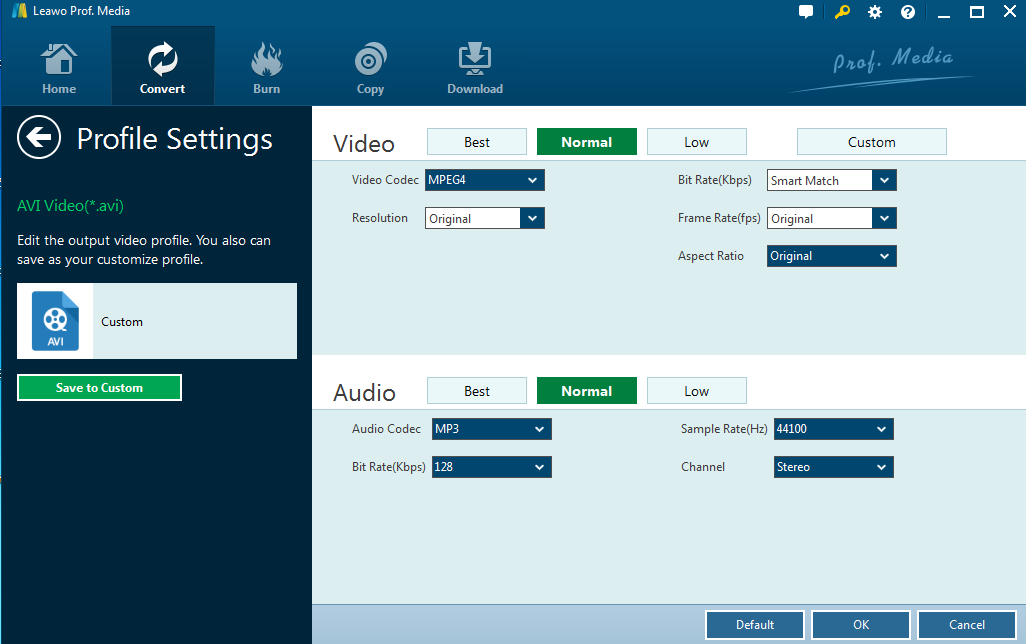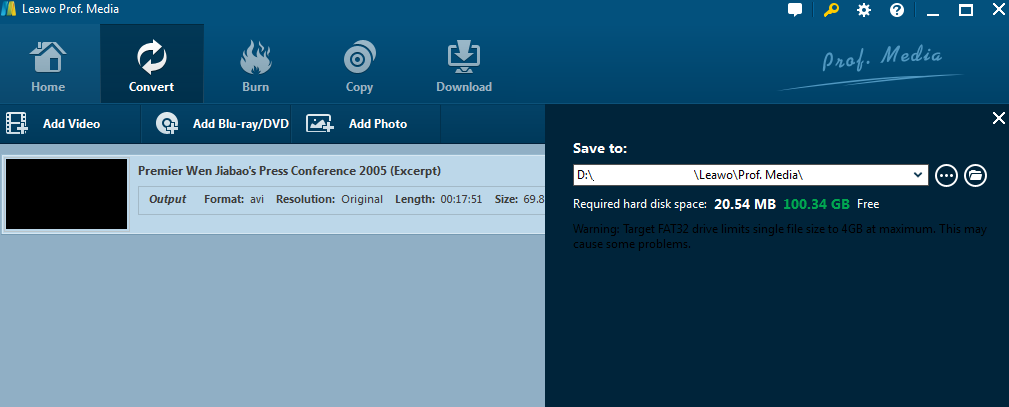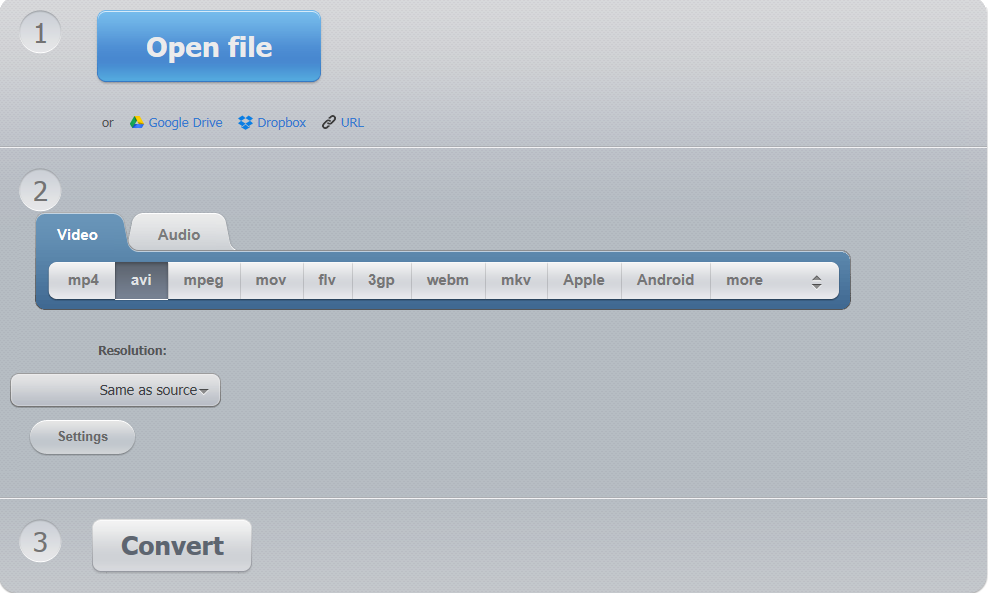Q: "I downloaded some TV series last night in order to stream them onto my 45' TV for home theater experience. However the files are made MKV, my old TV set failed to play MKV. Can anybody kindly offer some help here?" - a complaint from the Internet.
A: Since MKV is just a container format and not a codec, TVs aren't 100% compatible with all files. That being said, some TVs have to stream and play MKV files after converting MKV files to TV compatible formats.
Part 1: Information of MKV and TV Compatible Formats
MKV has been one of the most popular audio/video format since its release. Being an open standard, free container format, a file format that can hold an unlimited number of video, audio, picture, or subtitle tracks in one file, it is intended to serve as a universal format for storing common multimedia content, like movies or TV shows.
TV compatible formats vary depending on different TV manufacturers like Samsung/Sony/LG/Panasonic TV, but generally speaking, almost all models of TV support AVI, MPEG, MP4 H.264 etc. File container and codec technology develops much faster than TV models, which makes some TV models have to stream unsupported file formats to TV using a converter.
Part 2. Two Ways to Convert MKV to TV Compatible Formats
1. Convert MKV to TV with Leawo Video Converter
As a leading software developer in video/audio converter market, Leawo releases its top-notch video converter with abundant features at a competitive price. Leawo Video Converter supports users to convert videos and audios between all popular formats like AVI, MKV, MP4, MOV, MP3, AAC, FLAC, etc. With extremely fast conversion speed, powerful editing features, and quality assurance, Leawo stands itself out from other similar converters and has won numerous likes from users. To stream MKV files to TV, I will show you the conversion process step by step.
Step 1: Download and install Leawo Video Converter first.
Step 2: On the home interface, drag the MKV files or click Add Video to add your MKV files to the Convert window. Leawo offers another fast and time-saving function for users to convert videos in batches. You can click Add Video Folder to convert MKV to TV compatible formats in batches.
Step 3: On the dropdown interface, click Change to change MKV to TV compatible formats such as AVI in this case.
Step 4: To personalize the codec or output video/audio quality, click Edit to adjust specific parameters.
Step 5: Click Convert to start the conversion of MKV to TV compatible format.
Note: Here you can set the directory to save your files after transferring MKV to TV compatible format.
Now you can stream your MKV files to TV for bigger screen with high resolution experience.
2. Convert MKV to TV with Online Video Converters
There are also some freeware out there for you to succeed in playing MKV on TV. In the below table, I will list some options for you.
1. Online-Convert:
User Experience:
- Use for free;
- Simple and easy conversion procedure to follow;
- Network accessibility required all the time;
- video uploading/downloading required;
User Experience:
- Use for free;
- Rich formats supported;
- Limited editing features;
- Network accessibility required all the time;
- Video uploading/downloading required
Steps for converting MKV to TV compatible format using online converters are rather simple. Here I will take Convert Video Online as an example to show you how to stream and play MKV to TV.
Step 1: Upload your file to the internet. The uploading speed depends on your internet connection speed.
Step 2: Choose the target format.
Step 3: Click Convert to start the process.
The whole process is quite simple to follow, and all you need is to stay online during the conversion.
The above description shows clearly the difference between online video converters and video converter software. Both can help to enable TV models to play MKV files after converting MKV to TV compatible formats. In terms of speed and quality, Leawo video converter outperforms any other online video converters because it does not require any network accessibility and it will not be affected by internet connection issue. Moreover, using a software to convert the MKV files to TV protects user privacy as they do not need to upload/download any video to/from the internet. Thanks to constant update and optimization of the software and comprehensive after-sales service support, users are free to consult any problem they meet during the application.
To sum up, you can stream whatever content you want to TV models regardless of container format using software Leawo video converter. Free trial is available on its website Leawo and you are welcome to have a try.