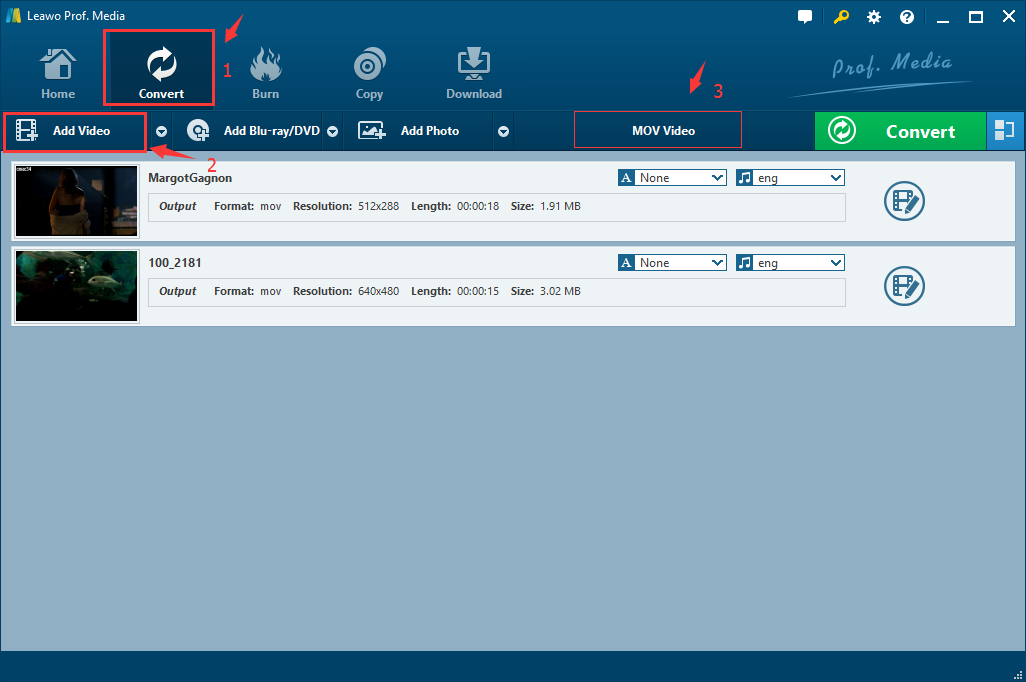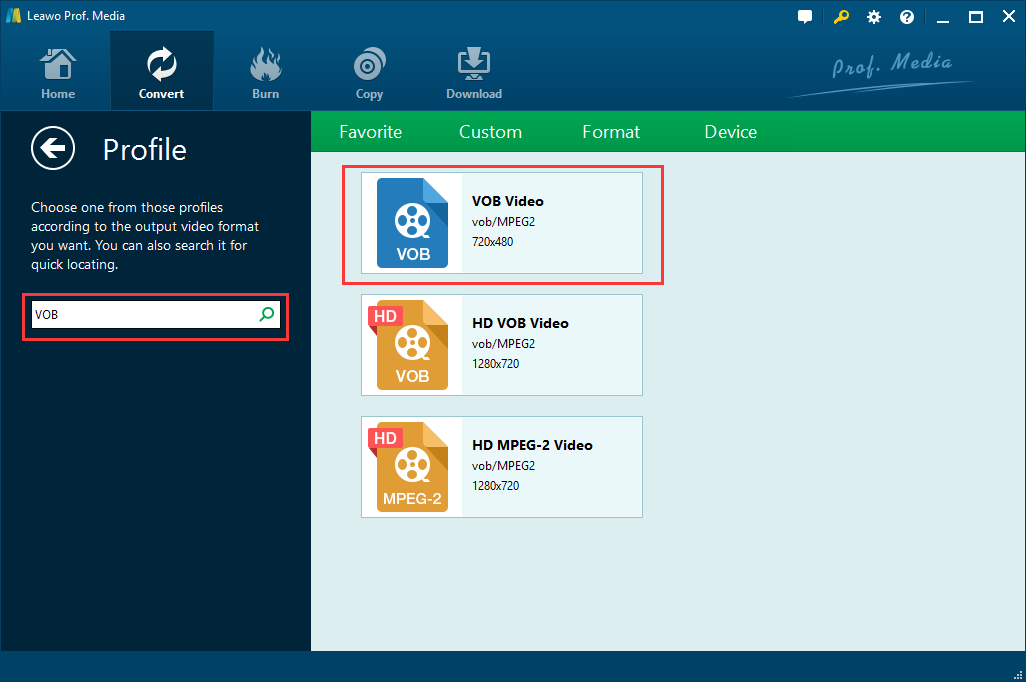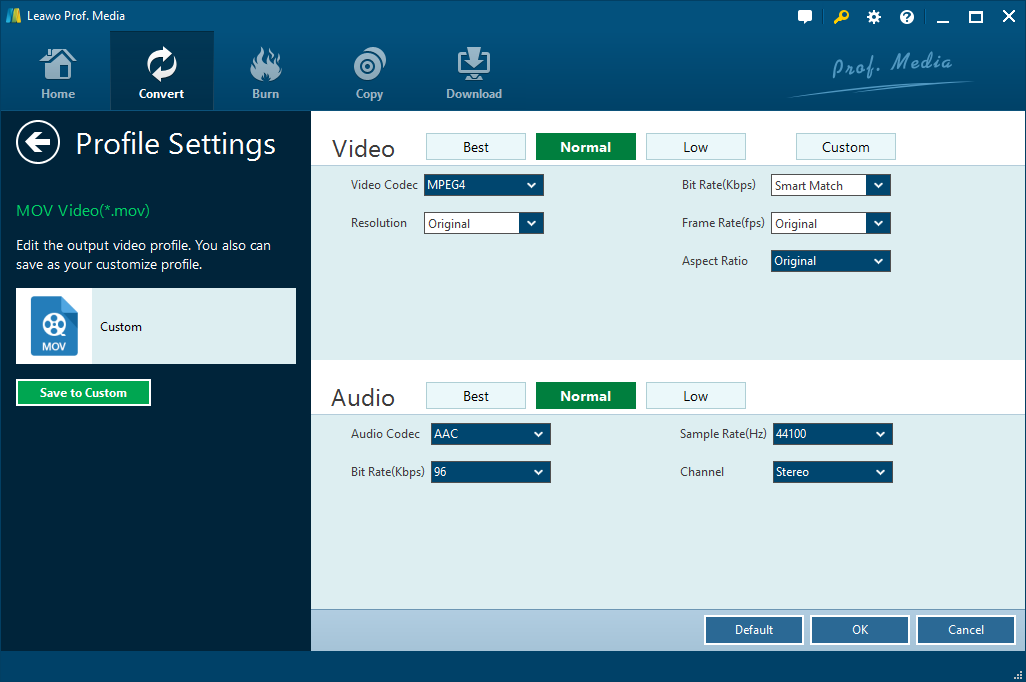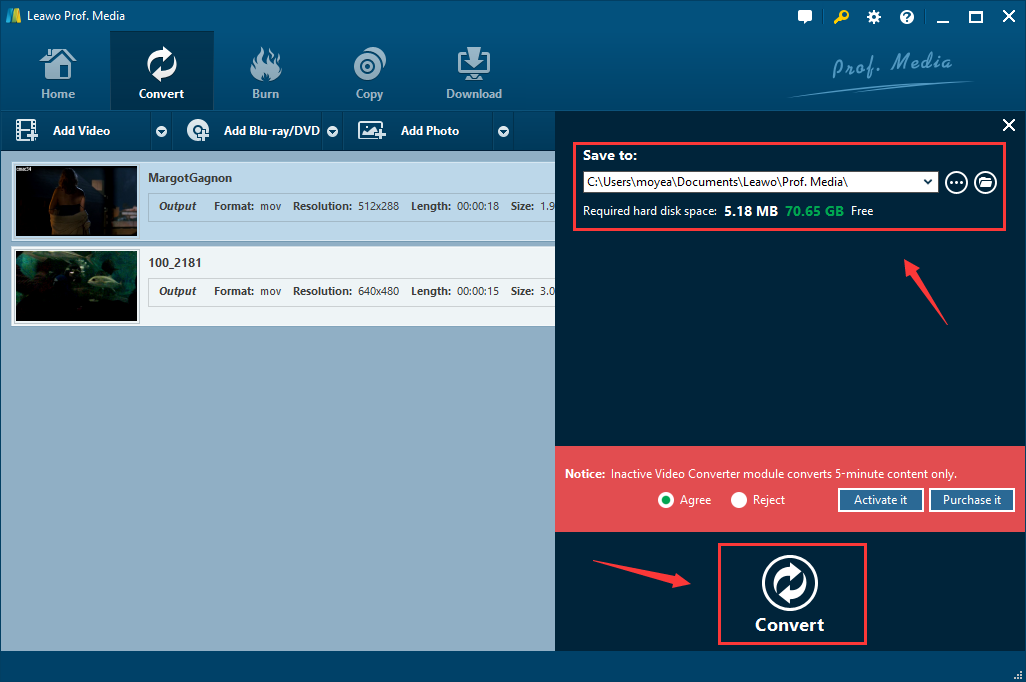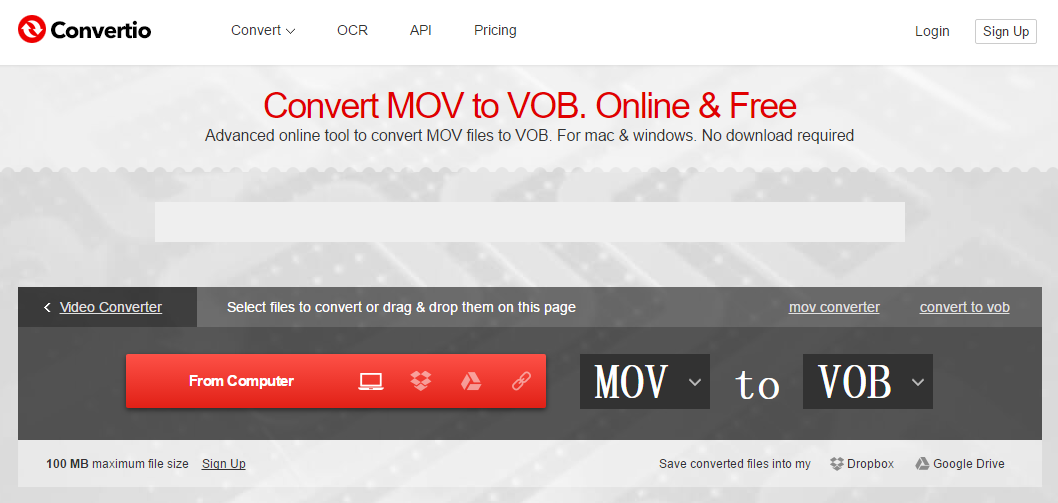"I have a lot of tutorial mov files. The problem is, they only play on the PC. I have a portable DVD player and would like to view them there. I would like to get about the same quality. What would be recommended?"
"I have a .mov movie file that I'd like to burn to a DVD so it can be viewed in regular DVD players, but haven't been able to find the right software to do it."
It is not rare to see such questions asked online. People often have MOV files, which is able to be played on computer and other device except DVD. They will get in troubles when they attempt to play on DVD. If you have encountered the same issues, this post will provides you with detailed guide on how to convert MOV to VOB with MOV to VOB Converters easily.
Part 1. Know more about MOV and VOB
Before we start learn how to convert MOV to VOB, we need to know about MOV and VOB firstly. MOV, a common multimedia container file format introduced by Apple. It is usually regarded as an Apple QuickTime Movie file that's stored in a QuickTime File Format (QTFF) container file. And as Wiki says, VOB is the container format in DVD-Video media. VOB is used to store encrypted video and audio files used on current DVDs. It is impossible to play MOV videos directly on DVD player since its incompatibility. Therefore, if you want to watch the QuickTime movies using your DVD player, you'd better convert MOV to DVD's supported VOB files. In this case, more and more MOV to VOB converters are emerged for people to choose from. If you have no idea which one is the best for you, here I would like to recommend a professional MOV to VOB Converter for you. Keep reading for more.
Part 2. Convert MOV to VOB with best MOV to VOB converter - Leawo Video Converter
As mentioned above, Leawo Video Converter is regarded as a professional MOV to VOB Converter since it is capable of converting MOV to VOB in high speed without quality loss. Besides, it is able to convert videos and audios between all popular formats like AVI, MP4, MOV, MP3, AAC, FLAC, etc. Moreover, it is equipped with editing feature, you can edit your converted files as you like. In short, Leawo Video Converter could be a great choice for you to convert MOV to VOB for playing on DVD Player. Let's download and install Leawo Video Converter on your computer first and then follow the guide below step by step. Mac users should turn to download Leawo Video Converter for Mac.
Step by step guide to convert MOV to VOB with best MOV to VOB converter
Step 1. Add your MOV files into the MOV to VOB converter
Click "Add Video" button to load source MOV files into this program. Or directly drag and drop MOV files into the program.
Step 2. Choose VOB as output format
Turn to drop-down box on the left of green "Convert" button. Click it and select the "Change" button to enter "Profile" panel. Then choose "VOB" under "Format > Common Video". Alternatively, you could also choose to find "VOB" output profile by using the searching bar under the "Profile" button on the left.
Note: On the drop-down box, click the "Edit" option, and enter the "Profile Settings" interface to adjust video parameters of the converted VOB output profile.
Step 3. Start to convert MOV to VOB
Click the big green "Convert" button and there's the pop-up window where you could choose your desired output directory, and then set it in the "Save to" box. After all done, click the "Convert" button to start converting. The whole conversion process would only take several minutes or seconds.
Part 3. Convert MOV to VOB with MOV to VOB converter free online
Sometimes there are some people might be tired of downloading and installing software or applications. They might prefer to use some MOV to VOB converter free online. MOV to VOB converter free online is convenient in some ways. For example, you don't have to download any other software or programs. And it is totally free online. There are lots of MOV to VOB converters free online for you to choose from, such as convertfiles.com, convertio.co, filezigzag.com, onlineconverter.com. Here I want to show you a brief guide on how to convert MOV to VOB with MOV to VOB converter free online (take convertio.co as an example).
Step 1. Upload your MOV file(s)
Select you MOV file from Computer, Google Drive, Dropbox, URL or by dragging it on the page
Step 2. Choose "VOB" as output files
Choose VOB as a result by clicking the output drop-down box.
Step 3. Download your converted VOB files
Click the red "Convert" button to let the file convert and you can download your VOB file once finished.
Both Leawo Video Converter and MOV to VOB converter free online can help you convert MOV to VOB successfully. But by contrast, Leawo Video Converter is a better choice since its obvious superiority, such as fast and efficient converting process, simple and convenient operation, etc. While MOV to VOB converter free online has some disadvantages that cannot be neglected though it is unnecessary to download other programs. For example, you need to take more time to upload/download your video. And you may get a relatively poor quality conversion that takes up a lot of space. Moreover, it is possible that your privacy can be leaked out. Therefore, Leawo Video Converter is better and more recommended.