There are quite a great number of sound recorder software apps for you to record sound on computer. However, not everytime can we have the right sound recorder download online. Sometimes even though we know what kind of soundrecorder we need, we download sound recorder of the wrong type. Therefore, this post would show you how to download sound recorder for you to record sound on PC or Mac.
Note: Here we are not talking about Windows Sound Recorder download. The "sound recorder download" here refers to any sound recording app that could work as Windows Sound Recorder like Leawo Music Recorder. And we would like to take Leawo Music Recorder for example to show you how to download sound recorder software.
About Leawo Music Recorder
We all know that Microsoft offers a preset Windows Sound Recorder for its users to record sound on Windows computer. Leawo Music Recorder is similar to Windows Sound Recorder. It could be considered as an alternative to Windows Sound Recorder but performs even better in music recording and editing. This sound recorder from Leawo Software could record any sound your computer could capture, including built-in audio input through microphone, computer local drive music, online music from video sharing sites and radio stations, etc. It also features with other advanced functions such as recording task scheduler, audio parameter adjustment for quality lossless recording, automatic music tag adding, manual music tag editing, etc.

Leawo Music Recorder
☉ Record any sound from computer stream audio and built-in input audio.
☉ Record music from 1000+ music sites like YouTube, Facebook, Veoh, VEVO, etc.
☉ Schedule music recording via the internal recording task scheduler.
☉ Automatically/manually add and complete music tags like artist, album, cover, genre, etc.
☉ Save recorded musicfiles into either WAV or MP3 format for wide uses.
It would be extremely easy to record music file with Leawo Music Recorder. The below steps would show you how to record music files with it.
Step 1: Pre-settings before recording
Launch Leawo Music Recorder and the click the microphone icon on the main interface to do recording settings before starting recording. At least 3 tabs should be opened for settings: General, Audio Source and Format. Set output directory on "General" tab, choose either Record Computer Audio or Record Audio Input as audio source from "Audio Source" tab, and open "Format" tab to select either WAV audio or MP3 audio as output format and adjust audio parameters like bit rate, sample rate, etc.
Step 2: Start to record music
With all settings done, you could now start to record music by clicking the red "Start" button on the main interface. Remember to click the red recording button before you play source music file. This sound recorder software would then start to record sound.
Step 3: Edit music tags manually
Generally, Leawo Music Recorder would automatically download and add music tags like artist, title, album, cover, etc. to recorded sound file if you're recording an existing song. However, you could also right click a recorded sound file and then select "Edit Music Tags" option to edit these tags manually.
Leawo Music Recorder has a Mac version. That's Leawo Music Recorder for Mac, which could do exactly the same thing as that of the Windows version, and be compatible with Mac OS 10.6 and later.
Video Demo on How to Use Leawo Music Recorder
Solution 1: Download Sound Recorder Directly from Product Official Page
After introducing this sound recorder, let's come to the point - ways for sound recorder download. As known to all, all apps have an official webpage that could let you to learn its key features, tech specs, purchasement, download link, etc. The below steps would show you detailed guide on free sound recorder download by taking Leawo Music Recorder for example.
Step 1: Go to the official webpage
Input https://www.leawo.org/music-recorder/ into the browser address bar and click the "Enter" key to visit the official website. Or you could search the product name of the free sound recorder download target on Google and then visit its official website.
Step 2. Find the download icon
On the official website of the target sound recorder free download, generally you could see a "Download" icon, by clicking which you could then immediately download sound recorder easily.
Solution 2: Download Sound Recorder from Download Stations
Besides visiting sound recorder official website for sound recorder free download, you could also go to some large download stations like CNET and Softpedia for free sound recorder download. Still, we would like to take Leawo Music Recorder as example to show you how to download sound recorder free in this way.
- Go to the download station.
- Search your free sound recorder download target in the website.
- Then you could see the target sound recorder download options. Sometimes you may get more than one option. That's because there are multiple versions. Choose the latest version for downloading.
- Click the download icon to start downloading sound recorder free.
Solution 3: Download Sound Recorder from Software Update Center
Actually, if you have already downloaded and installed the sound recorder, you could re-download it via the update center on the program to download the latest version of your sound recorder app. This would be quite easy for you to do. You only need to find out the help center and then access to the update option. The below steps would take Leawo Music Recorder for example to show you how to download sound recorder free via program's inner update center.
- Launch your sound recorder.
- Generally speaking, the update center is located in "Help" menu. So open the Help menu. As to Leawo Music Recorder, move mouse to the seettings button on the top-right corner as listed inthe below image. Open it.
- Choose "Check for Updates" option. The program would start to scan available update for you.
The abovementioned methods are the commonly used ones for free sound recorder download. We would like to recommend you the first solution, since you could always download the latest version of your sound recorder app from its official website.

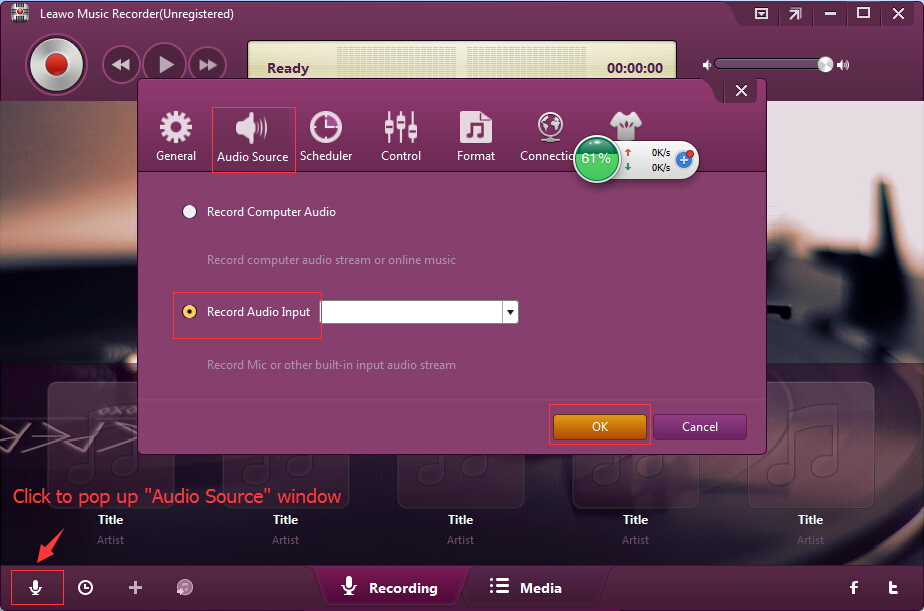

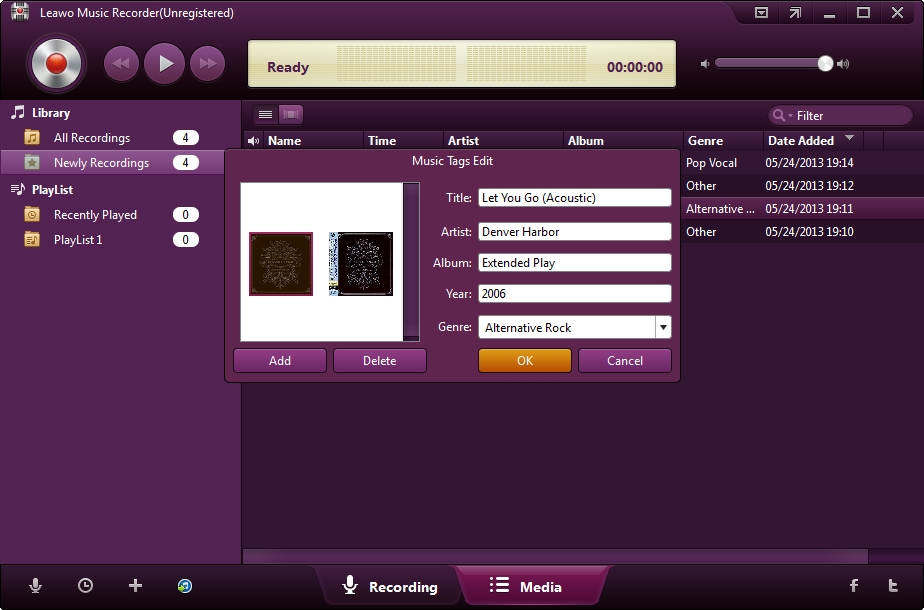
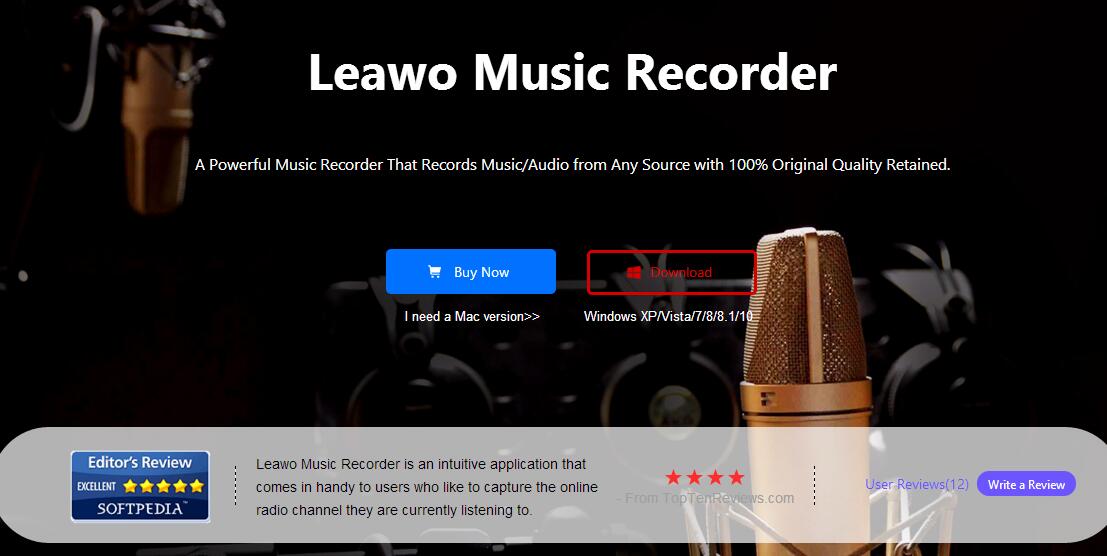
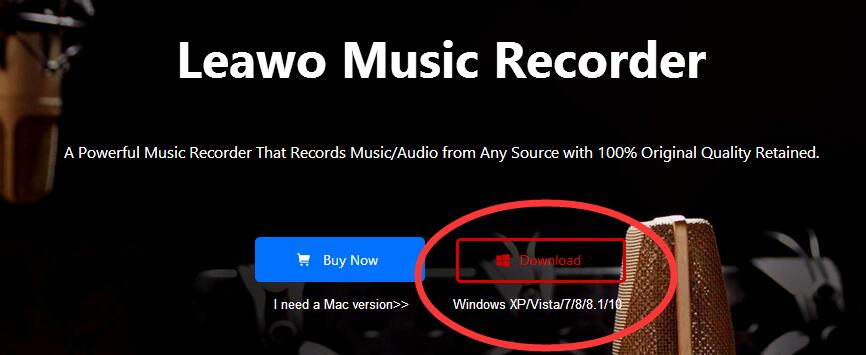
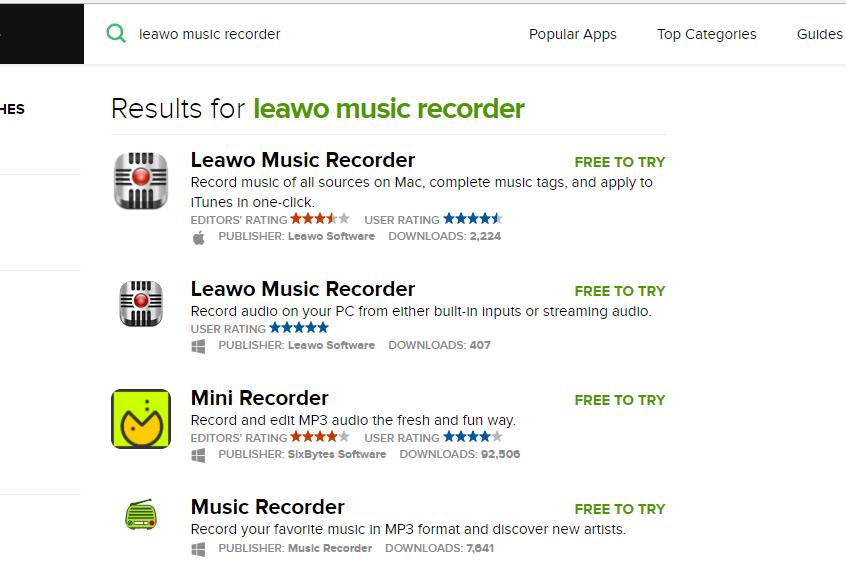

 May. 26, 2017 by
May. 26, 2017 by 







